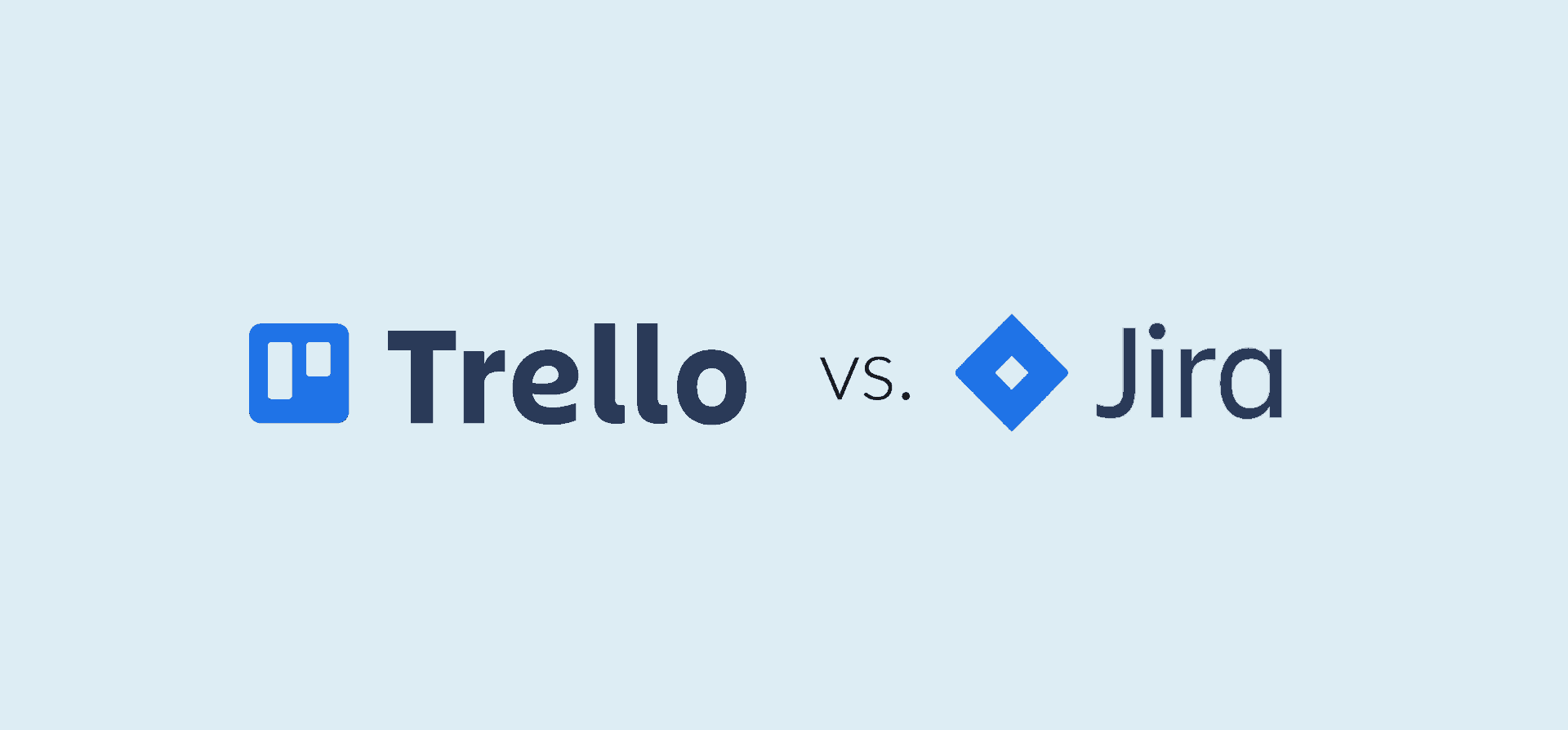Trello vs. Jira: Which Tool Is Best for Your Team?
You’ve reached an impasse. Maybe you’ve been using a spreadsheet up to now, or the tool you’ve already set up just isn’t cutting it anymore. Your teams need a robust project management tool, and you’ve narrowed the search down to two options: Trello vs. Jira. Which one’s the one?
Here’s our guide to picking the best project management tool for your team between Trello and Jira. Let’s look at features, pricing, and more.
What is Trello?
Trello is probably the first name you think of when you hear “project management app.” The platform was first created in 2011 by Fog Creek Software before becoming its own company in 2014. Trello uses the Kanban methodology — though it also supports other methodologies too — which allows Trello users to run all kinds of projects and manage tons of tasks, from a marketing content calendar to a grocery list.
Trello has 50 million registered users, from companies that include Coinbase, Google, John Deere, Visa, and Zoom.
What is Jira?
Jira is well-known among software development teams and product managers, and it’s purpose-built for their needs. Work items in Jira are called “issues,” hinting at the fact that they’re often things to be fixed rather than jobs to complete. Most of its features are designed with software development in mind, with roadmaps, sprints, and other elements ripped right from the most popular product management techniques. You can use Jira on the cloud or on-premise.
Jira has tens of thousands of monthly users, from companies like Square, eBay, Visa, and Pfizer.
Trello vs. Jira: features
There are more than a few things you need to consider when picking the project management tools your teams will depend on. Was it built with them in mind? How does it manage tasks? How easy is it to start? The list goes on and on, but here are the main differences in the Trello vs. Jira matchup.
The “built-for-us” factor
Here’s the big question. What’s your use case?
If you’re a developer, a product management expert, or just work in a product-led growth company, Jira might make the most sense. It’s built with software development in mind in all aspects. From the way it handles tasks to the lingo to its feature set, it’s all about development. So if your use case fits within that umbrella, then you’ll probably be best served with Jira.
But what if that’s not the case? Or what if you’re looking for a project management tool that can handle a broader selection of use cases?
Trello is the generalist’s project management tool. Because the Kanban methodology is so simple, it can be used for all sorts of projects. It’s easy to understand and easy to deploy. Plus, Trello has a vast marketplace of Power-Ups that practically lets you turn it into a completely different tool. These Power-Ups can help you shore up some of Trello’s weaknesses, whether that’s by building complex reports, automating bulk actions, or adding documents right in Trello.
Task management: Trello vs. Jira
Project management methodologies cover the overall progress of your projects — making sure you hit fewer speed bumps along the way — whereas task management is about getting individual pieces of work done. Each project management tool handles this a little differently, and that approach can determine which tool suits your team best.
Trello’s strength is simplicity. The Kanban methodology can be applied to all sorts of projects, and it’s one of the easiest methodologies to learn. However, while simple, the Kanban style isn’t appropriate for all projects. Large, unwieldy projects with a lot of dependencies, for instance, need something more robust, like a Gantt chart. As such, the simplicity of Trello’s task management can be a bit of a drawback.
Jira has a robust task management system that’s designed with Agile teams in mind. Jira issues have tons of fields, from common PM fields like Priority to development-focused fields like Components and Affect Versions. Deep features like dependencies — with options from “blocked by” to “cloned by” — give professional project managers a ton of tools to work with. That said, this level of depth can be overly-complex for teams who need a simpler solution.
The learning curve
Adoption is likely the biggest hurdle for any project management tool to cross. It doesn’t matter if you have the best project management tool out there; if your team doesn’t want to use it, then it’s not the right tool. Let’s see who wins in this department for Trello vs. Jira.
Here’s where Jira’s robust features and customizability can actually be a drawback. Signing up for Jira Cloud and getting started is pretty quick, and you’ll have your projects set up and ready to go in no time. You can start creating issues, assigning them, and so on. But to really get deep into Jira’s features and start getting some real value, you’ll need a bit more time. Between dependencies, subtasks, automations, reporting, and all the other features you’ll find in Jira, getting it to work for you can be a bit an uphill climb. It seems like there’s always something new to learn — and not everyone likes that.
Trello, by contrast, is an easier tool to adopt. The simplicity inherent to the Kanban methodology means anyone can figure it out pretty quickly. And because there are no views or complex task hierarchies to figure out, the learning curve is a lot smoother than Jira’s. While there are calendars, automations, and other features for dedicated project managers, they’re far from necessary to get the most out of Trello.
Trello vs. Jira: Pricing
It doesn’t really matter which tool you think makes the most sense for your team if the price isn’t right. Let’s explore the pricing plans for Trello vs. Jira. Note that on top of the plans listed here, each tool offers custom Enterprise plans with custom pricing.
Trello
Here are Trello’s pricing plans:
- Free: Trello’s Free plan is pretty robust, allowing for unlimited cards across 10 boards, unlimited Power-Ups, unlimited storage, and more. Some of the few limits include a 10MB limit on individual files and no guest access.
- Standard: At $5 per user, per month, this plan removes the board restriction, increases individual file sizes to 250MB, and gives you access to custom fields.
- Premium: This plan will cost you $10 per user, per month. It unlocks the views that make Trello into a more robust project management tool, from calendars to dashboards and maps. You also get additional admin and security features, as well as workspace-level templates.
Jira
Here are Jira’s pricing plans:
- Free: With Jira’s free plan, you can have up to 10 users collaborating on any number of Jira projects. You’ll be limited on a few things, however, like automations and file storage. Other features, like advanced permissions, project roles, and advanced reporting just won’t be available.
- Standard: This plan will cost you $7.50 per user, per month. You can have as many as 35,000 users in your Jira instance and access to audit logs, advanced permissions, and 250GB of file storage.
- Premium: At $14.50 per user per month, this plan is a major step up in price. But you’ll also get automations that work in multiple projects and across your Jira instance, advanced roadmaps, admin insights, and 24/7 premium support.
Overall, Trello has the more robust free plan, with the fewest limitations. So if you just need a tool to start with right now, Trello might be your best option. The difference in price between each tool’s Standard plan is pretty minor, meaning you’re free to pick the tool that better suits your needs. But once you get to the Premium plan — where there’s nearly a 50% difference between both tools — you’ll need to really start doing the math. How much more valuable are Jira features for your team? Are they worth the increase?
Trello vs. Jira: which is best?
So, when you look at all the facts, who comes out on top when you size up Trello vs. Jira? That depends on your needs. If you’re running a team that builds software, you’ll often be better served by Jira’s specialized features and robust task management system.
That said, Trello’s simplicity and ease of use can be great assets for teams that need a project management tool right now. If your number one concern is making sure the tool you pick gets adopted quickly — and has room to grow into something completely customized to your team’s needs — then Trello is a great choice.
Not convinced? Check out our comparison of Jira and ClickUp, Trello and ClickUp, or Trello and Pipedrive.
Don’t want to choose?
When it comes to your tool stack, there’s a way you can have your cake and eat it too. It’s called Unito.
Unito is a no-code workflow management solution with the deepest two-way integrations on the market for some of the most popular tools out there. Tools that include Trello, Jira, Asana, Google Sheets, GitHub, Airtable, and more. And with Unito’s integration for Trello and Jira, you can sync data in both directions between these tools, meaning everyone can work from the tool that best suits their needs.
Whether you want to use Jira but have to work with teams that prefer Trello or you’re trying to build a bridge between these tools, you can use Unito to collaborate with just about anybody.