The 24 Best Trello Power-Ups
If your organization uses Trello for project management, you know that the simplicity of the tool is one of its greatest benefits. Easy to learn and easy to use, Trello makes streamlining your projects and collaborating with others a breeze. But what if we told you that you could get even more out of your Trello experience? Enter Trello Power-Ups.
Trello Power-Ups are “integrations with other online services and special Trello features” that let users customize their workspaces to best suit their individual needs. Think of them like little booster packs that make your tool even more powerful.
While there are more than a hundred Power-Ups available, we thought we’d help you narrow down the selection to our favorite options. Continue reading to discover our favorite Trello Power-Ups, what makes them so great, and some of their potential drawbacks.
4 Top Trello Power-Ups for integrations
Slack
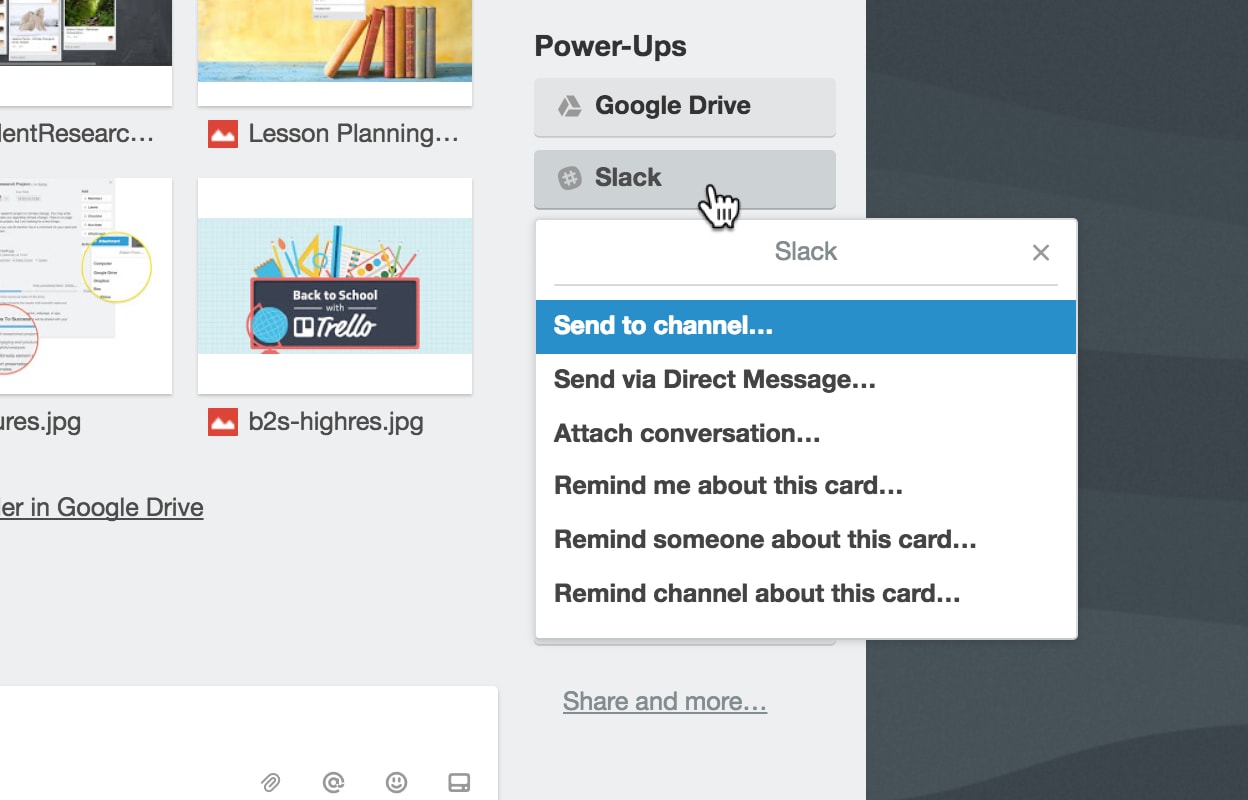
With Trello’s Slack Power-Up, you can sync your communication and collaboration apps to ensure that nothing ever gets lost in translation. This Power-Up lets you share Trello cards directly to Slack channels or direct messages, set up alerts so that anyone in any Slack channels working on a Trello board is notified about any activity in the boards, and receive relevant reminders for yourself or other teammates through automation via your trusty Slackbot. Plus, if you want to boost your efficiency even more, you can also mutually integrate Trello into your Slack workspace with the Trello for Slack add-on.
That said, there is one minor drawback to the Slack Power-Up. A quick Google search revealed a few troubleshooting posts that cited a consistent issue with the Power-Up not working at times. However, a simple reboot of the tools seems to solve this issue.
Google Drive
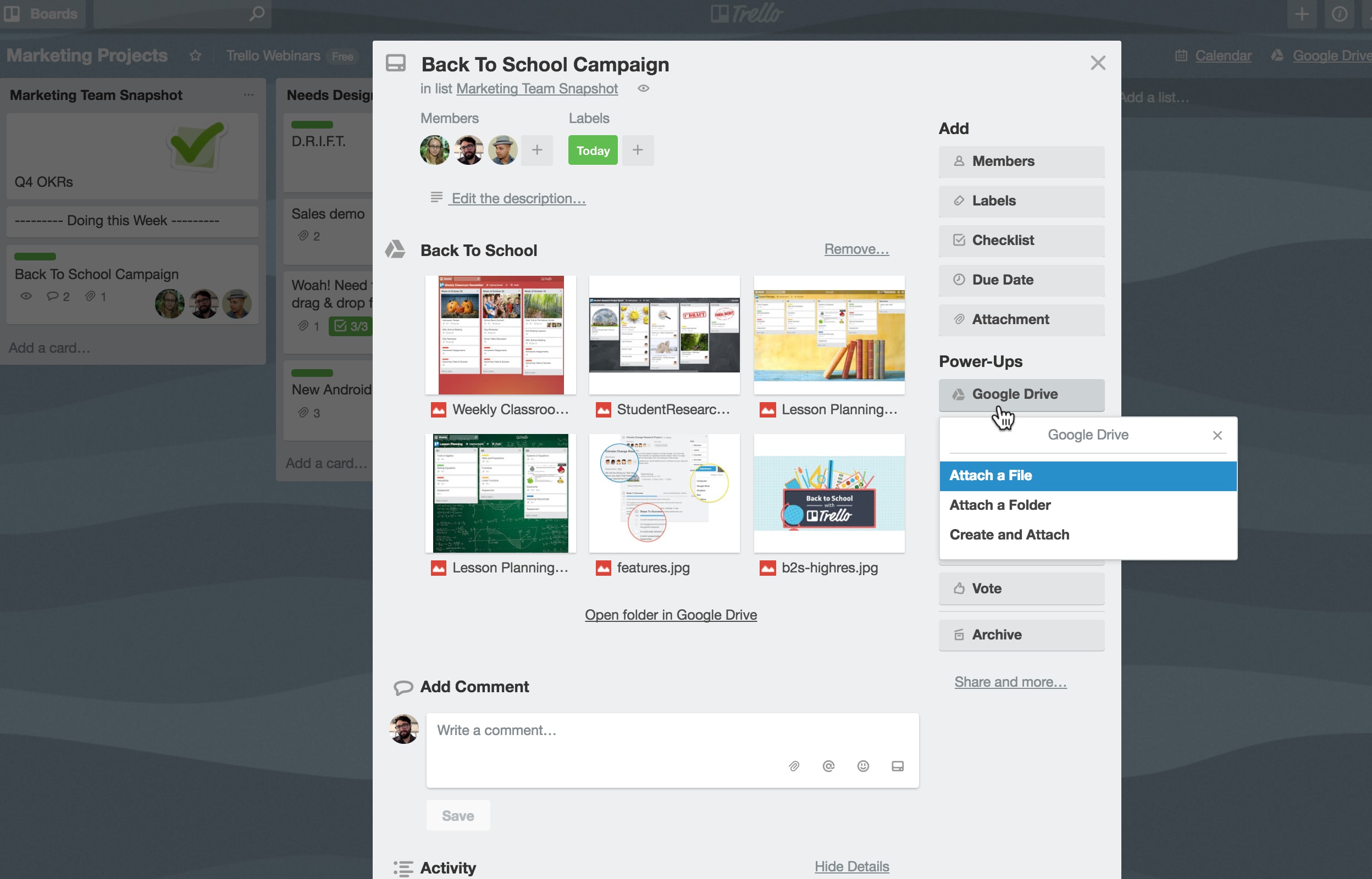
The Google Drive Power-Up ensures your files and folders are exactly where you need them — without having to leave your Trello board. You can search your Google Drive from Trello, add files and folders as attachments, and preview them. Plus, you’ll be able to see when a file was last updated, and by whom. If you’re someone who presents using Google Slides, this Power-Up lets you turn your Trello board into a presentation deck instantly.
Team members who don’t use the Google suite could be a bit of a roadblock, but chances are most people you work with use — or are familiar with — the Google Suite.
Gmail
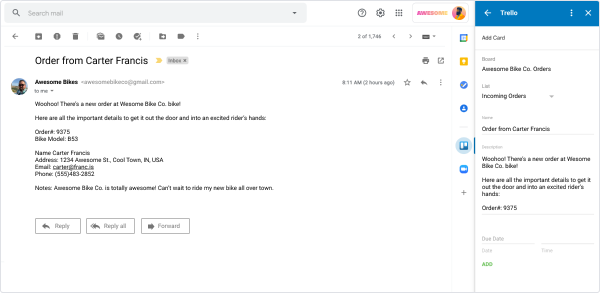
This one’s pretty self-explanatory, but powerful nonetheless. The Gmail Power-Up can add your email thread to Trello cards, allowing you to view and reply to messages in your Gmail inbox right from Trello. Plus, there’s no need to leave Trello to check if you received a reply — your board will automatically update as replies come in. Not only that, but you can assign and delegate emails to other team members, collaborate with team members on an email response through comments, and view and attach files as needed.
Currently free for personal use, this Power-Up will soon be $6 per team member for businesses.
Unito
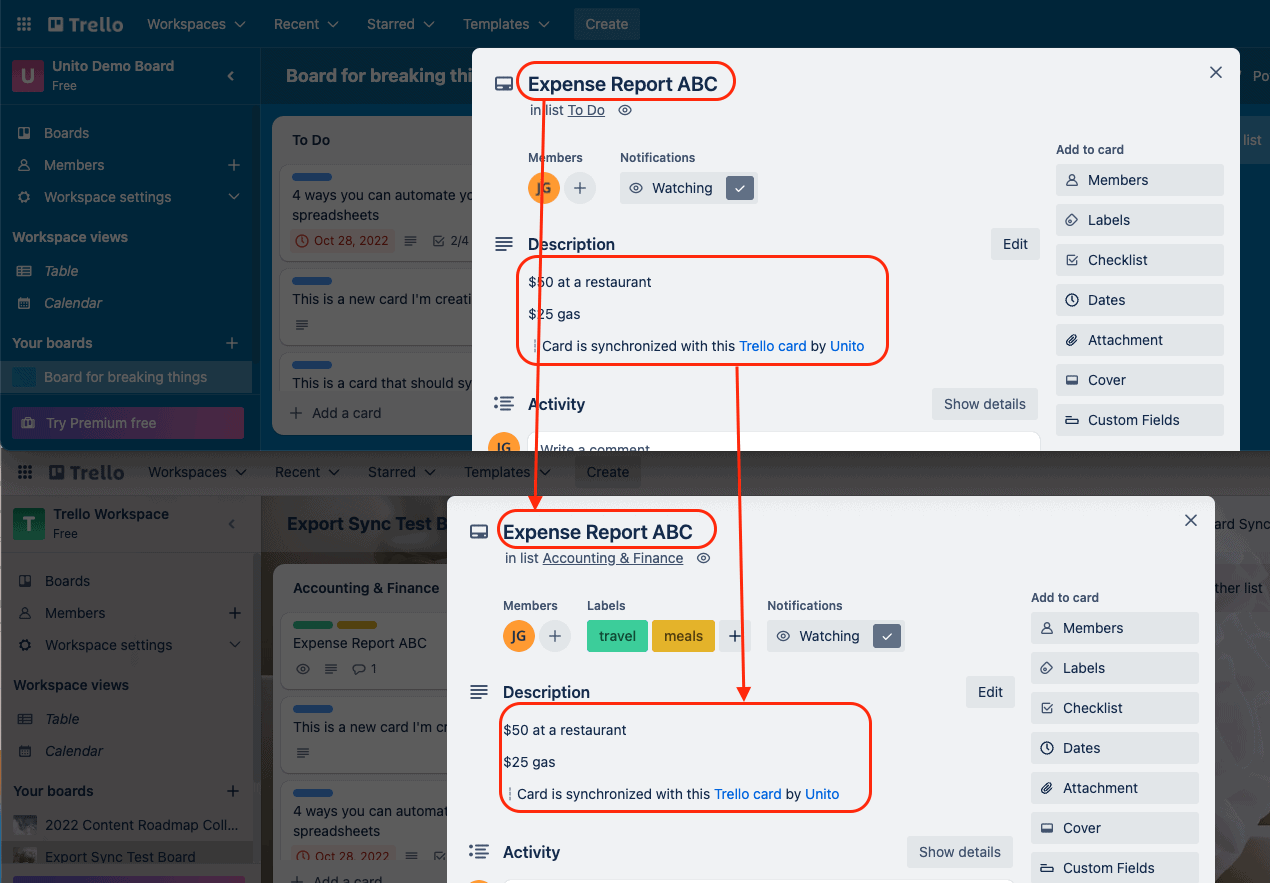
Find yourself constantly hopping from board to board? Or maybe you’re always collaborating with people who work in different tools?
Unito’s 2-Way Board Sync and Mirroring Power-Up for Trello lets you build two-way flows that automatically sync information from your favorite Trello board to any other platform. Build a single Trello master board populated with updates from other boards, work with clients in their tool of choice, and more.
Already a Unito user? You can also create a two-way flow that syncs Trello cards from one board to another.
Google Sheets users will love Unito’s Export & Sync Power-Up. In just a few clicks it exports Trello data to a new spreadsheet and keeps it automatically up-to-date.
“I was really impressed by what the Unito team helped us achieve. Using Board Sync with our Trello Hub Board has really made us more efficient as a team because we’re working at such a large scale now.”
Sandra Owen, Finance & Operations, Acara Property Management
4 Best Trello Power-Ups for productivity
Pomorello
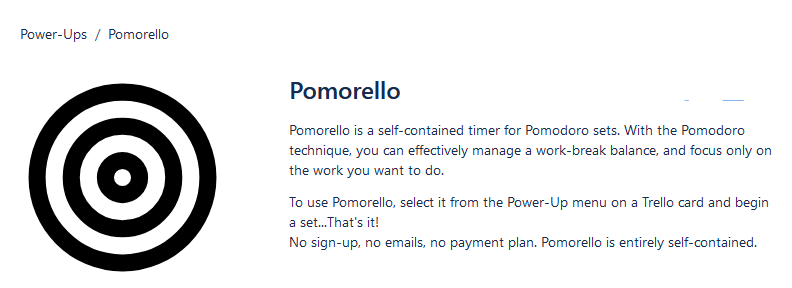
If you’re looking for a way to manage your time more effectively, the Pomorello Power-Up might be just what you need. Using the principles of the Pomodoro technique, this integrated timer lets you keep track of your work and break schedule in the simplest way possible. While you could of course use an external timer such as your phone or a separate online app to time your focus sessions, having Pomorello right in Trello means you’re able to stay in your work and limit distractions that can appear when you switch screens or tasks.
While useful for its core purpose, the creators of Pomorello hope to add a data-export feature and instant-finish option to the Power-Up in the future.
Calendar
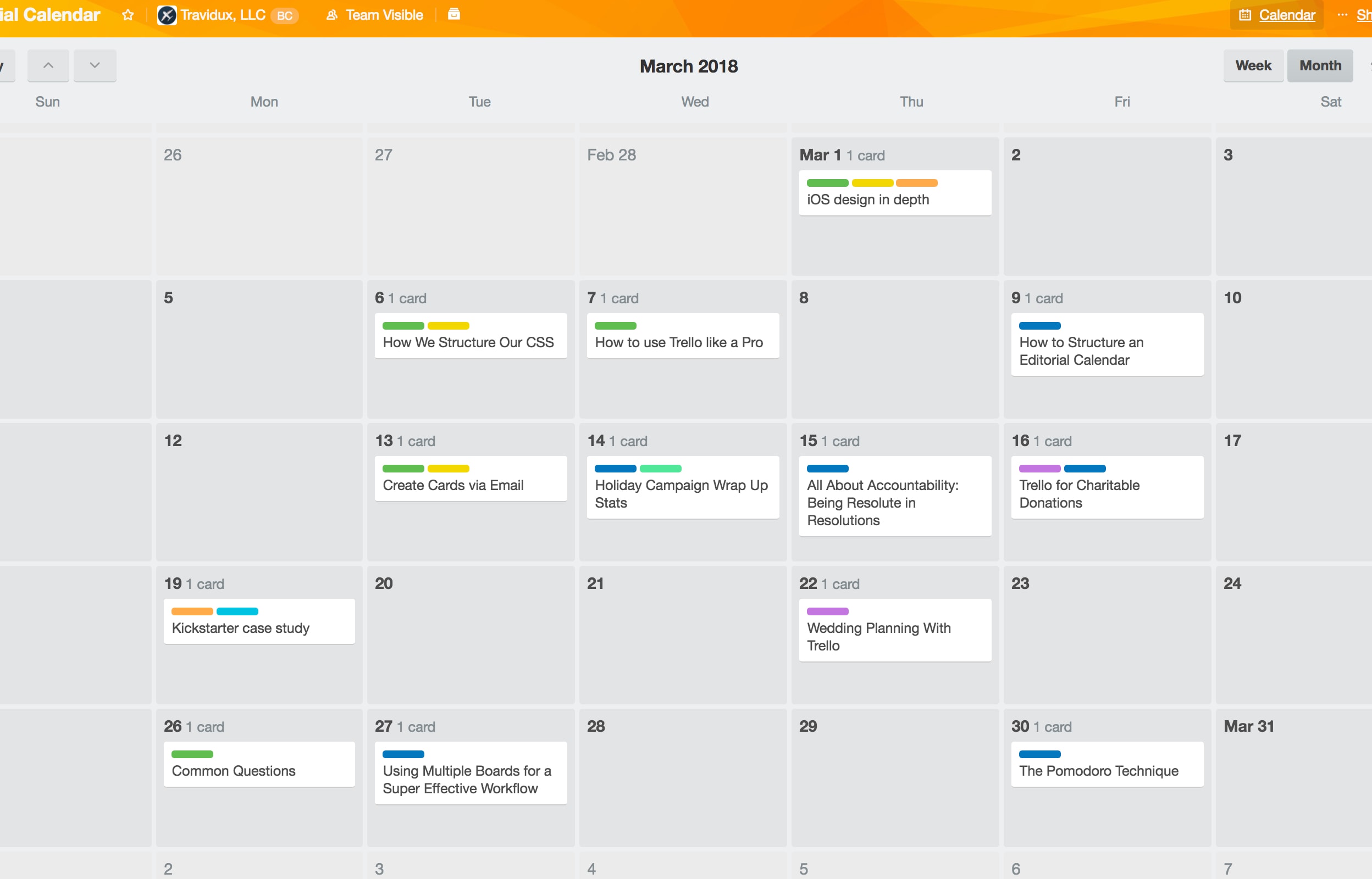
One of the more popular Trello Power-Ups, Trello’s Calendar Power-Up lets you display cards and organize your time in a weekly or monthly overview. This is an extremely user-friendly calendar, with a handy drag and drop feature that lets you move things around and update due dates automatically. You can also export your Trello Calendar to third party apps with an iCalendar link, allowing you to completely sync all of your tasks and reminders. Or you can try syncing Google Calendar to Trello with Unito.
Due Next
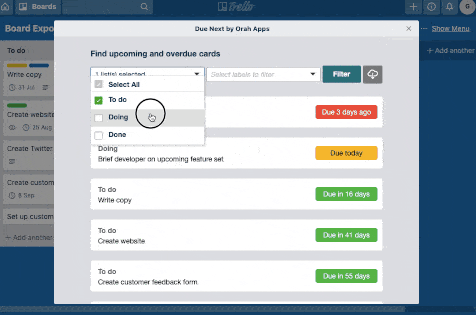
When things get really busy, it can be tough knowing how to prioritize and figure out what tasks need your attention most. The Due Next Power-Up helps you organize your schedule and bring attention to Trello cards with the closest due dates — or that are already overdue. You can filter cards by list and label, and export these results if needed.
Due Next costs $11.88 a year (or $2 a month) for one board with unlimited members.
Card Aging
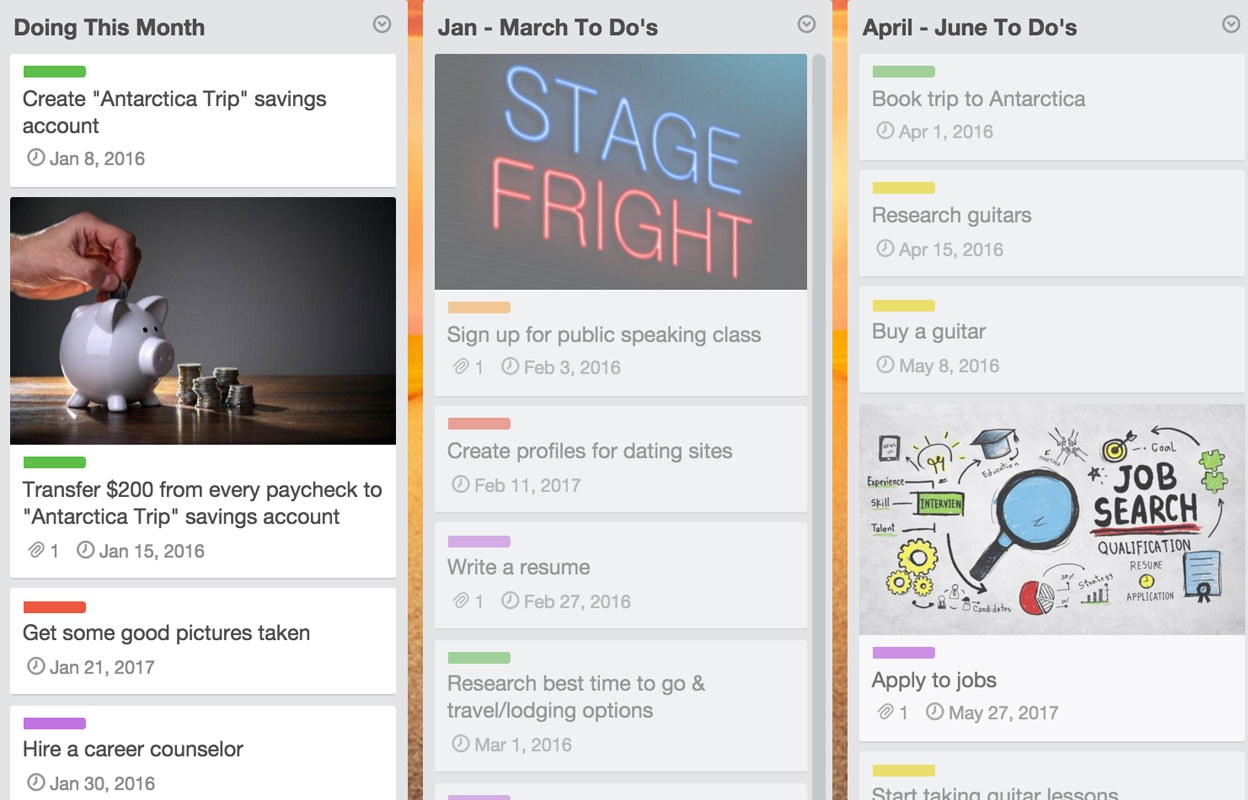
When you’re juggling multiple projects and tasks, time — and deadlines — can easily get away from you. With the Card Aging Power-Up, a color-coding system alerts you to inactive cards, or any that need your attention, to ensure your to-do lists and backlogs are up-to-date. It will show you when a card hasn’t been updated in one, two, or four weeks, and once cards are updated they’ll return to their normal state.
Unfortunately, the Power-Up doesn’t let you set custom date ranges, which would be helpful for those who have irregular tasks or lead times.
“This is exactly the kind of thing we want to spend money on in order to grow our business and be scalable. With Unito’s help I put together a Trello Hub Board and it’s saving me hours and hours.”
AC Furey, Executive Director, Thirty-Six Education
5 Trello Power-Ups for better collaboration
Private Notes
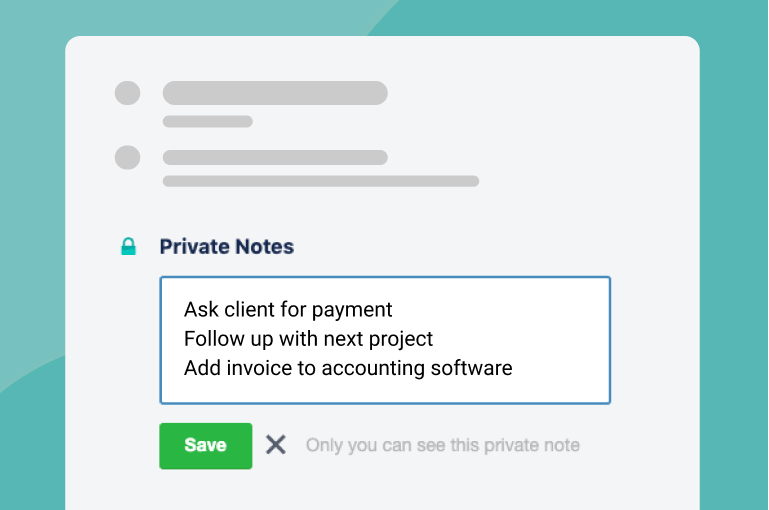
While open Trello boards are great for collaboration, businesses often need to share sensitive information privately. In these cases, the Private Notes Trello Power-Up can help. It gives you a private area in your Trello cards where you can create and store specific notes that are protected from others. This is great for everything from writing yourself a to-do list that nobody else needs to see, to adding notes about a potential hire or HR candidate after an interview.
The only downside? This Power-Up isn’t free, costing $11.88 per year for each user (unlimited Trello boards), or $2 a month per user for unlimited boards when billed monthly.
Voting
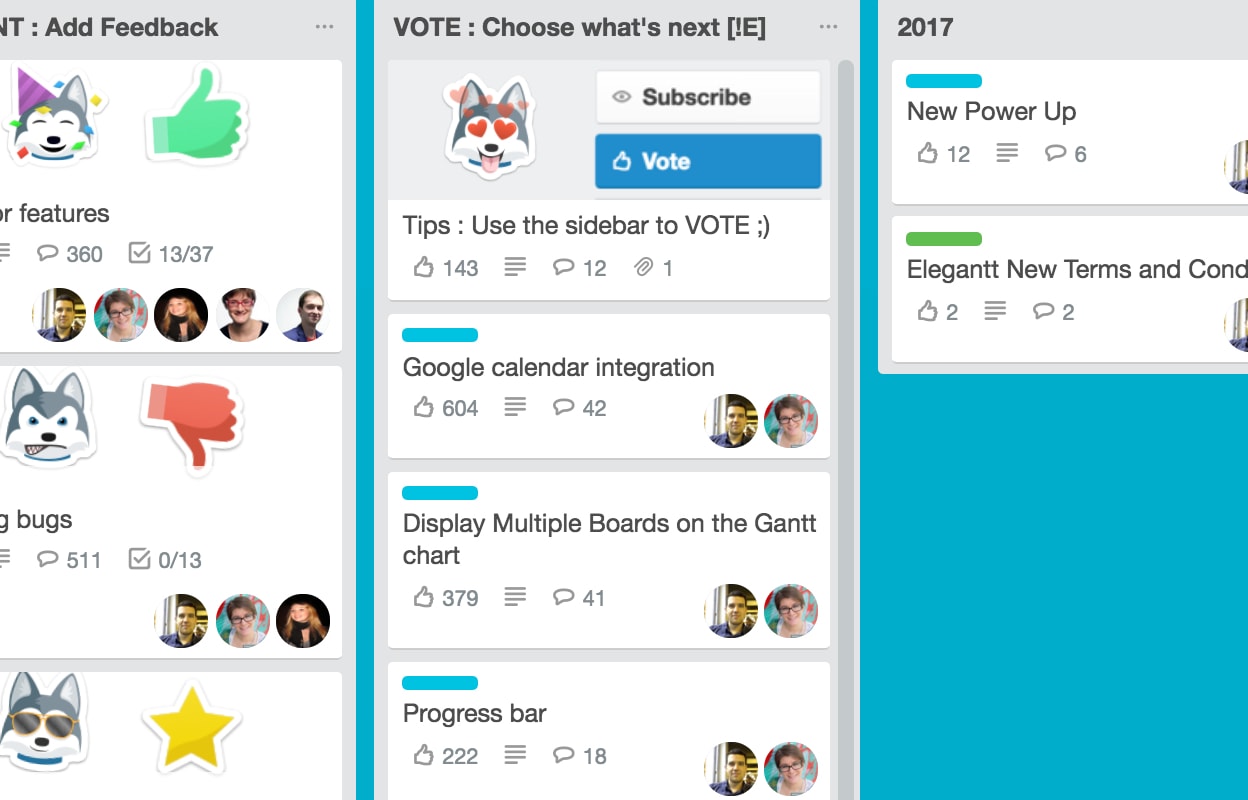
Whether you’re struggling with choosing a lunch spot or a name for your newest product, the Voting Power-Up is handy for teams of all sizes. It lets you collect votes on Trello cards from not only your team, but customers and external community members. You can see which individuals vote on each card, and get a tally with the easy-to-read results.
The only drawback seems to be the inability to clear all votes and start over in case of human error, but in this case you can copy each card and archive the cards with votes — or simply start over completely.
List Limits
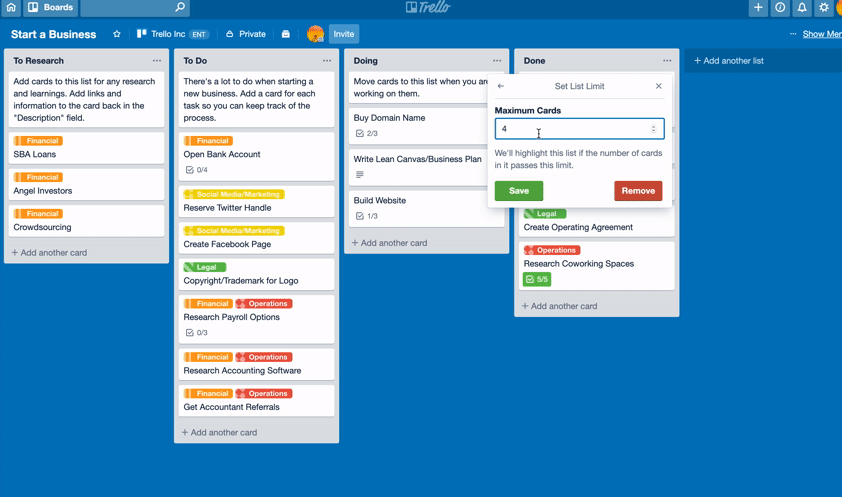
If you have a hard time delegating or getting a clear picture of how busy your team is, the List Limits Power-up can help. It lets you set a limit on the number of cards each list can have, and will highlight the list if this number is surpassed. This alerts you to team members who can’t take on any more work, while also giving you an idea of who still has room on their plate.
The key drawback is that List Limits doesn’t make it easy to add context to cards. While you might see a certain team member is at capacity, this could be a number of smaller tasks, while another team member might technically have room for more tasks, yet the few they already have are large projects. It’s something to keep in mind while using this Power-Up.
Approvals for Trello
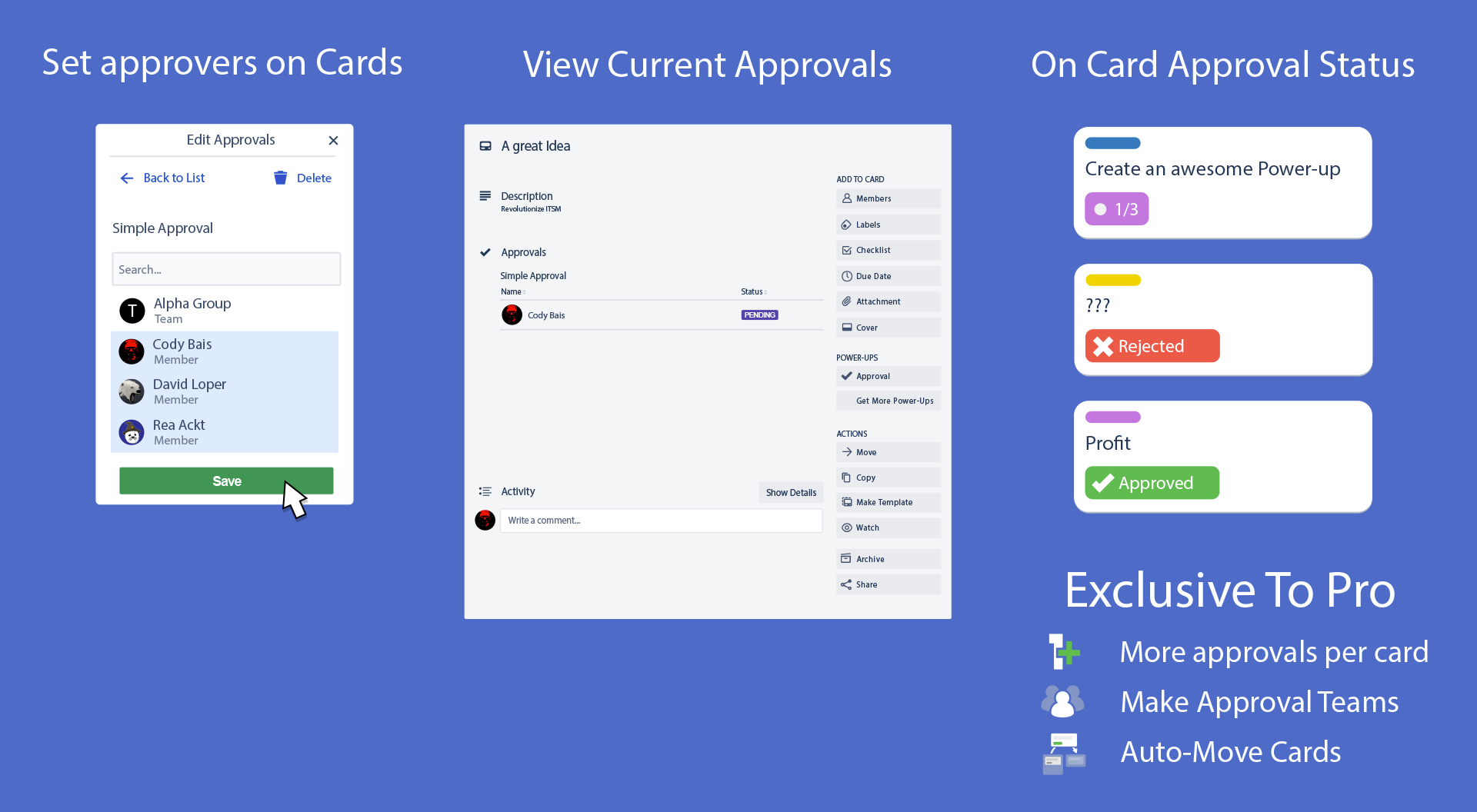
Waiting for approvals can be a huge roadblock for teams trying to complete a project. With the Approvals for Trello Power-Up, you can integrate this process right into your Trello cards. Request an approval and receive updates without leaving the easy-to-use interface.
Giphy
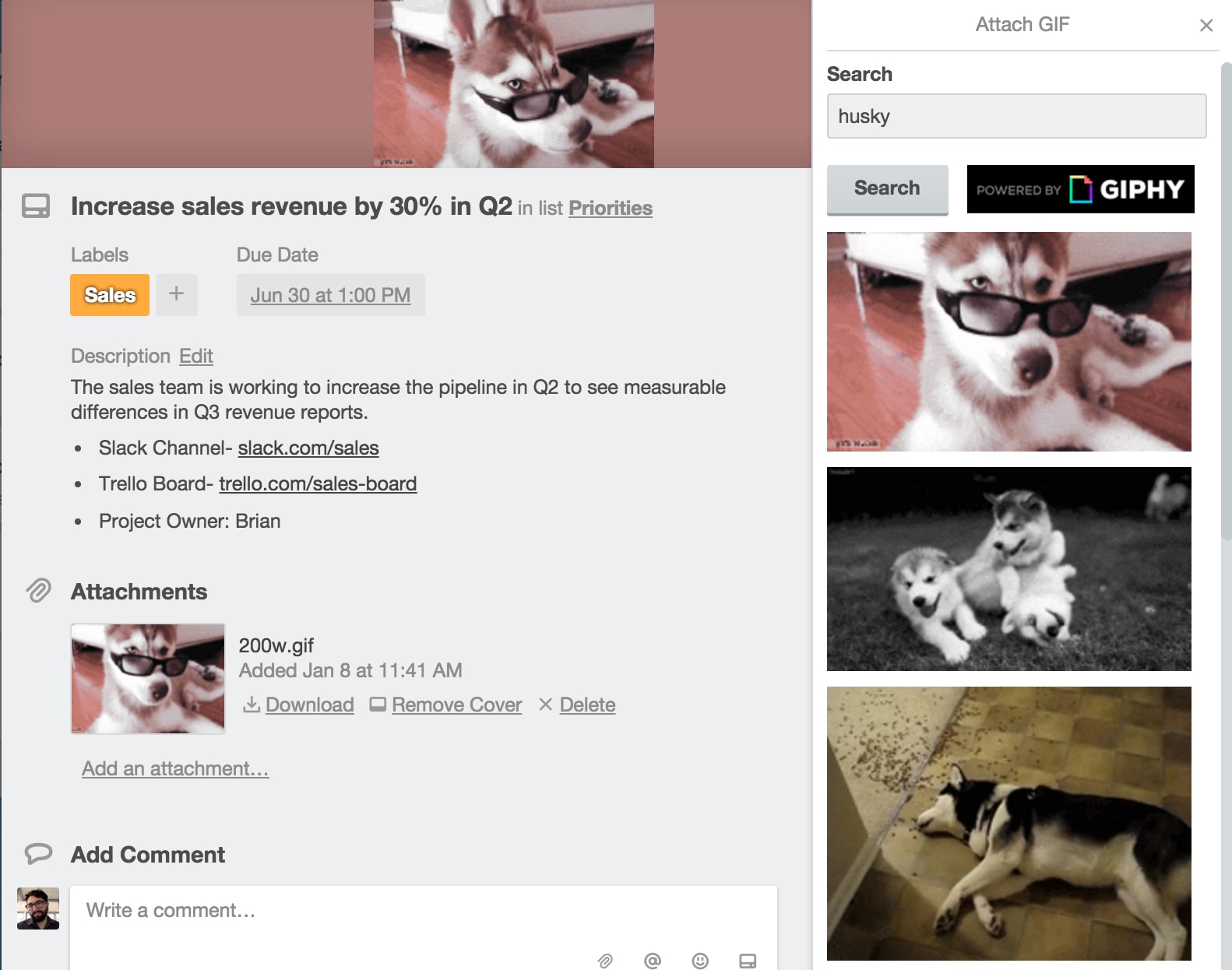
A little fun can go a long way, especially when it comes to team morale. With the Giphy Power-Up, you’re able to search Giphy’s library of thousands of GIFs for just the right addition to your Trello boards. The Power-Up allows you to attach your choice of GIF directly to your Trello card, adding instant interest and entertainment to your work.
The only downside we can see is people getting a little too GIF-happy and using GIFs in excess. There are worse problems, though.
6 Best Trello Power-Ups for reporting
Dashcards
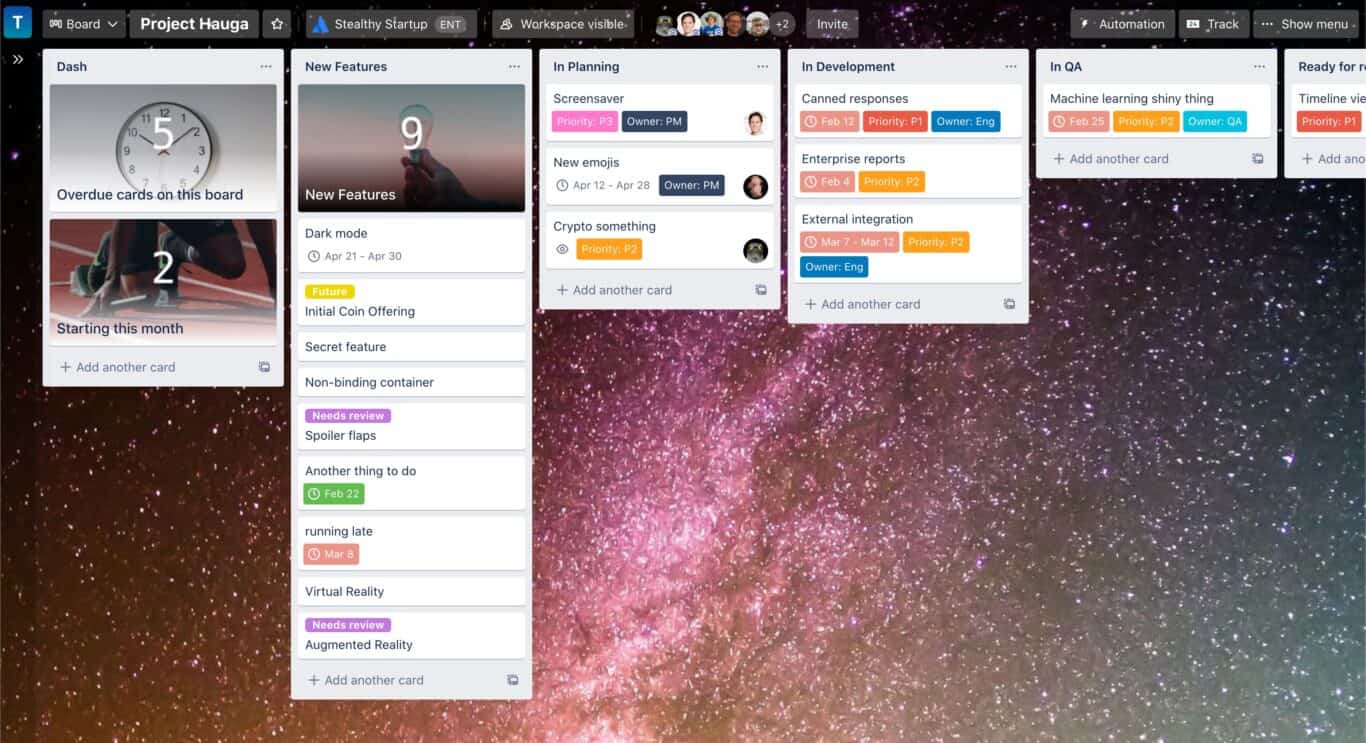
Ever wish you could report on projects managed in Trello without really leaving Trello? And maybe spreadsheets and data visualization graphs aren’t really your thing? Dashcards is a simple Trello reporting Power-Up that can track cards across an entire board based on specific parameters. Want to track overdue cards? Cards with a specific assignee? You can do it all with this Power-Up.
Burndown for Trello reporting
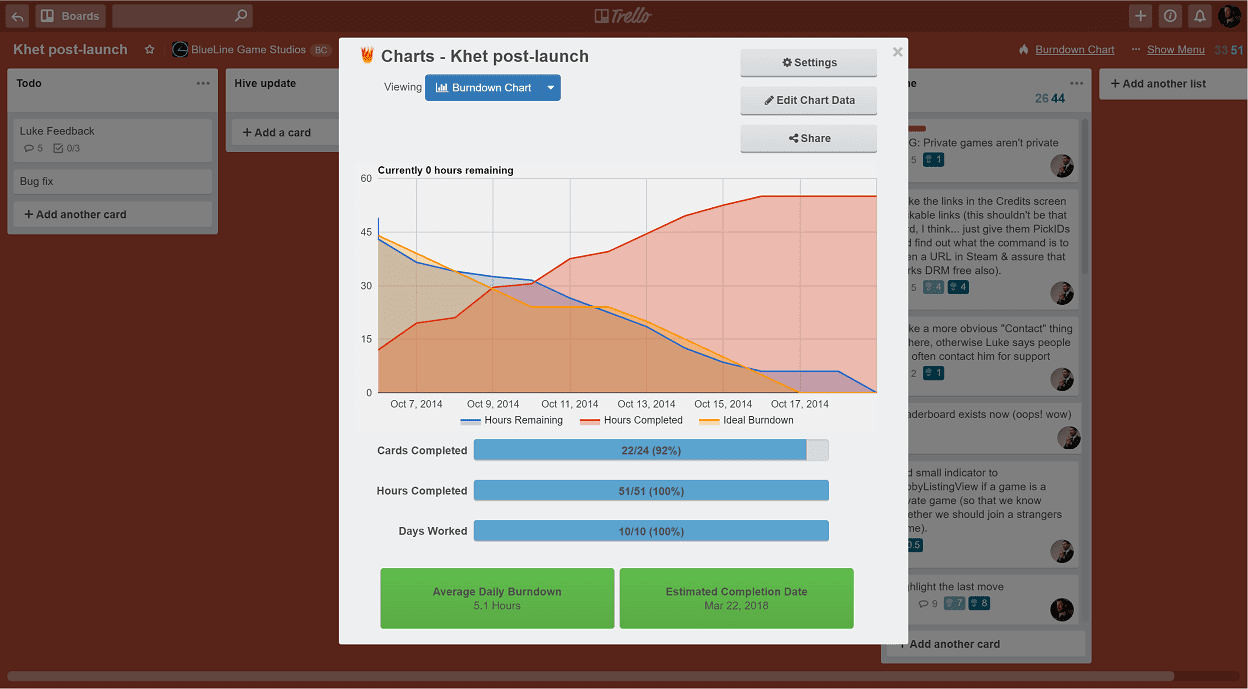
A burndown chart allows project managers to track three important things: what’s been done, what still needs to get done, and how much time is left in their projects. With this Power-Up for Trello reporting, you can build burndown charts without leaving Trello, using the data that’s already in your Trello boards.
Kanban Analytics for Trello reporting
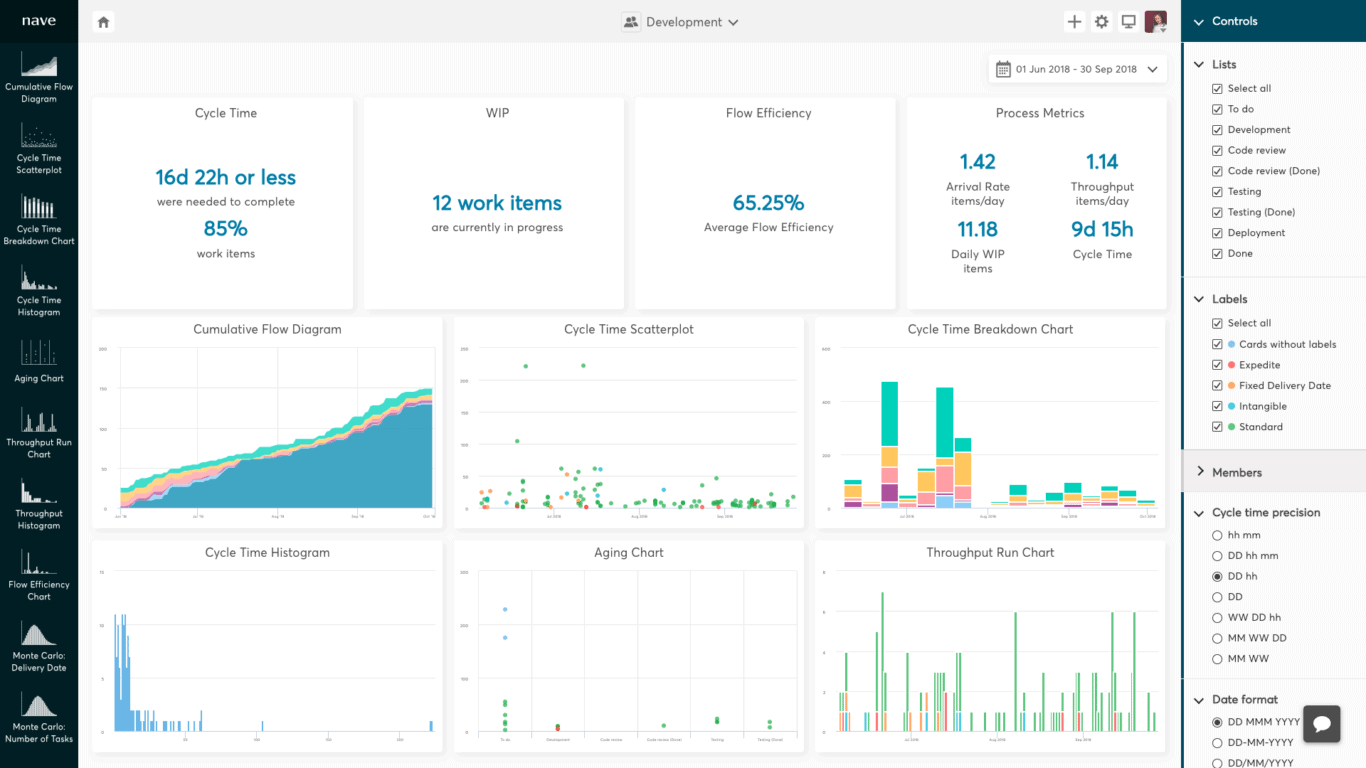
With this Power-Up, you can use your Trello data to build a host of different charts and reports, with no extra apps or integrations required. You can create aging charts, flow efficiency charts, time breakdown charts, and more.
Time in List
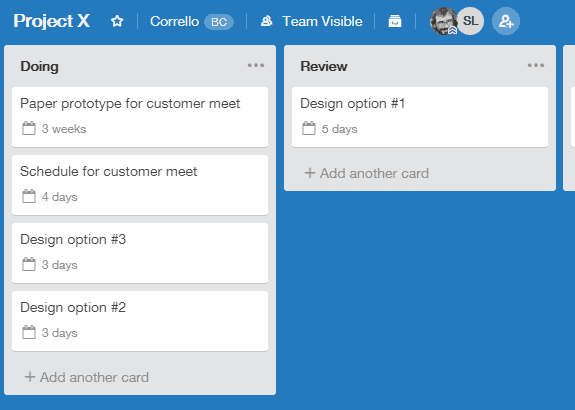
Do you ever wish you could see how long a card has lingered at a specific stage of your workflow without opening it? That’s exactly what this Power-Up does. No need to go through a dozen comments, use custom fields, or click through every card. Plus, you can even create aggregate reports that expose your workflow’s snags over time.
Dashboards by Screenful
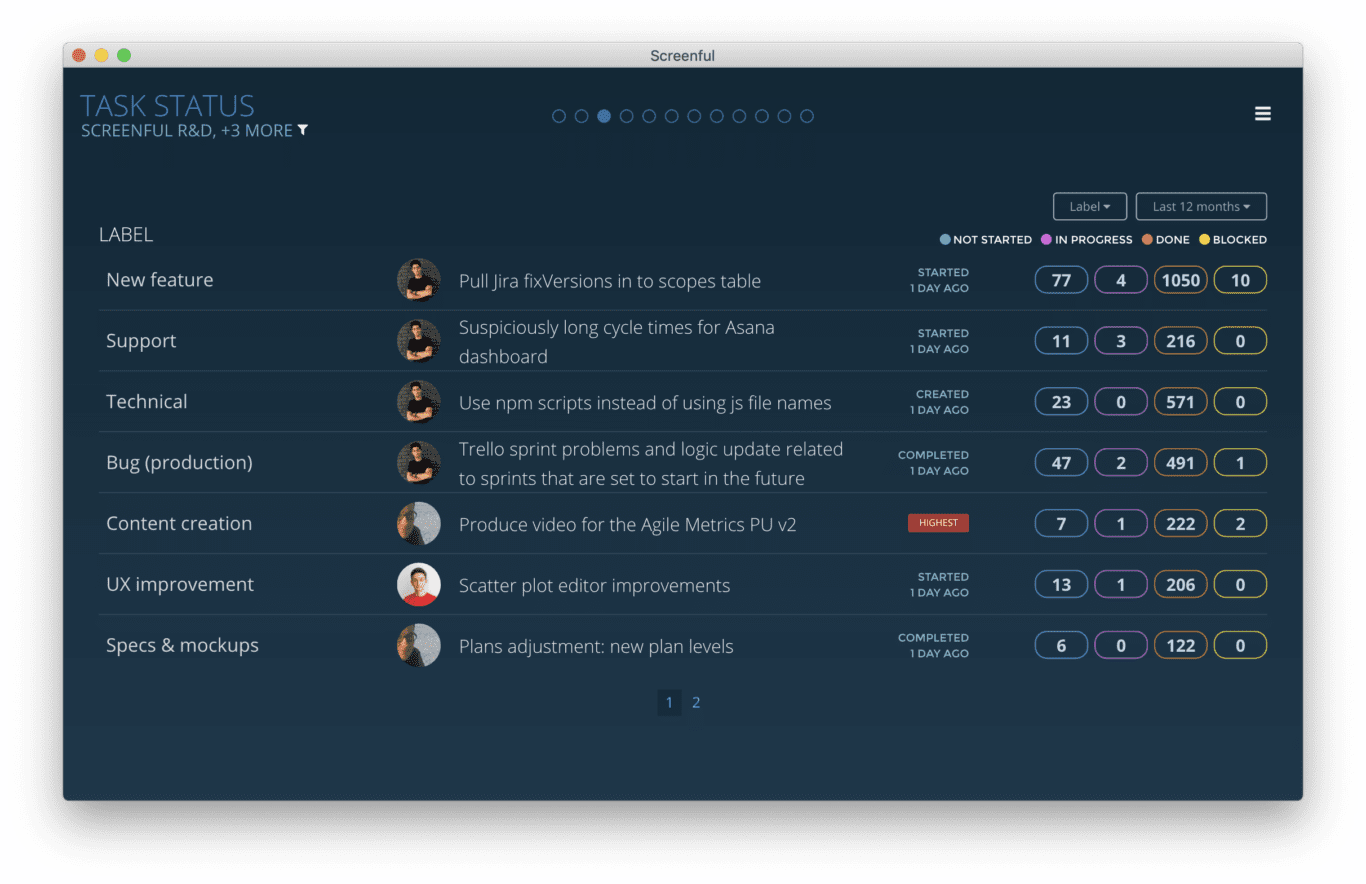
Wish you could get powerful dashboards from Trello without constantly jumping between tools? Or worse, copying and pasting data over and over? With the Dashboards Power-Up for Trello, you can create dynamic dashboards from Trello data to get a bird’s-eye-view on everything that’s going on in your Trello boards.
Time Tracking & Reporting

With this Power-Up for Trello reporting, you can give your team a quick, easy way to track the time they’re spending working on specific tasks. Then, you can use that data to build a time-tracking report and see where your team’s time is going.
7 Best Trello Power-Ups for better workflows
Card Repeater
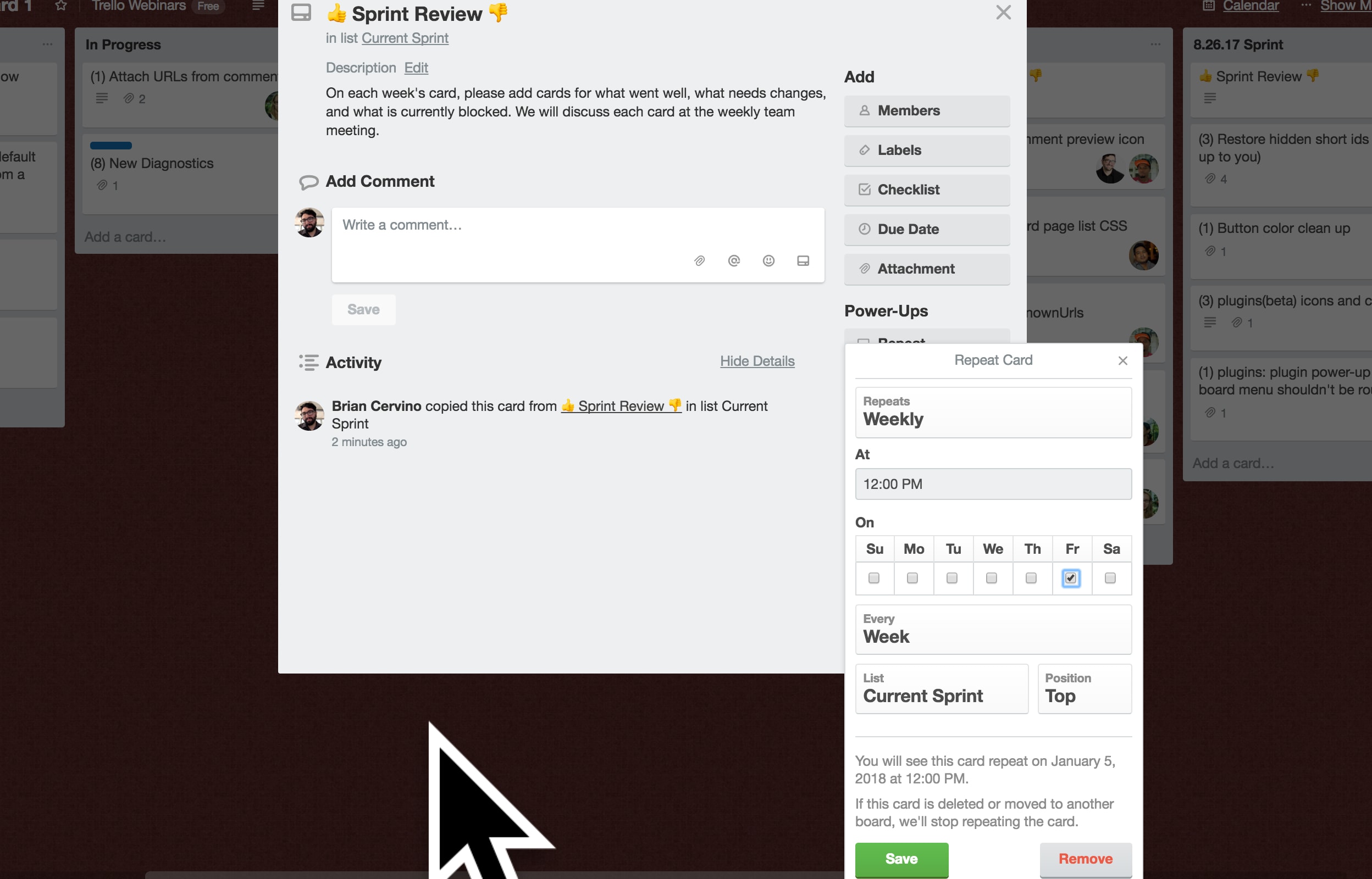
If you’re looking to automate as many of your daily tasks as possible, this Power-Up is for you. Trello’s Card Repeater Power-Up lets you automatically create specified cards such as members, descriptions, checklists, and more (from the parent card). For example, if you find yourself creating an HR Team Update or an employee 1:1 card every week, you can have Card Repeater create this automatically at a specified time and cadence.
The only very minor downside is seen with potential user error, where you might not require a new card to be created on certain weeks but it gets created anyways due to this Power-Up. While no big deal, this could prove tedious if it’s an issue that keeps coming up, much like junk emails that continuously need to be deleted.
Crmble
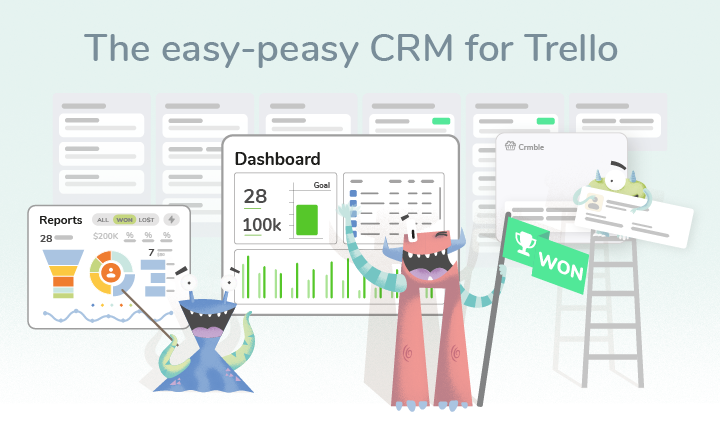
The Crmble Power-Up lets you turn any Trello board into a powerful CRM tool with a number of customizable templates, constant lead position tracking, and dynamic leads management capabilities. Crmble also integrates with tools like Zapier, Facebook Leads, Google Contacts, and Gmail.
A common issue arises when using Google Sheets automations with Crmble. If you manually edit, add, or delete rows while your automation is running, it will stop working. To fix this, you just need to delete the integration that stopped working and reconnect again.
Manny
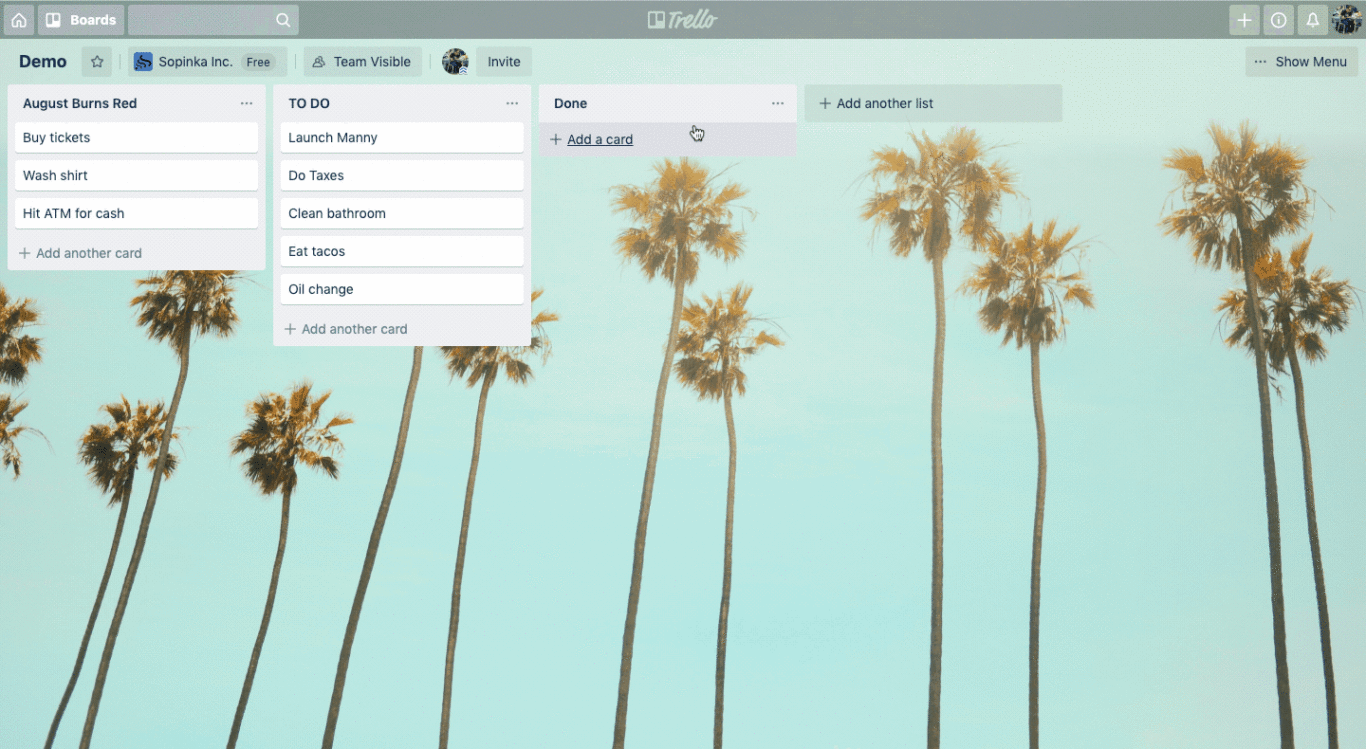
While the Manny Power-Up seems simple at first glance, it can possibly save your team hours of work over time. With Manny, you’re able to move a selection of your Trello cards at once, instead of having to move all of them together. You can select which exact cards you want to move and where you want to move them, rather than manually dragging the cards either one by one, or all at once. Although not quite as user friendly as just dragging and dropping cards, it’s still better than having to do this task manually.
File Manager
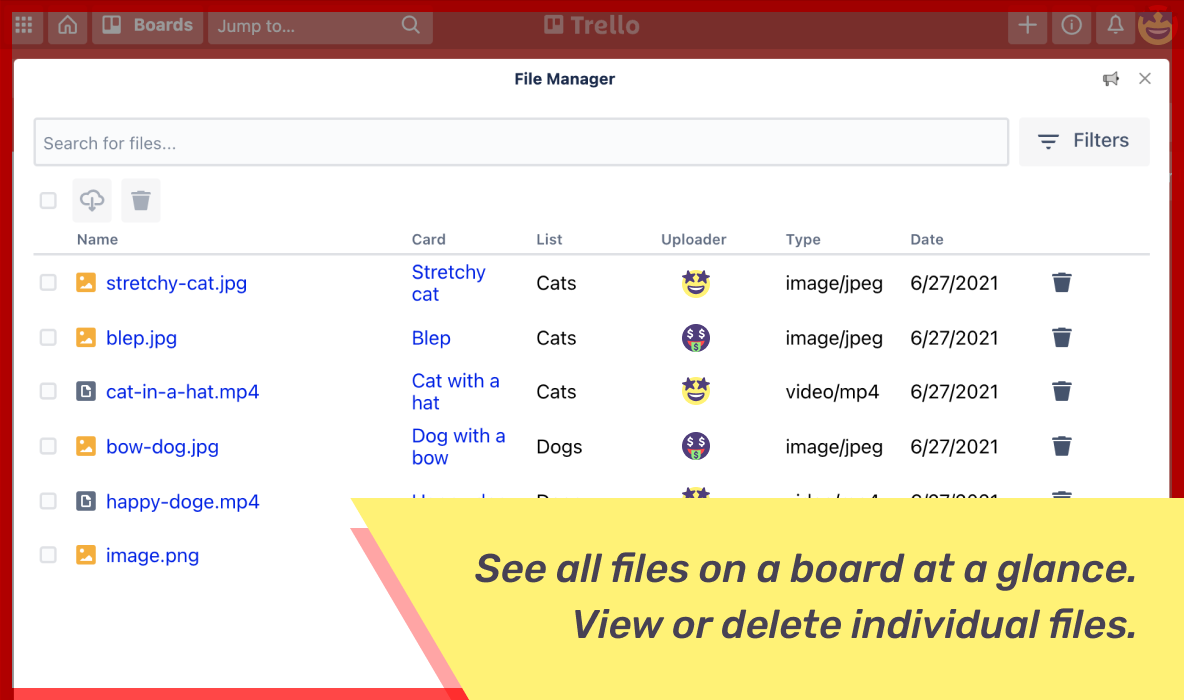
When you’re working at full capacity, keeping track of your files can be a challenge. If you feel like you can never find the file you need when you need it, the File Manager Power-Up is for you. This valuable tool lets you see and filter all of the files that are attached to a Trello board in one place, helping keep your projects organized and everyone on the same page. File Manager is free to use for seven days, and is $1 a month after that.
Mirror
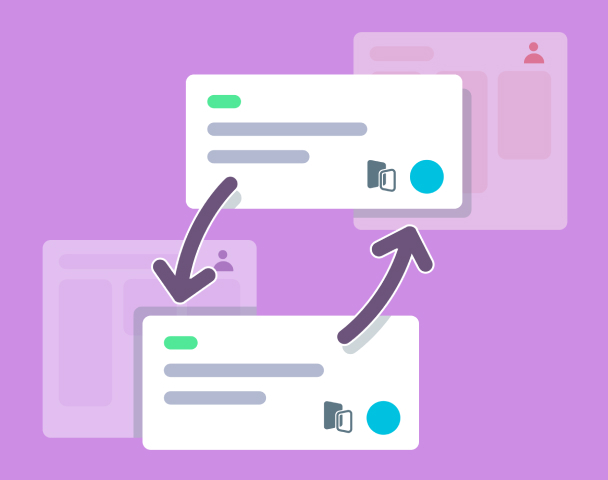
Maybe you don’t need to sync an entire board, but just individual cards. With the Mirror Power-Up for Trello, you can add a button to your Trello cards that automatically creates a copy of it in another Trello board. From there, any changes made to one card will automatically be made to the other. It’s a great Power-Up for recurring tasks that need to live on multiple boards.
Get powered up!
With the right Power-Up, you can turn your Trello boards into custom solutions that fit even the most finicky use case. Build a CRM right in Trello (or sync Salesforce or HubSpot to Trello instead!) attach files directly from your Google Drive, and even send Trello cards to other work management tools to achieve better collaboration.
Try out some of these Power-Ups, and you’ll find that Trello isn’t just one of the simplest work management tools out there, but also one of the most flexible.
Want more out of Trello?
With a Trello master board, you can get more visibility on all your boards without switching back and forth.


