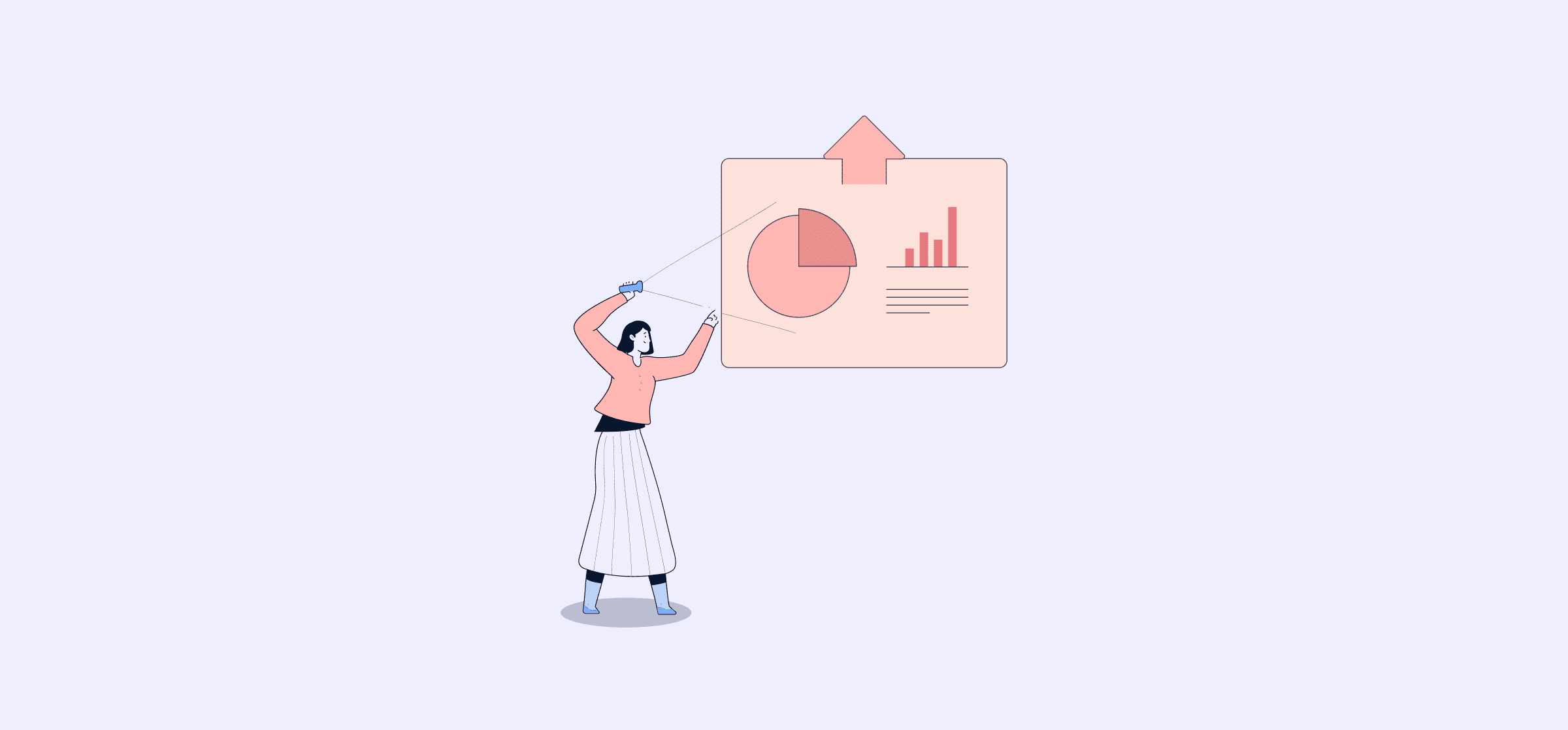
What Is Data Management? How Does It Work?
No matter what industry you’re in, every business engages in at least a little bit of data management. Here’s everything you need to know about this practice.
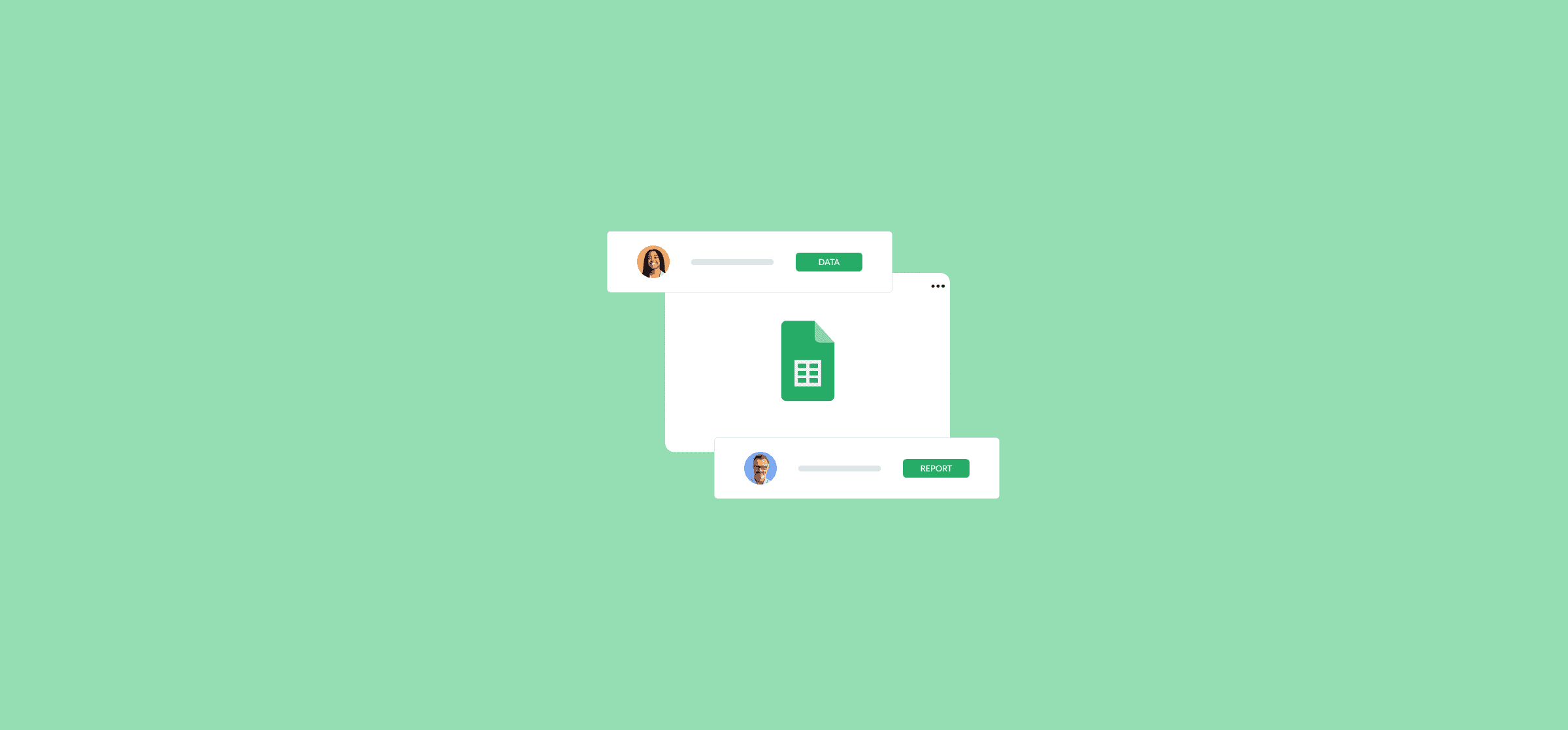
How To Use a Google Sheets Spreadsheet as a Database (2 Methods)
If you need a database right now, Google Sheets is a pretty strong option. Here are two ways you can do that. One’s manual, and one’s automated.
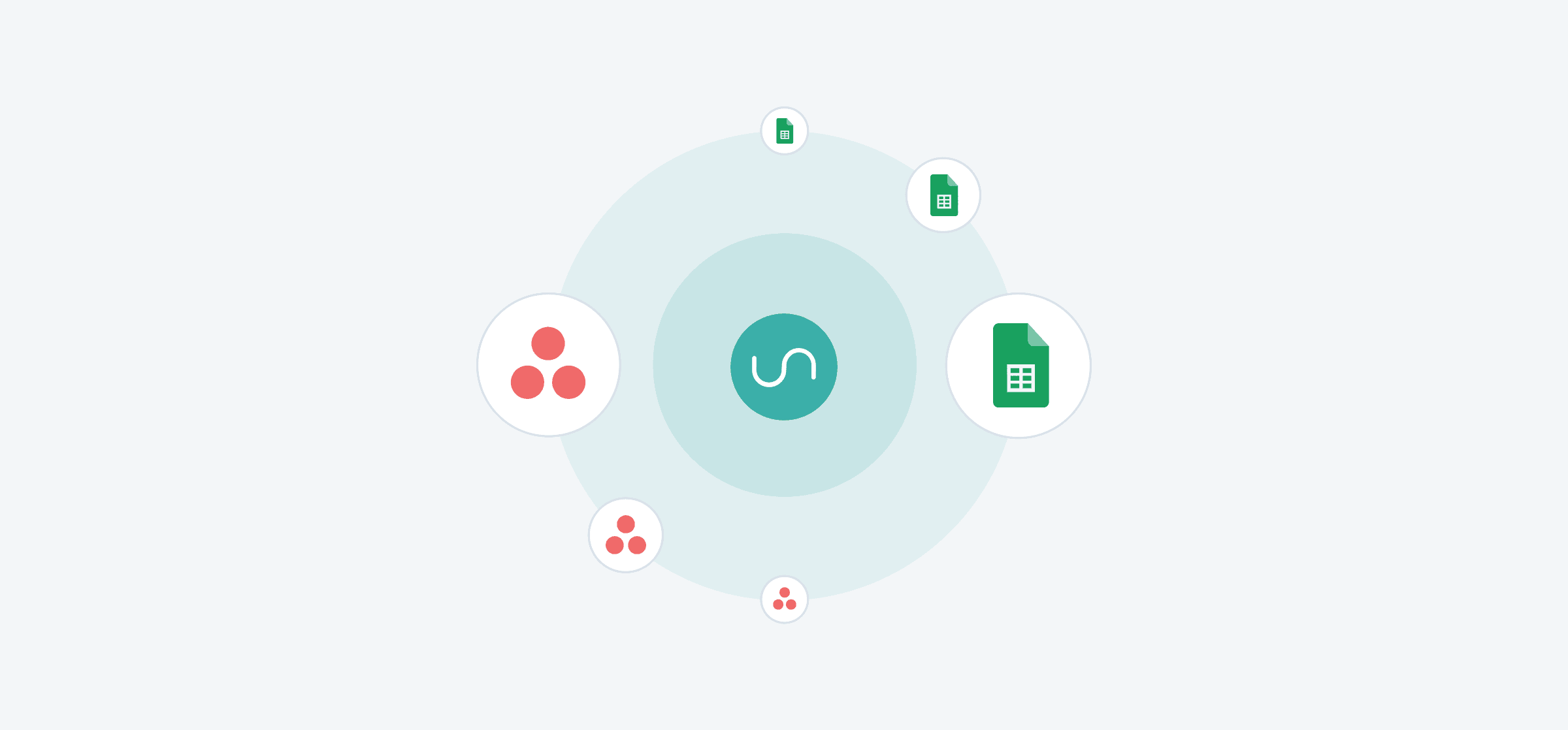
How To Report on Asana Tasks With Google Sheets and Unito
Asana is a great project management tool, but it’s not necessarily the best way to report on your work. Here’s how you can use Unito
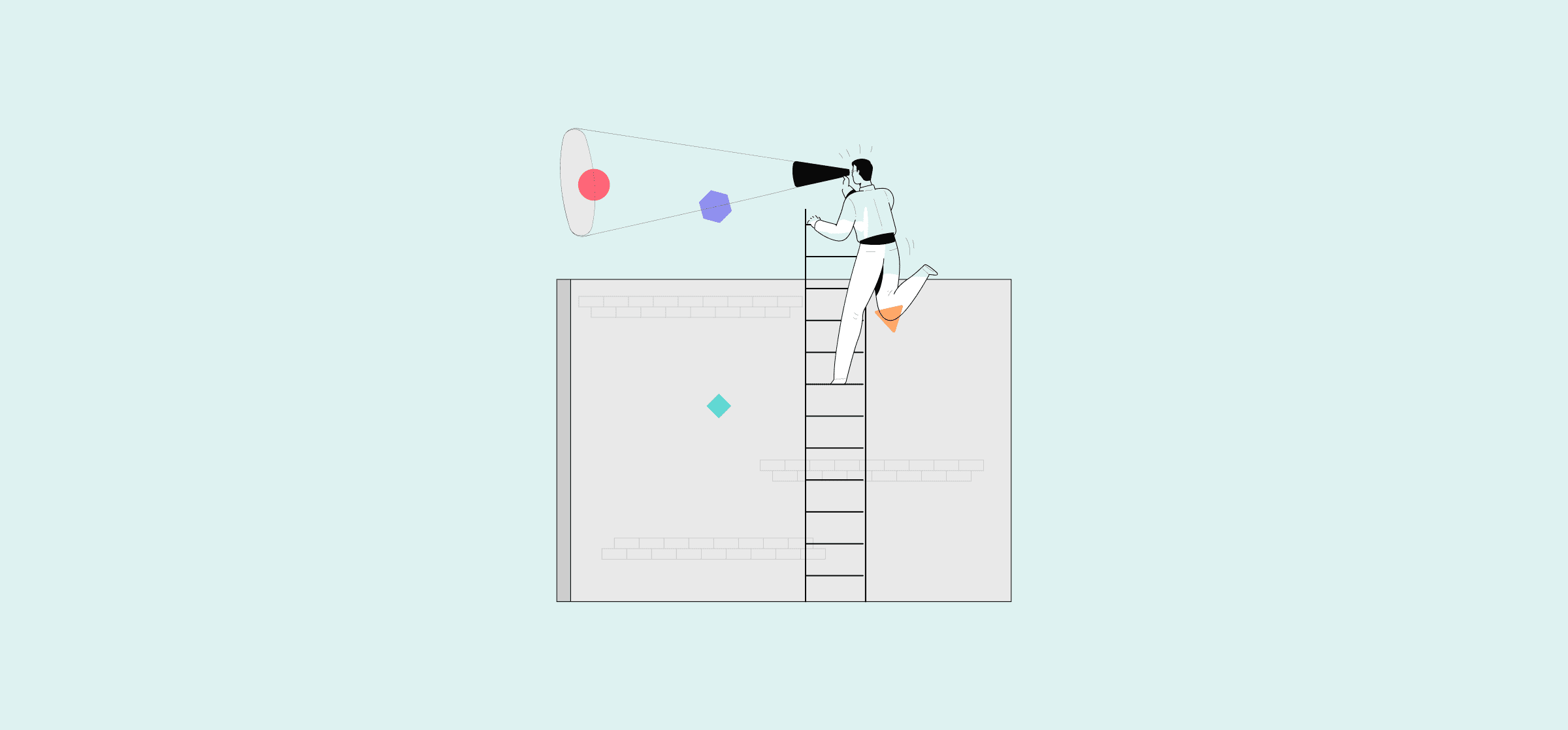
Ad-Hoc Reporting: For When You Need a Report Right Now
Ad-hoc reporting happens whenever someone needs a report outside of a project’s regular schedule. Here’s how you can get it right.
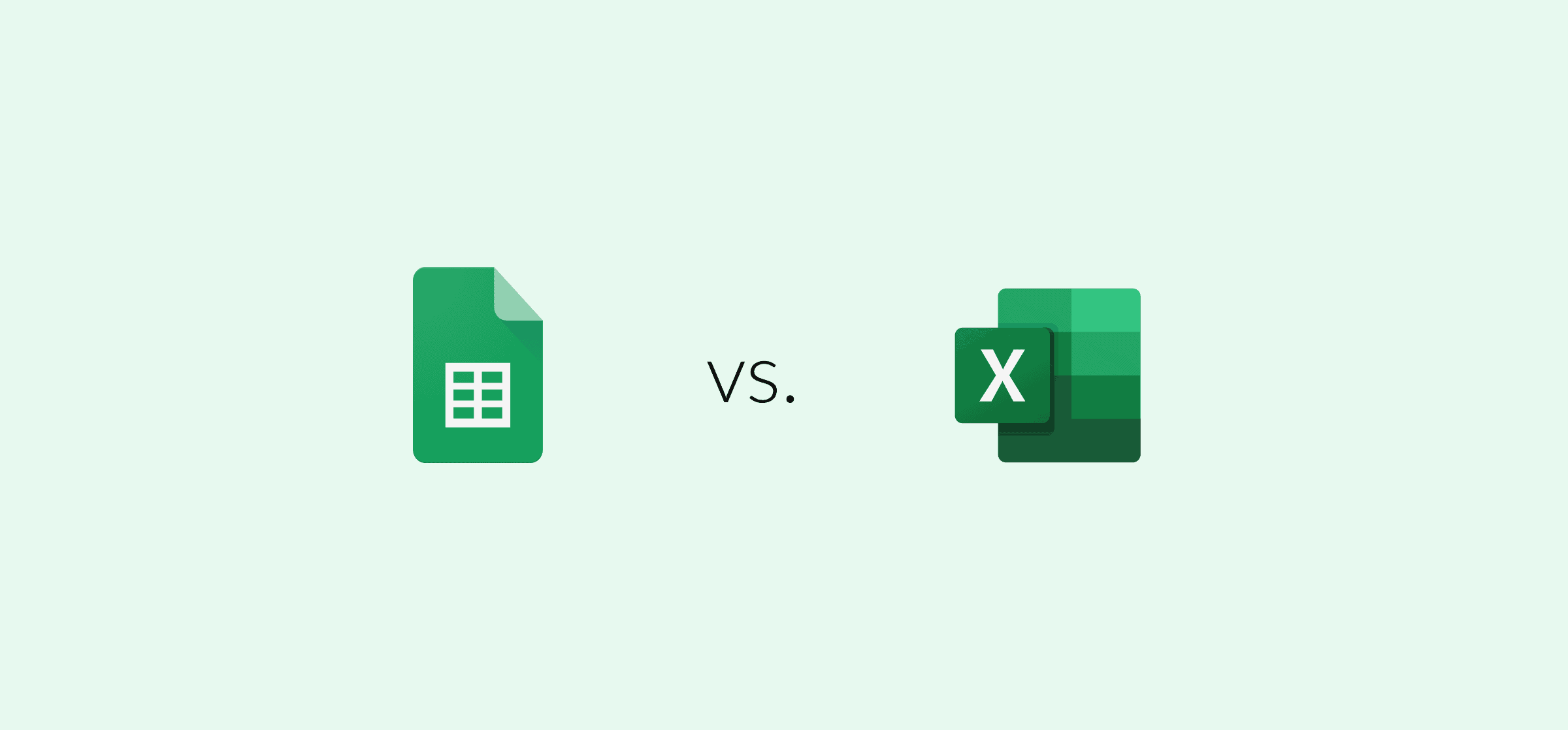
Google Sheets vs. Excel: Which Spreadsheet Tool is Best for You?
Every team needs a spreadsheet tool, but how are you supposed to pick between the two kings? Here’s our breakdown of the Google Sheets vs. Excel match up.
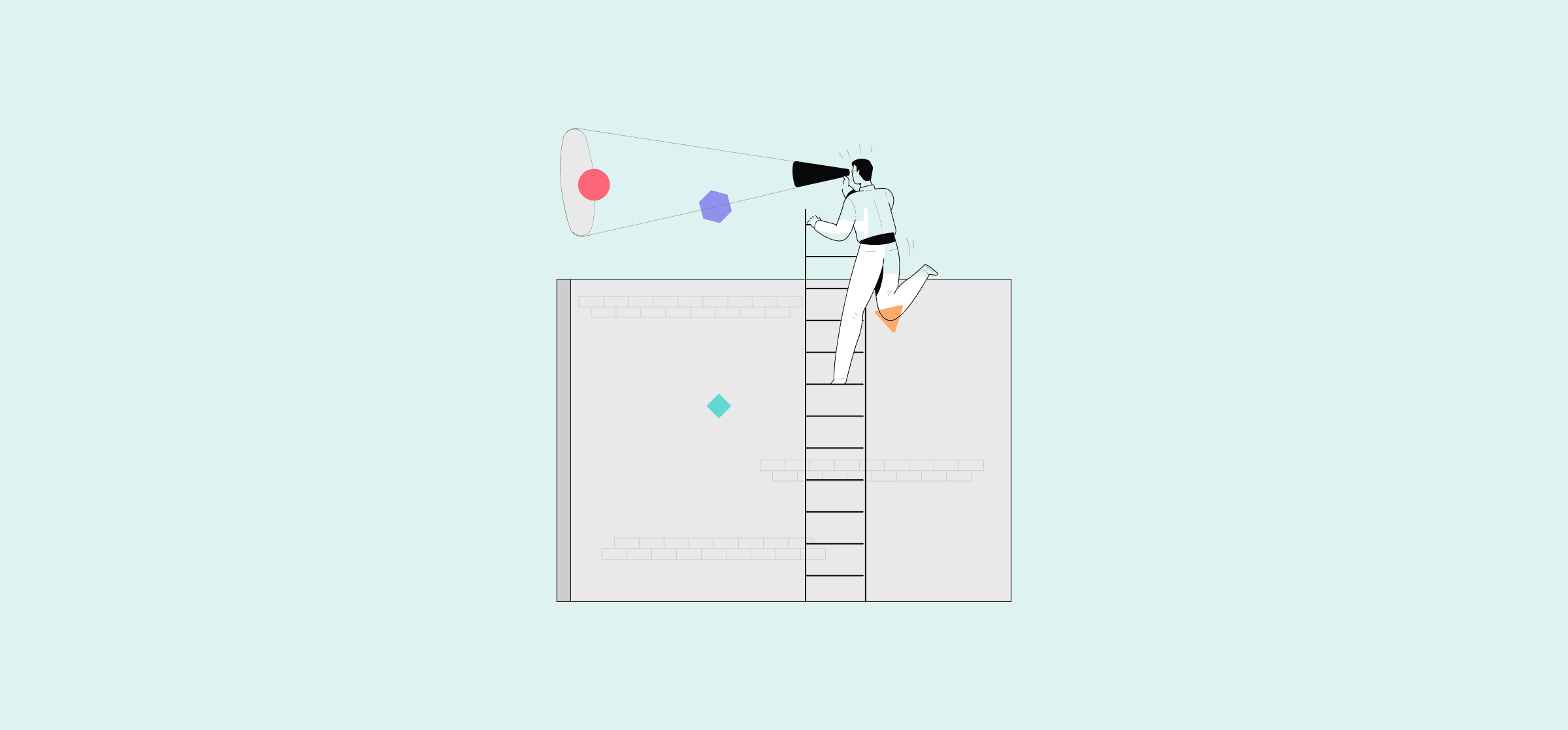
Data Interpretation 101: How Project Managers Can Use Data To Make Better Decisions
Data is essential, but that doesn’t mean everyone knows how to use it. Here’s a simple guide to data interpretation, along with some common pitfalls to avoid.
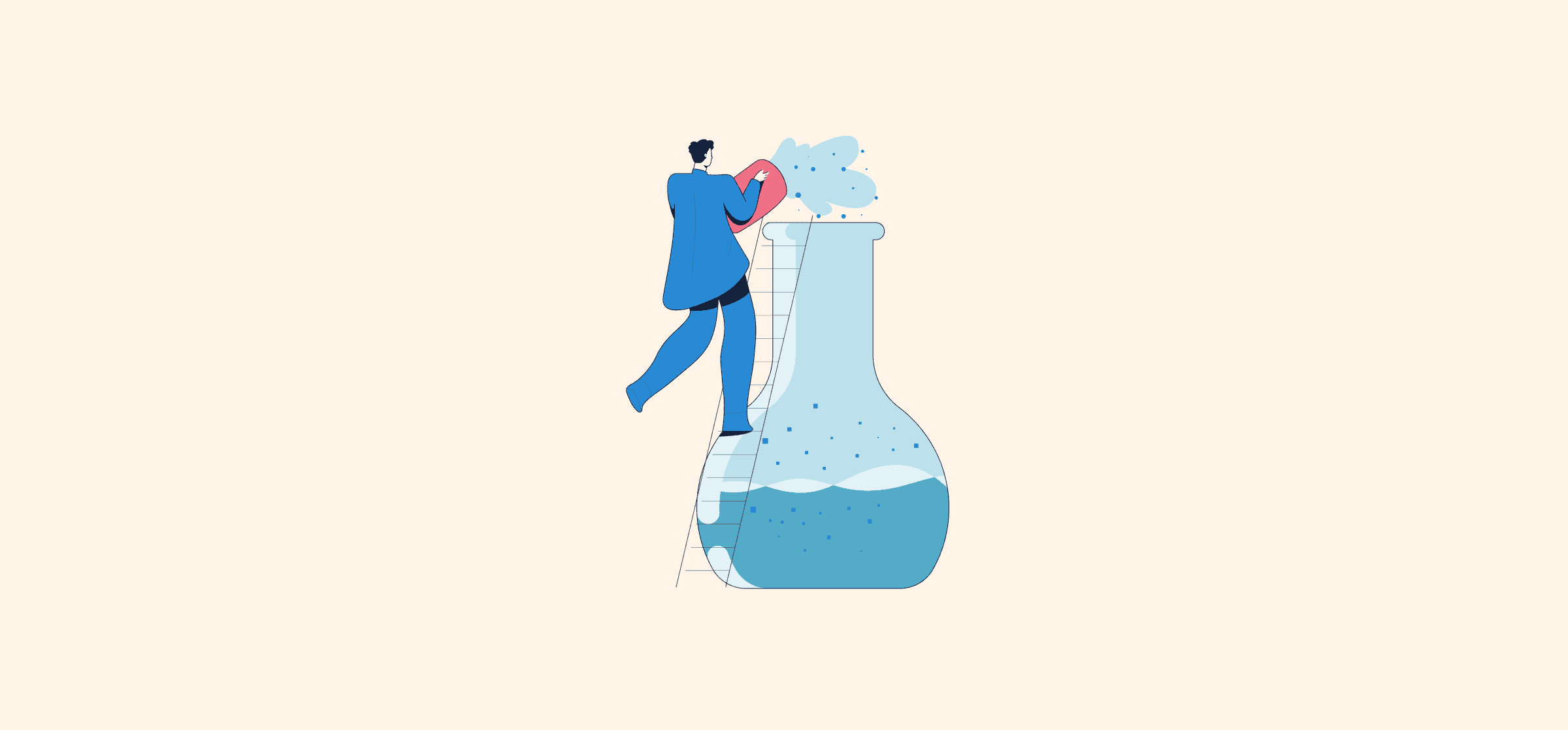
Google Sheets Formulas: How They Work and Essential Examples
Google Sheets still a bit of a mystery to you? Here’s a breakdown of Google Sheets formulas, along with some must-know ones.
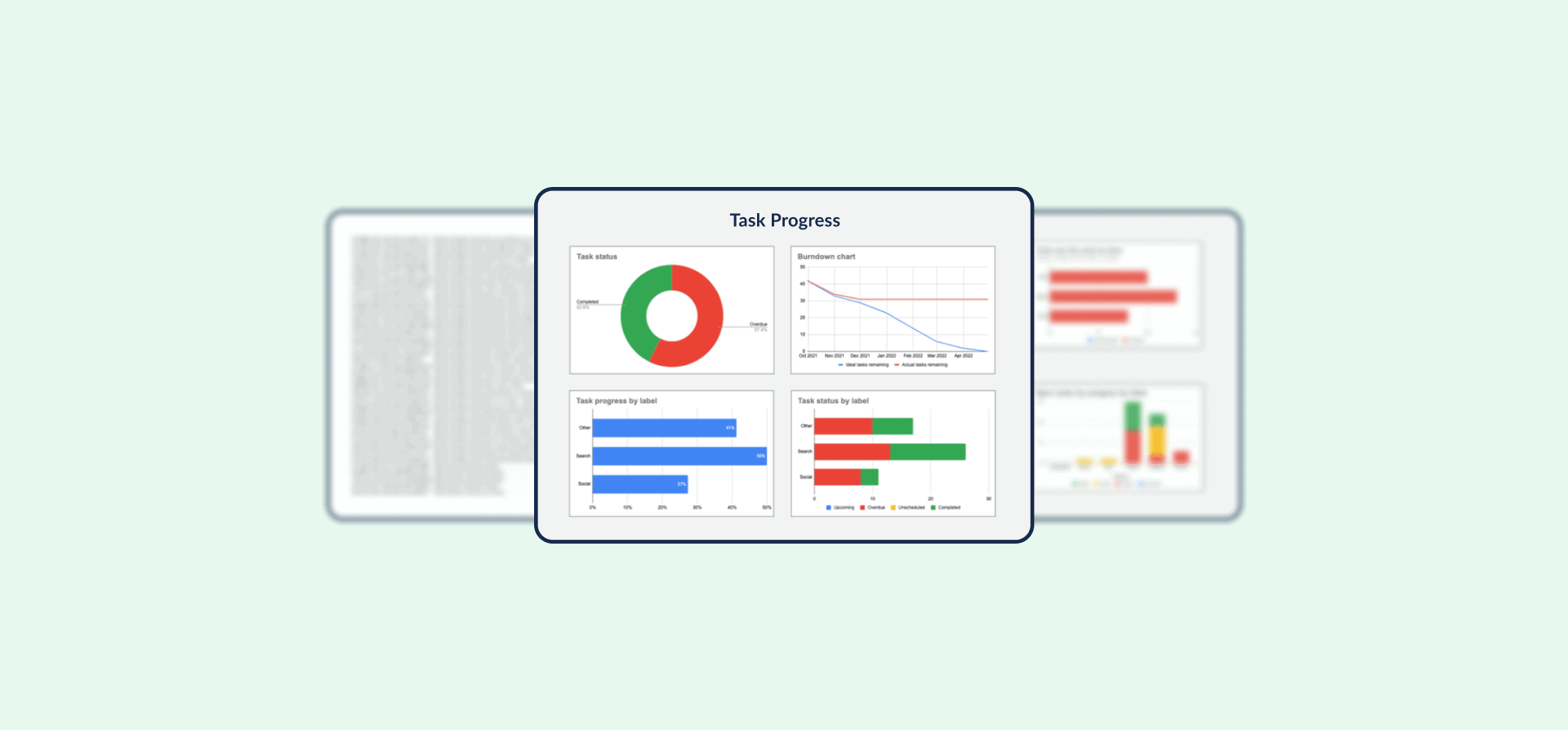
Template: Automated Google Sheets Status Report with Synced Trello Data
Want to take the tedium out of your reporting workflows? With Unito’s progress report template for Google Sheets, you can automatically sync Trello cards to a spreadsheet and report on your progress there. Here’s how it works.
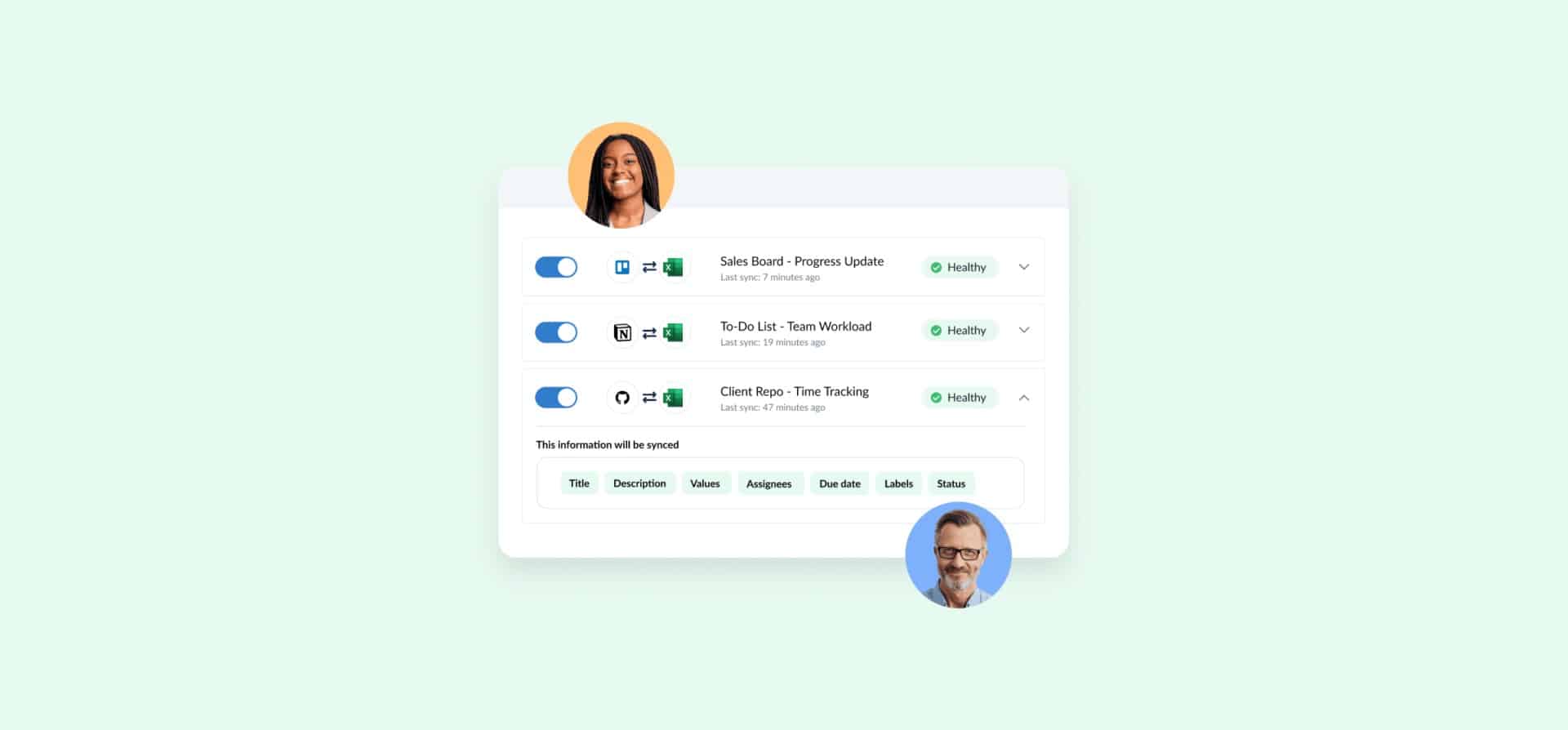
Build Better Progress Reports in Less Time With Microsoft Excel and Unito [Template]
When building a progress report, you have to contend with multiple data sources, constant updates, and a lot of copying and pasting. Here’s a better way.

The 7 Best Spreadsheet Software Tools for Teams of All Sizes
If you’re working with data, you need spreadsheet software. While Excel and Google Sheets are probably the most popular options, but here are a whole lot more, for all kinds of teams.
What Is a Time Tracking Report?
Time tracking reports let you know how time was spent on a specific project. Here’s why reporting on this is important.
