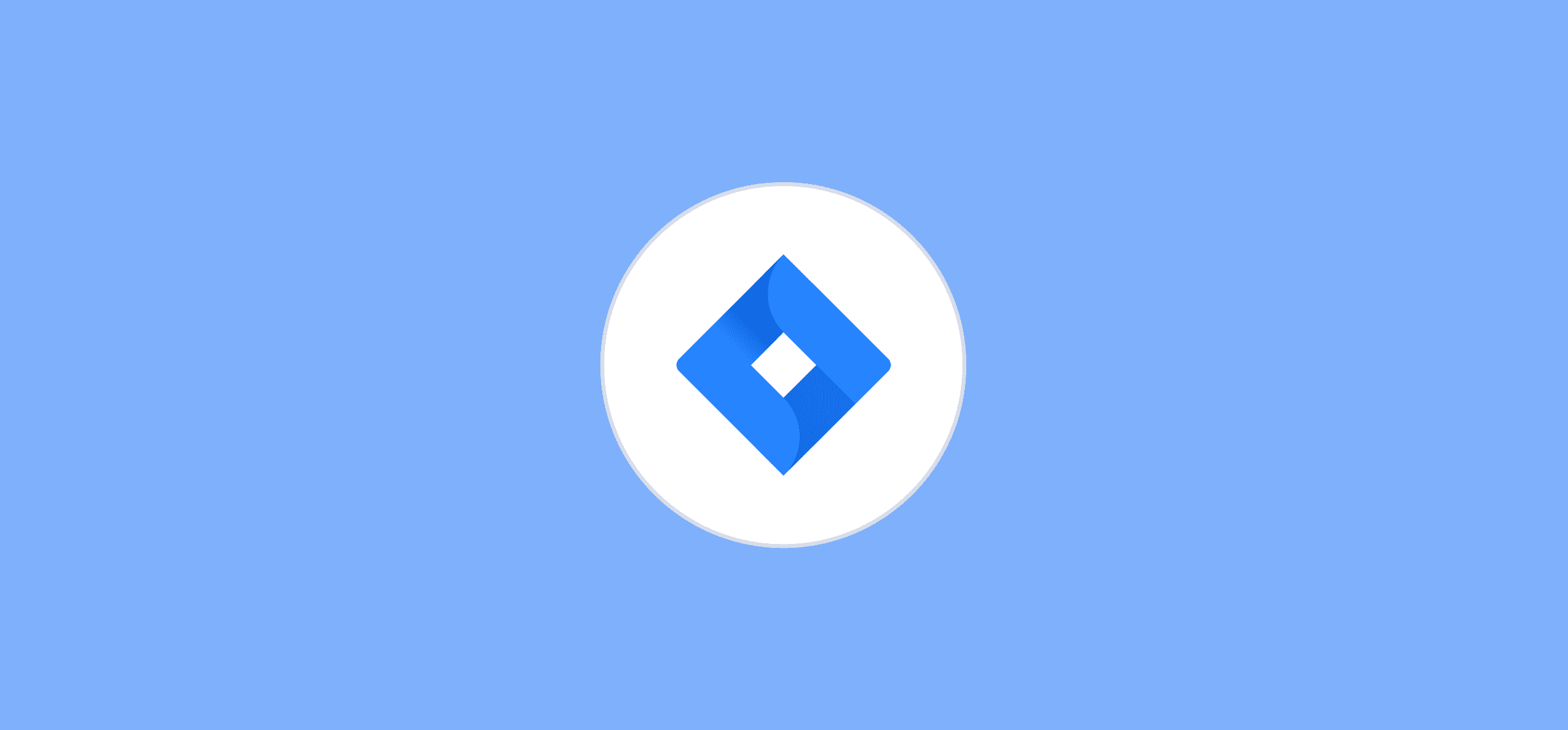Jira Supercharged: Mastering Agile Workflows
The deployment of agile methodologies has transformed how teams approach project management, but harnessing agile methods to the fullest requires tools that can rapidly adapt, scale, and evolve alongside your projects and teams.
Thankfully, this is precisely where Jira can help you as one of the most widely – used platforms for agile project management. This article will help elevate your overall agile strategies to new heights, dramatically improving your workflows in the process.
Laying the Foundation with Jira Templates
Jira stands out in the realm of project management tools, thanks in part to its vast selection of templates and pre-built workflows. However, choosing the right template for your team is essential, especially when you aim for one that mirrors your company’s model.
Often, the initial setup of Jira can be deceptively swift; however, understanding that your chosen template will form the backbone of your future projects is crucial. Consider the popularity – and effectiveness of Kanban boards. No doubt you’re acquainted with Kanban project management, and a Jira template quickly becomes invaluable.
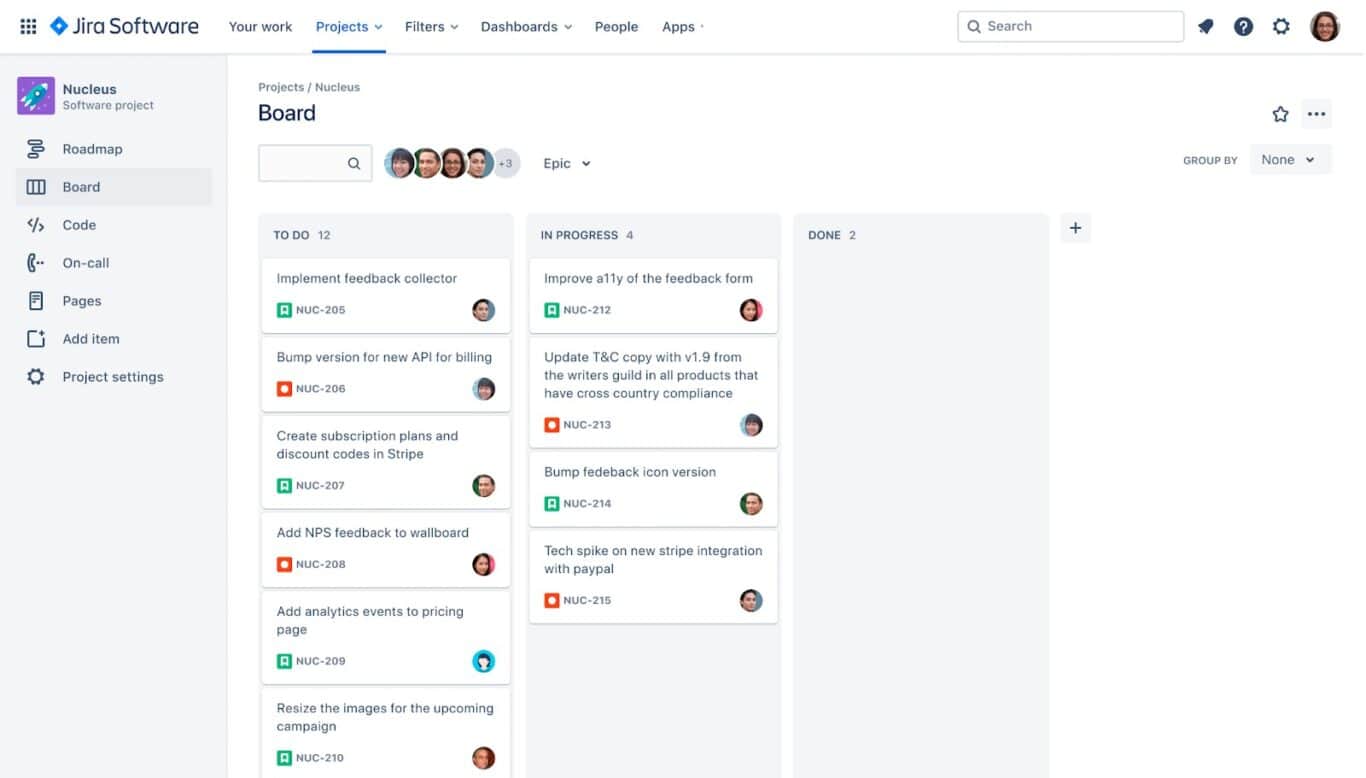
With Kanban workflows being so integral to Jira software, the next step in the process becomes tweaking this template to fit right in with your specific requirements.
Typical stages like backlog, selected for development, in progress, and done can be modified—you might add or remove workflow states based on your needs. It’s essential for you to mold your workflow to best mirror how your team operates. Notably, when using Kanban boards, you can actively use the backlog and set clear task parameters in each workflow stage.
Two more templates that have become popular for many businesses using Jira are checklist and issue templates.
Jira checklists are a great way for businesses to streamline operations and increase productivity internally. The help teams understand how different business units are progressing towards KPIs and larger goals, and can uncover process inefficiencies.
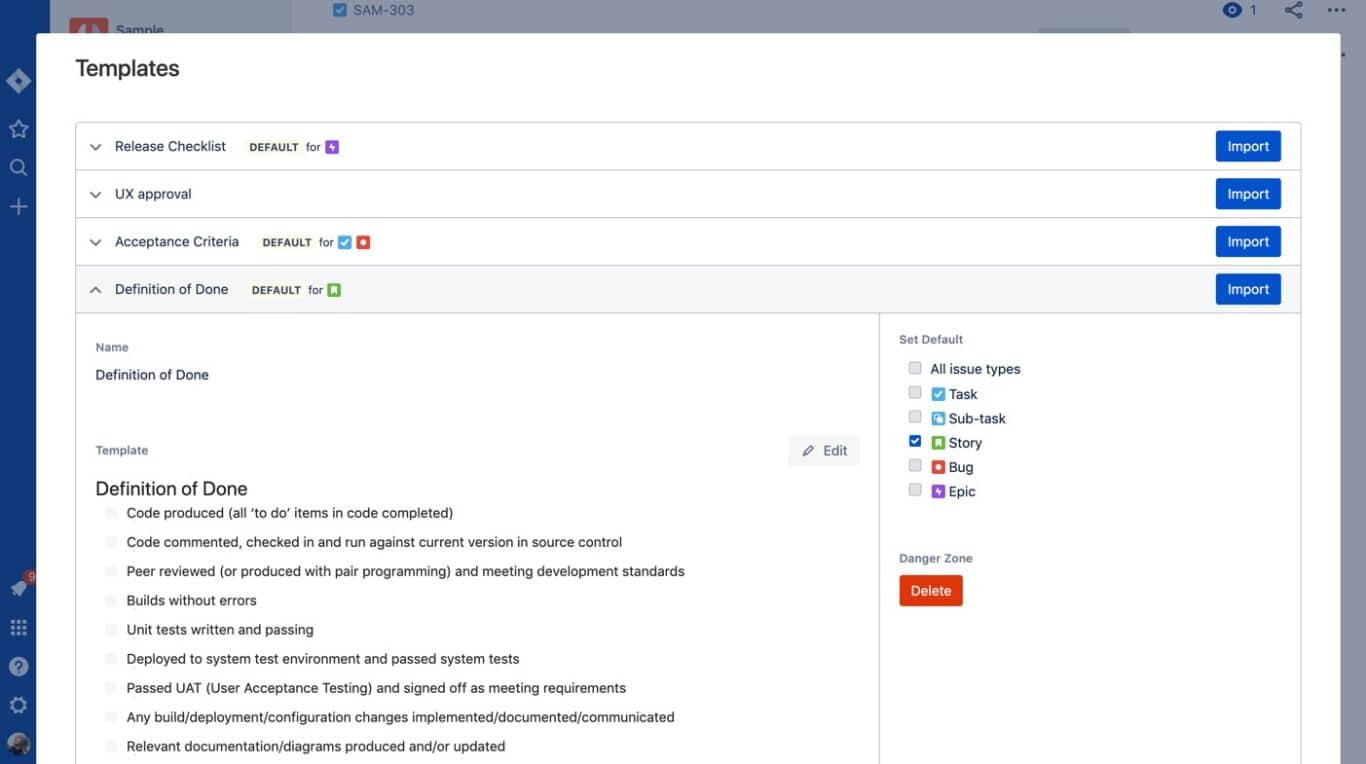
Further, issue templates are a powerful feature of Jira that allow businesses to narrow down the scope of a user issue. Here’s an example:
Using Jira’s project sketching tools and roadmaps can help craft templates for specific issues, just make sure that your issues are comprehensive and packed with:
- Task-specific deadlines and urgency indicators
- Task descriptions
- Essential documents
- Key external resources
Furthermore, issues can serve as discussion forums where team members can come together to collaborate, brainstorm, understand related “linked” issues, and address potential roadblocks in their respective projects.
Harnessing Jira’s Power: Apps and Integration Options
At its core, Jira is a dynamic project management tool, but its true prowess lies in its expansive integration capabilities as well as its marketplace of apps. These tools not only amplify Jira’s native functions but also seamlessly bridge the gap between various tools, fostering a unified project management ecosystem.
Apps and integrations are slightly different, in the sense that Apps are often built by third party developers or companies, and then approved by Jira. Some apps are free, others require a subscription. It’s helpful to think of apps like “add ons” in the sense they are additions that add a wide range of functionality and improvements to Jira.
To understand apps, let’s take a quick look at a few popular apps and how they work.
- Jira Workflow Toolbox is a fantastic tool for teams seeking to automate Jira tasks without adding a lot of complex code or expensive tools. For example, one might create an issue template using the Workflow Toolbox with conditional logic for certain words. Say for example, a particular prompt or warning observed has language that indicates extreme urgency – those tickets can be prioritized. Workflow Toolbox is free for up to 10 users, which, if compared to typical Jira developer salaries of $50-100/hr, is a big cost-saver.
- Jira PDF exporter is another popular app in the Jira marketplace. With it, teams can export just about anything – issues, dashboards, timesheets, invoices, Release Notes, story cards and custom documents – as a PDF. The PDF exporter is free for up to 10 users, which is roughly on par with third-party options, meaning Jira teams can stay in Jira rather for their business needs.
- Draw.io diagrams app is a fantastic charting tool, which allows users to quickly and easily make diagrams. Similar to charting tools LucidChart and Whimsical, Draw.io is often used to visualize workflows and business processes, as well as build org charts to see how a business works from a high level. Like the previous two apps mentioned, it’s free for up to 10 users, making it a more affordable option than competing third-party software.
Unlike Jira Apps, Integrations are native — meaning, they come as part of Jira’s core suite of products and are baked into the code on a more fundamental level.
Take, for example, the integration between Jira and Trello. Trello’s intuitive visual planning merges with Jira’s meticulous issue tracking, it results in a multifaceted project management solution. Trello users can connect and authenticate Jira from within Trello cards, seamlessly adding issues to cards, or conversely, creating issues from cards.
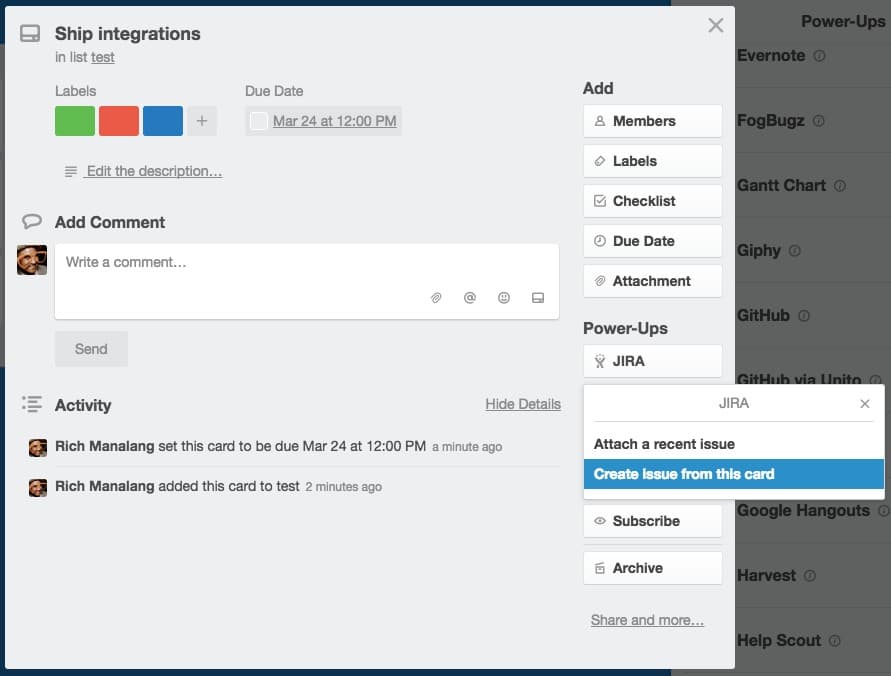
Tasks and project developments are visually represented and detailed simultaneously, enabling teams to strategize effectively using Trello’s interactive boards while still maintaining a close eye on the analytical insights provided by Jira.
Integrating continuous integration and continuous deployment (or CI/CD) tools like GitHub or GitLab with Jira gives project managers an overview view of the builds or deployments associated with specific issues or stories.
Jira, conveniently, has a native integration whereby users can directly connect to their GitHub account, thus synchronizing the development and deployment phases, and enabling managers to monitor and ensure that each project stage progresses as planned. It also aids in identifying bottlenecks, optimizing workflows, and ensuring that the project is on track to meet its timelines and deliverables.
Mastering Assignment & Access Control
Assignment time! When tasks are ready for delegation, Jira offers a versatile assignment mechanism. With its refined permission schemes in place, control becomes far more nuanced—dictating who accesses what, which helps maintain project integrity while ensuring that sensitive information remains restricted to relevant stakeholders.
Additionally, it’s worth noting that clear access boundaries can help foster a sense of responsibility among team members, since the more transparent and structured the assignments and permissions, the less room there is for any ambiguity or even potential conflicts.
Tracking and Project Monitoring
The essence of project management lies in effective tracking. Whether it’s assessing team performance, gauging task completion times, or deadline proximity, Jira intuitively surfaces these metrics based on your preferences and template choice.
On top of this, there are also numerous plugins to augment your project management capabilities:
- Structure: A comprehensive tool catering to agile and traditional project management consolidates Jira information and offers a unified view.
- Gantt Charts: Beyond just visualization, it incorporates risk matrices and a resources module.
- Tempo Planner: A resource management tool that provides clear insights into team workloads.
With such tools, project stage monitoring becomes streamlined. Upon project completion, move it to the archived section, where it remains accessible for any future reference or edits.
Embracing Agility in Project Management with Jira
Jira leads the world of agile project management by supporting a diverse array of methodologies, which empowers you and your team to mold workflows according to your exact specifications and needs.
User stories, which are integral to agile, become pivotal for Jira-driven teams, emphasizing customer-centric task values in the process. Jira’s comprehensive scrum support ensures every facet, from sprint planning to retrospectives, is addressed. On top of this, flexibility remains central, with options to switch sprints and agile features as the project demands.
Moreover, the transparency Jira brings, combined with its agile capabilities, fosters a culture of continuous improvement. Teams can regularly reflect on their processes, identify areas of enhancement, and iteratively refine their strategies; this type of iterative approach aligns with agile principles and promotes a mindset of growth and adaptability within teams.
Likewise, Jira’s future lies far beyond being restricted to software development and IT-related projects. In recent years, contractors like masons and roofing professionals have started integrating Jira with custom dashboards to help them achieve peak performance.
Although this isn’t a traditional agile environment, adopting some of its characteristics can allow for smoother execution, better updates to the client, and an overall increase in work efficiency. Thus, seeing other industries adopt agile practices.
Supercharging Jira for Agile Project Management
Tools like Jira provide an indispensable foundation for streamlined operations when it comes to project management. Teams of all sizes can transform their workflows to be more efficient and adaptive by leveraging its versatile templates, fast tracking features, crafting comprehensive issues, and advanced monitoring tools.
The intrinsic agility of Jira’s platform, paired with its robust permission controls, ensures both flexibility and security in managing projects. As organizations venture into diverse projects, it becomes increasingly important to properly harness and leverage the various tools and methodologies that are robust, adaptable, and actually perform.