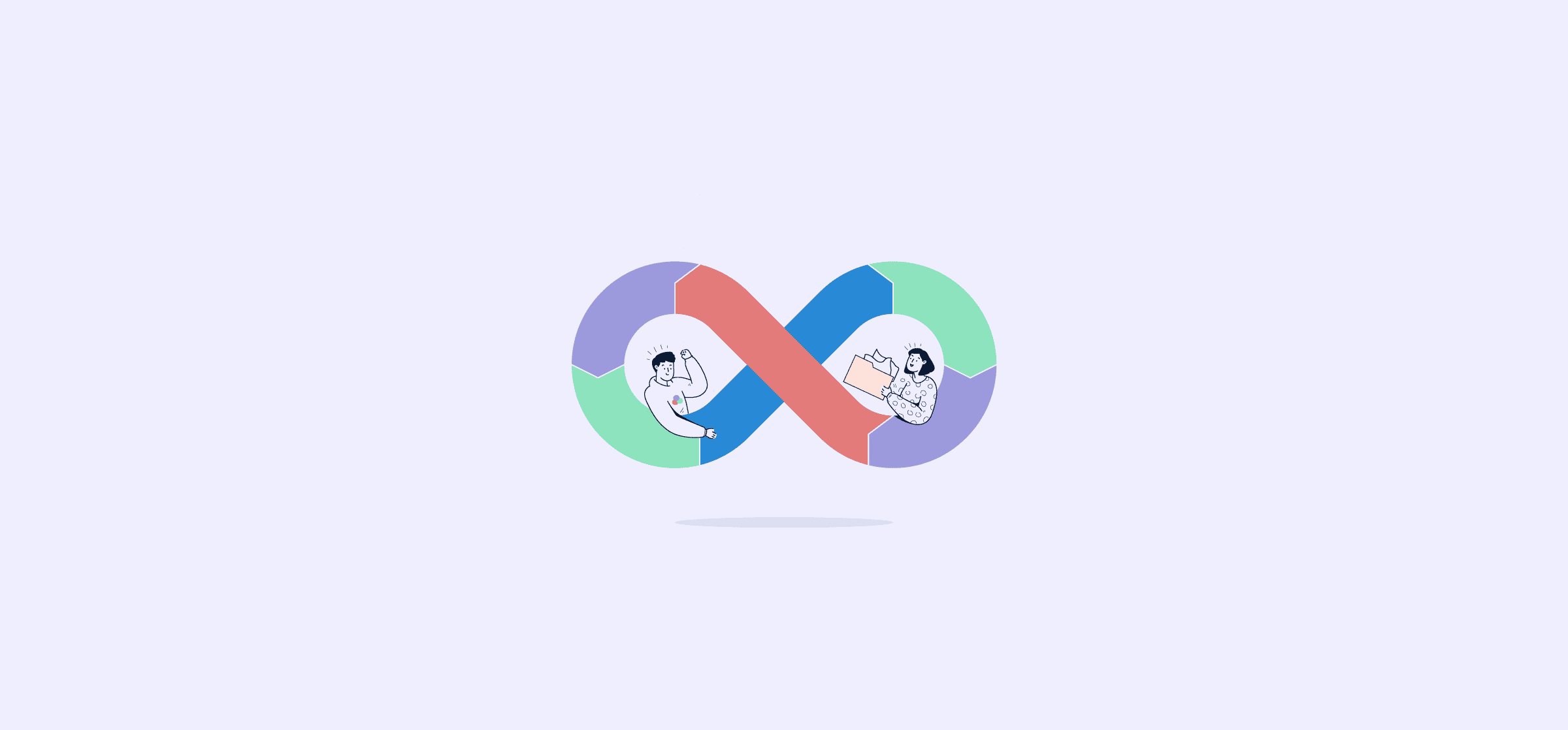What are CI/CD Tools and How Are They Used in 2025?
Introducing tools to automate any business is about saving time, increasing efficiency, and delivering better results. The app development process is no different; any roadmap can significantly benefit from automating certain aspects throughout the software development lifecycle.
This is where Continuous Integration and Continuous Delivery (CI/CD) tools come in. They’re used for streamlining development to enable fast delivery, while maintaining a high-quality product.
That’s a high-level description, while this article dives deeper into exactly what that means. You’ll learn what CI/CD tools are, how they work, and why you’ll want to use them to optimize your development process.
We’ve also included an overview of popular CI/CD tools that many developers and DevOps professionals rely on. So grab a cup of java (no, not that Java), settle into the most comfortable office chair you can find, and let’s get started.
What are CI / CD Tools?
Continuous Integration (CI) is a practice where development teams frequently integrate code changes into a central repository. These changes are automatically built, tested, and validated, helping to catch bugs or integration issues early. This process ensures a smooth developer experience for software engineers, freeing them up to be more productive.
On the other hand, Continuous Delivery (CD) extends the CI process. The main idea here is to automate later stages, ensuring that every change to the software is released – you guessed it – continuously. This results in a delivery pipeline ready to deploy to production at any given time.
Together, they form the CI/CD pipeline, an essential product of modern DevOps that promotes frequent code changes while ensuring software quality.
By adopting continuous integration and continuous deployment, you can build a pipeline for each development project that automatically:
- Integrates new code into the main branch
- Tests the changes in a demo setting against other integrations and product requirements
- Merges the code to a shared Git repository
- Deploys the new software version to production
The main objective of using these tools is to boost the frequency of releases, allowing customers to experience new product features on a shorter timeline than what would typically be possible.
The Anatomy of a Continuous Integration and Delivery Pipeline
Product software development teams are more concerned with CI as it streamlines the building, testing, and merging of code. On the other hand, a release management team would be more concerned with CD as it streamlines the release and deployment stages.
To better understand the roles of these tools, we’ll begin by breaking down each of these concepts (continuous integration and continuous delivery and deployment) separately.
Continuous Integration
In modern software development, developing an application requires allowing multiple developers to work on different features of the same application simultaneously. Applications are constantly changing and improving to meet the growing needs of your customers.
This is the basis of the Agile methodology, dividing the workload of developing an app among developers to get faster results – while not having all your requirements defined upfront.
Without CI and CD, you may schedule a release where all new source code is released after each developer completes and merges the code of their assigned feature.
Challenges of Continuous Integration
The problem with this approach is that it makes for a time-consuming, tedious, error-prone, and manual release process.
Anytime a developer changes their code, there’s a chance it’ll conflict with the changes created by another developer. But, it’s also possible that the changes won’t be compatible with the code already in production.
The more changes are made, the more complex the release and the greater the risk. Enter continuous integration.
Perks of Continuous Integration
CI is a methodology developed to rapidly integrate new code changes into an existing codebase. A continuous integration tool allows constant merging of code into a shared branch, allowing developers to move on to the subsequent development task – not getting bogged down in waiting for the next release.
When code is merged repeatedly in smaller chunks instead of all at once at the end of a release cycle, the chances of encountering bugs and code flaws become significantly lower.
A CI tool will build and test the software before a developer’s code changes are merged into the main branch. These tests typically include both unit and integration tests.
These tests validate the changes before merging them and reduce the probability of bugs reaching the delivery/deployment stages and harvesting in customer-facing bugs. If the tests discover a problem, it’ll be much less complex and easier to fix – as the flaw will be immediately apparent.
Continuous Delivery
The continuous integration process is the first segment of the CI/CD pipeline. When code is tested and merged into the main branch for release, it can move on to the CD component.
CD is often used loosely to refer to both continuous delivery and continuous deployment. It can be confusing, but continuous delivery differs from continuous deployment in that it still requires a manual step. Continuous delivery means having code available that is always available to be released at any time.
Continuous delivery is only effective when paired with continuous integration, especially the testing portion. Validating the code via tests before releasing it to the repository prevents the delivery of defective code, preventing bugs from reaching production.
Continuous Deployment
The final segment of the CI/CD pipeline is continuous deployment, an extension of continuous delivery. It’s the cherry on top of any good development experience – while a continuous integration server builds and tests the code, a CD tool takes that resulting software, known as a build, and pushes it to production.
By leveraging continuous deployment tools, an operations team doesn’t need to manually deploy each new set of code regularly.
While CD makes things easier for operations teams working with fast-paced development teams, it raises the stakes of your automated testing being accurate and reliable.
The importance of testing during continuous integration
Continuous testing during CI is now the primary filter for code errors that keeps bugs from reaching production.
As such, thorough test design is a must for software development automation. Robust integration and system tests support an uninterrupted CI/CD pipeline that enables code changes to go live quickly, sometimes within minutes.
Additionally, a CD pipeline allows the release of multiple minor updates instead of one large update. This corresponds to improved customer feedback, more straightforward solutions, and faster product velocity.
What are the advantages of using CI/CD Tools?
CI/CD tools make the automation of app development possible. These automation tools, like GitLab CI, help automate the integration, release, and deployment processes to accelerate the app’s lifecycle while helping prevent costly bugs.
CI/CD tools also promote better coordination between development and operations teams. You have picked these out from our summarization of the pipeline above, but the best CI/CD tools offer the following benefits:
Faster Development
CI/CD tools increase development speed by rapidly pushing the applications along their software lifecycle.
The quicker code is moved from coding to production, the more efficiently developers can meet business needs.
CI/CD tools ship software not only quickly but also efficiently. These DevOps tools enable developers to address errors when their code is ready to be merged rather than after a release is planned to go to production, further contributing to the faster development pace.
Lower Bug Incidence
Test automation is a crucial element of CI/CD pipelines. The CI/CD suite of tools facilitate testing for every code change that occurs during development to ensure it seamlessly merges with existing code, as well as other new code branches.
As such, CI/CD tools help present products of high quality, reducing the risk of bugs popping up in production. This results in a better product for customers and less time spent on resolving issues after initial development.
Higher Productivity
By implementing automation, CI/CD tools save development costs and operations time otherwise spent manually building, merging, testing, and deploying code. This boosts productivity and lets software engineers focus on writing new code and features instead of logistics.
Procedure Standardization
Automation is critical for standardizing any process. App development is no exception.
CI/CD tools automate code merging, testing, releasing, and deployment, meaning each stage follows the same procedure every time. This creates a structured process, leaving less chance for error when compared to manual processes.
Better Customer Satisfaction
Lastly, using CI/CD tools results in higher overall customer satisfaction.
Automation allows development and operations teams to roll out updates faster and more frequently. Consequently, users are exposed to new features that fulfill their needs quicker than before.
Users can also provide better feedback on the effectiveness of each update. These insights can be used to improve current and future projects.
Frequently asked questions about CI/CD tools
What are common CI/CD tools?
Here are some of the best CI CD tools that are the most widely used:
- GitHub Actions
- A CI/CD runner that’s available as an extension to GitHub for free.
- Extra storage space is available with GitHub Enterprise.
- GitLab CI
- Similar to GitHub, GitLab offers an integrated experience.
- Before the recent release of GitHub actions, GitLab was one of the few Git repositories with comprehensive support for CI and CD.
- Jenkins:
- Jenkins is an open-source automation server that can be extended for CI and CD.
- Offers 1,600+ plugins to fit any use case, including for mobile apps.
- Supports integration with GitHub and other version control systems.
- Starting to be considered outdated by industry experts, but more flexible than GitLab CI and GitHub Actions.
- If you’re interested in open source projects, Jenkins is the only one on this list.
- Bamboo:
- An on-premises pipeline tool – Atlassian’s offering for CI/CD pipelines.
- Supports tight integration with Bitbucket.
- Azure DevOps Services
- Microsoft’s continuous delivery tools for Azure.
- Mostly used by those that are already on the Azure platform and are not using other cloud providers such as AWS or Google Cloud Platform.
What is the most widely used CI/CD tool?
While there’s many different tools on the market for CI and CD, the most widely used ones over the last couple of years are those integrated directly with the version control system provider your development team uses. In other words, it really depends on your team.
It used to be common to choose the best external tool based on the features required for your team’s use case, but with the release of GitHub Actions, both GitLab and GitHub offer an integrated product you can leverage at a reduced cost.
What is DevOps?
DevOps stands for Developer Operations, and is a combination of software development and operations. DevOps teams are typically responsible for setting up tools to automate parts of the SDLC (Software Development Lifecycle) aiming to shorten the development lifecycle, and improve internal best practices around CI/CD pipelines.
What is a DevOps engineer?
DevOps engineers are responsible for the oversight and set up of CI/CD tools and the building of pipelines to facilitate the integration and deployment of code.
Some responsibilities include examining all of the CI/CD tools available in the market, as well as building a continuous delivery pipeline to help ensure safe and expedient deployment of code.
CI/CD tool wrap up
CI/CD tools enable automation of the software development process. They automate code merging, testing, delivery, and deployment.
CI/CD tools automatically integrate new code, streamline tests, release code into the repository, and deploy code to production. They reduce development time, resolve merge conflicts, reduce bugs, and boost productivity.
By leveraging CI/CD tools, your team can save valuable time and resources, focusing on what matters most – your product.