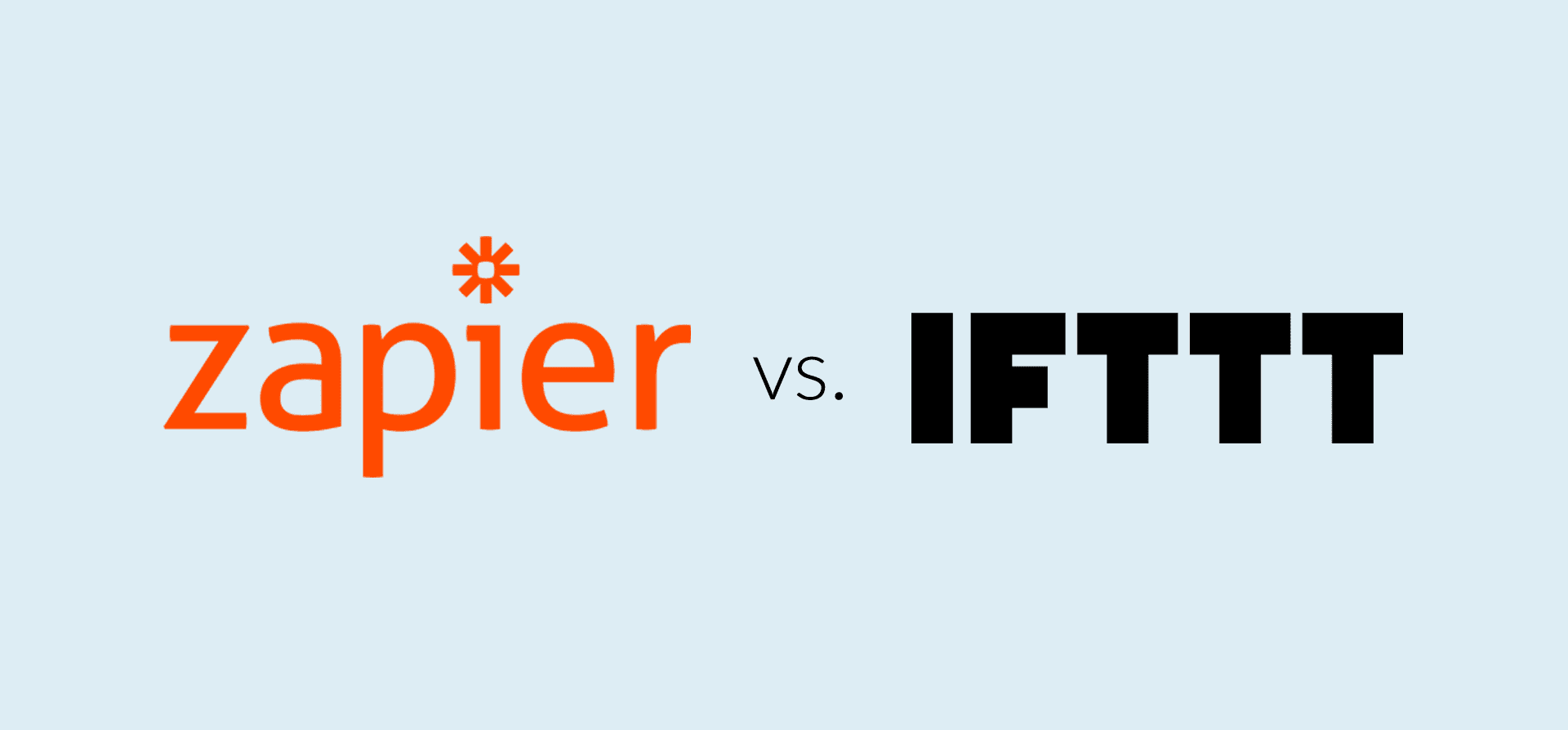IFTTT vs. Zapier in 2025 (Pricing, Features, & Automations)
At this point, it’s not a matter of whether your tool stack needs an integration solution or not. The question is which one? There are dozens of options on the market, but which one’s right for your workflow? A common pairing when trying to answer this question is IFTTT vs. Zapier.
In this breakdown, we’ll cover each platform, highlighting features, pricing, and how many integrations they have available.
What is IFTTT?
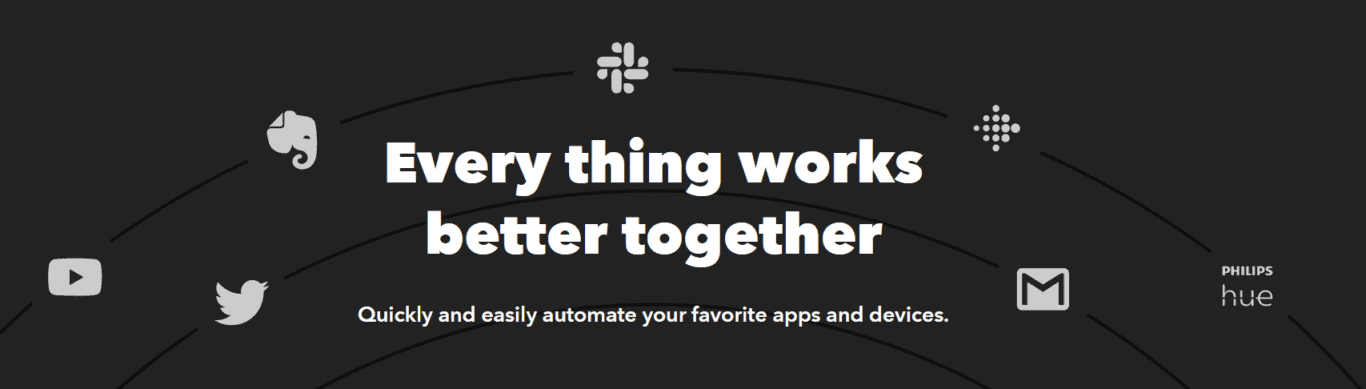
IFTTT is an integration solution named after the logic it uses: “if this, then that.” That means everything you build with IFTTT has two components; a trigger, which kickstarts your integration, and an outcome, which is the effect you need. So if you built an IFTTT integration — an applet — to automatically send you an email when a new task is assigned to you in a tool like Asana, the email is the outcome while the new task is the trigger.
This solution offers a host of integrations covering all sorts of tools, platforms, and devices. IFTTT’s most popular integrations range from logging work hours in Google Calendar to automating social posts and even getting a notification when the International Space Station passes over your home.
What is Zapier?
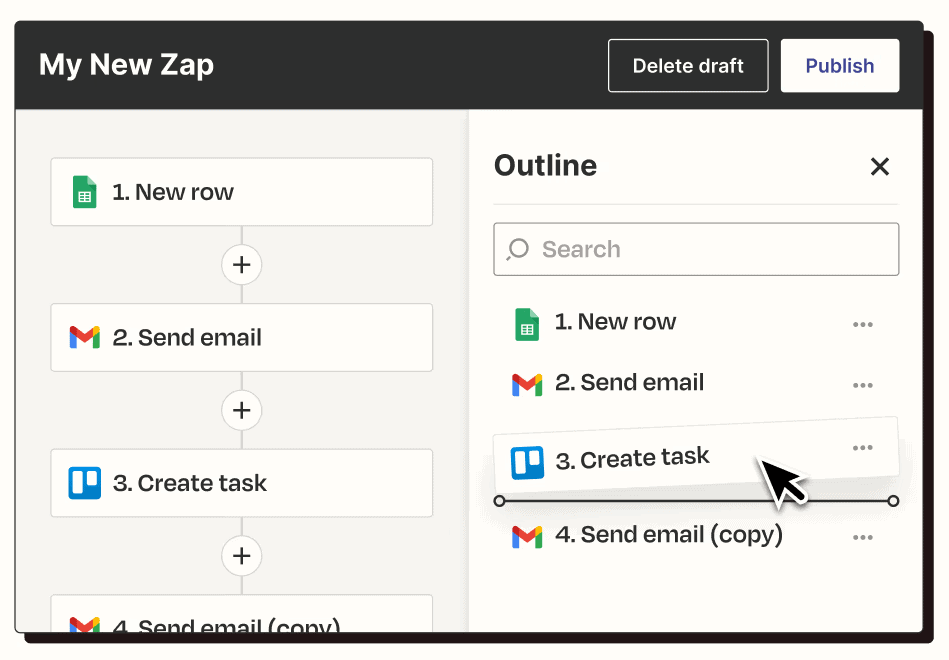
Zapier also uses “if this, then that” logic to automate actions throughout your workflow. You can build multi-step automations — called Zaps — so that a single trigger kickstarts an entire workflow. Where IFTTT’s integrations reach from the smart devices in your home to the International Space Station, Zapier focuses on apps and tools used by professionals and organizations.
The platform might be the most popular automation tool on the market and can support a variety of organizations and their departments. Everyone from marketing teams to software development and Enterprise-sized clients to small startups can benefit from a Zapier automation.
IFTTT vs. Zapier: Features
When comparing Zapier vs. IFTTT, you’ll find that they’re very similar solutions. Both rely on simple, one-way automations to streamline workflows and eliminate manual work. You can use either platform to automate task creation from one tool to another. Both Zapier and IFTTT can build bridges between your work management tools, your social media platforms, and the other apps you need in your day-to-day. With the two being so close, the difference is in the details.
Mobile platform
You’re not always at your desk when inspiration strikes. Maybe it’s lunch and you’re talking to a coworker about the manual work you’d rather eliminate. Or you’re on the go, scrolling through your Instagram feed, when you see someone automating something you’ve done manually for months. Either way, being able to build a quick automation on the fly is a great asset.
Only IFTTT will let you build these on your phone. Great if you’re on the go. Zapier has to be accessed through your desktop.
Developer tools
A particular strength of both IFTTT and Zapier is how easy they are to use. No matter which solution you pick, you can build automations that make your life easier with no technical knowledge. That’s because they’re both no-code platforms.
But what if you do have technical knowledge? What if you want to get in the nitty-gritty of it and build your own automation from the ground up?
Both Zapier and IFTTT offer developer tools, which you can use to create custom solutions. The main difference between the two? Zapier’s developer tools are free. IFTTT’s only come with their priciest plan.
Action limitations
Consider an “action” as any single time your automation does something. For example, if you’ve built an automation that posts ads to LinkedIn for you, each post will count as an “action.” Different platforms will use different terminology for this. Zapier, for instance, calls them “tasks.”
IFTTT? They don’t have a name for them.
That’s because all IFTTT plans come with an unlimited number of actions. That means you’re not limited by the size of your team or how often you use your tools. With Zapier, you’ll have to upgrade to a pricier plan the more you use their tool.
With that in mind, let’s talk about these plans now.
IFTTT vs. Zapier: Pricing
This is one of the top considerations when picking a side in the Zapier vs. IFTTT matchup. Both tools have a free plan, so you’ll be able to test them without getting a bill. Beyond that, let’s see how pricing works for each platform.
IFTTT
This solution has only three plans:
- Free: IFTTT’s free plan allows up to 5 applets (individual automations) and standard applet speed. Note that this speed varies per applet. Each can take anywhere from 15 minutes to a few hours.
- Pro: IFTTT’s pro plan limits your applets to 20, ups their speed, allows multi-action applets, and enables built-in customer support. All for $5 a month.
- Pro +: No limits for applets, the ability to connect multiple accounts, access to developer tools, and priority customer support, on top of what you already get in the pro plan. This plan is $10 a month.
IFTTT’s pricing structure is simple, and it’s easy to get a plan that fits your needs without breaking the bank. Now, what about Zapier?
Zapier
Zapier has more plans than IFTTT, built for a wider range of budgets. One of the main metrics differentiating each plan is the number of tasks it can support each month. Remember, “tasks” are individual actions taken by your Zaps. Here are Zapier’s plans:
- Free: The free plan will let you build up to five Zaps which can run every 15 minutes. The plan supports up to 100 tasks a month.
- Starter: Build up to 20 Zaps, including multi-step Zaps. Use up to three premium apps (more on that below), use webhooks, filters, and more. At $19.99 a month, this plan supports up to 750 tasks a month. You can also scale it up to 1,500 tasks for $39.99 a month.
- Professional: Starting at $49 a month, this plan gives you access to unlimited Zaps and premium apps, as well as letting you build custom logic paths. Your Zaps will update every two minutes rather than 15. The plan supports 2,000 tasks a month, but can be scaled up from 5,000 to as many as 2,000,000 tasks a month, with the price going from $89 to $3,389 a month.
- Team: This plan is built for teams, and unlocks unlimited users, folder permissions, and shared workspaces. Zap update time is one minute. At $299 a month, this plan supports 50,000 tasks. This can be scaled up to 2,000,000 tasks a month as well.
- Company: Finally, Zapier’s company plan adds advanced admin permissions, additional security measures, live training with a customer success team, and more. The plan starts at 100,000 tasks a month for $599.
Zapier’s plans offer much more flexibility than IFTTT’s, though this comes at the cost of an upper limit on the number of tasks they supports.
IFTTT vs. Zapier: Integrations
Before you pick a solution, you need to know if it will support the workflow you have in mind. While IFTTT offers a more varied repertoire, Zapier has a strong focus on professional tools and apps. So Zapier won’t allow you to connect smart home devices to your work management tool, for instance, but it will support more of those tools.
IFTTT supports more than 700 applets across a broad range of apps. You could connect Slack, Asana, Trello, or a number of your tools to each other. That said, there are some notable absences. HubSpot is one example. Jira is another.
Despite its narrower focus, Zapier covers 3,000 apps. You’d be hard-pressed to find a professional work tool it doesn’t support.
While Zapier may beat out IFTTT with its higher number of integrations, there’s one extra element that needs to be mentioned. While all IFTTT plans have access to all integrations, Zapier limits access to what it considers premium apps. All paid plans can use premium apps, but you need a professional plan or above to have unlimited access to them.
Only 64 of Zapier’s 3000+ apps are premium, but depending on your workflow this can be a deal-breaker. Here are just a few of Zapier’s premium apps:
- Zendesk
- Salesforce
- Shopify
- Google Ads
So with that in mind, what’s the best solution for workflow automation?
IFTTT vs. Zapier: Which is best for workflow automation?
If your workflow only needs simple, one-way automations, you’ll be well-served with either Zapier or IFTTT. If you don’t want to spring for Zapier’s more expensive plans and premium apps, you can rely on IFTTT’s applets.
But what if that’s not enough?
One-way automations are simple, but that’s both a strength and a weakness. You can easily set up an automation to create new work items from one tool to another, but that relationship ends there. If you want updates on one side to be reflected on the other, you need to build additional automations for each field you need to update.
There’s an easier way.
Why Unito is the true winner of the Zapier vs. IFTTT matchup
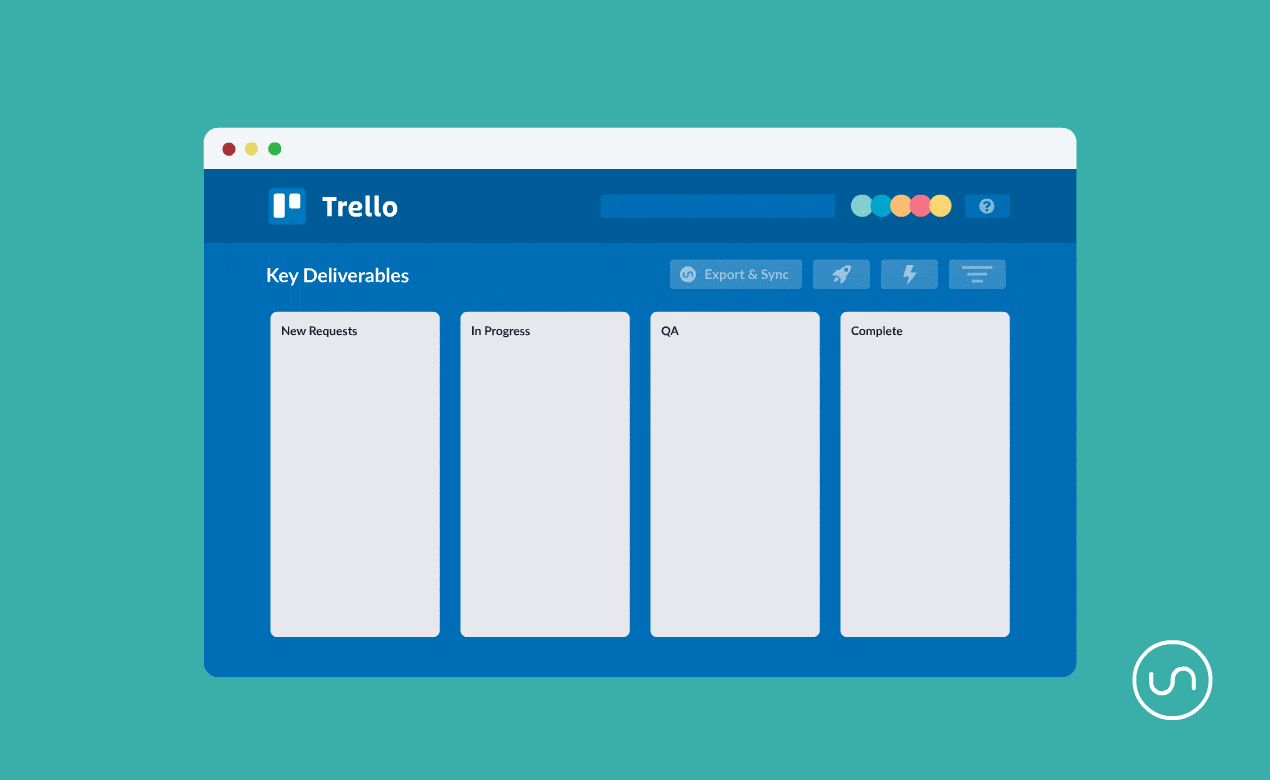
With Unito, you can build deep, two-way connections between your tools. Automatically create new work items on both sides and keep them updated with just a single flow, built in minutes.

Solutions like Zapier and IFTTT just don’t cut it when you want to create a single collaborative environment:
- Construction company SMG Bahamas uses Unito because Zapier just didn’t give them the confidence that their workflows would, well, work.
- Developers at the Taproom tried using Zapier, but found it just wasn’t scalable as operations and revenue grew.
- Krijgsman Retail Services needed a solution with a laser-focus: syncing work from HubSpot and Asana. Zapier didn’t give them that. Unito did.
- My TC Concierge, a real estate business that takes over and streamlines transactions from start to finish, combines Zapier and Unito to completely transform their workflows.
Want to see what Unito can do for your workflows? You can try it for free, connect any of our nearly 30 integrations, and start automating your workflows in minutes.