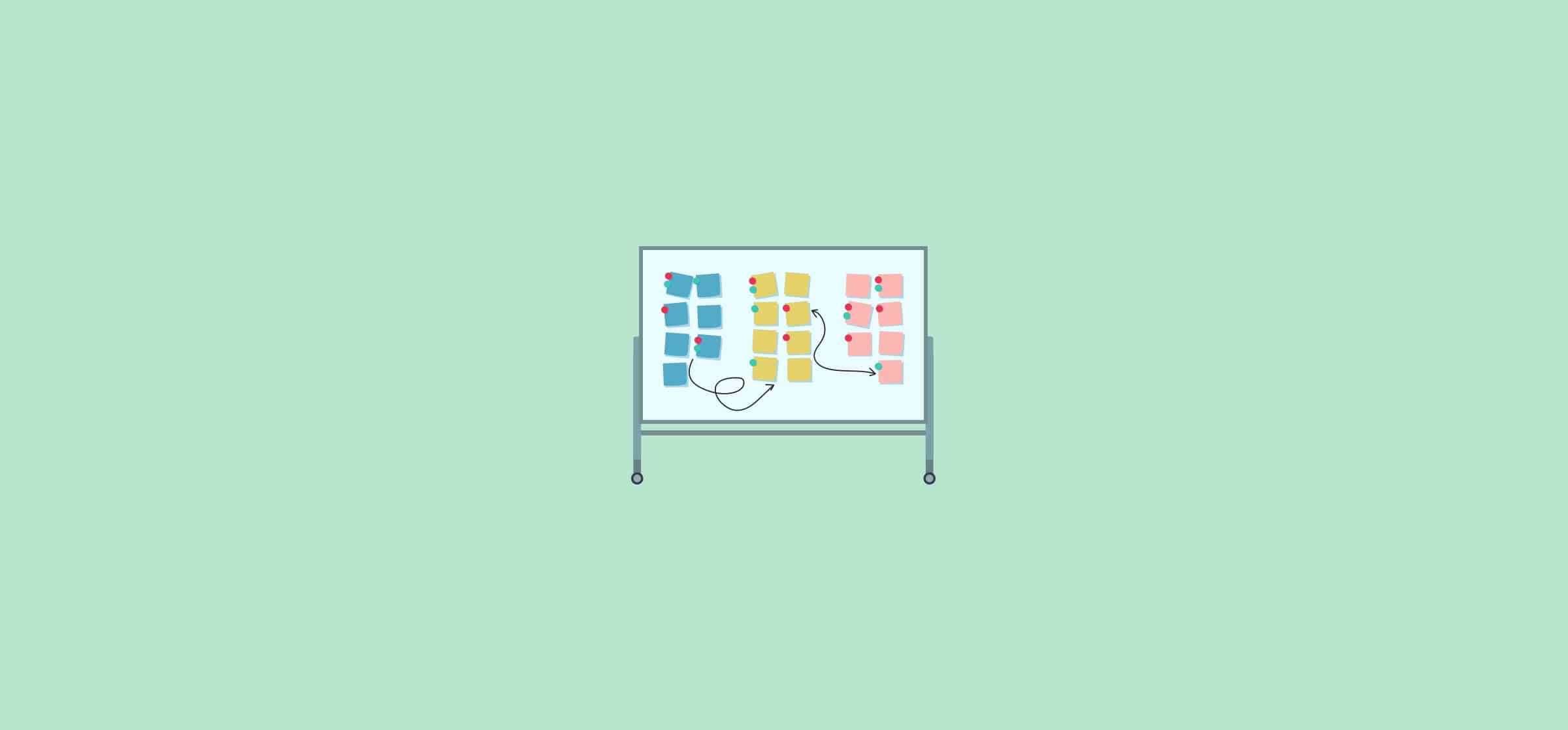Product Management: What It Is and How It’s Done
Welcome to Product Management 101.
Coming up with an idea for a new product is easy. Go to a hackathon or a startup meetup, and you’ll hear “this is the Uber of X” over and over again. The challenge is getting your idea from an abstract concept to a finished product that can hold its own on the market. That can feel like an insurmountable obstacle. Product management is all about making all of it more, well, manageable.
But what is product management? What separates good product management from the bad? And what does it look like in practice?
What is a product?
You can’t talk about product management without knowing what a product is first. This term is a bit different than what you’d find in an economics textbook, where a product is just something a customer is willing to exchange something for. When talking about product management, we’re often talking about digital products. These products are more like an experience than they are a boxed item sitting on a shelf. That’s because the user’s interaction with the product is more complex than simply picking it up, purchasing it, and using it. A digital product — and the experience surrounding it — has four main components:
- Functionality: This is the technical side of the product, the features the user is expecting. For example, if your product is a website builder, functionality might include hosting, image uploading, and so on.
- Design: This covers the way the user interacts with the product, or the user experience. That includes visual design elements as well as more abstract parts of the experience — how things feel.
- Monetization: Most products are monetized in some way, even if they’re free for the user. The strategy around generating revenue is part of the product, and often falls within the framework of product management.
- Content: A product usually has a library of associated content, designed to enhance, enable, and empower the user’s experience. Product content often ties in directly with its monetization strategy.
Now that you know what a product is, let’s talk product management.
A quick product management definition
Product management is a process that takes a product from concept to launch. It also encompasses continuing efforts throughout a product’s lifetime to keep it relevant and cutting-edge. That means a product manager can be involved in planning the initial strategy for a new product, coordinating development efforts to get it to launch, as well as having a hand in marketing campaigns once the product is out on the market. They won’t usually be managing the campaigns themselves, but they’ll help direct marketers through research and insight.
A single product manager will rarely be responsible for every effort that goes towards the development of a product. Most organizations will have multiple product managers, each with their own area of responsibility, while some tasks will be offloaded to other departments, like marketing and customer success.
In short, product management is about making sure a product is successfully developed, finds its place on the market, and continues to innovate throughout its lifetime. It’s about planning a strategy, coordinating its development, and doing constant research to inform these endeavors.
Here’s a bit more detail on each aspect of product management:
- Market research: Before development can even begin, a product has to find its place on the market. What problem is it trying to solve? What’s the competition like? This research is especially important if a product needs significant investment. A market intelligence platform can help provide invaluable insights to inform these critical decisions and set your product on the right course.
- Product strategy: Now that there’s a niche to fill, how is the organization going to make it happen? What’s the overall vision for the product? What features will the product need to have at launch to be considered ready? What features will be developed after launch, and how often will they be released? Product management covers all of this both before development starts and during a product’s lifetime.
- Keeping the organization aligned: It’s one thing to plan a strategy, it’s another to implement it throughout an organization. Part of a product manager’s duty will involve making sure milestones are being hit throughout the development process, and making sure teams are all working in unison. They don’t typically manage a team directly but are ultimately responsible for making sure things are going according to plan.
- Orchestrating development: While a product manager might stay more hands-off with the general alignment of the organization at large, they usually drill down into the details when it comes to development. This can mean regularly meeting with development team leads to get visibility on what everyone’s working on, and adjust any missteps that might occur along the way.
- Reacting to feedback and market changes: Staying in the know is crucial for the product management process. Product managers usually drive efforts to secure feedback from users through user interviews and persona analysis — among other methods — to confirm the effectiveness of their strategy. They’ll also keep a close eye on the market for any unexpected changes, like a sudden, global shift to remote work. It’s also in a product manager’s best interest to be prepared to alter the strategy if needed.
Product management vs project management
To the uninitiated, product management and project management sound so similar it might be hard to tell them apart. And while they do share some similarities, there’s a simple, easy-to-remember difference between the two; product managers plan the strategy, and project managers execute it. Think of the product manager as a football coach. They figure out the team’s overall strategy, come up with plays, and make game-day decisions that keep their team playing at their best. Conversely, a project manager is a quarterback. They keep the team together throughout the game, call the shots between plays, and make sure everyone’s executing on the coach’s strategy.
This means that product managers and project managers have an inherently collaborative relationship. When a product manager develops their strategy and builds a product roadmap, they’re relying on the project manager to turn these into deliverables that can be delegated to various teams. Likewise, the project manager depends on the product manager’s ability to re-assess the strategy if need be.
Product owner vs product manager
While the roles of product owner and product manager sound similar, they’re quite different. A product manager is directly involved in most — if not all — stages between a product’s inception and its launch. Conversely, a product owner’s role involves enabling a Scrum team, helping them achieve their goals, and making sure the Scrum methodology is respected throughout the development process.
What does that involve? For the most part, product owners take care of the Scrum team’s backlog — the repository for all the work they need to get done. A product owner makes sure the backlog isn’t growing out of control and that it accurately matches the team’s work instead of becoming a graveyard of overdue tasks and requests.
The product owner’s role is closely tied to the Scrum methodology. No Scrum, no product owner. The product manager is still responsible for the development of a product, no matter what methodology is used.
What are essential skills for product management?
Like project managers, product managers need the right skills and techniques in order to accomplish all they set out to do. After all, lackluster product management can make the difference between a product that takes over the market and one that doesn’t even make it to launch.
So how can you make sure your flavor of product management is the way to go? It should be based on these principles:
- Crystal-clear communication: You can plan the best strategy out there but it’s not going to be worth much if you can’t communicate it. Product management is dependent upon a robust communication infrastructure and transparent practices. Whatever it takes to make sure the right information gets to the right place every time.
- Technical fluency: If a product manager has only a tenuous understanding of the technology behind the product they’re managing, they’re planning for a bumpy road. How are you going to effectively plan the development and launch of a work management tool if you’re scratching your head when you hear the words “API” or “webhook?” Being fluent in tech-speak and knowing how things work makes a product manager better at communicating with development teams and setting realistic expectations. It can also make them a great buffer between less techy executives and development teams.
- Business know-how: Technical know-how is only one half of the product management knowledge coin. Even if a product manager is focused on the development part of a product’s lifecycle, they need to be deeply aware of the market their product will be competing in. This can help them identify potential opportunities and blockers and adjust their strategy accordingly.
Using the right tools for product management
Get an idea of what tools are out there
There’s a whole market of tools built specifically with product managers in mind. Whether they’re all-in-one platforms that you can tailor to your needs or dedicated product management solutions, a key part of product management 101 is diving in and shaping your team’s tool stack. Here are a few examples of the top product management tools out there:
- Notion
- Airtable
- Craft.io
- Wrike
- Jira
You can get a full breakdown of these tools here.
Use a roadmap tool with maximum visibility
A dedicated roadmap tool like Aha! can be great, but it can make it difficult to keep people in the loop if everyone else works in their own tool. If stakeholders are more hands-on, they’ll want a way to check on the roadmap regularly. To that end, a product manager may need to keep the roadmap in the work management tool their stakeholders prefer.
Use Traditional Gantt Charts
Gantt Charts have been around for over a hundred years, and they’re a time-tested way to organize tasks. A Gantt chart is a series of bar graphs arranged to represent tasks, as well as the time required to complete them.
Here are a few key ways they’ll help you get organized in your product manager role:
- Preparation: The process of setting up a Gantt chart will help you understand the tasks involved in a project, who should be responsible for which tasks, how long tasks will take, and any roadblocks your team may come across. This way, the project will have well-defined roles, an effective schedule, and a plan for risk mitigation before it starts.
- Progress visualization: The chart is a great way to visualize a timeline of the project’s progress as well as how the tasks required to complete it overlap. It’ll clarify the minimum time required to deliver the project, and which tasks must be completed before others can be started. They are also useful for identifying the critical path: the sequence of tasks that must be completed in order for the project to be delivered on time.
- Project alignment: Each time you update the chart, everyone involved in the project (your team, other teams, and stakeholders) will stay informed about project progress and updates.
- Familiarity: Because Gantt charts have been around for such a long time, there’s a wealth of software and supporting materials to guide you.
Integrate your roadmap with a workflow management solution
What if everyone is in their own tool (e.g., ServiceNow, Azure DevOps, etc.)? You’re right back to square one, where you need to field questions and requests for updates from multiple sources. Only instead of chat and email, now they’re coming from multiple tools. But when you use a solution like Unito’s workflow management platform, you can turn disparate tools into a single collaborative environment. In practice, that means even if the roadmap is housed in Jira, stakeholders in Asana, Trello — or any of our other integrations — have access to it in real-time.
Product management 101 tip: Reports are essential
There are all kinds of reports. Some are best for specific projects, while others can be applied to just about every aspect of running your organization. They’re not all created equal though, and some will be more useful than others. Examples of essential reports include variance reports, risk reports, project health reports, and time tracking reports.
Learn more about these reports
How product managers keep teams and tasks organized
Centralize communication
If roadmap information is scattered across multiple channels, a product manager will spend more time fielding questions than actually tracking the work. If one stakeholder asks questions by email, another through chat, and a final one by the water cooler, it can be tough to keep everyone in the loop. There are two ways to fix it. The first is to dedicate a single communication channel as the official “roadmap update” channel, and enforce it. The second — and better — solution is to integrate your work management tools. That way, you get centralized communication without having to jump into a different tool for every question about the roadmap.
Incorporate Daily Asynchronous Scrums
A daily scrum meeting is an efficient way of ensuring the team is focused, aligned, communicating, and addressing blockers. Typically, team members review:
- What did you do yesterday?
- What are you doing today?
- Is anything blocking you from moving forward?
However teams don’t necessarily have time to meet every day. Which is why asynchronous scrums, done via Slack channels for example, are best.
Put Everything in the Task Tracker
If you’re using a task tracker, get a little overzealous about how you’re using it.
This means that everything goes into the task tracker. No exceptions.
It’ll give the team complete visibility into the project’s progress and updates, and reduces back-and-forth discussion, redundant work, and confusion. When everyone is in the loop, it makes it easier to stay organized in a product manager role.
Have Effective Sprint Meetings
A sprint is a set period of time during which specific work must be completed and ready for review. During a sprint meeting, the team decides which tasks to complete in the next sprint period, and prioritizes them. Most teams plan weekly sprints, however sprint periods can be any length of time.
Sprint meetings boost organization because they clarify expectations and makes sure everyone understands their responsibilities. They also keep everyone on the same page, and minimize miscommunication and confusion.
Here are some tips for an effective sprint:
- Be ready: Make sure team members are prepared for the sprint.
- Set doable sprint goals: Ensure that the goals are small enough to complete during the sprint, and ideally within a few days. If tasks are too big, split them into smaller pieces.
- Clarify what DONE means: Ask your team to visualize what the product will look like after the sprint is done, and how they will demonstrate the goal is complete. This shifts the team’s mindset from simply talking about the goals to how they will be delivered and presented.
- Address new info: If there are any potential issues, concerns, or updates that might affect the plan, discuss them. Discuss dependencies discovered during the planning as well.
- Reflect on the last sprint period: Chat about what went well, what didn’t, and how future sprints could be improved.
- Groom the list of to-do’s: Take time to add/subtract tasks that are new or are completed.
Product management in practice: the product roadmap
Like its namesake, the product roadmap is all about getting you from point A to point B. Only in this case, point B is the continued relevance of a product on the market rather than a fixed point off the side of the road. A product roadmap can cover years of development time, from the effort required to launch the product to all the release of new features, the integration of complementary products, and so on. Generally, the roadmap covers all the planned milestones a product will hit in its lifetime.
Creating and managing a roadmap is generally part of a product manager’s responsibilities. It’s a concrete representation of the product strategy they’ve worked to create. The roadmap can then be used as a reference by team leads when delegating development work, executives deciding how to allocate resources, marketers planning future campaigns, and more.
Product roadmaps can be drawn out with pen and paper, but they’ll typically find their long-term home in software of some kind. While some software like Aha! is dedicated to the creation of product roadmaps, most work management software — especially those geared towards developers like Jira — will have features for creating roadmaps.
The product manager interview series
Now that you have a better understanding of product management, do you want to know more about product managers? In this four-part series, we interviewed six product managers to give you an inside look on the role, its responsibilities, and how you can become a PM yourself. The four topics covered are:
- Product manager responsibilities: What is a product manager’s day-to-day like? What kind of tasks do they take care of? And what are some misconceptions regarding their role?
- Product management certifications: Do product managers need a certification? Where can they get one? Who issues them?
- Product management skills: What are the most essential skills for a product manager? Are there skills that are a bit overrated?
- Product manager jobs: How does a product manager get their first job? What kind of background do you need?
Keep that product kicking
Product management is at the core of everything that needs to happen to get a product from concept to market, and beyond. It starts with hammering out the right strategy, then coordinating efforts across an entire organization, and working to keep a product relevant on the market throughout its lifetime.