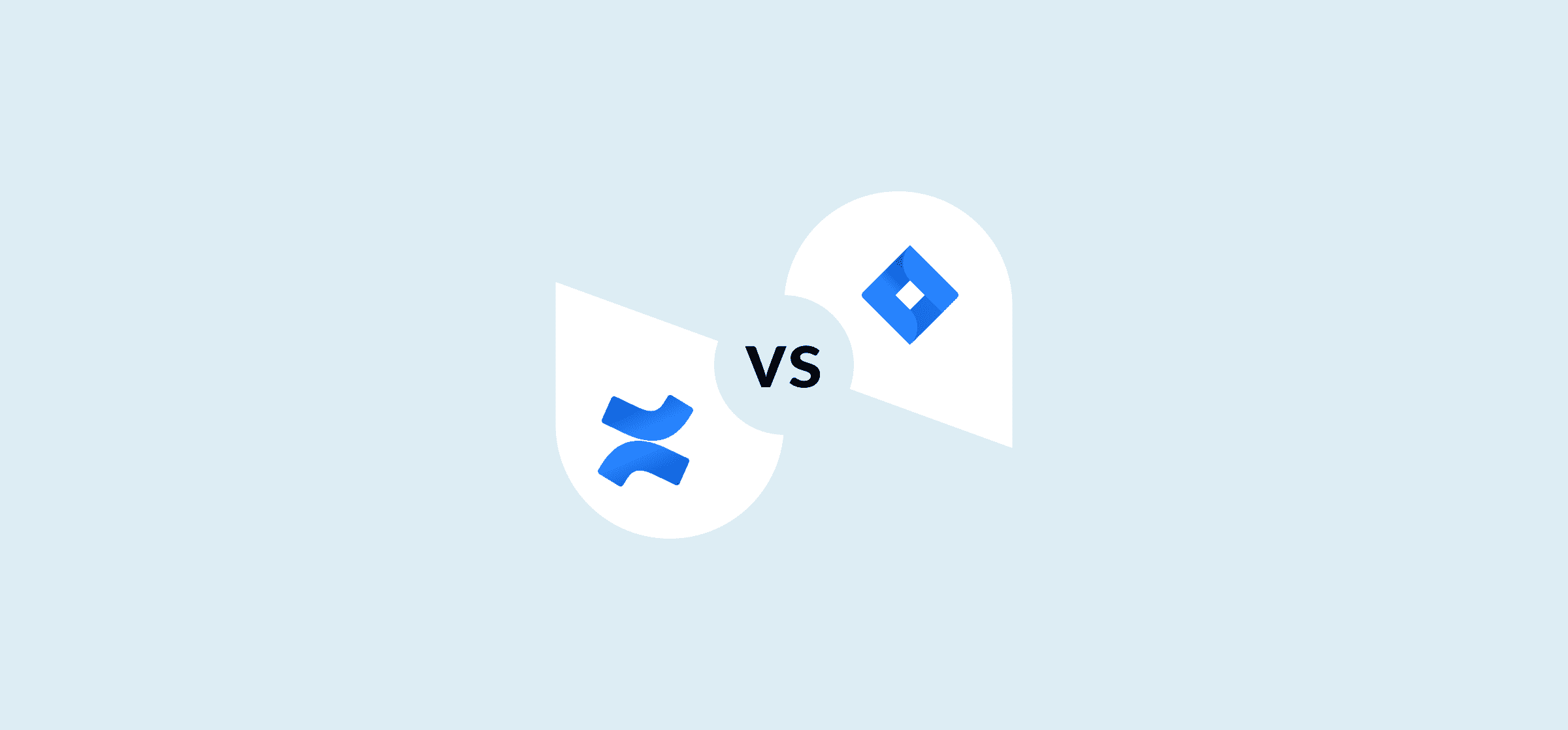Confluence vs. Jira: Which Tool Do You Need (And When?)
While Confluence and Jira may seem interchangeable — with their similar blue logos — they’re completely different tools. If you’re finding yourself having to pick between them, here’s your guide to making the right choice.
Confluence vs. Jira in a nutshell
If you only have a few minutes to get the brass tacks on this matchup, here’s the most essential information you need to make a decision.
| Confluence | Jira | |
| Lowest Price | $6.05 per user per month | $8.15 per user per month |
| Free plan? | Yes | Yes |
| Type of tool | Team workspace | Project management tool |
| Purpose | Documentation, knowledge sharing | Software development, project management |
| Most used by | Software development teams, product managers, project managers | Software development teams, product managers, project managers |
| Templates | Yes, built-in | Yes, built-in |
| Integrations | Yes, built-in and third-party | Yes, built-in and third-party |
Need to know more? Let’s get into the nitty-gritty.
Confluence vs. Jira: what are they for?
While both Confluence and Jira have similar blue logos — and both are made by Atlassian — they’ve very different tools.
Depending on who you ask, Confluence is anything from a “team workspace” to a wiki tool. At its core, it allows users to create deeply customizable pages and organize them with interlinking or by nesting them within each other. That flexibility means you can do just about anything with it, even a little bit of project management.
[Jira] is one of the most popular project management tools on the market today, and it’s been around since 2002. It’s often used to manage software development projects, due to a number of features that are purpose-built for this kind of work.
Who uses Confluence?
While just about anyone who needs to centralize information or have a single place to collaborate on just about anything can use Confluence, it’s most popular with software development teams. It’s uniquely-suited to building out the documentation needed for building and managing software products — and it can also be a great basis for customer-facing support documentation.
Who uses Jira?
Most Jira users are software developers, product managers, or project managers involved in software development projects. Just about every aspect of Jira is built with this audience in mind, with templates, features, and workflows that support typical software development methodology.
Confluence vs. Jira: pick one or use them together?
Confluence and Jira overlap in some small ways — both allow some amount of project management — but they’re best used together. Jira is a dedicated project management solution that empowers software teams to track, optimize, and close software projects. Confluence, on the other hand, is best suited for documentation and wiki-building, despite how flexible it is.
That’s why, usually, software teams will use both. Jira handles all their project management needs while Confluence can help manage just about anything else.
If you need to choose between Confluence or Jira, it’s likely due to one of three reasons:
- You’re not sure what each tool is used for, and someone mentioned that they were two common tools in software development.
- You’re working at a smaller organization, and only have enough budget for one of these tools.
- You’re already using both Confluence and Jira but are forced to pick one after budget cuts.
Still need to choose? Ask yourself what your teams need most: dedicated project management features built specifically for software development or a flexible team workspace.
Jira would just be one of multiple project management tools used at your organization? Then maybe you should pick Confluence to shore up other needs.
Don’t have a dedicated project management solution for your software projects? Then Jira becomes essential. Confluence can be considered a secondary purchase.
Choosing between these tools is more challenging if you’ve already been using both and need to cut one. Can you afford to lose your project management tool or shift to a less expensive option? Or can your documentation needs still be met with Google Docs or a similarly-priced tool?
Ask yourself which tool will have more of an impact on your projects when it’s gone. Not having Jira may cause project delays and missed deadlines. Not having Confluence can mean your teams don’t have all the information they need to do their best work.
Similar tools to Confluence
Confluence is a flexible tool made for building an all-in-one workspace that can handle just about anything, whether that’s documentation for software teams, support articles for customers, or even managing small projects. But Confluence is far from the only tool suited for this. Here are some examples of other tools that fit this role.
Notion
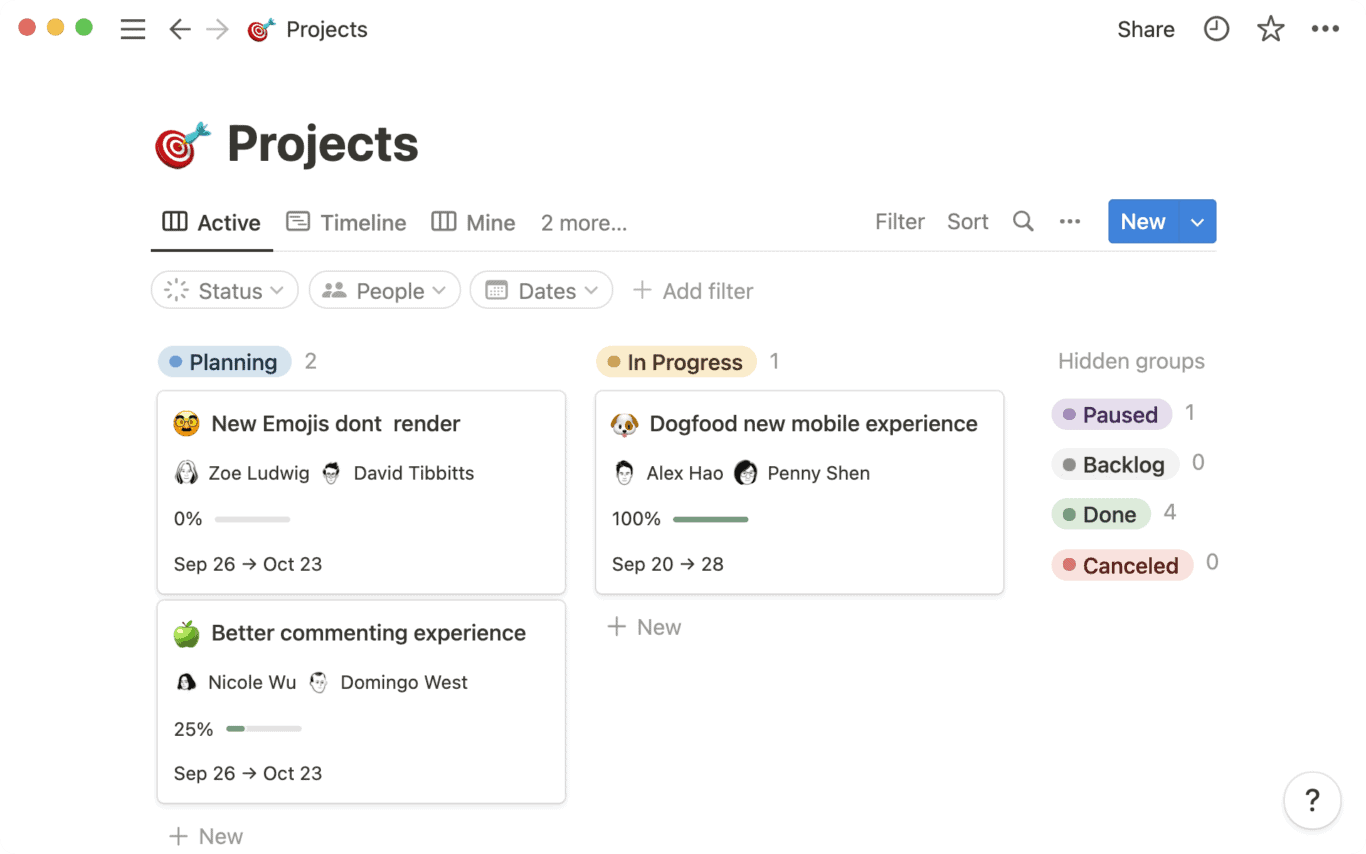
Notion is one of the most similar tools to Confluence. Just like Confuence, everything you build in Notion is based on fully customizable pages. You can use them to make databases, build a wiki, and even manage projects.
ClickUp
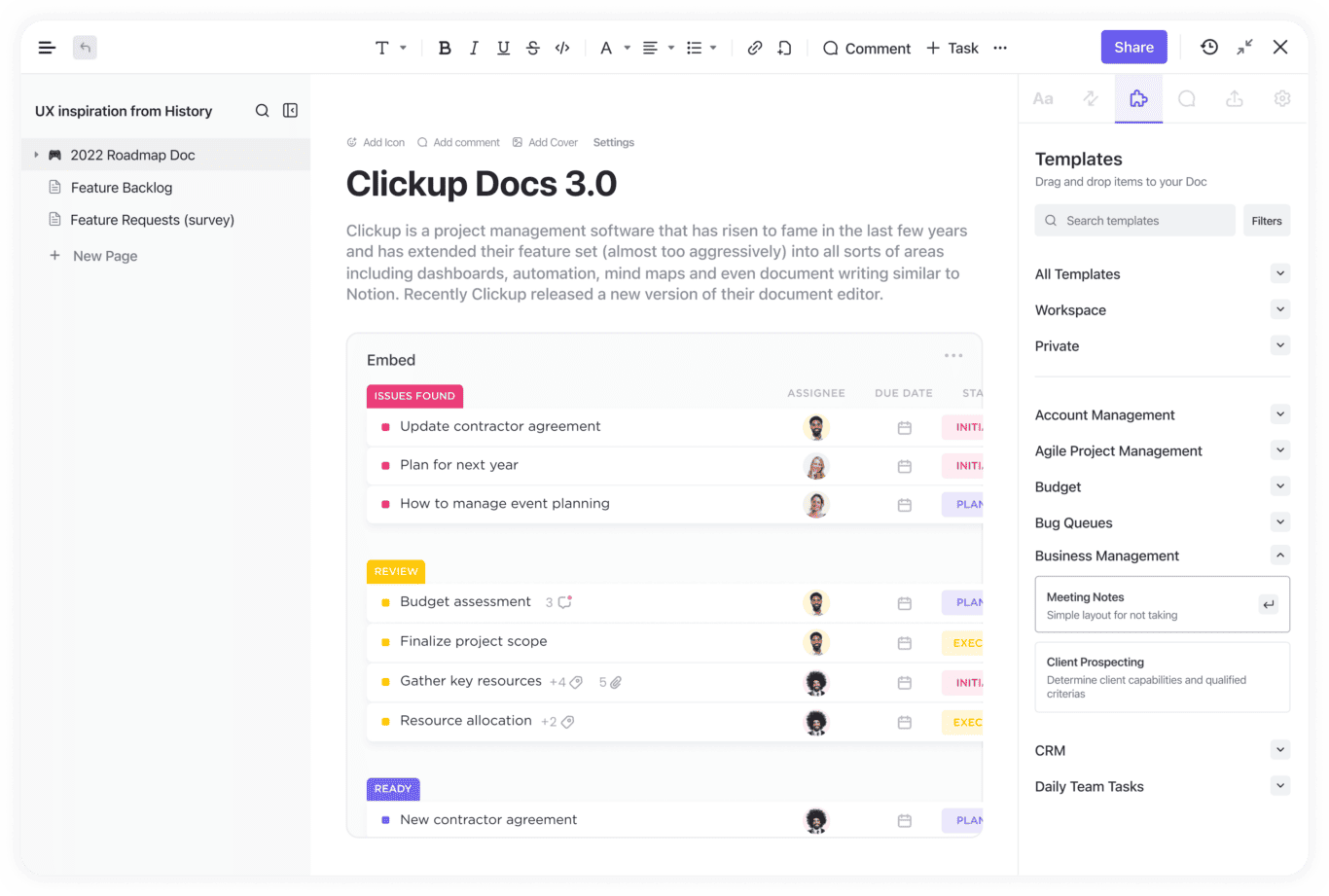
ClickUp is a project management tool that’s meant to be the one app to replace them all. That means it multiple features that allow it to do some of the things you can do with Confluence, like building collaborative documents.
Nuclino
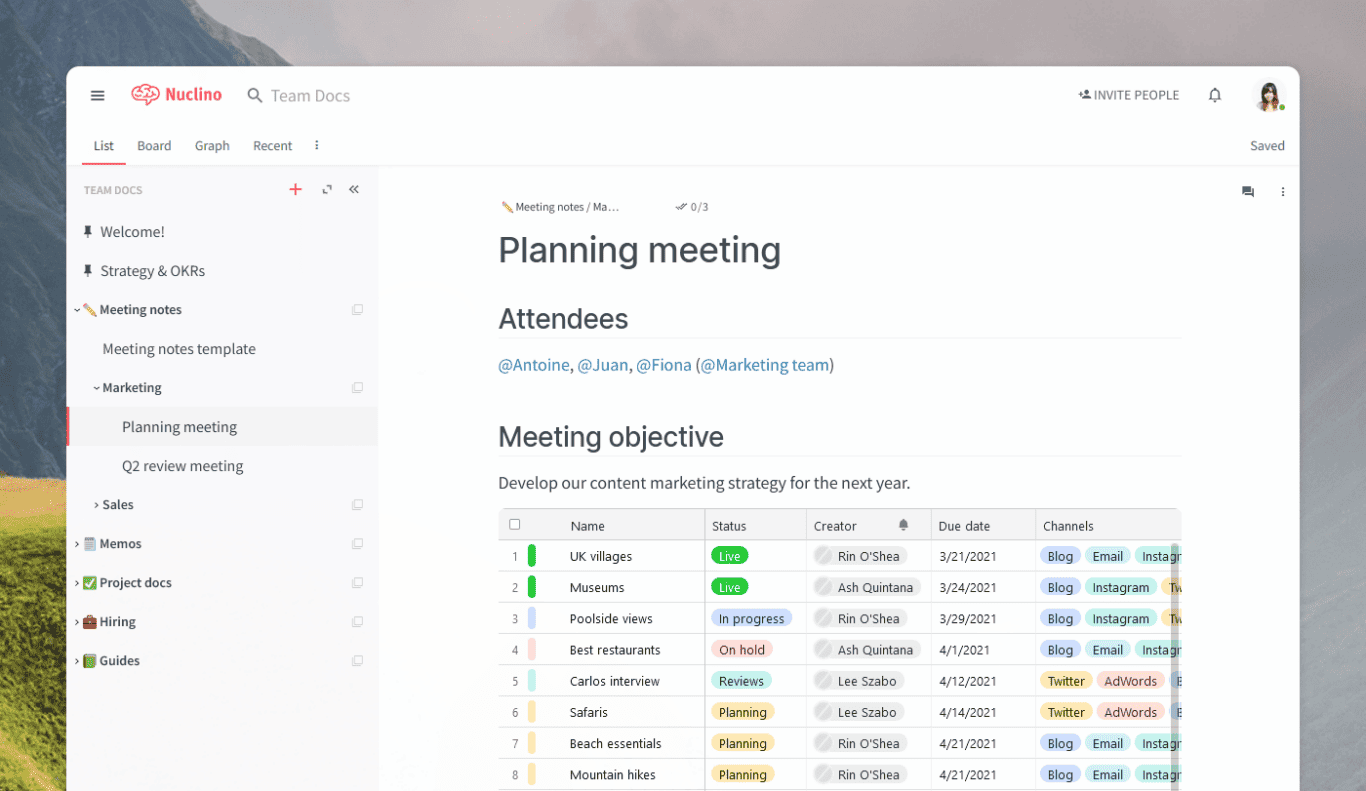
Nuclino is a dedicated collaborative workspace, used by many as a platform for organizing an internal knowledge base, manage projects, and share ideas.
Similar tools to Jira
Jira is project management tool that’s built specifically for software development projects, but you can use other project management just as well — with a few adjustments.
Asana
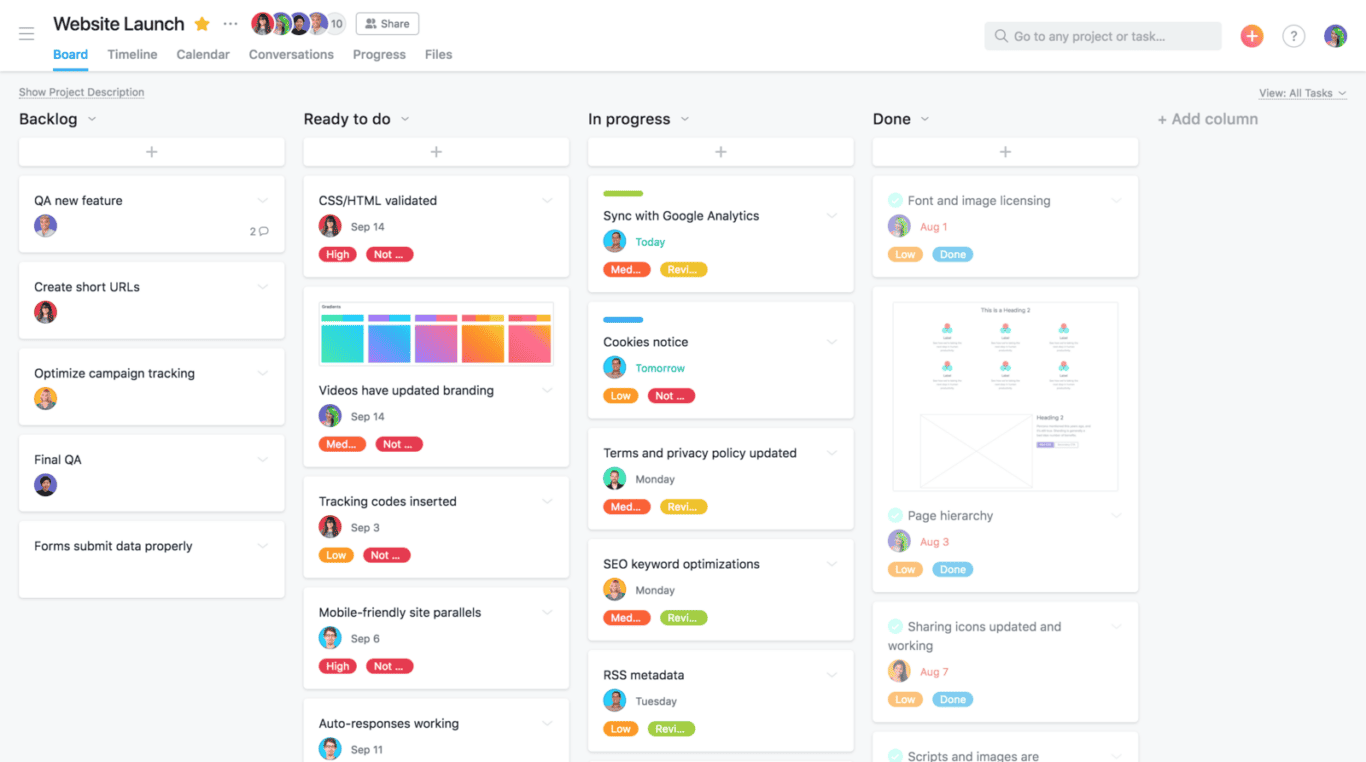
Asana is one of the most popular project management tools on the market. Its built-in templates allow you to customize it for all sorts of projects, including software projects.
Trello
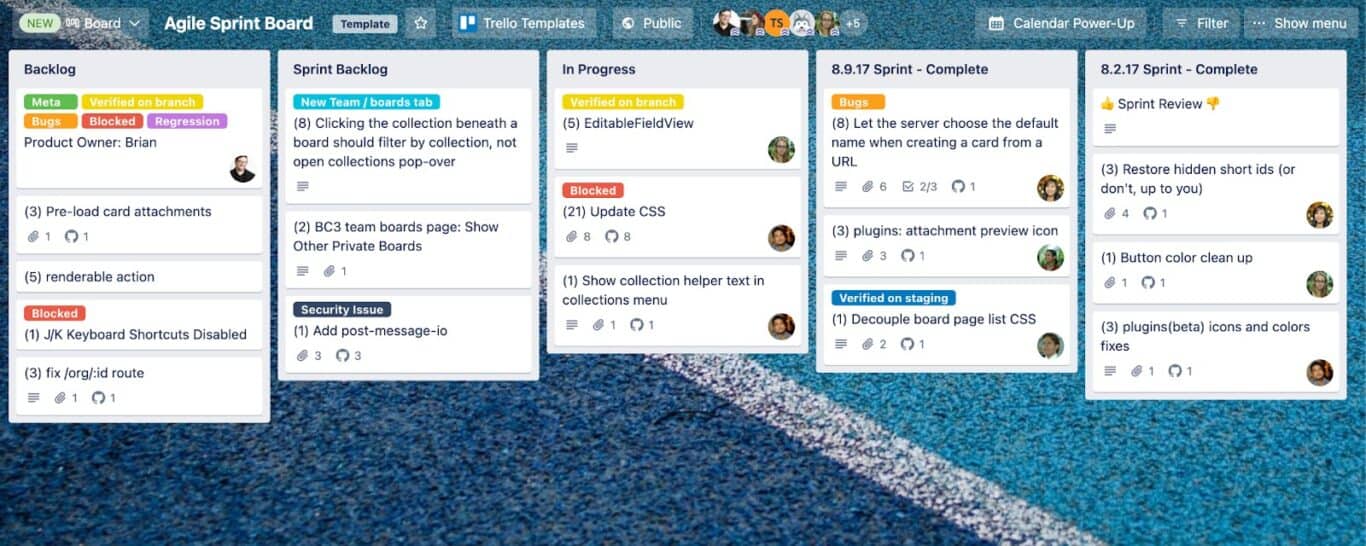
Trello’s Kanban boards are used by project managers of all stripes to handle all sorts of projects. With a little adaptation, these boards are perfectly suited for software teams.
monday.com
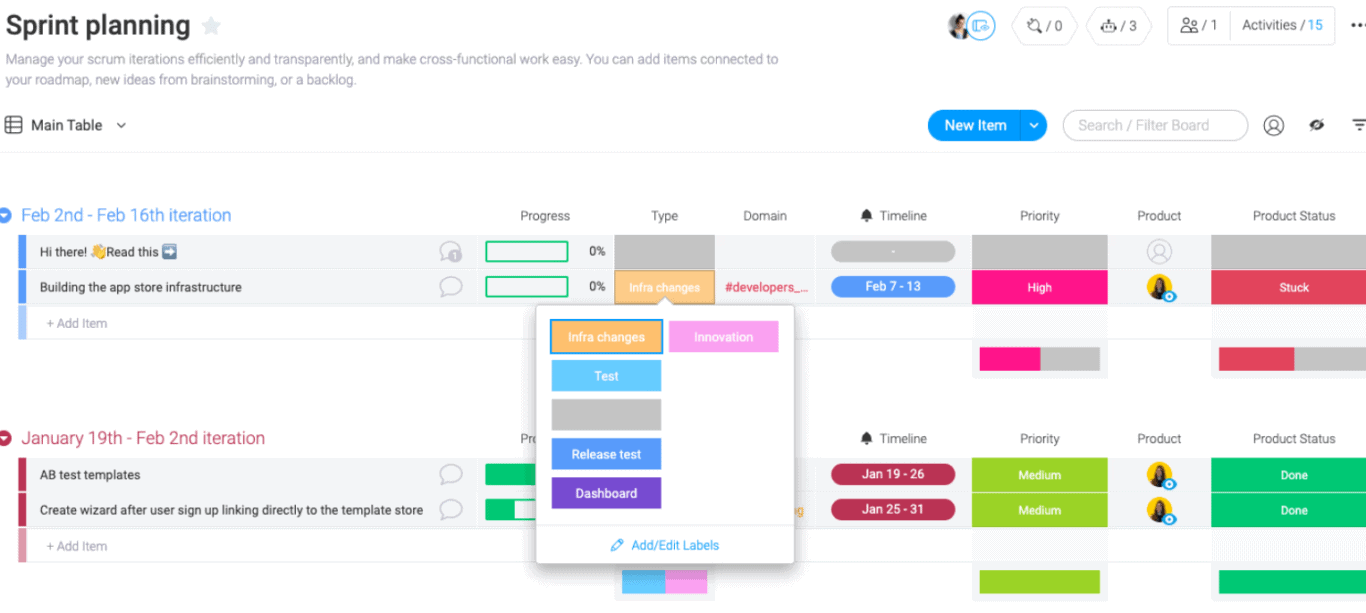
This versatile project management tool is particularly effective for software projects due to its customizable boards, which allow teams to create workflows that match their project’s specific needs. This platform supports agile methodologies, making it ideal for managing sprints, backlogs, and iterative processes.
Linear
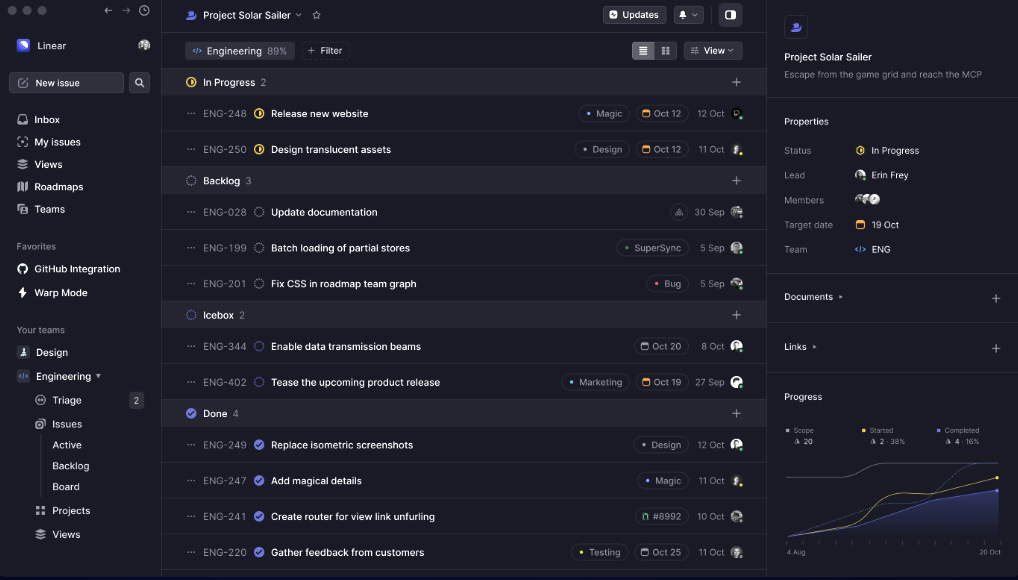
Linear is a project management tool specifically suited for teams in the issue-tracking space — mostly software development. Linear’s goal is to streamline issues, sprints, and product roadmaps with a streamlined UX (user experience) and top-notch support.
Curious how it measures up? Check out our comparison between Linear and Jira.
Need to use both?
Find out why Unito's integration for Jira and Confluence is the best way to work seamlessly across tools.