How To Create a Content Calendar in Google Sheets (With 5 Free Templates)
Google Sheets is a flexible platform that everyone has access to, making it a great option for building a content calendar. Here’s how you can do that (with a template to get you started).
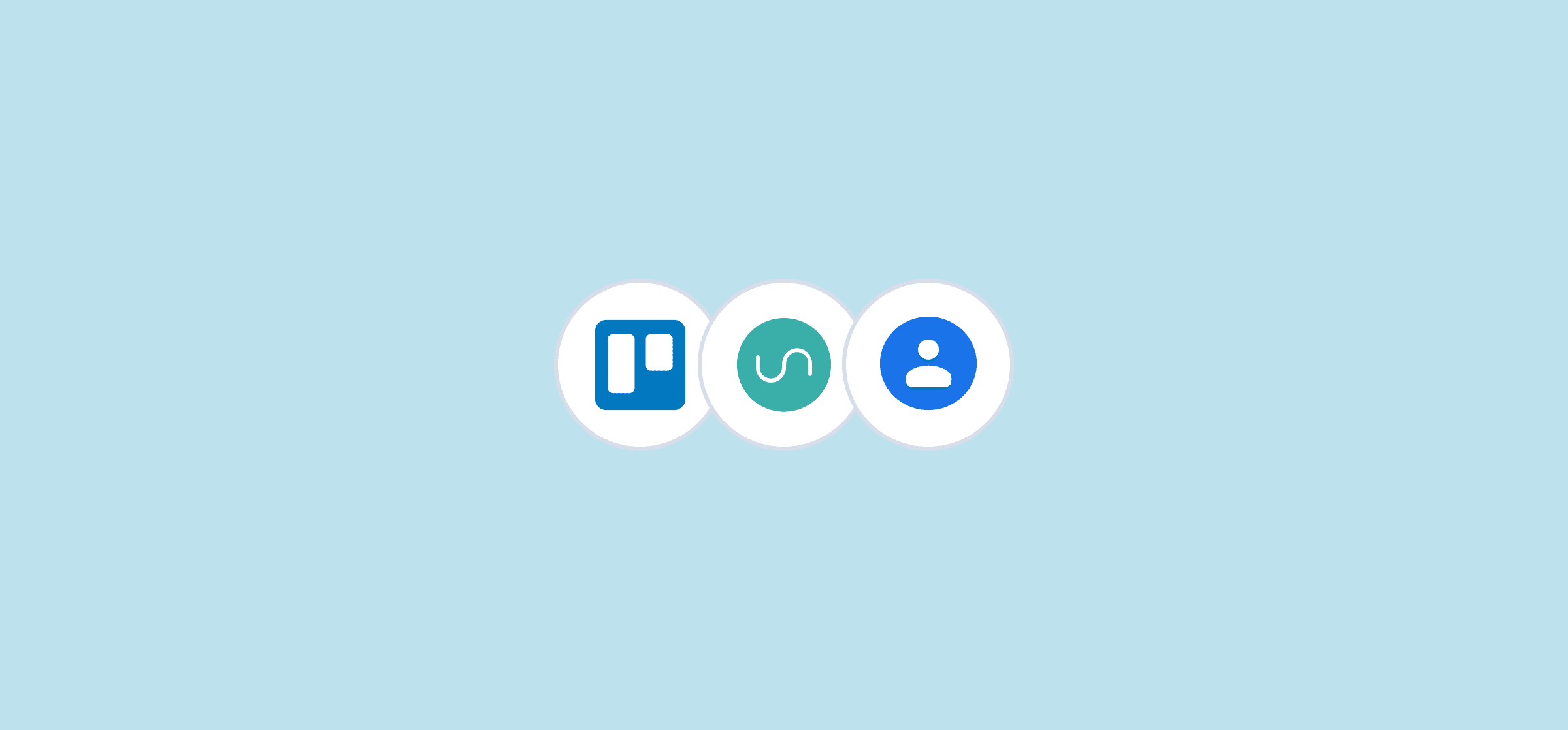
Turn Trello Into a CRM With Unito and Google Contacts
Want to turn a Trello board into a CRM? Learn how you can use Unito to sync Google contacts to a Trello board and build your own custom CRM. All it takes is a few clicks.
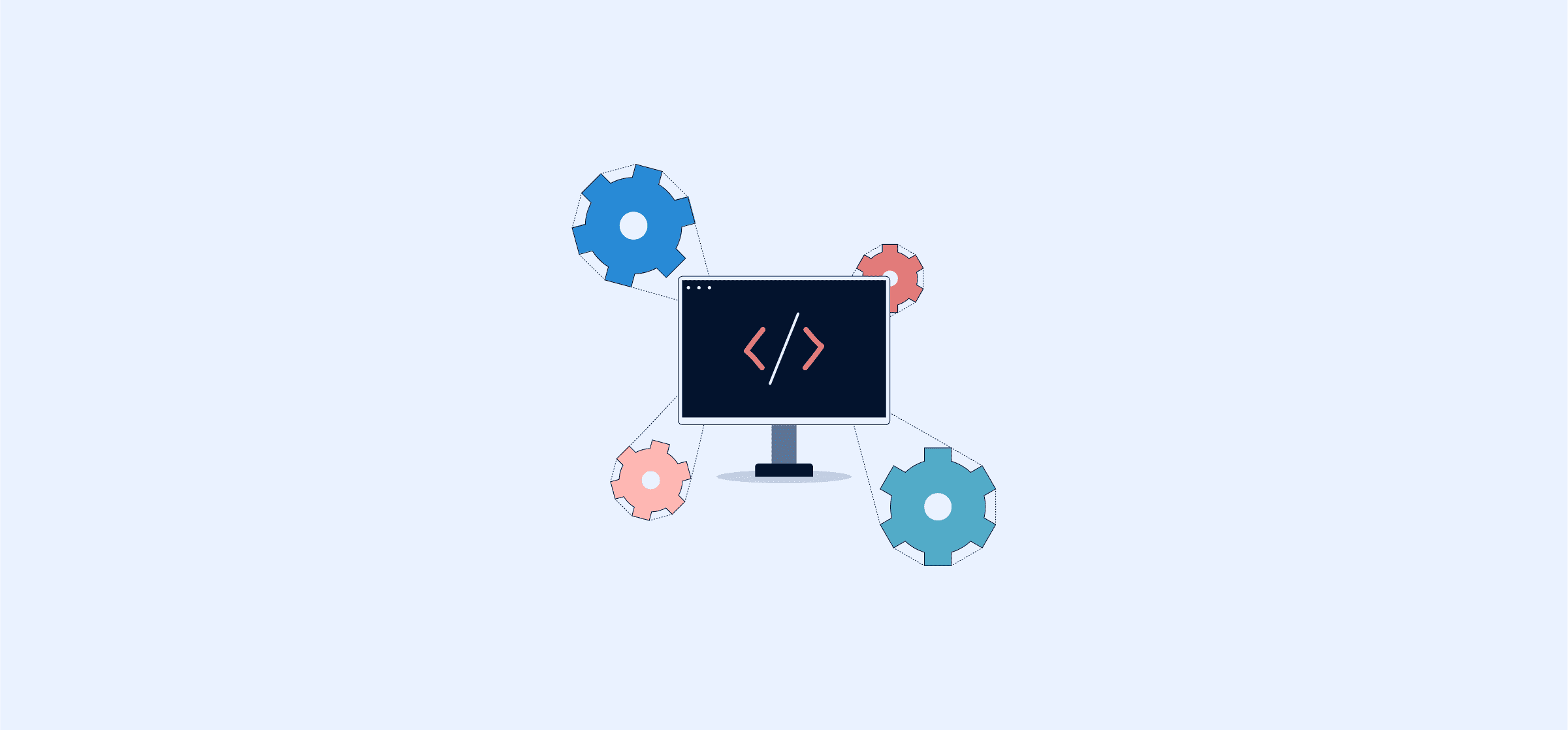
What is Automation Software?
With automation software, you can automate all those little tasks that suck up time and don’t really need a human touch. Here’s how that works and which solution you should choose.
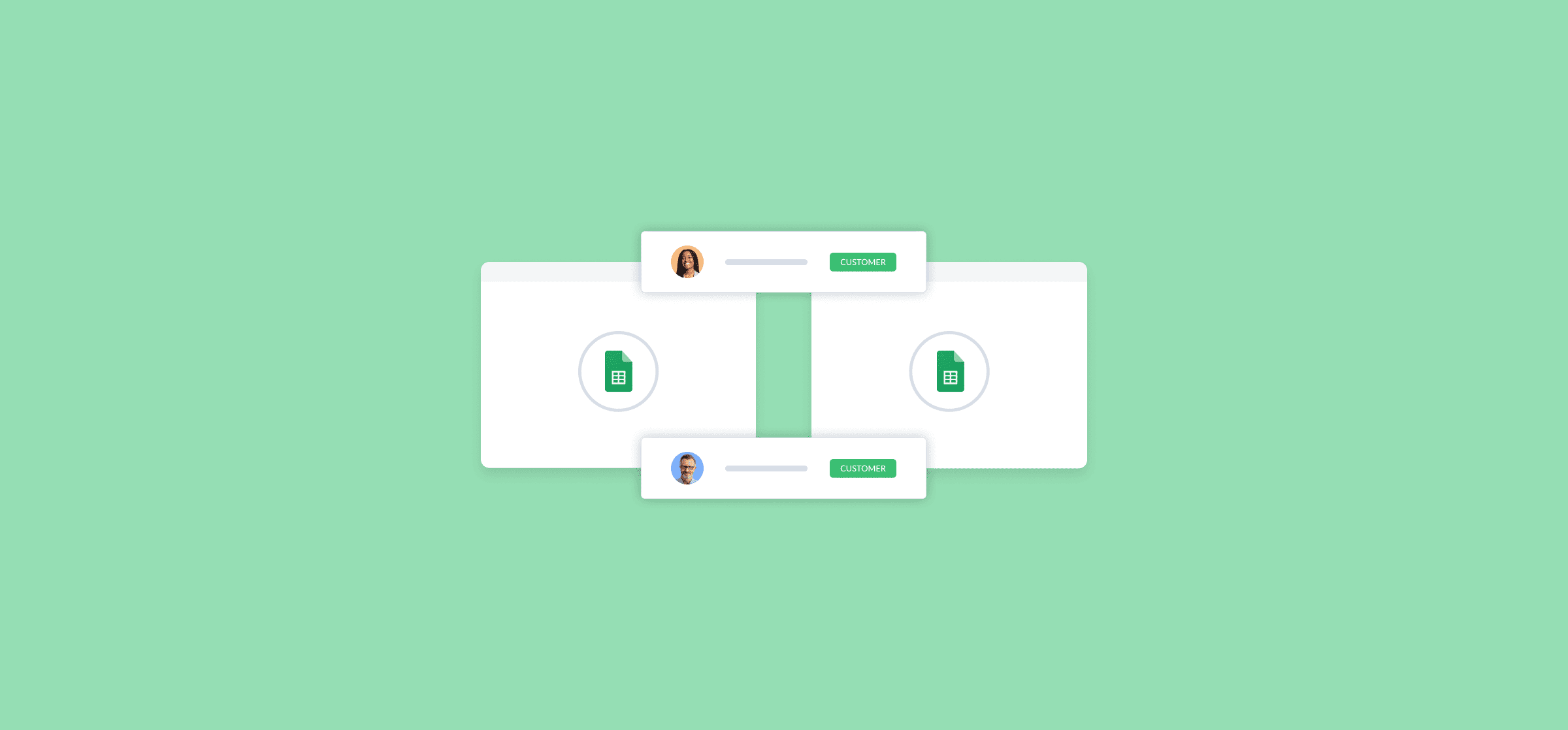
How To Merge Multiple Google Sheets Into One (3 Methods)
Need to merge data from multiple Google Sheets into one? You can do that by exporting CSV files, with formulas, or with Unito. Here’s how.
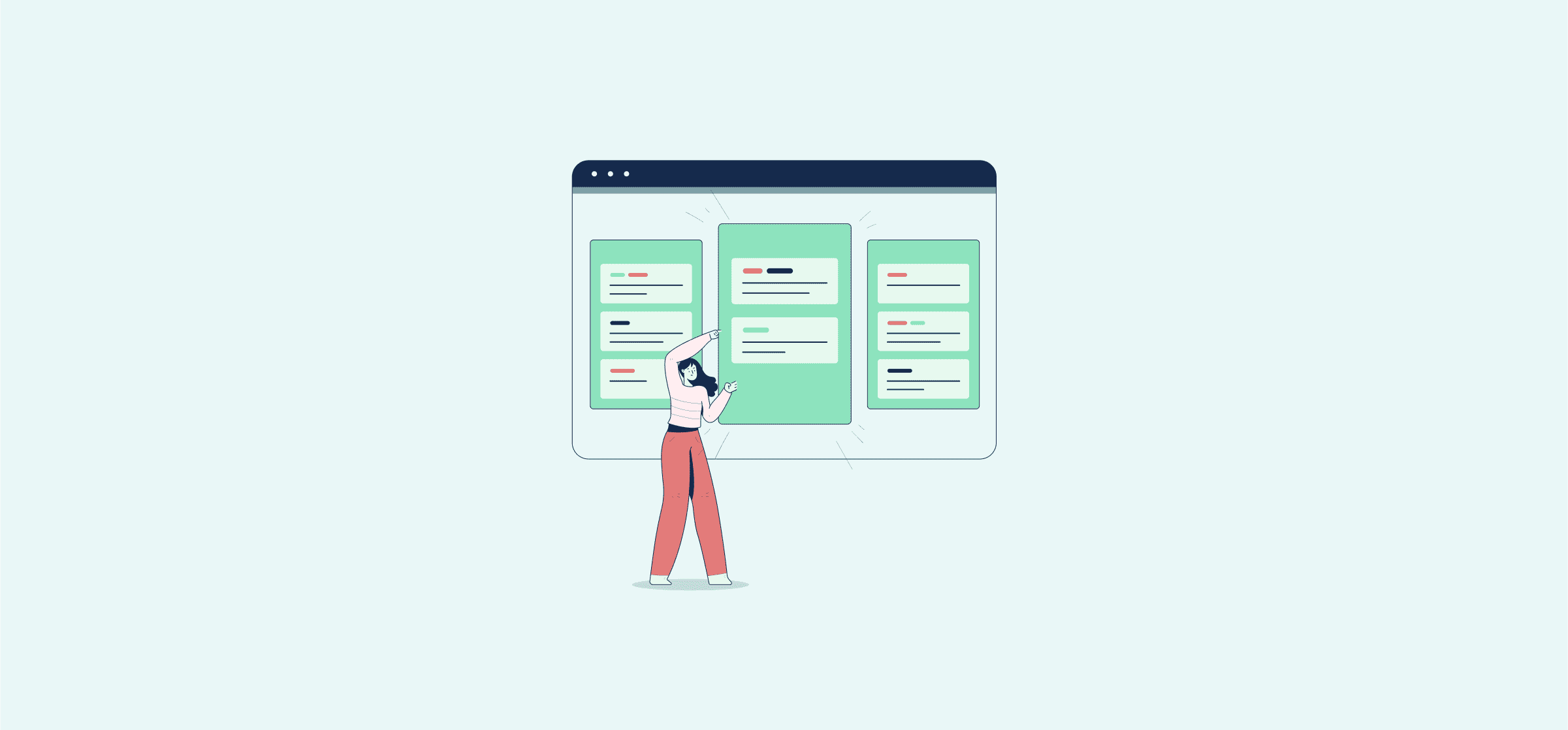
What Is Project Management Reporting? (And a Free Template)
In project management, reporting is about making sure everyone knows what’s been done, what still needs to be done, and how it’ll happen.
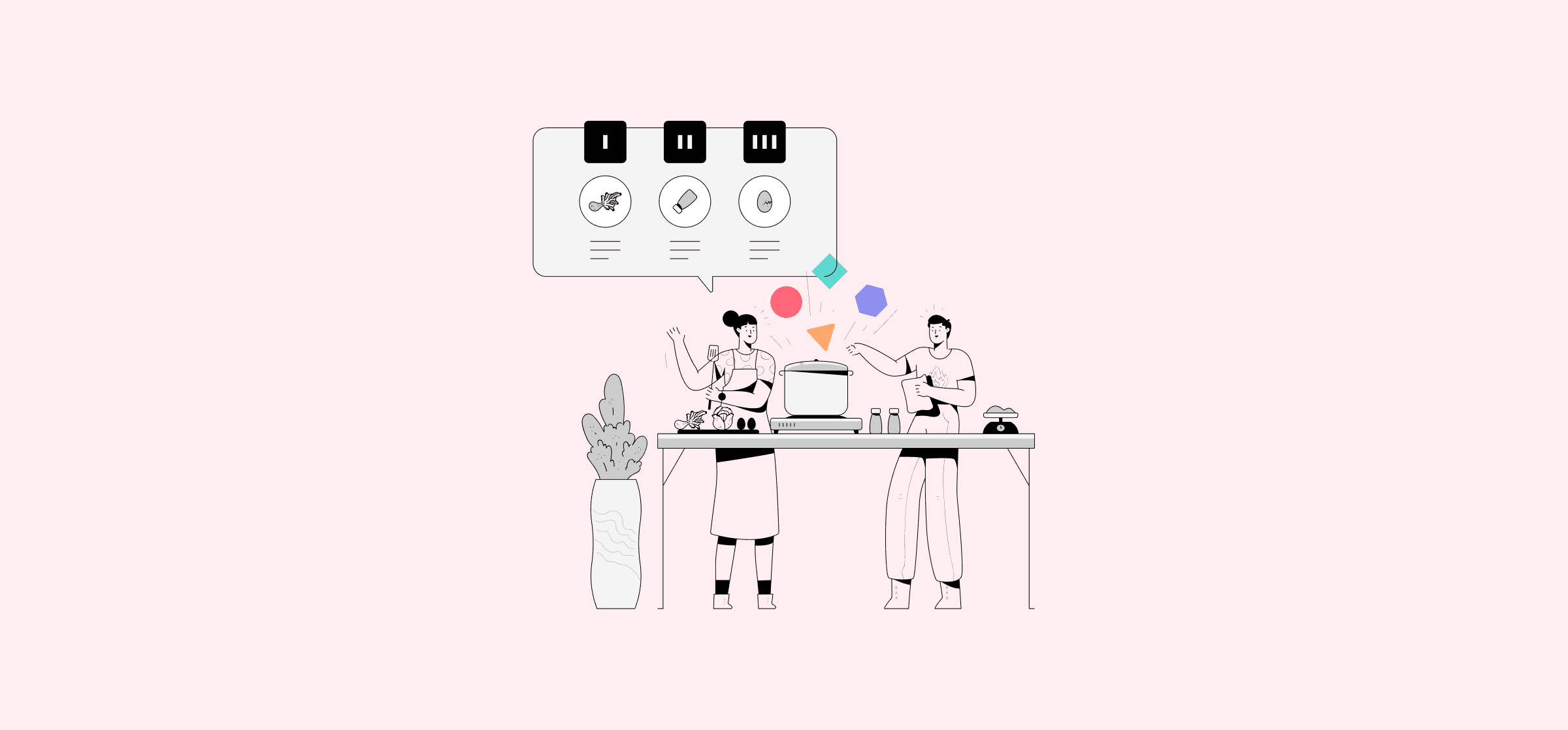
How To Be More Efficient: 13 Tips To Get More Done at Work
Struggling to close out your tasks? Here’s how you can be more efficient, whether it’s a solo operation or a team effort.
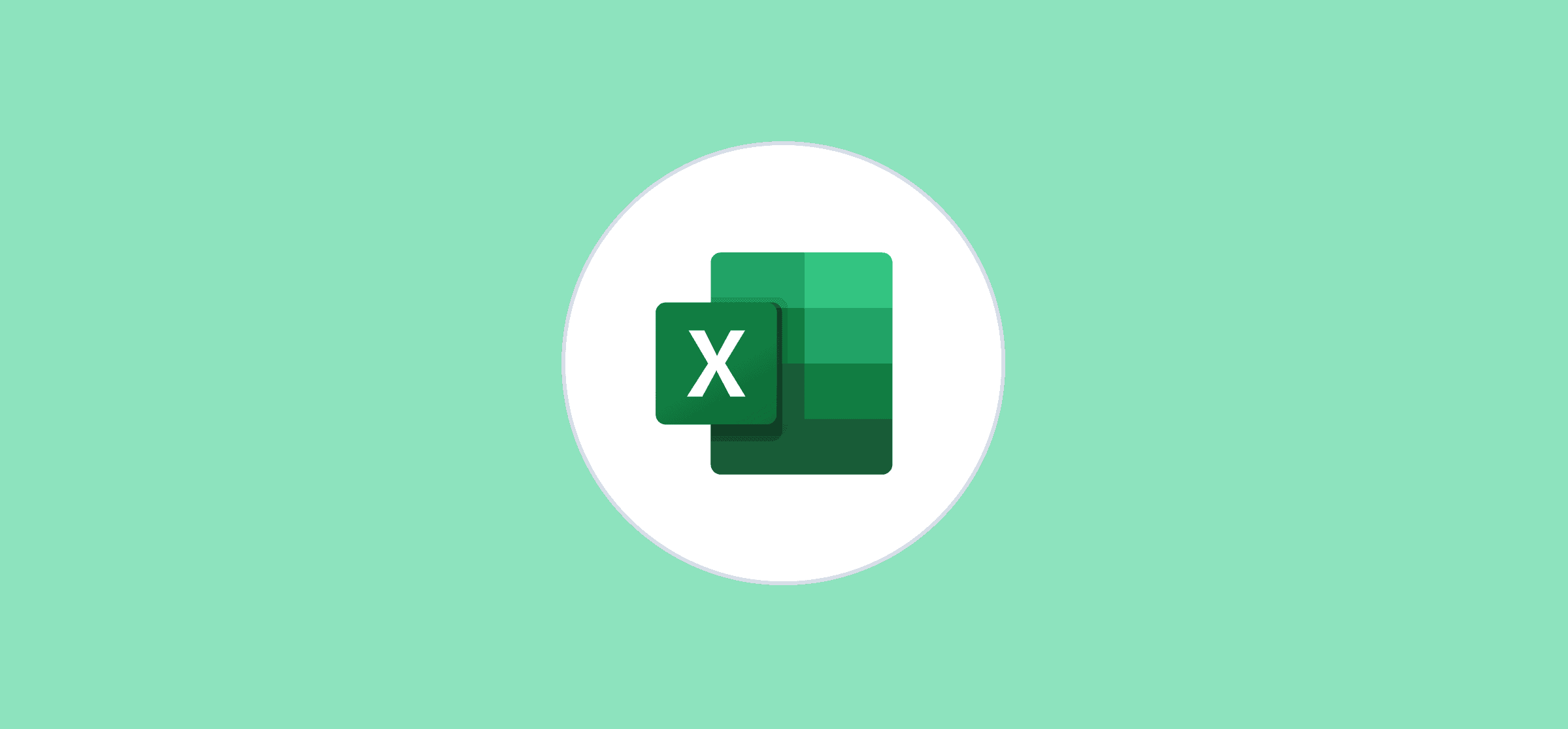
How To Use Vlookup in Excel From Another Sheet
Here’s how you can use VLOOKUP in Excel to pull data from another sheet in just a few clicks. It’s not that hard!
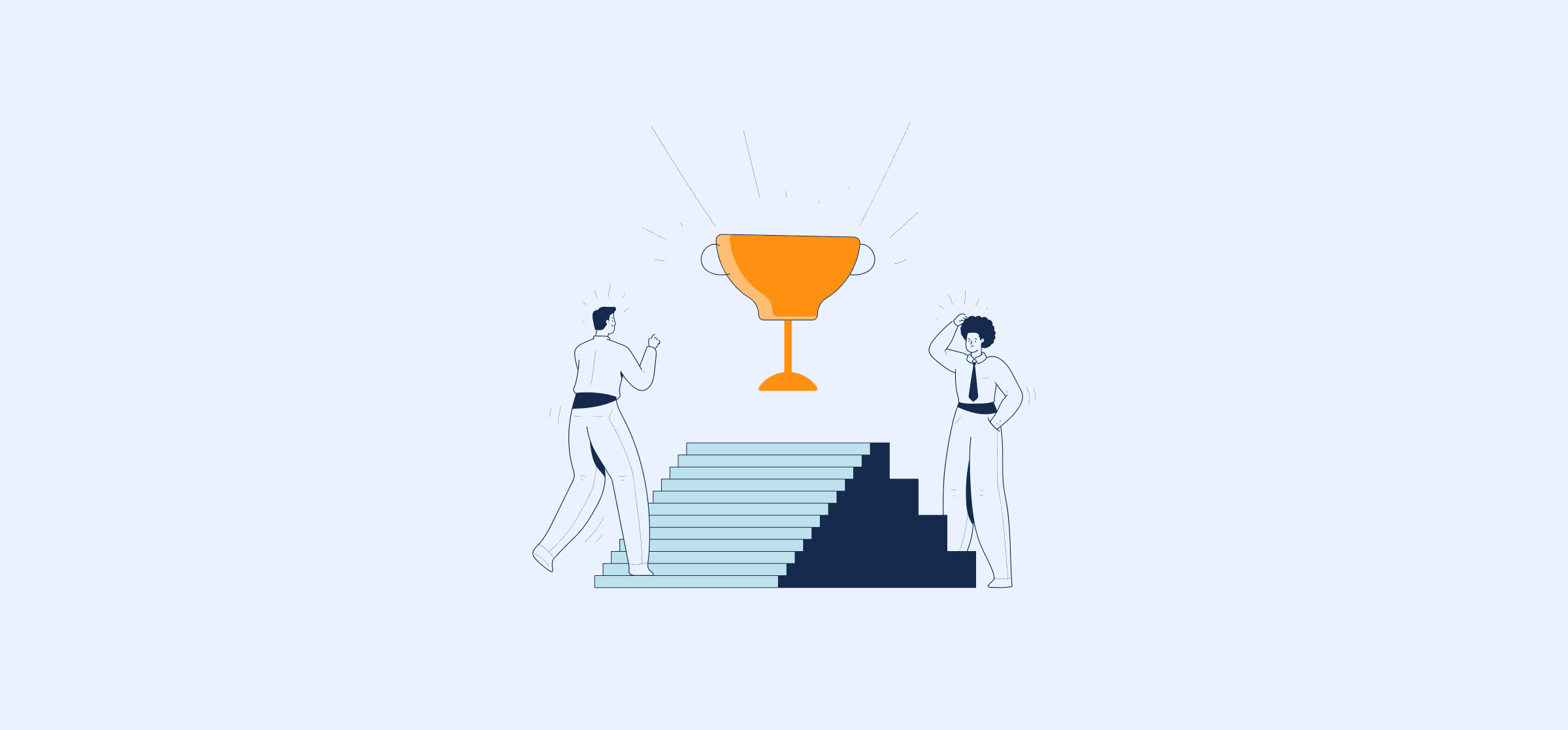
The Sales Leaderboard: What It Is and How to Make Your Own
With a sales leaderboard, you can appeal to that competitive side in every salesperson. Here’s how it works.
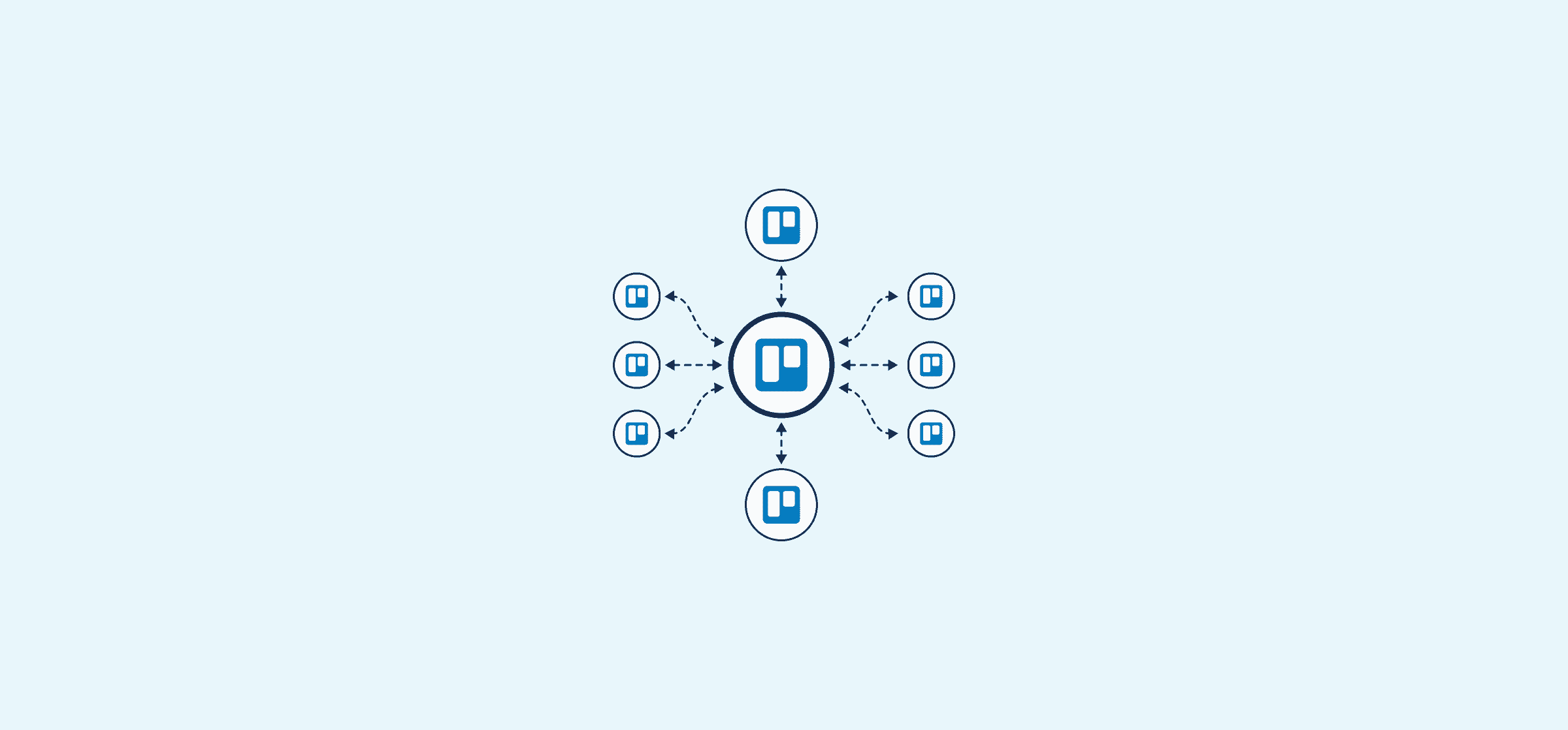
How to Build a Hub Board in Trello
A hub board is essential for syncing Trello cards between multiple Trello boards. Here’s how you can build your own with Unito.
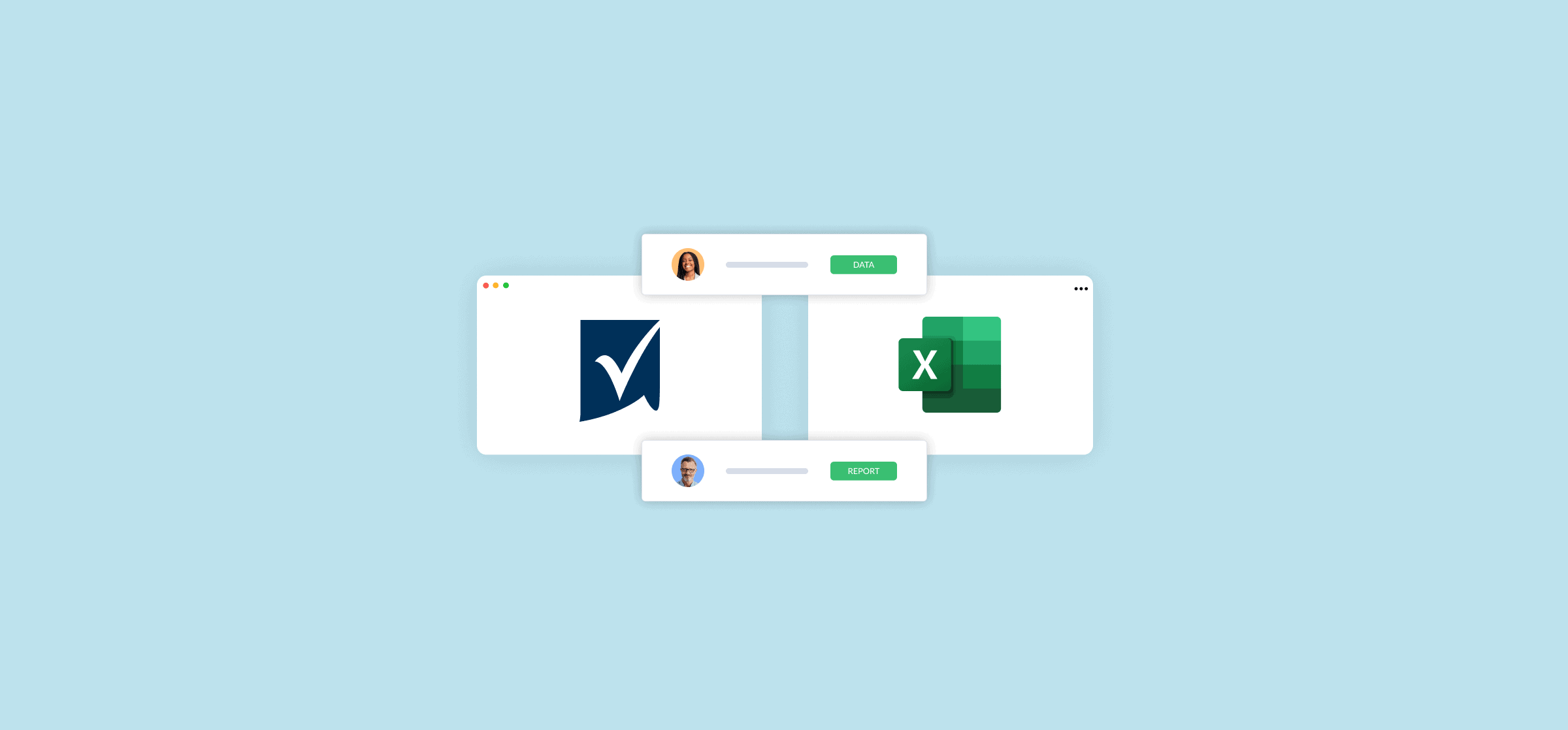
How to Export Smartsheet Tasks to Excel (2 Methods)
Smartsheet is a great tool for managing projects, but sometimes you need that data in Excel. Here are two ways you can export Smartsheet to Excel.
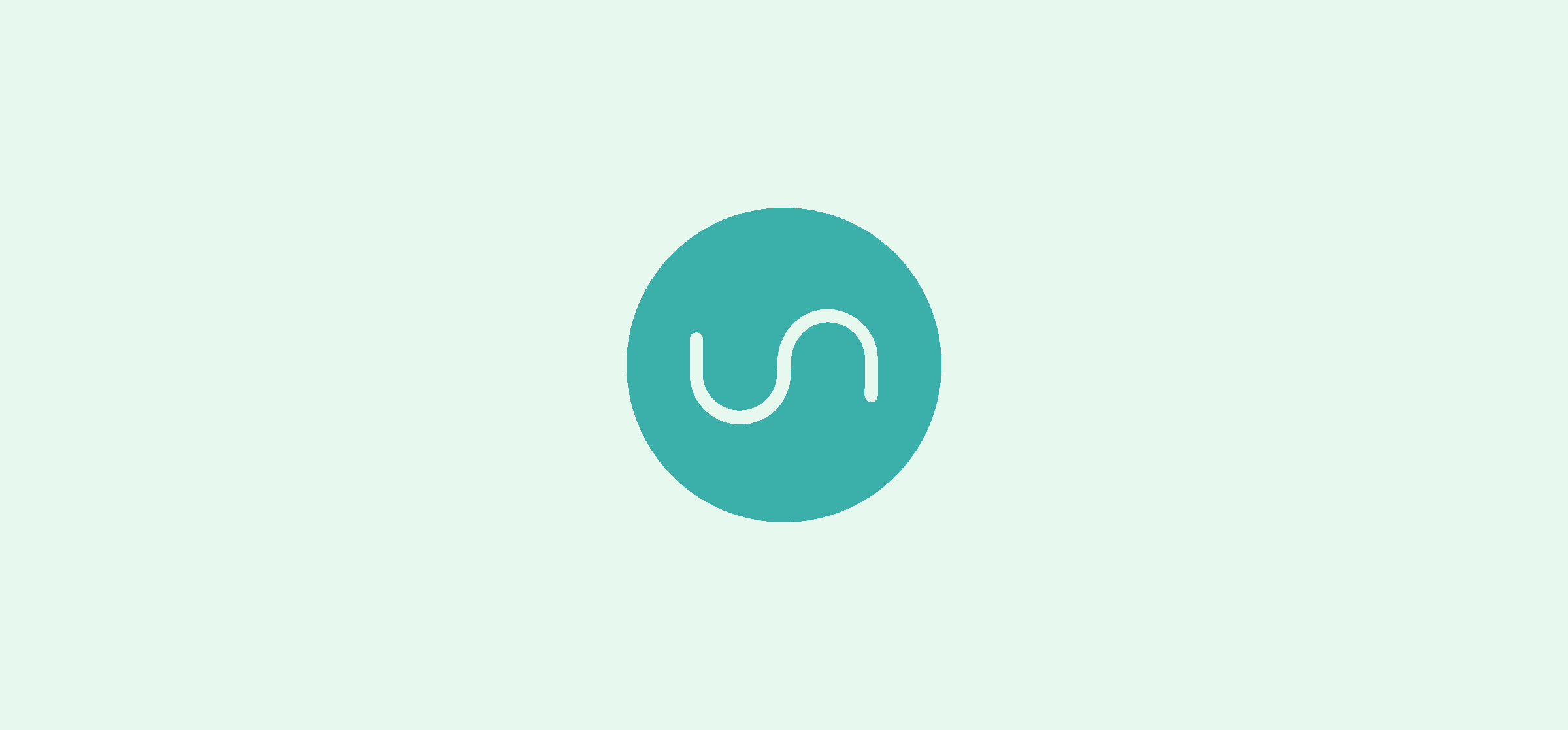
The Weekly Status Report: What It’s for and How It’s Done (With Templates)
A weekly status report helps keep teams aligned, stakeholders informed, and projects moving smoothly. Here’s how to make yours work.
