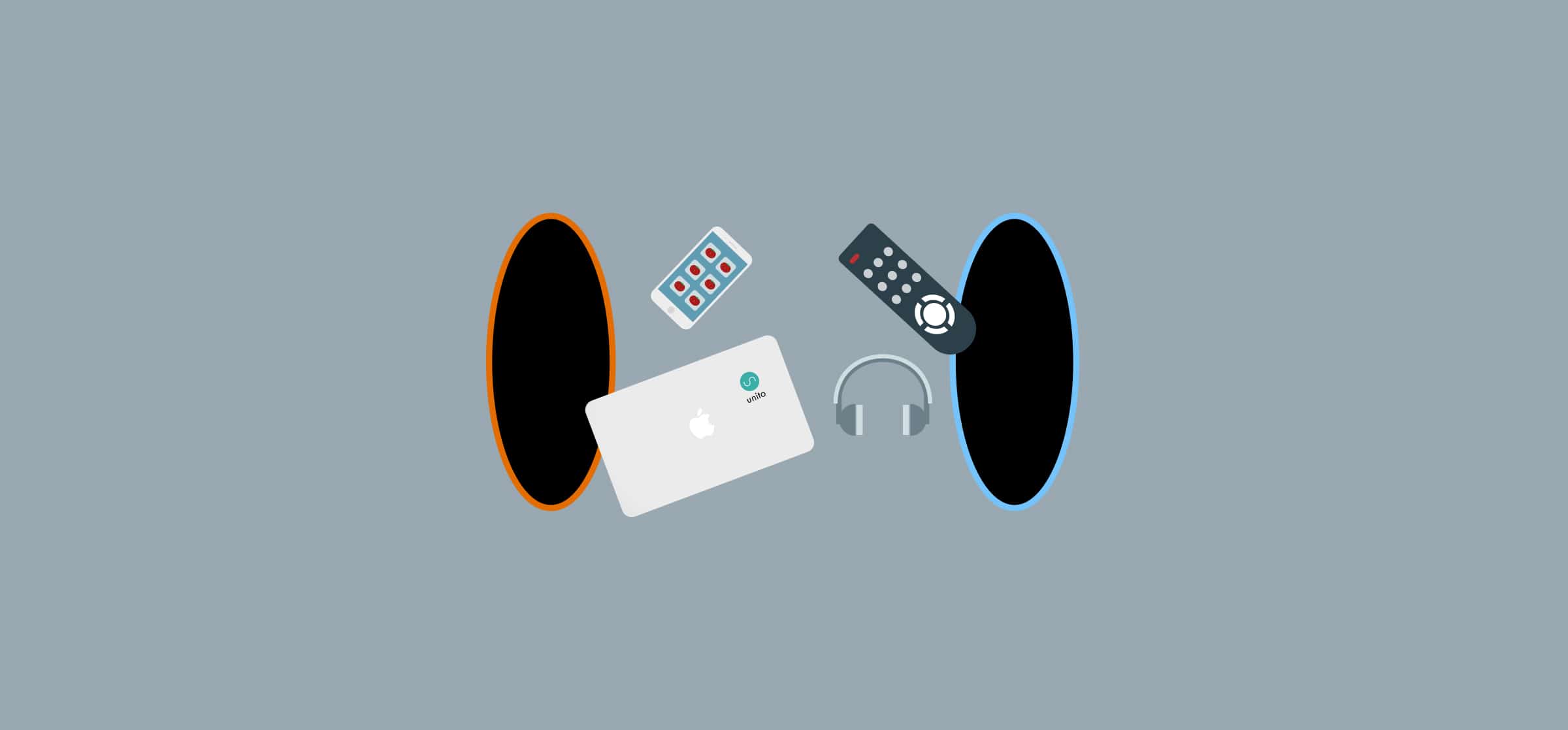Hacking Remote Work with Unito
A lot of newly-remote workers feel blind. They don’t know what their colleagues are working on, how projects are moving forward, or whether that coworker even saw the Slack message. Accepting this way of doing things leads to poor communication, poor collaboration, and generally poor results. So don’t accept it. Find ways to hack remote work with Unito.
From optimizing your remote work systems to opening up new channels of communication across your organization and automating how progress is shared on important initiatives, Unito’s two-way integrations create a slew of opportunities that will allow you to excel in a work-from-home environment.
Here are four common ways Unito is being used by remote teams.
Remote asynchronous daily scrums
Scrum is an established approach to project management that involves quick daily meetings in which team members share:
- wins from the previous day
- their tasks for today
- and any blockers they might be facing
Commonly used by development teams, but growing in adoption throughout the entire organization, these scrum meetings are a great way to ensure everyone on the team is aligned and moving towards the same goals. It also helps surface issues more quickly.
Even if you don’t follow the scrum approach, you may check in with the rest of your team in the morning, formally in a meeting or over a coffee, just to see what’s up. These meetings are a lot more challenging when teams go remote.
You could, of course, just hold these seem scrum meetings via video chat tools like Zoom or Google Hangouts. Having a video call every single morning can feel pretty taxing for some teams though, especially large teams where a longer call would be required. This also removes some of the freedom for teams to have different schedules — one of the advantages of remote work.
At Unito, we’ve always been proponents of the asynchronous daily scrum. Essentially, our entire team still shares their wins, daily tasks, and blockers, they just do so independently rather than in a meeting. Here’s how we make this process effortless.
Setting up an asynchronous scrum board with Unito
- First, pick a tool where you want this daily scrum project to live. A common choice is Trello, as the Kanban view makes it easy to digest longer lists of tasks. Trello also allows you to build public boards, so people who don’t have an account can still view the scrum project.
- Then, you’ll need to connect your team’s tools to that scrum board in Trello (or whatever tool you chose to host it in). Whether your teammates work in Asana, Jira, Trello, or GitHub, you can build two-way workflows between tools that will allow information to flow directly into your daily scrum.
- Create a label or tag in each tool with a name like “daily scrum.” Then, set up rules in your flow settings to only sync tasks with this label. This ensures that only the relevant tasks end up in your scrum project each day.
- Once the Unito workflow is built, your team members just need to go into their tool of choice each day and apply the “daily scrum” tag or label to whatever it is they’re working on. Those tasks will automatically appear on the scrum board, so everybody is aware of what’s happening.
- You could even build a workflow that automatically populates your daily scrum with every task assigned to you and due on that particular day. Unito will build your daily to-do list for you!
With this Unito set-up, daily scrums are populated in just a few clicks, asynchronously. They’re also linked to the real tasks, issues, or tickets in your team’s tools, so everyone has full visibility into progress and managers can follow up.
Tracking progress on major initiatives while remote
When working on a major launch or cross-functional project, how do you track how a project is progressing? Maybe you meet once per week with all stakeholders and provide each other with updates? Or, do you have a project manager who checks in on everybody and then centralizes updates in your project?
Related question: Do you ever feel like you have no idea what’s going on?
It can be hard to maintain visibility into how the most important work in your organization is moving forward, because this work tends to involve the most people, teams, tools, and tasks. When your business goes remote, that challenge is amplified.
Coordinating regular video calls with a large group tends to be challenging. They also tend to be slower than in person, since conversations are stunted as people wait for their turn at the mic (“No you go ahead… no seriously, my comment wasn’t important.”). And no one on the project team, including your project manager, has the luxury of walking over to someone’s desk and tapping them on the shoulder for an update. Reaching out to everyone via email or chat and then consolidating that across tools is no easy task.
Rather than trying to recreate your in-office system at home, track project progress by syncing stakeholder tools with Unito.
Setting up project tracking across tools with Unito
- If you’re trying to gain visibility yourself, you may want to set up a project board in your own preferred tool. If your goal is to provide visibility to your project manager and the wider group of stakeholders, you may want to pick a tool that offers a Kanban view for easy visualization of progress. Trello and Jira are two good choices, though for Jira you’ll need to provide your audience with seats, which can get pricey. You can also get these two tools to sync two-way between each other using our integration.
- Set up your project board to be able to quickly track progress. This usually means building lists or tags for stages of completion (i.e. planned, started, halfway, final stages, launched).
- Once your project is set up, build two-way workflows with all of your stakeholder tools. You’ll want to set rules to filter in only the tasks that are relevant to the project. This can be done using tags, labels, lists, custom fields, or a variety of other fields depending on the tools you use. Unito is very customizable, allowing you to only share work you feel is ready and relevant.
- Then you’ll need to customize your field mapping to ensure the tasks flow into the correct list within the Kanban view, from planned to launched.
- Once your workflow is set up, you just need to make sure all project-related tasks match whatever rules you created. Then, all of the stakeholders can work on their individual tasks in the tool they normally use. Any updates or progress made on those tasks will automatically sync to the project kanban board, for anybody to see.
With the above set up, project managers can easily delegate work and identify blockers as they arise, while stakeholders share their progress and follow the progress of their collaborators — all from the comfort of their own tools and their own homes.
Providing executive visibility while remote
The leaders of your business typically have very different information needs from the rest of the organization. Your C-suite may not need to know how individual tasks are progressing or hear about the strategy behind your latest social media campaign. Instead, these executives need to be able to see at a bird’s eye level:
- Whether the department or company is on track to hit targets
- Whether departmental activities are aligned with overall goals
- What issues need to be addressed and what opportunities can be pursued
As an organization shifts remote, you need to create new mechanisms that allow these executives to get the information and visibility they require. The last thing a busy leader needs is more meetings, so the more you can automate the better.
With Unito, you can provide your business leaders with easy access to the information and insights they need to make decisions or report to the board of directors. And it can all be done within tools they already use each day.
Check out our free webinar on managing a remote team.
How to create an executive overview project with Unito
- Build an executive overview project in the tool used by your VP or C-suite leader. This project can be broken into sections by team or report, depending on the size of your organization.
- Build a workflow between this project and the tool or tools used by the members of that department or team.
- Set guidelines internally to make it clear exactly what information your executive wants visibility into. Everyone needs to be clear on what to send to the executive overview projects.
- Create rules to filter that content through the workflow. This could be a Trello label called “executive overview” that you apply when a project is relevant. Or it could be a special Asana status dedicated to those relevant tasks.
- With the workflow created, relevant content will feed into the executive overview project and will automatically be updated as the work progresses.
- You can scale this system to match the structure of your organization. Each of the executive overview projects can then be synced to a CEO overview project, for example.
Remote account management
Many organizations are scared to make the transition to working remotely because they’re worried about how it will impact their top customers. When was the last time you spoke to your most important clients? Are their support messages making their way to the account manager? Is anyone tracking their usage to make sure they’re not at risk of churning? Are the developers working on that feature they requested?
There’s a widespread belief remote work leads to fragmented internal and external communication, and to information — and potentially big clients — falling through the cracks. While you’re using your CRM tool to take notes during client calls and log down action items, how can you make sure the rest of the organization is providing the support you and the clients need?
With HubSpot and Unito, you never have to worry about those big, enterprise accounts not getting the attention they deserve.
How to optimize remote account management with Unito
- This workflow assumes you’re logging notes from customer calls in HubSpot, and are creating HubSpot tasks for client feature requests, bugs, and other action items that come from those interactions.
- You’re going to want to connect your HubSpot instance to the main project management tool or tools used in your company. If you need support from developers to build features for important clients, maybe you’ll integrate HubSpot with GitHub or Jira. If it’s mainly bugs or product issues, maybe you’ll integrate HubSpot with Zendesk. Whatever the tool is, a HubSpot workflow will allow you to feed information to the teams and individuals who need to get involved to ensure your clients stay happy.
- This workflow should be bi-directional, so you can communicate directly with the team from within HubSpot. This also allows them to notify you when progress is made or they require feedback.
- Rules can also be set up to filter tasks based on deals and companies. Tasks assigned to designated enterprise customers could get automatically forwarded right to the development queue for quick response. Then, less impactful or time-sensitive tasks can filter to the normal development triage, to be addressed when they have time.
- With this workflow in place, you can rest assured that your most important clients are being prioritized by your entire organization, not just the account manager. And if anything gets blocked or something is holding up delivery, you can see exactly what progress has been made and even ask for clarification without ever leaving HubSpot.
Similar workflows can be used to provide product teams feedback from clients, request content assets from marketing, or get approvals from legal teams or your c-suite. Optimize your remote account management with Unito, so you can spend more time interacting with those customers and less time managing internal work.
Make remote work comfortable with Unito
Remote work doesn’t have to be complicated. With Unito helping you find the alignment, visibility, and productivity you need, you’ll be able to crush personal and company goals from the comfort of your home.