13 of the Best Project Management Apps
There are now so many great project management apps available that choosing which one you’re going to use is a project in and of itself.
Picking the right tool means finding the one that best suits the specific needs of your team as well as the project management methodologies you’ll be using. It’s also one that is flexible and scalable, so it can grow alongside your business.
Here’s a detailed look at 13 of the best project management apps, broken down by their features, pros and cons, and pricing.
Asana: the most popular app for project managers
If you’re new to project management tools, people will often direct you to Asana. It’s widely used, quite powerful, and even the free version can seriously boost your productivity.
Asana features and functionality
Asana offers a lot of flexibility, allowing you to organize your work into lists, boards, project timelines, and calendars.
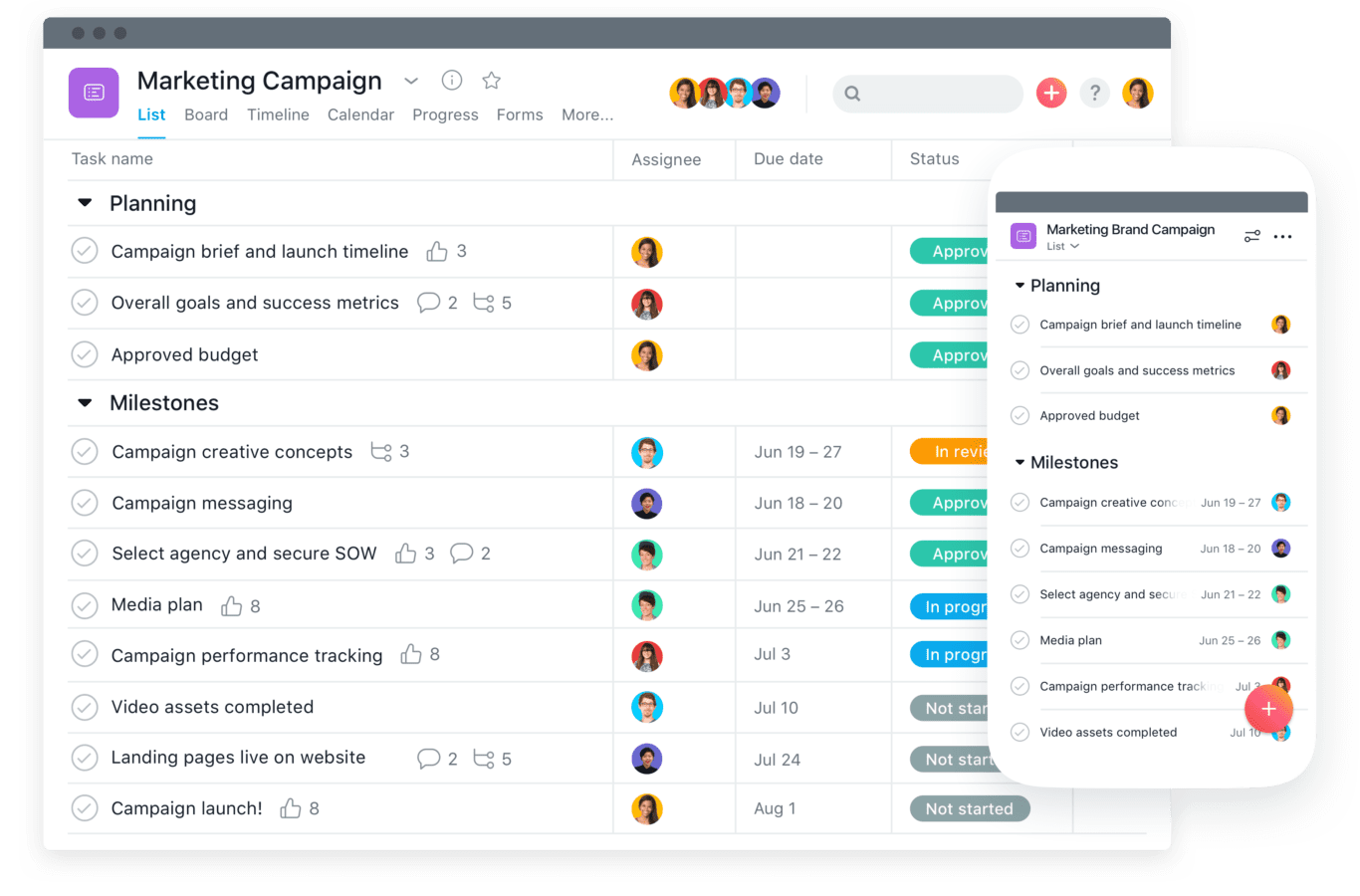
Each project can be split into sections, and each task can contain any number of subtasks, allowing you to thoroughly organize your work. For improved project transparency, you can also add dependencies between related tasks.
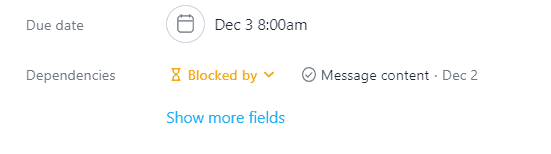
Asana’s wide feature set also includes automations that empower you to eliminate some of the busywork involved in managing projects. For example, every time you mark a task as complete, Asana can move it to the “done” section of your project or archive it.
Deep reporting features also allow project managers to report on project status without spending hours building reports manually.
What sets Asana apart
Asana is powerful and flexible enough to achieve virtually any set-up you want. If you have a preference for how you like to manage projects, there’s probably a way to make it happen in Asana.
Asana pricing
Asana’s basic tier is actually free, meaning you can try before you buy. The free tier doesn’t include all of the advanced features like the Timeline view and is limited to 10 people.
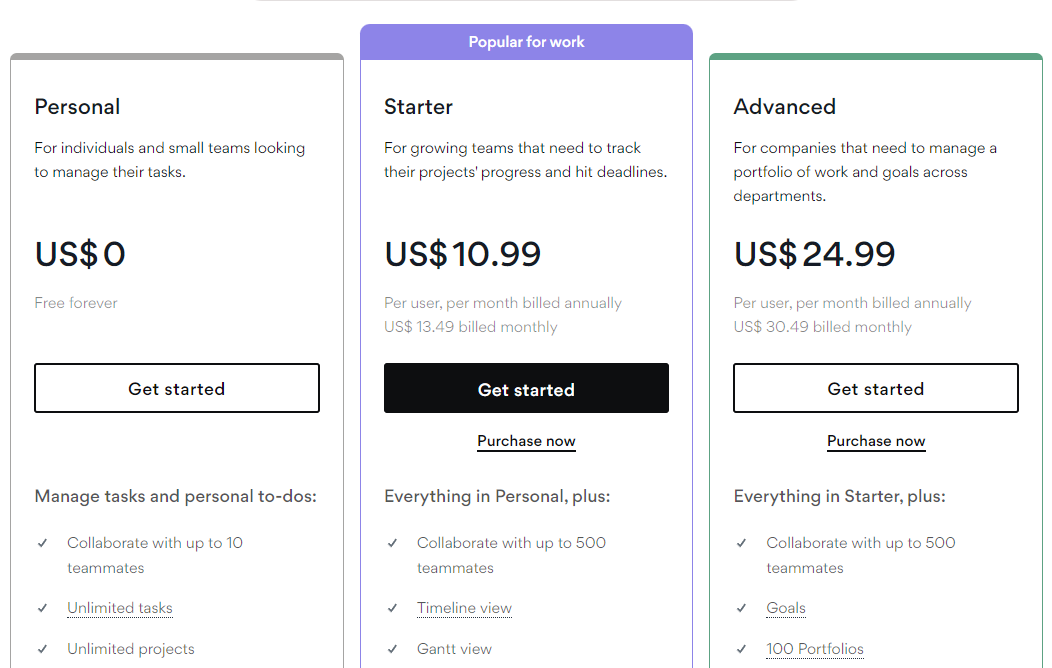
You can upgrade to Starter for $10.99 per user, or, if you need advanced integrations and features, the Advanced tier for $24.99 per user.
Jira: the best agile project management tool for development teams
Jira is easily the most popular project management app for software development. It’s built with this audience in mind, which can make it a bit complex for a project manager who isn’t used to this kind of workflow. It has a steep learning curve, but it’s also a robust project management tool.
Jira features and functionality
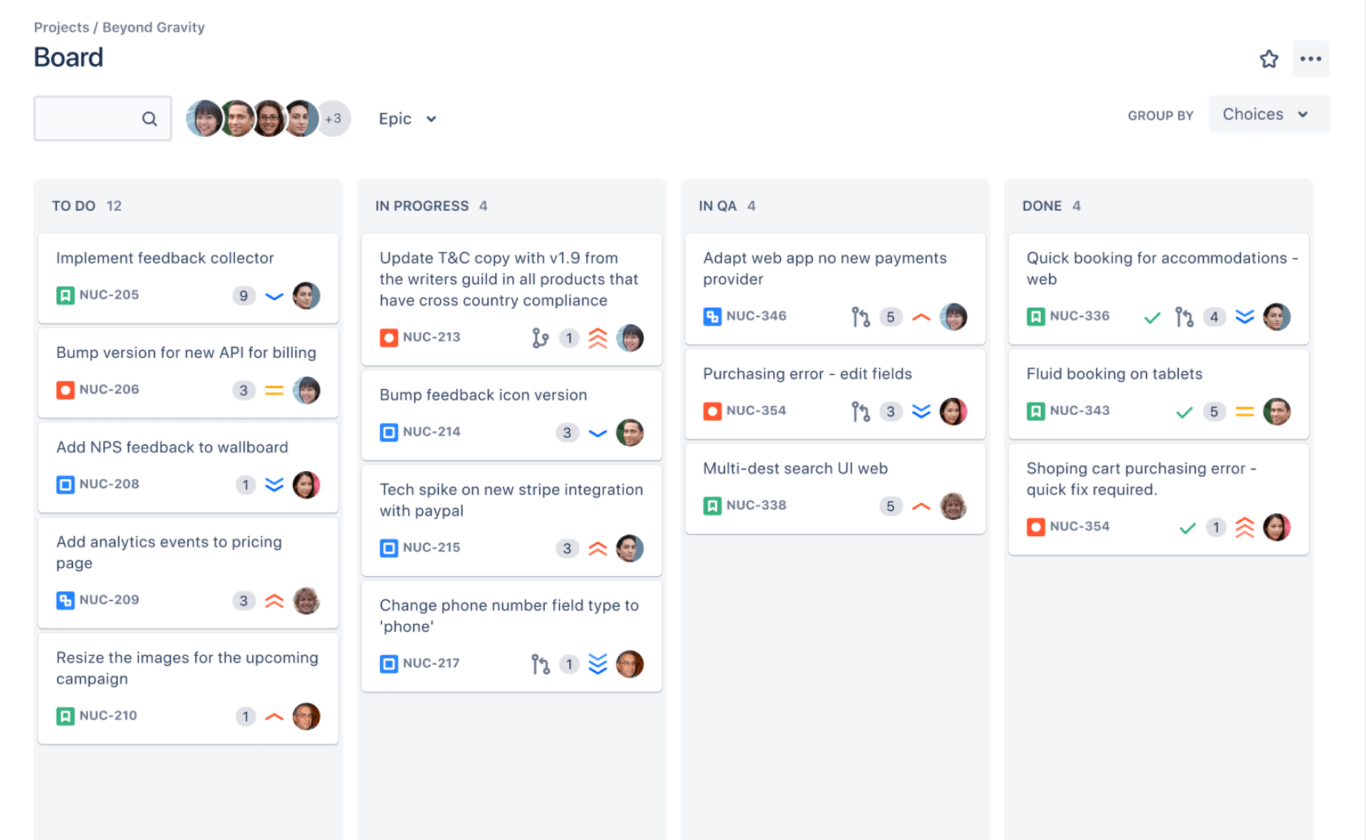
Jira is incredibly flexible. If your team uses the Agile methodology, with regular sprints for closing out software development tasks, then you can create Jira projects that work with it. If you’re more into Scrum or Kanban, you can create projects for those, too.
Jira has many built-in fields for software development that other project management software doesn’t, like issue types, story points, and epics.
What sets Jira apart
Jira is one of the few project management apps purpose-built for software development teams. That’s why so many developers and product managers either swear by it or hate it. Until you try it, you won’t know which camp you fall into. But even those who hate it have to admit that it’s the best tool for the job.
Jira pricing
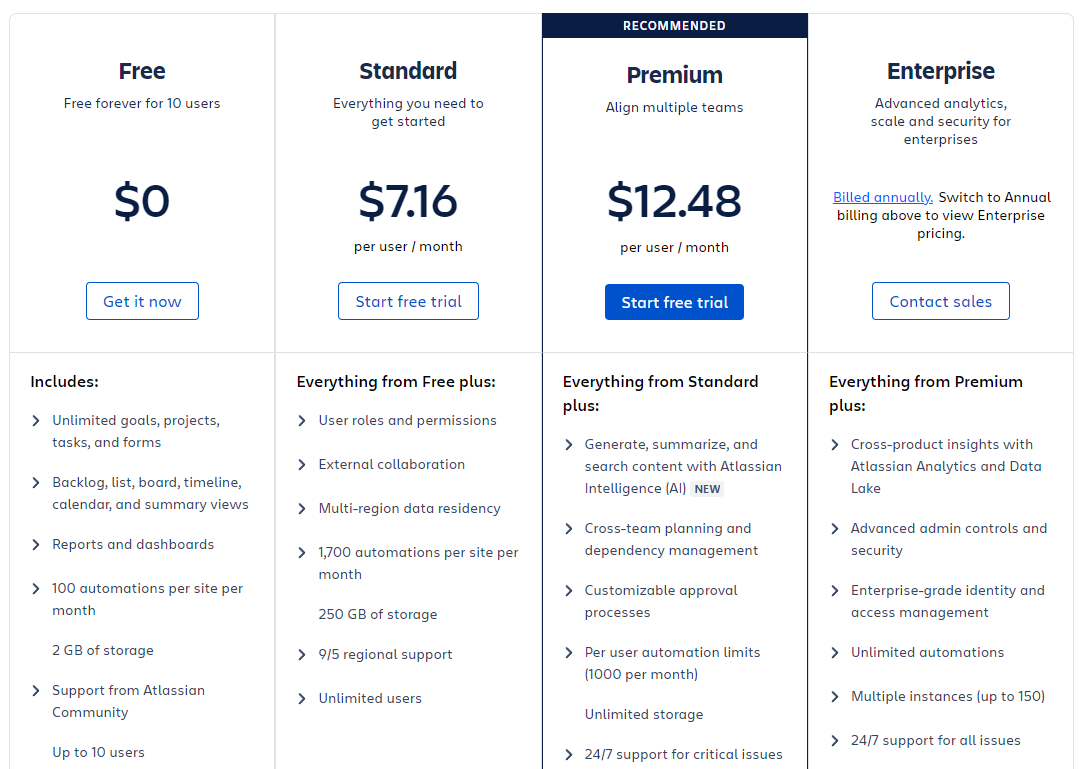
You can use Jira for free with up to 10 users. After that, you can choose from one of three paid plans:
- Standard: $7.16 per user per month.
- Premium: $12.48 per user per month.
- Enterprise: These plans are billed at a custom price depending on your organization’s needs.
Trello: the best free project management tool for beginners
Trello is all about Kanban boards, and is probably the simplest project management app out there. Tasks are broken into cards, which live within various lists on your project board — very similar to a real-life whiteboard.
Trello features and functionality
Because Trello is built for Kanban, you don’t have the option to natively view tasks in a calendar or list. But there’s something satisfying about building out simple columns for each stage of your project, and dragging cards between them as you progress.
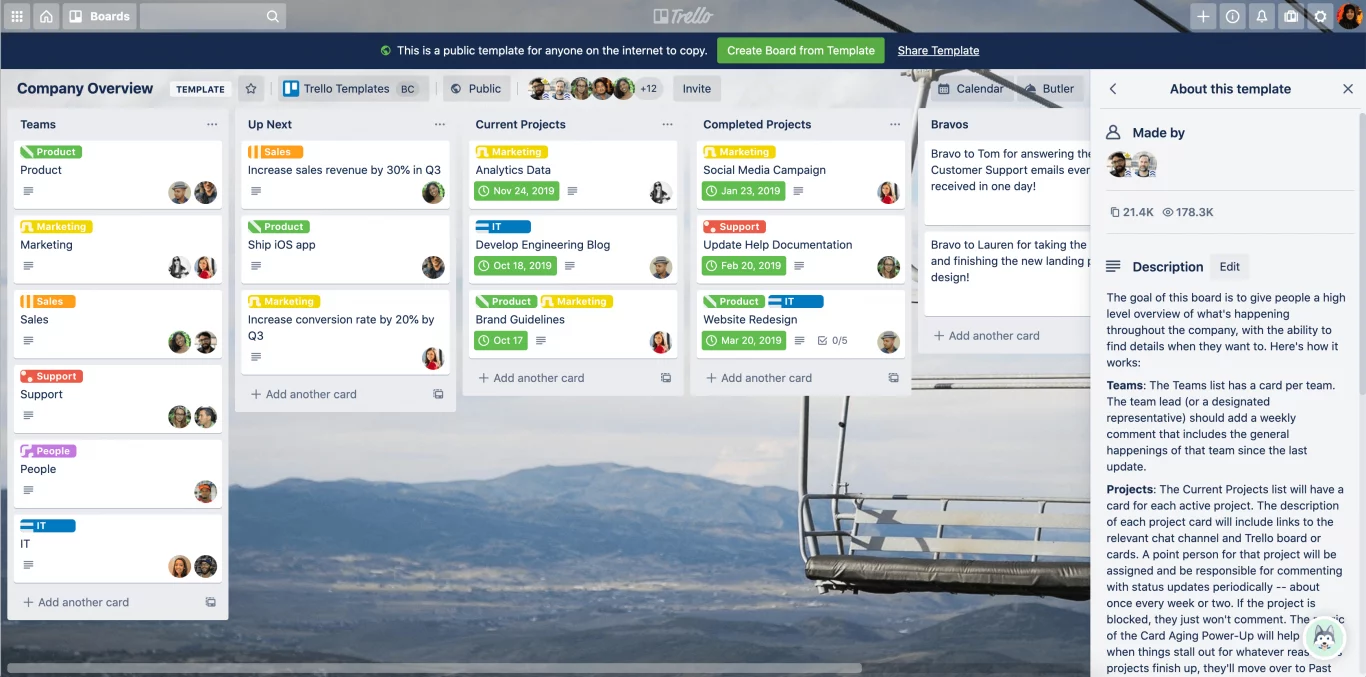
With Trello, you can also list subtasks and dependencies within each card.
And if Trello doesn’t offer a feature natively, you can probably still add the feature using a Power-Up from their expansive library. These include automation tools, video conferencing tools, visual customizations, and more. Unito’s Power-Up, for example, allows you to connect multiple boards, building a single master Trello board to manage all of your work, delegate tasks, or provide progress reports to management.
What sets Trello apart
Trello is ridiculously easy to pick up and learn. Because of its visual nature, you can see how your work is progressing at a glance. But, if you want more functionality, the Power-Ups really make Trello quite customizable.
Want a PM tool more suited for your sales team? Check out our comparison of Trello and Pipedrive.
Trello pricing
By default, Trello is free to use. But if you want to extend its features with more than just a few Power-Ups, or if you need more than 10 boards, their standard plan starts at $5 per user per month.
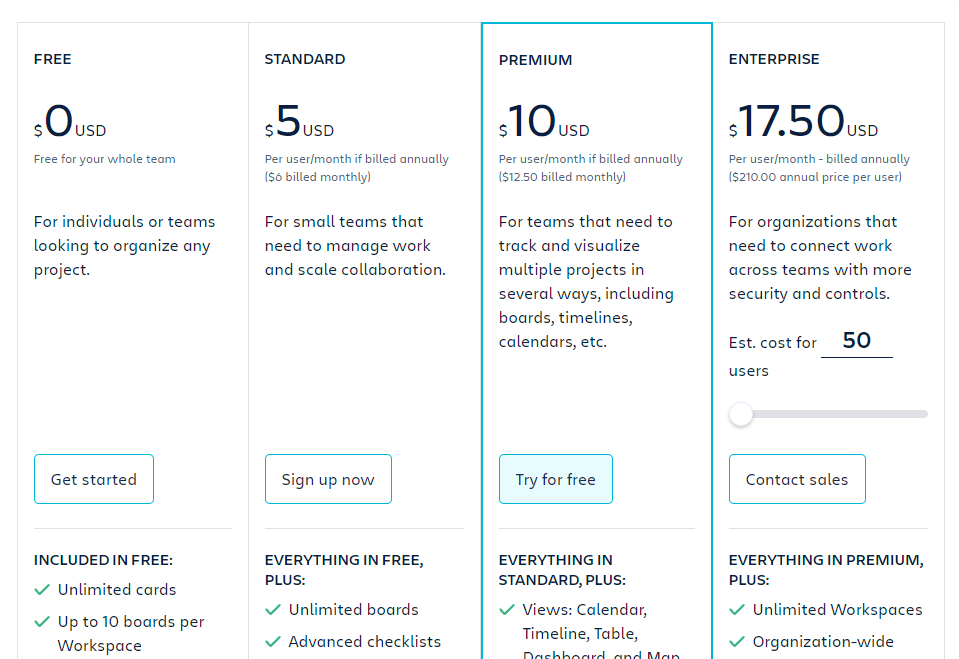
For stronger administrative features and automations, you can upgrade to Premium for $10 per user per month or Enterprise for at least $17.50 per user per month. The price per user goes down as you add more users!
Wrike: the enterprise project management app
Are you looking for enterprise-level functionality? Do you manage large, cross-functional projects? Wrike might just be the right project management app for you.
Wrike features and functionality
While Wrike gives you a Kanban view, you can also view your tasks in tables or Gantt charts.
Gantt charts are perfect for illustrating dependencies, especially in complex projects that take long periods of time to complete.
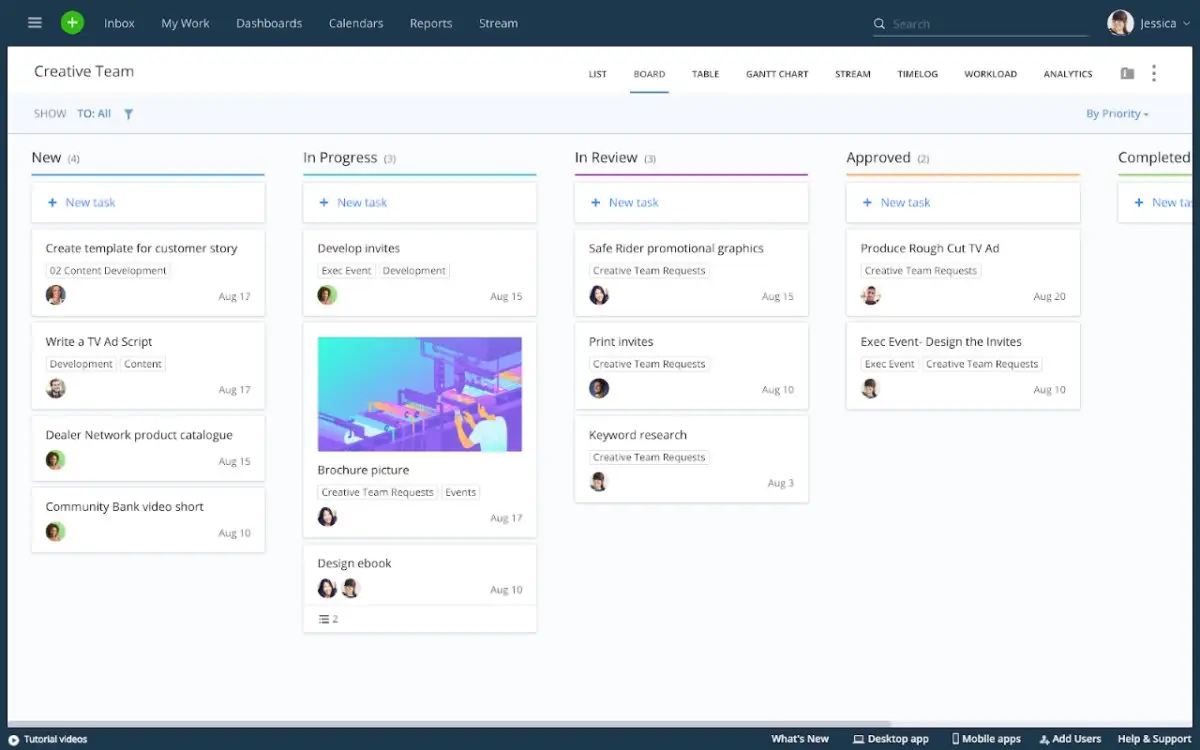
If you’re logging time, Wrike allows you to add time entries to every task as well!
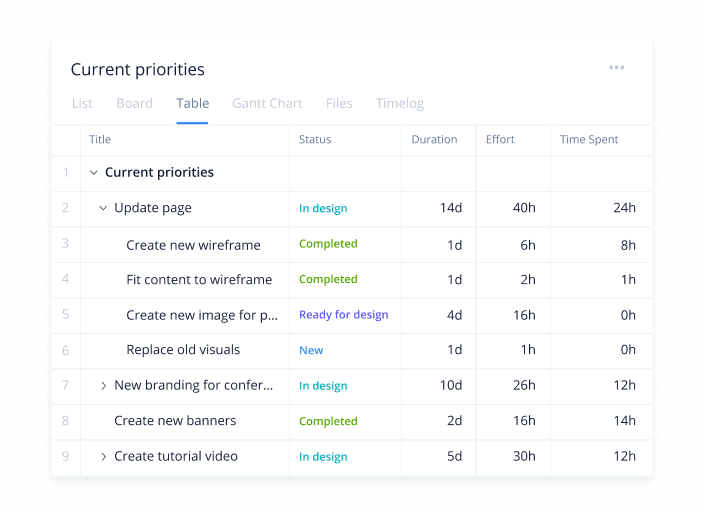
You can also view your tasks in a table or list. But Wrike shines in its Dashboard feature, which you can customize to add the widgets you want.
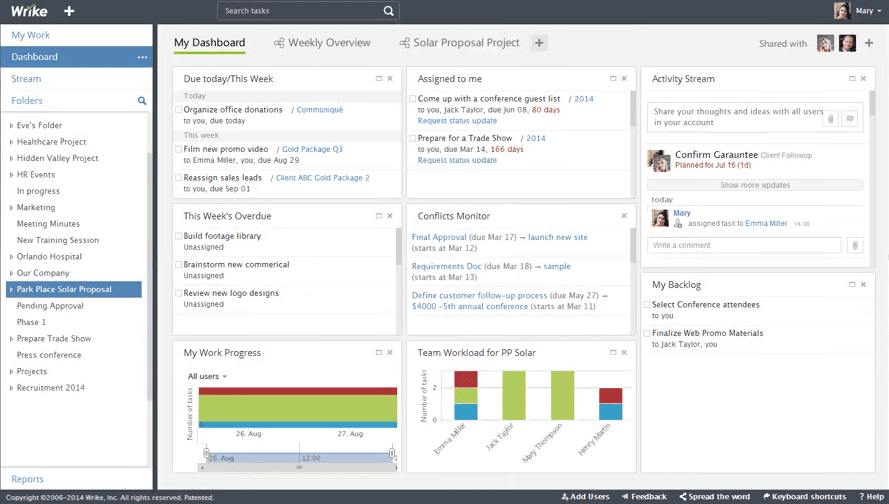
This means you can keep track of your personal tasks however you prefer.
What sets Wrike apart
Wrike makes managing your biggest initiatives way more manageable. It’s versatile and easy to set up, despite being built for big companies.
Wrike pricing
Wrike starts at $9.80 per user per month for two to 25 users. For advanced reporting, you’ll need to upgrade to Business at $24.80 per user per month.
There are other pricing tiers available, which you can access by contacting the Wrike team.
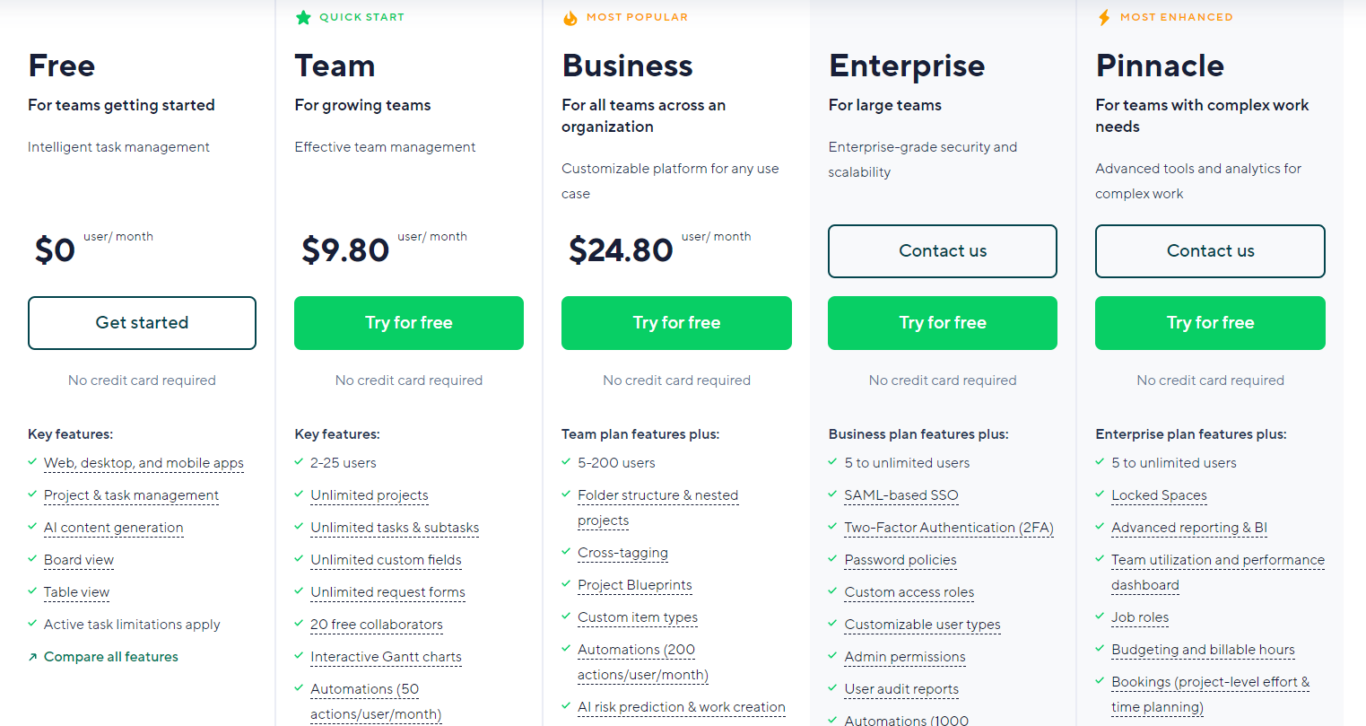
Want a crash course on using Wrike? Check out our beginner’s guide here.
ClickUp: the all-in-one project management app
ClickUp is a highly customizable app that is both powerful and user-friendly.
ClickUp features and functionality
Like most project management apps, ClickUp has its own method for organizing tasks and projects. Within the tool, projects are called “folders”, and you can organize folders into larger “spaces”. Then within folders, you can organize your work into lists and group them by status, assignee, priority, tags, due dates, and more.
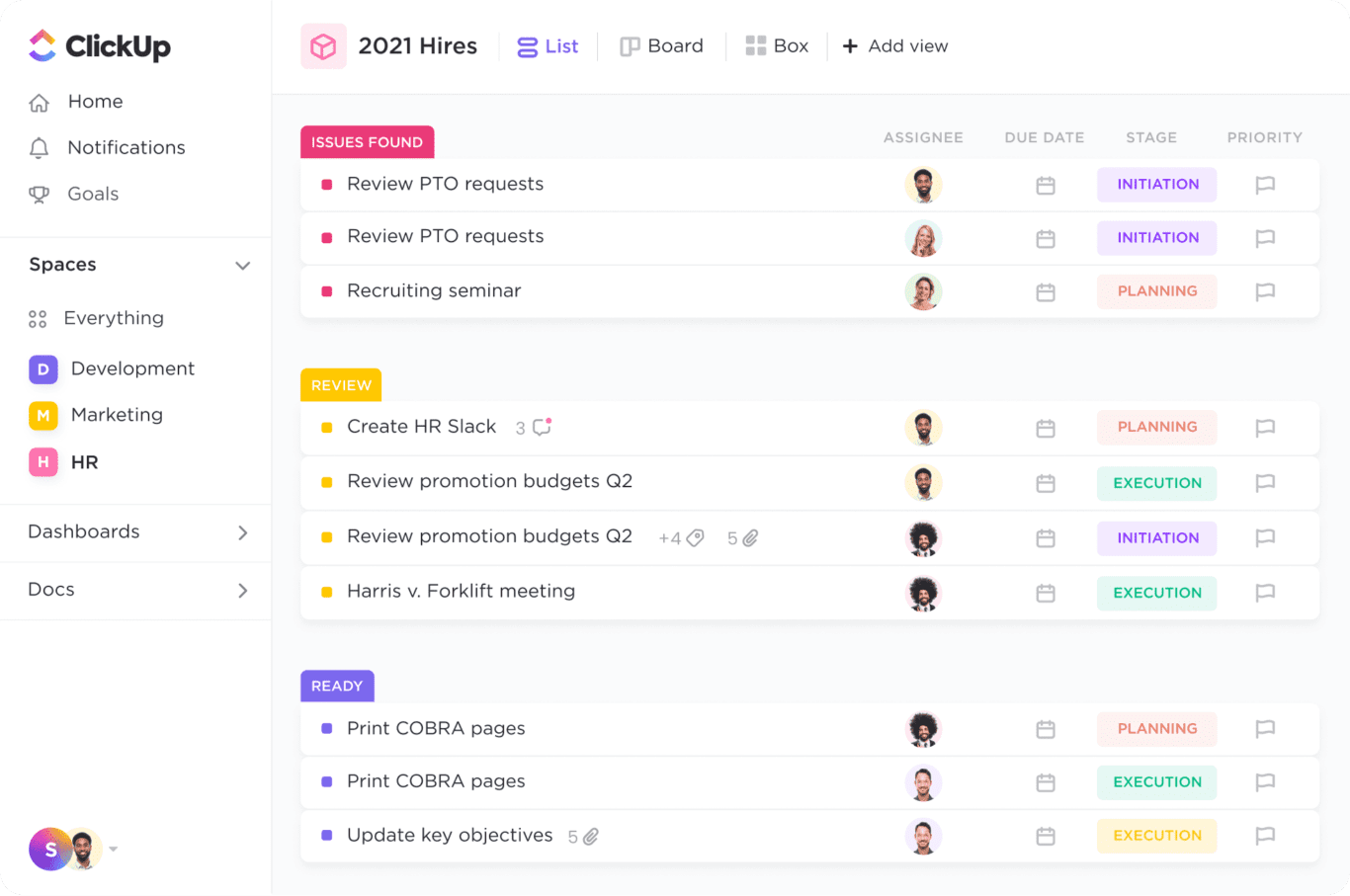
ClickUp allows you to add as many view types as you’d like to any project. Right now, you can use:
- List
- Board (Kanban view)
- Calendar
- Box
- Timeline
- Gantt
- Activity
- Mind Map
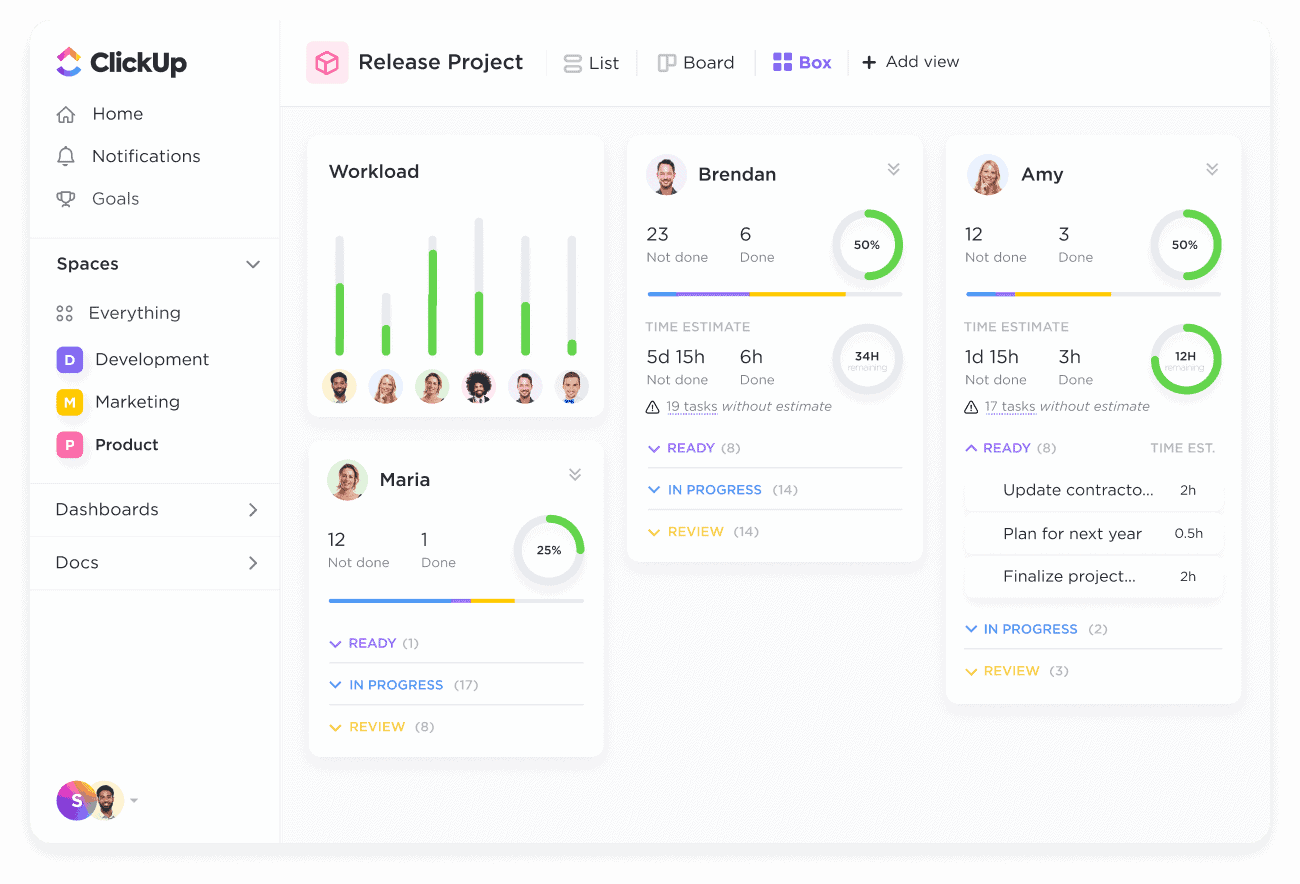
What sets ClickUp apart
The ability to see all your projects at a glance in the Everything section makes ClickUp so convenient. But its true strength is in its versatility. ClickUp is incredibly customizable. For instance, you can have your Board view separate columns based on custom tags instead of status. I set it up to give a visual representation of what my week looks like, along with a backlog of all existing tasks. It’s unusual, but ClickUp lets you build things your way.
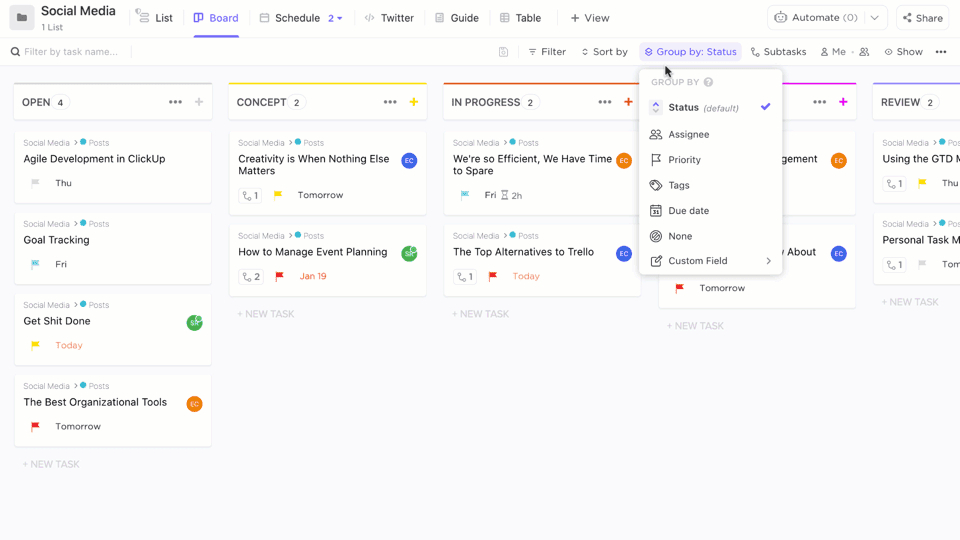
ClickUp pricing
Like Trello, ClickUp is free to use with unlimited users! You can also get the Unlimited plan for $10 per user per month, the Business plan for $19 per user per month, or a customized Enterprise plan.
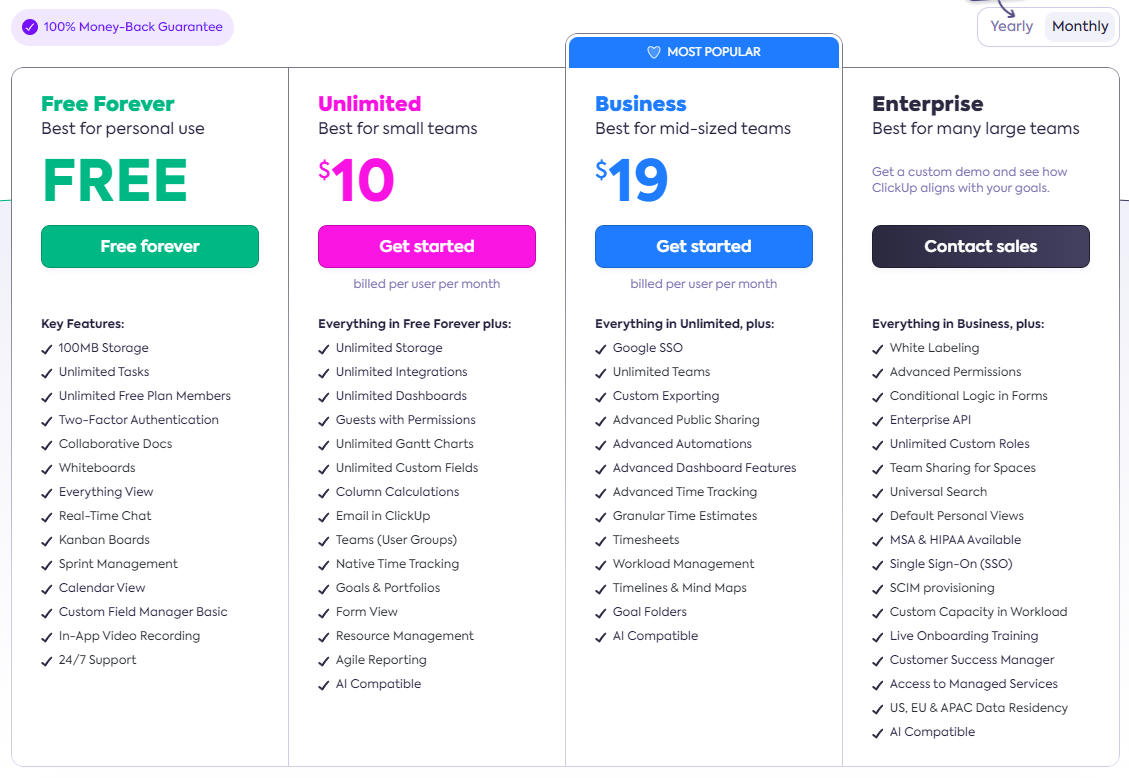
Want a crash course on using ClickUp? Check out our beginner’s guide here.
Notion: the self-starter’s project management app
Depending on who you ask, Notion is a lot of things. It’s a knowledge base tool, a road mapping platform, a mood board, a spreadsheet, and the list goes on. But it can also serve as a robust project management app, too.
Notion features and functionality
Notion gives you the ability to build just about anything you want using its simple block-based architecture.
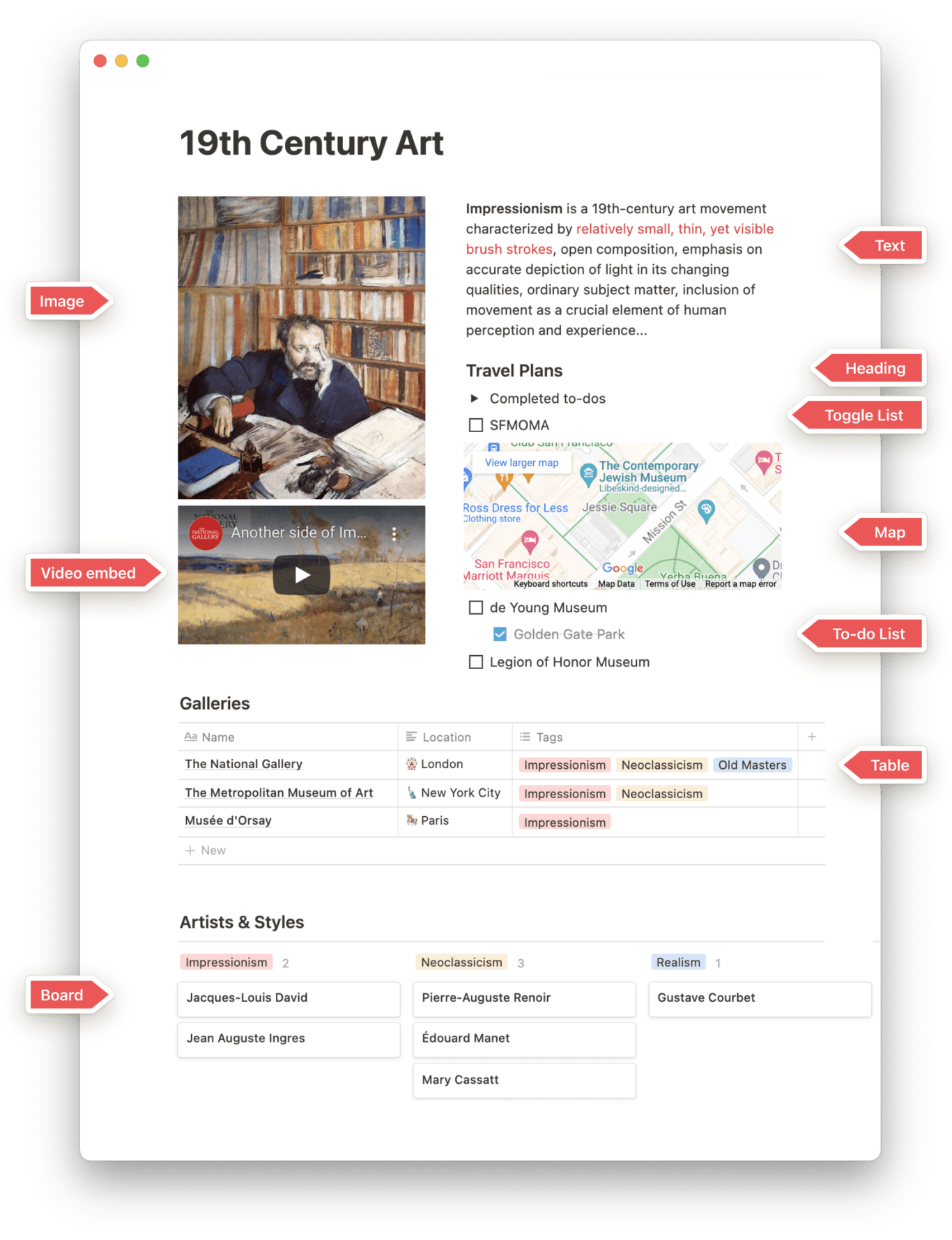
With Notion’s blocks, you can build knowledge bases, reports, and even a project management platform.
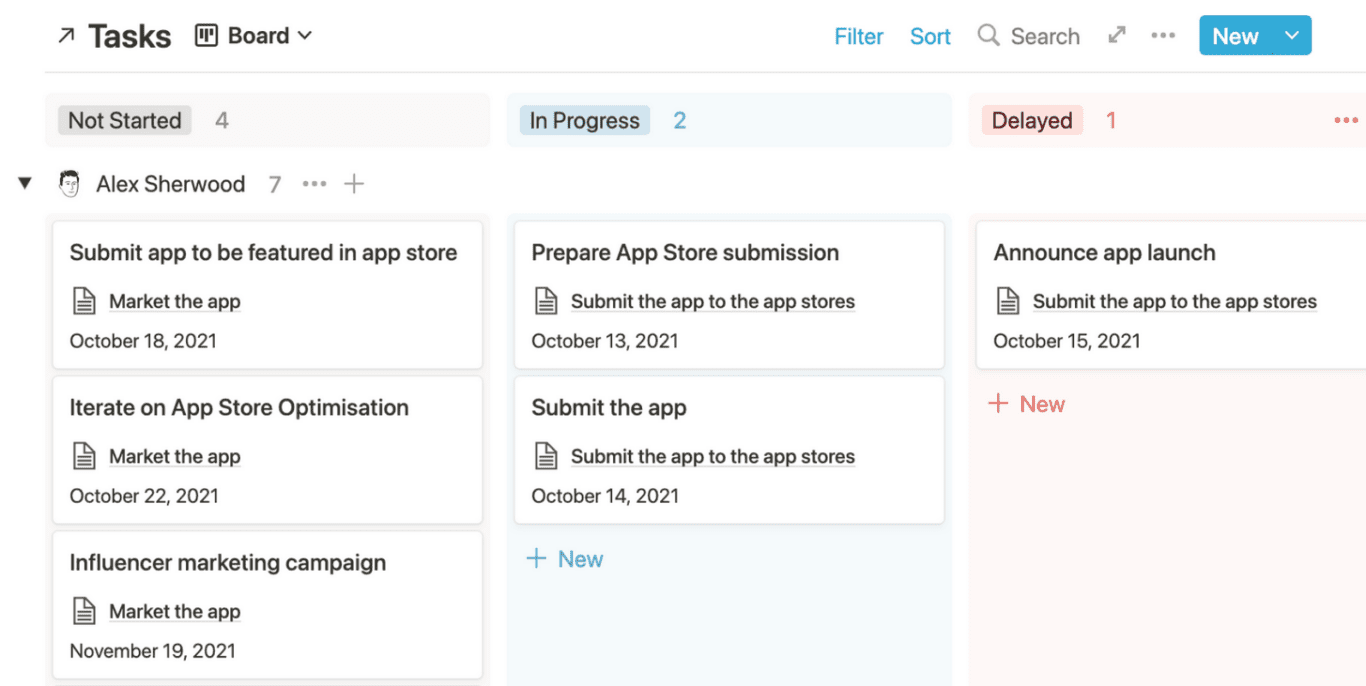
Notion’s flexibility means you could ultimately use it as all these and more, meaning your project management solution can live side-by-side with a big chunk of your tool stack.
What sets Notion apart
Notion has one of the strongest self-starter communities out of any project management tool out there. That means you’ll find a ton of templates (both free and paid), lots of guides, and content aimed at helping you become a power user. For people who love to get into the nitty-gritty of their favorite tools, Notion has a lot of support.
Notion pricing
Notion’s free plan is pretty robust, and it’s the best way to start experimenting with the tool. The $8 Plus plan is great for getting past some of the free plan’s limitations, but the $15/user/month Business plan is likely what you’ll need if you’re managing projects with multiple contributors.
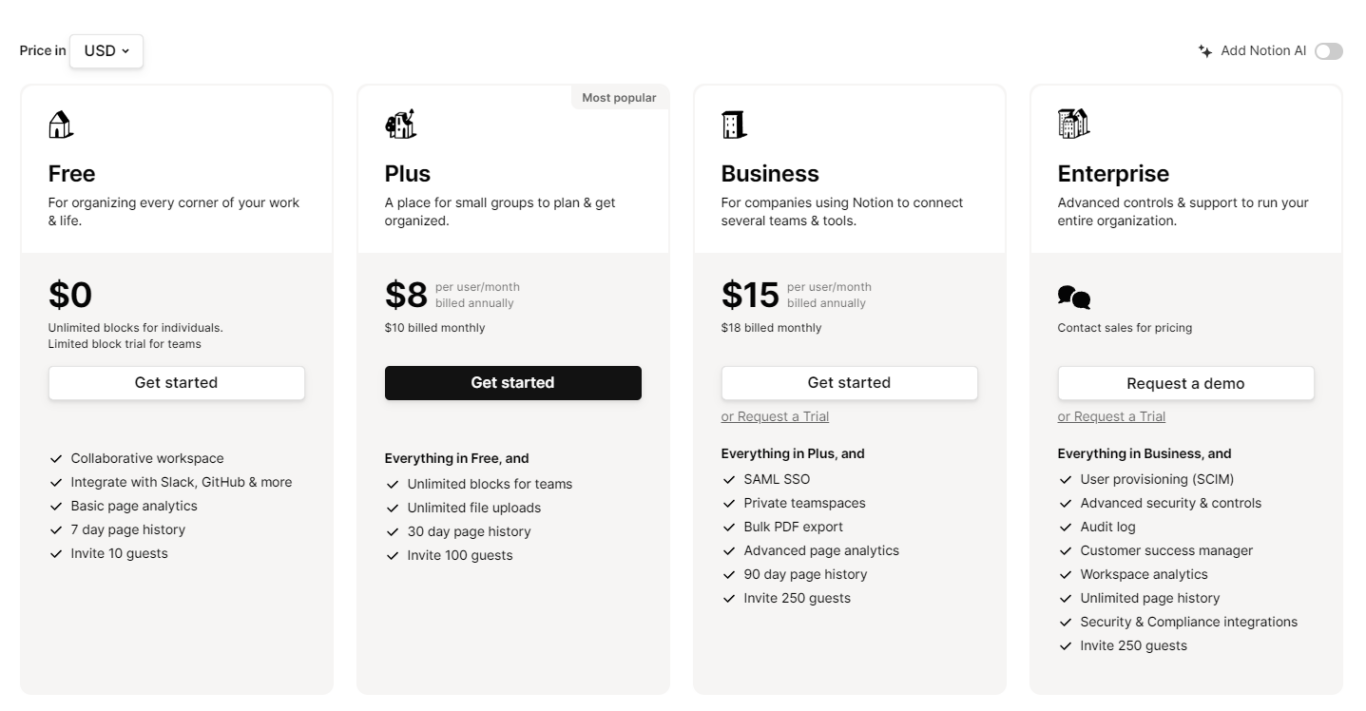
monday.com: the project management OS app
WorkOS is how monday.com describes itself, which is more than appropriate. If you want your projects to run as smooth as your computer, this project management app is a great option.
monday.com features and functionality
One of monday.com’s best features is the ability to embed Zoom directly!
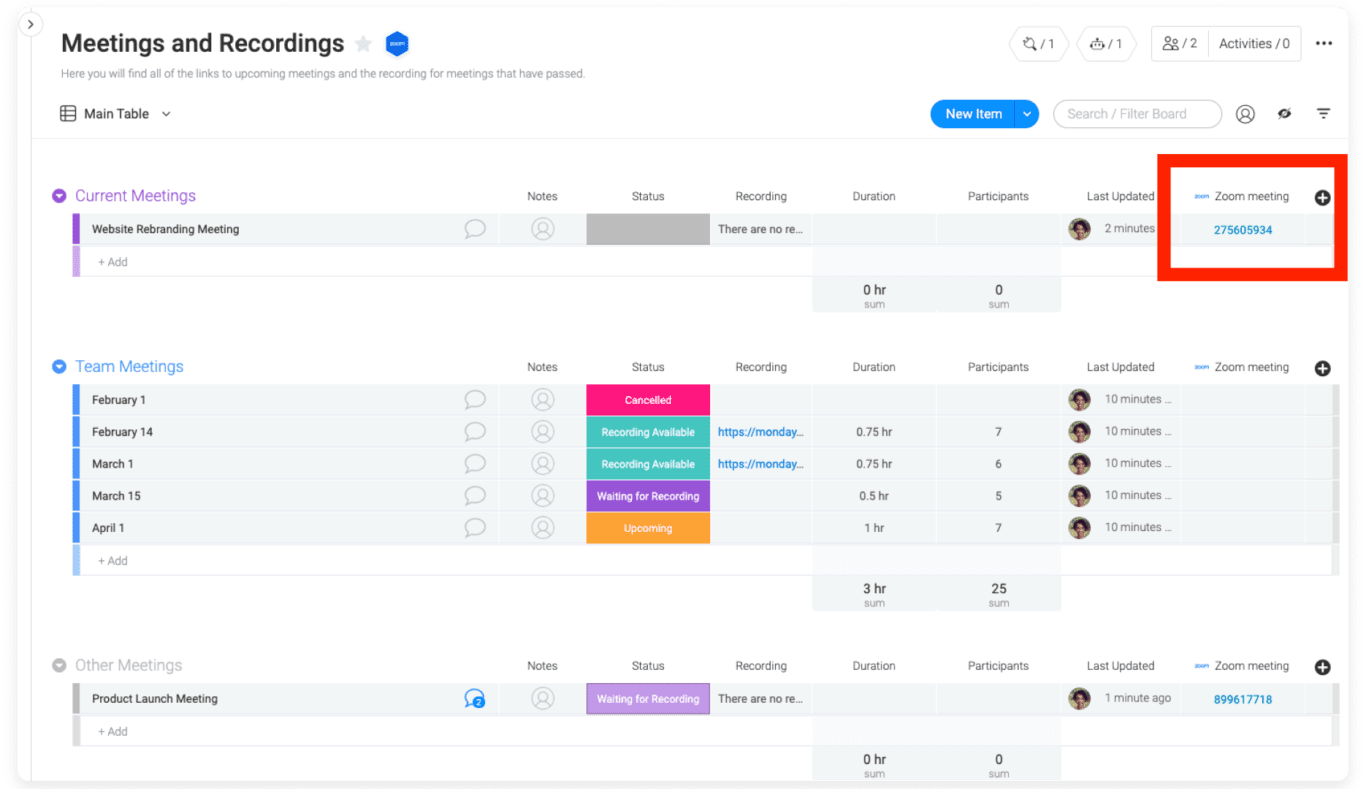
You can also customize your views on each project. By default, you view your tasks in lists (called “Table” within monday.com), but you can also access Kanban, Calendar, Gantt, and other views.
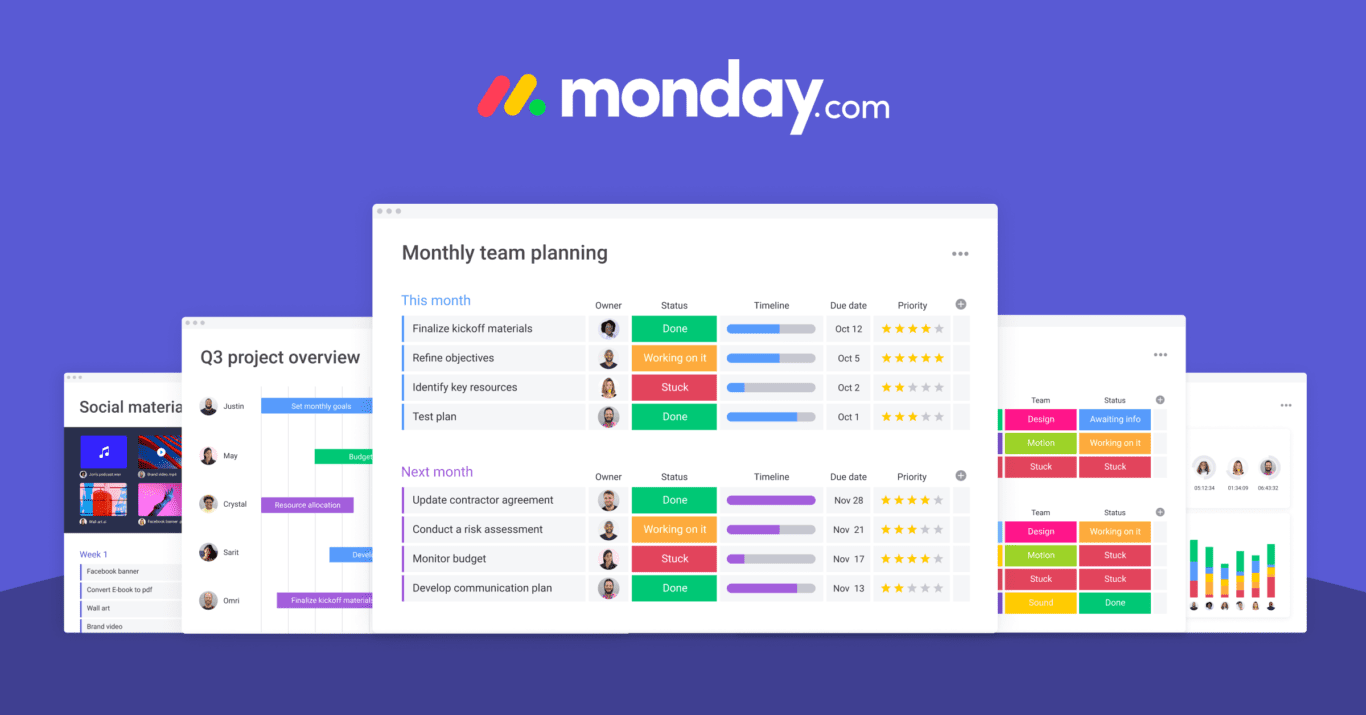
You can also create customized dashboards to track your projects just the way you like.
What sets monday.com apart
Customizing the columns on your tasks is much easier than it is is other apps. The visual feedback makes it simple to know what you’re clicking on at all times.
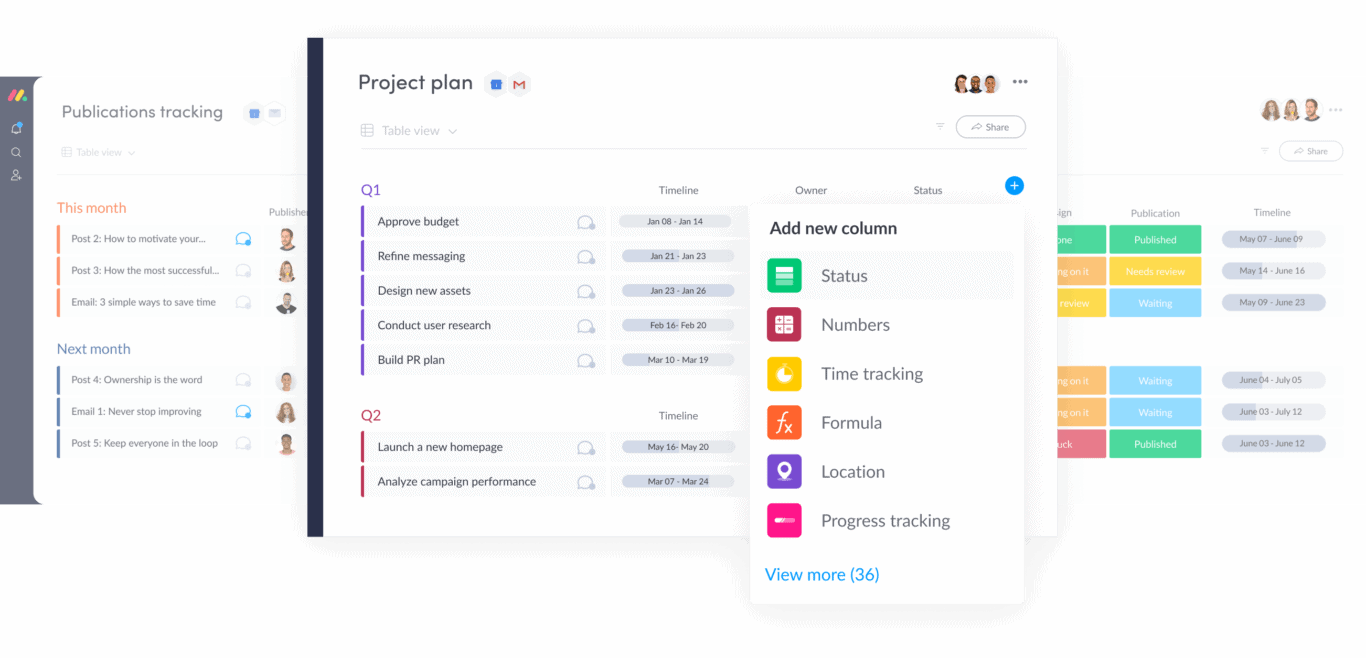
monday.com was also built not just as a project management app, but also to be used as a CRM, HR tool, and more. It really is one place to house all of your work.
monday.com pricing
monday.com used to be premium-only (with a 14-day free trial), but has now added a free tier for up to four users.
But most of its robust tools are only available in the paid tiers. Pricing starts at $13 per user per month, scaling up to the Pro plan at $26 per user.
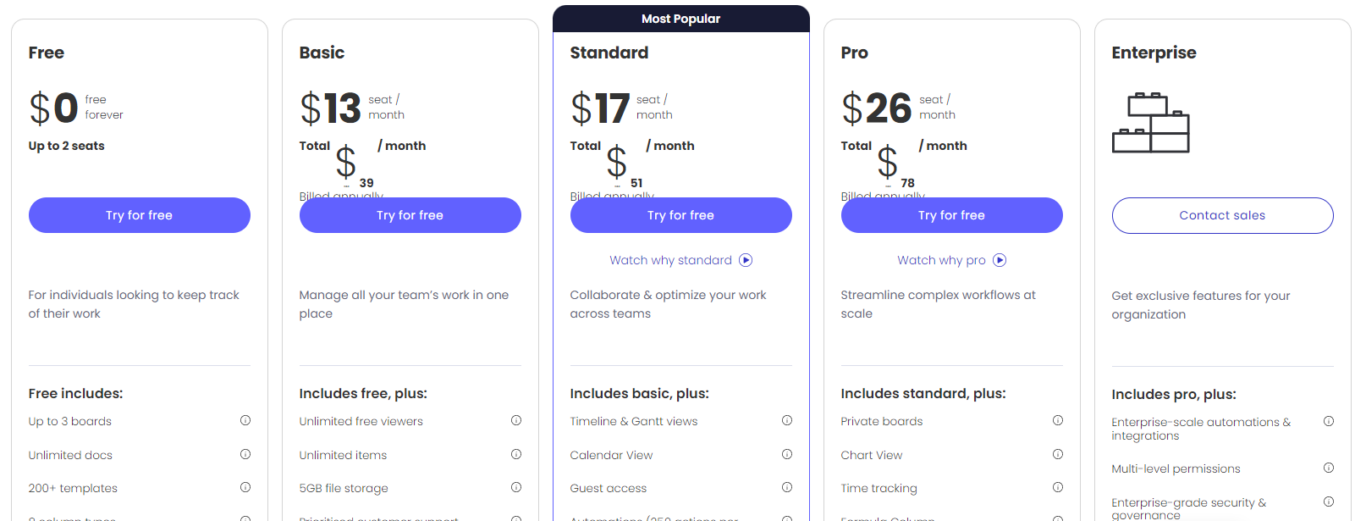
Airtable: the project management app for builders
Airtable is part databasing tool, part development platform, and it can do some serious heavy lifting on the project management side.
Airtable features and functionality
When you first open Airtable, you might think you accidentally opened Excel or Google Sheets.
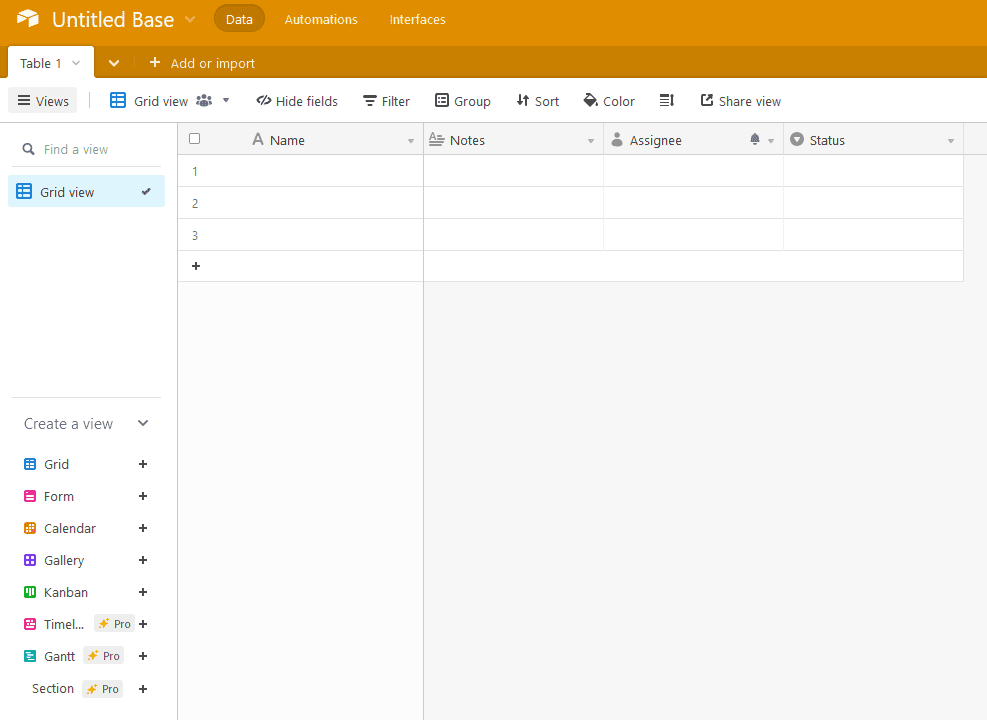
That’s because Airtable is built on spreadsheets. But those spreadsheets can do a lot more than crunching data and spitting out TPS reports. Airtable’s platform can be turned into just about anything with its wide range of templates, including a powerful project management app.
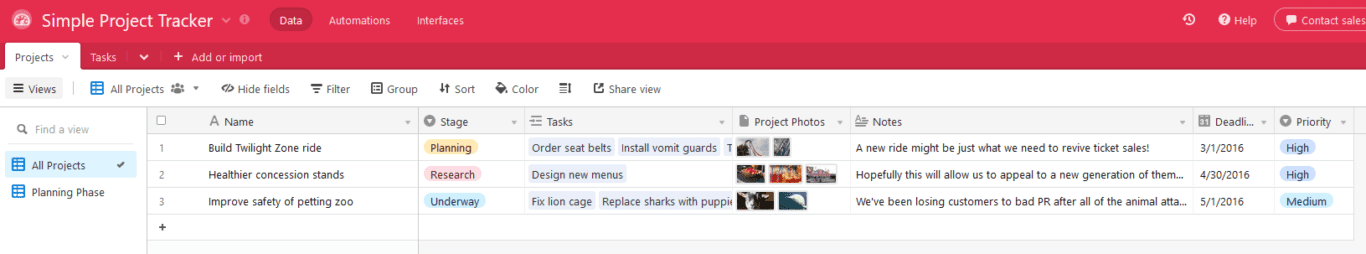
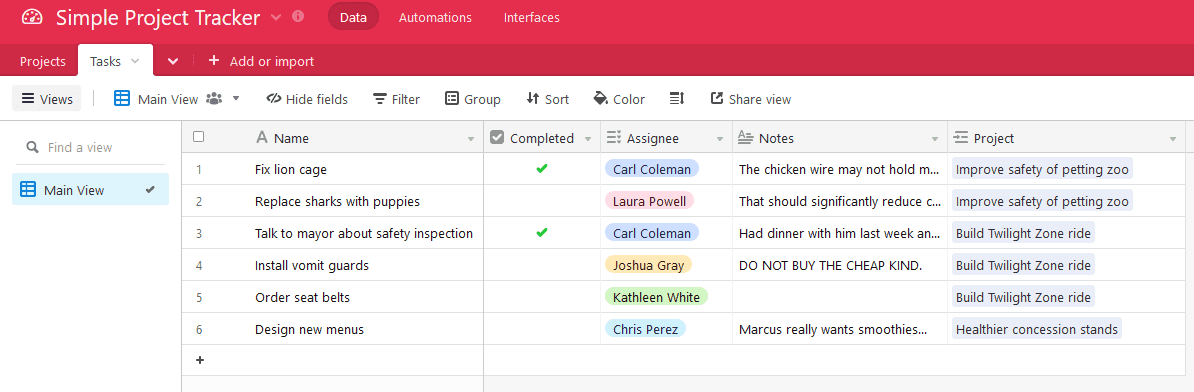
And that’s one of Airtable’s main strengths. That flexibility means you can use Airtable for just about anything, like project management. You can tailor it to your specific needs, meaning you’re not bound by the strict features of a specific app. You can build your own.
What sets Airtable apart
Airtable isn’t just a flexible spreadsheet platform; it’s also a great way to build your own tools. You don’t even need to be a programmer.
Through Airtable’s connected apps, you can set up interfaces for your team that help make their workday just a little bit smoother.
Airtable pricing
Airtable has a free plan that gives you access to just about all of its features, albeit with some limitations. From there, its paid plans range from $20 per seat per month to $45. You’ll also find custom enterprise pricing for larger businesses.
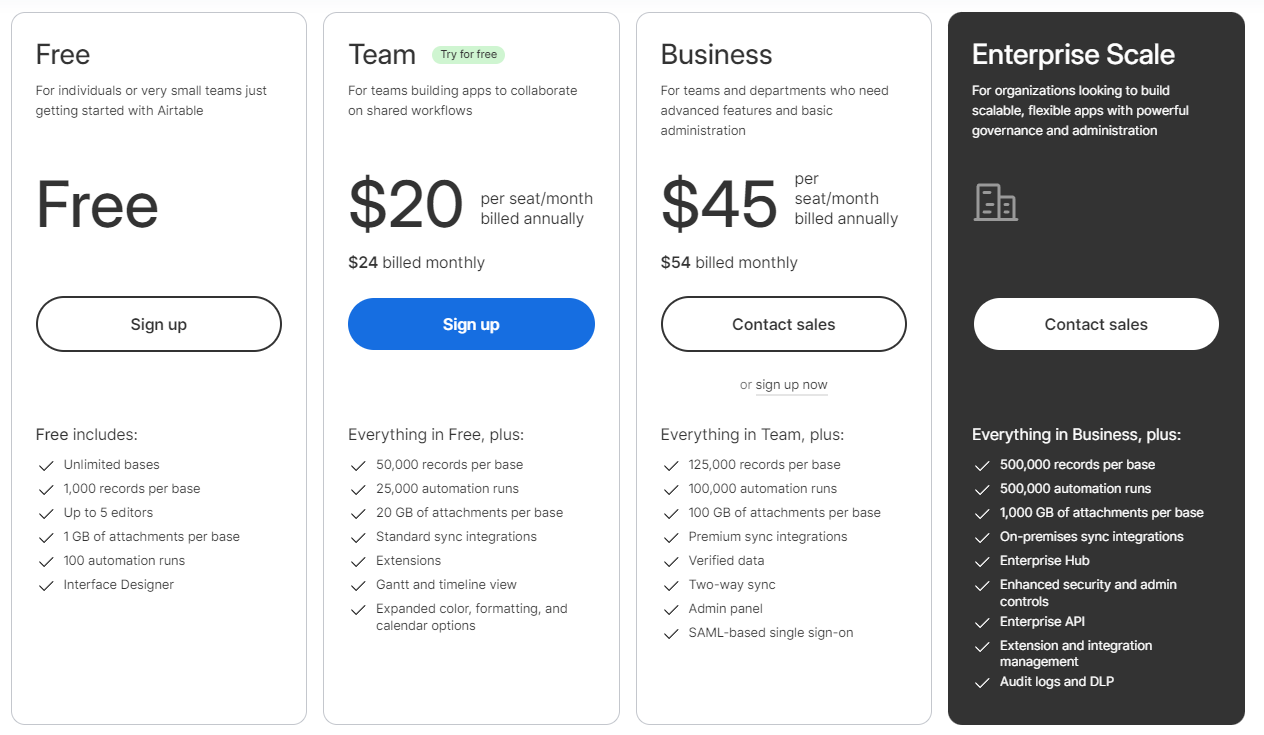
Basecamp: the oldie and goodie project management app
Like the name suggests, Basecamp acts as a ‘basecamp’ for your team.
Basecamp features and functionality
At first glance, Basecamp looks much different than most other project management apps.
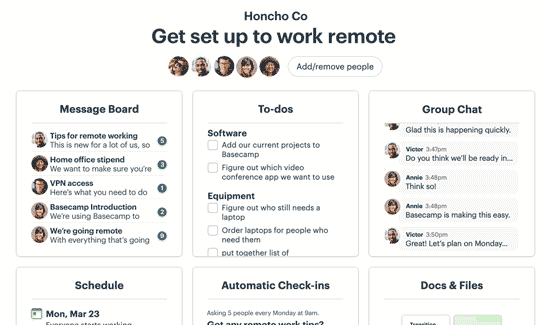
The main dashboard is split into teams and projects. Then, in the top navigation, you have your Pings, which allows you to chat one-on-one with other team members. But each project has its own chat as well — called a Campfire.
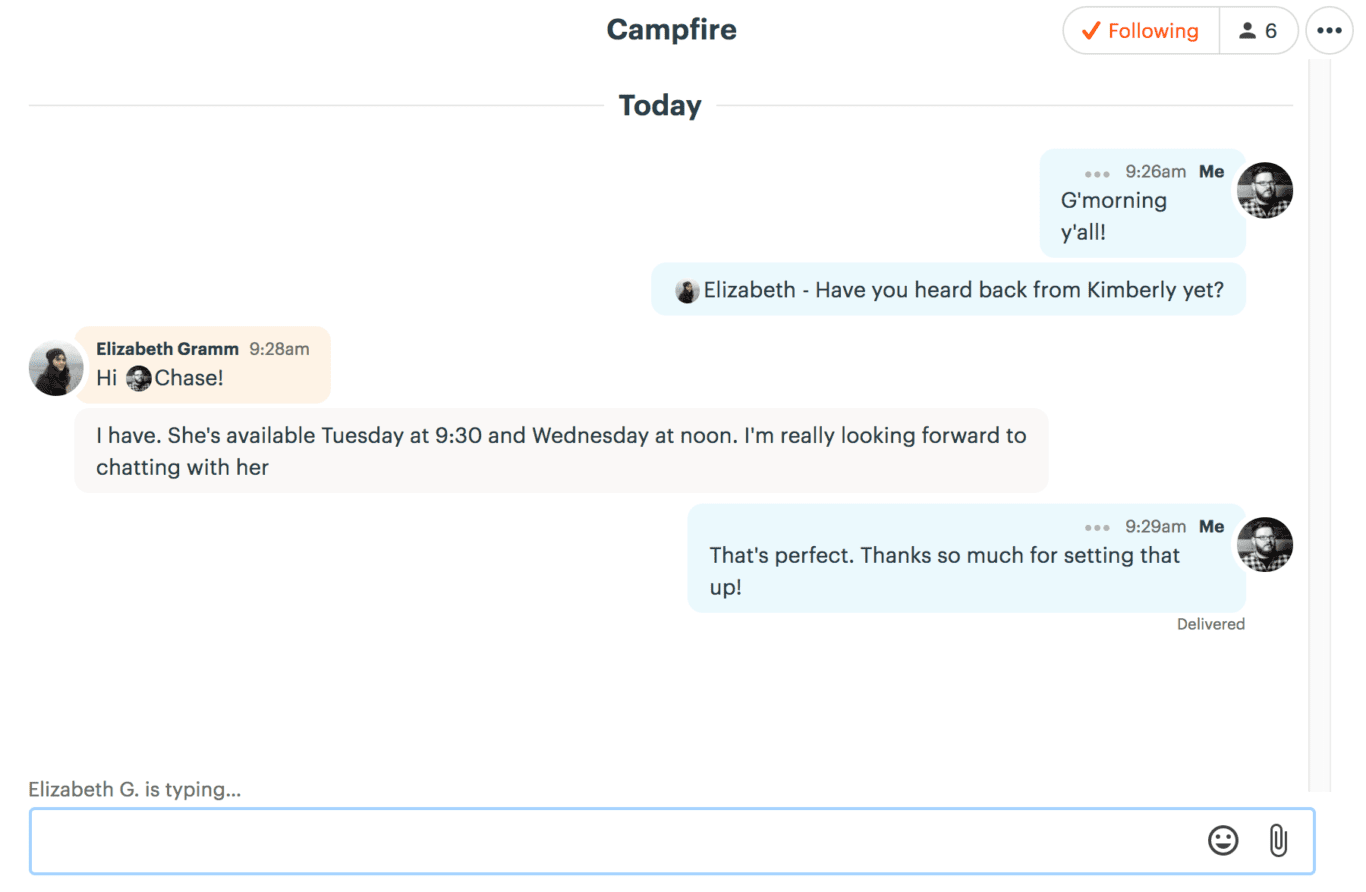
Each project also has a message board, a schedule based on your task due dates, files, and recurring questions known as Automatic Check-ins.
The tasks themselves can be viewed in a list or a board view. However, this board view isn’t really suited for Kanban; it’s just another way to visualize your list of tasks.
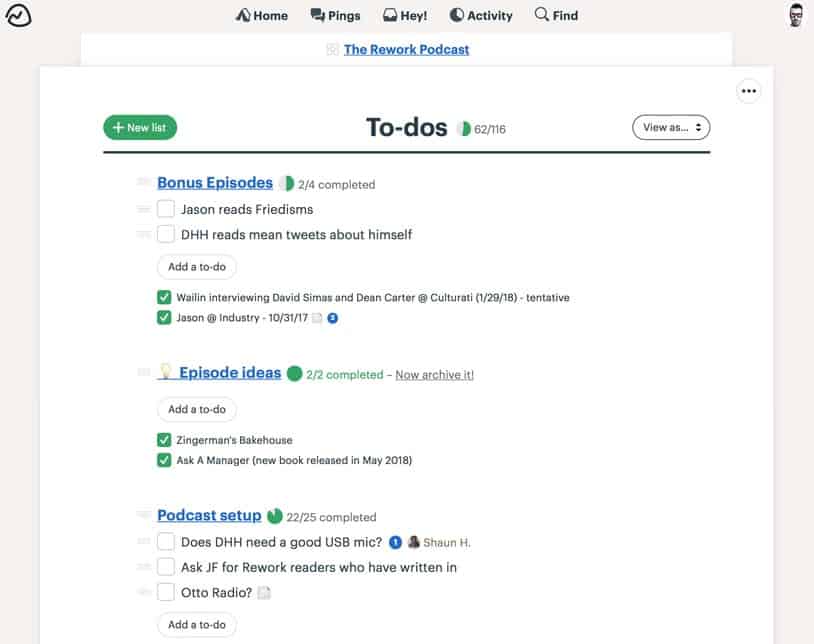
What sets Basecamp apart
Basecamp is relatively simple to use and the fact that each project has its own chat makes it simple to segment conversations.
When using Basecamp, you don’t just get a project management app — you also get a messaging app that can replace Slack or Microsoft Teams.
Basecamp pricing
Basecamp offers a 30-day free trial. After that, you can get one of two plans. The basic Basecamp plan will set you back $15 per user per month. You can also get the Basecamp Pro Unlimited plan for a flat $299 a month, no matter how many users you have.
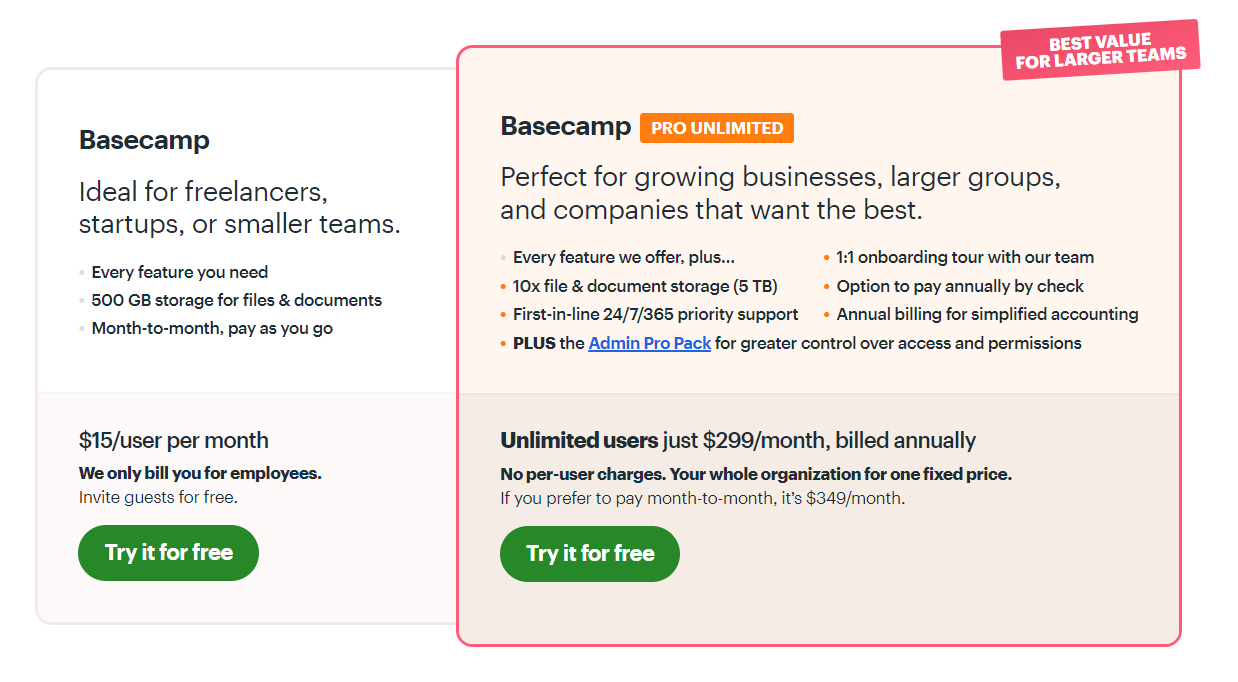
Teamwork: the space age project management app
Teamwork is another project management app with advanced features that offers an end-to-end solution with just about everything you could want out of a tool.
Teamwork features and functionality
With Teamwork, you can separate your tasks into projects and lists…
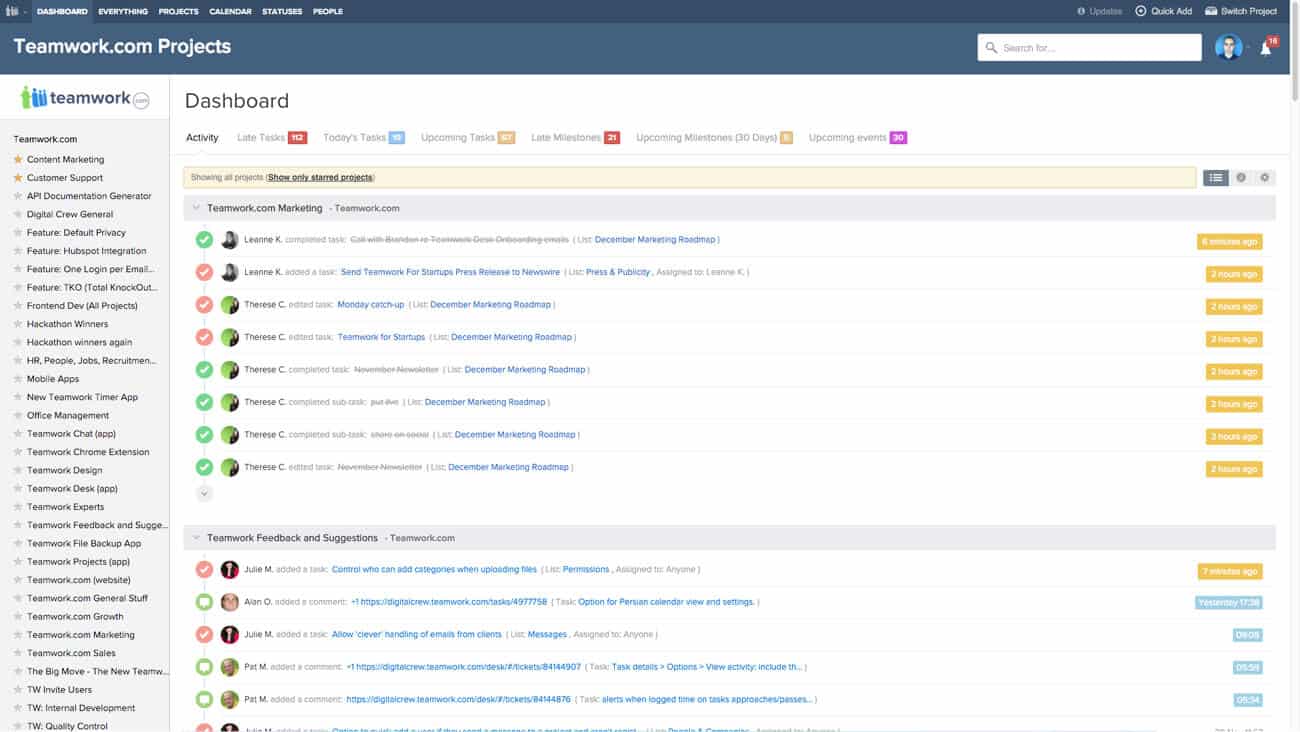
… and you can view these tasks as a list, Kanban board, or Gantt chart.
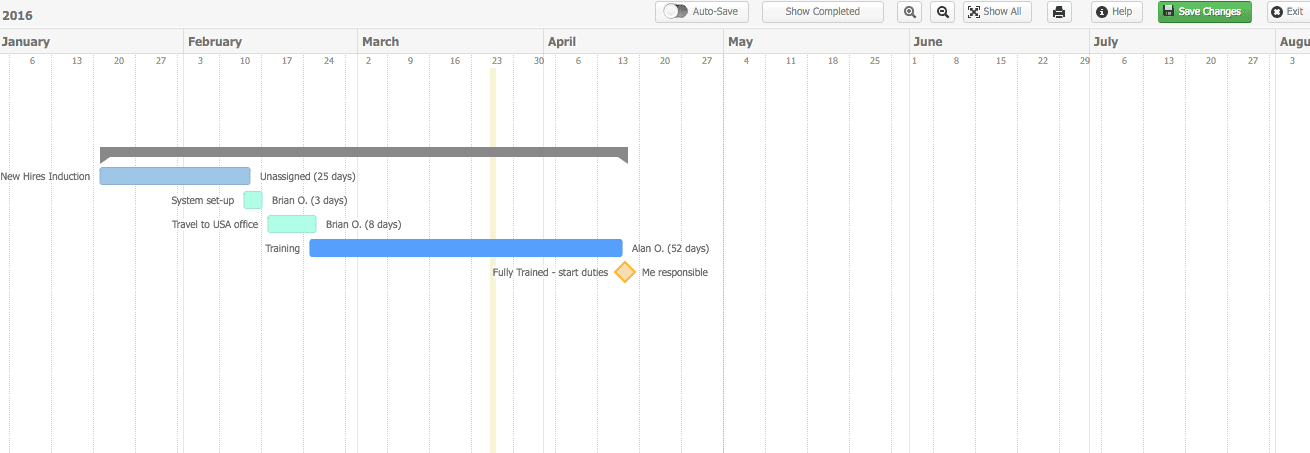
Each project also has its own message board, comments, files, notebooks (in which you can store any notes you’d like), and more.
They also have a separate tool called Teamwork Chat. Keep in mind that this is a separate subscription with its own pricing tier.
What sets Teamwork apart
One of Teamwork’s best features is the Everything tab. Using this section, you can view all tasks, messages, milestones, notebooks, and more — no matter which project they come from.
Teamwork pricing
You can use Teamwork’s free plan forever, or choose between three paid plans: Deliver, Grow, and Scale.

Each plan has a minimum amount of users — three for Deliver and five for Grow.
MeisterTask: the best task management software for PMs
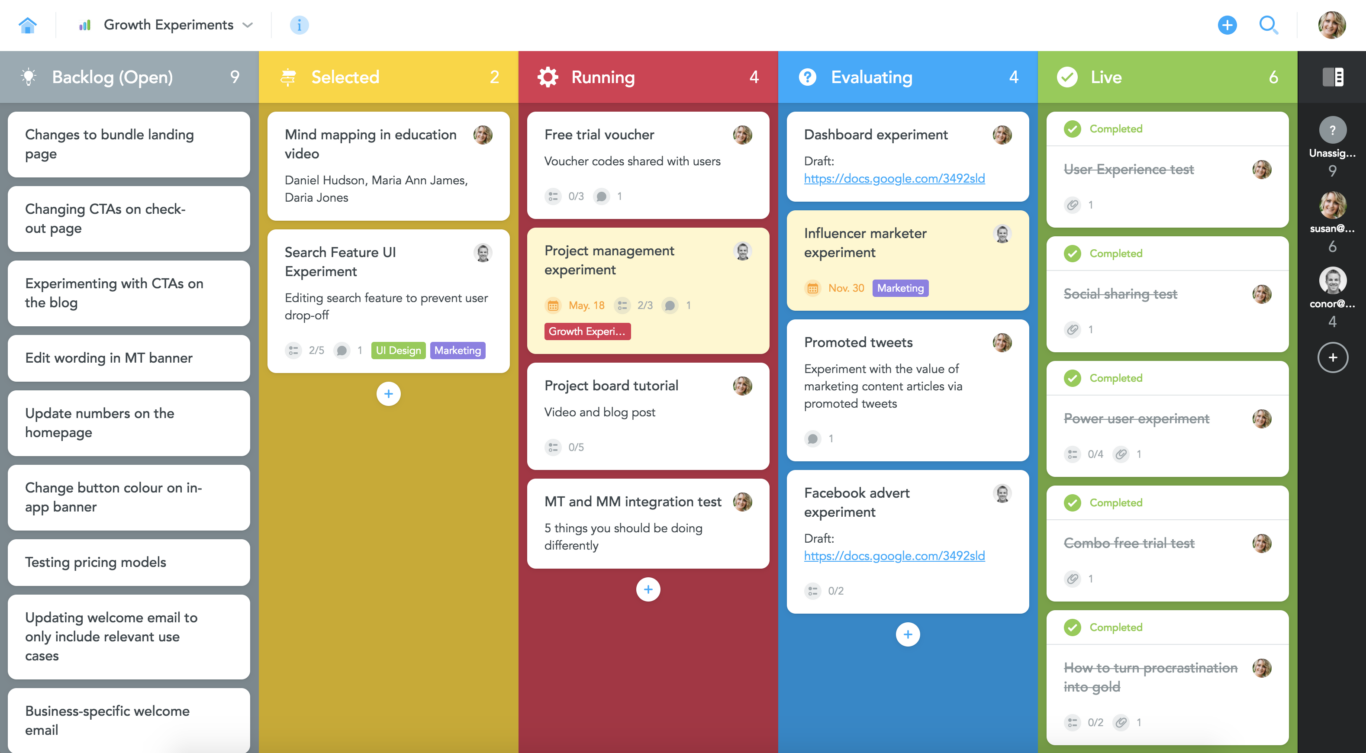
At first glance, MeisTertask looks a lot like Trello. Both use the same Kanban methodology, but this task management and project management software is made by a company based in Europe, which means it’s usually more compliant with European data privacy regulations.
Meistertask features and functionality
You can get pretty much everything you’d get out of Trello in MeisterTask, including time-tracking, automations, recurring tasks, integrations, timeline views, and more.
What sets MeisterTask apart
Some users find MeisterTask’s design more visually pleasing and efficient than Trello’s. Its built-in automations rival Trello’s, and it also has unlimited integrations—whereas Trello’s built-in integrations are more hit or miss.
Meistertask Pricing
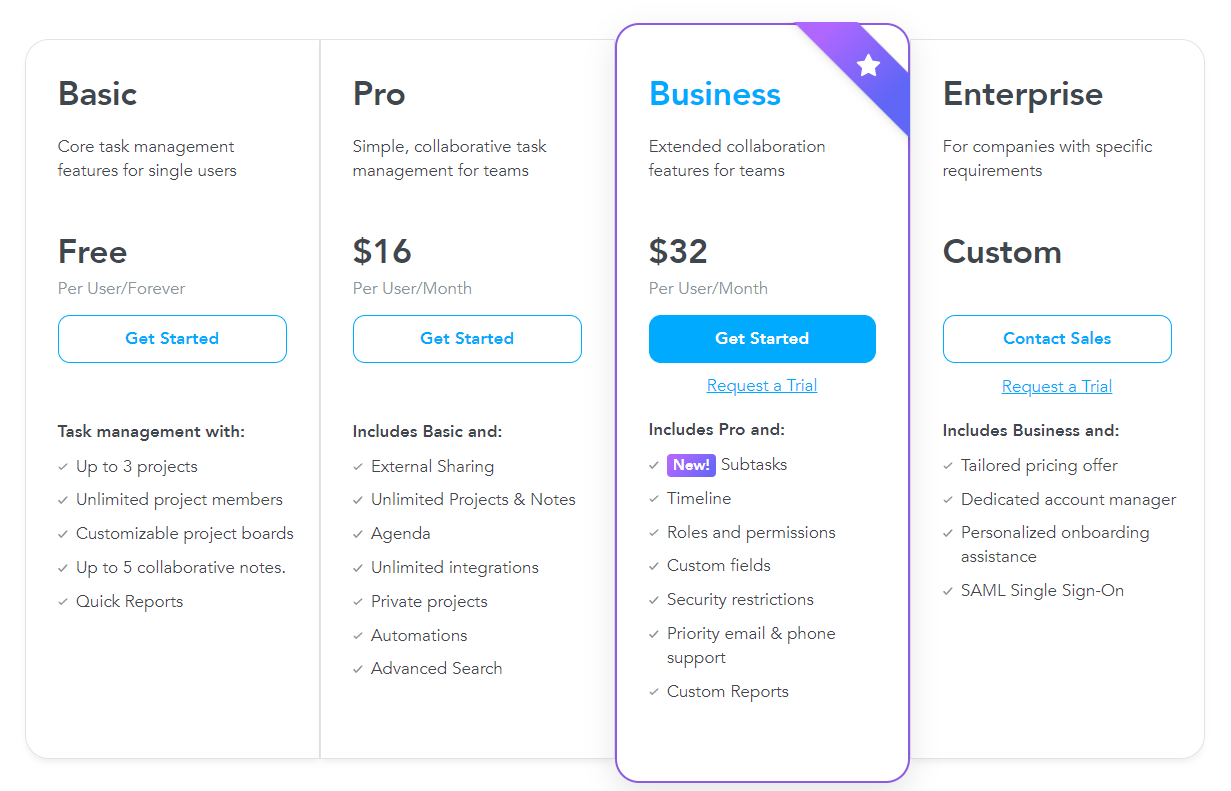
MeisterTask offers a free plan for up to three projects and unlimited members. Beyond that, you can get one of their three paid plans:
- Pro: $16 per user per month.
- Business: $32 per user per month.
- Enterprise: Custom pricing for each organization.
Curious how you can sync MeisterTask to other tools with Unito? Here’s a guide to doing that with Google Calendar.
Smartsheet: the best gateway project management application
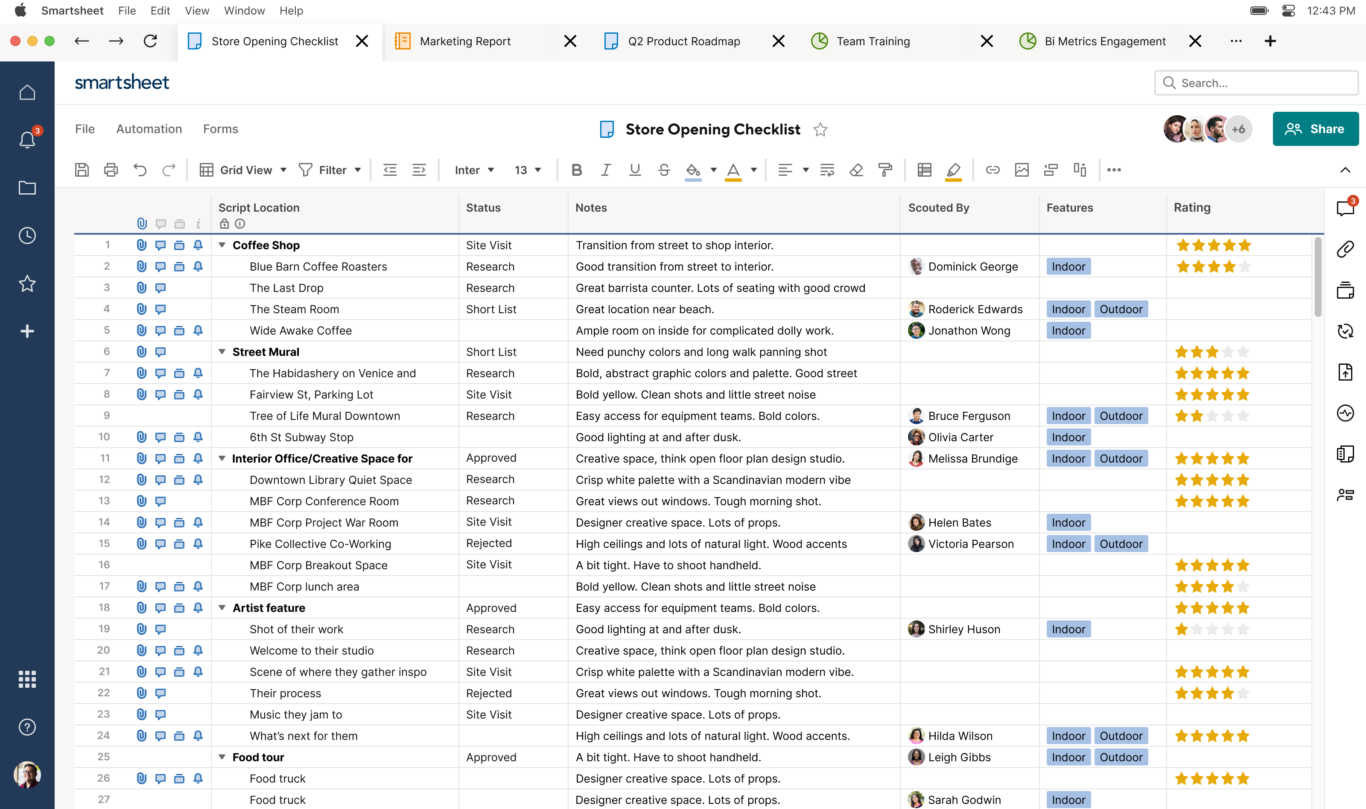
If you’re still managing projects out of spreadsheets and can’t quite seem to kick the habit, Smartsheet might be the perfect choice for your first dedicated project management tool. It’s laid out exactly like your spreadsheet is, but it has built-in features that won’t break the way a spreadsheet might.
Smartsheet features and functionality
At its core, Smartsheet is a dedicated project management tool in the form of a spreadsheet. You can manage tasks, comment on deliverables, and a whole lot more in a format that most people already know, despite not having any project management experience.
What sets Smartsheet apart
The learning curve is a lot flatter with Smartsheet, because you don’t have to learn your way around a completely proprietary interface the way you would with the Asanas and Jiras of the world. That’s why Smartsheet is so popular, especially with larger businesses that have relied on spreadsheets for decades.
Smartsheet Pricing
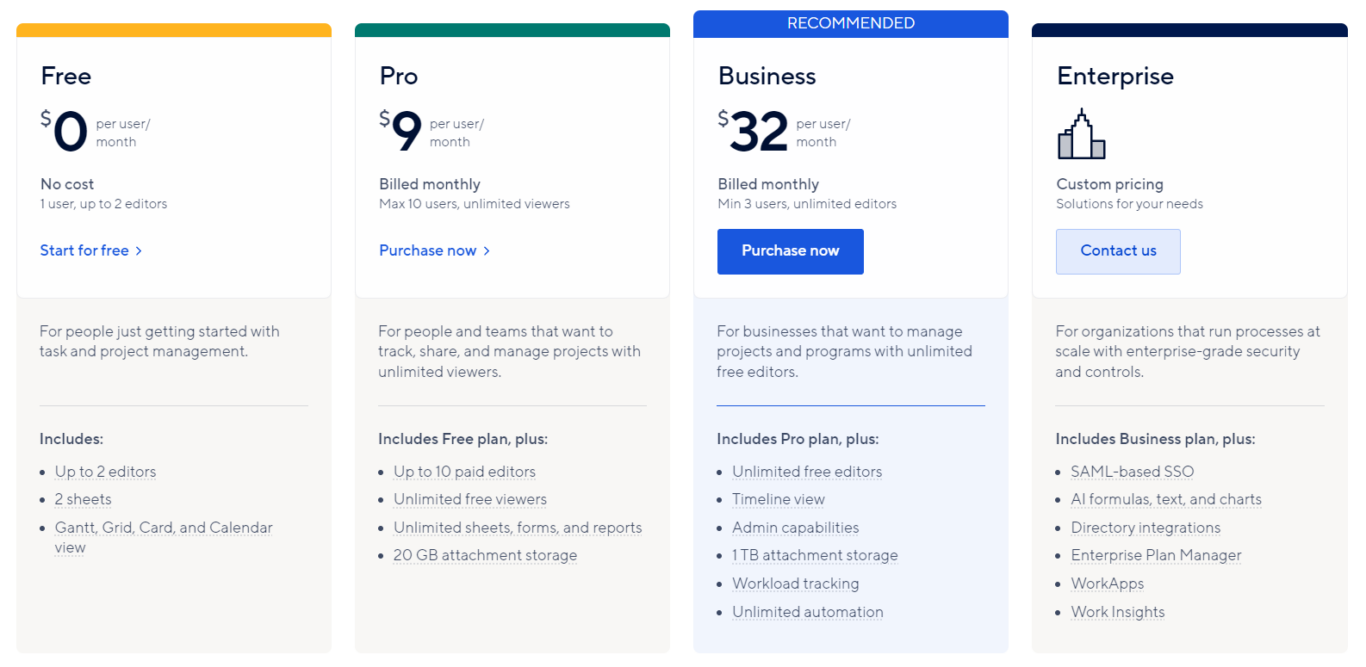
You can use Smartsheet as free project management software forever, as long as you can get by with a single user, two editors, and two sheets. Otherwise, you can get one of three plans:
- Pro: $9 per user per month.
- Business: $32 per user per month.
- Enterprise: Custom pricing for each organization.
Zoho Projects: the best suite-supported project management tool
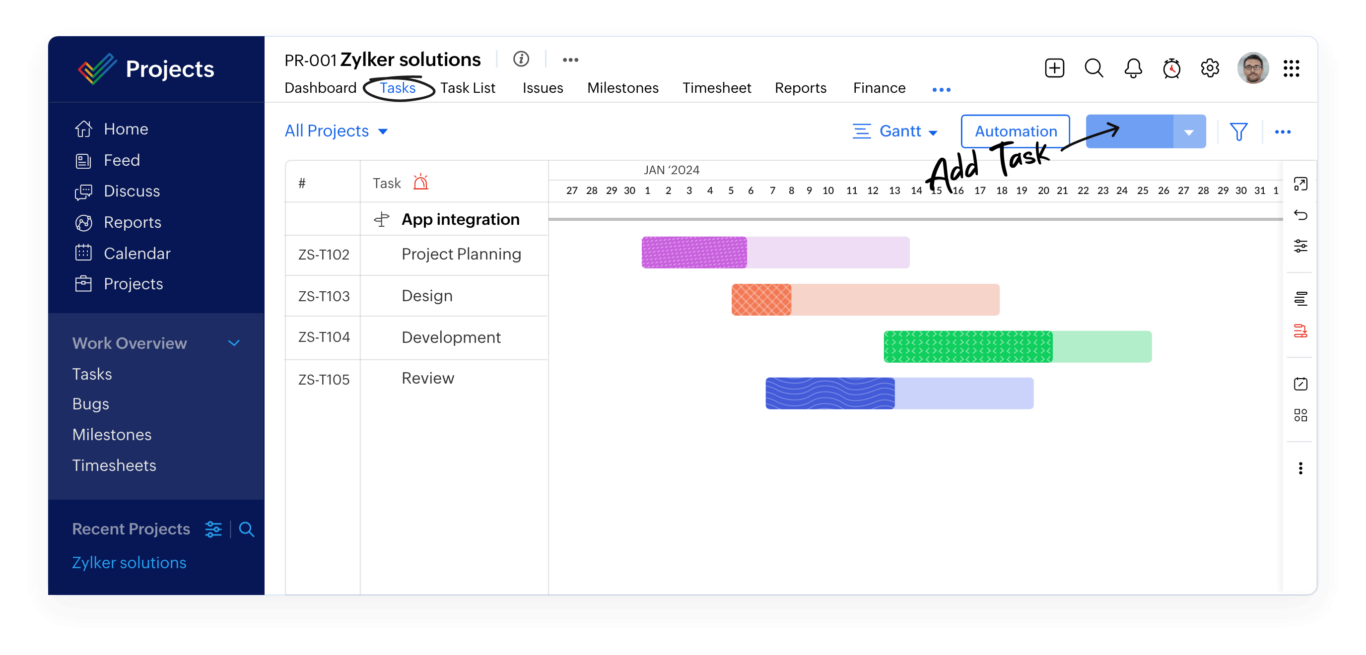
Zoho Projects is a project management tool that’s part of the broader Zoho suite, which includes apps for all sorts of needs, from billing to form-building.
Zoho Projects features and functionality
Zoho Projects can do just about anything other project management apps can do, from task management to task automation, built-in templates to integrations, and more.
What sets Zoho Projects apart
The integration of Zoho Projects within a broader suite is perhaps its strongest advantage against all project management tools on this list. That means a business that’s still building a tool stack can just go to Zoho and get a single, fully-integrated solution for all their needs.
Zoho Projects Pricing
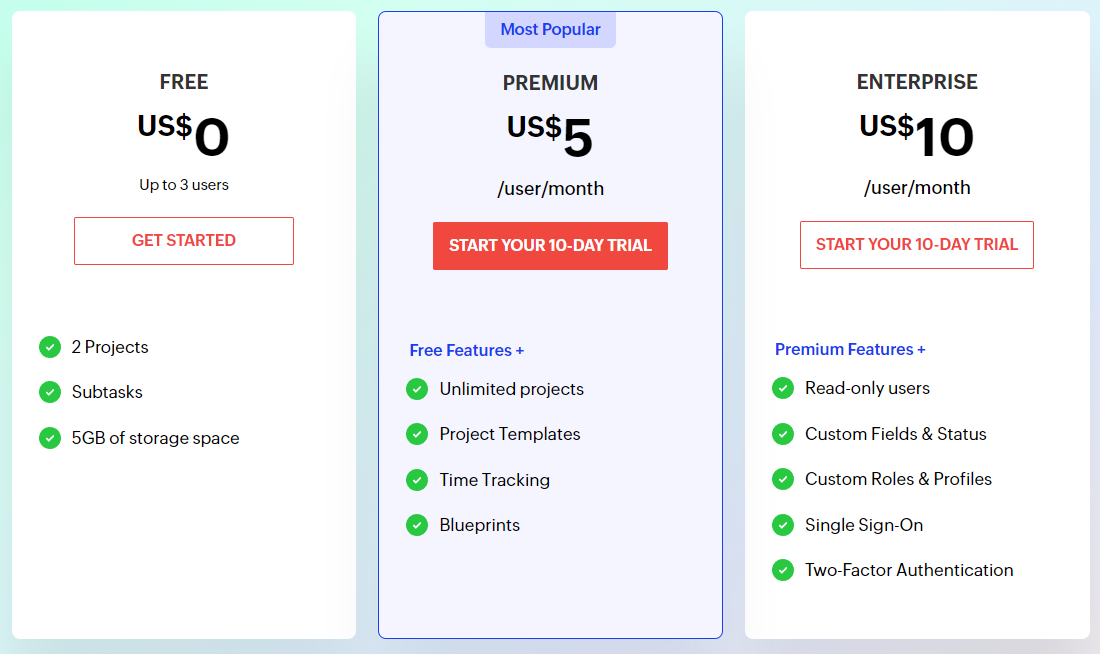
Zoho Projects offers a free plan that supports up to three users working across two projects. For paid plans you’re looking at one of two options:
- Premium: $5 per user per month.
- Enterprise: $10 per user per month.
Still unsure which project management software is for you?
There’s no need to commit just yet! All nine of these project management apps have a free trial or a free tier, so you can give them a test drive.
Or maybe you like more than one? Workflow management software like Unito allows you to sync your project management apps together, say from Miro to Wrike, so you can collaborate across teams or take advantage of specific features you love.
Unito integrates most of these project management apps already! Learn more about our integrations:
- Asana Integration
- Trello Integration
- Wrike Integration
- Airtable integration
- Notion integration
- ClickUp Integration
- Basecamp Integration
- Teamwork Integration
Why integrate your tools?
With the right integration, you won't have to choose between tools, and you'll get more done in less time.


