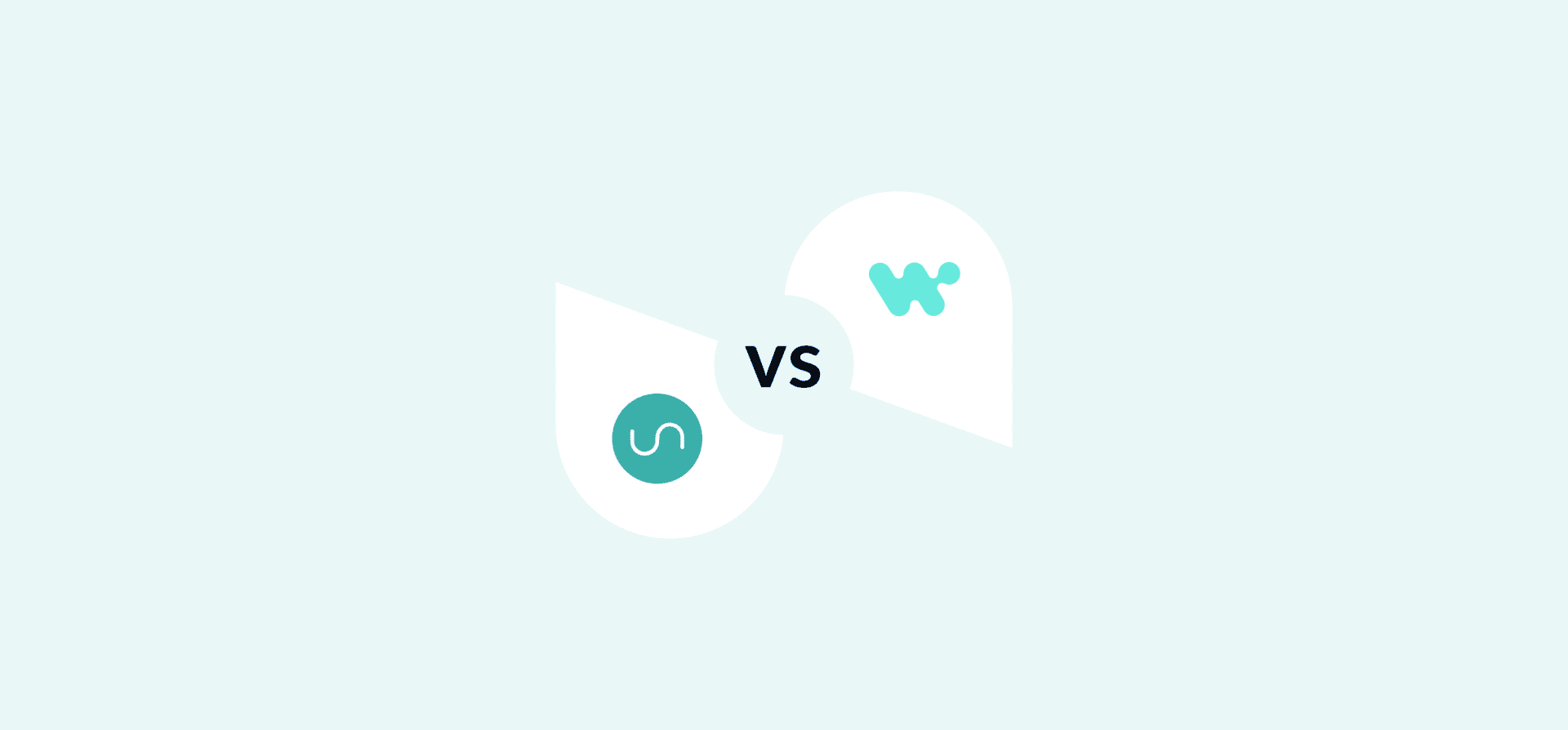Workato vs. Unito: Complete Comparison Guide
Automation is an easy way to help your team be more productive and efficient in their day-to-day work. But to unlock real team collaboration, you may need to move beyond simple automation into two-way syncing.
Workato and Unito provide a great illustration of how these two approaches differ. This comprehensive guide covers everything you need to know about Workato and Unito, including features, pricing, use cases, and implementation times.
Platform overview: Workato vs. Unito
Workato vs. Unito: Summary
| Workato | Unito | |
| Pricing | Platform fee + recipes + professional services | Single license fee |
| Ease of use | Technical skills required | Easy |
| Sync and automation | 1-way | 2-way |
| Customizability | Full | Full |
| Set up efficiency | Professional services required | Simple, no-code |
| Onboarding time | Months | Minutes |
| Integrations | Thousands | 60+ |
| Live training | Additional cost | Included |
Workato vs. Unito: Decision framework
Choose Workato if you need:
- Low-code, enterprise-grade automation workflows
- An extensive connector library (1,000s of apps)
- Sophisticated conditional logic and branching
- A platform deployed by a dedicated technical team
- Advanced compliance and governance features
Choose Unito if you need
- A real-time, two-way sync
- Deeper integrations
- No-code deployment accessible to all users
- A cost-effective integration solution with proven ROI
- Simplified maintenance and management
- 60+ connectors across software development, sales, support, and project management tools
Workato: Enterprise automation platform
Workato is an enterprise-grade automation platform built for complex workflows and large-scale integration. It uses recipe-based automations, with “if-this-then-that” logic to support actions across thousands of pre-built connectors. It also gives developers the tools they need to build their own integrations.
Key features:
- Advanced workflow logic and conditional branches.
- Integration with Slack and Teams for notifications and helplines.
- Enterprise-grade security (HIPAA, SOC 2, GDPR)
- API management and developer platform
- Batch processing for high-volume data
Integrations: Thousands
Setup complexity: Weeks to months for full implementation.
Unito: Two-way sync platform
Unito is an integration platform with the deepest two-way integrations on the market. Bidirectional synchronization powers real-time collaboration across teams and tools, while its no-code interface empowers anyone in your organization to build integrations in minutes.
Key features:
- True two-way sync
- Real-time updates
- No-code setup accessible to all users
- Deep field mapping and custom rules
- Historical data support
Integrations: 60+
Setup complexity: Minutes to deployment, days to ROI
Workato vs. Unito: Detailed breakdown
Integration approach: Recipes vs. two-way sync
The primary difference between Workato and Unito is in their core technology. Workato uses recipe-based automations to integrate data at scale, while Unito offers true two-way syncing that scales with your workflows.
Workato’s approach to integration
Workato’s recipes use trigger-action logic to automate actions across tools. Users pick a specific trigger (e.g., a task being created or a field being updated) and a specific action to automate in another system (e.g., creating a new work item or sending a notification). This approach works particularly well for:
- Automated data entry and transfer
- Complex conditional workflows
- Batch-processing operations
- One-way data flows
This technology is best suited to workflows where data only needs to flow in one direction. A Workato user could replicate a two-way data sync using Workato’s recipes, but this would involve building multiple recipes that add complexity and maintenance overhead.
Unito’s approach to integration
Unito’s core technology is the two-way sync, which builds living connections between work items in integrated tools. A task in your project management tool can be synced with a spreadsheet row, for example, allowing you to build an automated report fed with live data. Then, if you make any updates in that report, they’ll be carried over to your project management tool automatically. This approach enables:
- Real-time collaboration across platforms
- Simplified reporting
- Unified team workflows
- Enterprise-wide workflows
Unito can more reliably create a two-way sync between tools than the long recipe chains in Workato. However, this comes at the cost of fewer total connectors being supported.
Why you need a two-way sync
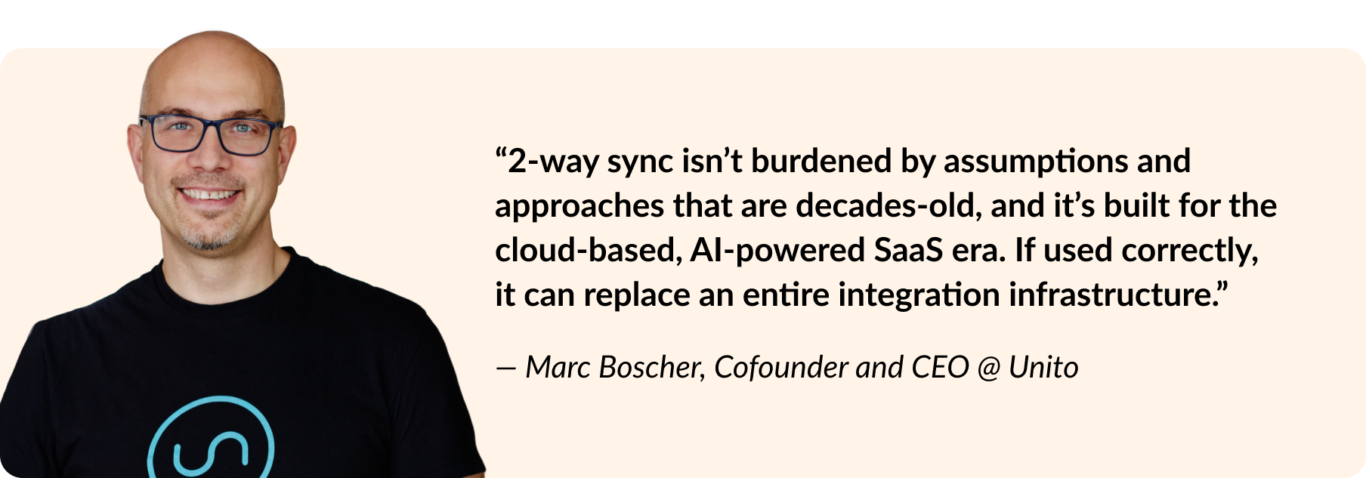
Want to see what a two-way sync can do for you?
Get your free copy of Unito's Power of Sync ebook.
Available integrations
One of the most important comparison points when considering an integration platform is whether it supports the tools you need or not. Here’s how Workato and Unito compare.
Workato’s available integrations
Workato offers thousands of pre-built connectors, including tools like Salesforce, Slack, ServiceNow, Jira, Google Drive, and BambooHR. And in the rare case where the tool you need to integrate isn’t already on this list, Workato’s developer platform allows you to build and deploy your own integrations.
Unito’s available integrations
Unito’s two-way sync functionality is available across 60+ connectors, including tools like Jira, Asana, Azure DevOps, ServiceNow, and Smartsheet. A developer platform and dedicated integration consultant can help enterprise teams deploy their own custom integrations, as well.
Setup and implementation
Workato setup and implementation
With Workato, organizations can expect deployment of their first integrations to take weeks, if not months. This process typically requires technical teams, whether internally or with paid professional consultants. Building, testing, and maintaining the necessary recipes for these integrations can demand significant resources, as well.
Unito setup and implementation
Most Unito users deploy their first integration in 12 minutes and see a positive ROI in days. The platform’s simple, no-code interface means you don’t need any technical expertise to build and deploy your first integration.
Security and compliance
Both Workato and Unito offer enterprise-grade security and compliance, with some minor differences.
Workato security and compliance
- SOC 2 Type II certified
- HIPAA and GDPR compliant
- Enterprise-grade data encryption
- Advanced access controls
- Audit logging and monitoring
Unito security and implementation
- SOC 2 Type II certified
- Enterprise-grade data encryption
- Role-based access controls
- Complete audit trails
- No data storage
Pricing comparison
Workato and Unito don’t make the pricing public, meaning you’ll need to book a demo to get an idea of the price you’ll pay for your integrations. That said, Workato users on sites like Capterra and G2 have noted that Workato plans can get expensive quickly, putting them out of reach for all but the largest budgets.
Meanwhile, Unito offers pricing plans that scale with your usage, meaning even small teams can start building integrations in minutes.
Bottom line: When to choose Workato or Unito
Choose Workato when:
Workato is best suited for teams that have large, enterprise needs that don’t require a two-way sync. This platform will give you everything you need to manage dozens of complex workflows, with sophisticated condition logic and no need for extensive API management. Because it’s HIPAA and GDPR compliant, it’ll also support organizations with stringent compliance requirements, like healthcare providers or law firms.
Note, however, that Workato works best for teams that either have in-house technical support or work with third-party consultants. It can also be prohibitively expensive with some teams.
Choose Unito when:
Unito’s two-way sync makes it the best integration platform for true, cross-functional collaboration. Whether sales teams need context from multiple sources in their CRM or software developers want escalation requests sent to their platform of choice, a two-way sync puts the right information at everyone’s fingertips. Between this and its enterprise-grade integrations, Unito is a natural choice for teams that want to smash data silos and collaborate more closely.
While its limited connectors mean it’s not necessarily suited to every single workflow, Unito is still a powerful platform for enterprise organizations.

Conclusion: Picking the right platform
Both Workato and Unito can handle enterprise-level workflows, but they do this in fundamentally different ways. Workato is an automation powerhouse for organizations with complex workflows and the technical support to manage them. Unito transforms the way teams collaborate through a true bidirectional sync, offering immediate value with minimal complexity.
FAQ: Workato vs. Unito
What’s the main difference between Workato and Unito?
Workato uses one-way, recipe-based automations to automate complex enterprise workflows, while Unito provides true, two-way syncing between tools. By building relationships between work items, Unito automatically updates all your tools as you work for real-time, cross-team collaboration. Workato also requires setup by technical teams, while most Unito users can deploy their first integration in minutes.
Which platform is more cost-effective?
Neither Workato nor Unito makes their pricing publicly available, but Workato users report that the tool can be expensive, especially for smaller teams. Unito’s plans scale with usage, with lower plans being much more available for small teams.
Can Unito handle enterprise-level security requirements?
Yes. Unito is SOC 2 Type II certified and meets enterprise security standards with features like multi-factor authentication, permission control, and data encryption.
How long does implementation take for each platform?
A Unito integration can be deployed as quickly as 12 minutes, and most teams start seeing results within a few days. Deploying Workato integrations can take weeks to months, which requires dedicated technical resources.
Which platform is better for non-technical users?
Unito is designed with the average business user in mind. Its visual interface and guided, no-code setup make building an integration so easy that anyone can do it. Workato does offer low-code capabilities, but you’ll generally need some level of technical expertise for optimal implementation and maintenance.
Can both platforms integrate with the same tools?
Workato offers thousands of connectors, while Unito focuses on 60+ deep, bidirectional integrations for popular business tools like Jira, ServiceNow, Asana, and Salesforce. You can replicate most of Unito’s integrations with Workato, but only Unito integrations have a true two-way sync.
Recent updates
September 19th 2025: Significantly reworked article structure to highlight different integration capabilities, security features, and more. Added a summary table and decision framework. Added frequently asked questions.