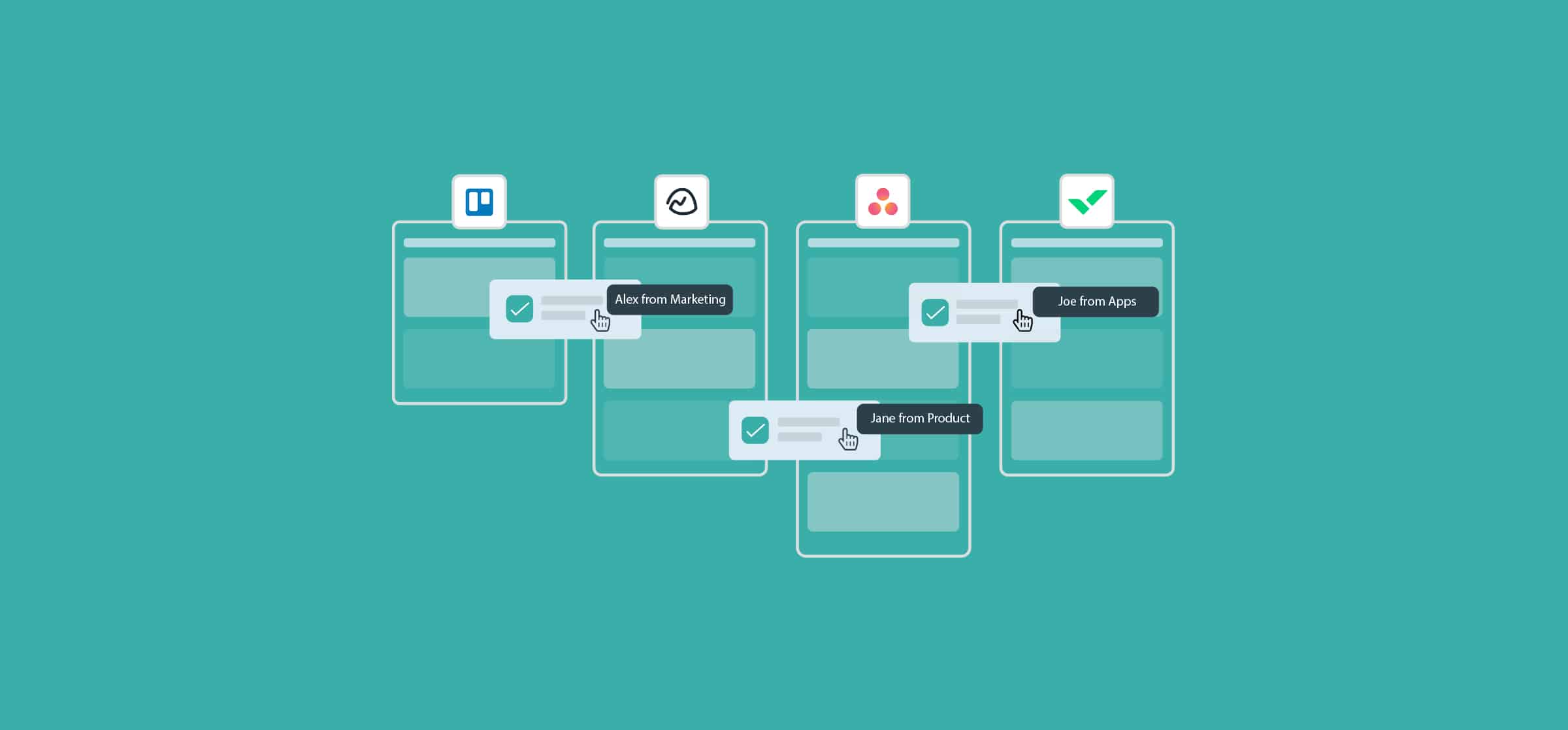What Is a Project Reporting Workflow?
There was a time when information could only travel through a phone line, a letter, or mail-carrying robots. So if you wanted to get a quick update from a department a few floors down, you either had to call the right person or physically walk down to meet them. Now that we have methods of communication that are faster, easier to use, and decentralized, getting regular reports on a project should be painless, right?
Unfortunately, the abundance of tools and apps used by the average organization can make this more difficult. Email inboxes get cluttered, notifications snap us out of focus mode, and managers are still drafting throwaway reports on a weekly basis. That’s why so many organizations are working hard to optimize their project reporting workflow.
Defining a project reporting workflow
Every project has its stakeholders, from managers to team leads, even up to the CEO themselves. These people need to be kept in the loop throughout a project’s lifetime and often need to be tapped for feedback. Handling this can be pretty simple between a small team and a single manager, but reporting on projects across departments and larger companies can be full of challenges.
Whenever you’re dealing with this process of keeping interested parties informed, you’re using a project reporting workflow. This workflow includes all the communication that needs to go back and forth, status report meetings, as well as any practices you’ve implemented to make these reports go more smoothly. Standardizing this type of workflow is especially difficult.
Friction points of a project reporting workflow
Not all stakeholders expect the same level of reporting. Some are more hands-on, used to going into a team’s tools and snooping around through tasks, while others are satisfied with a weekly progress report email. On top of this, a project’s stakeholders might all work in different tools, complicating matters.
Communication challenges
Keeping everyone on the same page within a single team can be tough. Add stakeholders to the mix and you need to be doubly vigilant. Some stakeholders might prefer communicating via email while others will absolutely insist that you meet with them. Others still will use any casual chat as an opportunity to get updates.
This is exacerbated by the fact that your stakeholders are probably not in the same tool as you. Unless your organization has forced a single tool on everyone, stakeholders from other departments are probably used to their own environment. This can prevent them from easily checking a project’s progress on their own time, leading to cluttered email inboxes and a potential deluge of chat notifications.
Endless meetings
Sometimes, the best way to get everyone on the same page is by being in the same room — virtual or otherwise. There’s nothing wrong with a weekly progress report meeting, unless your teams are working on something crucial that requires the least disruption possible.
Even if you have the best meeting etiquette in the company, an abundance of meetings can slow a project’s progress to a halt. Everyone involved not only has to block meeting time in their calendars, but they have to be ready to ask — or answer — questions, which requires preparation ahead of time. Reports can feel like they’re losing crucial time they could be spending on executing on a project rather than having to explain another delay.
Throwaway progress reports
One way to limit the number of meetings is by drafting up regular progress reports. That way, instead of taking multiple reports and managers out of their daily work to discuss updates, one person can be put in charge of sharing updates. Maybe it’s a team lead or someone within that team who has the best visibility on the project.
On the surface, this is a great way to have fewer meetings and keep more people on task. However, the amount of work needed to draft a project report is huge compared to the amount of time it will actually be useful. Say a stakeholder asks for a weekly progress report. That’s a very reasonable request. But whoever is responsible for drafting that report might spend hours tracking down and collecting a vast amount of data each week. They might spend so much time building out the report that the data has changed by the time they actually share it. Those hours could be better spent on other tasks..
How Unito eases that friction
Centralized communication
With Unito, you can build workflows that turn disparate tools into a single collaborative environment. No matter where work gets done, everyone can contribute as if you shared the same tool. This means all your tools can be used as a single, centralized communication channel. No more cluttered inboxes.
Imagine that your team works in Jira while a stakeholder lives in Asana. They need to be kept up to date on your project’s progress, but they can only do so through email or chat because of the tool difference. When you build both tools into your Unito workflow, you give that stakeholder the power to ask questions and give feedback from Asana, with all updates showing up in Jira.
Meet only when you want to
There isn’t always a substitute for a meeting. You might need a brainstorming session to kick off your most important projects or a day-long war room hackathon to manage the launch of a crucial deliverable. There’s nothing wrong with that.
But do you absolutely need that weekly progress report meeting? What about the other meetings sprinkled in between? Do you really want to hold on to them?
There absolutely is another way. By connecting your tools with Unito, you can give everyone visibility on your project. New stakeholders don’t need a meeting to brief them on the project, just give them access to your tool and they’ll see everything they need to see. Instead of a weekly update meeting, just curate a list of crucial tasks and sync them to a stakeholder’s tool so they can get the highlights of what’s going on. This keeps people aligned without having to find a time where they can all meet. Communicate asynchronously, and everyone’s free to work the way that works best for them. Meet when you want to, not because you need to.
Self-serve updates
Do you want to keep writing project reports? Or would you rather empower your stakeholders to get updates as they need them? When you use Unito to build your workflows, not only can you do away with unnecessary meetings and notifications; you eliminate the need for progress reports.
When tool choice stops being an obstacle, you increase visibility and alignment across your team, but outside of it as well. Because your stakeholders become more comfortable checking for updates, you’re reducing the friction they might feel doing so. Not only that, but you can guarantee that their updates will be as timely and accurate as possible.
You’re not just making getting updates easier, but better than asking for progress reports.
A project reporting workflow with Unito
How would this workflow look in practice with Unito? Picture a software development project around the launch of a major feature. This project involves multiple developers, QA testers, project managers, and marketers. Developers and QA people work in Jira, while project managers and marketers use Asana. And, just to complicate things a bit further, stakeholders from across the organization won’t use anything but Trello.
Without Unito, team leads and managers from every team would need to collaborate on weekly project reports, and block hours of time each week to meet with stakeholders. Because of the tool difference, everyone who needs to communicate across teams would need to rely on email or chat messages to stay aligned.
But what does this workflow look like with Unito?
- Use Unito to congregate key initiatives from Asana and Jira into a master board in Trello.
- Give stakeholders access to the Trello master board.
- Encourage stakeholders to check progress and ask questions directly in Trello.
- Empower team leads and reports alike to answer questions and provide updates from Asana and Jira, knowing their input will be synced to Trello.
- Hold meetings as needed to handle significant issues or blockers.
It’s really that simple. Centralized communication, better visibility, and democratized updates, all with Unito.
Report in
Project reporting does not have to be a tangled mess of emails, meetings, and reports. By building your workflow in Unito, you empower everyone across the project to get the information they need when they need it without hours of work.
What’s next?
1. Find out how you can optimize your project reporting workflow with Unito.
2. See the power of Unito in action.
3. Ready to start? Try Unito free for 14 days!