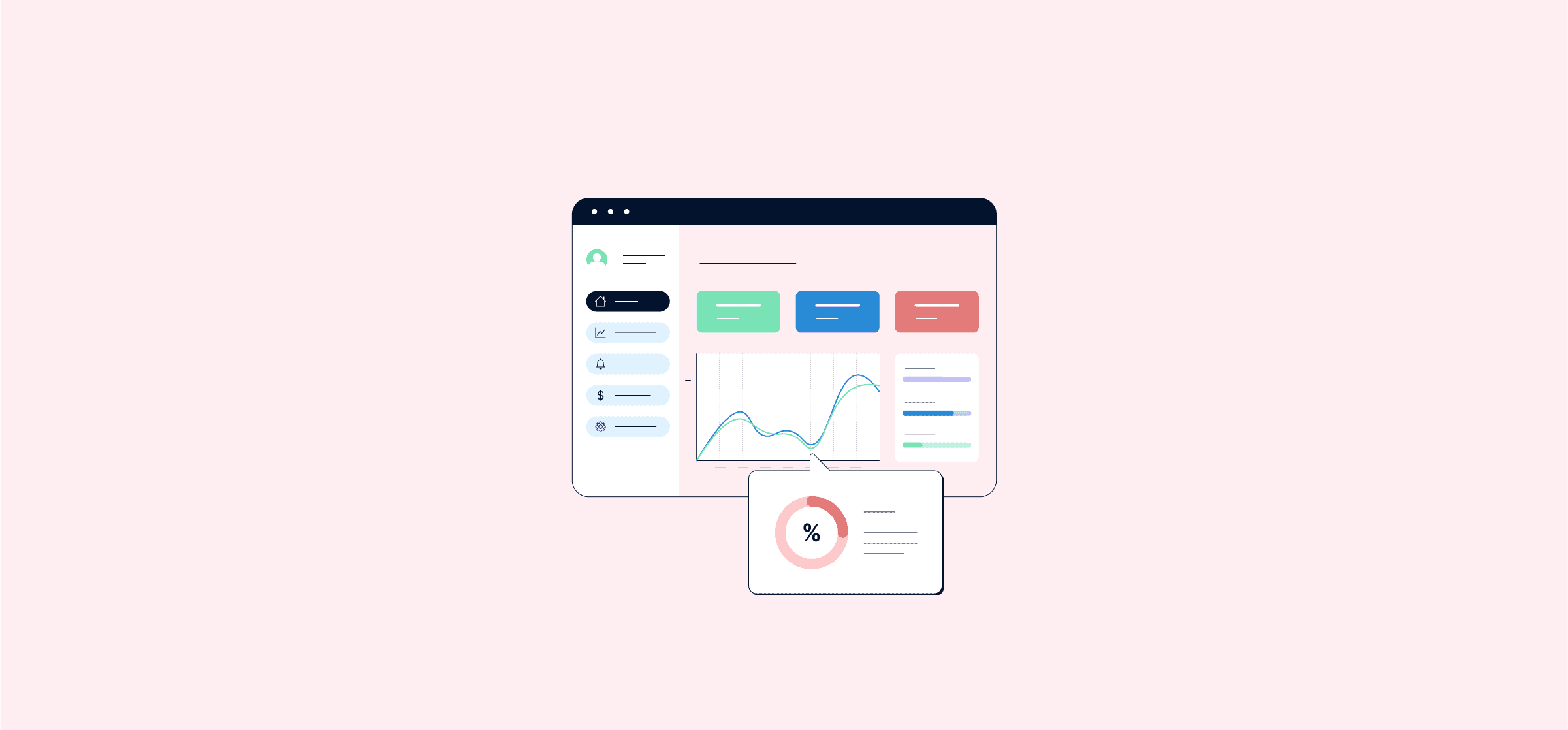
What Is Dashboard Reporting?
With dashboard reporting, your teams can get real-time data on just about any part of their work. Here’s how.
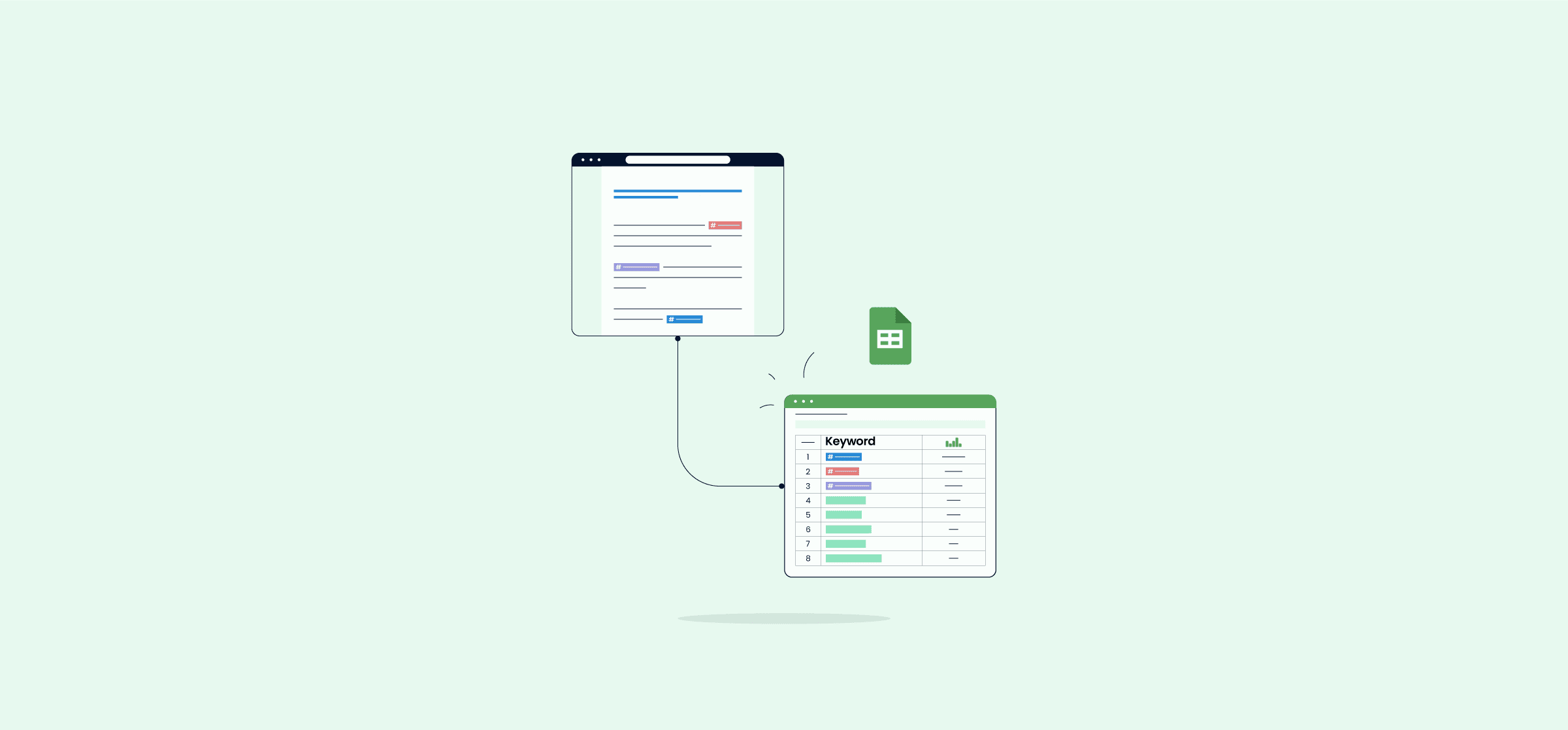
The Ultimate Guide to Automated Reporting
With automated reporting, you can build reports faster and more accurately than you could manually. Here’s how that works.
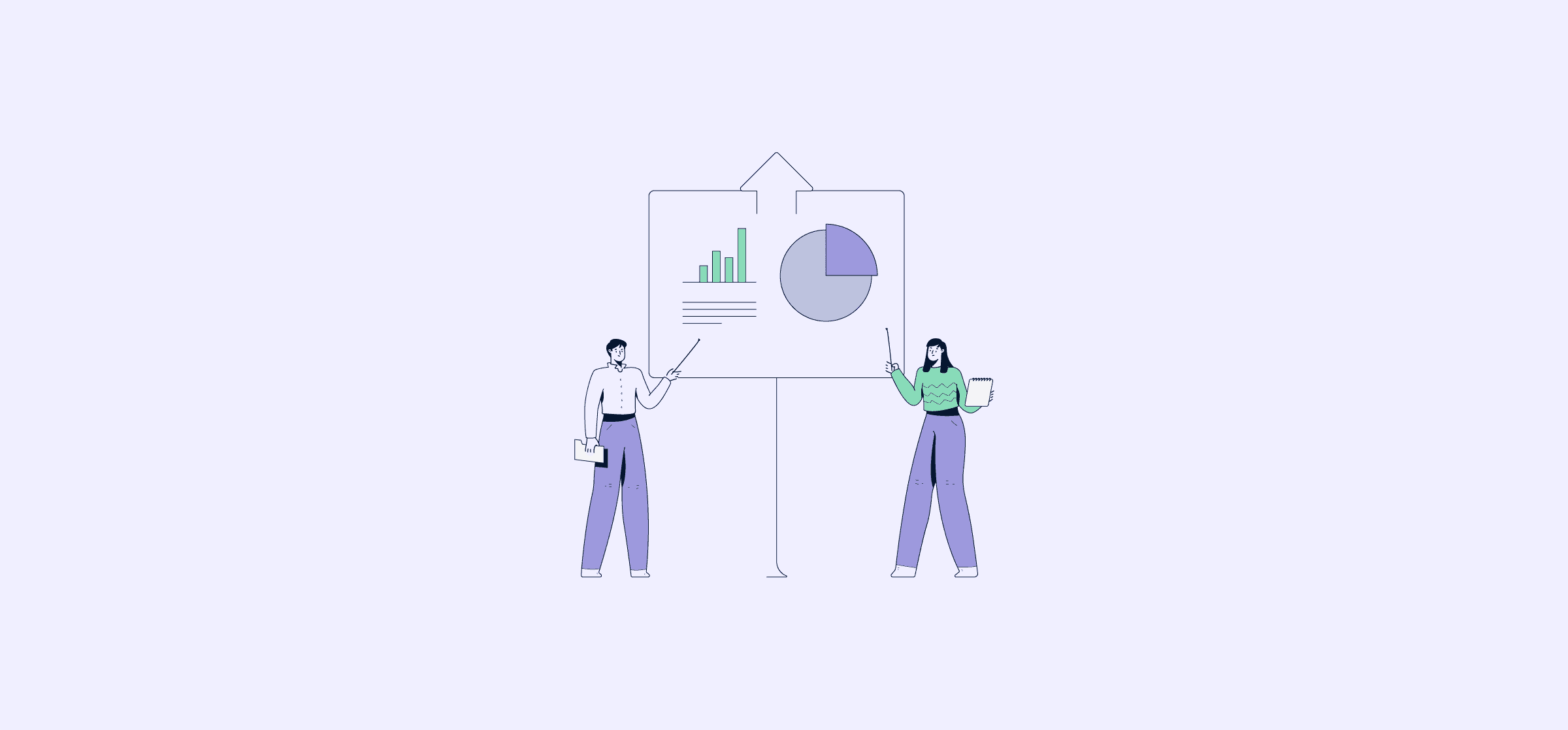
Data Aggregation 101: What It Is and What It Can Do for Your Team
Data aggregation is about bringing data from multiple sources into a single place and making it more accessible for your team. Here’s how.
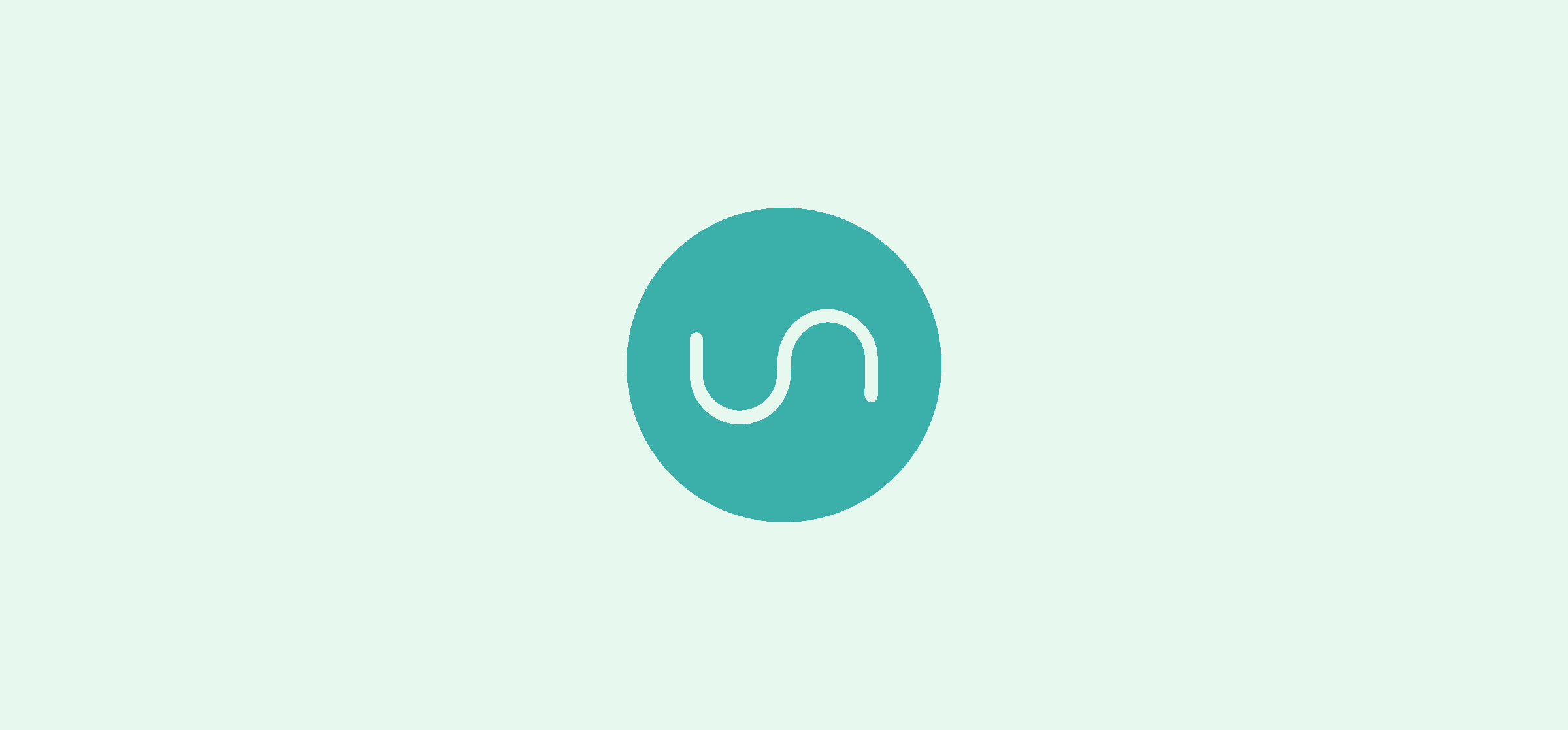
The Weekly Status Report: What It’s for and How It’s Done (With Templates)
A weekly status report helps keep teams aligned, stakeholders informed, and projects moving smoothly. Here’s how to make yours work.
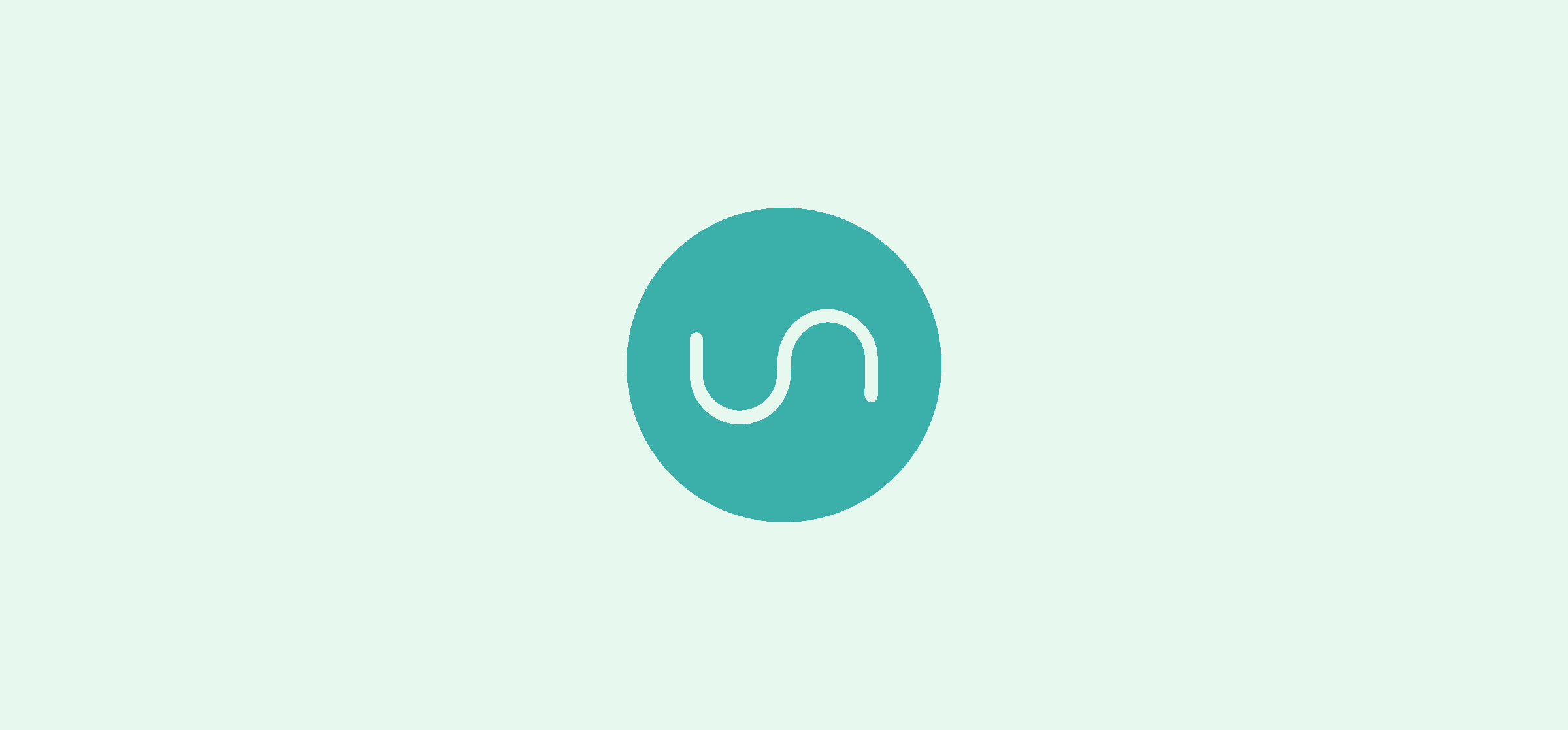
Project Tracking: How Project Managers Keep Things From Falling Apart
Project tracking is how project managers ensure that their project doesn’t go off the rails. Here’s how it’s done — and what to watch out for.
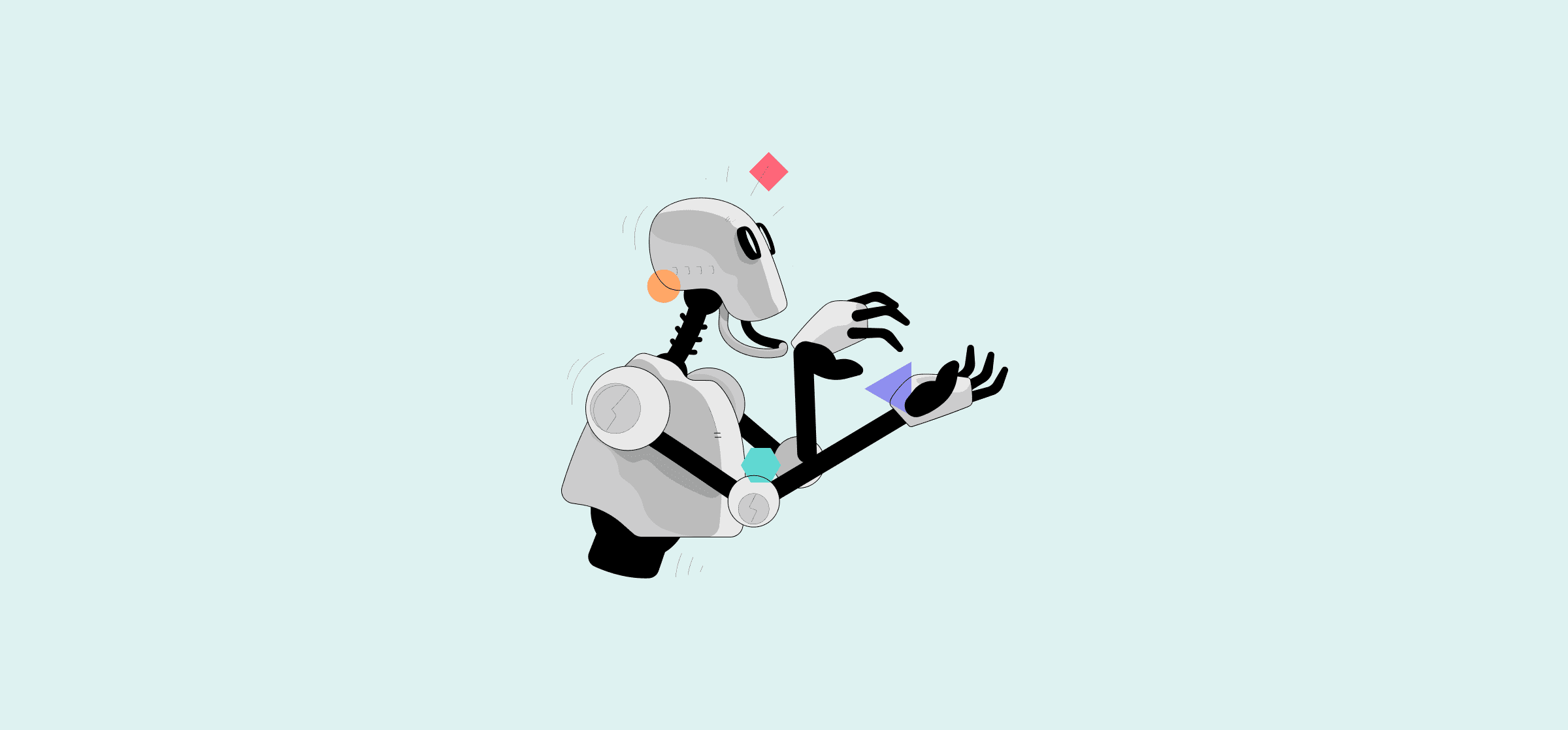
8 Transformative Ways You Can Use Project Management Automation (And Why)
Project management automation can save you time, eliminate mistakes from manual data entry, and more. Here’s our breakdown of how these automations work and what they’ll do for you.
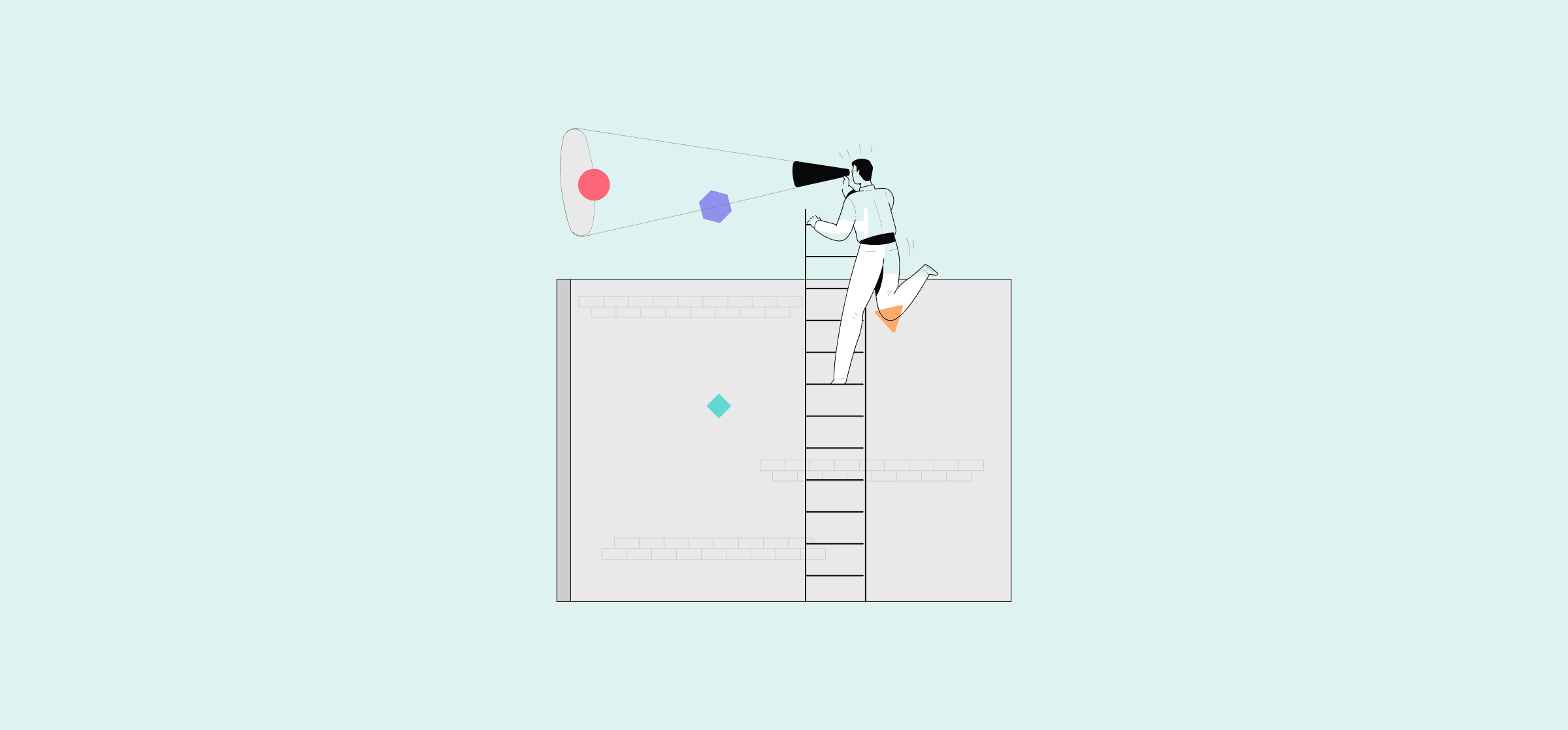
Data Interpretation 101: How Project Managers Can Use Data To Make Better Decisions
Data is essential, but that doesn’t mean everyone knows how to use it. Here’s a simple guide to data interpretation, along with some common pitfalls to avoid.
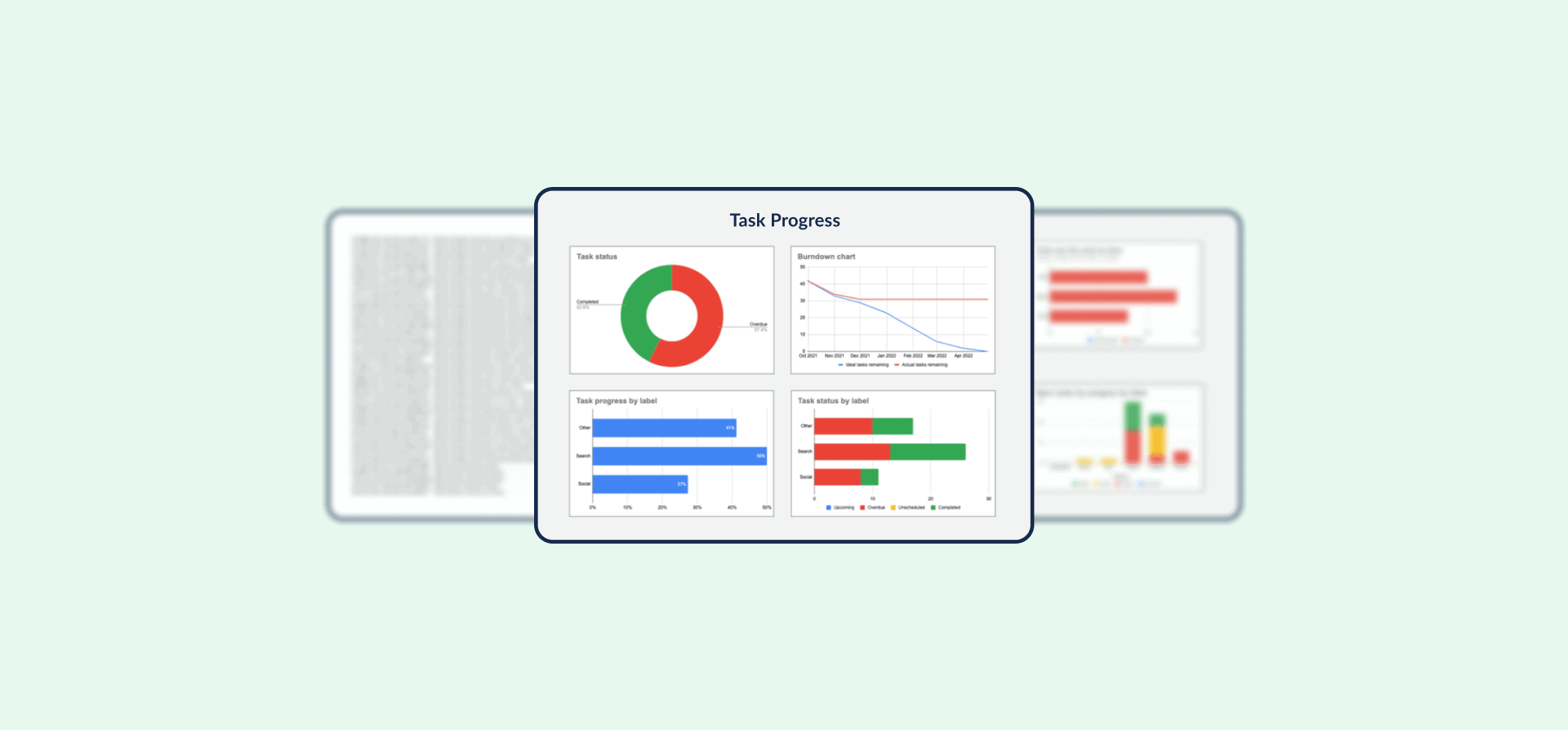
Template: Automated Google Sheets Status Report with Synced Trello Data
Want to take the tedium out of your reporting workflows? With Unito’s progress report template for Google Sheets, you can automatically sync Trello cards to a spreadsheet and report on your progress there. Here’s how it works.
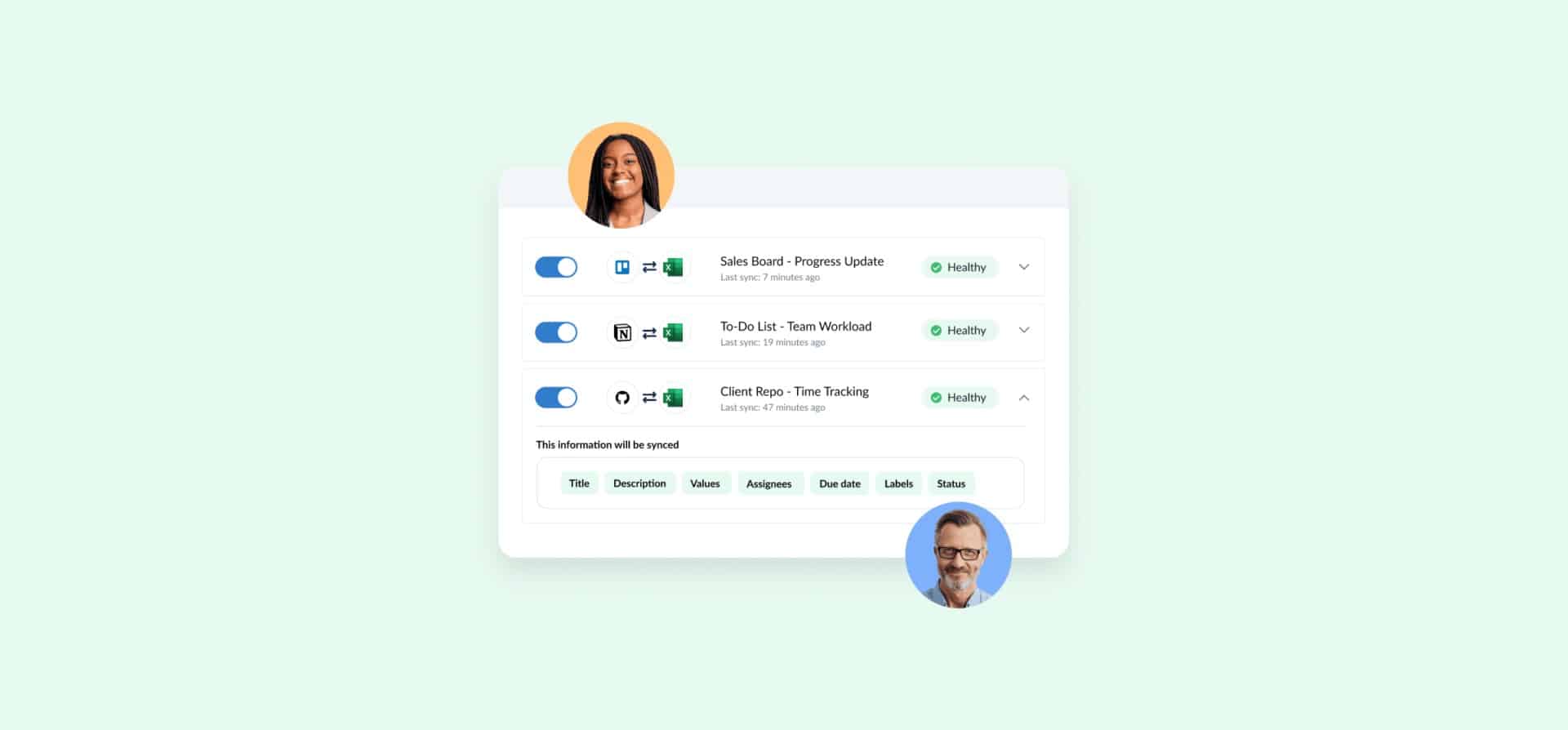
Build Better Progress Reports in Less Time With Microsoft Excel and Unito [Template]
When building a progress report, you have to contend with multiple data sources, constant updates, and a lot of copying and pasting. Here’s a better way.
What Is a Time Tracking Report?
Time tracking reports let you know how time was spent on a specific project. Here’s why reporting on this is important.

A Guide to Variance Reports for Project Management
Things don’t always go according to plan. With a variance report, you can tell stakeholders, leaders, and other teams exactly what happened and why.
