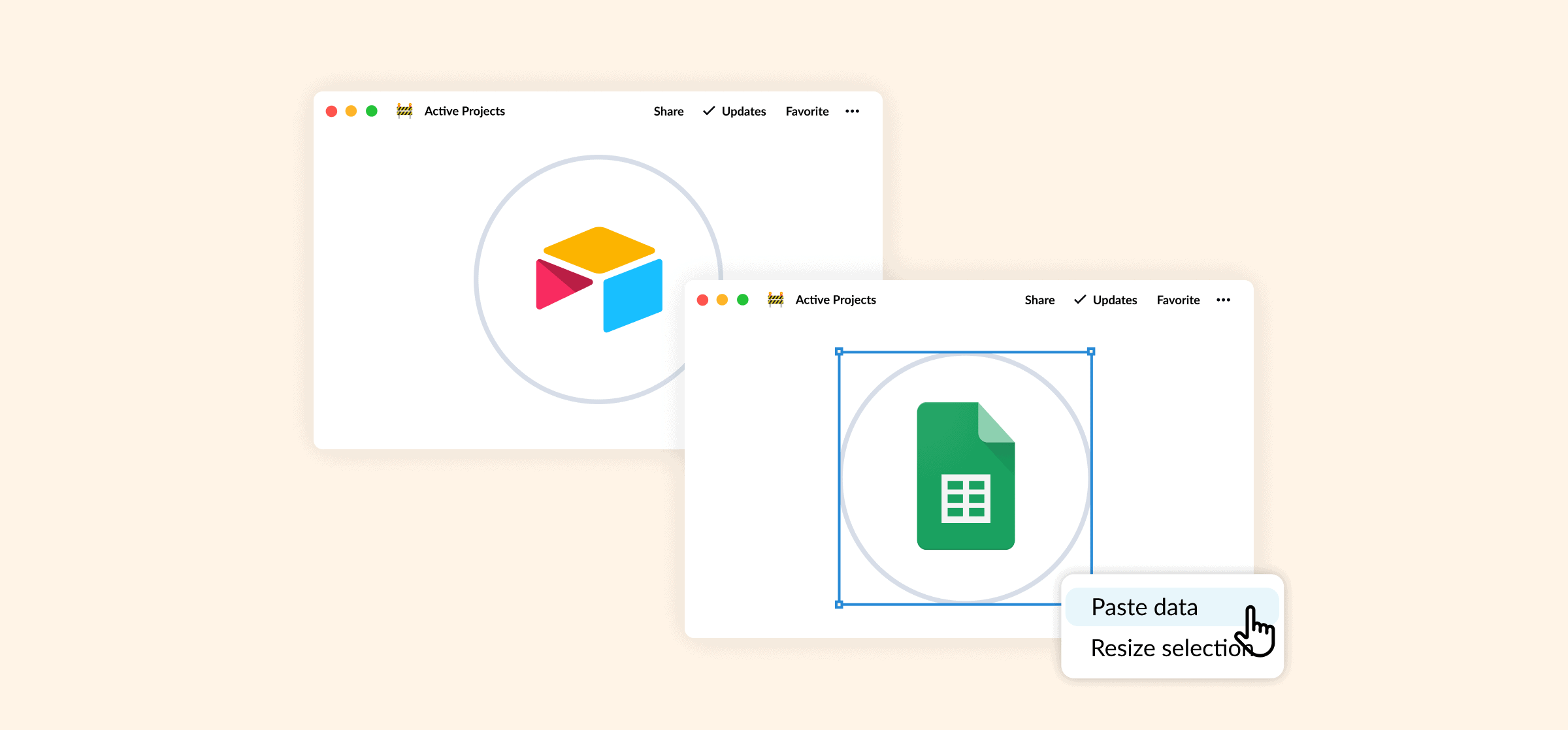
How to Export Airtable Bases to Google Sheets (2 Methods)
Your data won’t do much good if it’s trapped in the wrong tool. Here’s how you can export Airtable bases to Google Sheets.
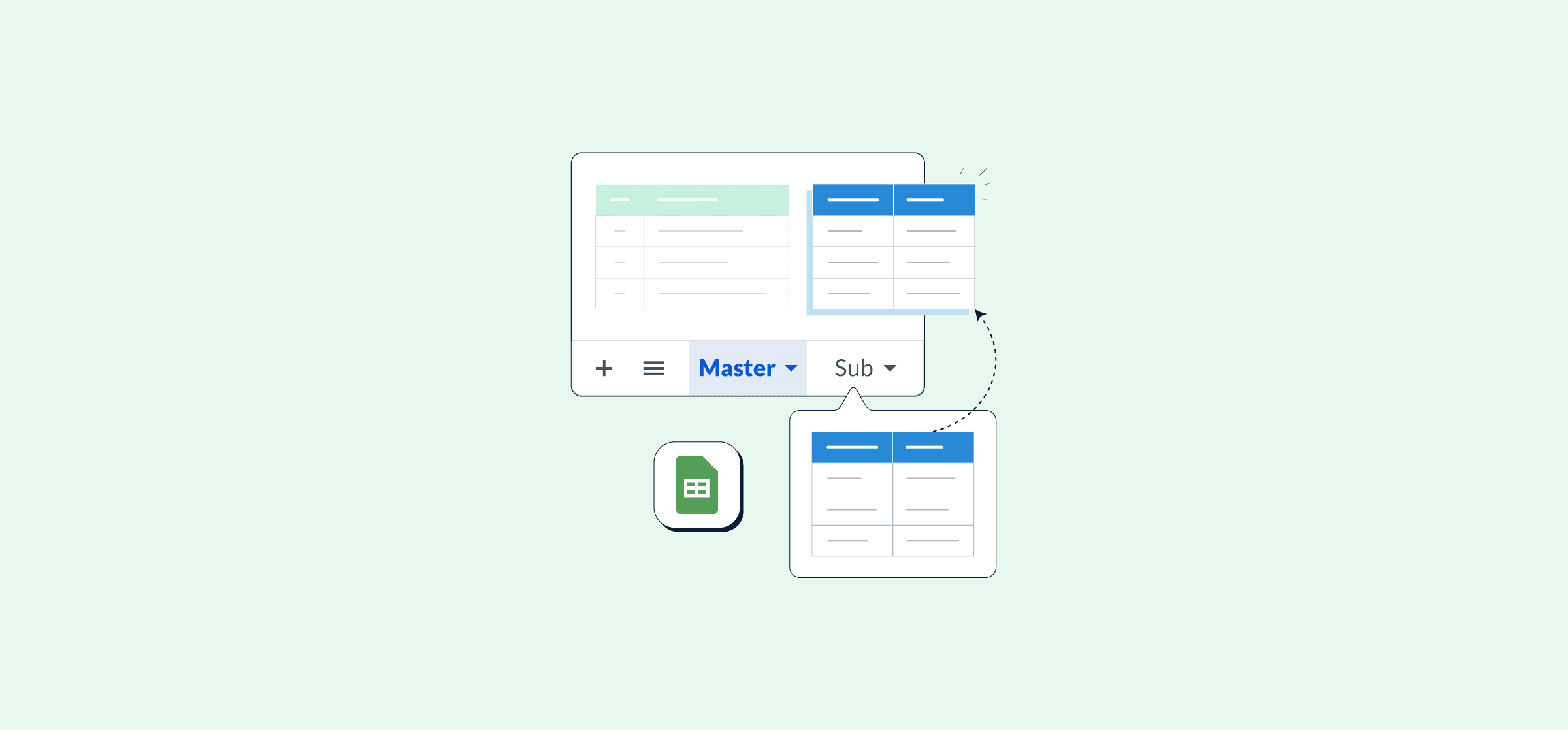
The Master Sheet: How To Oversee Multiple Trello Boards With a Spreadsheet
A master sheet is a spreadsheet that syncs with Trello so you can review work from multiple boards in one place. Here’s how to make one.
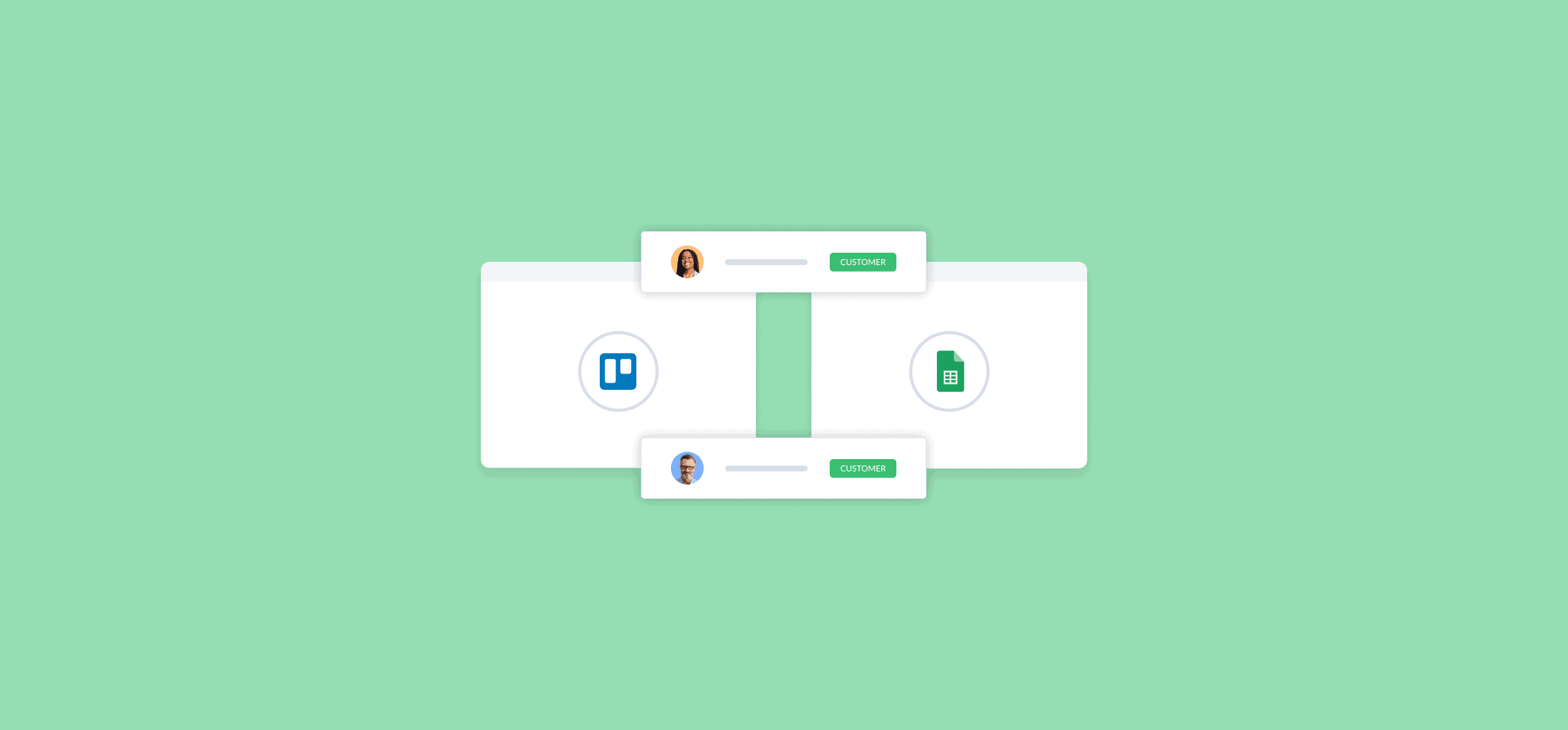
How to Export Your Trello Boards to Google Sheets (3 Methods)
Here are three methods you can use to get your Trello cards into Google Sheets. One’s manual, the other’s automatic, and the last uses a Power-Up. Find out which one’s right for you.
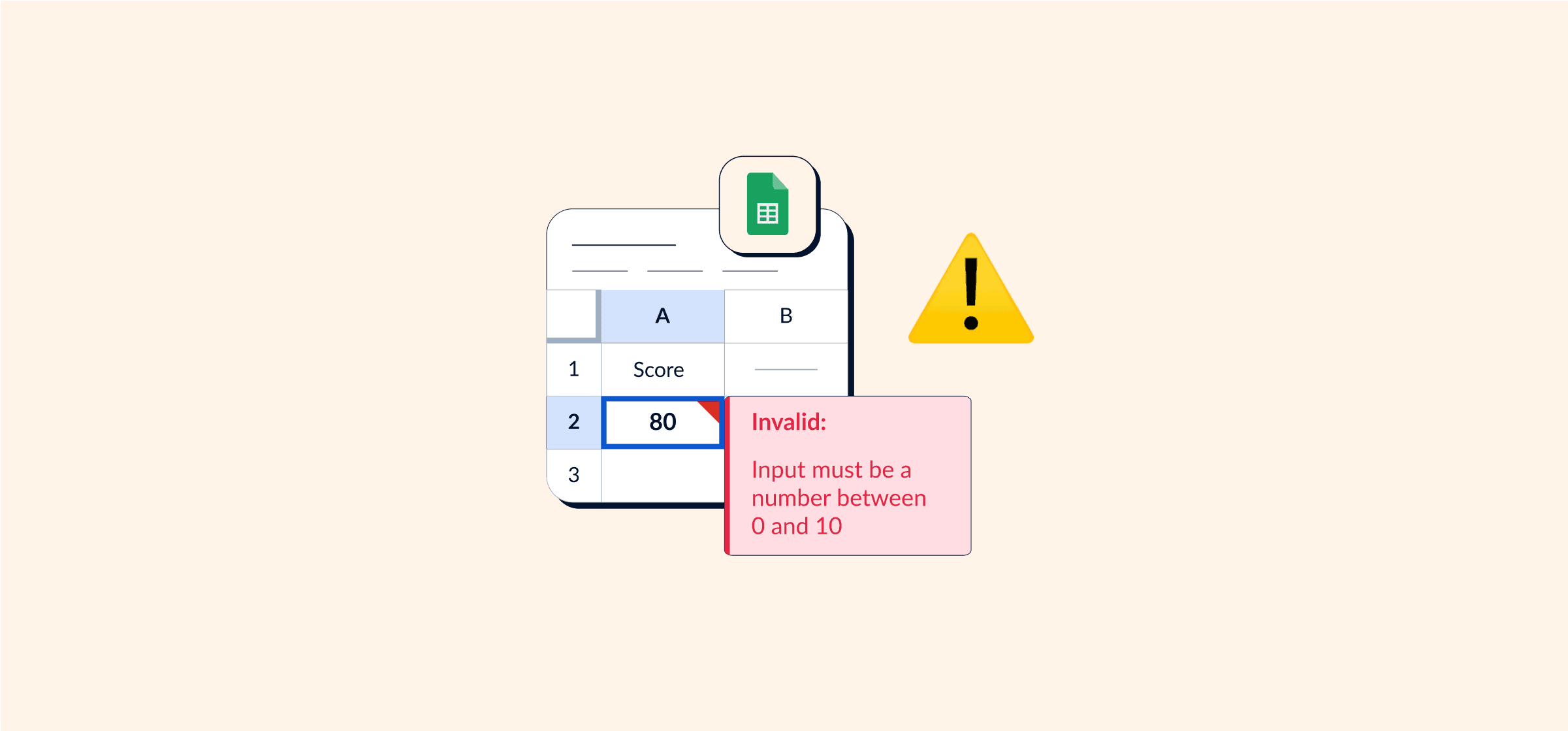
How To Use Data Validation in Google Sheets
Using data validation rules in Google Sheets will keep your spreadsheets clean and free of errors. Here’s how it’s done.
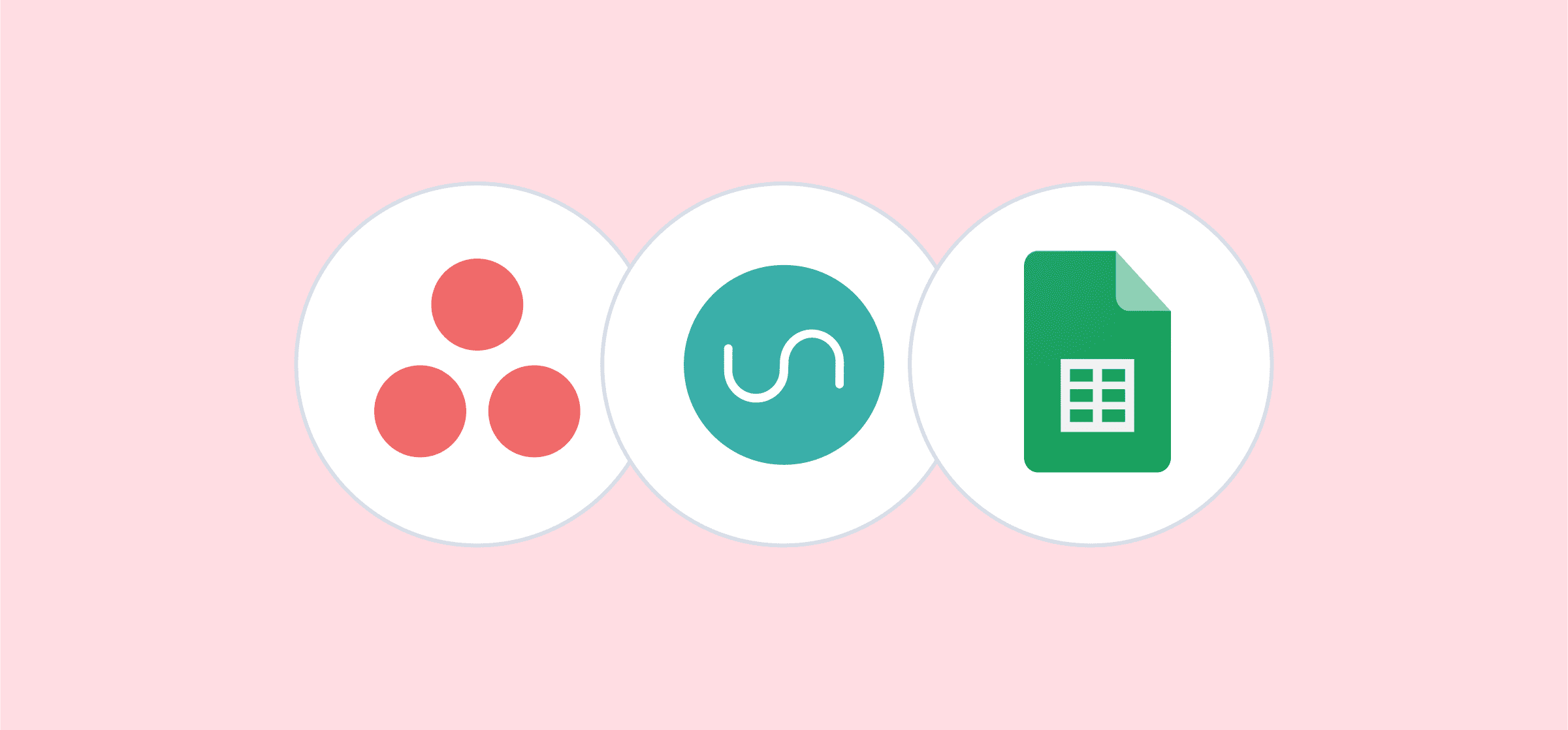
How to Boost Asana Reporting with Looker Studio, Google Sheets, and Unito
If Asana reports aren’t quite doing it for you, here’s how you can get more out of them by pushing data to Looker through Unito and Sheets.
How To Create a Content Calendar in Google Sheets (With 5 Free Templates)
Google Sheets is a flexible platform that everyone has access to, making it a great option for building a content calendar. Here’s how you can do that (with a template to get you started).
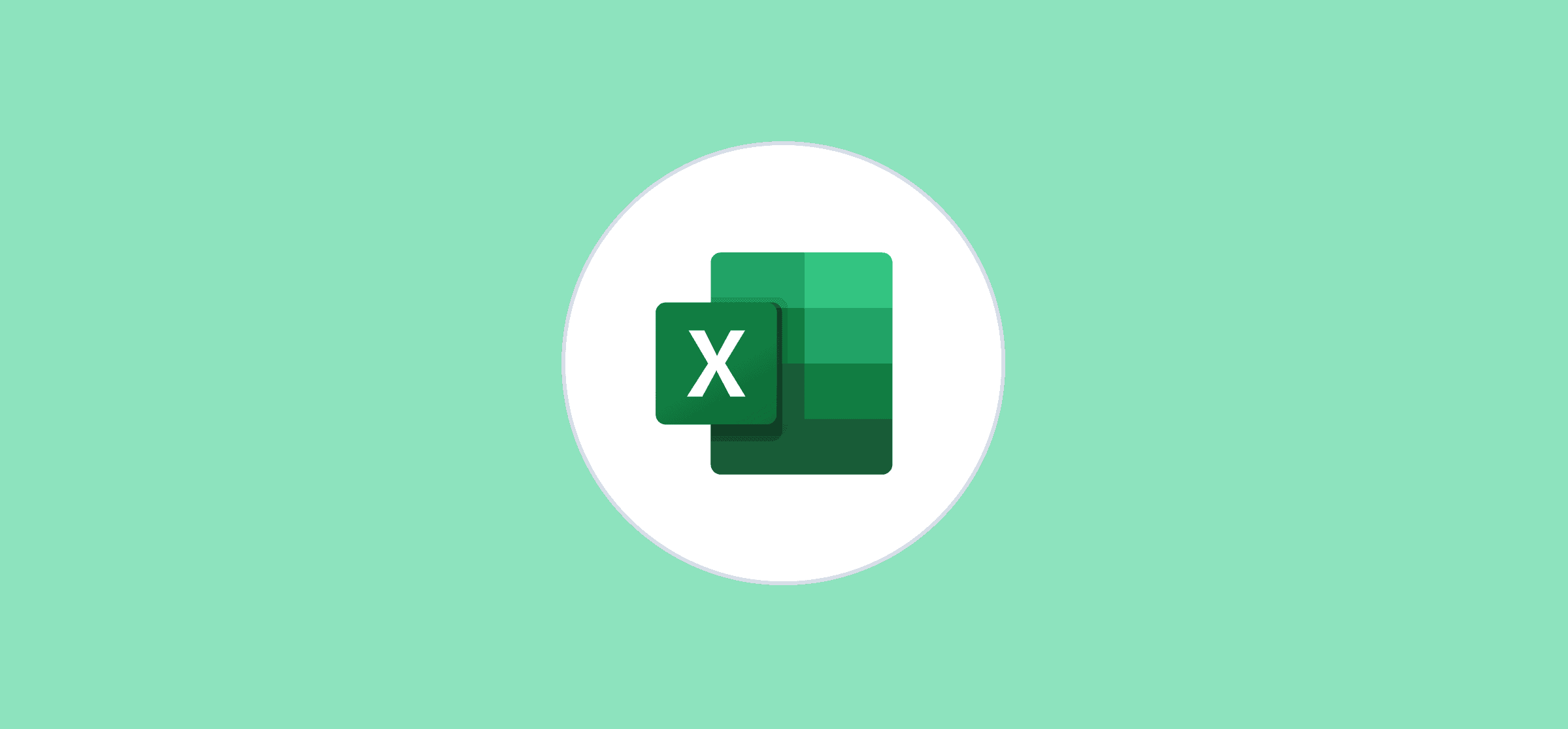
How To Use Vlookup in Excel From Another Sheet
Here’s how you can use VLOOKUP in Excel to pull data from another sheet in just a few clicks. It’s not that hard!
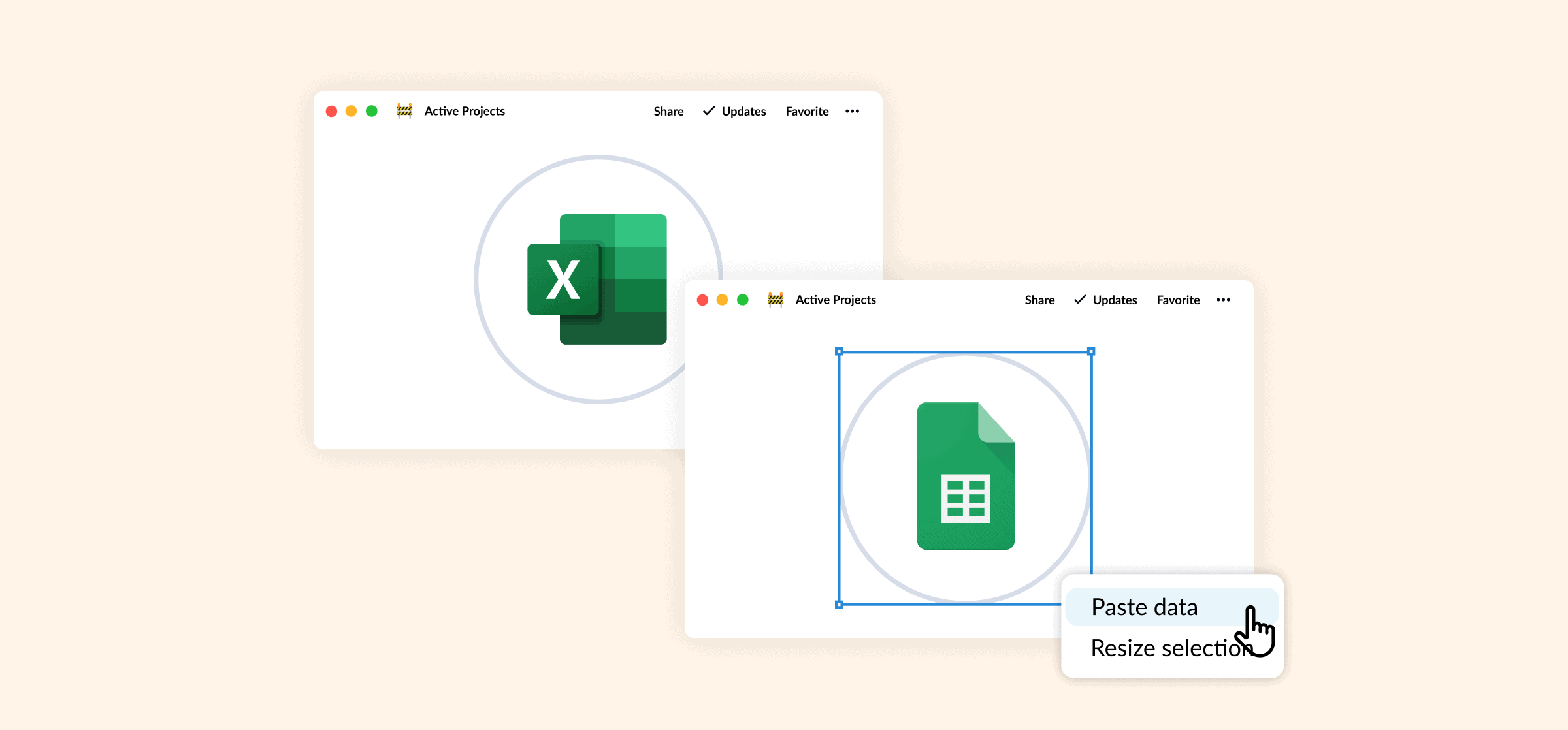
7 Ways To Clean up Data in Excel and Google Sheets
You can keep your spreadsheet data cleaned up by standardizing the way you enter data like dates, using formulas judiciously, avoiding the merge feature, and more.
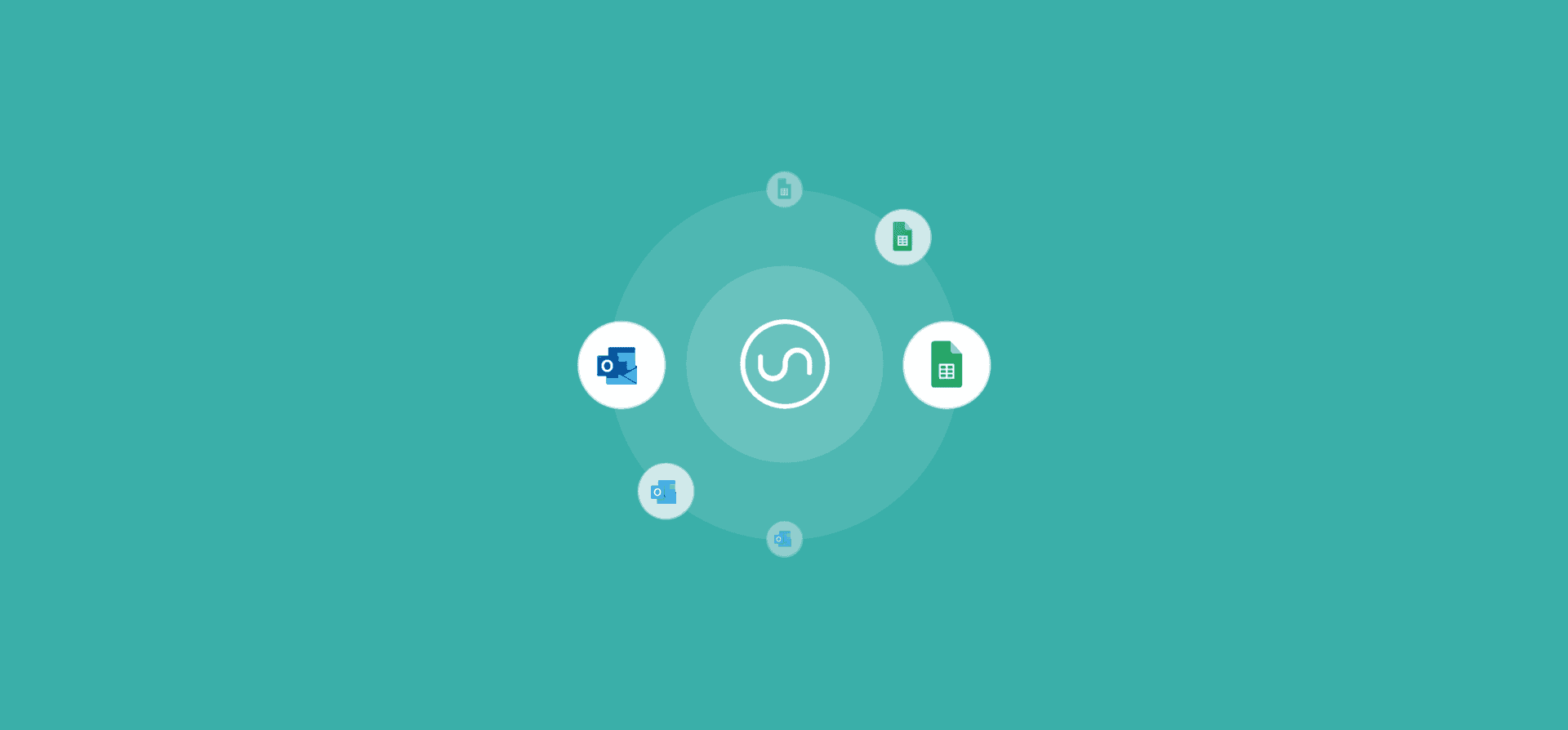
How To Create a CRM in Google Sheets Using Unito
Need a CRM but don’t want to bust your budget? Here’s how you can use Unito to build a CRM in Google Sheets by syncing Outlook contacts to it automatically.
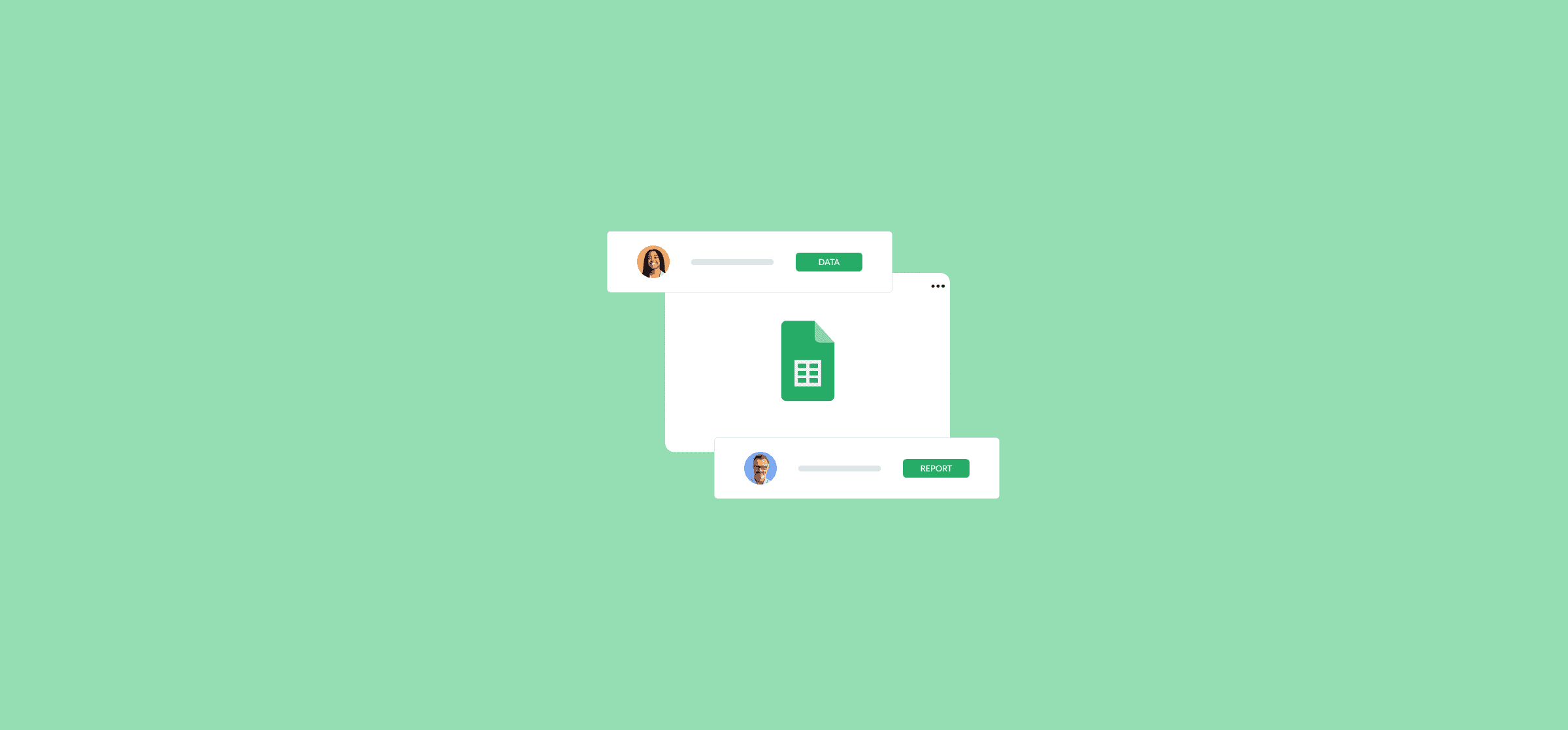
How To Use a Google Sheets Spreadsheet as a Database (2 Methods)
If you need a database right now, Google Sheets is a pretty strong option. Here are two ways you can do that. One’s manual, and one’s automated.
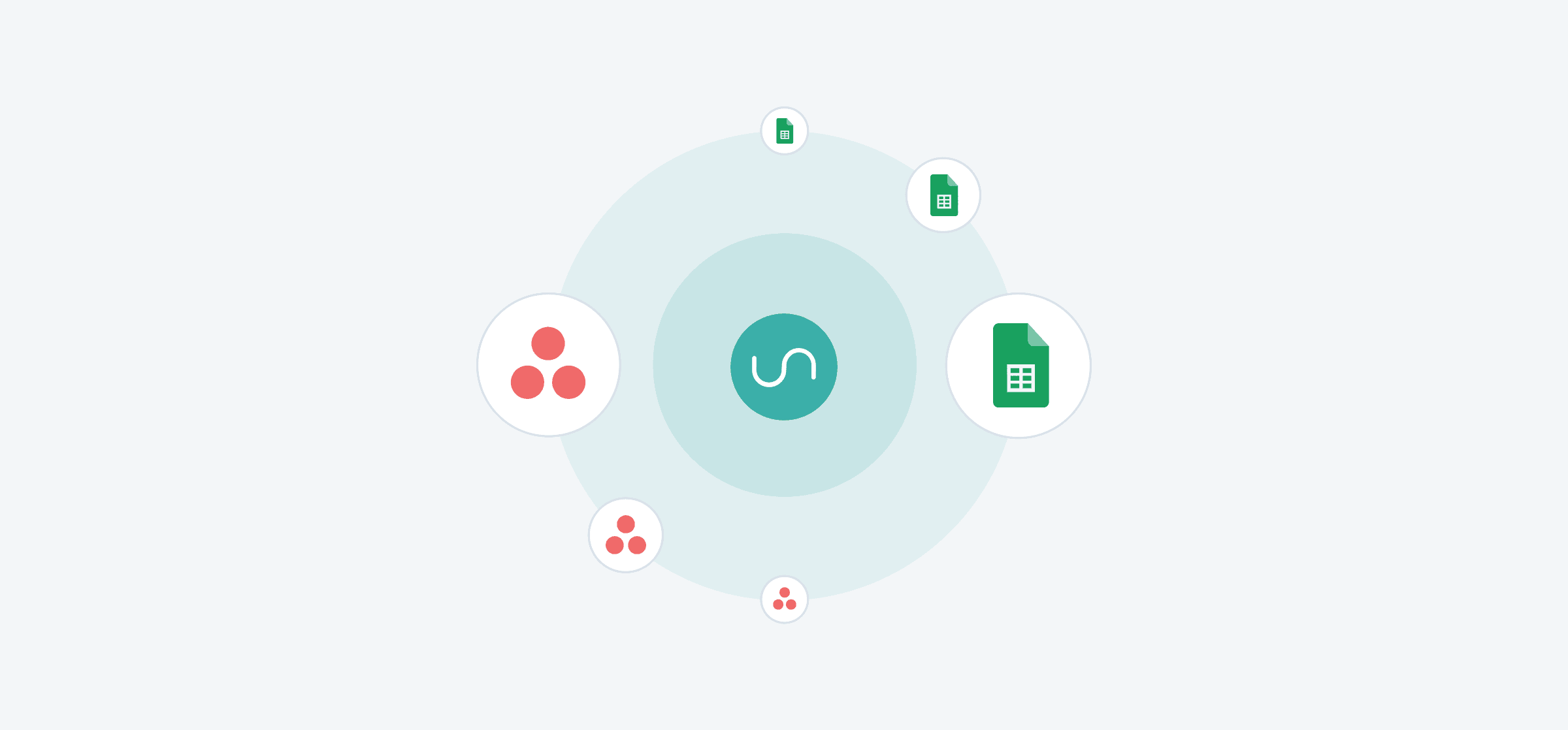
How To Report on Asana Tasks With Google Sheets and Unito
Asana is a great project management tool, but it’s not necessarily the best way to report on your work. Here’s how you can use Unito
