5 Essential ServiceNow Integrations for ITSM
In IT service management processes (ITSM), end users rarely use tools like ServiceNow. That means everything from communicating with users to getting updated information for a ticket depends on a secondary data channel. Usually, it’s either copying and pasting data, communicating through a chat app, or even using email. Even with a dedicated IT portal, IT professionals have to switch between tools. There may also be tasks your IT department can only handle in other tools, making ServiceNow integrations essential.
Here are some high-priority integrations.
What is a ServiceNow integration?
When we talk about integrations in this context we mean apps, tools or even add-ons to your ServiceNow plan that enable your organization to coordinate work to and from multiple other apps and tools. The most common product used for ServiceNow integrations is ServiceNow Integration Hub. However, you’l find it’s expensive (especially since it’s considered an add-on to your ServiceNow plan) and can be challenging to use. More on that further down.
Beyond Integration Hub, there are dozens of third-party apps you can use to automate workflows between ServiceNow and other tools. But generally speaking, a ServiceNow integration should enable your teams to turn records in tables (e.g., incidents) into objects or items in another tool and vice versa.
What is ITSM?
ITSM is an umbrella term covering all processes involved in providing the best possible service to the rest of the business. It’s not just about receiving, assessing, and resolving tickets; it’s about making IT services feel as simple as possible for everyone involved.
IT workflows have historically been clunky and time-consuming, with end-users often waiting days — if not weeks — for an update on their IT ticket. Implementing the right ServiceNow Integration allows the IT department to speed up the process of resolving important tickets by staying connected to every other app or tool in real-time.
Why ServiceNow integrations?
ServiceNow ITSM allows IT teams to control the flow of information, track incidents, and respond more quickly to urgent requests, they’ll often run into situations where they need to consider a ServiceNow integration to quickly collaborate with teams in other tools or else rely on emails and chat messages to get all the data they need.
With a properly integrated ITSM workflow, end users get automated updates without any extra work from your IT professionals. No more essential information falls through the cracks, customers get updates faster, and no tickets get lost after escalation.
What are your options for an ITSM integration solution?
When integrating ServiceNow with the rest of your tool stack, you have more than a few options. Some are built right into ServiceNow through Integration Hub, while others involve third-party platforms. No matter which platform you pick, you have to consider the following:
- Compatibility with external systems
- Data security
- Business needs
- Technical aptitude needed
- Price
ServiceNow Integration Hub
ServiceNow’s Integration Hub allows your teams to build step-by-step integrations called “spokes” between ServiceNow and over 175 other tools, from Salesforce to DocuSign and ChatGPT. You can purchase packages of spokes and apply them one at a time to your ServiceNow instance, deploying them organization-wide. Each spoke serves as a single connector for one tool.
In many cases, the Integration Hub will be the first place you check for the integrations you need, especially if you just need a concise, scripted automation rather than a more in-depth workflow. For many organizations, however, it’s prohibitively expensive and implementation can be difficult.
Automation tools
Whether it’s a deep automation service like Make or a simpler, more user-friendly cloud-based platform like Zapier, these tools are some of the most popular ways to automate all kinds of workflows — including ITSM processes and ServiceNow integrations. They do have their limitations, but they can be hard to beat when it comes to onboarding your teams quickly.
Two-way sync integration platforms
A two-way sync solution like Unito doesn’t just allow you to create individual automations between tools; it creates true two-way relationships between work items in ServiceNow and a paired tool. That means any update made in one tool is automatically carried over to the next and vice versa with real-time updates. To replicate a ServiceNow integration with an automation tool — or Integration Hub — you’d need several layers of automation and dozens of individually set triggers and actions. That means more moving pieces that can break or delay things.
Find out more about why two-way sync is the future of integration here.
5 essential ServiceNow integrations for ITSM
You know why you need a ServiceNow integration with the rest of your stack and how you can do it. Now let’s cover what you should be integrating.
Spreadsheets
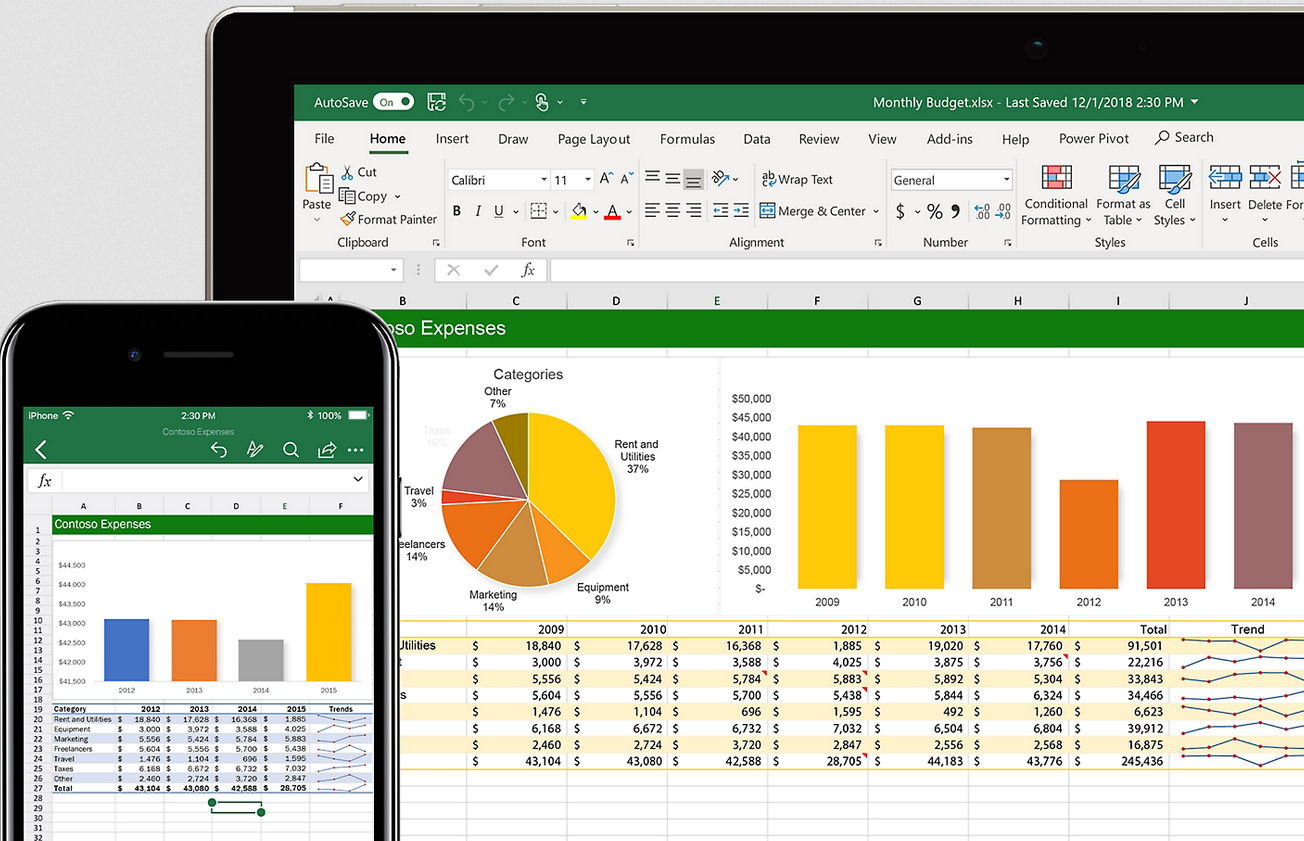
No matter how many tools your organization has deployed, tons of business processes still depend on spreadsheets. They’re a common data source for reporting, project management, accounting, and more. Both IT departments and end users will see at least some of their work involve a spreadsheet somewhere. That means having a way to seamlessly build a ServiceNow integration to and from spreadsheets is absolutely essential.
Examples of use cases
- Pushing records from ServiceNow to a spreadsheet report
- Pulling error logs and similar technical information from spreadsheets
- Updating incident status for teams that work out of spreadsheets
Examples of these tools
Project management tools
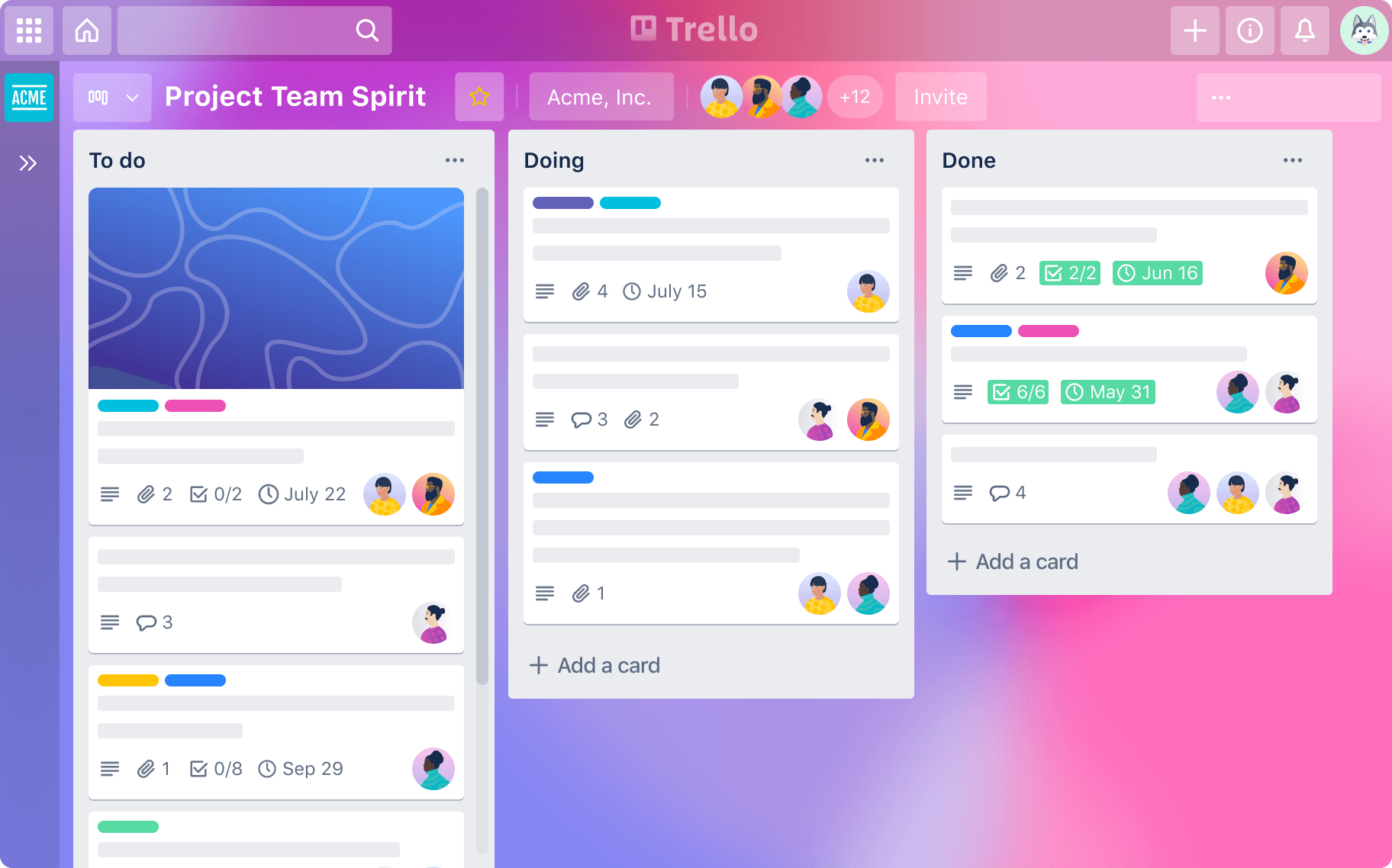
While your IT department might never need to open a project management tool in their daily work, colleagues in other teams likely do. One of the best ways to ensure they’re kept up-to-date is with a ServiceNow integration that connects records to tasks in project management tools, making information available where they do most of their work. By integrating ServiceNow with project management tools, you can ensure every aspect of your ITSM processes run smoothly.
Examples of use cases
- Get context from business objectives detailed in PM tools
- Share updates on tickets, records, or incidents in project management tools
- Tag relevant IT tickets in tasks
Examples of these tools
Software development tools
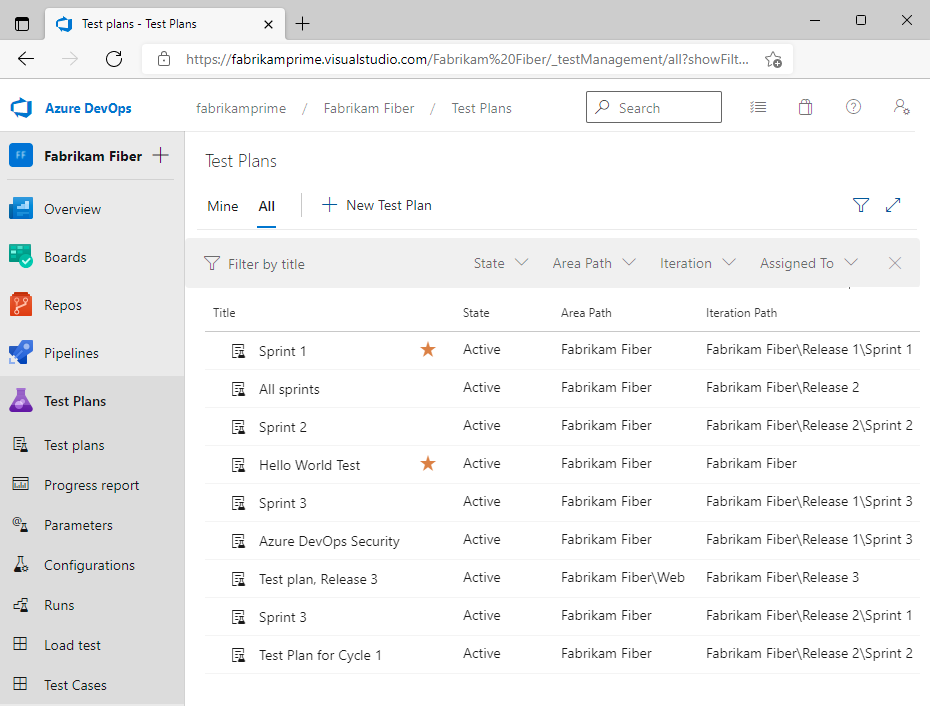
When they think of ITSM, some might think of troubleshooting hardware or a stubborn operating system. But in many cases, IT specialists need to create or fix custom software solutions for end users, which involves using the same kind of tools that software developers rely on. Integrating these with ServiceNow can help ITSM leaders keep an eye on any software work that needs to happen in other tools, tying it to the appropriate records in ServiceNow.
Examples of use cases
- Flagging tickets for code reviews in version control tools.
- Managing backlogs in tools like Jira or Azure DevOps by tying them to ServiceNow records.
- Tracking development progress in software development tools, such as GitHub or GitLab, through ServiceNow dashboards.
Examples of these tools
Knowledge bases
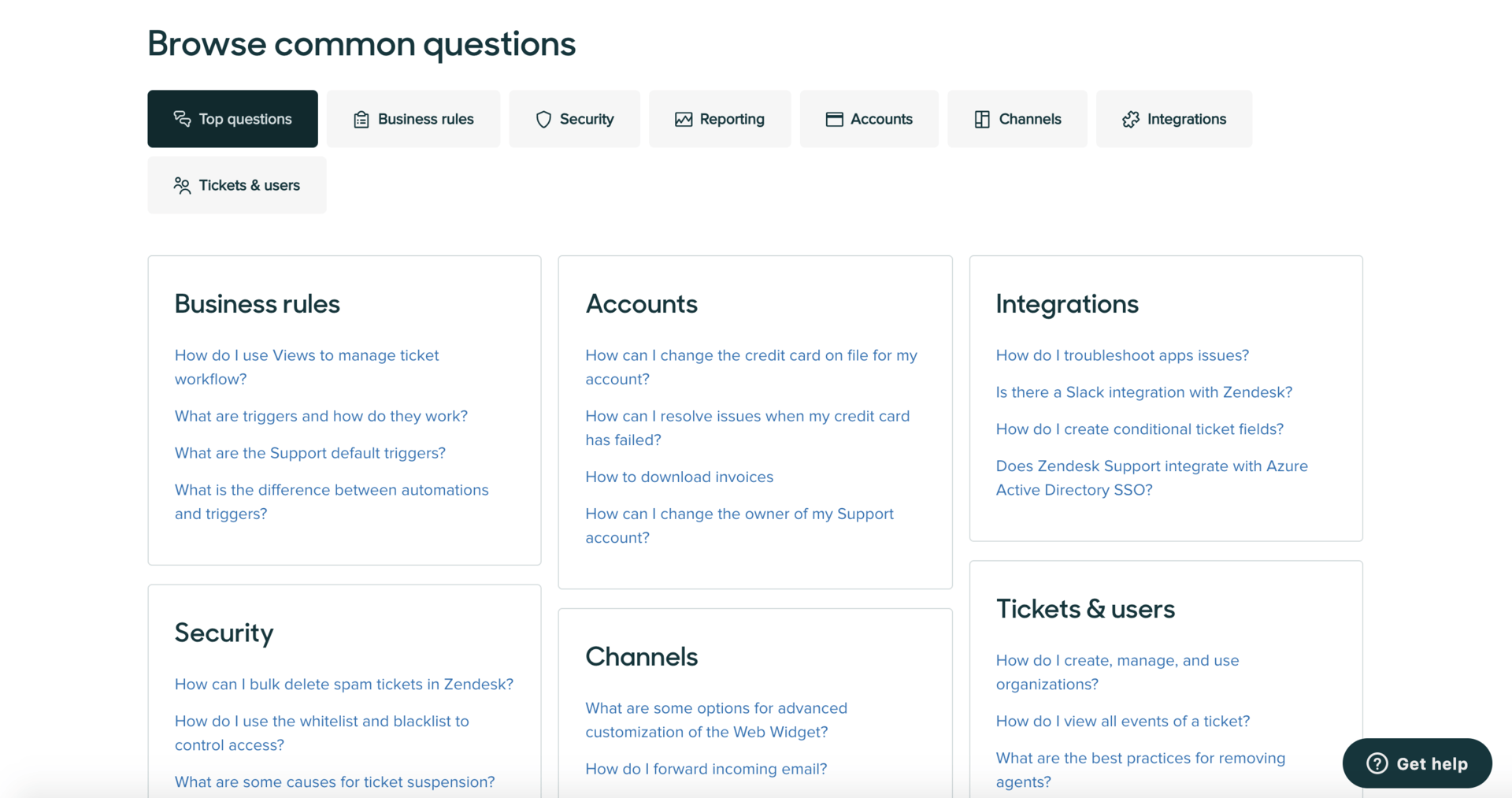
Your IT department’s knowledge base is an incredibly valuable resource. It isn’t just a database of information that helps you quickly solve some of the most common IT problems for end users. A ServiceNow integration to your knowledge base centralizes updates and discoveries when dealing with new issues and sometimes can even close a ticket before any IT specialists need to get involved.
This might be by forwarding the relevant knowledge base article, for instance. If you’re not using ServiceNow’s built-in knowledge base — maybe because your broader organization relies on a different tool for this — you’ll need an integration. By integrating ServiceNow with your knowledge base, you can make individual articles immediately available for end users as needed or update articles with data from ServiceNow tickets.
Examples of use cases
- Update knowledge base articles with ticket data
- Attach articles to relevant tickets
- Host read-only versions of knowledge base articles in ServiceNow
Examples of these tools
Other ticketing tools
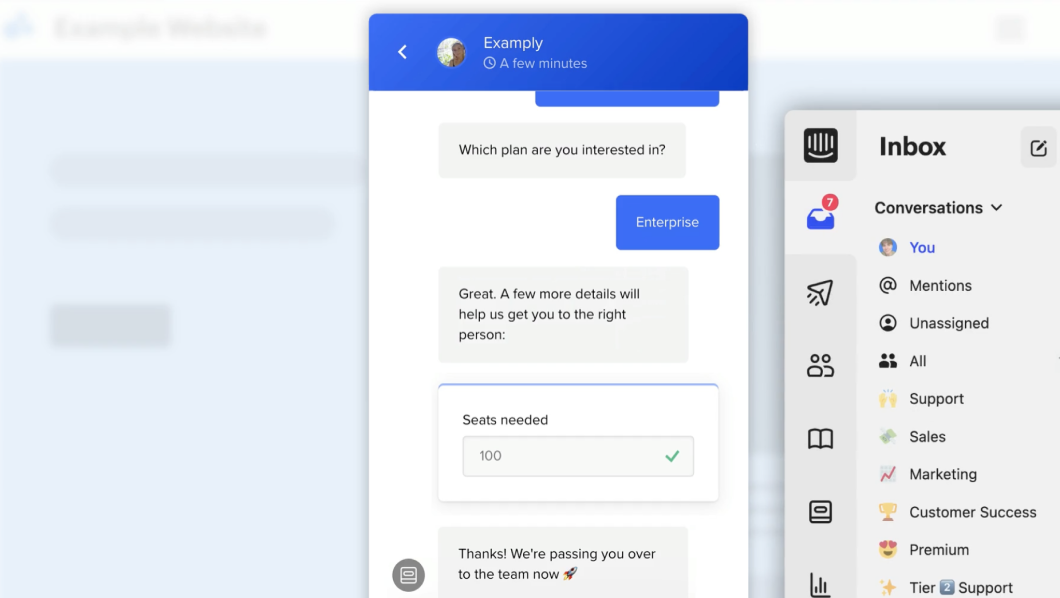
While your IT department — or even your entire organization — might run on ServiceNow, that might not be the case for your end user. They might submit IT and other tickets through platforms like Zendesk or Intercom, especially if they use these tools for customer support and want to keep things centralized. That might make an integration between thes tools and ServiceNow absolutely essential.
Examples of use cases
- Surfacing IT tickets among other internal support tickets
- Enriching IT tickets with data from customer support tools
Examples of these tools
Get all your ServiceNow integrations in one place
Fully integrating your ServiceNow workspace with the tools both your IT professionals and end users rely on is essential to running more efficient ITSM processes. There’s only one platform that has all the integrations you need in a single platform with two-way syncing: Unito.
Want to see what Unito can do? Talk to our integration experts to find out!


