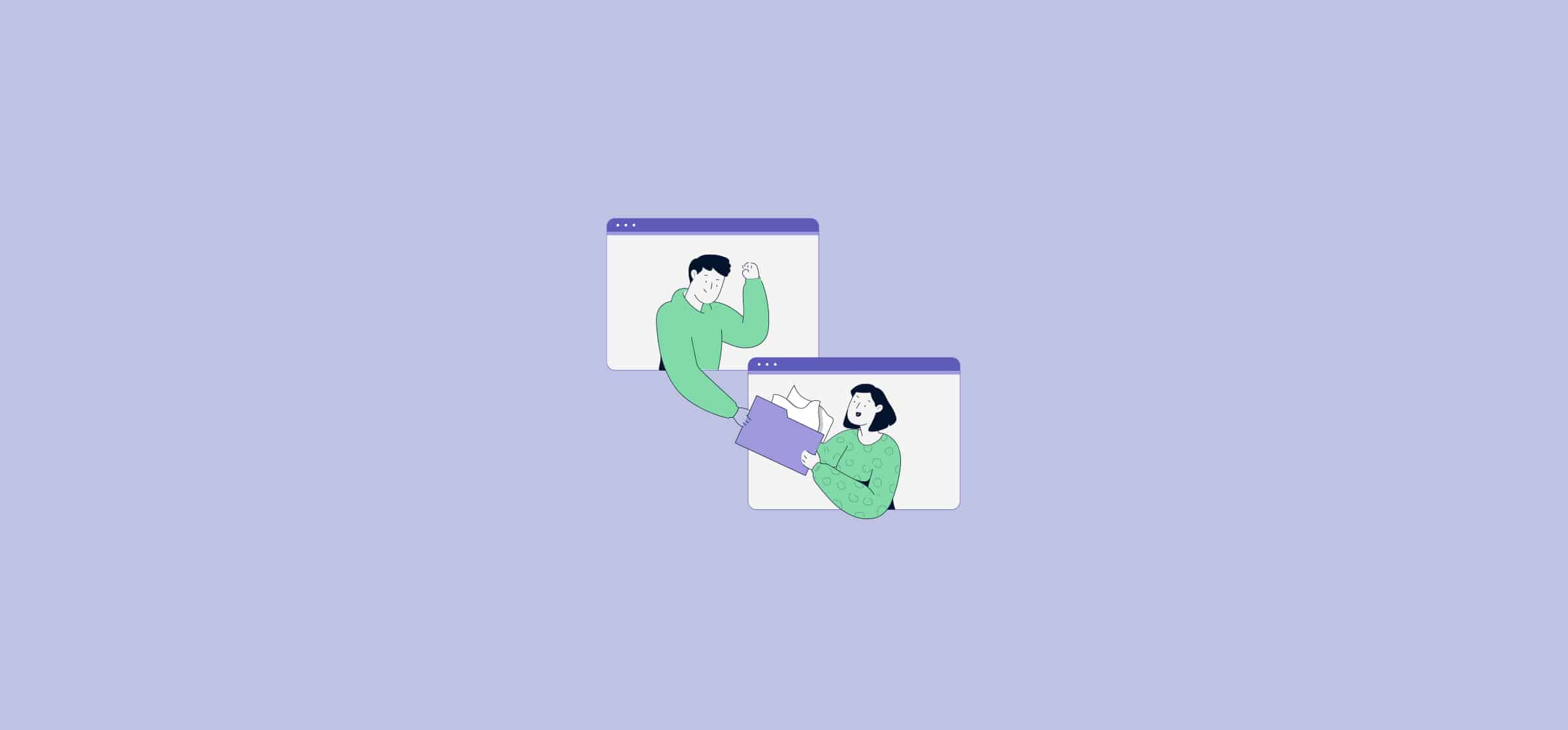What is a Project Status Report? (and How to Write One)
Imagine a sports coach only called a time-out with their team at the end of a match? By then, they’ve likely already lost or barely squeaked out a win. The same thing goes for your teams at work. When collaborating on a project with deadlines and goals, it’s essential to check in and take stock of how things are going, celebrate wins, flag problems, and pivot where needed. Cue the project status report: the proverbial “team huddle”. If you’re a project manager of an agile team, you know that this is an essential ingredient to your team’s success and to keep everyone from your team members to your stakeholders aligned.
Let’s take a look at what project status reports are, why they’re crucial to the success of a project, and how to write one.
What is a project status report?
Simply put, a project status report is an update on the project’s progress. Its function is to offer key, high-level information to team members and stakeholders outside of the team on how things are going, including what’s going well and where there are blockers — internal or external. This snapshot gives teams the opportunity to make adjustments along the way, because everyone knows that nothing ever goes exactly to plan. It’s intended to be a simple and straightforward communication that plays an integral role in a project’s overall success. Depending on the project size and scope, as well as how your team decides to work, project status reports can be distributed weekly or monthly, but should remain consistent.
Let’s look into some of the key benefits of taking the time to create this report, and who is responsible for putting it together.
5 key benefits of project status reports
A project status report is typically written by project managers. While compiling and sharing the report is their responsibility, they usually need information from all team members to provide a thorough overview.
Benefits of the project status report:
- It provides visibility across the board: This goes for team members and key stakeholders alike. Visibility ensures that everyone is on the same page, minimizing the risk of misunderstandings or misalignment.
- It helps to identify risks and blockers: On the surface, it might seem as though the project is on track because everyone’s working, but upon taking a closer look you might notice, for example, that there are too many touchpoints and approvals required to meet the proposed deadline. A project status report is essentially a snapshot of a project’s health.
- It reminds teams to celebrate wins: When a team puts their all into completing essential project milestones, it’s encouraging to see that their hard work is paying off and that despite the challenge, they are on track for a big win at the end.
- It helps to promote accountability: The promise of a recurring project status report acts as a sort of accountability buddy. No one wants to be pointed out as a reason things aren’t progressing. When this is the case, the action items driven by the report are helpful in keeping each team member accountable.
- It can replace a meeting: Most teams suffer from meeting fatigue and the “this could have been an email” mindset. Once the project status report is written and shared, then decide if a meeting is necessary and reconsider who needs to be there. You’ll likely see you either don’t need one, or only need a quick conversation with one or two people rather than rounding up the whole team.
- It helps you stay on budget: Project budgets have a habit of ballooning. The best way to make sure your projects stay on budget is to report on it regularly, like in a project status report.
4 types of project status reports
Depending on your organization and the specifics of your project, you might have to report on your project’s progress as often as once a day or as rarely as once a quarter. Here are the differences between each type.
Daily status report
A daily project status report is more about the specific tasks the project team completed that day than broader goals. Other types of reports will have a greater emphasis on milestones, budgets, and overall project health, while daily reports focus on how much progress was made that day — and where the team is getting blocked. They might also include a plan for the work that needs to get done in the day ahead. These reports are usually only shared with the team and direct leaders to coordinate tasks.
Weekly status report
A weekly project status report takes a broader view of the project’s progress, while still focusing on the work the team did rather than the project’s larger goals. The goal is to communicate how far the project moved in a given workweek, outlining any important tasks that were closed and planning what comes next.
Monthly status report
Monthly project status reports tend to focus more on the project as a whole than the work of individual team members. A project manager might list out a project’s essential milestones and the progress that was made toward them, as well as any serious obstacles still ahead in the project lifecycle. These reports will track the project’s budget, as well, to ensure it doesn’t run out.
Quarterly status report
A quarterly project status report is often more formal than other types of reports, since it’ll be shared with key stakeholders. Sometimes, it might even be used for a broader audience, like an all-hands meeting, to share crucial updates on more important projects. Quarterly reports will cover just the most essential parts of the project, rather than giving a task-by-task breakdown, and will usually link them work to the organization’s broader objectives.
7 Essential elements for your next project status report
Here are some key points to include in your project status report, but keep in mind that each company, team, and project is different, so you might want to tweak this project status report template based on your unique situation as well as your audience.
General project information
This is as simple as the project name (based on your project brief) and the team assigned to it. Be sure to use the same naming convention every time so it’s easily discoverable and consistent.
Ex: November 2022 – Marketing – Campaign 2
Project summary
Offer 2-3 sentences summarizing the whole report for those who don’t have time to read it all. Basically, a TL;DR demonstrating the health of the project, such as whether your team is on pace, and whether there are any risks that will affect delivery.
Completed work
Include what has been completed in the project scope with a few bullet points for each key area. Maybe your first step before jumping into execution was user research. Here you can list “User Research” as a completed task in your project roadmap and include a few high-level bullet points of your findings.
Next steps
Give visibility into the immediate what’s next, but don’t look too far ahead. Your “what’s next” might change as blockers arise and your team needs to change direction.
Blockers and risks
Give visibility on any roadblocks that will affect the budget or timeline of your project. Being transparent about any red flags will help manage expectations from your stakeholders and let your team flex their agility muscle.
Action items assigned to teams and individuals
Speak directly about the roadblocks you mentioned. What steps will you take to resolve them and get back on track? You don’t need to have answers right away, but it’s key to share how you plan to get them. Whether it’s a meeting that needs to be held, data that needs to be collected, or a reassessment of the budget and timeline, share your plan and tag whoever’s support you need to see it through.
Use this project status report template for your next project, and be sure to include all pertinent links (such as the project brief) so that you offer a full picture for whoever wants to dig a bit deeper.
Metrics and milestones
Metrics are what project managers use to quantify a project’s progress — and its impacts on organizational goals. Watching these tick up (or down) over a project’s lifetime allows project managers and stakeholders to make adjustments as needed. List any relevant metrics in your project status reports.
Milestones are the goals your project needs to hit before completion. Your reports should usually mention the milestones that have been completed, the milestone being worked on, and the milestones coming in the future.
6 templates for automating a project status report
You don’t have to write out a project status report any time you need to communicate with stakeholders. With the right tool — and a good template — you can automatically report on the status of your projects with a minimal amount of work. A project management tool is ideal, but even a spreadsheet will do. Here are the best templates for doing that.
Project health report template for Airtable
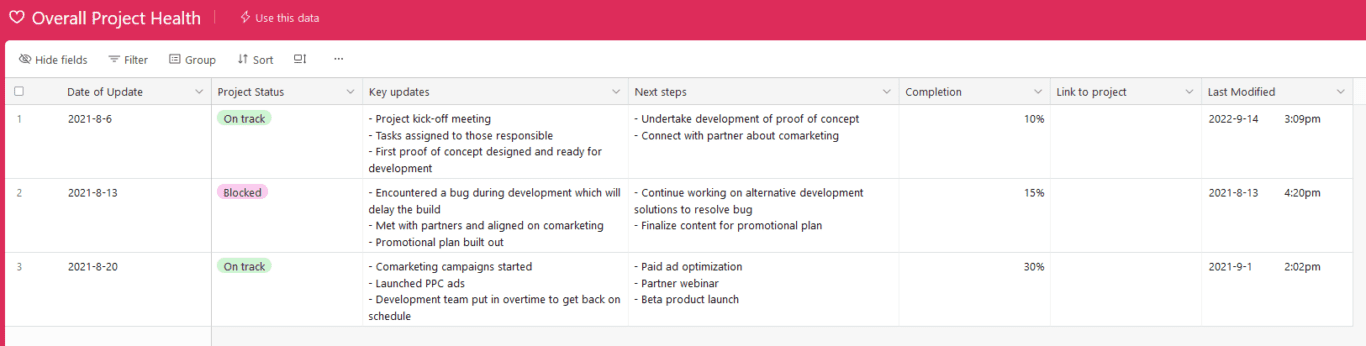
With this simple template for Airtable, you can quickly share the health of your project with stakeholders, along with a stream of historical reports.
Free status report template for Google Sheets
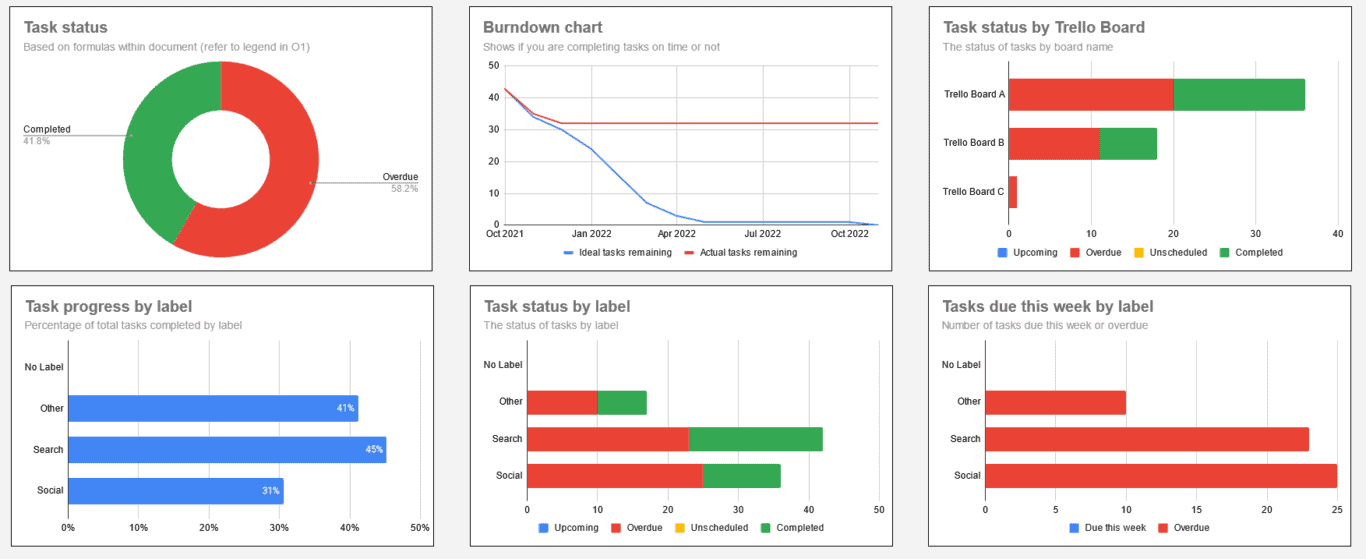
Did you know you can use your spreadsheet as a progress report? With this template for Google Sheets, you can sync data from project management tools to a spreadsheet using an integration solution like Unito.
Progress report template for Microsoft Excel
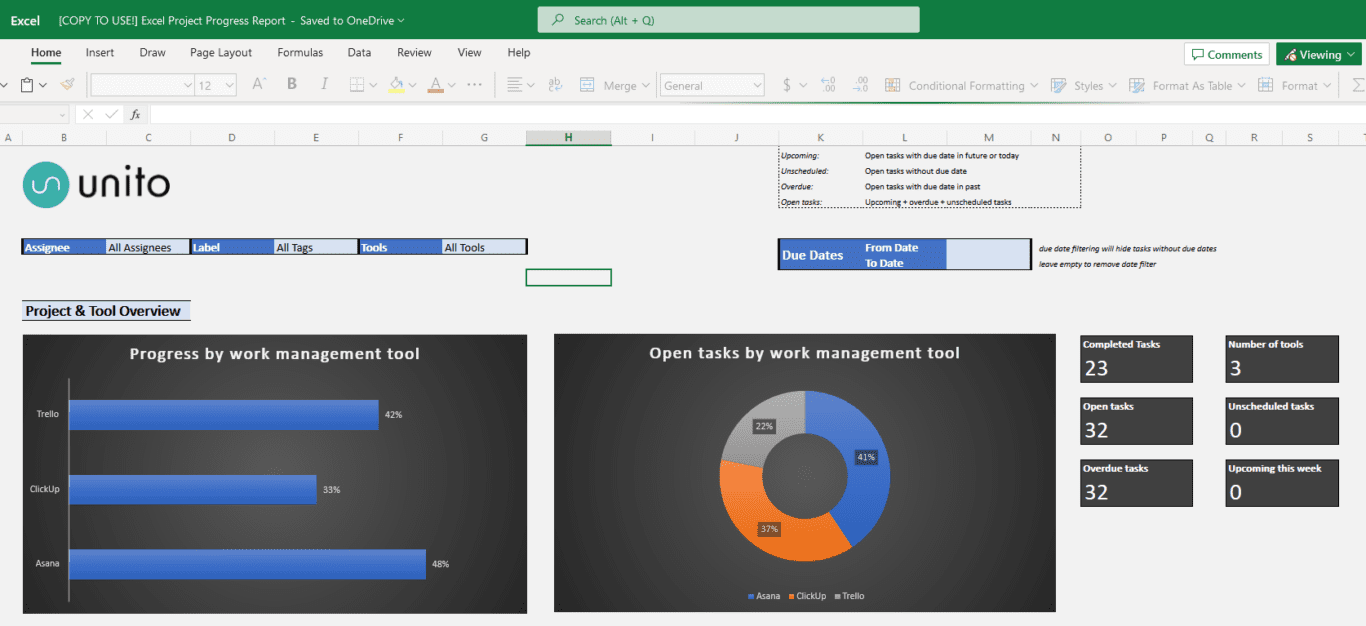
If you’re more of a Microsoft Office fan, this will be the template for you. Just like the Google Sheets version, you can feed data from multiple tools into this template, and give stakeholders a dynamic, automated report they can consult at their leisure.
Project health report template for Notion
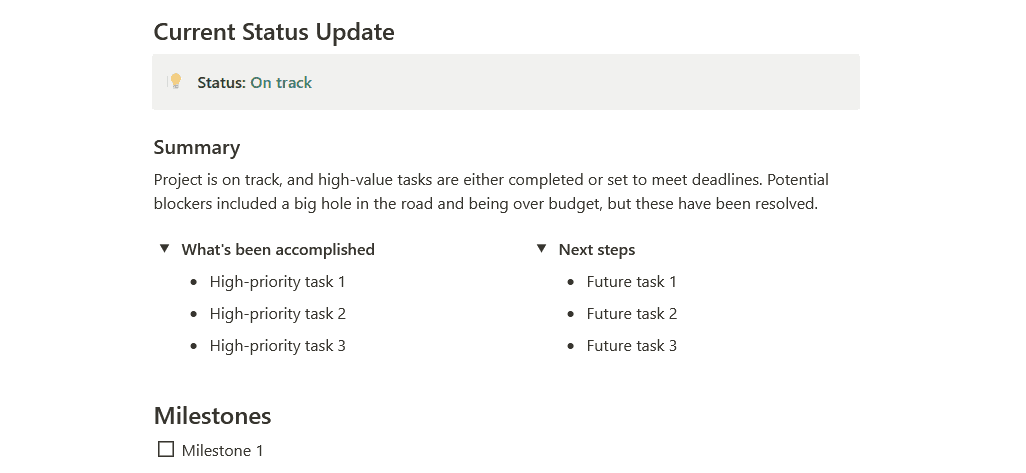
Would you rather have a simple, text-based report template? With this one for Notion, you can quickly whip up a report that succinctly covers the overall state of the project, the milestones you’ve accomplished, and next steps.
Project status report template for Excel by ProjectManager
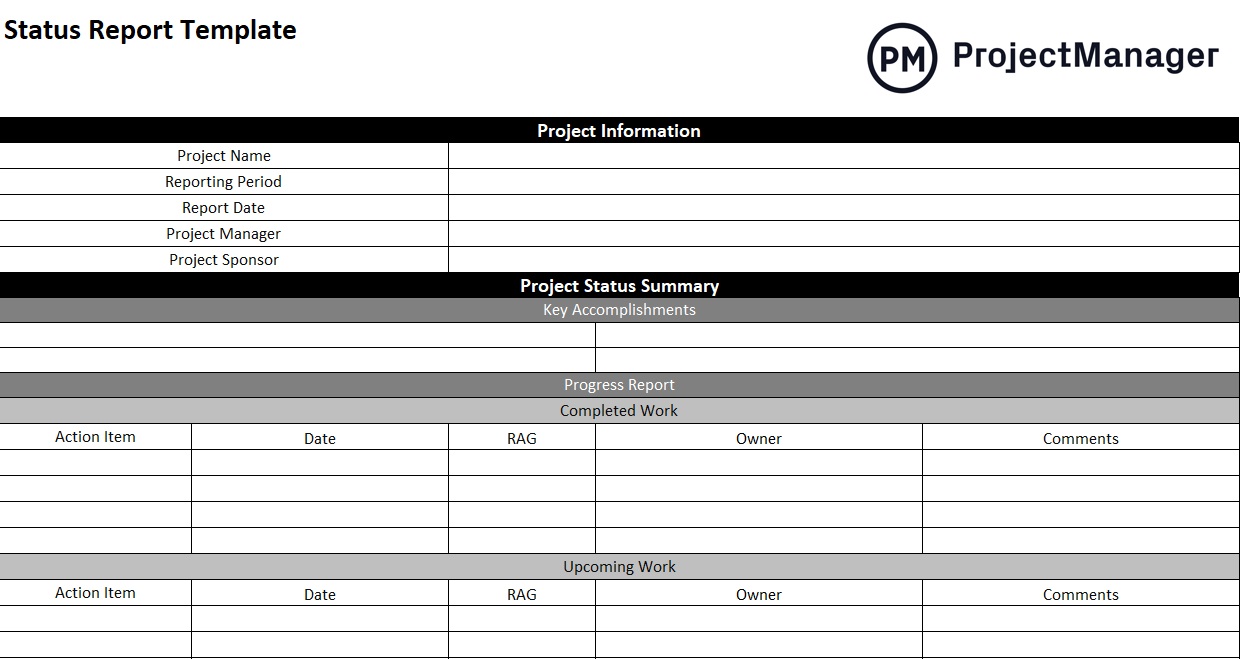
This simple project status report template for Excel allows project managers to give regular updates to stakeholders, team leads, and other people involved in the project. It can be altered for reports of any frequency, from daily to quarterly.
Risk report template for Trello
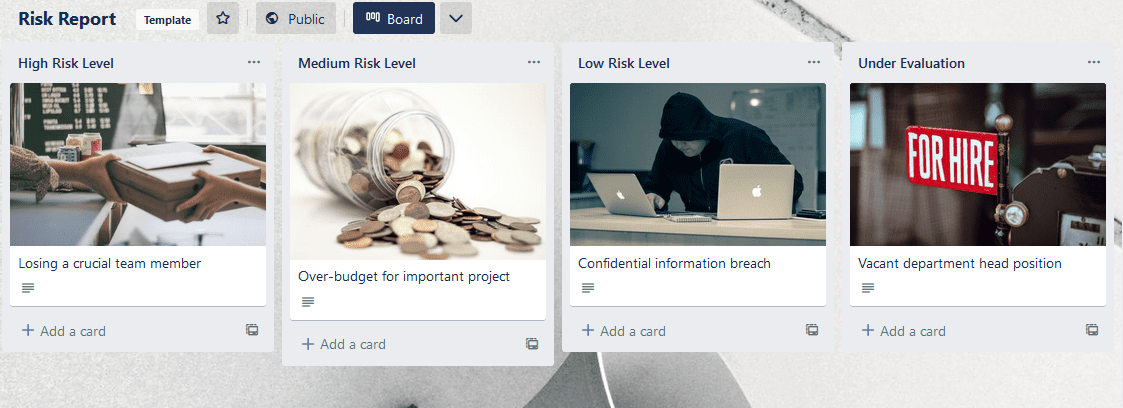
One of the most important parts of reporting on a project is communicating the potential risks that could interrupt your process. With this template for Trello, you can list out risks by how likely they are to occur, and update them on the fly as needed.
Want an easy way to automatically report on your projects?
Unito is a no-code workflow management solution with some of the deepest two-way integrations for the most popular tools on the market, including Asana, Notion, Airtable, Google Sheets, Microsoft Excel, and more.
With a Unito flow, you can automatically sync crucial data from your project management tools to your reports, and keep everything up-to-date in real-time.
Want to see how it works? Try Unito for 14 days, absolutely free.
Reporting for duty
Once you implement project status reporting you’ll notice that problems are solved in a more methodical and timely manner, that your team has a greater sense of accountability, and that you’ll have better communication and alignment with your stakeholders. All in all, there’s no downside to taking the extra time to write out these reports.