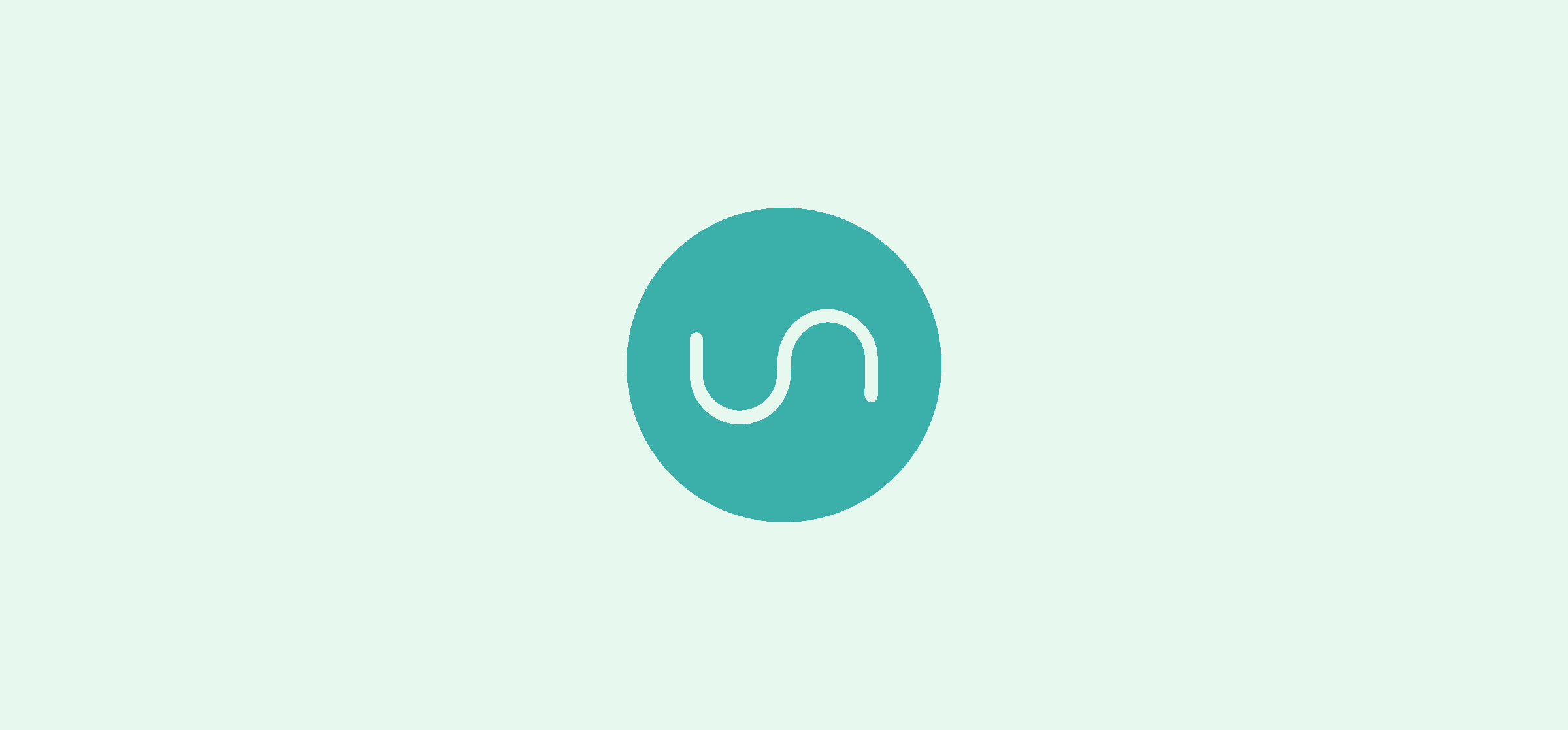The Weekly Status Report: What It’s for and How It’s Done (With Templates)
How many projects does your team have going on right now? Does it seem like your 1-on-1 meetings are so full of updates that you can’t get to everything you need to talk about? You sit there talking and talking for the whole hour and keep pushing topics to the next week. Know what’ll help you get on top of what your team’s doing? A weekly status report.
Here’s more about what this report is, how you can write one, and a few templates for weekly status reports that’ll make it that much easier.

What is a weekly status report?
A weekly status report is an easy way for teams to be aware of what everyone is working on — and it works for both remote and in-office teams. In this report, people can communicate what they’ve been working on, any challenges they’ve run into, and how they’re planning to push past them.
Furthermore, it’s important to highlight that AI project management tools can efficiently summarize your daily noted activities during the week into a single document within seconds, thanks to AI assistance. This enables you to channel your focus energy towards more critical tasks.
You can create these reports using dedicated tools, use built-in features in your project management app of choice, or even just fill out a Word document. Whichever method you use, it’s important that your team does it regularly.
You can create these reports using dedicated tools, use built-in features in your project management app of choice, or even just fill out a Word document. Whichever method you use, it’s important that your team does it regularly.
Must-have information for your weekly status report
Your weekly status report should accurately communicate what people are working on, what they need to keep going, and what they’ll be doing next. While the exact information in it can vary — especially if you’re reporting on a project’s progress rather than your own work — it should generally include the following.
- An executive summary: This is a quick business summary of everything in your report, kept to a few sentences at most. Imagine that your manager will be reading through a dozen similar reports and they only have a few moments to spend on yours. How do you best sum up what’s going on?
- Your key achievements: Here is where you make your work shine. List your most significant achievements of the past week, including any milestones you’ve crossed or projects you’ve closed.
- Challenges: What are some of the things that held you back this week? Don’t hesitate to list them here or in a risk report, especially if you can get help from other people on the team.
- Blockers: Challenges can hold you back and slow down your work, but blockers completely stop you from getting anything done. Make sure they’re clearly listed in your report.
- Next steps: What’ll you be working on next week? You can identify specific tasks here, or even just give a general idea of your priorities for the coming week.
- Relevant metrics: Do you use metrics to track your performance? Maybe you want to identify specific business goals you’ve contributed to? You can list your marketing data analytics here to share how you’re contributing to them.
If you’re working on specific projects — and need to report on how they’re performing — you might want to include that information, too.
Tips for writing an effective weekly status report
Writing an effective weekly status report can seem daunting, but it doesn’t have to be. If you’ve never written a weekly status report before, just keep these tips in mind.
Review all the information you have
If your team is using a project management tool to track their work, starting your status report can be as simple as just reviewing all the tasks you’ve completed in the past week. If these tasks have detailed comments describing their progress, it’s like having half the work done for you.
Keep it simple
No one expects Pulitzer prize winning writing in these reports. It’s important to make your report as clear as possible, but you don’t have to worry about writing paragraphs of detail. Get to the core of your report and just write that.
Use visuals if appropriate
Some reports can really benefit from graphs, charts, and other visual details. Some project management tools, for example, provide charts that show how quickly you’ve been closing tasks over a set amount of time.
Read it over and cut things out
People have a tendency to overwrite, especially for reports like these. If you want to make sure you’re sticking to the bare essentials in your weekly status report, take some time to review what you’ve written. You’ll likely find unnecessary words, sentences, and maybe even whole paragraphs.
Don’t be intimidated by these reports. Once you’ve written a few, they tend to write themselves.
3 weekly status report templates
Not sure where to start? Maybe you want to standardize the way these reports are done across your team? Either way, here are a few templates you can use to go from blank page to complete report faster.
Weekly status report template for Notion
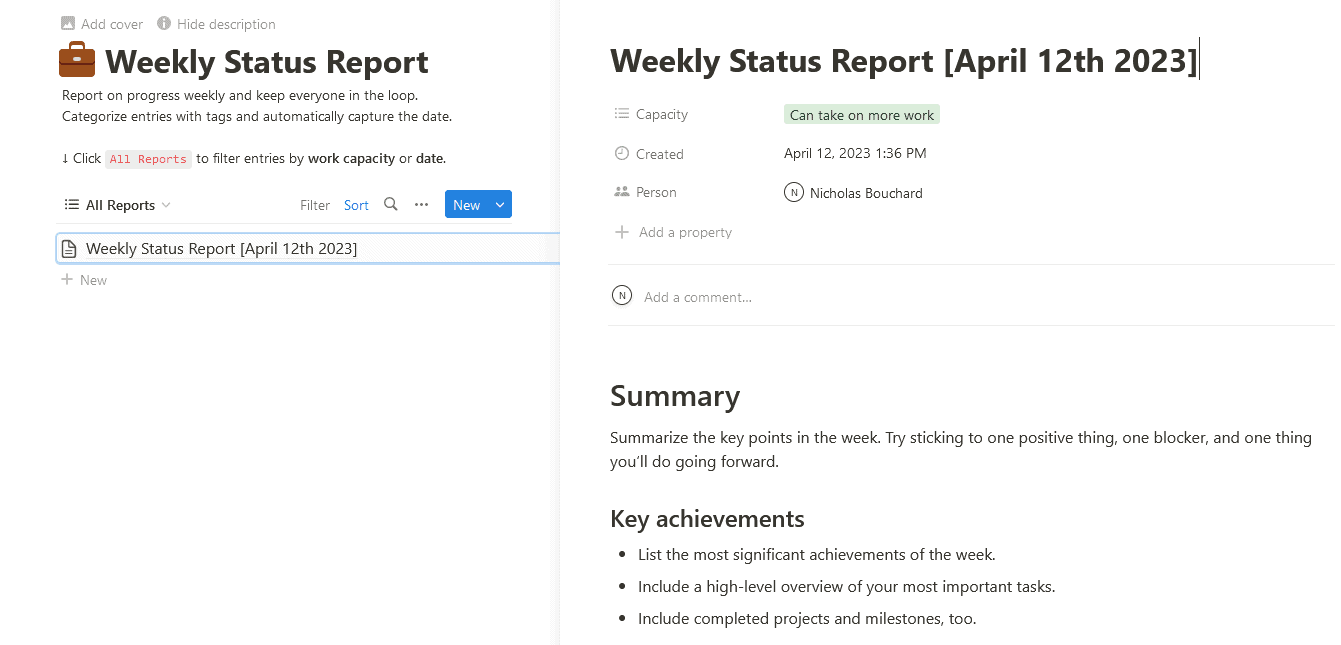
If you’re using Notion, you know it’s a great platform to house just about anything. It’s great for documentation, wikis, and databases, but you can use it for your reports, too. With this template from Unito, you can track reports from multiple people, communicate your workload, and keep all your weekly reports in one place.
Project management weekly status report for Word and Docs
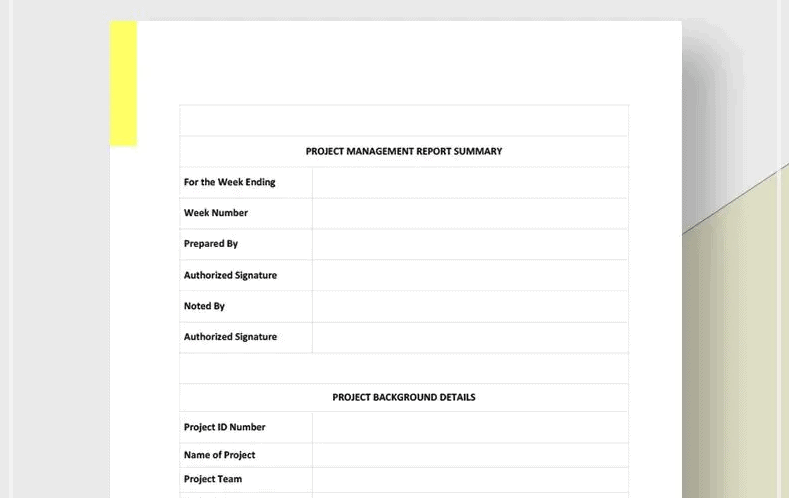
For some companies with larger teams, a standardized template needs to work in the simplest, most available tool. For many, that’s a tool like Word or Google Docs. This weekly status report template can help you report on the most critical parts of your project without skimping on the technical information.
Automated progress report for Google Sheets
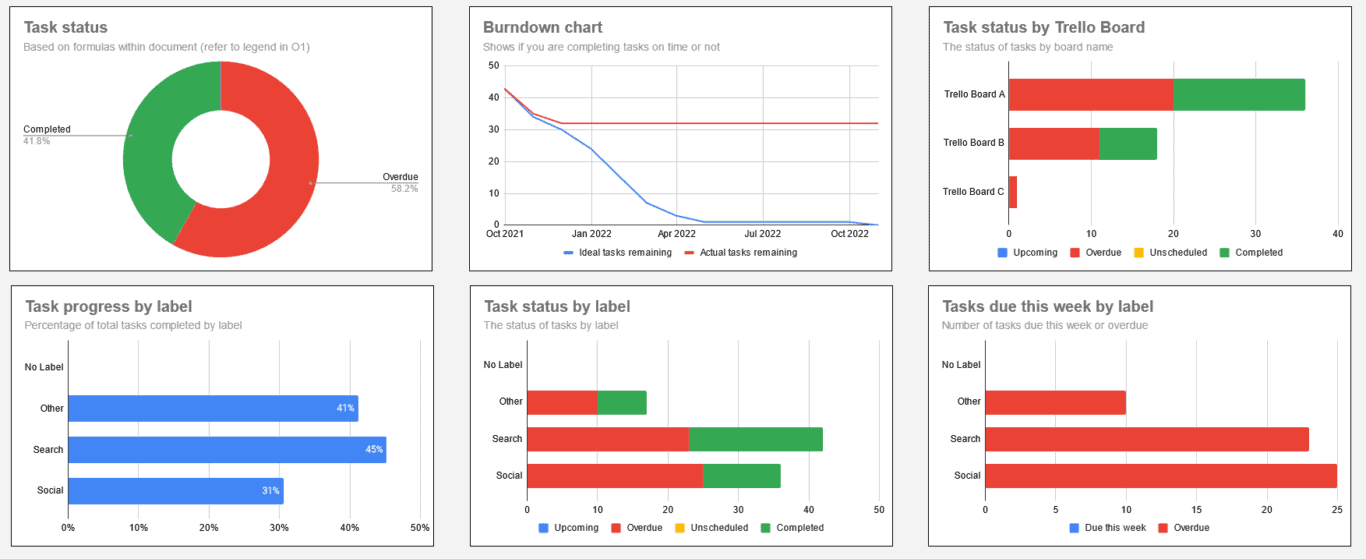
Don’t want to fill out these reports manually? Then this might be the right template for you. With a little help from a Unito flow, this template automatically pulls data from your project management tool of choice and lays it out in a beautiful report that stakeholders will love.