5 Essential Integrations for Project Management
Project management software is essential for planning, executing, and monitoring projects, as well as getting all deliverables to stakeholders on time. Too often managing a project gets in the way of actually working on the project itself. That’s where integration and automation come in, letting you build a digital ecosystem that works for you, not the other way around.
Let’s take a look at a few tools essential for managing projects and which ones you should integrate first.
Project management tools
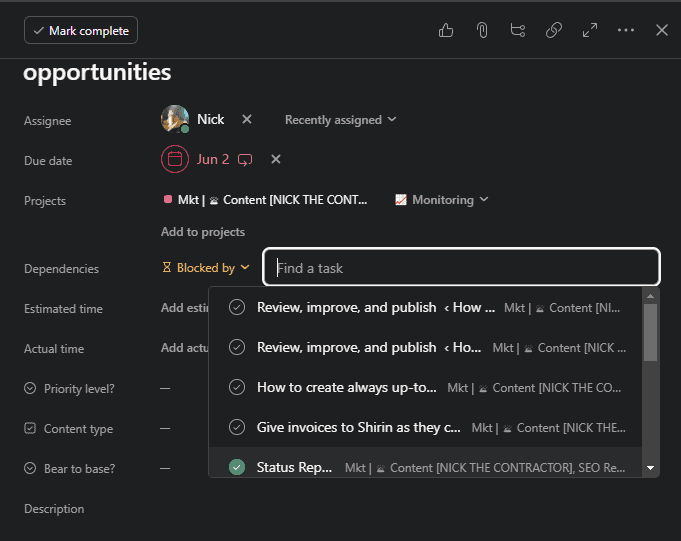
It seems obvious, but it still bears mentioning; your project management tool of choice should be integrated with the rest of your stack. Your organization might even use multiple project management tools, like Asana for most projects and Jira for software development projects. Each time might use its own tool, too, making integration that much more important.
Tasks are the building blocks of a project, and making sure everyone is on the same page for who’s doing what and when, is key. These are apps like MeisterTask and Trello. Software that helps you stay on top of your tasks, and helps your team stay up to date with theirs, is a huge advantage for clarity and awareness, as long as everyone is on the same page.
Different teams will have different needs, and different individual contributors will as well, so we want a task management system that is flexible. For example, sometimes the simplicity of Trello is more advantageous than the depth of Jira, but manually updating in both tools feels redundant. Automation removes that redundancy, allowing you to use the best too for the job without spending time manually updating multiple tools.
Having an integration for your project management tools won’t just guarantee all your project managers are on the same page, it’ll also centralize data from other types of tools. That means giving everyone working on your project all the information they need at their fingertips without hopping back and forth between tools.
Priority
Number one. This will be the starting point for integrating the rest of your tool stack.
Built-in or third-party?
Many project management tools offer built-in integrations, but they can be more limited than third-party integrations. Here are a few examples of these integrations and how they measure up against Unito:
- Jira-GitHub native integration vs. Unito
- Unito’s Jira integration vs. monday.com’s Jira integration
- Trello’s GitHub Power-Up vs. Unito’s integration
Chat and meeting tools
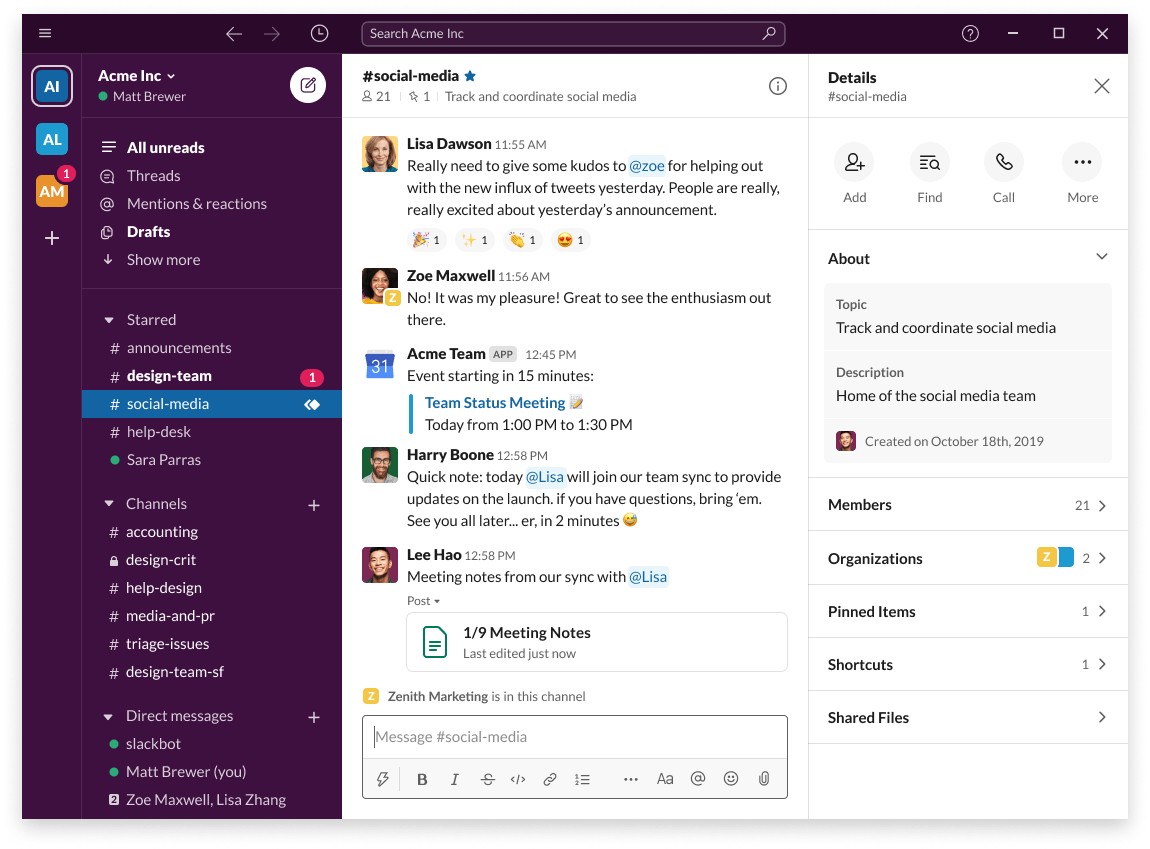
No digital workspace is complete without a space for your team to interact. Outside of task or project tools, this is likely the most frequently used kind of software by any of your collaborators. These are tools like Slack, Microsoft Teams, and Zoom. Beyond just chat communication, these software spaces for specific conversations, troubleshooting, video chat, and meetings. They can also set reminders, ping specific teams for alerts, and provide a valuable archive of interactions. These capabilities offer numerous advantages when integrated with a larger digital workspace.
For example, teams can be updated directly within Slack when updates are made or when milestones are reached. This is particularly useful when you’re working with teams that don’t share your project management tool.
Priority
High. These tools are the go-to for regular communication, especially if you work with remote or hybrid teams.
Built-in or third party?
Slack offers some native integrations for PM tools, but they have some notable shortcomings. You can check out this comparison to see how they measure up against Unito’s integration.
Calendar
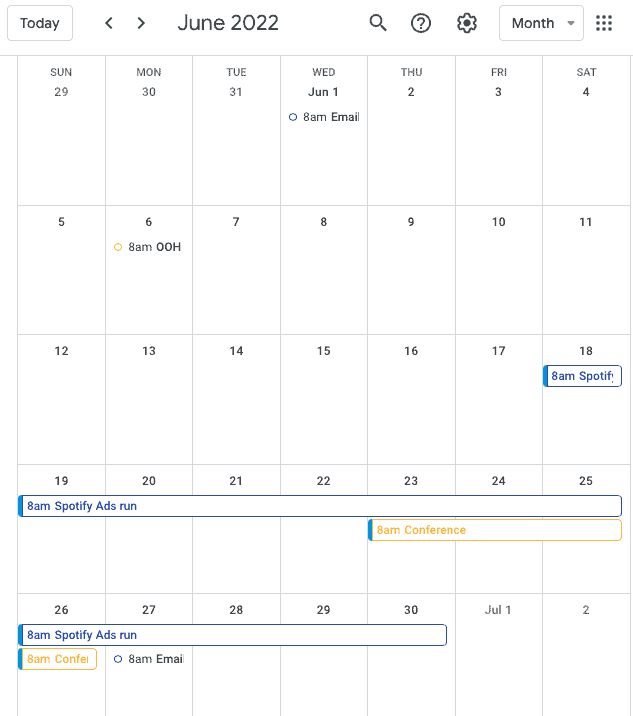
Knowing who is busy and when at a glance is a huge benefit for teams of any size. As an individual contributor, making your availability visible saves valuable time. These benefits only become more apparent with larger teams or organizations.
For some teams, calendars aren’t just for managing team meetings and 1-on-1s. Salespeople, for example, might spend as much time in their calendars organizing discovery calls as they do in any other tool. That makes integrating their calendar with other tools essential.
Google Calendar and Outlook are two of the most popular tools for this.
Integrating your calendar lets you automate and update dates from elsewhere, like your project management software. Connecting your tasks to your calendar will allow you to automatically include all your deadlines or due dates from your tasks on your calendar for a more unified view. It also lets you keep those dates updated when changes occur in the other software. Seeing this information in one unified view lets you avoid overloading certain days, letting you get ahead of possible conflicts.
Priority
Medium. While some team members might use their calendar tool to keep their work organized, it’s not as essential of an integration as others on this list.
Built-in or third party?
Most built-in calendar integrations only create a snapshot of your calendar events, meaning you can’t interact with them from other tools. You can see an example of this in Notion’s integration for Google Calendar.
Spreadsheets
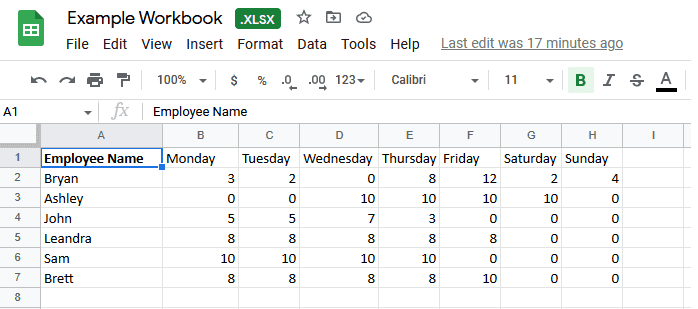
It’s nearly impossible to talk about project management without spreadsheets. Tools like Excel and Google Sheets are still often the backbone of project management. Some projects run entirely out of spreadsheets while others rely on them for reporting and supplementary documentation. That means spreadsheets will likely always have a place in your projects, even when you use specialized PM tools.
Priority
Variable. Some projects need the constant movement of up-to-date data to and from spreadsheets to keep everyone up to date. Others only require occasional exports. Integrations become essential for the former.
Built-in or third party?
Spreadsheet tools can easily display data exported from project management tools—and vice-versa—but these are manual processes. That data isn’t kept up to date, which can be a dealbreaker for some projects. In these cases, a solution like Unito is your best choice.
Digital Whiteboard
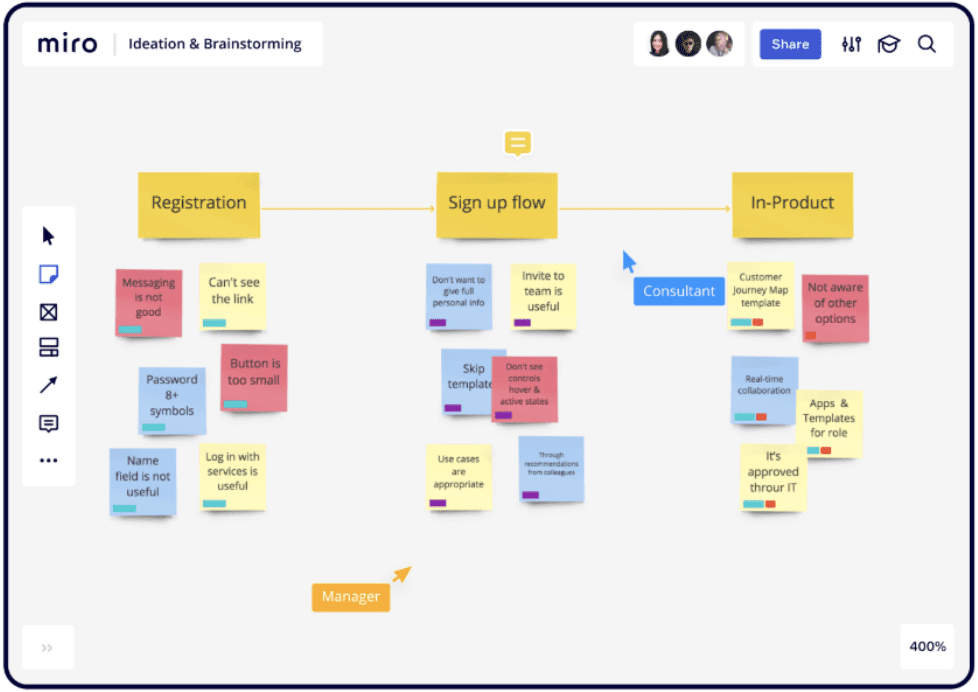
Tools like Miro deserve a mention here as the creative counterpart to spreadsheets, offering a collaborative, freeform, digital whiteboard. Miro offers a creative space that a lot of other tools on this list can’t. Because of this, it’s not going to be the right choice for everyone, but if it fits your team’s needs, it’s unbeatable.
Priority
Variable. Like spreadsheet tools, if your team needs these tools, the right integration is going to be irreplaceable.
Built-in or third party?
Most of Miro’s built-in integrations either import data from other tools for your brainstorms or push notifications to Slack. If you need more than that, Unito’s integration is a better choice.
Building your digital project management ecosystem
Project managers have so many tools to choose from when planning out their projects it’s easy to get overwhelmed. But that doesn’t mean you have to artificially restrict yourself. With the right integrations, you can build a project management powerhouse that’s connected to all the tools you need. No choice or sacrifice required.


