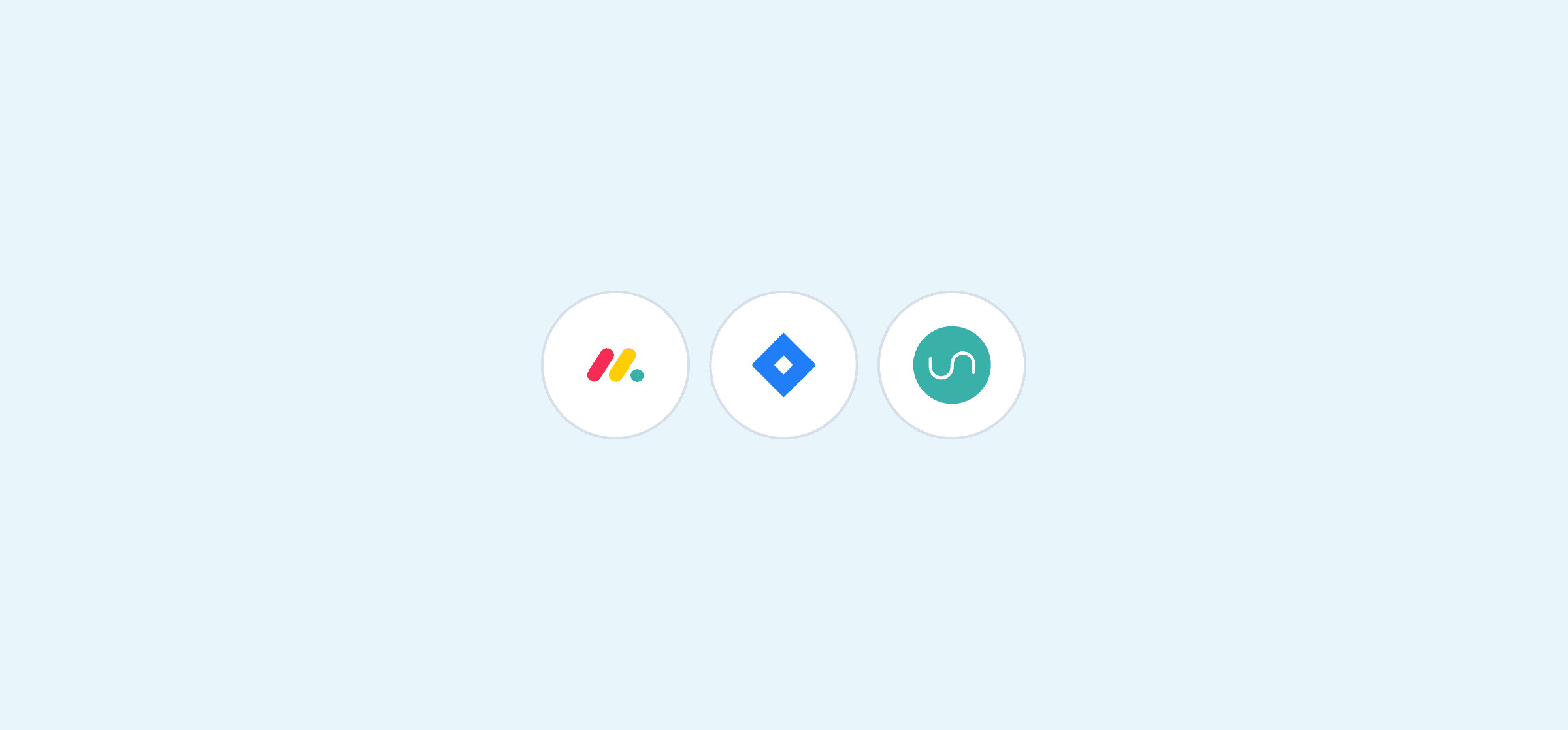Unito’s Jira Integration vs. monday.com’s Jira Integration
Developers love Jira. It’s built with their work in mind, and it has robust features designed for Agile methodology, Scrum, and more. On the other hand, monday.com is an excellent choice for a work hub, and organizations around the world love this platform. Bridging the gap between these two tools is essential to bring developers into the fold and ensure you’re not missing out on any opportunities for collaboration.
That’s why both Unito and monday.com offer an integration specifically built for these use cases. Let’s go over the differences between them.
A look at monday.com’s Jira integration
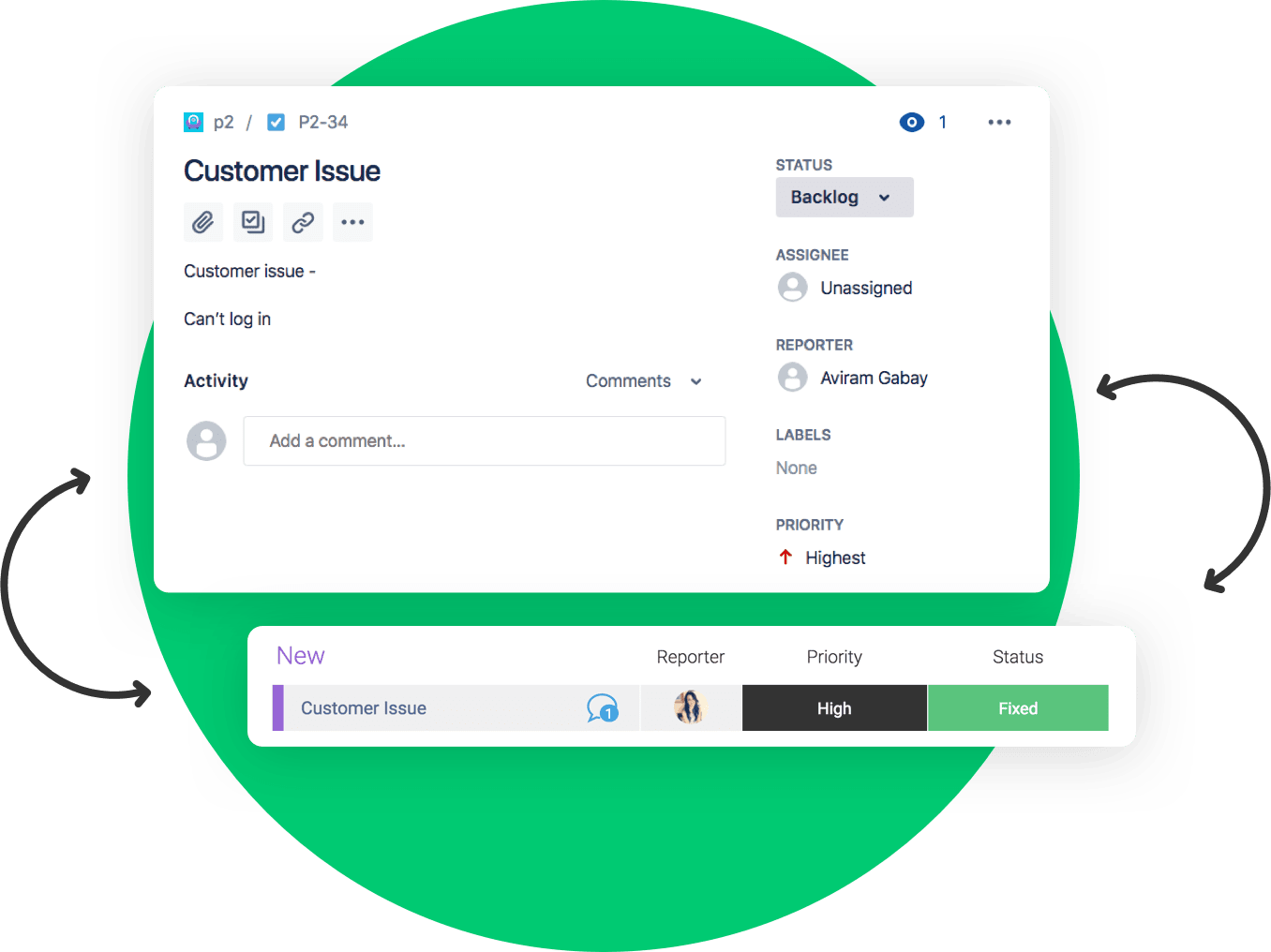
The Jira integration from monday.com uses pre-made, one-way automation recipes to automatically create new items in each tool and update them. Your customer support team creates a task in monday.com that needs to be escalated to a developer? With the right automation, you can automatically create a new issue in Jira. Add in more recipes, and you can set up a system that covers updates and the creation of new tasks from Jira to monday.com, too.
Trigger-based automation solutions like this integration are popular because they’re easy to understand and they work.
Why you might want to use this integration
Keeping everything in monday.com
One of the advantages of native integrations over other partners is the ability to do everything without leaving your tool of choice. After all, if your team is using monday.com as your work hub, you probably want to do as much as you can without leaving this tool. With native integrations, you’re dealing with a product built by the same people who built your tool of choice.
Pre-built automations
If your use case is covered by one of monday.com’s pre-built automations, your setup time can take literal minutes. Just boot up the integration, pick out the recipe that suits your need, and you’re ready to go. This can be a huge strength for teams that are a bit less technical.
Automatic updates (or not)
This integration’s recipes have two speeds. You can create a one-way flow of data from one tool to the other, so new tasks are automatically created and that’s it. Alternatively, you can change a few settings to make sure updates are synced back to your tool of choice so you’re not missing out on any changes. That kind of flexibility is a definite plus.
When you should use this integration
If your use case is common enough to be represented by this integration’s pre-built recipes, then your teams can greatly benefit from it — as long as your company is using Jira Cloud. Without leaving monday.com, you can set up automations that send information from one tool to the next and keep things updated with a bit of additional work.
Unito’s Jira integration for monday.com
When you connect your monday.com boards to Jira, you’re building a two-way connection that syncs information back and forth by default. That means any new tasks in one tool will be automatically synced to the other and everything will be kept updated. Unito can sync a host of Jira and monday.com fields, from sprint to fix versions, author, title, project, status, priority, comments, descriptions, due dates, and more.
With Unito’s integration, you don’t need pre-built recipes. Build a single flow between your projects and you can cover just about any use case.
Why you should use this integration
Keep everything in monday.com (or not!)
Prefer to do all your work from monday.com? Unito’s app for monday.com means you can build flows and customize your settings all without leaving your boards. But if you’d prefer to keep things apart, you can also use Unito’s standalone platform. On top of that, Unito is compatible with Jira Cloud and Jira Server. So you can use Unito no matter which Jira product you’re using.
Customizability and ease of use
Unito doesn’t have pre-built automations. What it does have is a simple setup that only takes minutes to complete. No matter your use case — or your tool stack — you can set up a flow that does exactly what you need in just a few minutes. Deep rules let you control just how much information goes from tool to tool, and customizable field mappings mean that information goes exactly where you need it.
True two-way collaboration.
With monday.com’s automations for Jira, you can set up something that gives you task creation and updates. But it doesn’t really build a true two-way relationship between your tools. With Unito, that two-way connection comes by default. Create an equivalent Jira issue for a monday.com task and they’ll essentially be the same item. Any updates made in one will be automatically made in the other, in a way that makes sense. And if you just want one-way task creation? Unito can do that too.
When you should use this integration
Unito’s integration for monday.com and Jira really shines when you’re trying to drive cross-functional collaboration between your teams. Think of a project that relies on teams in monday.com and Jira. How much better would their work be if they could communicate and collaborate as though they were in the same tool? That’s what you get out of Unito: work that transcends tool differences.
Any team and department can benefit from using Unito to connect the tools in their stacks. One department at the University of Oregon gained an extra workday each week by using Unito’s integration for Jira and Asana.
Which integration is right for you?
If you have a use case that can be supported by monday.com’s pre-built automations, then you might have what you need there. But if you need deeper integrations that offer two-way syncing by default, Unito is the best fit.
Want to know more?
Find out which Jira fields our integration covers and how it can transform your workflow.