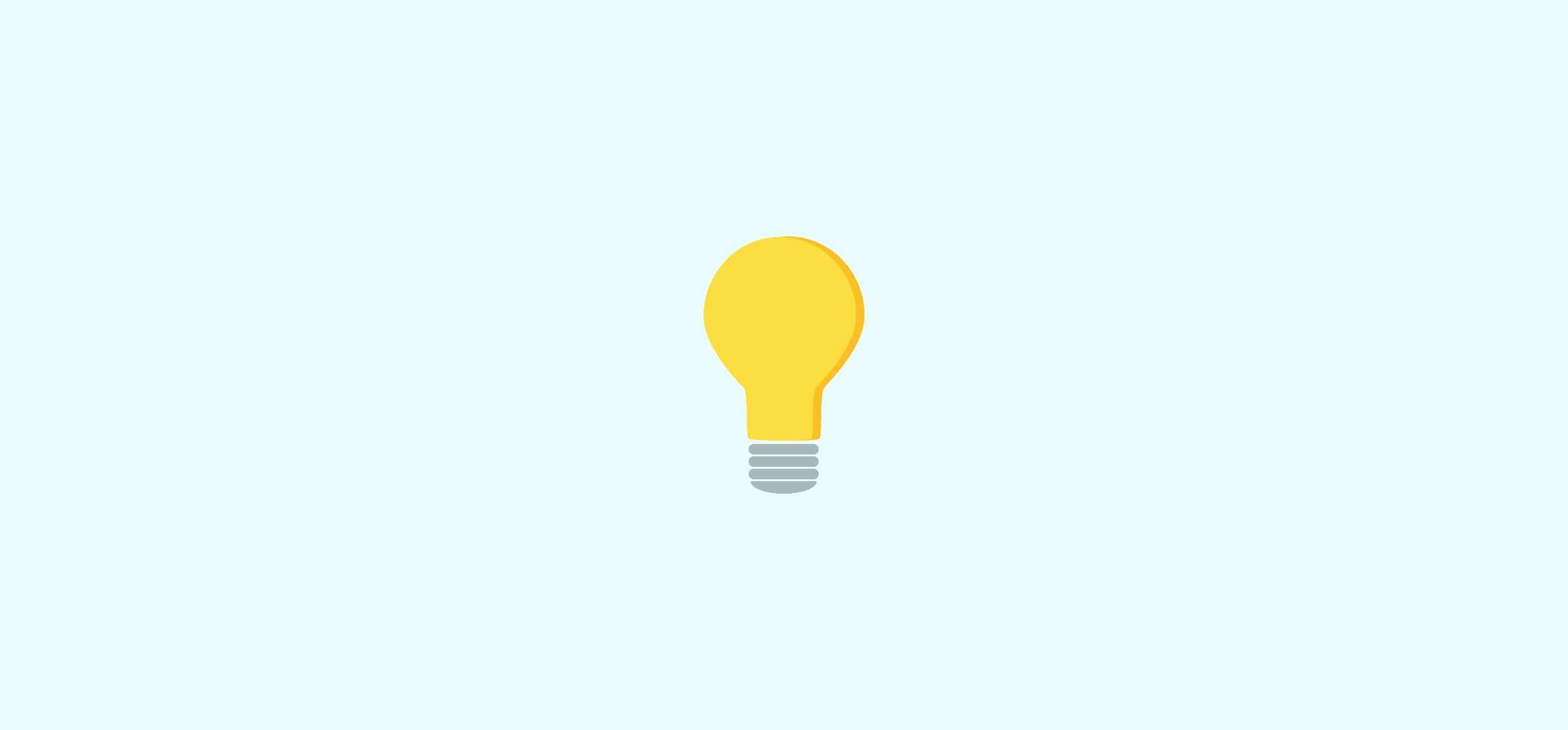9 Tips To Better Manage Your Projects in 2025
The past year was tough. Businesses and organizations across multiple industries had to adapt to a sudden shift to remote work. This created a whole new host of challenges for project managers everywhere. It was a year full of lessons.
With the past year firmly in the rearview mirror, many of its lessons can be taken into the new year and beyond. How can you adapt and level up your project management game for 2025? Here are some of the best tips for doing that, collected from some of this blog’s best content on project management.
Audit your workflow
The past few years have probably thrown a few wrenches into your plans. Your workflows might have suffered from a sudden shift to remote work, or maybe you had to adopt a whole host of new tools and practices to make things work. Either way, your workflow — how you got things done — had to change.
Looking back, how did you adapt? Are some things that used to be simple more complicated? Have your projects been blowing past their deadlines and going over budget?
The first step to fixing your workflow’s problems is to find them by performing a workflow audit. That means distilling your workflow down into its most basic steps and identifying all the associated moving pieces. When does information have to pass from tool to tool? What communication channels are involved? Which departments do you need to rely on? Once the audit is completed, you can map out your workflow and start working on solutions.
Ready to audit your workflow? Here’s how.
Smash tool silos
Remote work or not, you’re probably using multiple tools in a workday. There’s nothing wrong with that; it’s always best to have the right tool for the job. But when you’re using multiple tools, it’s easier for something to fall through the cracks.
A tool silo is what happens when an organization uses multiple tools. Crucial information can stay trapped in a specific tool, like grain in a silo. When someone from a different platform needs that information, they might be missing crucial updates, or just needing to jump through extra hoops to get what they need to do their job. Tool silos can slow projects down, hurt deadlines, and create hours of busywork for people just trying to stay in the loop.
Want to know more about tool silos and how to deal with them? We have a whole guide on them right here.
Avoid scope creep
One of the best feelings for a project manager is when a project finally crosses the finish line. But what happens when that goal always feels like it’s getting further away? Maybe you’ve pushed the deadline a few times to cope, but it never feels like the project is actually getting done. What’s going on?
It might be scope creep.
No matter what kind of project you’re managing, scope creep is what happens when tasks, features, and expectations just keep getting added to your mandate. Your project gets so bloated that it feels impossible to finally complete. A key to proper project management is setting the boundaries for a project ahead of time. That doesn’t mean it shouldn’t be flexible, but there should be a point at which the scope stops growing.
Learn more about scope creep and how to prevent it in this handy guide.
Use the right methodology for your project
Project management methodologies are a bit like tools; everyone’s got their favorite. Some project managers love the feeling of sliding a card towards a Kanban board’s “Done” column, while others swear by the Waterfall method.
But not all methodologies are created equal, and they work better for some projects than others.
Trello has become a ubiquitous project management tool because of the Kanban board’s flexibility. Any team can use this methodology for their projects and get good results. But once a project gets a little too complex, their Kanban board might start to falter.
Here are some of the most popular project management methodologies and what they’re best at:
- Kanban: Best for projects that require flexibility and adaptability. Once a project gets too unwieldy, it’s best to look at another option.
- Scrum: Works great for iterative projects, like development work. Requires a team that’s disciplined and motivated. Through Scrum, even small teams can accomplish big things.
- Agile: A go-to when projects require teams to adapt on-the-fly. You need to have teams that overcommunicate and work transparently for this to really work.
- Waterfall: When a project has clearly-defined dependencies, this method is king. It’s not the most flexible, so unless you have hard-coded deadlines you might want to try something else.
- Lean: Small teams working on short-term projects? Lean project management might be the way to go. It’s great for startups that need to deliver quickly and often.
Learn more about these methodologies and how they work here.
Get a handle on reporting
What is reporting? Whenever you have to process information from your projects and turn it into something a stakeholder can understand. Some reports focus on resources — and how you’re spending them — while others communicate risks and workload.
Building reports can take a lot of time, which is why you should take advantage of the tools you have available. Some project management tools have built-in reporting features. You can also see what kind of templates or processes are already available in your organization.
Common types of reports include:
- Risk reports
- Project health reports
- Team availability reports
- Variance reports
- Project time tracking reports
Learn more about reporting in this complete guide.
Keep your stakeholders in the loop
Every project has its stakeholders; the people with an interest in your project. They might have defined the project’s scope themselves at the kickoff, but they’re definitely the ones you’re giving regular updates to. Examples of stakeholders can include team leads, department heads, and even the CEO.
Keeping your stakeholders in the loop throughout your project can be challenging. They’re not all using the same tools you are, and often being accountable to them involves progress reports — that are thrown away as soon as they’re read — and meetings. And everyone already has enough of those in their calendar.
To cut down on meetings and progress reports, you can keep stakeholders informed asynchronously. By using public communication channels — like Slack — and closing the gap between your tools with integrations, you’re making sure your stakeholders can follow your project updates every step of the way.
Need to know more about managing stakeholders? Find out how here.
Get your budget on paper
Figuratively, anyway. Setting a budget isn’t just important when working with freelancers and other external collaborators. With a project budget in place, it’s easier to communicate the project’s scope and get approval from stakeholders. Most project management tools make setting a budget extremely simple, too.
Creating a budget can be done in just four steps:
- Identify your project’s scope and timeline: If you need to deliver a project quickly, you’ll have to up your budget to account for more expensive freelancers, paid overtime, and similar costs. Likewise, your budget will vary depending on how much you’re delivering. Are you redesigning a webpage or the whole website? Coding a new feature or making UI tweaks?
- Quantify costs and resources: Now that you know what needs to get done when, it’s time to figure out what it’ll cost. For external collaborators, ask for quotes (or refer to contracts you’ve already signed). With internal employees, get a sense of how much time they’ll need to devote to your project — pulling them away from other projects.
- Build the budget: The tools you use for this will vary. Is your organization still using spreadsheets for everything? Or maybe you can map out the project in your project management tool of choice ahead of time? However you do it, make sure it’s built in a way stakeholders will understand.
- Get approval: Before you can start dispatching work, you’ll need to communicate your budget with your project’s stakeholders. They mighthave questions, feedback or — if you’re lucky — give you more budget!
Here’s our full guide to building a project budget (with a template).
Assemble the right tool stack
As offices had to close and everyone quickly learned how to use Zoom, businesses everywhere saw their tool stacks disrupted. That meant figuring out the remote version of different processes and workflows that worked fine in the office. Some of these things can be replaced with a few Zoom calls and a shared Google drive. But that’s not always the case.
Whether you’ll still be working remotely throughout the year or you plan an eventual return to the office, you need to make sure the tools you’re using still fit the job you’re doing. Regularly examine the efficiency of your tools, and test their adaptability to sudden, unexpected scenarios. And, as hybrid work becomes the new normal, make sure they’re suited for everyone that works with you, no matter where they are.
If you need to learn how to assemble a tool stack specifically for remote work, you can follow our guide here.
Build workflows that integrate all your tools
The days of everyone working in one tool are long gone. Because of the continuing expansion of the SaaS market, there’s now a suite of tools for every job. This is what creates tool silos, causing crucial information to slip through the cracks and collaborative work to slow to a crawl.
You can do something about this with a workflow management solution.
A workflow management solution is a platform that lets you build, optimize, and analyze workflows that integrate the tools you need to get the job done. With a solution like Unito, you can use some of the market’s top project management tools, like Asana, Trello, Jira, and GitHub, to get things done without losing any crucial information. Deep integrations mean all the information you need is at your fingertips, while a simple workflow mapping platform helps you keep track of where work gets done.
Curious?
Here's how project managers use Unito to save time and effort on tasks that involve multiple tools.
Ready to keep going?
Keeping to your deadlines and sticking to your budget is already a challenge, but when you throw in a worldwide pandemic and a sudden shift to remote work, it becomes that much more complicated. As we head into the new year, and hopefully calmer seas, remember these tips for adapting to the unforeseen and managing your projects better.