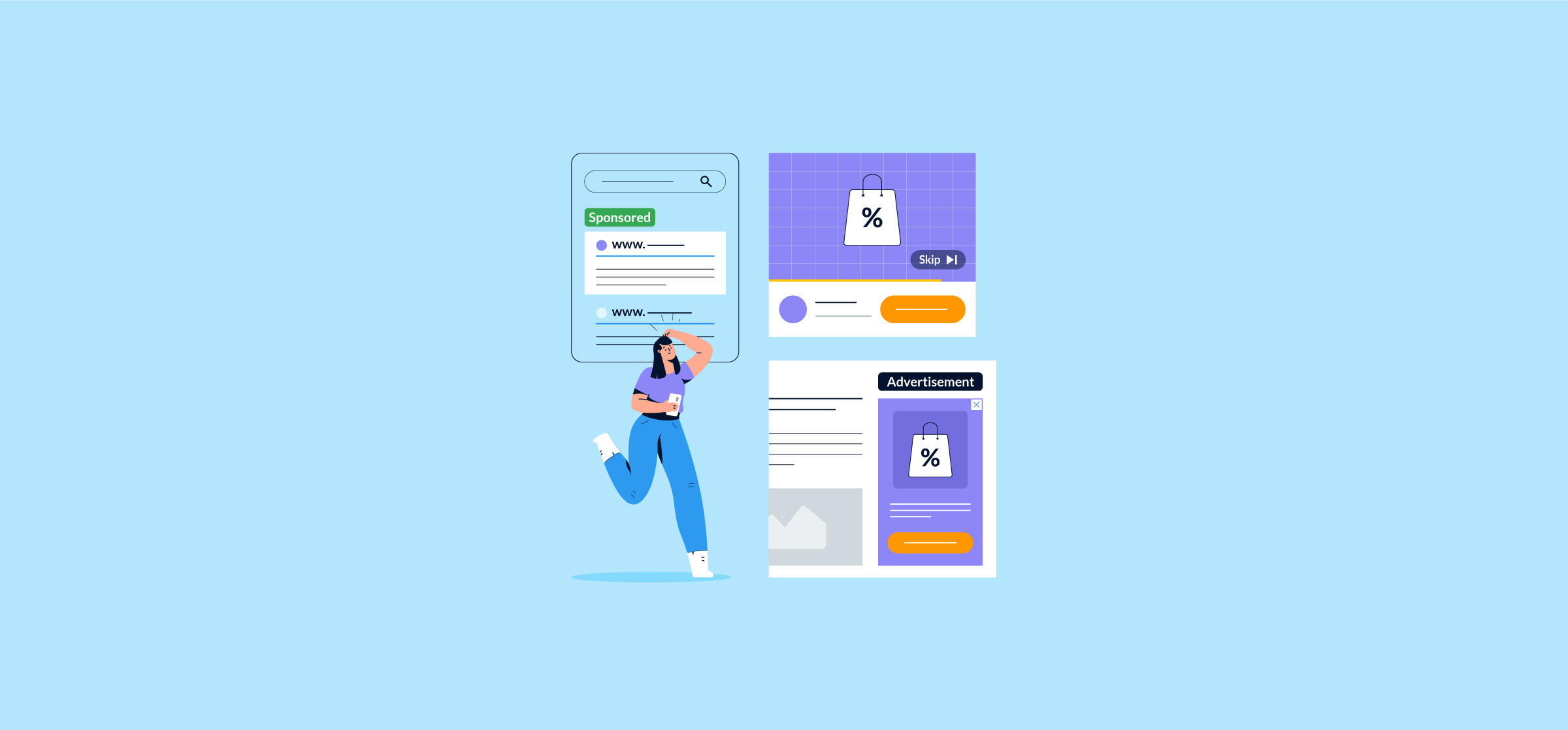Performance Max Campaigns: Are They Right for Your Business?
Google introduced Performance Max campaigns back in 2021. Since then, these campaigns have been slowly gaining popularity amongst businesses and marketers. And anecdotal data shows that they can be extremely successful.
Yet, many people don’t know much about running these types of campaigns. Are they right for your business? Should you invest in them? Let’s dive in.
In this article:
- What is Performance Max?
- How do Performance Max campaigns work?
- Pros and cons of using Performance Max campaigns
- Google Performance Max campaign best practices
What is Performance Max?
Performance Max is a type of campaign that lets advertisers leverage the company’s full Google Ads inventory for a single campaign. The goal is to help advertisers discover more customers and get more conversions by leveraging AI technology.
According to Google, those who have used Performance Max have seen 18% more conversions on average. Once these campaigns are set up, the ads can be served across all of Google’s inventory, including Search, Display, Discover, YouTube, Maps, and Gmail.
Ads are automatically created based on the data you provide.
How these campaigns work
The initial setup for a Performance Max campaign is similar to a standard campaign. You start by selecting a campaign goal, but only the “Sales”, “Leads”, “Local store visits and promotions” or “Website Traffic” campaign options can be used for PMax. You can even select no goal or set one up with a Merchant Center feed.
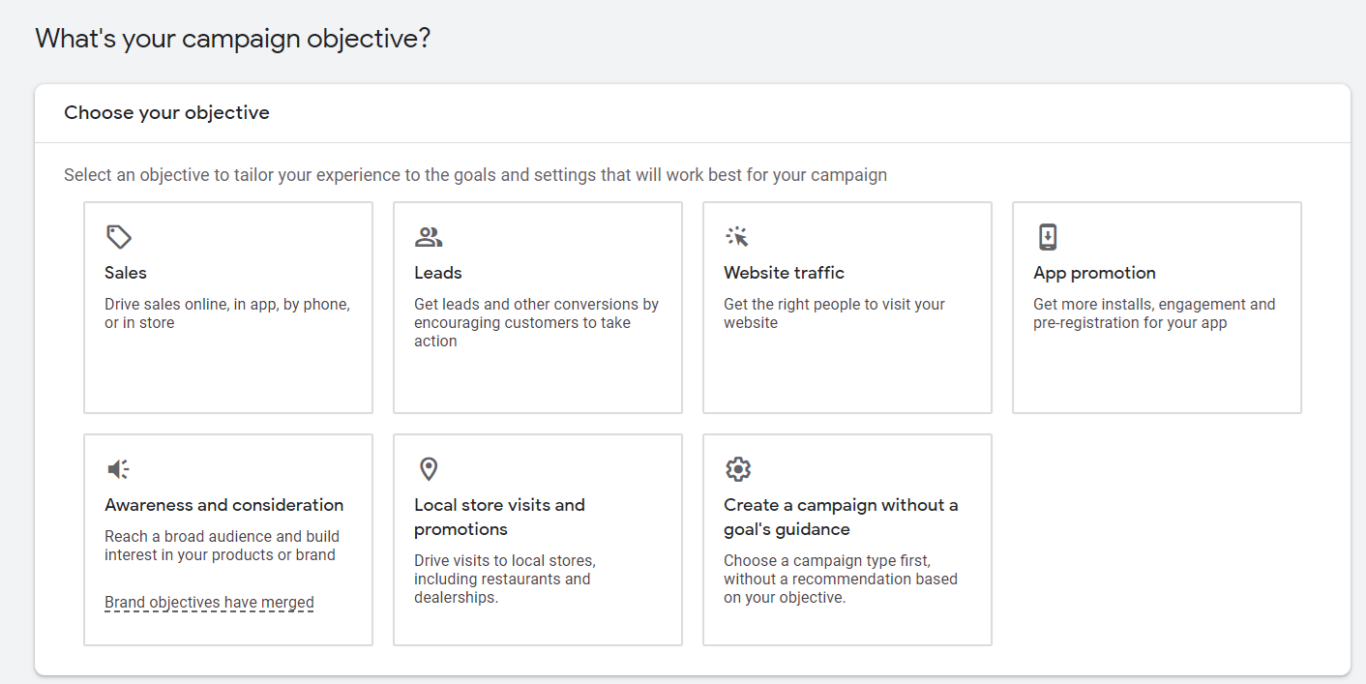
The major difference between standard and Performance Max campaigns is that PMax must have conversion goals, and you have the option of adding more assets to your campaigns.
AI learning leverages your campaign-level goals and optimizes bids and placements to achieve your objectives. All of this is done via Smart Bidding.
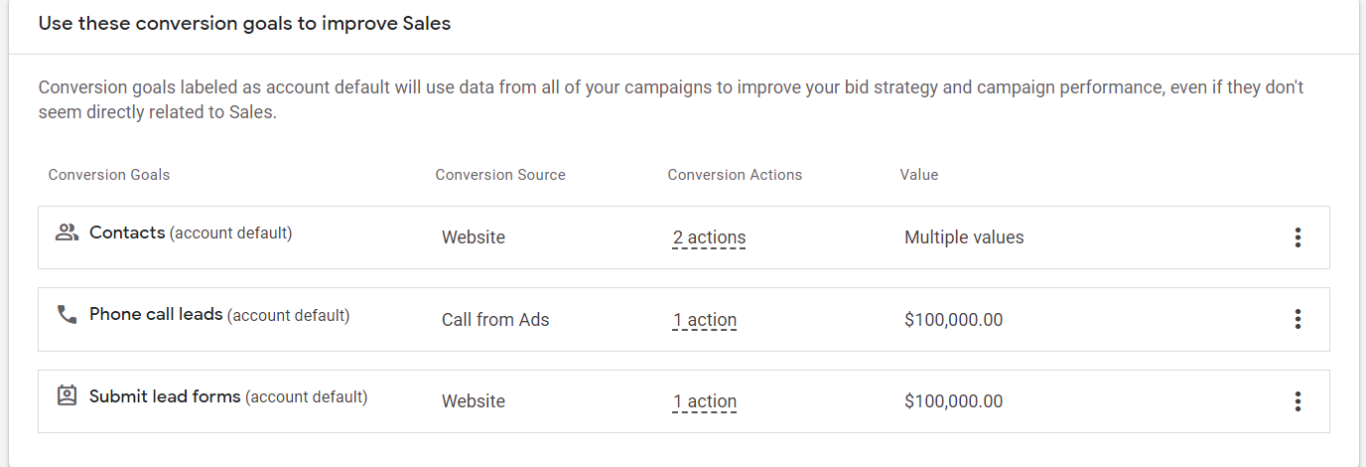
When setting up the campaign, make sure to select Performance Max as the campaign type.
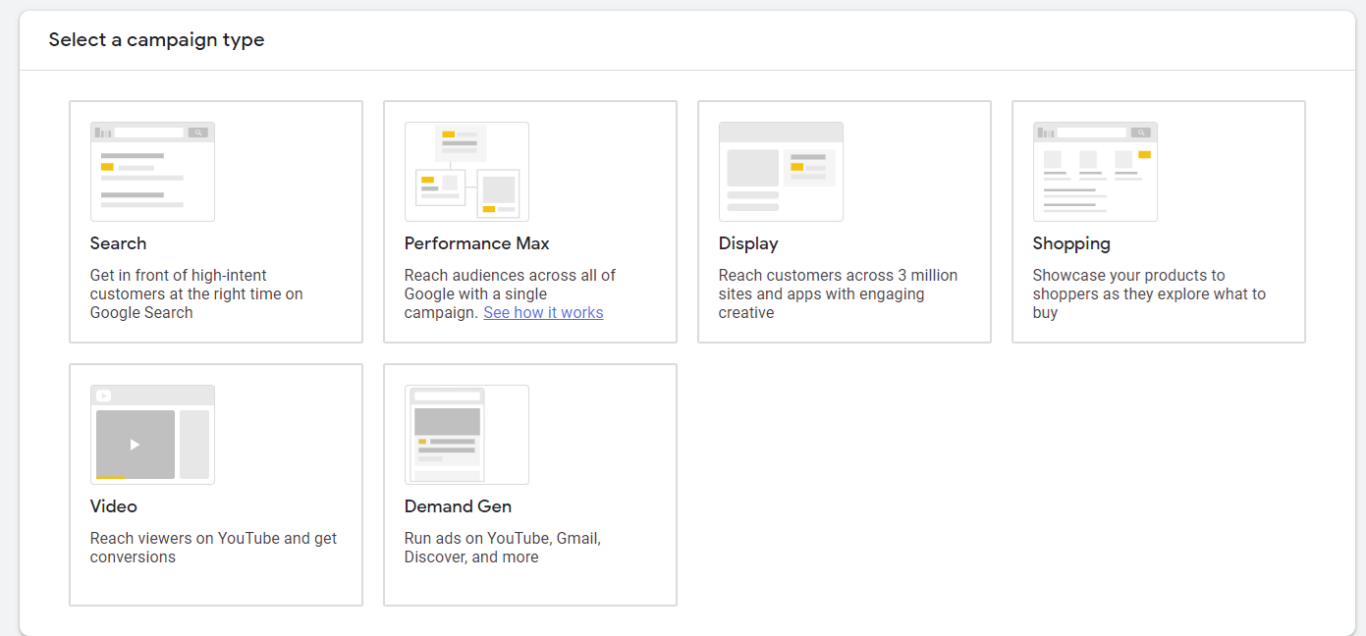
Campaigns will be optimized across many different factors, including audiences, bidding strategies, creatives, etc. This is why it’s extremely important to provide your Performance Max campaign with as much information as possible when setting it up.
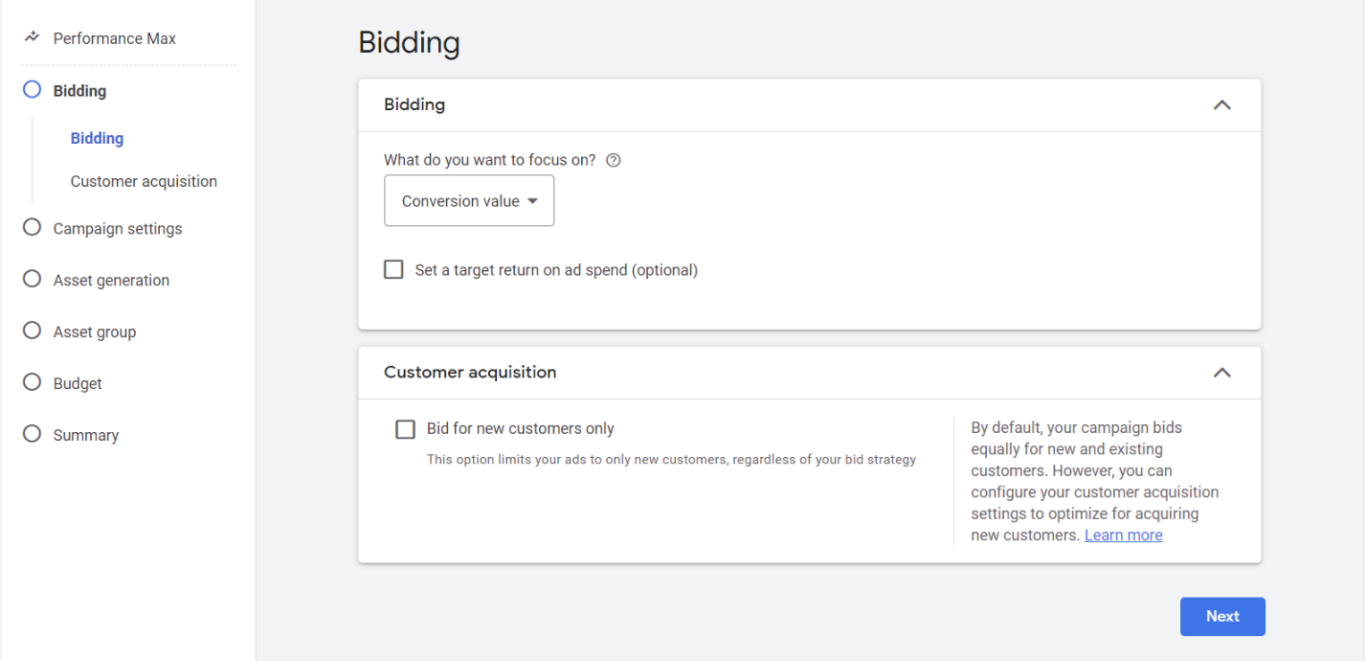
Pros and cons of Performance Max campaigns
The biggest advantage of a PMax campaign is that it allows you to create a single campaign to advertise across all Google properties. You only need to set up one campaign, and your YouTube, Search, Display, Shopping, etc. ads will all reside in it. This eliminates the painful step of producing campaigns for every single channel when you want to promote your products or services.
Plus, you can use one budget, eliminating the need to figure out what you can spend for the month and then breaking it out across all your different campaigns. This is especially important if you don’t have the resources to set up many different campaigns and you don’t have a lot of budget for each one. It’s also a good way to reach new markets and audiences.
The major con for PMax is that it’s not really designed for anyone but experienced marketers. The setup could be difficult for anyone new to Google Ads. And without targeted conversion goals, you might end up optimizing for the wrong thing.
Optimization control: human or machine?
Of course, for marketers, the biggest issue is loss of control. You are no longer the one doing the optimizing. AI’s in charge, but it needs the correct inputs from you to be successful. This includes making a narrower rather than broader audience. If you make your audience too broad, your Performance Max campaign could affect other campaigns, especially search campaigns.
The other issue that sometimes has marketers pulling their hair is that you can’t really obtain insights on which assets or campaign channels are doing the best. You also have less control over excluding placements and keywords. You will have to create account-level placement exclusions if you don’t want your ads to show on certain sites, pages, or video content. And the same goes for keywords. It has to be done at the account level.
Performance max best practices
Your Performance Max campaign should be loaded with as much information as possible right from setup. When going through the process, you’ll come to a screen like this:
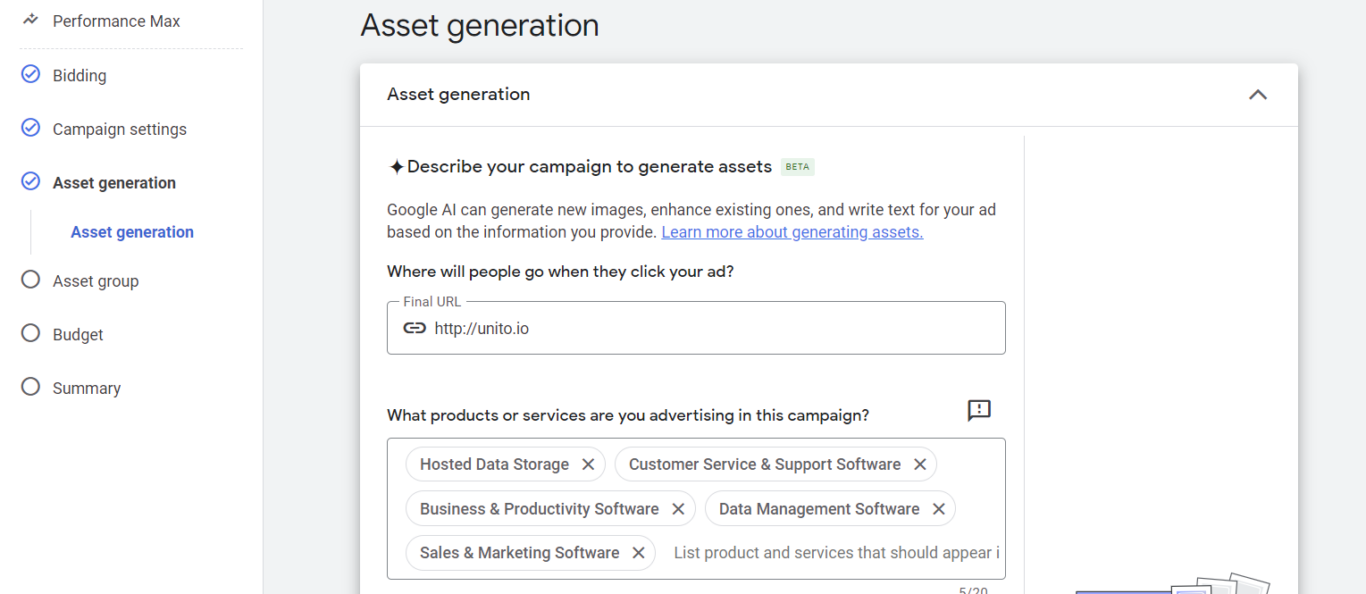
Google will pull in information from your site, but you want to carefully review the products and services and verify that these are the ones that you want to advertise.

Maybe you only want to focus on your lowest-performing products as opposed to your entire product catalog. You could even create Performance Max campaigns around certain product groups to make the campaigns more focused — similar to ad groups, but you’re creating a single campaign around a target product category.
Consider your unique selling points
Performance Max gives you the option to write out what makes your products or services unique.
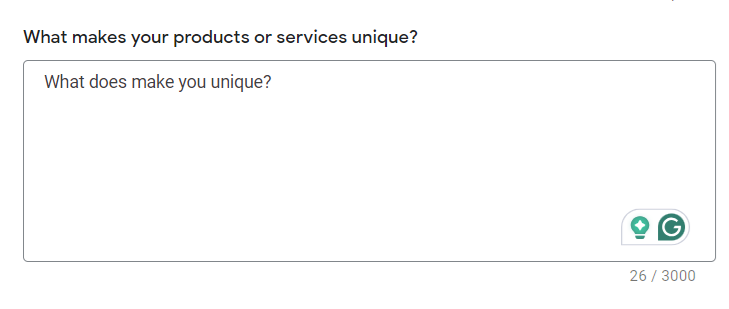
This will also be pulled from the site, but again, take the time to really think about this. What makes your product or services unique? What are the selling points that may not be on the site? Since Performance Max campaigns are based on your inputs, it’s important to consider every selling aspect of your products and services.
Where are you sourcing images?
You will need to provide a location from where Google can pull images. You may not want to use images from every page of your site — for example, blogs where the pictures could just be random stock photos. So, again, think about the best pages to use that best showcase your business, products, or services.
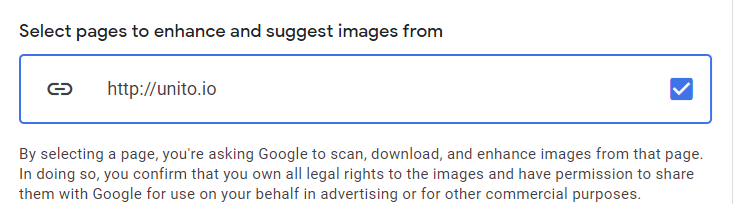
Where are you getting video content?
With a PMax campaign, you can add images and videos to your ads. If you are creating this type of campaign, investing a little bit of money into producing some video content could be helpful since these will run on YouTube.
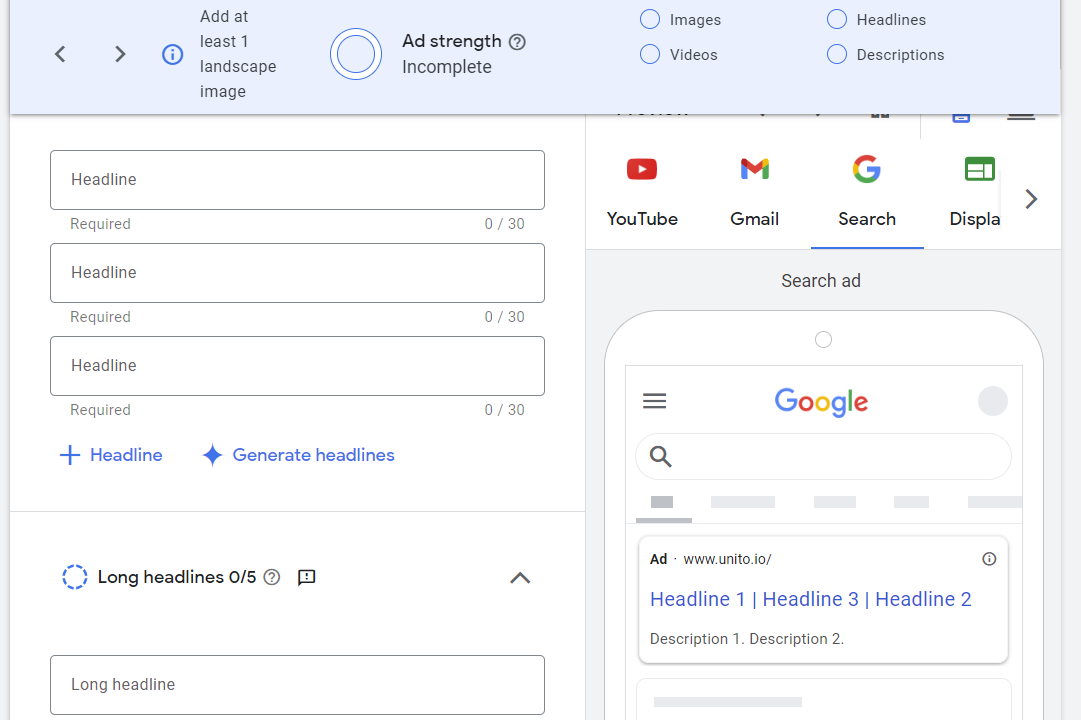
Plan out headlines and descriptions strategically
With Performance Max campaigns, you also get a few extra headlines and descriptions, including five long headlines and one short description, outside of the normal 15 headlines and four descriptions.
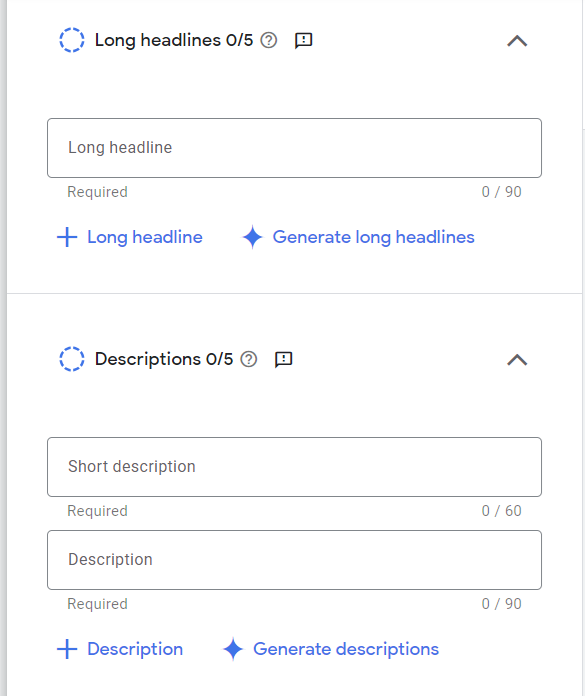
Be sure to take up all the real estate. Don’t leave headlines and descriptions blank. Again, the more information that you can provide the Google AI, the more successful your campaign will be.
Be sure to rein in your budget
Your budget can also affect your campaign performance. But Google likes to encourage us to spend more money than our budgets allow. When you get to the step of adding your daily budget, you’ll see on the right-hand side of the screen a breakdown of weekly estimates of Conversions, Conversion Value, and Daily Budget.
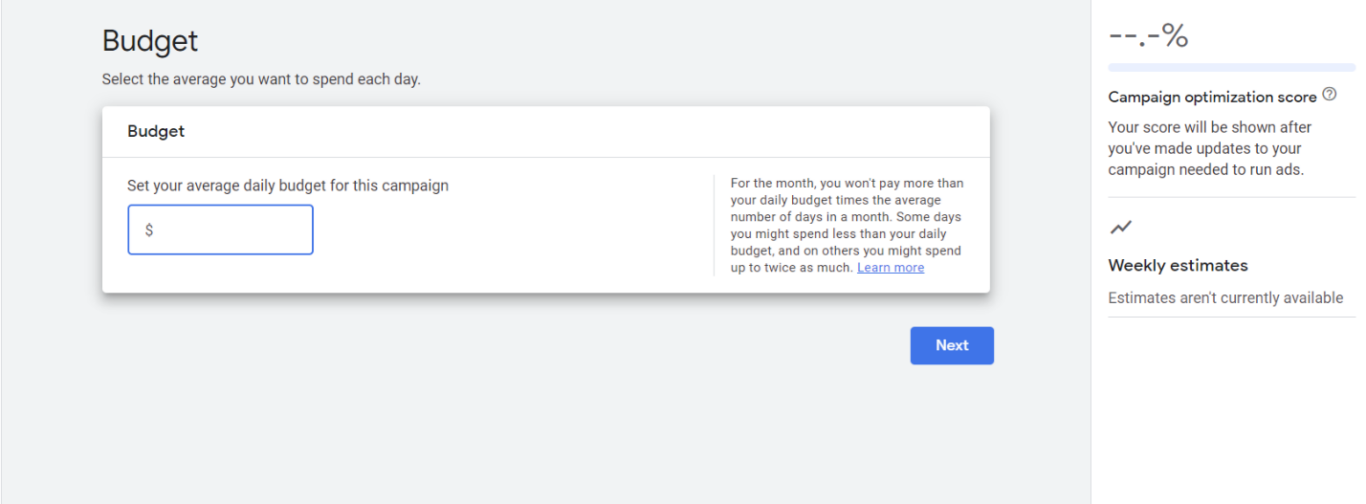
Look at the number of estimated conversions and daily budget. Then, compare it to your needed number of conversions per month or quarter and how much you are allowed to spend. While most of the time, these conversions are overestimated, this will help you determine how much budget you need to spend to make your goals.
Start conservative and then increase if you’re not meeting expectations. Adjust budgets and even creative. Look at your Insights report in Google Ads and determine whether you’re even hitting the right audiences or whether you’re losing Share of Voice to competitors.
While Google purports that Performance Max campaigns can allow Google AI to just take over, you still need to monitor your marketing campaigns and optimize as needed. While you don’t have as much control, you must still take the time to review your metrics and pivot as needed.
Looking for a great way to track results?
Unito offers connectors that pull data from Google Ads and export it to dynamic, automatically updated reports in spreadsheets, project management tools, and more. No more manually inputting of stats. Instead, quickly get all the information that you need to show off your results and impress your stakeholders.