3 Reasons Why Your Team Needs Asynchronous Communication
If you’re interested in personal productivity at all, you almost certainly know that interruptions in your work have significant costs to your ability to create high quality and timely results. While a lot of interruptions are self-inflicted, more than half in the average workday are caused by other employees. Email, Slack, meetings, texts, task reminders, social chats, and so on are all likely cause of external interruptions. Managing these interruptions is a crucial skill to develop for maintaining effective team collaboration.
Master asynchronous communication and curb the distractions
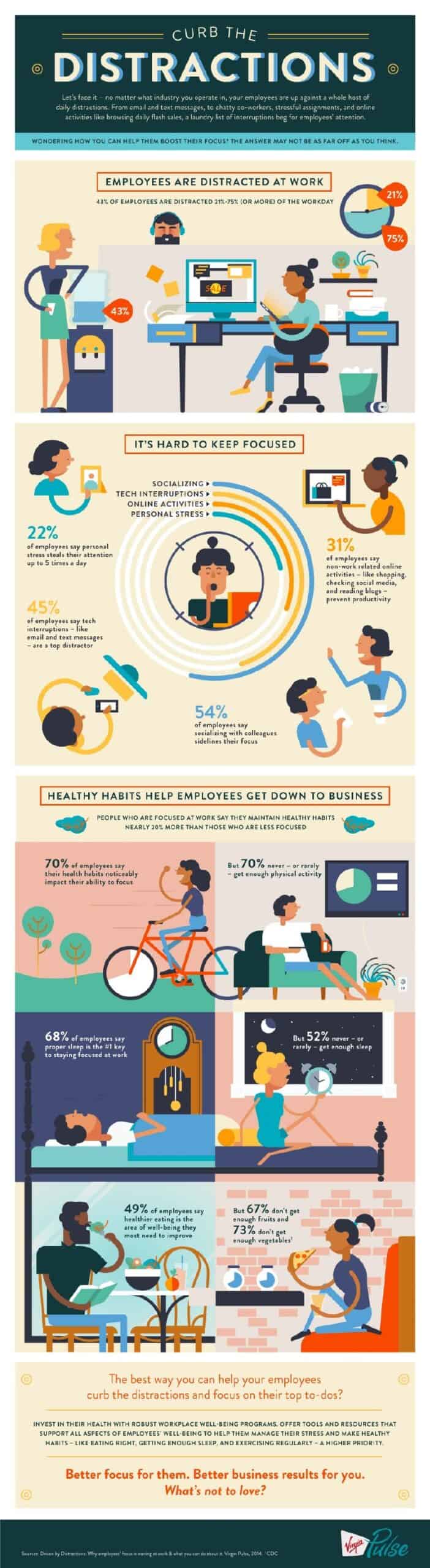
Asynchronous communication is key to unlocking your team’s ability to focus and succeed. Here’s how to do it right.
Interruptions aren’t always bad. If you’re staring at a chalkboard, trying to solve a complex issue and someone pops in to help you solve it, that’s a positive interruption and a good experience for both you and the person who helped you out. That said, if someone comes in while you’re working and wants to chat about something unrelated, that’s an unhelpful interruption. Both of those are examples of synchronous communication.
What’s an example of asynchronous communication?
But if you’re wearing headphones, working on a complicated problem, and someone DMs you on Slack to get your opinion, or report on a project that you’re not really involved with, that’s a disruption. It’s async communication, but a disruption nonetheless. You’ve lost the thread of what you were pursuing and it can take you from 5 minutes to an hour to get back into the flow of things. But at least in that case, you can turn off your notifications while you work to avoid further distractions.
One digital marketing team saved 30 hours per week just by syncing Jira and ClickUp to Slack with Unito.
Read the case study
It’s the same for every team member. So before you ping @channel on Slack or drive by a team member’s desk to get their opinion on the new t-shirt design that came from marketing, consider the effect of that interruption on everyone in your team.
Good news! It’s an easy 3 step process to make you a more considerate team communicator. If you’re good about spreading these rules around, you’ll find that everyone in your team—you included!—can get more done each day.
Step 1: Decide which kind of communication you need to make: synchronous or asynchronous
Here’s basically the first key rule: divide your message/questions / what have yous into three categories: urgent, important, and all the rest.
- Urgent topics are both important and time sensitive. They relate to something that people are working on right now or will be working on today.
- Important topics require accountability & that someone is responsible for them.
- All of the rest of the topics are, by their definition, not yet crucial to your team’s work.
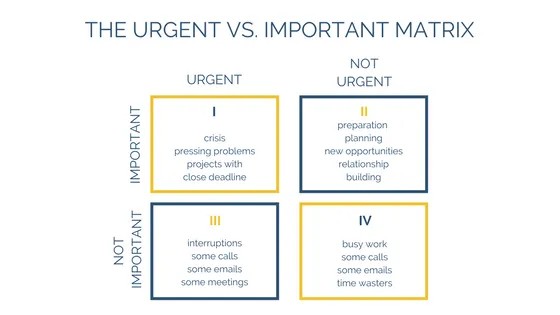
That “not yet crucial” is a key distinction to make, since a lot of topics don’t start out as something important or urgent, but end up producing topics which are crucial to your teams’ work later.
Step 2: Decide which kind of channel is appropriate for what kind of topic.
There are fundamentally 2 kinds of communication in the workforce. Real-time and synchronous.
- Real-time: meetings, ask someone live, video conference, phone call, cubical drive-by, chat
- Synchronous: chat, email, tasks/tickets, internal newsletter, company wiki, and so on
You’ll notice that I consider “chat” both a real-time and an asynchronous tool. That’s because depending on how you use it can fall in both categories. If you’re pinging someone in Slack via a DM, there’s usually a certain expectation of an instant response. They’ll get a notification usually. If you’re just posting in a channel or chatroom, someone can go back and consume the chat’s content when they’re free.
Chat tools have a fairly low barrier to entry for interruption. And they have a fantastic power to drive team collaboration, but they can also poison everything around and kill productivity entirely. Just like a nuclear engineer handling plutonium, you should treat Slack or HipChat very carefully.
So what kind of channel is appropriate for what kind of topic?
You should only interrupt people for something which is truly urgent. Someone working on a new database may need to urgently be updated on a new requirement for the scalability because it could affect his or her early design choices.
But does that same person need an urgent update that there’s one more row which needs to be added to the db? Probably not. That’s more like an important issue: something that needs to be tracked and assigned, but not something that needs to interrupt what someone is doing.
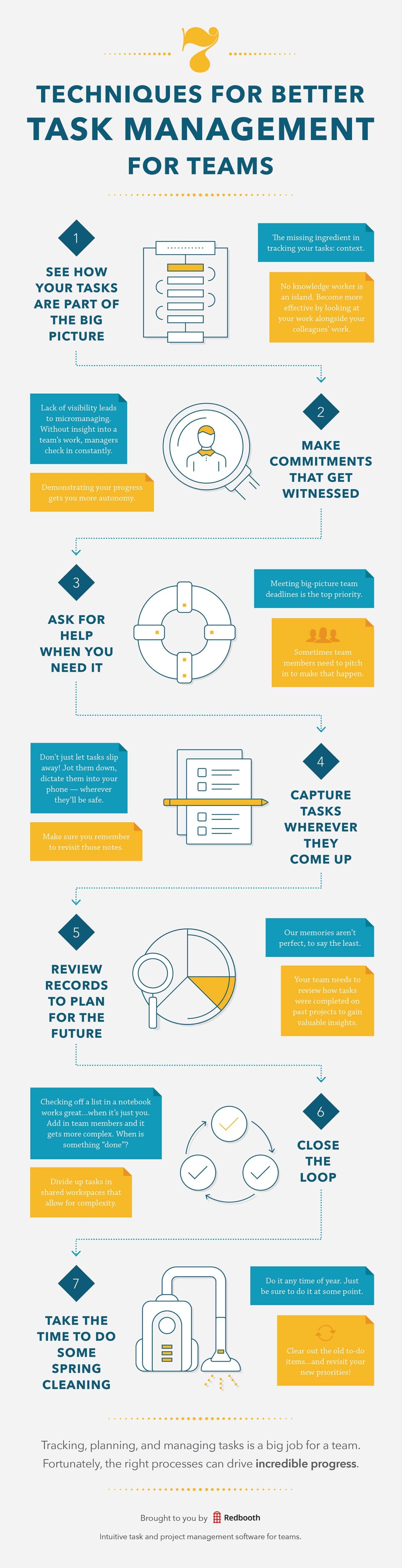
Important issues need to be tracked and assigned to people, and the easiest way to keep tabs on that is to create a task and assign it to someone.
Here’s the big secret that we’ve learned helping thousands of companies work better together:
Tasks are the key to powering asynchronous communication.
The goal of any urgent or important topic should be to get a task or several assigned from it and then handed off to the right person. Urgent topics can definitely be followed up with some kind of interruption to make sure that the person who needs to work on the task is aware of it right now, but they also need to have it tracked so that when it’s done they can get back to what they were doing before.
But there are definitely times when you want to collaborate together on a problem but it’s not super urgent to need a fix right now. That’s when scheduling an interruption is a good idea and gives people a chance for a positive interruption: a chance to work together on a problem that everyone thinks is valuable.
Meetings should always be scheduled at least a day in advance if they’re “important”, because by definition anything that’s scheduled less than a day in advance is something that’s urgent and needs to be addressed before whatever was planned for the day.
Step 3: Double down on tasks, ease up on chat & email
Fundamentally, when you’re having a work communication, it should probably result in a task. Someone should be responsible for each action which needs to be taken after the discussion is done. Further, if you have a task to be done which doesn’t require any real discussion, just create the task and assign it to the person directly or their backlog, depending on your workflow. That’s the ultimate async communication because most teams do a weekly grooming session, so the task probably won’t even come up for discussion until then.
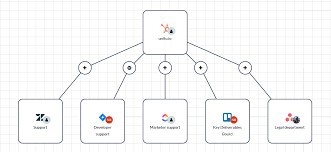
Get a closer look at Unito’s automated workflows
Likewise, when you can, ease up on chat and on email. Give your team 4+ hours a day where they don’t expect to hear from you or from anyone else so that they can get into the flow of their task and knock things out quickly and peacefully.


