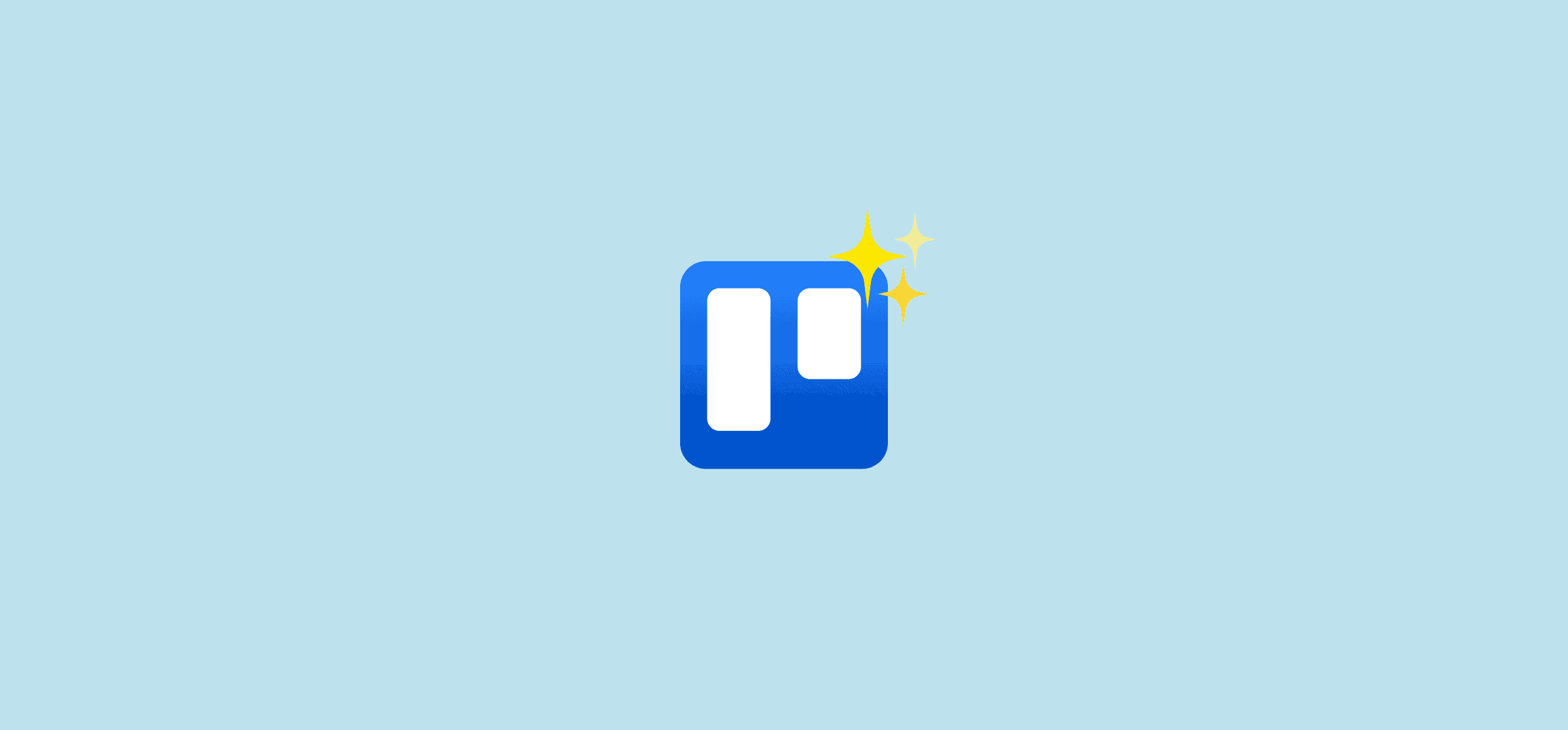Working Hand-in-Hand With the New and Improved Trello (and You)!
Trello users have a lot to be excited about! Everyone’s favorite work management tool just announced a ton of new features to help users hit the productivity big leagues.
As a Trello partner, we’re really excited to see how our users will take advantage of this new functionality. So, we wanted to dive in and share ways you can take your workflow management to new heights by bolstering Trello’s new feature set with Unito.
A tale of two mirrors
One of the most exciting feature announcements recently has been Trello’s new Mirror cards. Mirror cards “allow you to clone one card to appear on multiple boards.” Then, if you update the original card, the information will be updated across all of the clones.
If this sounds familiar, that might be because Unito’s Mirror Power-Up offers similar functionality, but with one key differentiator: with Unito, updates can also travel between the clones.
To put it another way, Trello’s Mirror cards allow information to travel in one direction — from the original card out to all of the duplicates. Unito’s Mirror Power-Up allows information to travel back and forth between all versions of a card. This enables people in different boards to communicate through cards, share feedback, provide approvals, change card information and more. (You can also connect entire boards, allowing information in multiple cards to flow bidirectionally, with our board syncing Power-Up.)
So when should you use which Mirror?
It all comes down to your goal.
If you want to inform people — blasting out important updates like your high school principal over the intercom — then Trello’s Mirror cards will do the job. This doesn’t involve interaction or collaboration, but can keep people looped in at a higher level.
If you want to collaborate — working with your colleagues to push projects forward — Unito’s Mirror Power-Up is the better option. Imagine you’re building a new product, just like Trello did! Your product team might need to share cards with the marketing team for feedback or design and copy support. That two-way collaboration can only happen in both teams’ respective boards with Unito. Our Power-Up allows information and communication to flow automatically back and forth based on rules and mappings that you can adjust to perfectly suit your needs. It’s that next level of cross-board interaction you need to take on your most complex workflows.
Read more about the key differences in our Help Center.
Putting it all on the table, with Table view
If you work on a big team or within a big organization, your Trello boards can sometimes become overwhelming. If you have too many cards, lists, or boards, you might find yourself spending a lot of your time just hunting down the information you need.
Or at least, that used to be the case. With Trello’s new Table view and Unito’s board sync functionality, you have two great options for gathering key information into a digestible view.
Trello’s newly-announced Table view allows you to pull in, sort, and filter cards from multiple boards into a “spreadsheet styled list.” Think of it as a big beautiful window, and you get to decide on the view. Pull in cards from multiple boards related to a single project, so you can track its progress at a glance. Or pull in all cards assigned to you across multiple boards, so you have a more digestible to-do list. You can adjust four fields from that view: lists, labels, members, and due dates. You can also share a link to your table view, in case your leadership team wants to take in the view from that big beautiful window as well!
Unito’s board sync functionality raises the bar by enabling a deeply powerful collaborative approach. If Table view is about providing you with oversight on cards across boards, Unito is focused on empowering you to act and interact with all of those cards.
Build a Trello master board that collects cards from multiple boards and also allows you to fully interact with them from one place. You can edit all card details, add comments, provide feedback, reassign cards, and more, all from a single board. Again, Unito enables the type of two-way engagement required for collaboration across boards. Instead of a window out, it’s like a revolving doorway into your board.
So how can you use these features in tandem?
Imagine you have two layers of management above your team.
First, you have your department head — maybe the head of marketing. This is a manager who gets their hands dirty. They want to provide feedback, delegate work, review changes, and generally get in the trenches with their team. With Unito, they can build a master board to collect different cards in a single place and then interact with them as they see fit.
Then, there’s your CEO. She likes to be in the know about marketing initiatives, but she isn’t a micromanager. She leaves the work to the experts. For her, you can create a table view, filtering in key initiatives, just so she can quickly see what’s happening.
Trello also released a few other views, like calendar and timeline (gantt chart), which also open up new opportunities for using Trello in tandem with other tools Unito integrates that offer those views — like monday.com, Asana, and more!
Read more about these two features in our help center.
Jump, jump, jump around with link cards and board cards
Trello also announced two new ways to speed up how users travel across boards and other tools in their arsenal.
Link cards basically bring bookmarks into your Trello board. This convenient new card type allows you to paste a url as a card’s title, and the card will display the link preview. So, if you work in multiple tools — let’s say Trello, Jira, and Bitbucket — you could create link cards pointing to your work in those secondary tools. Then, when it’s time to switch tools, you click the card and jump out of Trello. It’s like the best directory ever!
Trello also introduced board cards. They provide similar functionality, but allow you to create cards with links to other Trello boards. Again, in just a simple click you can jump into that other board and get to work.
Both of these new card types simplify the process of travelling across the many places where your work lives. But if you aren’t a fan of travelling, and want all of that functionality to live within your preferred board, Unito has your back. Instead of jumping into Jira or Bitbucket, build two-way workflows which feed your work there into Trello as a card. Instead of jumping between boards, sync all of your cards into a single board so you can work productively in one place.
A seat on the Trello rocket ship
There’s no doubt about it: it’s an exciting time to be a Trello partner. Their new features provide greater efficiency and more visibility, and, when combined with Unito become even more powerful, Trello users are better positioned to succeed than ever before.