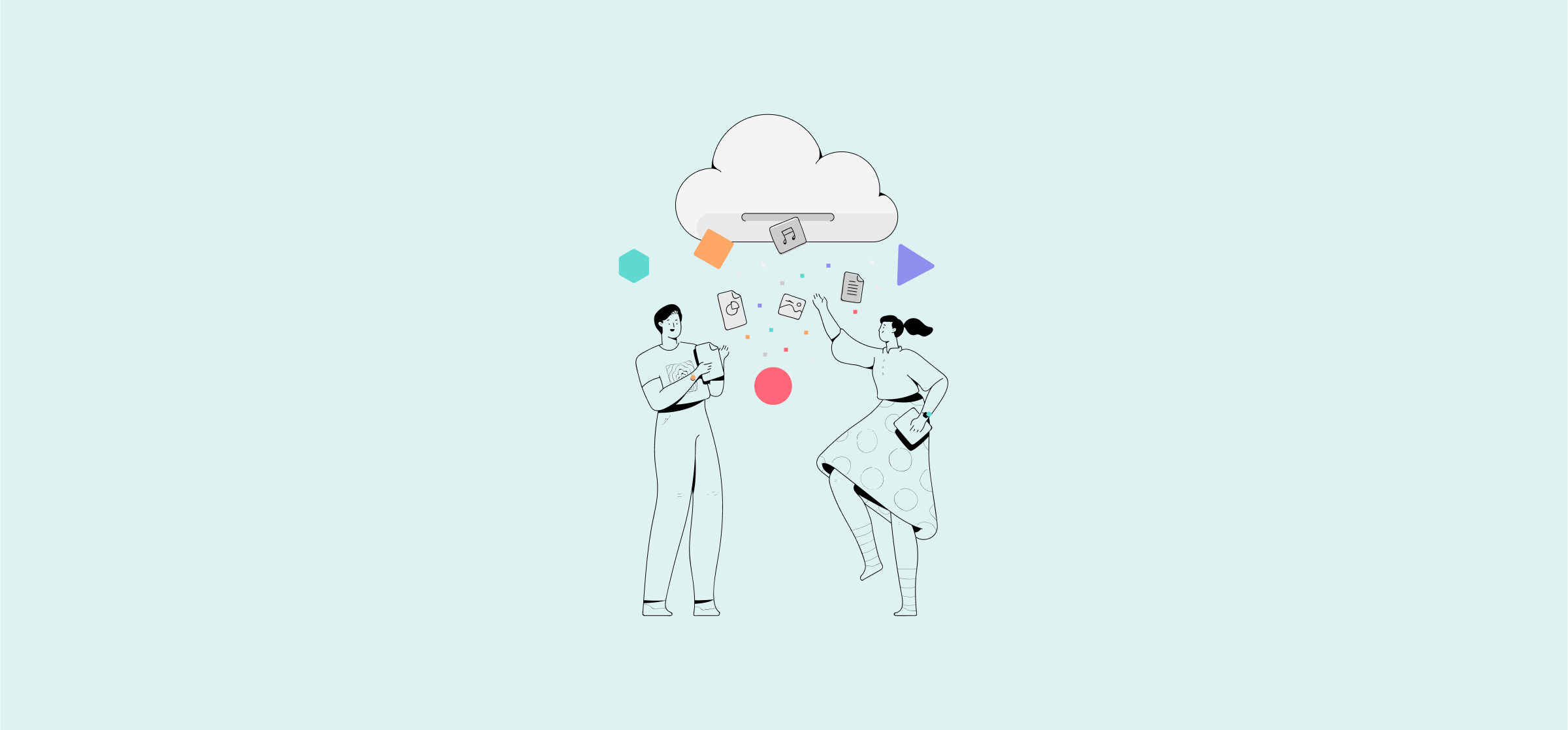The 8 Best Cloud Integration Platforms and Services
Software integration isn’t just becoming more essential to how your organization works, it’s already a core problem. According to data from Merge, 83% of organizations see product integrations as one of their biggest priorities. Cloud integration platforms are one of the best ways of doing this, since they don’t require significant resources to deploy and take less time to roll out than custom-built solutions.
Below, you’ll find a list of the best cloud-based platforms for integration.
Cloud integration platforms vs. other tools
Many software tools have built-in integrations for data sources that pair with them naturally. Quickbooks, for instance, integrates with banking services, while project management tools integrate with Slack and Gmail. You can usually turn these on with just a few clicks, making them essential to start integrating tools quickly. But they rarely scale with your needs particularly well.
Cloud Integration platforms and services are purpose-built, meaning they provide more power and flexibility in connecting your tools exactly how you need — usually without any technical skills. These tools let you build a single source of truth that users across your organization can rely on.
Let’s take a look at some of them and see which is best for you
Unito
Unito is a no-code platform that lets users integrate tools using flows that determine where and how information is synchronized between tools. Unito syncs data in both directions by default, making for a truly seamless integration.
Unito has a smart selection of connectors for numerous different types of tools, from spreadsheets to project management and CRMs, to support a wide variety of digital workspaces. Unito is a customizable platform that improves workflow for any use case.
Try the best cloud integration platform on the market
Try Unito for 14 days, absolutely free.
Pricing
After a free 14 day trial, plans start at 65$/month for 1 tool and 750 items in sync, and scale up to completely custom pricing for Enterprise. Unito offers a special plan for spreadsheet-centric syncs, offering more items at a reduced cost compared to the base plan.
Drawbacks
Because of the customizability of the tool, getting started with Unito can have a learning curve, but there is plenty of support available along the way.
Zapier
Zapier’s workflows are a staple in the cloud integration world. Built around triggers and actions, Zaps automate work between tools in a direct fashion. As a veteran in this space, Zapier offers a huge selection of 7000+ connectors to work with. Zapier works best for organizations that need efficient integration for numerous tools at scale.
Pricing
Zapier offers a free entry level plan with 100 tasks per month, a great way to get started. The plans start at $19.99 for the Professional plan for individuals, and $69.00 for the Team plan, and scale up in price depending on the number of tasks you need each month. Custom plans are available for Enterprise customers.
Drawbacks
Zapier provides breadth as opposed to depth with its integrations. The trigger and action system, while effective and reliable, does not offer the same kind of flexibility that other, deeper sync systems in this list can offer. For users with fewer tools that need more in-depth customization, Zapier may struggle with those complex workflows.
Workato
Workato is an enterprise-level option that facilitates large-scale integrations. It has a number of solutions for companies integrating at scale. Like Zapier, Workato uses a trigger-and-action model to run their automations. Alongside other expected Enterprise features, Workato also offers either embedded or white-label IPAAS that can be included as a feature in other software. With a huge selection of integrations to choose from, Workato makes sense for enterprises that need an efficient solution for integrating numerous tools.
Pricing
Workato is an enterprise only service, with the price to match. Pricing is available only by contacting sales. Their entry on Capterra lists the starting price as $10,000.
Drawbacks
Workato is for enterprise only, which comes with added cost and complexity. Using a trigger and action style system like Zapier means it suffers from the same limitations with complex workflows.
Mulesoft Composer and Anypoint
Mulesoft for Salesforce offers two enterprise level integration software that can be deployed independently or as a pair: Composer for most teams and Anypoint for IT. Composer is a user-friendly no-code integration software. Using templates and pre-built connectors, users and teams can build their own workflows without IT assistance to integrate Salesforce. On the other end, Anypoint is a tool for IT teams to develop, manage, and deploy their own APIs and integrations. The option to deploy on the cloud, hybrid, or on-premise gives teams valuable flexibility. When paired with Composer, integrations and APIs developed in Anypoint can easily be deployed to Composer for users to leverage.
Pricing
Anypoint pricing is available only by quote, while Composer starts at $27,000 for three connectors and 250k tasks.
Drawbacks
Mulesoft offers a compelling product for enterprises with complex integration needs, though they lack solutions for smaller organizations. If you are a small team or individual, Mulesoft is not for you.
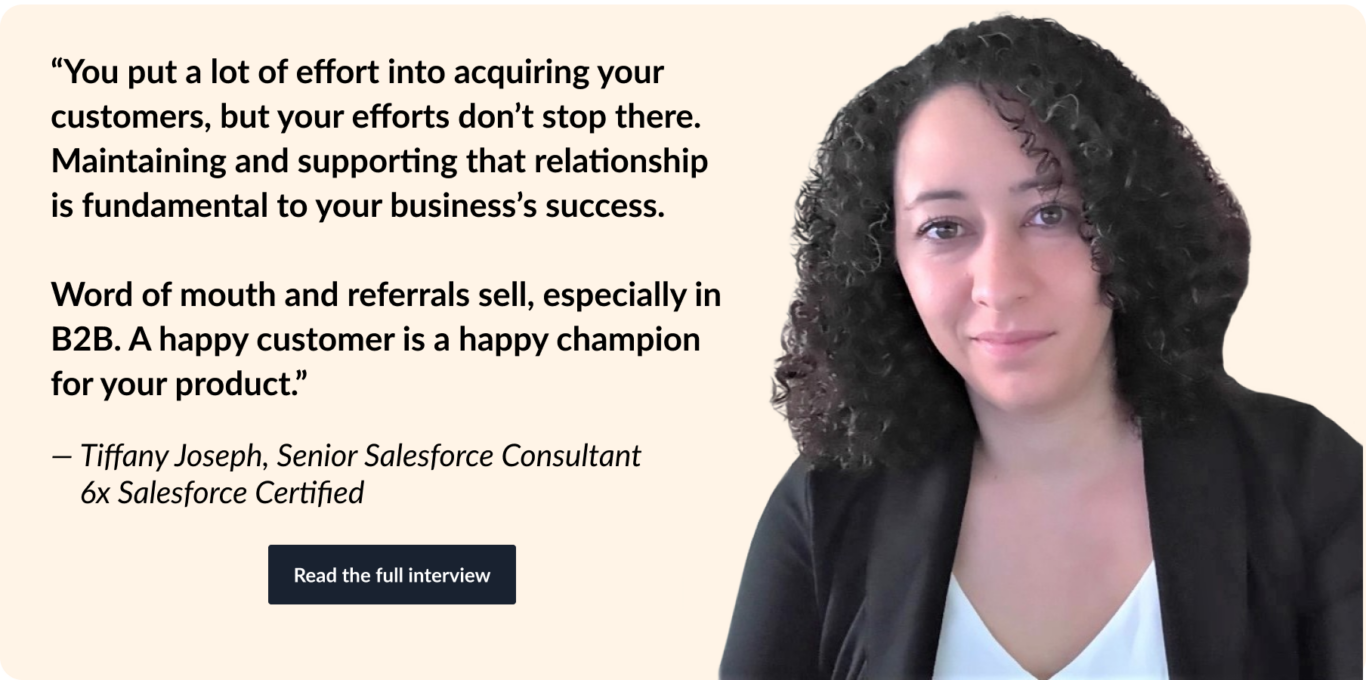
Integrately
Stepping away from enterprise software, Integrately has a strong offering for teams that need ease of use and a wide selection of connectors, all without breaking the bank. Prioritizing ease of use, Integrately has over 20,000,000 pre-made automations for 1200+ apps. They offer one-click automations for these premade templates which makes them some of the easiest automations to deploy. This, paired with the excellent pricing, make this tool one of the most accessible and affordable on this list.
Pricing
A free plan with 100 tasks, a15-minute update time, five automations, and chat support makes it easy to get started. Higher plans raise the number of tasks available, and decrease the update time down to only 2 minutes. The Business plan at the top provides 150k tasks, more complex customization, and lots more, for $239. No enterprise-level plans are available currently.
Drawbacks
Integrately trades depth of customization for breadth and ease of use. Users that want detailed control of their syncs, or that have complex use cases, may find Integrately limiting.
Tray.io
Tray.io is a low-code integration and automation platform. They offer an impressive selection of connectors to get you started, and a visual workflow builder that helps keep track of how your workflow is integrated and what tools it’s integrated with. Tray.io also has full code API development tools for teams that want to leverage Tray.io’s pre-made integrations alongside custom ones. The option to use low-code or fully custom integrations means Tray.io can be adapted to a wide variety of use cases.
Pricing
Tray.io offers three plans: Pro, Team, and Enterprise. Enterprise level plans have the option of adding an Embedded Bundle to their plan, which allows the enterprise to use Tray.io as a feature of their own product. Usage is pay-as-you-go, so the price varies according to usage. Price will be calculated with your plan, plus usage and add-ons. You can get more details by reaching out to their sales team.
Drawbacks
The tradeoff for customizability is ease-of-use. Using low-code and custom api integrations means that Tray.io is more flexible, but also more complex than other tools on this list.
Informatica
Informatica’s API and Application Integration is an enterprise-grade automation, integration, and IPAAS tool. It uses a no-code UI and a visual builder with nodes that helps keep things visible and clear when building larger, more complex workflows. It also includes tools to help manage APIs and build custom apps. A unique feature is the ability to integrate legacy apps that have no native cloud connectivity, a capability that opens up lots of possibilities for larger organizations that may depend on niche legacy tools.
Pricing
Informatica does not have tiered plans. Rather they offer consumption-based pricing using Informatica Pricing Units (IPUs), which function as a token system. This allows for more flexibility for the end user than more traditional pricing. Quotes are available by contacting Informatica.
Drawbacks
At the enterprise scale, Informatica is a compellingly well-rounded platform, but is cost-prohibitive below that level.
Harmony by Jitterbit
Harmony is an IPAAS platform by Jitterbit. It is a low-code interface for creating workflows, building automations, and managing APIs. Jitterbit’s platform also includes data management solutions, and backend to ecommerce connections. For teams whose needs match Jitterbit’s offering, and can operate with a low-code interface, Harmony is a great option.
Pricing
Jitterbit offers three plans, Standard, Professional, and Enterprise. They also offer a 30 day free trial. Specific pricing quotes are available by reaching out to their sales team. Plans scale up in features, but they all have access to the same add-ons. One standout extra for the Enterprise plan is a 24-hour emergency hotline.
Drawbacks
Harmony makes the same tradeoff as Tray.io, opting for a low-code solution that provides more flexibility at the cost of ease of use.
Ready to try the best cloud integration platform on the market?
You have tons of choices in front of you, but if you need a two-way sync platform that anyone in your organization can learn quickly, you need Unito. Integrate project management tools, spreadsheets, databases, CRMs, and more with one tool.