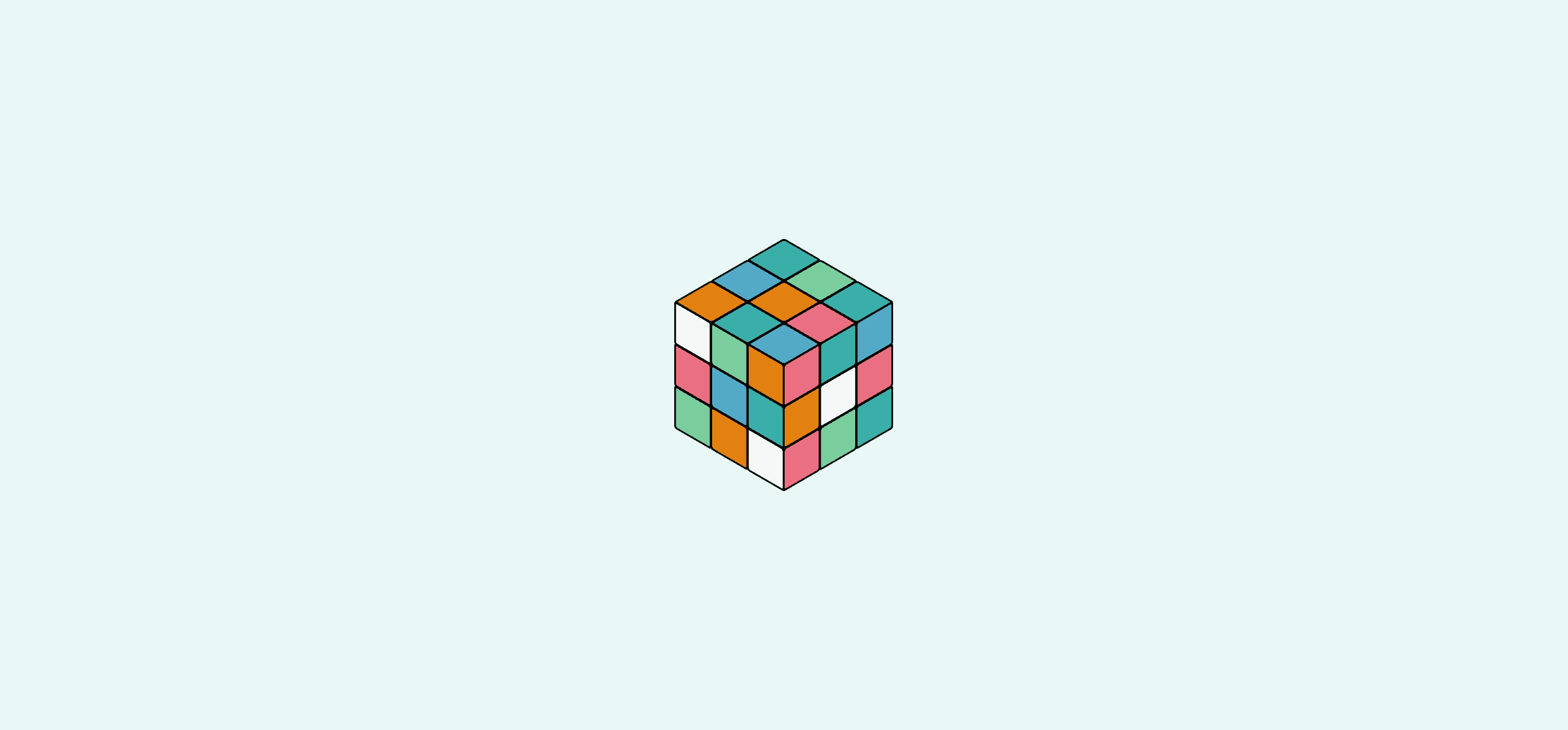Want To Succeed? Integrate People, Not Processes
The work landscape underwent massive changes in 2020. This came with a new and urgent focus on digital tools that empower teams to collaborate with coworkers they may never have met. Workflow management — and integration tools in particular — have become critical for teams that need to accomplish, track, and manage everything from repetitive tasks to complex large-scale projects.
Now that tools are so critical for staying connected and productive, it’s easy to limit our thinking to the confines of what these tools can accomplish. Focus is narrowed to tasks and processes rather than zooming out to think about the people and teams that get things done.
Truly effective business integration isn’t about trying to make people fit their tools. Instead, it’s time to focus on collaborative interaction between people, empowered by their tools, rather than adopting a tool-first mentality.
The pitfalls of focusing on “process”
Of course, to optimize your workflows and integrate your tools, you have to think about your processes. Addressing some simple, process-based tasks upfront can be a quick way to start optimizing how you work, and can open the door to a deeper focus on integrating people and teams.
Asking yourself simple questions can help get you started. For instance:
- How do you escalate a support ticket?
- How do you bill users?
- How do you manage project approvals?
But when you focus too much on process, it’s easy to get locked into one way of doing things that may not work for everyone. Teams are made up of humans, not robots. Work is constantly evolving, and not everyone works — or wants to work — the same way.
Think about how your team’s work changed throughout 2020. You probably had processes in place in February that went out the window in March, or at least underwent major tweaks as you rebuilt your tool stack for a workforce suddenly working remotely.
How to integrate people instead of processes
While your processes and tools may have changed in 2020, your people stayed essentially the same. More than ever, they need ways to integrate their work beyond simple, process-based solutions.
Let’s see how you can do this with the process-based questions asked above.
Escalating a ticket
You need a clear process for escalating a support ticket. But this is a tricky workflow where teams who don’t often communicate have to work intensively together. Their priorities are different, and their tools are not designed for cross-team communication.
The customer support agent often ends up managing processes rather than advocating for customers. Instead, think about what you can do to help customer support work with engineering to resolve customer issues and surface new opportunities.
By using a workflow management solution like Unito, you can integrate engineering tools like Jira with support tools like Zendesk so that CSAs and developers can collaborate in real time with no copy-and-pasting. Developers can focus on fixing bugs without interruption, and CSAs can focus on client concerns rather than chasing developers for updates.
Billing users
Instead of simply automating billing, think about how sales can work with accounting to make sure everyone understands the state of your sales funnel. Improved communication helps everyone meet upcoming targets and reporting requirements.
Customer service and marketing may be involved here, too, as they may have insights into where your current billing process creates friction for new or existing clients.
By connecting sales tools like Salesforce with Asana and Trello, you can connect key players across all teams involved in billing, from triggering the sale to billing support.
Project reporting and approvals
Project approval might just be one checkbox in your project management workflow. But project reporting and approvals can involve a ton of work, with multiple stakeholders requiring different levels of information and input. So, how can team leaders and managers provide ongoing feedback to internal teams and outside suppliers without constant meetings and data-intensive update reports? How can you make reporting and approvals a way of disseminating institutional knowledge rather than making teams feel like they’re simply jumping through hoops?
By integrating tools like Asana and Trello to create a key deliverables board, stakeholders can access the information they need without requesting one-off reports.
The information is always up-to-date, and team members can address questions from the tools they use for their day-to-day work. Teams and stakeholders can communicate seamlessly, without interruption or filtering messages through multiple team leads and supervisors.
How to optimize for human interaction
We may not know exactly what this year has in store, but it’s safe to assume there are more curveballs ahead. Understanding how people work together and giving them tools to optimize the way they work creates flexibility to adapt to whatever big changes happen next.
Robots work in a linear one-way process, from start to finish. They can do some things efficiently, but they don’t respond well to change. Humans, on the other hand, adapt on the fly and respond to new challenges by relying on each other. Conversation, whether in person or using online tools, allows information to flow in multiple directions. When information is clear, current, consistent, and easy to access, your team is well set up to respond to every challenge, from the simplest support concern to the next big crisis.
So, how can you create an environment that encourages communication and collaboration? Let’s get this out of the way first; effective collaboration is not about multiple meetings, phone calls, or text updates. Instead of scheduling these constant interruptions throughout the workday, ensure all the tools and the integrations you use to connect them allow two-way communication.
When your tool environment keeps information updated in real time, or as close to real time as possible, all stakeholders can confidently access the information they need. When they know the data they see is consistent with that seen by their peers on different teams, they can collaborate effectively without the need for constant one-on-one check-ins.
With the right integrations, you don’t have to think about tools and processes first. You can focus on the people working with you and helping them doing their best work.
Integrate teams with a more human workplace
With teams working partially or fully remote, it can be a challenge to foster the connections all great companies need to thrive. An excessive focus on process removes the human element from work by forcing employees to act like machines rather than people.
Employees do their best work when they can access the information they need, when they need it, using their preferred tools and working styles. Unito allows cross-team and cross-platform collaboration to happen seamlessly, so your people can work together effectively in ways that simple one-way process automation would never allow.