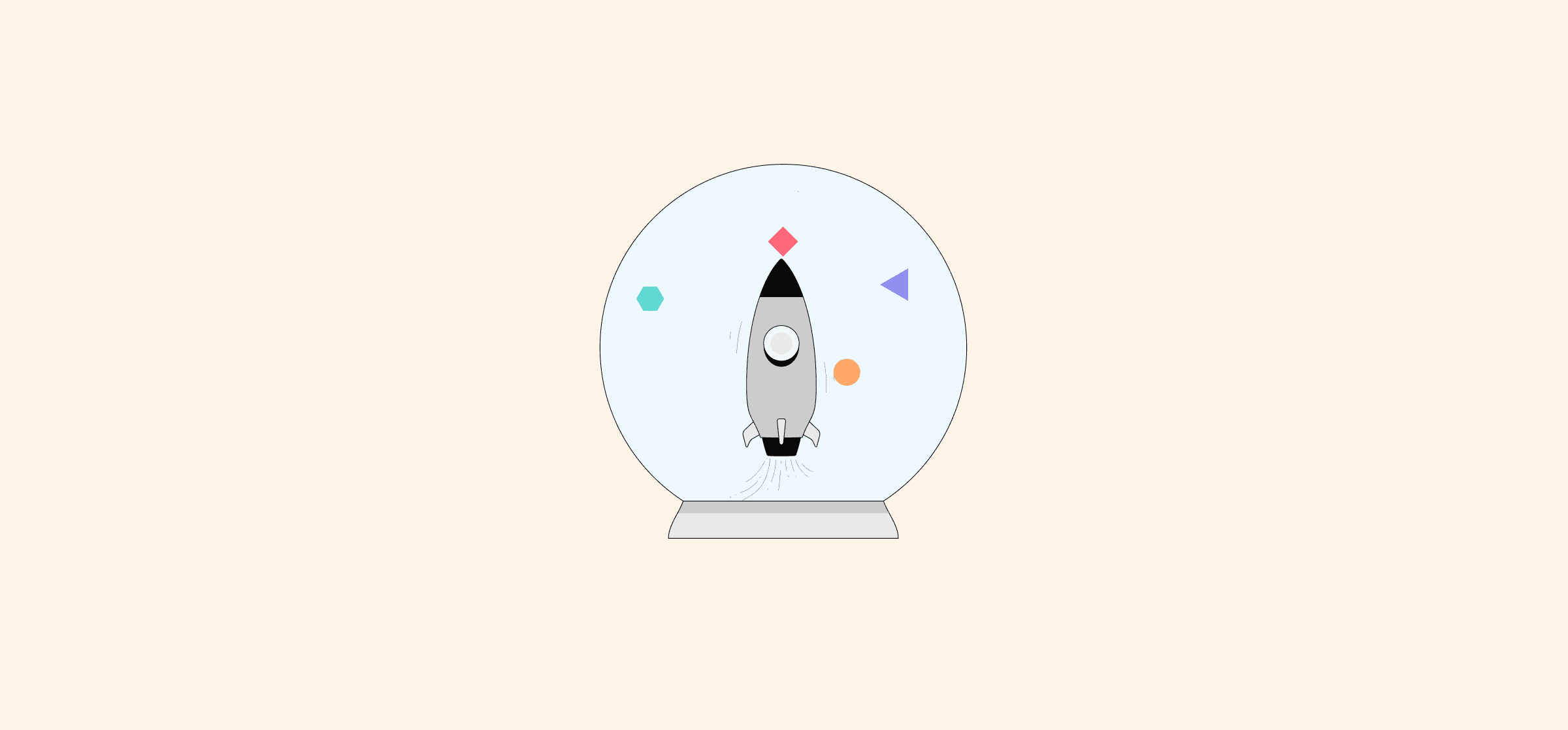What Is a Project Management Workflow?
You know those days when everything just comes together? You’re getting things done, performing your best, and reaching your goals effortlessly? Whether you know it or not, that’s thanks to workflows. Workflows are step-by-step processes to complete tasks efficiently, and they’re especially important in project management. Project management workflows level up your entire project. They help you coordinate people, stay aware of your progress, and reduce wasted money and time.
Ready to dive in? It’s time to work faster, collaborate better, and get your whole project into a flow state.
What’s a workflow?
A workflow is any repeatable process for getting a task done in an efficient way.
Everyone uses workflows every day, even if they’re not called that. You have regular, step-by-step routines you rely on at work — and even for everyday tasks like washing the dishes!
Getting tactical about our workflows can help us work faster, save resources, and produce better results. In today’s digital and hybrid workplaces, workflow management software is a common — and effective — way to optimize them.
Workflows in project management
Workflows are the building blocks of project management. Most projects involve a lot of moving parts — different people, doing different jobs — that all need to come together to achieve a common goal.
Intuitively, all these people are already using workflows. But good project managers will work with their teams to optimize them. The goal is for each workflow to be efficient on its own, but also work well together.
Usually, project managers use software to set up, organize, manage, and oversee their project’s workflows. Project management workflows can keep projects organized at the macro level, by coordinating different teams’ work, or on a micro level, by helping each team or individual with their own tasks or processes.
There are as many project management workflows as there are types of projects. You could use workflows to publish a book, host an event, build a new hospital, or launch a new marketing campaign.
Why use workflows for project management?
There are three key reasons to use project management workflows: efficiency, clarity, and visibility.
Less wasted resources
Fine-tuned, well-optimized workflows mean you’re working as efficiently as possible. If you’re using workflow management software, you can likely automate some steps of your process too, saving your team even more time.
That keeps your project within its planned scope, budget, and timeline. That’s no small feat when nearly 50% of projects experience scope creep and just 51% finish on schedule!
Task and role clarity
Confusion and ambiguity are the enemies of a well-run project. But great workflows can banish both — or at the very least, help keep them at bay!
Workflows break your project down into clear, defined steps. That means everyone, from stakeholders to individual contributors, knows exactly what needs to get done.
Project-wide visibility
Workflows, especially when managed with software, let managers see how every aspect of the project is progressing at all times. The larger and more complex the project, the more important that kind of visibility becomes.
Workflow management software makes this even easier. All the workflows will be updated in real time, by the people working on them, in a centralized virtual space. It’s a level of oversight and visibility that really wouldn’t be possible any other way.
Steps to creating a project management workflow
There’s a huge range of possibilities for a project management workflow.
Someone onboarding a group of hires will use very different workflows than someone cleaning up an industrial accident, for example.
But there’s still a basic formula for putting together a project management workflow — a workflow for a workflow, if you will. Here’s some simple steps to follow as you get your project planned and organized.
1. Define your project’s scope and goals
What are you working towards? Be as specific as possible. Depending on the size of your project, you may want to break the overall outcome down into smaller, secondary goals.
2. Define a clear set of steps to get there
What exactly needs to happen to achieve this goal? This set of steps is your workflow.
Unless your project is very simple, you’ll probably be creating multiple workflows, corresponding to each of your secondary goals.
3. Allocate resources
What does each action item require? This could be specialized tools, financial resources, information, or even input from people with specific skill sets.
You should also look for dependencies. These are areas of the project that need to be completed before others can move ahead.
4. Assign or delegate every task
If a workflow doesn’t belong to someone, it won’t get done. After you assign every task, make sure everyone is aware of their responsibilities, as is anyone they report to. This how you create clarity and accountability.
5. Share (and discuss) the workflows with your team
Publish all the workflows to your workflow management software. Make sure every task is assigned to its owner, labeled with the appropriate timeline, and load all the resources you already have (like documents) into the platform itself.
You should also discuss the workflows with the rest of your team, both stakeholders and the people who will actually be working on them. They’ll probably have ideas for how things could flow better, or spot potential problems you missed.
6. Keep iterating and improving!
Project management workflows are meant to make life easier, not be set in stone. As your project progresses, watch for blockers and problem areas. Keep adjusting your workflows as needed for better results.
14 useful project management workflow templates
There’s no need to start from scratch with your project management workflow.
Whatever you need to accomplish — and whatever software you’re using to get there — the Internet’s full of free, handy templates. Here are a few of our faves.
Airtable project management workflow templates
Notion project management workflow templates
Excel project management workflow templates
monday.com project management workflow templates
Trello project management workflow templates
Get ready to flow
If your project was planting a garden, think of your workflows as seeds. The more care and attention you give them, the more beautifully your project will bloom.
We all rely on workflows to get through our lives (and our jobs). Why not spend some time and energy making them as wonderful as possible?