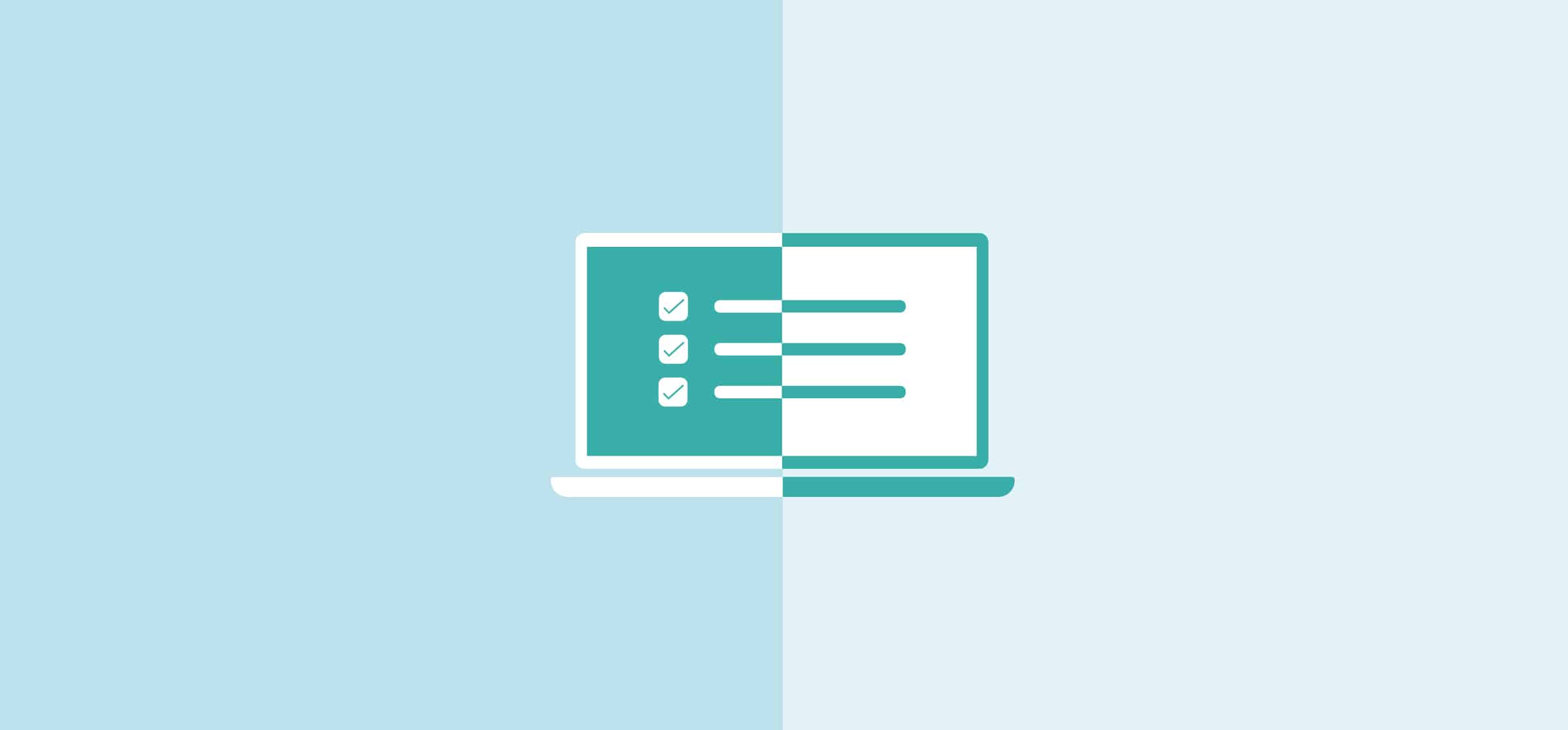Is Your Team Only Partially Remote? Here’s How to Run Effective Hybrid Meetings
The way we work has changed forever. Although people are slowly returning to the office, most have realized that remote work will be part of their future.
While many companies have decided to shift remote on a permanent basis, the majority are trying to get a handle on a hybrid working environment. This type of situation would see some employees working remotely while others continue to work in the office.
This sort of flexibility is a huge draw for talent: 65% of creative workers say freedom and flexibility are the top reasons they prefer working remotely.
If you can accept that the future of work will be partially remote, then you can prepare your business for the new challenges it will face. Among those challenges is the frustration caused by hybrid meetings.
What is a hybrid meeting?
A hybrid meeting is one in which some participants are gathered together in person while other participants are remote.
Imagine a scenario where 10 people are gathering for a quarterly OKR planning session. Six are meeting in your company’s board room, coffees and dry erase markers in hand. Then, on a screen at the end of the room there are two floating heads. One is outside, blue sky glowing overhead. Another is in so dark a room they look like Emperor Palpatine.
Does this sound familiar? If not, you’re almost sure to experience hybrid meetings in the near future. Many of us have not considered how this changes the meeting experience. Let me tell you from experience: it does.
Hybrid meeting challenges
In a previous role, I was the sole remote employee in an organization of around 100 employees. Nearly every meeting was a journey for me. Because I was the only employee not in the office, no one really understood what hybrid meetings were and how to make them work. People would forget to add dial-ins or video links to meeting invites. They would forget I was on the line and not ask for input. They would run whiteboard sessions that I couldn’t see or participate in. And sometimes, the meeting would end and everyone would leave the room while I was still sitting there on the phone.
I understand why this all happened. Remote work wasn’t a reality for anyone else in the company. It was hard for them to grasp the needs of a remote team member and therefore consider those needs when organizing meetings.
But now there are no excuses; we’ve all experienced remote work. You need to approach every hybrid meeting with your remote colleagues in mind.
The first step is to understand common hybrid meeting challenges. Those largely fall into three categories.
Participation issues
According to Owl Labs, the number one challenge for remote workers during hybrid meetings is being constantly interrupted or talked over.
We’ve all experienced this to some degree during a remote meeting. Two people try to talk at the same time, both stop, then engage in an awkward decision-making process over who is going to actually go first. It’s not ideal, and it’s worse in hybrid meetings because those in the office can have a normal conversation.
Most of communication is non-verbal. These cues help us speak without interrupting each other too much. Some of these are completely lost in remote meetings, while others are much less noticeable.
Another challenge comes in the form of hands-on meeting experiences, like brainstorms or whiteboard sessions. People in the room can grab a marker or a post-it note and jump in. Turning these into hybrid meetings can be isolating for remote workers, who become an afterthought. Someone needs to act as their intermediary, writing up post-its or throwing things on the board. Otherwise they take an unfortunate back seat and watch the work happen. Neither of these options allows them to participate as fully as if they were in the room, and create a degree of inequality within your meeting.
This inequality doesn’t have to be work-specific either. It might seem asinine, but simple social things, like bringing baked goods into the room for a hybrid meeting, can be extremely isolating for remote team members.
Technical issues
Surprising absolutely nobody who has taken part in a video call these past few months, IT issues are the second most common challenge in hybrid meetings. Calls drop off, internet connections falter, someone spends the entire session breathing heavily into an unmuted mic — these issues can plague meetings involving remote employees.
When you’re entirely reliant on technology for meetings, some technical issues are unavoidable. But others are often just the result of secondary considerations that have a big impact on remote colleagues. This includes the choice of meeting rooms or environments with poor internet connections or a lack of equipment (screens, speakers). It also includes the simple problem of meeting organizers not actually including Zoom, Hangouts, or other Zoom alternative links in the invitation.
Pro tip: Make sure you have the right tools
Technical issues are going to plague your teams if they don’t have the right tools. When companies the world over suddenly had to shift to remote work in 2020, they quickly acquired the tools they needed to make things work. Now, you have the luxury to carefully choose the tools you want to use in your remote stack. Just make sure they cover communication, meetings, cloud storage, collaboration, and more.
Here are the right tools
Environmental issues
No, we’re not talking about global warming. By environmental issues, we mean circumstances related to your position either in the room or outside of it.
In the case of remote work, common challenges are a noisy or distracting workspace. Maybe there are kids at home or somebody rings the doorbell. Or maybe your remote employees work in different time zones which make just attending meetings a challenge.
Screen fatigue is another environmental issue. While an in-person two-hour meeting is already arduous, that same meeting becomes particularly hard for those forced to actively stare at a screen the entire time.
Environmental challenges are less common in the office but still exist. One common situation is the size or layout of the room makes it hard for employees to hear or see and engage with remote participants.
6 tips for running effective hybrid meetings
We recently dove deep into the research and synthesized the best advice for running effective meetings. Many of these general meeting tips will also help you run better hybrid meetings. The key is to double down and increase your commitment to making meetings as organized and efficient as possible.
Here are some important ways you can make hybrid meetings better for everyone on your team.
1. Prioritize asynchronous work
As companies shifted to remote work, many added a pile of new meetings to try and regain visibility into the work of their teams. But if your organization is planning to stay partially remote, your focus should be on reducing the number of meetings, not adding new ones.
Frequent meetings strip remote work of one of its greatest advantages: flexibility. Instead, take a deep look at how you can do more work asynchronously. Can your daily scrum meeting be a Slack thread? Do you need that project check-in meeting, or can you source updates through your workflow management tool?
Focusing on asynchronous work doesn’t mean eliminating all meetings, just the unnecessary ones. At Unito, we’ve made many of our post-it sessions asynchronous using Miro. People add ideas to a digital board just like they would with physical post-its. Then we convene on a video call for a much shorter meeting to discuss the ideas people shared. This cut the time spent in a hybrid meeting in half and everyone participates on the same level.
Asynchronous work is best when you don’t have to negotiate tool differences. With a tool like Unito, you can make sure important updates aren’t trapped in your work tools.
2. Spend extra time planning hybrid meetings
People don’t spend enough time planning meetings. It has become almost second nature to throw an invite into Google Calendar without any context. But remote colleagues can’t walk over to your desk to ask what the meeting is about.
For hybrid meetings to work, more time needs to be spent on planning:
- Outline the purpose and intended outcome of the meetings
- Create a clear and detailed meeting agenda
- Include any materials that participants, remote or otherwise, might need to have during the meeting
- Make sure that the event invite includes the dial-in or video call information.
- Pick rooms with strong wifi connections and all of the technology (screens, speakers) you’ll need to enable hybrid meetings. If you don’t have that equipment yet, the time to buy is now.
This is how you set all of your employee up to succeed in a meeting, regardless of their location.
3. Strictly manage meeting time and attendance
In an office environment, all participants know that a meeting’s late to start when they see an empty board room. But all the person at home sees is their own face staring right back at them. This is just one example of why it’s important to strictly manage meeting time.
In general, it’s hard to take part in really long video calls. It’s tough on the eyes and drains focus. So plan meetings to be as short as possible. Then, when you’re in the meeting, make sure to stick to the agenda and keep to time. Everyone — no matter where they’re located — will appreciate that. It can help to select a timekeeper to move things along.
Then there’s meeting attendance. With hybrid meetings, really spend extra time considering your attendee list. Make sure to invite only those who absolutely need to be there in order to achieve the desired outcome of the meeting. Feel free to make other attendees optional if you want to be inclusive. This ensures that you’re not forcing employees into a bunch of meetings where they might be unable to provide value.
And don’t force people in other time zones to join nighttime or early morning meetings. If you have to, then compromise and schedule the next meeting during your own morning or night.
4. Normalize digital meeting tools
Technology is an essential part of hybrid meetings, but it shouldn’t be looked at as technology for the remote employees only. Instead, normalize the use of digital meeting tools for everyone.
Yes, this includes adding video conferencing links to invites, but it goes well beyond that. Instead of using whiteboards and post-its for brainstorming, use Miro by default. This allows thoughts and ideas to be recorded and accessed after the meeting. Instead of taking physical meeting notes, take them in a collaborative Google doc. That way everyone can see them immediately and add notes or questions for others to see.
You should also create guidelines to improve the hybrid meeting experience for remote workers. If employees have laptops, you should have everyone in the room join the virtual meeting on mute but with their cameras on, so the people at home can see all participants. On the flipside, remote attendees should always have their cameras on so people in the room can see them as well.
5. Structure interactions for equal participation
Remote employees struggle with being constantly interrupted or talked over in meetings more than others. To combat this, structure interactions in such a way that everybody gets to participate. Go around the virtual room giving everyone a chance to speak. Have attendees, both in-person and virtual, raise their hands before they can chime in. If people are being silent, the leader of the meeting should call on them for input or ask questions relevant to their expertise.
6. Embrace the circumstances
The worst thing you can do is to see hybrid meetings as a burden. Instead, embrace the new circumstances. Empower your remote team members to skip meetings to eat lunch with their families. Laugh when their kids run into the room. Start your meetings with a minute-long discussion on the weather in your various locations. Everybody use silly Zoom backgrounds.
Hybrid meetings don’t have to be perfect. If you follow the above tips, you should be able to enjoy the flexibility remote work provides while still getting the job done.
9 Bonus tips from reading 100 articles
There is a ton of content online about running effective meetings. But scrolling through endless blog posts to pick out the gems among all that advice sounds about as productive as a two-hour meeting. So we did it for you. We read and analyzed 100 articles about running better meetings. We’ve picked out six of the most common tips which are sure to improve your meetings, as well as three out-of-the-box ideas that are definitely worth a shot.
Ask whether you really need the meeting at all (37/100 articles)
How many meetings don’t actually need to be meetings? How many of them could be replaced with a simple Slack message or collaborative Google doc? This would probably appear in more than 37 articles if the writers didn’t assume that this was already part of your process. But far too many people default to meetings whenever a discussion involves more than two people.
This is not a good enough reason to host a meeting. As Atlassian puts it, “At the very least, a meeting should center on a discussion that will be more effective in real-time than asynchronously via emails or comment threads.”
Take that extra second before you book a meeting to consider whether it’s the most efficient way to achieve your goal.. How many people are you booking? How many work hours do they represent collectively? Could they be better spent elsewhere? You can then use this internal debate to justify the meeting if it’s challenged by any invitees. And on that note…
Invite the smallest number of people required (57/100 articles)
A two-person meeting is still a meeting. A three-person meeting is — you guessed it — still a meeting. Don’t throw that invite to Gary in accounting just because you want him to feel included. Everyone is busy enough as it is.
Every person you invite to a meeting should be essential. If they’re not, only invite them if their skillset or opinions are extremely relevant to the discussion. Even then, you should still mark their attendance as optional (a tip mentioned in less than a handful of the articles we read).
Calendly put together a helpful checklist you can use to decide who to invite:
- People with relevant expertise
- Decision-makers
- Someone crucial to the implementation
- Coworkers most affected by the problem being addressed or their representative
- People with direct responsibility and authority over the topic of discussion
- People with the required knowledge to contribute meaningfully that is unavailable elsewhere
Are you still left with a lengthy invite list? Try assigning a role to every attendee before the meeting (recommended by 17 of 100 articles). If you aren’t sure of someone’s role, they’re likely non-essential. Another option? Follow Jeff Bezos’ two-pizza rule. In the early days of Amazon he decided to limit team sizes to keep them efficient and scalable. Essentially, if you couldn’t feed a team with two pizzas, it was too large. A similar principle can be applied to meetings. Consider capping invites at seven or eight people (as recommended by 9 of 100 articles).
Build, share, and stick to an agenda (82/100 articles)
Be honest: You attended dozens of meetings in the past year in which you had no clue what was going to be discussed. Because of the sheer volume of meetings most of us have each week, meeting owners have come to neglect providing an agenda for each one. But agendas make meetings efficient. They’re so important that a whopping 82 out of 100 articles we read mentioned them (that’s 23 more articles than the second most common piece of advice).
So how do agendas help? The agenda is your greatest weapon against side discussions and distractions. When things start veering off the road, you can wield the agenda to get people back on task.
But for your agenda to work, the attendees have to buy into it. With that in mind, a number of articles suggested circulating it in advance and getting feedback on it from attendees. If you get that early buy-in from meeting participants, you’ll have a much easier time sticking to your agenda and achieving what you set out to do.
This lines up with advice recommended by 20 out of 100 articles: sending out pre-work. If you are able to get agenda input and approval from attendees before a meeting, you can then assign any work that might be required to drive that agenda forward. This could be anything from “bring a few ideas to the meeting” to “please circulate your research report to all attendees in advance.”
Everyone should know the end goal of the meeting (52/100 articles)
While an agenda is great for keeping a meeting on track, you still need an end goal. While equally important, these are two very different things. An agenda only describes the process you’ll be following in order to achieve that end goal. You shouldn’t have one without the other.
McKinsey notes that we often associate meetings with the “topic” rather than the goal. So when people are invited to the “Holiday Campaign Meeting,” they attend knowing what the meeting is about, but not what it’s for.
“How often do we go further and clarify whether the meeting is meant to share information, discuss it, or decide something? It may seem rudimentary, but we can all recall meetings (and large-group meetings in particular) where the lines between sharing, discussing, and deciding were blurred or absent — or where the very purpose of the meeting is unclear.”
If no one knows the purpose of your meeting, how can they help you achieve it? Defining the goal will help keep the discussion focused and keep you on time (“There are 10 minutes left and we haven’t achieved what we set out to yet. Let’s focus.”)
Strictly manage meeting time (44/100 articles)
What do we often say when a meeting doesn’t go as planned? “That meeting was a waste of time.” So many meeting issues are related to time:
- The meeting starts late
- The meeting ends late
- A single part of the agenda dominates the meeting
- The meeting is so long that everyone starts falling asleep halfway through
Time management is essential to running effective meetings. Always start and end your meetings on time, and carefully manage the time in the middle (recommended by 44 of 100 articles). If you’re about to start and someone essential is missing, either get them or start without them. Otherwise you’re jeopardizing your agenda and your meeting will suffer for it.
Then throughout the meeting, stick to your agenda. If there are three items on the agenda, don’t let one discussion dominate 90% of the time you have. And when there are 10 minutes left before the end of the meeting, make sure you’re on track to hit your goal. Finally, end the meeting on time. Often people have back-to-back meetings, and not sticking to the timeline of one potentially puts an entire day of meetings behind schedule for everyone involved. These incremental delays stack up, and they can seriously impact your business.
In addition to carefully managing time during your meetings, consider the duration you choose for meetings in the first place (recommended by 31 of 100 articles). Meetings that should only be 30 minutes are often scheduled for an hour or more. When you choose a longer meeting time than necessary, not only are you blocking off calendar slots and rooms you don’t need, you’re more likely to needlessly stretch out your meeting simply because you have the time set aside. Keep your meetings short and — if at all possible — schedule them for 20 or 50 minutes, giving attendees that extra 10 minutes to make it to their next commitment on time.
End with an action plan and follow up on it (59/100 articles)
So now that you’ve held a successful meeting and come to a conclusion, everyone shakes hands and moves on to the next one, right? Right… if your goal is to exist in limbo. Every meeting should end with an action plan. This should be composed of concrete actions assigned to members of the team as a result of your meeting hitting its goal. Action items are often included in your meeting minutes.
And, as much as you trust your coworkers, don’t expect them to actually follow through without a bit of encouragement. Here’s how Slack puts it: “Assign action items or things to follow up on to specific individuals whenever possible. It’s also helpful to schedule a deadline or a time when someone will check in on progress.” Following up lets people know that you’re serious about the action plan and reminds them of their commitments. It also shows them that their contributions and the time they spent in the meeting were valued.
People should leave a meeting with a sense of accomplishment.
Establish conflict norms
Have you ever found yourself in a heated meeting? Or a meeting where a misunderstanding derailed the conversation? Many articles discussed the importance of making meetings a safe space for the open exchange of ideas (23 of 100) but only one put forward this great idea for how. Routific recommended establishing conflict norms, essentially a set of meeting rules you create with input from your team. When everyone has a rule book to follow — one they helped create — you can hold them to that standard.
What you include in your conflict norms is up to you. Routific’s own internal conflict norms are:
- Assume positive intent
- Be mindful of differences
- Ensure clarity & closure
- See something, say something
- Silence = dissent (More on what this means below)
Allow people to leave during a meeting
All employees should feel empowered to decline meetings that they don’t feel are necessary. But people should also be allowed to leave in the middle of a meeting. This is a principle used by Elon Musk at Tesla. His view is that you should get up and leave the second you realize you’re not adding value. We’ve all been in meetings where we didn’t contribute but stayed because that’s just the standard behavior. Considering how often people are brought into meetings just to contribute to one item on a 10-item agenda, removing this “standard” could save your business countless man hours.
Ask for meeting feedback
Here’s a completely underrated way to improve meetings: ask your team how they would do it. It seems obvious, but how often do you actually ask for feedback on your meetings? One of the easiest ways of doing that is creating a QR code for a Google Form and sharing it with all participants. That way, all they need to do is scan the code to give you feedback.
But you can also approach attendees one-on-one, send out a survey through a tool like Officevibe, or build it into your action plan follow-up. Find out whether the meeting as a whole was useful for everyone and ask for suggestions on improving it. That way, you’ll know for sure which of the above tips you need to apply to your own meetings.
Hybrid meetings are here to stay
While they might introduce new challenges into the mix, hybrid meetings are essential if you’re planning on offering your employees remote work flexibility. Now is the time to train your time on how to run these meetings effectively and prepare them for the future of your business.
Need to streamline remote work?
With Unito, you can sync information seamlessly across tools, making your remote workers' lives easier.