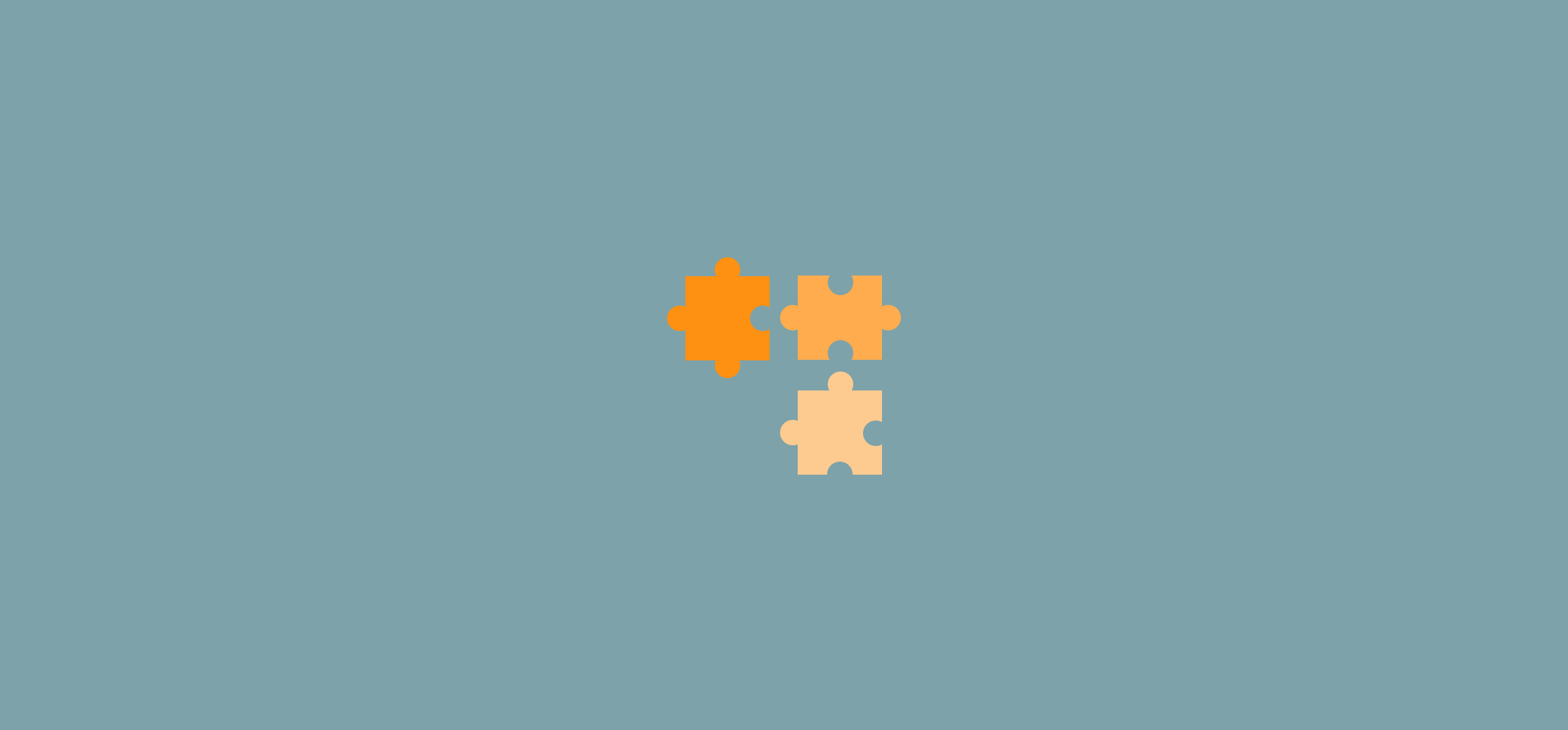What Is a Coordinated Development Workflow?
A tech company lives on the output of its developers. But it also needs marketers, sales reps, managers, cybersecurity experts, and more if it’s going to grow. And their work is deeply impacted by what developers are doing. For things to run smoothly, you need an ironclad coordinated development workflow.
Find out how a coordinated development workflow works, the common hurdles that can hurt its performance, and how your workflow can benefit from Unito.
Defining a coordinated development workflow
A workflow is your map for getting work done. Every step you need to take for a particular task or project, from meetings to deliverables and presentations, is part of that workflow. A workflow can cover a range of business processes, like team coordination, cross-company projects, and support ticket escalation.
A coordinated development workflow is about keeping your development teams aligned with the rest of the company. Maybe you want to have your big marketing launches coincide better with the development work happening on the ground, or your sales reps are in the dark when it comes to high-level bug fixes and feature development. If you’re working in tech, everyone in your company, from cybersecurity experts to IT specialists, can benefit from knowing more about what’s happening with your development teams.
So how come teams rarely seem to be on the same page?
Common friction points of coordinated development workflows
More information and better communication are universal goals; few people don’t aspire to them. But keeping teams from across your organization aligned can be tough even in small companies, let alone enterprise businesses and multinational corporations.
Too many meetings
How do you usually promote collaboration between teams? Do you need to book a meeting every time there’s a new update from your development team? Even when working remotely, our calendars are loaded with inter-squad sync-ups, daily stand-ups, all-hands meetings, and the list goes on.
Different priorities
Just because your organization as a whole benefits from knowing what your developers are up to doesn’t mean they all need the same information. Sales reps and marketers are more interested in what a new feature can do for potential users, while a cybersecurity expert cares more about the privacy side of things. When the best way to keep everyone updated is a meeting or a Slack thread, you’ll be spending all your time fielding questions that are highly appropriate for some teams and a waste of time for others. So not only are you stuck in more meetings, but everyone feels like they’re wasting at least some of their time.
Tool silos
A tool silo is what happens when your teams all work in different tools. Developers often swear by tools like Jira and GitHub, while the rest of your organization might prefer something like Trello or Asana. Everyone has their preference. And when teams are in different tools, crucial information stays locked into a single platform. That information can only escape with — you guessed it — a meeting, an email, or a Slack thread.
A key culprit behind the sheer amount of meetings on your calendar, the tool silo makes it difficult for people to have visibility on what their coworkers are doing. When you’re trying to create a more transparent and collaborative development process, the tool silo is the enemy.
How Unito eases that friction
Unito is the workflow management solution with the deepest integrations on the market. With our intense focus on the most popular work management tools out there, you can smash tool silos and get teams aligned again. Here’s what Unito can do for your coordinated development workflow.
Only meet when everyone wants to
There’s always someone who’ll try to convince you that their meeting is essential. But when your tools are properly integrated, important information doesn’t stay locked inside a team’s tool. It can freely flow to where it’s needed, meaning that anyone across your organization can have access to your development team’s latest updates, all without booking another call.
Meetings are never going to go away. Sometimes an informal conversation is the best accelerant for collaboration. By integrating your tools, you can meet when you need to, rather than just because there’s no other way.
Less noise
How do integrating your tools and managing your workflows help you align teams with different priorities? By eliminating the barriers between your tools, updates come directly from your developers rather than being filtered through chat and emails. So what if a cybersecurity expert needs to know the latest privacy considerations associated with a particular development update? Well, by giving them direct access to that update without needing to jump into a new tool, they can find the information themselves in just a few minutes. Same thing for your marketers, your sales reps, or anyone else who needs to stay in touch with the development process.
Smash tool silos
This workflow is completely transformed when your tools play nice with each other. Version control software like BitBucket, GitHub, and GitLab can seem completely alien to teams that aren’t used to them. Even giving them access to these platforms does little to give them the information they need.
When you use a workflow management solution, the information your teams need isn’t trapped in someone else’s tool. Everyone can get what they need without having to learn an entirely new tool or switch between tools all day. Smashing tool silos means giving everyone the ability to work the way they need to work.
A coordinated development workflow with Unito
Unito changes the game for your development team and your organization as a whole.
Imagine a development team that works exclusively in GitHub for their version control needs, while the project management side of what they do lives in Jira. The rest of the organization relies on Trello for their day-to-day work. Without Unito, anyone needing updates from the development team would either have to jump into two new tools or constantly send emails and sit in meetings. Look at what happens when these teams use Unito.
- A Trello board called “High-Level Development Updates” is created. Everyone in the organization is given access to it as the place to find development updates.
- Developers working in GitHub send their pull requests, comments, and other updates to Jira.
- Their team lead, working exclusively in Jira, goes through updates synced from GitHub to prepare high-level updates for the rest of the organization.
- Once ready, these updates are shared to Trello.
- People across the organization consult the Trello board, asking questions directly in the Trello cards for each update.
- Questions and comments from Trello are synced to Jira, where they can be answered by the team lead.
See how information that would otherwise be trapped in GitHub can make it all the way to Trello, being prepared by a team lead in Jira along the way? This is the kind of workflow you can only accomplish with Unito.
Make more together
Your developers don’t have to work in a bubble, and your teams shouldn’t have to chase down updates through multiple tools. With Unito, you can break down the barriers between your tools so your teams can all work together more efficiently, staying updated as work happens. Ready to transform your workflows?