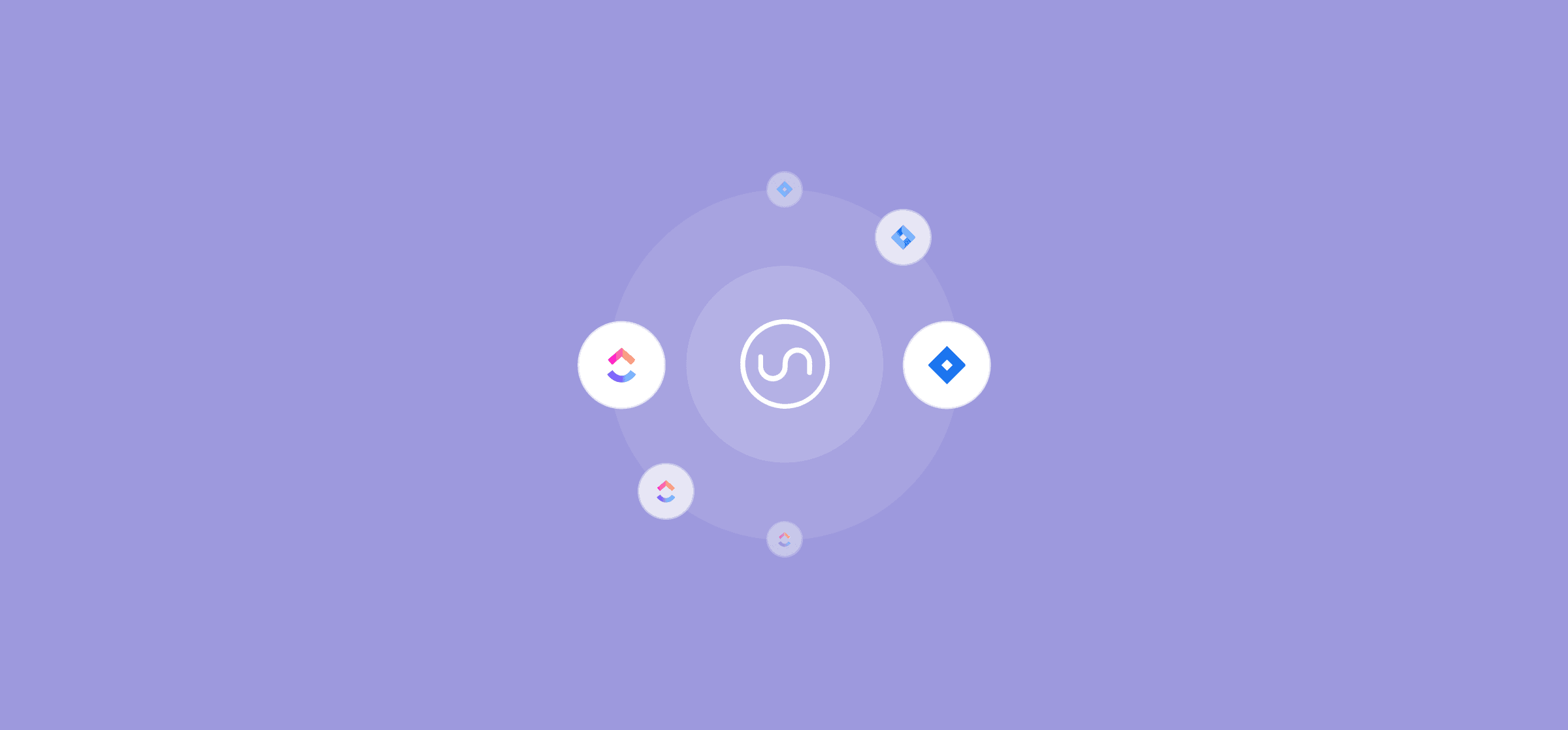Give Everyone an Eye on Product Work With Unito’s Jira-ClickUp Integration
Often, your product team is the backbone of your organization. Features, launches, even whole campaigns depend on their work. But, ironically, they can also be one of the most siloed teams. Product teams often use tools that are purpose-built for software work, like Jira and GitHub, which other teams might be unwilling to adopt. So how do you give the product team a better way to report on their work without forcing everyone else into their tools? You power your workflows with Unito.
The team at Verivox synced 50,000 tickets with Unito’s ClickUp-Jira integration
Unito is a workflow management platform that gives teams the ability to work from the tools they need without sacrificing collaboration and transparency. Leaders get better visibility while individual collaborators can get more done. Here’s how you can use Unito’s Jira-ClickUp integration to connect teams working across these tools.
Turn Jira issues into ClickUp tasks in just a few clicks
Unito has the deepest two-way integrations on the market, but that doesn’t mean it needs an engineer to set up. In just a few clicks, you can get your first workflow up and running.
Connect your tools and pick your projects.
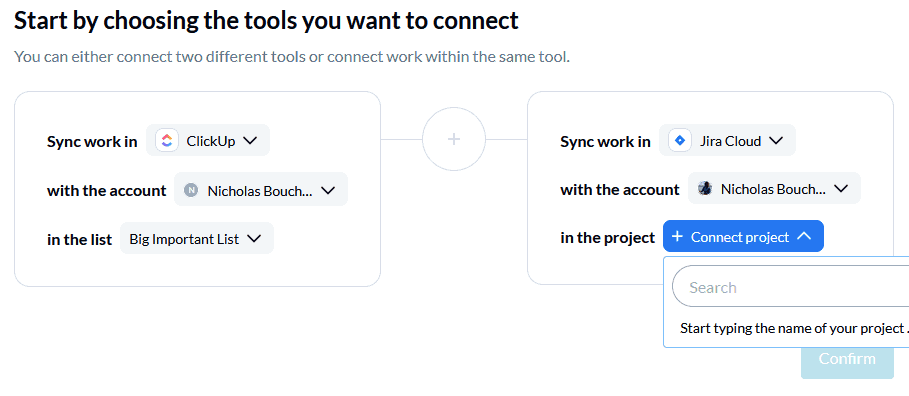
Set up your rules.
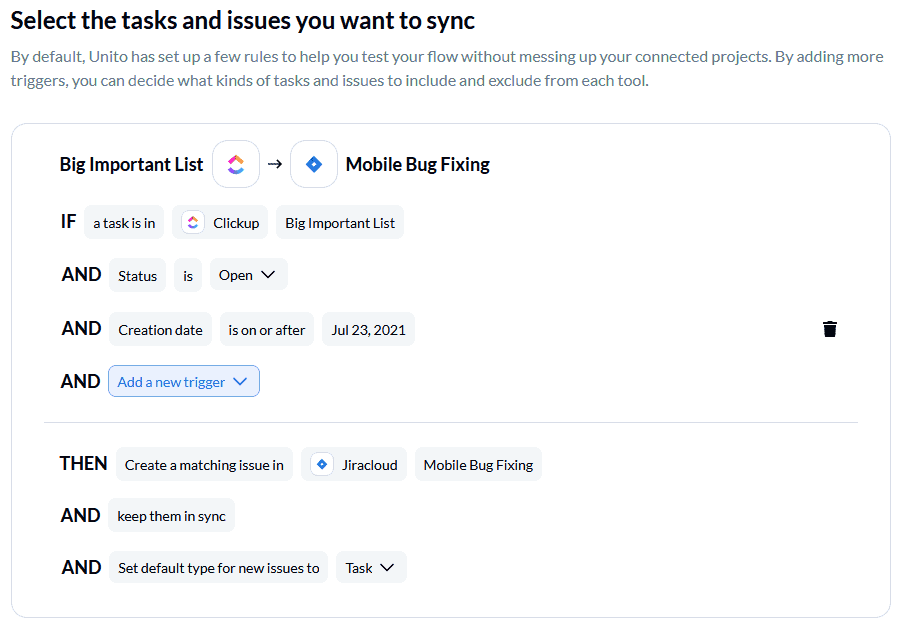
Review your field mappings.
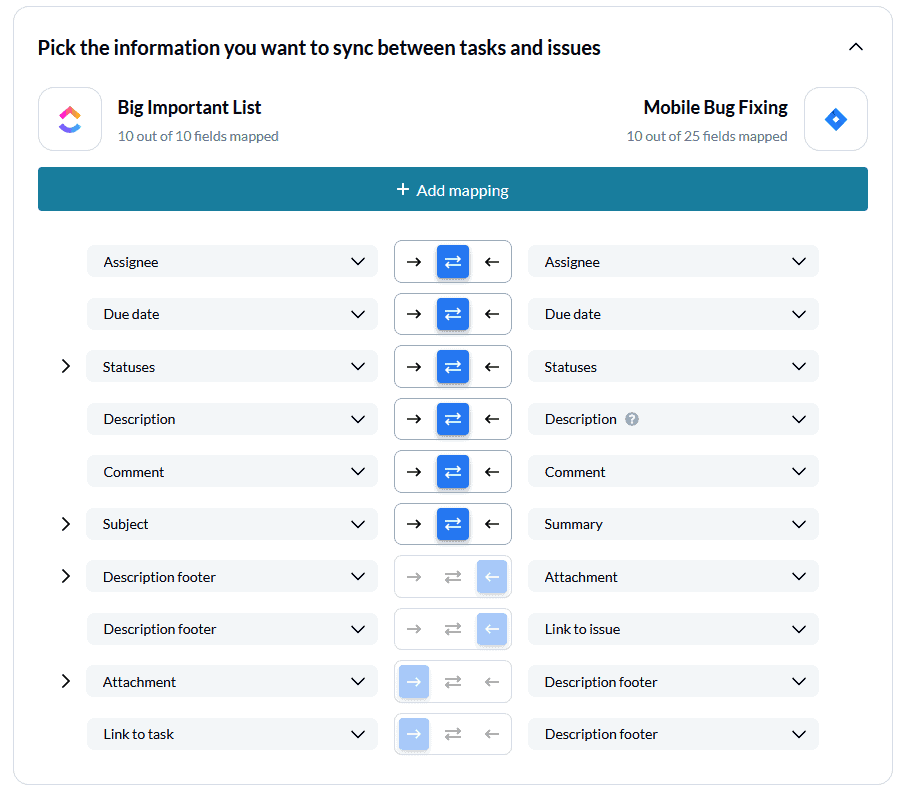
And launch!
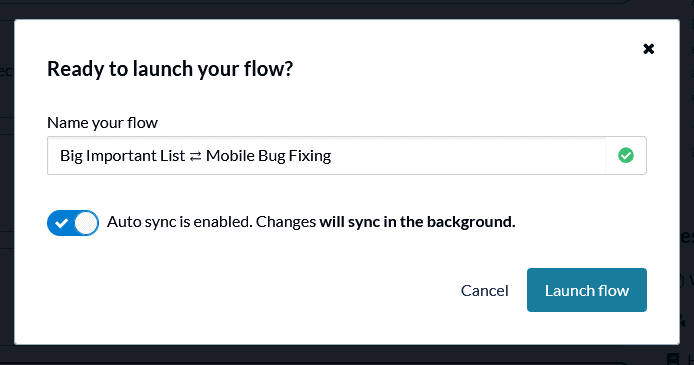
Just like that, you’ve built your first Unito flow. When you connect your Jira projects with your ClickUp lists, Jira issues become ClickUp tasks and vice-versa. Everything’s synced in both directions by default, too, meaning you don’t need more than a few minutes to get information flowing back and forth. No need to copy-paste information, no need to saddle your interns with endless data entry. It’s just like everyone is working in the same tool, without actually forcing them to do so.

Collaborate better with features teams love
No matter your plan, Unito has robust features for every workflow, so you can control the flow of information and work your way.
Rules
With Unito’s rules, you decide exactly how much information gets carried from tool to tool. Maybe your roadmaps in Jira are filled to the brim with technical information that other teams don’t need to have access to. No problem, just set up a rule so only Jira issues with a specific label get synced over to ClickUp. Likewise, you might want to keep marketing information coming out of ClickUp to a minimum.
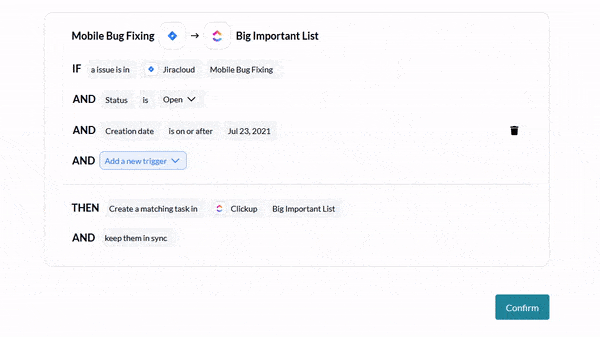
In just a few clicks, you can build a rule that fits your workflow. With clear trigger-outcome logic, even the most advanced rules are accessible to all your teams.
Advanced mappings
If rules determine how much information gets through your sync, mappings are how you decide where it goes. Because fields in Jira are a bit different from those found in ClickUp, you can use Unito’s field mappings to determine how information in one tool gets represented in another.
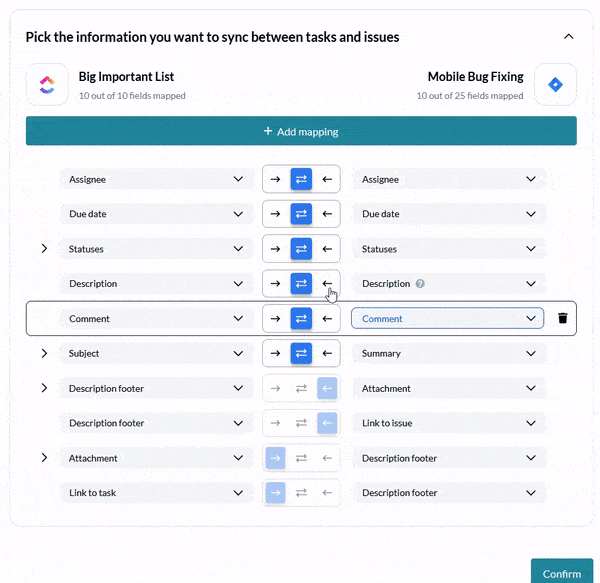
Unito maps similar fields— like assignees and due dates — automatically. This means that, for most use cases, there are no extra steps required. But if your work needs a more custom solution, you can make it happen with Unito.
The activity stream
Unito’s activity stream can give you a really close look at how your teams work. It tracks every single sync changed between connected tools. You’ll know exactly what got synced, where it went, and which flow it was part of.
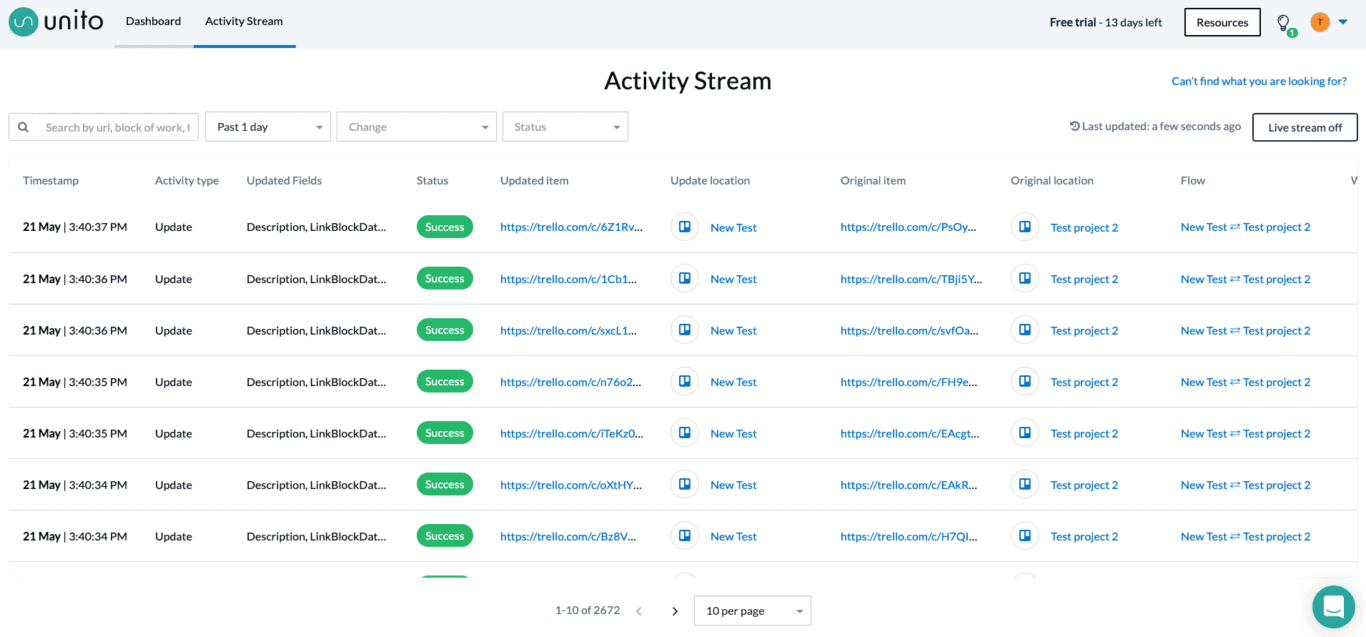
The activity stream is great for getting a head start on troubleshooting, seeing which flows are underperforming, and more. Think of it like the command center where your leaders can see how work is flowing between teams.
Get more out of your workflow with custom fields
Work management tools are at their best when you can customize them to suit your needs. With both ClickUp and Jira, you get access to agile templates that help your teams get more done, but your projects really shine when you use custom fields.
Jira has a whole host of fields that engineers and product managers need to track progress on bugs, dependencies, and more. ClickUp doesn’t have these fields built-in, but it does have a host of custom fields you can use to replicate them. Unito can sync these fields, matching them up with similar fields in Jira. Here are just a few examples of what you can do when syncing ClickUp’s custom fields:
- Sync ClickUp’s Date custom field to Jira’s Due Date, Start Date, Sprint Start Date, or Sprint End Date.
- Map ClickUp’s Text fields (including Long Text) with any of Jira’s date fields, Components, Priority, Issue Number, and more.
- Sync ClickUp’s Dropdown field to Jira’s Components, Fix Version, Issue Type, Labels, or Priority.
- Map ClickUp’s URL custom field with Jira’s Version fields, Issue Number, Issue Type, Estimated Duration fields, and more.
These are just a few examples of just how much information you can sync from Jira to ClickUp. By combining ClickUp’s customizability with the depth of Unito’s integration, you can sync everything you need without learning how to code. Learn how one data technology company migrated 50,000 Jira issues into ClickUp with Unito.
Make it click
Product teams shouldn’t have to work in a silo, and you shouldn’t need to force everyone into the same tool. With Unito, you can keep your teams in the tools they love without sacrificing transparency. Make your product team’s work more visible and everyone benefits.