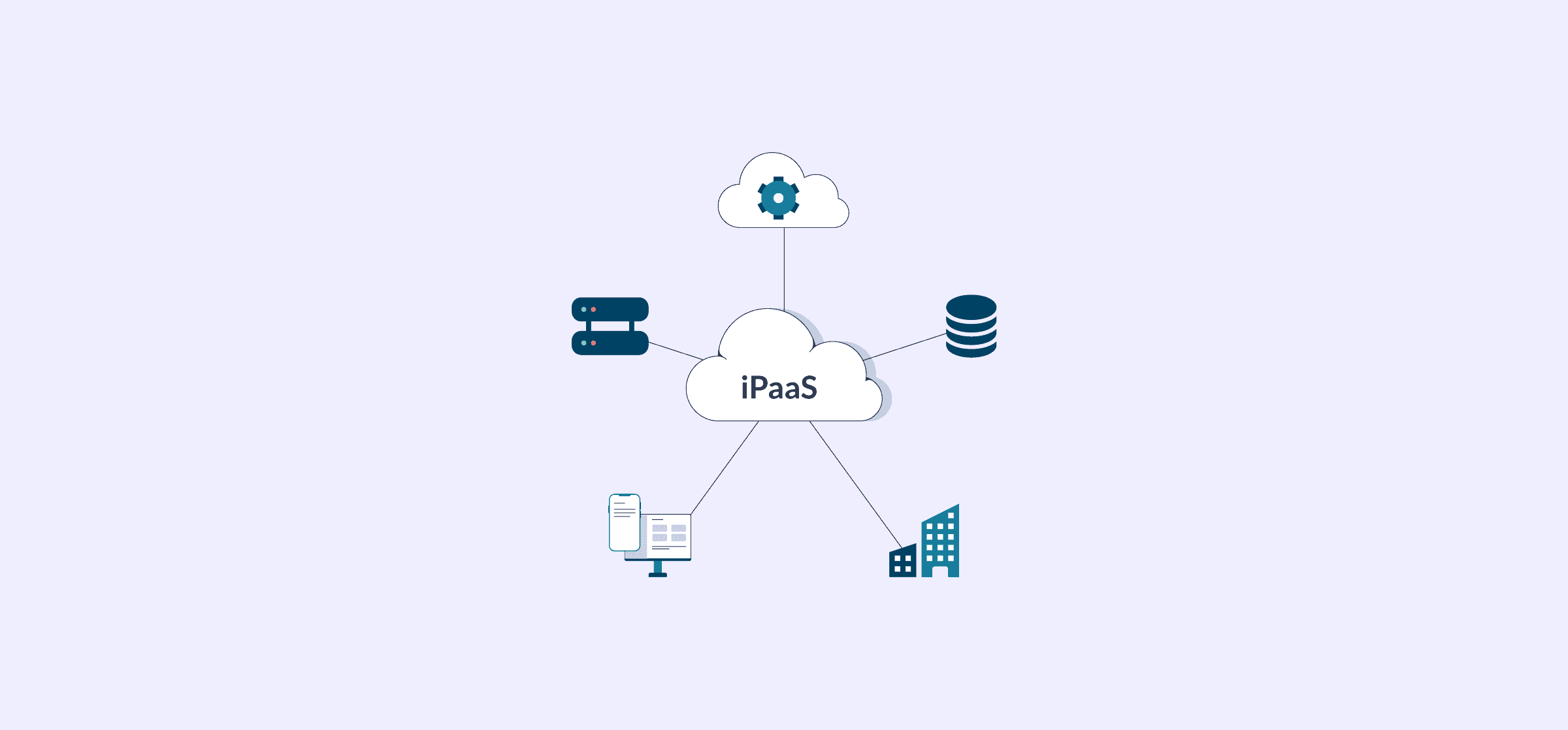The Top iPaaS Solutions and Vendors of 2025
As you expand your business operations and begin looking into the best integration platforms on the market, having robust data integration tools in your tech stack is key to optimizing processes and saving time. Too many tools, however, and it starts to feel like you’re working for your tech stack instead of the other way around. And it’s at this point that project managers find themselves asking:
Is there a way for me to stay synced across functions without having to bounce from platform to platform?
The answer is a resounding yes! Particularly if you use an iPaaS solution that offers two-way syncing. An iPaaS, short for Integration Platform as a Service (iPaaS), connects all your tools and systems in one place, enhancing your integration capabilities. You don’t need to build extra integrations or re-enter your data – just set up a workflow and the software does the rest, helping you automate processes. What’s more, with the self-service feature, you don’t need to know how to code to use the best iPaaS! A few clicks and you’re all set to enjoy consistency and alignment like never before.
To get you started, we’ve rounded up the best iPaaS solutions on the market. Let’s dive in.
Boomi
Gartner’s been naming Boomi as one of the top iPaaS solutions for several years now, and we can see why! Acquired by Dell in 2010, Boomi offers a drag-and-drop interface that lets you set up integrations easily. What’s more, it comes with templates and a process library to get you up and running with “out-of-the-box” workflows. And with over 300,000 app connections possible, there’s not much you can’t do with Boomi.
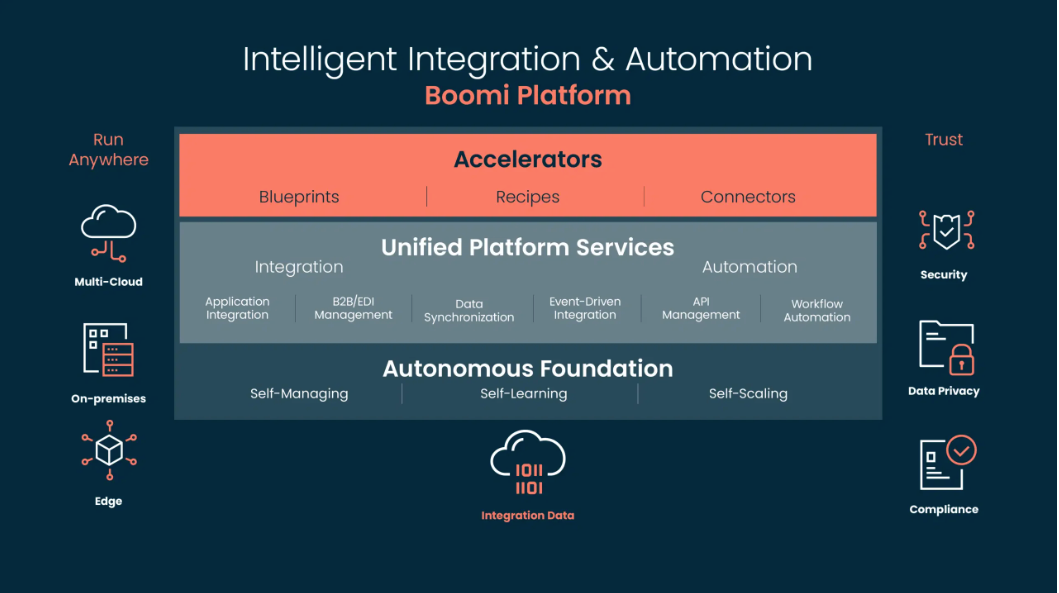
Pricing
Boomi’s plans start at $50/month, but they offer a 30-day no-obligation free trial on all its plans.
Drawbacks
Mainly, the pricing. $50/month could be out of reach for many smaller businesses. If you’re looking for the best iPaaS solution that’s also affordable, Boomi may not be the one.
“Without Unito, it would probably take us twice as much time to get everything done. A lot of vendors promote syncs and mirror functionality, but I didn’t explore anything else because Unito works so well. Why would I bother with an alternative when I’ve already got everything I need?”
Neko Salazar, Team Lead, Atlassian
Tray.io
Tray.io is an AI-ready iPaaS platform that promises that your teams can get set up in just days, where most iPaaS services can take weeks or months to properly roll out. With this platform, you won’t just be able to set up integrations between your tools, you’ll also be able to build your own AI agents for carrying out sequences of actions throughout your tool stack.
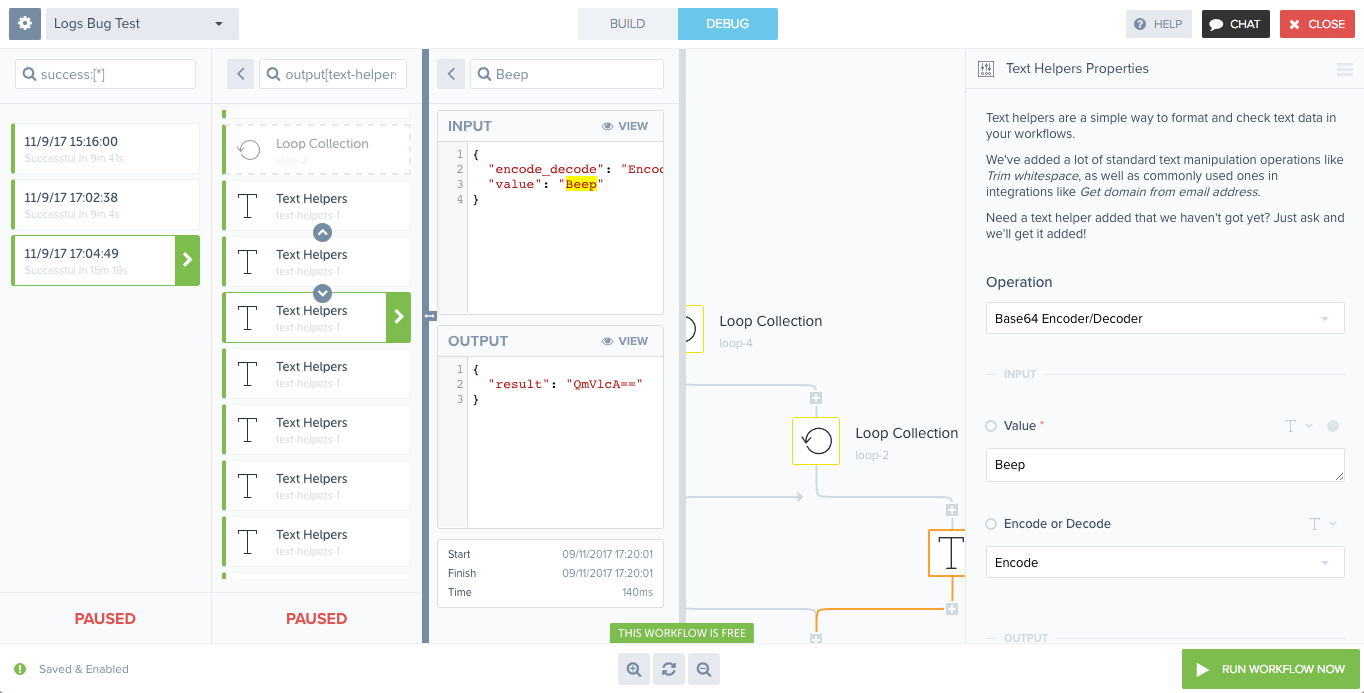
Pricing
Tray.io has three plans that start at a set price, with usage-based pricing added on top based on the number of task credits you use. There are also various add-ons you can slot in to round out your package.
Beyond that, you can’t get exact figures on Tray.io’s pricing from their website. You’ll need to reach out to their team to get an exact quote.
Drawbacks
More advanced users have found that Tray.io’s methodology can be overly complex at times, out of a desire to appeal to users with a less technical background. This makes the platform easier to use for most users, but can be arbitrarily difficult for technical users to get it to do exactly what they want.
Mulesoft Anypoint
Mulesoft’s Anypoint Platform is a platform that allows technical users to design, build, and deploy API-based integrations in one place. It’s compatible with the most common environments on the market, including AWS, Azure, and GCP.
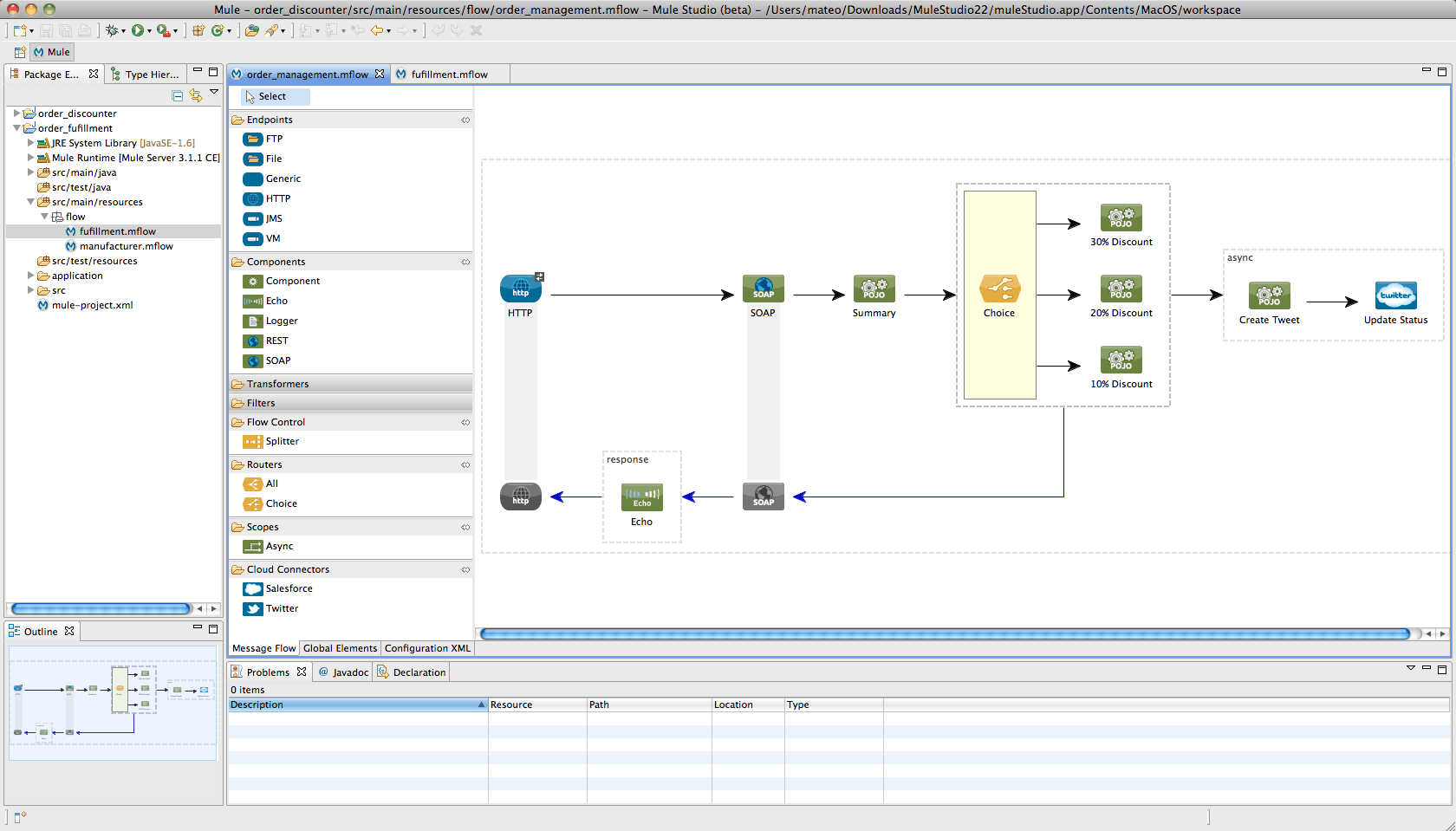
Pricing
Mulesoft offers three different versions of its product:
- Anypoint Integration Starter, which gives you the core features you need to deploy API-based integrations and manage them post-deployment.
- Anypoint Integration Advanced, which gives you similar features with advanced monitoring, multi-cloud deployment, and support for hybrid deployment models.
- API Management Solution, which offers full lifecycle API Management, standards, and more. This is made for organizations that want more control over the things they build, especially for deploying them at scale.
You won’t find exact prices for these on Mulesoft’s website. You’ll have to get a quote from their sales team.
Drawbacks
The main drawback cited by most users is the price. While there aren’t exact figures to compare, many users find they’re paying a lot more than they expected for the integration features they’re getting.
Actian DataConnect
Actian DataConnect is an iPaaS solution that can be deployed both as a cloud service (part of the broader Actian Data Platform) or as an on-premise tool. Even users with a less technical background can get integrations set up in just a few clicks, streamlining data ingestion, transformation, and automation.
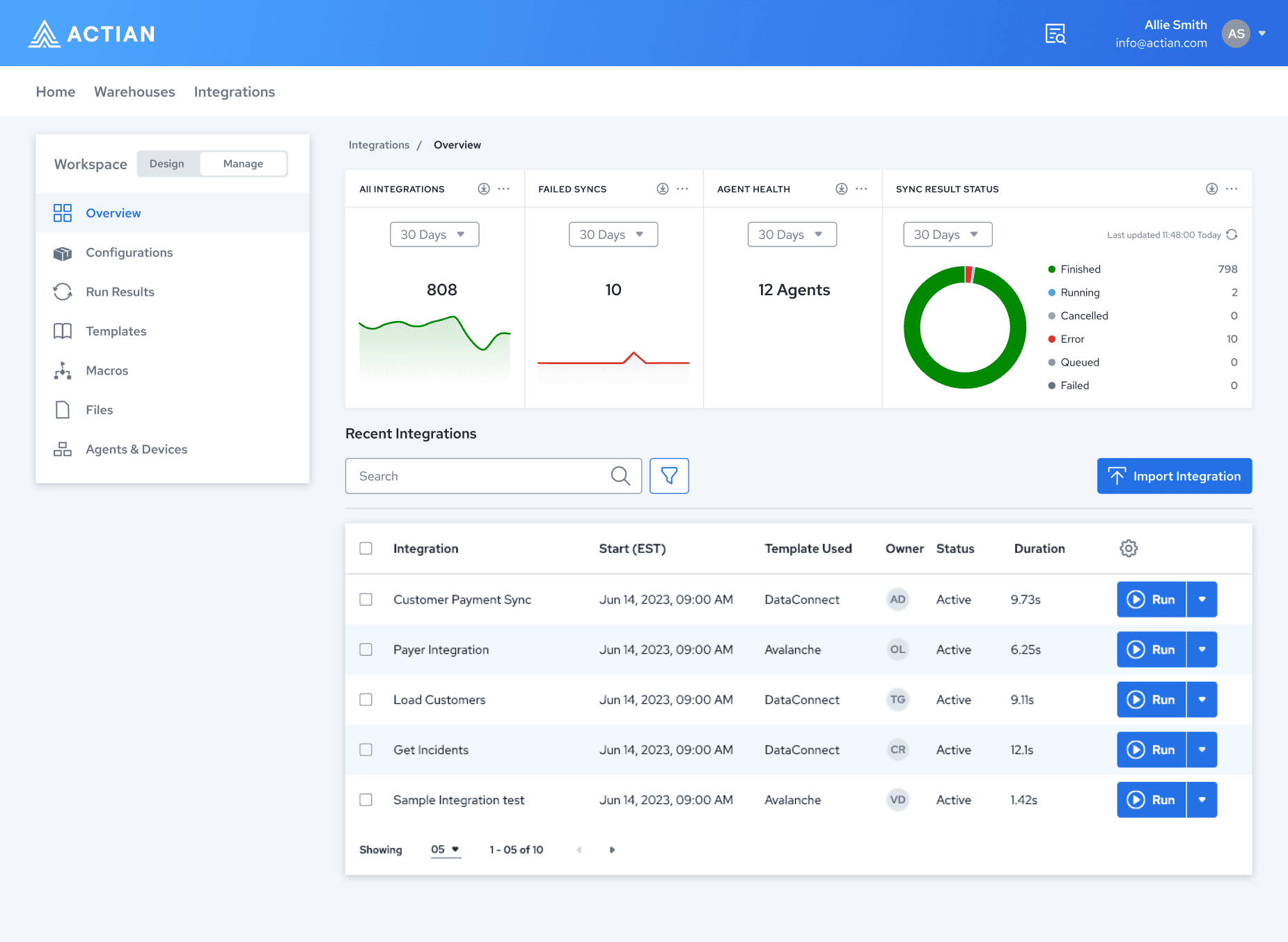
Pricing
While you won’t find any pricing information on Actian’s website, numbers found online put the price of this platform anywhere between $15,000 and $30,000 a year, making it an enterprise solution. Startups and other small businesses won’t be using this platform.
Drawbacks
Some technical users have noted that learning the platform’s proprietary programming language can be a bit of a hurdle, since it’d be easier to get started quickly with a more common programming language. Other users have noted that the tool’s user community is rather small, making it difficult to find support among your peers.
Oracle Integration Cloud
Looking for a no-fuss, industry-vetted solution with pre-designed integration flows to get you started? Oracle Integration Cloud is one of the best iPaaS options out there. They have a host of premade adapters to both on-premise and SaaS applications to make the set-up process easier.
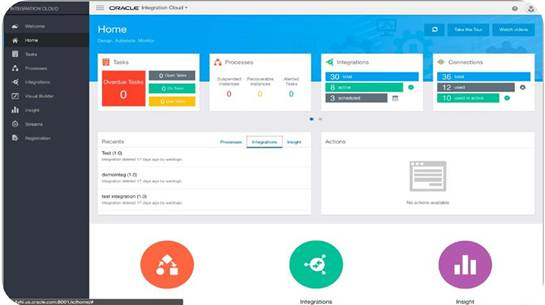
Pricing
You can choose from a variety of plans starting at $16 per user per month. There’s also a pay-as-you-go option where you pay per message.
Drawbacks
The Oracle Integration Cloud interface isn’t the most user-friendly, and it’s certainly one of the more expensive iPaaS options out there. So unless you’re an enterprise-level business, Oracle might not be ideal for you.
Jitterbit
Jitterbit is consistently regarded as one of the best iPaaS options that’s also easy on the wallet. With a user-friendly visual designer and real-time syncing, Jitterbit claims to get started up to 80% faster than custom-coded integration options. It also has an API platform to help you connect SaaS, cloud, and on-premise applications.
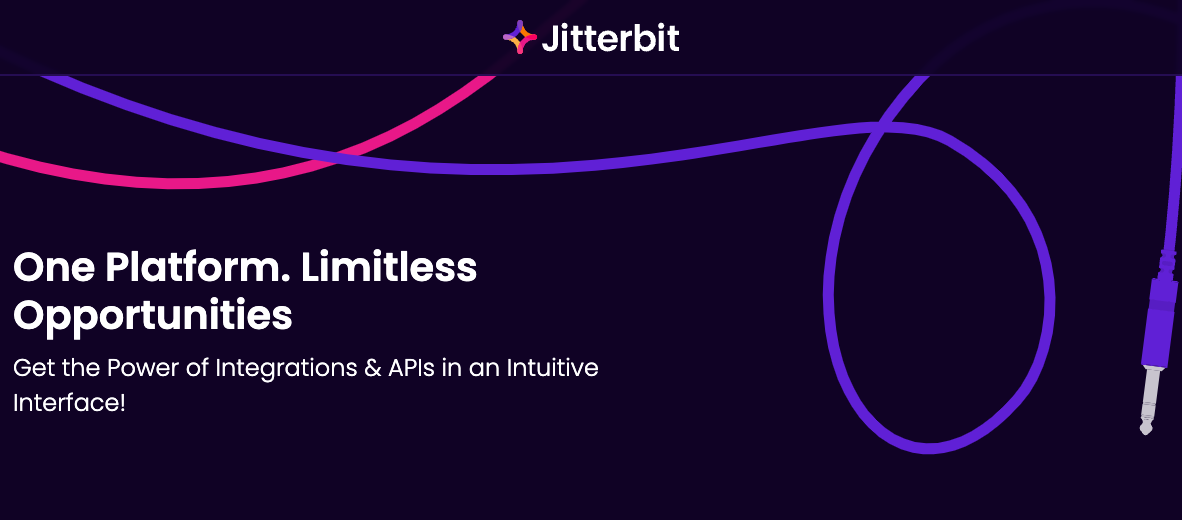
Pricing
Jitterbit gives you custom quotes for each of its plans – Standard, Professional, and Enterprise.
Drawbacks
You do need some coding knowledge to make the most of Jitterbit. It’s also not the most intuitive, and users have reported that the initial training and onboarding can be a challenge.
“At any point in time we have over 10,000 pieces of information syncing with Unito. It’s become a critical component of our project management workflows.”
Team lead at a major sports league’s CSR department
Workato
Designed to enable better sync between businesses and their IT teams, Workato is considered by some to be one of the best iPaaS options for large organizations. Its main highlight – 300 pre-built integrations set up between 300 of the most popular SaaS tools, and a library of community-made “recipes” for setting up new integrations. As you can see, Workato makes it easier than ever to get up and running!
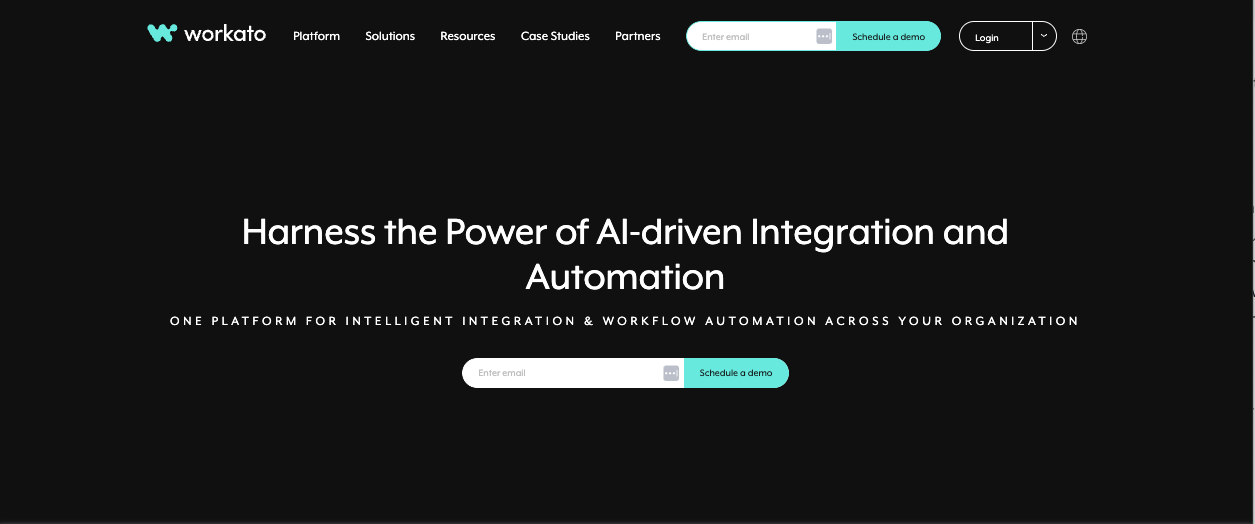
Pricing
Workato prepares custom plans for you based on your exact needs. You’ll need to reach out to them for a demo.
Drawbacks
Users have noted that Workato isn’t the best integration platform for complex integrations.
Zapier
One of the better known names in the iPaaS space, Zapier lets you set up integrations across 4000+ web apps. Its workflow builder is easy to use even for solo business owners, and with its huge library of integrations, chances are that the one you’re looking for already exists. They also add new integrations (called zaps) every week – no wonder it’s regarded as one of the best iPaaS software options.
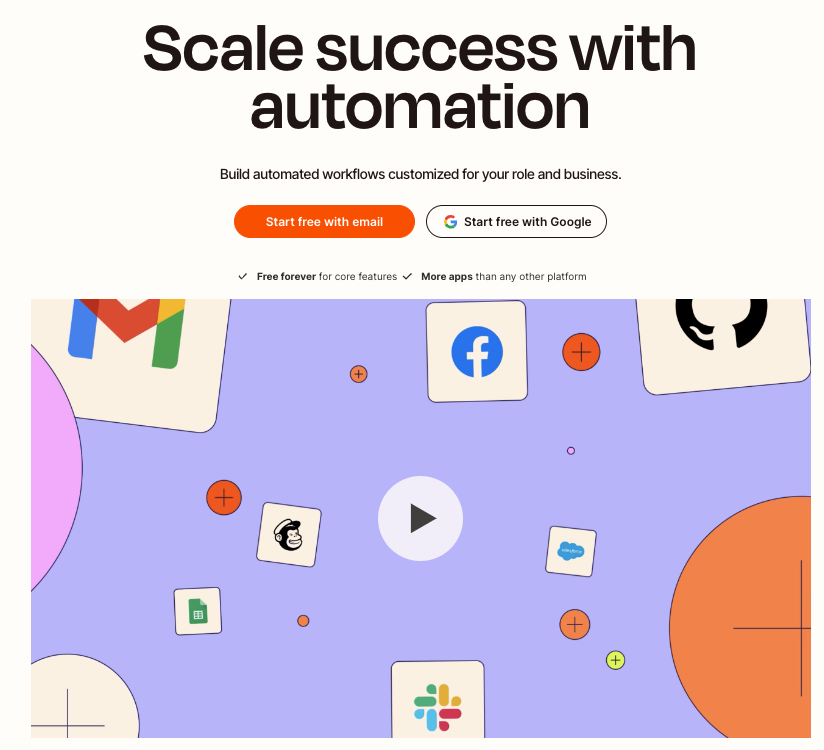
Pricing
Zapier’s paid plans start at $19.99 per month and go all the way up to $599 per month. They also do custom plans.
Drawbacks
Zapier offers excellent functionality, but you have to pay for it – the free plan only offers five one-step automations. Plus, Zapier’s integrations mostly go one way only – unlike Unito, which gives you automatic bidirectional syncing for all the tools you connect.
Unito
It’s no surprise we saved the best for last with Unito, an outstanding integration platform. And it’s not just because we’re biased in our favour.
Our industry-leading two-way automation lets you sync data across platforms in real-time, based on rules that you set. With a few clicks, your teams get full visibility across the teck stack they use and can focus on building great products rather than worrying about who’s up-to-date on what. Small wonder that we’re a favorite with brands like Netflix, The Washington Post, and Tesla.
Long story short? If you’re looking for the best iPaaS, Unito might just be it.
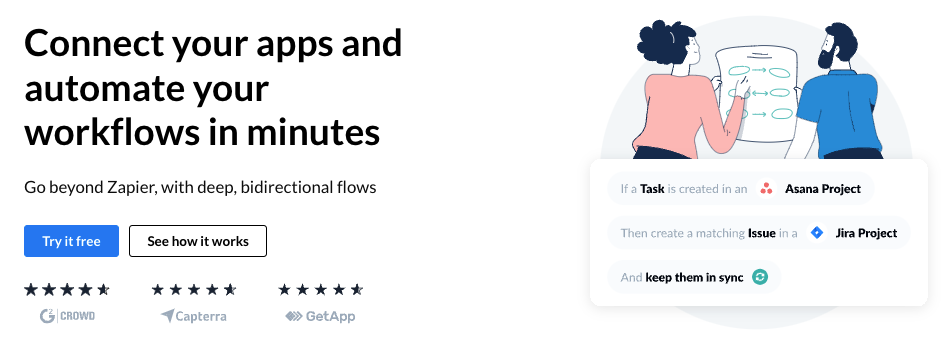
Pricing
Our plans start at $24 USD per month for the basic version, and you get a 14-day free trial no matter which plan you take. We also offer custom solutions for your unique iPaaS needs.

Drawbacks
Unito currently supports fewer SaaS apps and tools than other contenders for best iPaaS, but the 40+ integrations we do sync come with far more flexibility and in-depth options for customization than any other option on this list. The power of pre-built two-way sync and depth of functionality you get with Unito is unparalleled – plus, we’re adding new integrations all the time! Let us know if you’re interested in seeing your app supported by Unito.
Which is the best iPaaS software for my business?
How well any given any integration platform will fit your needs depends on the type of work you do, the functionality you’re looking for, the budget you have, and how comfortable your team is with using the software. So honestly, there’s no one answer to “what’s the best iPaaS for me”.
That being said, we believe Unito will fit your iPaaS needs no matter what they are! Our no-code interface makes it easy for anyone to set up integrations without special training, and our deep functionality helps businesses of all sizes stay synced across the tools they use every day. Sounds like something you need? Reach out to get started today!
Frequently asked questions about the best iPaaS solutions
What is the best iPaaS?
The best Integration Platform as a Service (iPaaS) is one that offers in-depth data management, customization and options for personalization to suit your use case. Look for data integration tools that support complex workflows, and enhance your integration capabilities.
Ideally the best iPaaS solution can handle complex workflows and integrate the tools you use each day to automate your processes, as well as offer self-service features and handle API management.
What are iPaaS providers?
iPaaS providers (AKA iPaaS vendors) offer Integration Platform as a Service (iPaaS) solutions to organizations of all sizes from across industries. These platforms provide data management solutions in the form of a centralized console to manage, govern, and integrate cloud-based applications.
These iPaaS vendors offer services that standardize how applications are integrated across different environments, providing automated tools for software applications integration. The best provider for your needs would depend on your specific requirements in terms of features, budget, and the specific applications you need integrated.
Who are the top iPaaS providers?
Unito, Boomi, Workato, Zapier, Oracle Integration Cloud, and Jitterbit are some of the top iPaaS vendors in the market.
These providers can supply your organization with data integration tools that facilitate the connection between the apps and tools your team(s) use for work each and every day.
What are iPaaS solutions?
iPaaS solutions integrate data between other platforms. They’re designed to optimize business processes so your organization can automate and manage cloud-based data across various applications, tools and systems. A typical integration platform will connect apps, break down data silos, and facilitate collaboration between teams and departments.
Is an iPaaS solution worth it?
Absolutely! An iPaaS is worth it for business users and business teams looking to integrate apps, simplify your business processes and improve your data integration. It allows you to automate processes, manage APIs, and create complex workflows using self-service features. This can save time, reduce errors, and increase efficiency.
Which is the best iPaaS?
The best iPaaS services depend on your specific needs, requirements, and which cloud apps you use on a regular basis. Some are designed for users with technical expertise, while others are designed for those without.
In terms of key features, be on the lookout for any iPaaS vendor that offers:
- Real time data integration ;
- Two-way data synchronization (2-way sync);
- Live support teams and comprehensive documentation;
- A low code platform or no-code platform (for non-technical teams and ease of use).
How much do iPaaS tools cost?
The cost of an iPaaS can vary greatly depending on the iPaaS vendor, prebuilt integrations, api integrations, and the specific features you require. For instance, Unito’s plans start at $24 per month, while Boomi’s plans start at $50 per month. Plans designed for enterprise customers working with complex core business apps can range much higher, though the best iPaaS vendor always ensures those customers get what they pay for.
It’s best to reach out to each iPaaS provider or iPaaS vendor for a custom quote based on your business needs.
What is an example of iPaaS?
Unito is an excellent example of an iPaaS that can easily connect information assets from a single platform while keeping your customer data secure. It’s SOC 2 Type 2 certified and GDPR compliant, which is critical for business teams looking at cloud platforms.
How do I choose between iPaaS platforms?
Choosing an iPaaS requires considering several factors. These include the integration capabilities of the platform, how well it can manage APIs, whether it supports complex workflows, and if it provides self-service features. You should also consider the cost and the provider’s reputation in the market. Make sure the iPaaS can integrate with the cloud services and other systems you’re currently using.