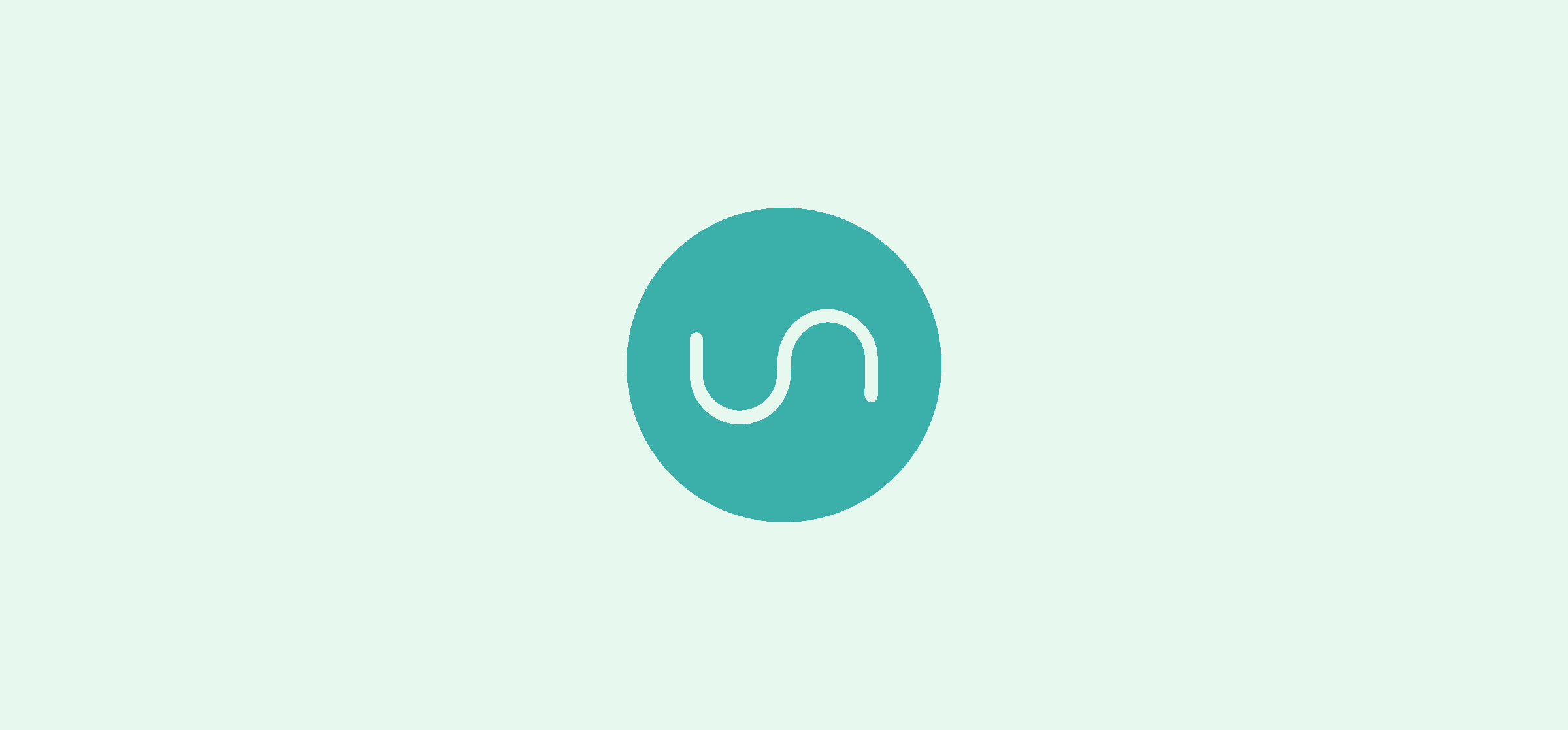
The Weekly Status Report: What It’s for and How It’s Done (With Templates)
A weekly status report helps keep teams aligned, stakeholders informed, and projects moving smoothly. Here’s how to make yours work.
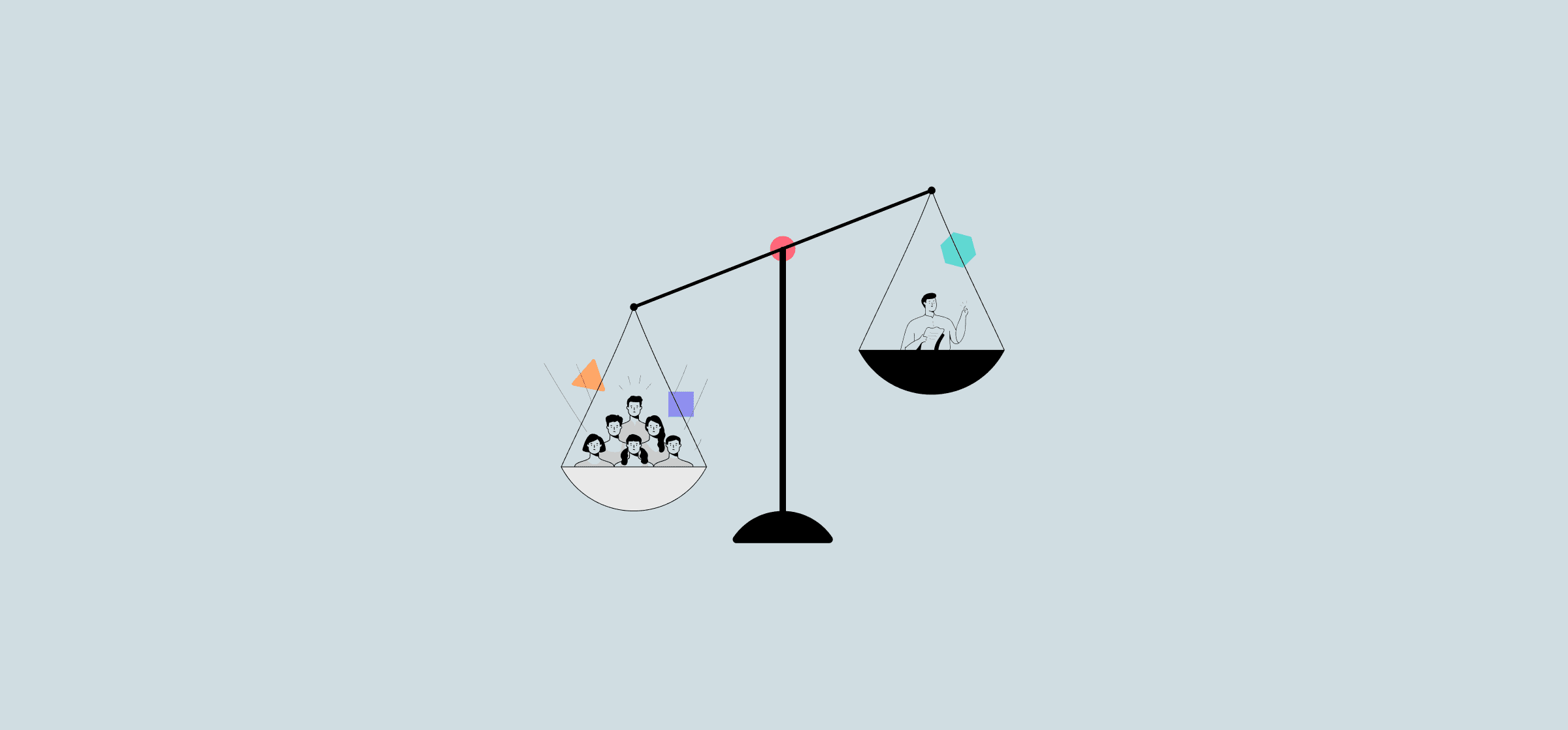
Project Collaboration: A Definition and a Step-by-Step Guide
By actively looking into your project collaboration process, you can help teams get more done, be more efficient, and keep stakeholders happy.
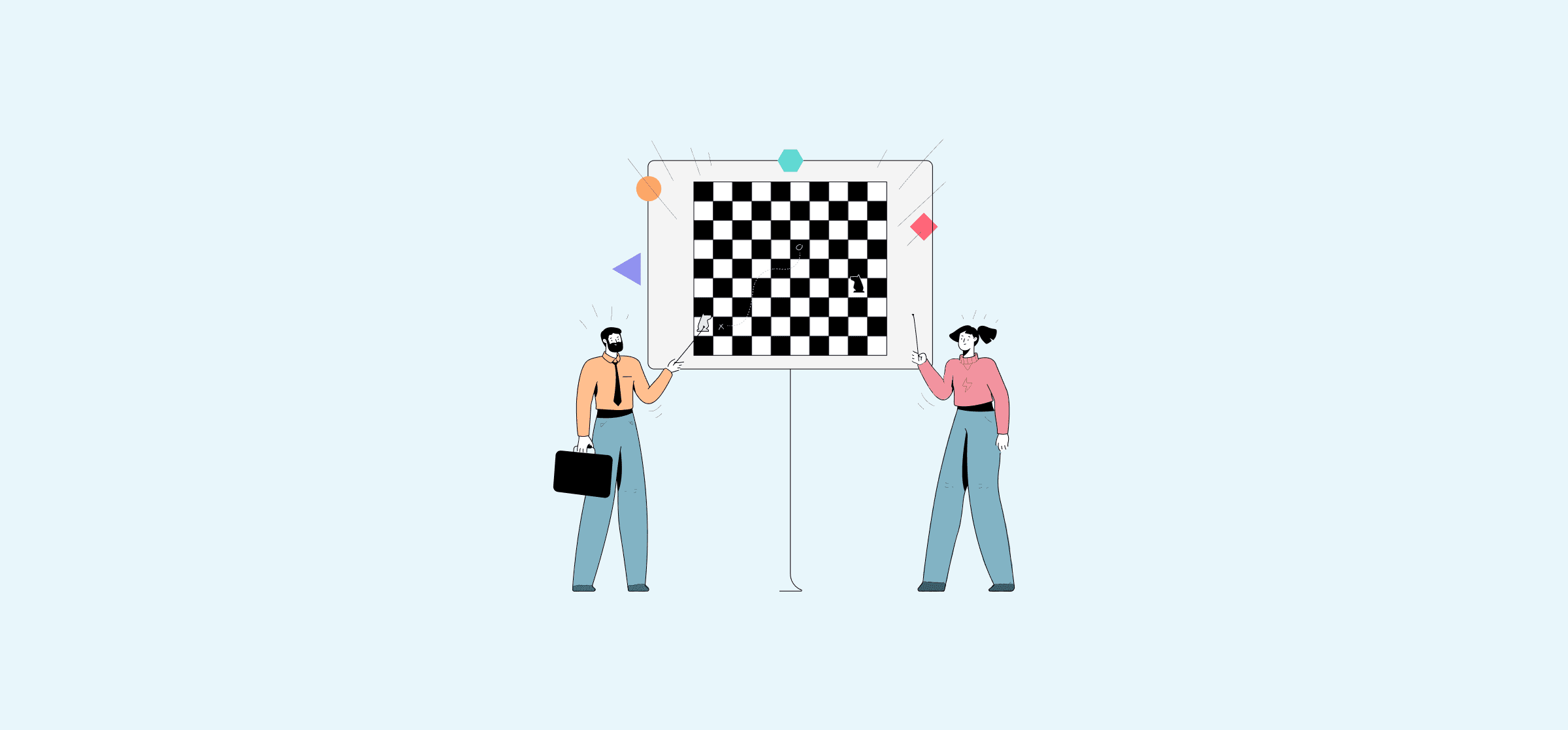
10 Essential Marketing Metrics Every Marketer Should Know
If acronyms like ROI, CAC, and LTV sound more like government institutions than marketing metrics, than this is the blog post for you.
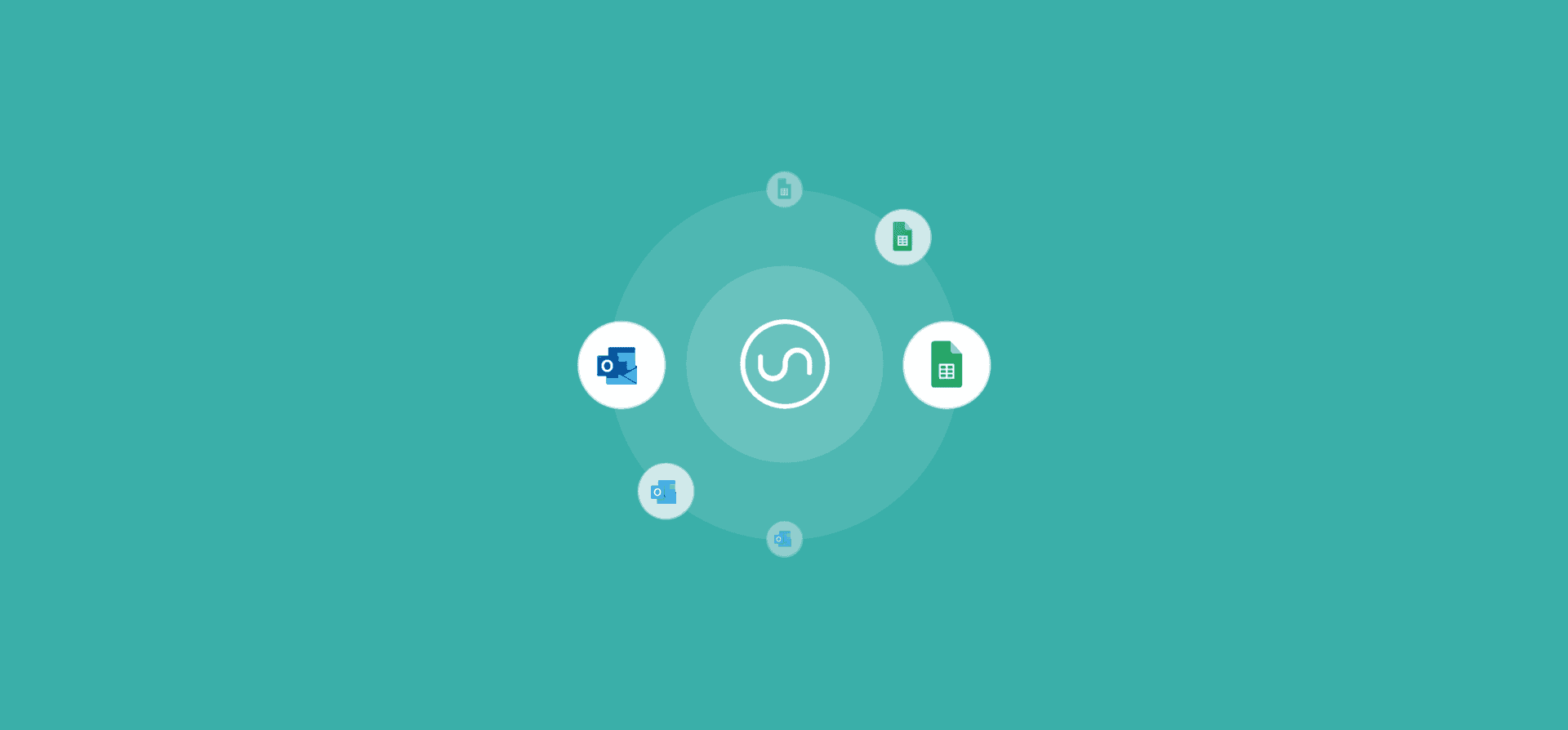
How To Create a CRM in Google Sheets Using Unito
Need a CRM but don’t want to bust your budget? Here’s how you can use Unito to build a CRM in Google Sheets by syncing Outlook contacts to it automatically.
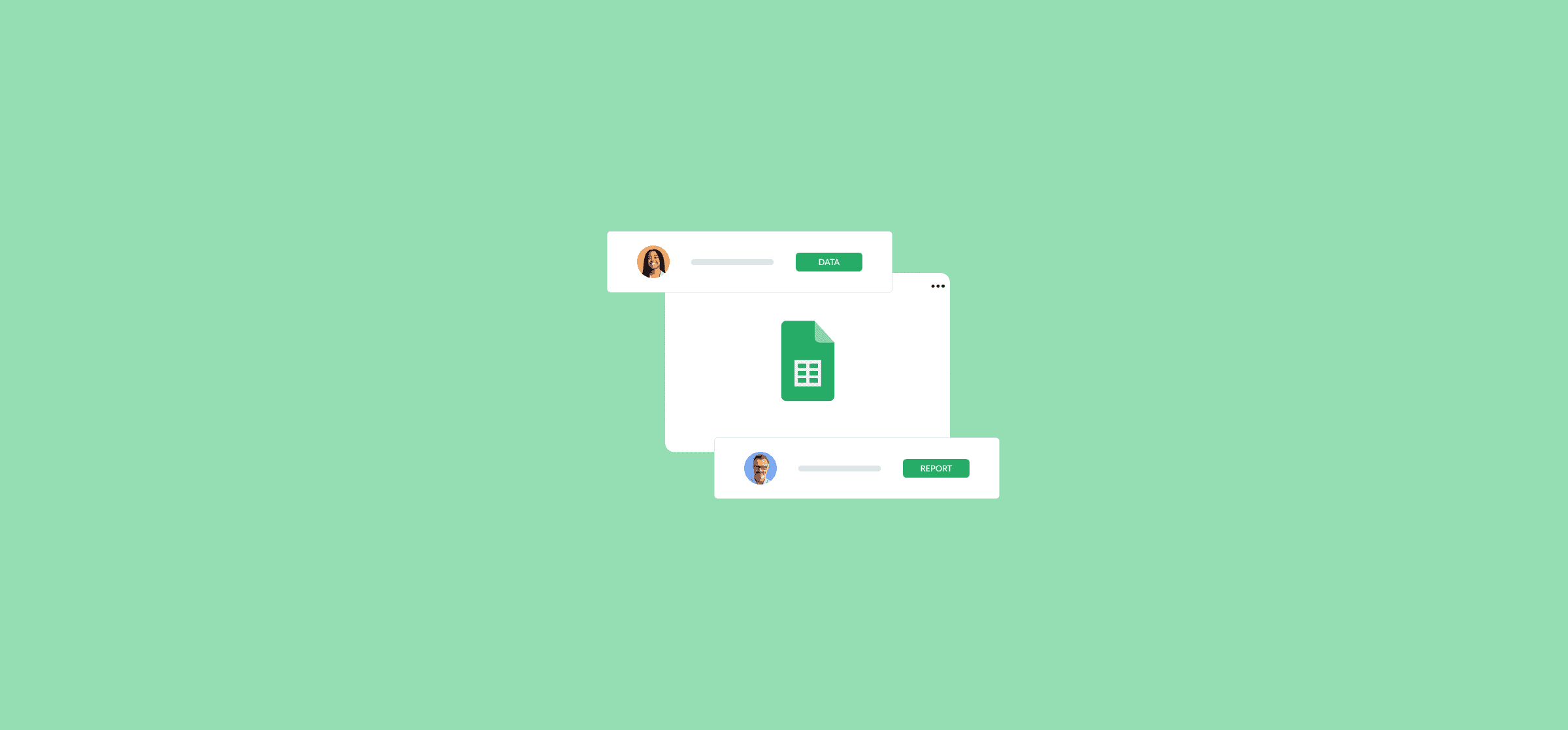
How To Use a Google Sheets Spreadsheet as a Database (2 Methods)
If you need a database right now, Google Sheets is a pretty strong option. Here are two ways you can do that. One’s manual, and one’s automated.

4 Lessons Learned From a Big PR Campaign
In late January, we announced Unito’s Series A funding round. While we’re extremely happy with the outcome, the campaign was also a learning experience. We discovered what PR techniques worked really well and quickly recognized where we dropped the ball.
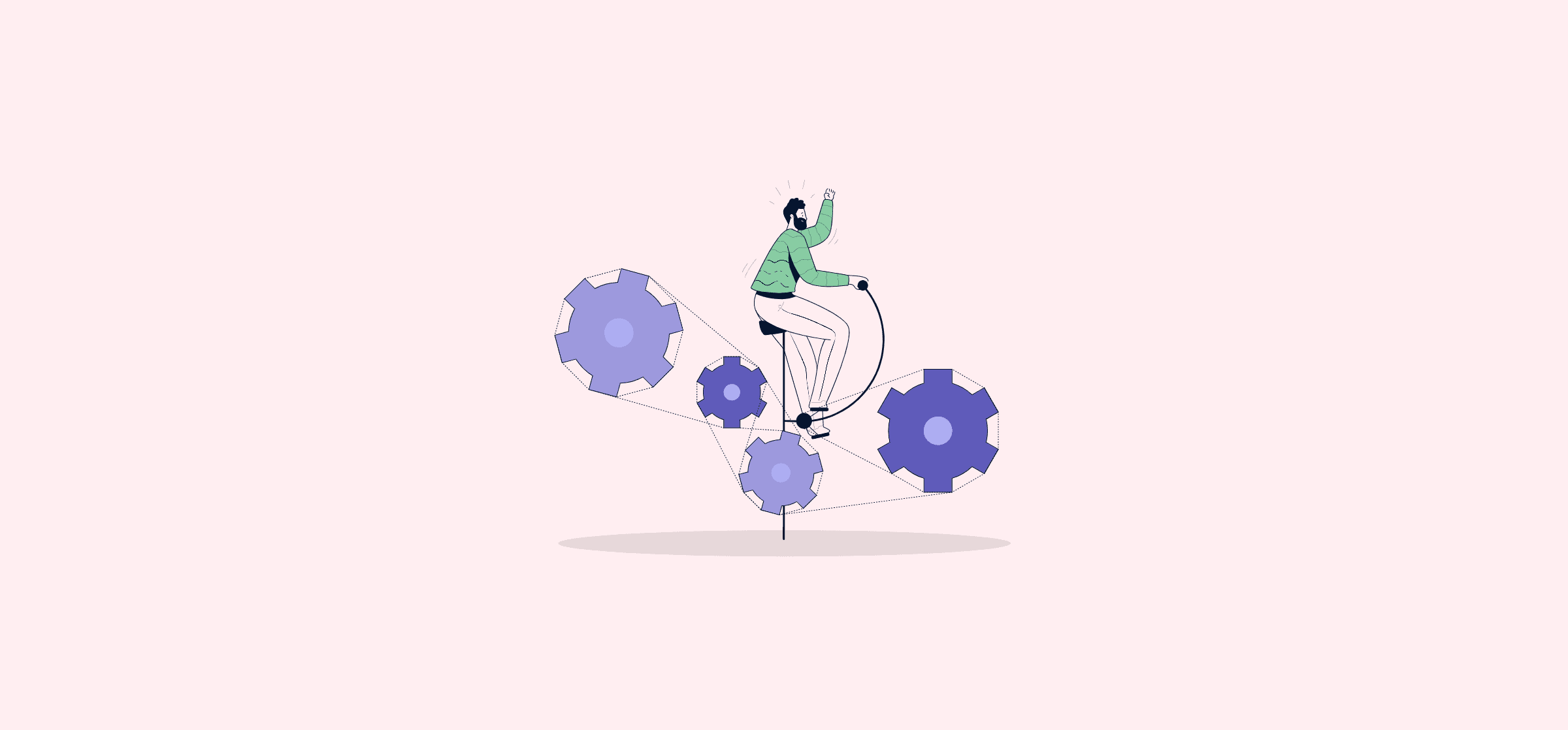
The Marketing Automation Platform: How to Squeeze More Work Out of Every Hour
With a marketing automation platform, your marketing team can get more out of every work day by automating mundane tasks and streamlining processes. Here’s how.
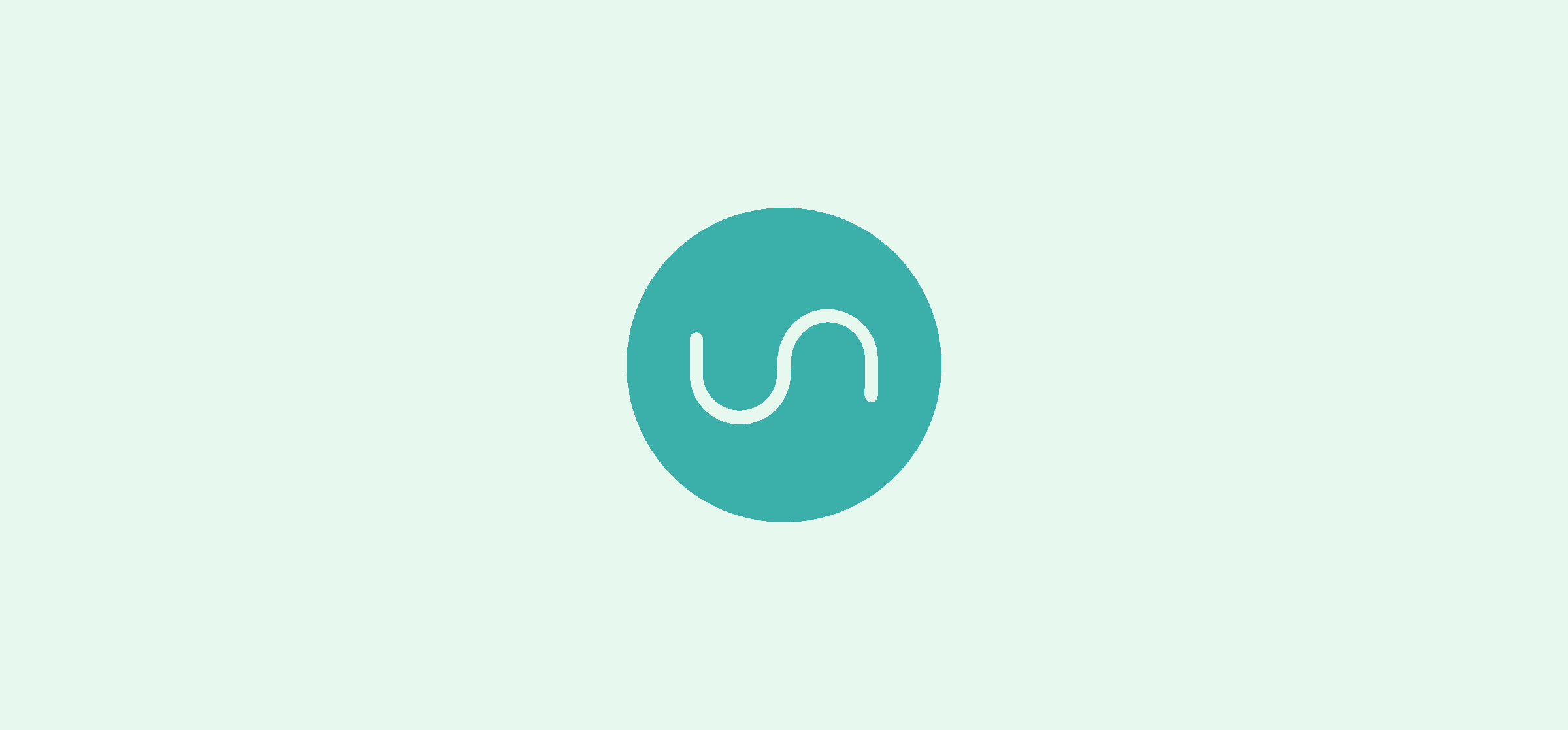
Spreadsheets vs. Databases: Which One Should You Be Using?
Spreadsheets vs. databases, what’s the difference anyway? One’s great for many use cases, while the other is best for managing tons of data.
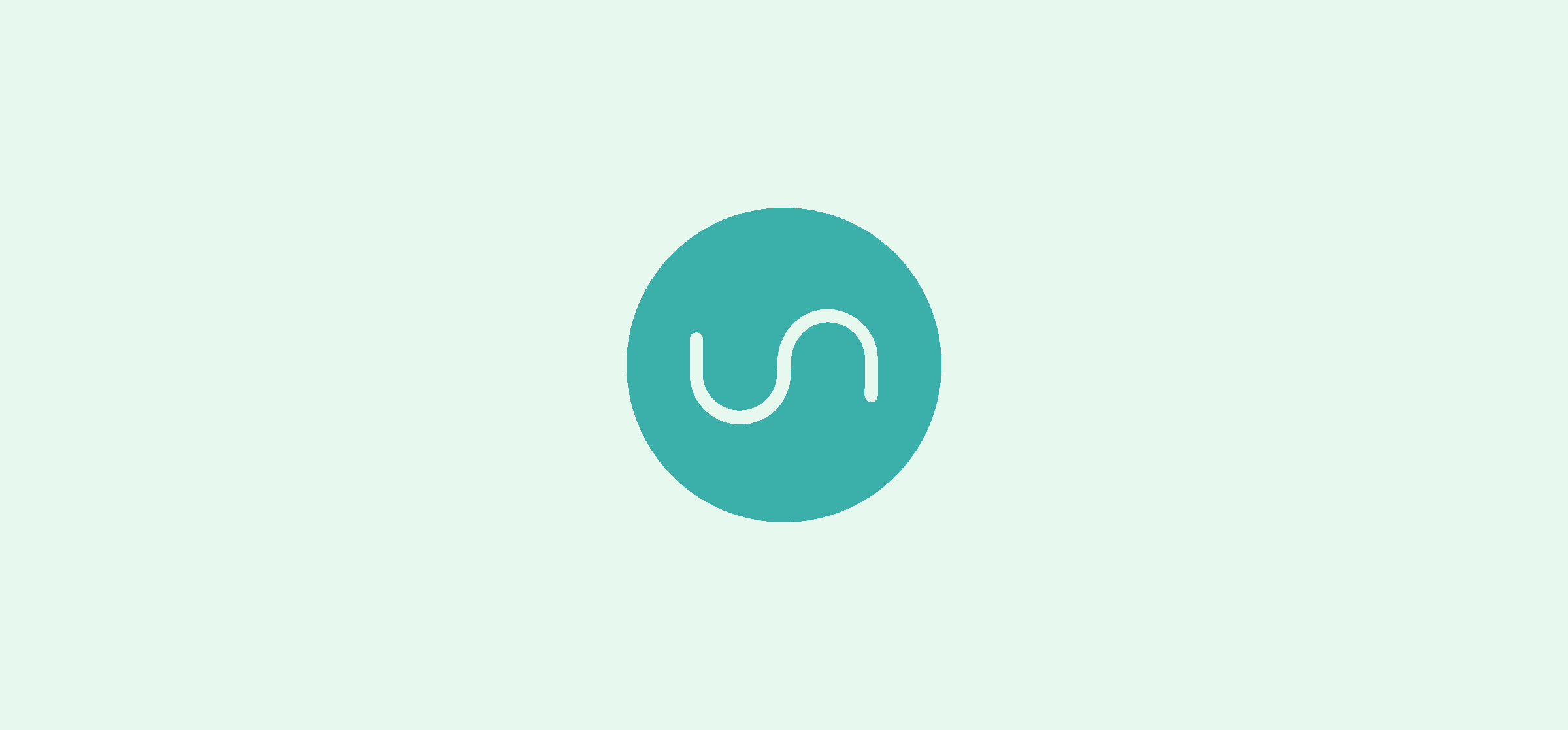
Project Tracking: How Project Managers Keep Things From Falling Apart
Project tracking is how project managers ensure that their project doesn’t go off the rails. Here’s how it’s done — and what to watch out for.
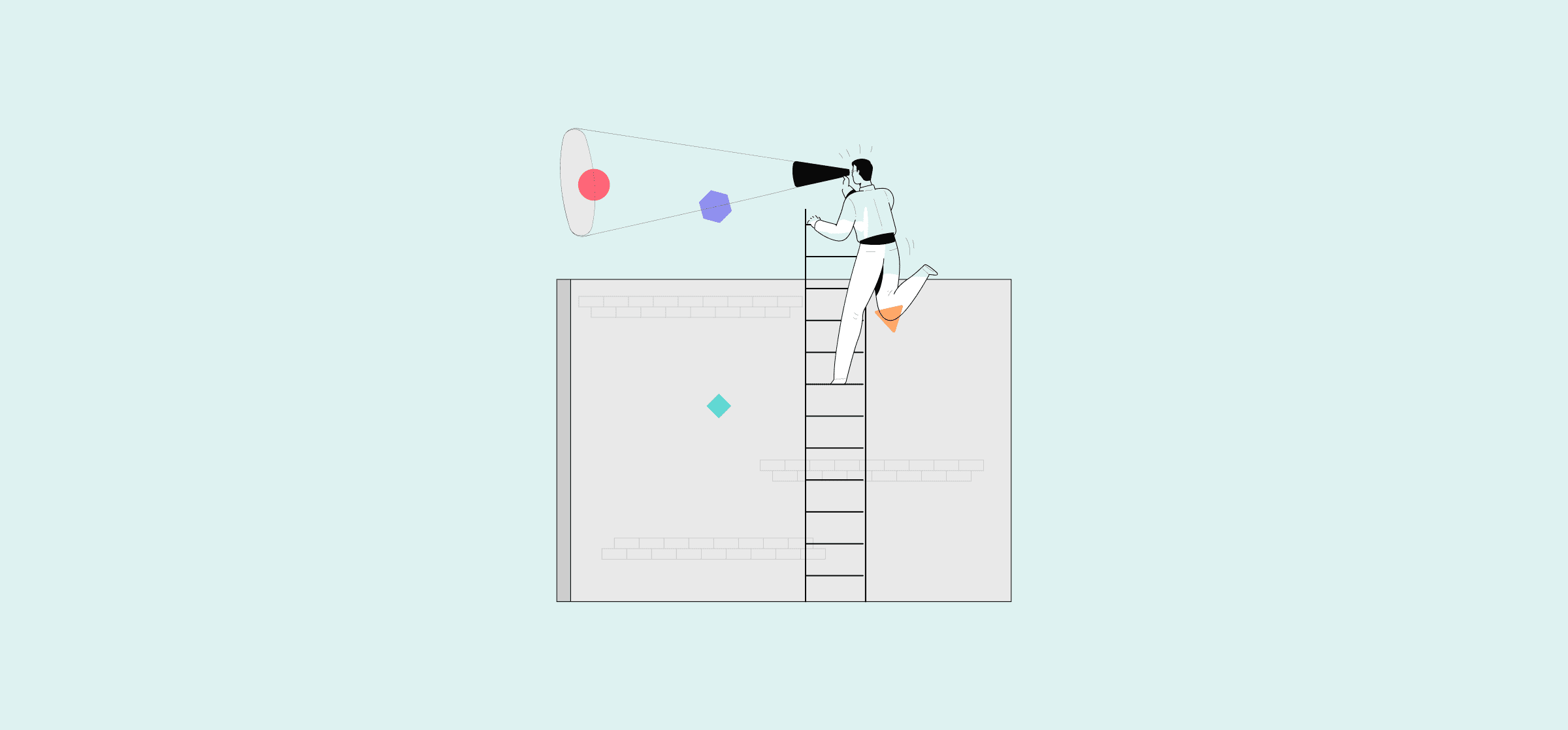
Ad-Hoc Reporting: For When You Need a Report Right Now
Ad-hoc reporting happens whenever someone needs a report outside of a project’s regular schedule. Here’s how you can get it right.

The Marketing Dashboard: What It Is and How To Make Your Own
With a marketing dashboard, you can bring all your data in one place, giving everyone the ability to make better decisions. Here’s what your dashboard absolutely needs.
