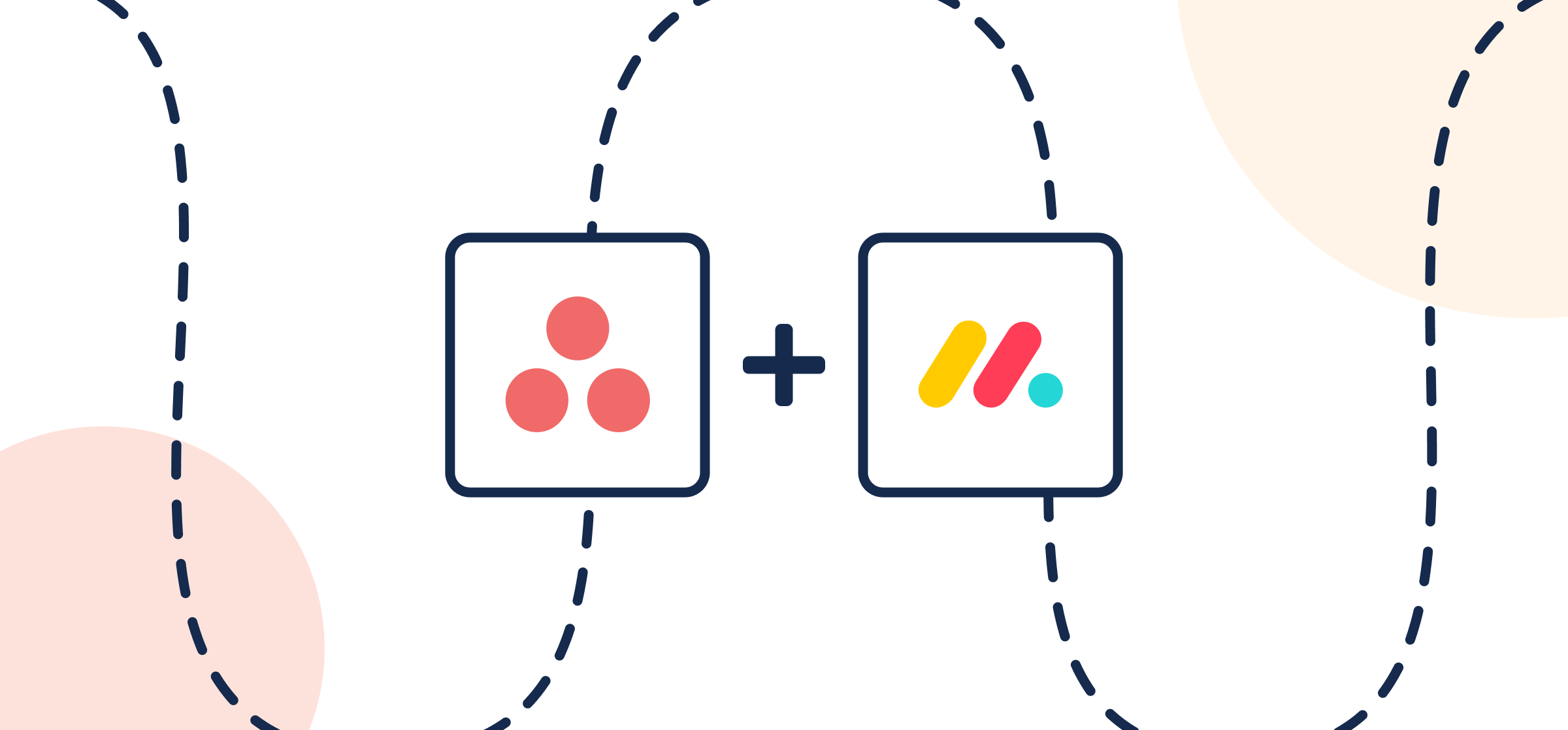
How To Integrate Asana and monday.com
Here’s how to keep teams in sync between monday.com and Asana with Unito’s no-code 2-way integration.
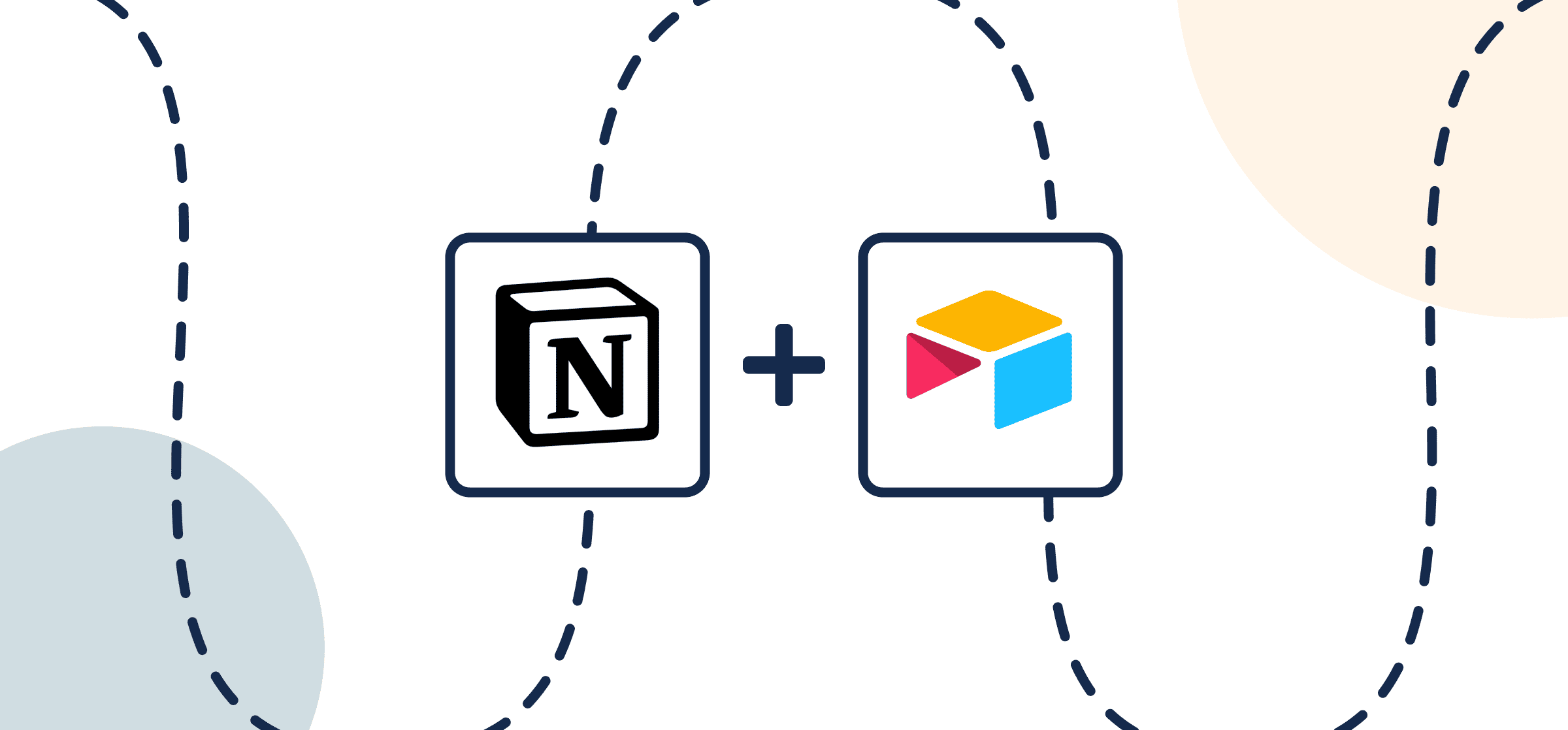
How To Set up a 2-Way Notion-Airtable Integration With Unito
In this guide, you’ll learn how to sync records from Airtable with pages in Notion using Unito. All to help your teams work that much better.
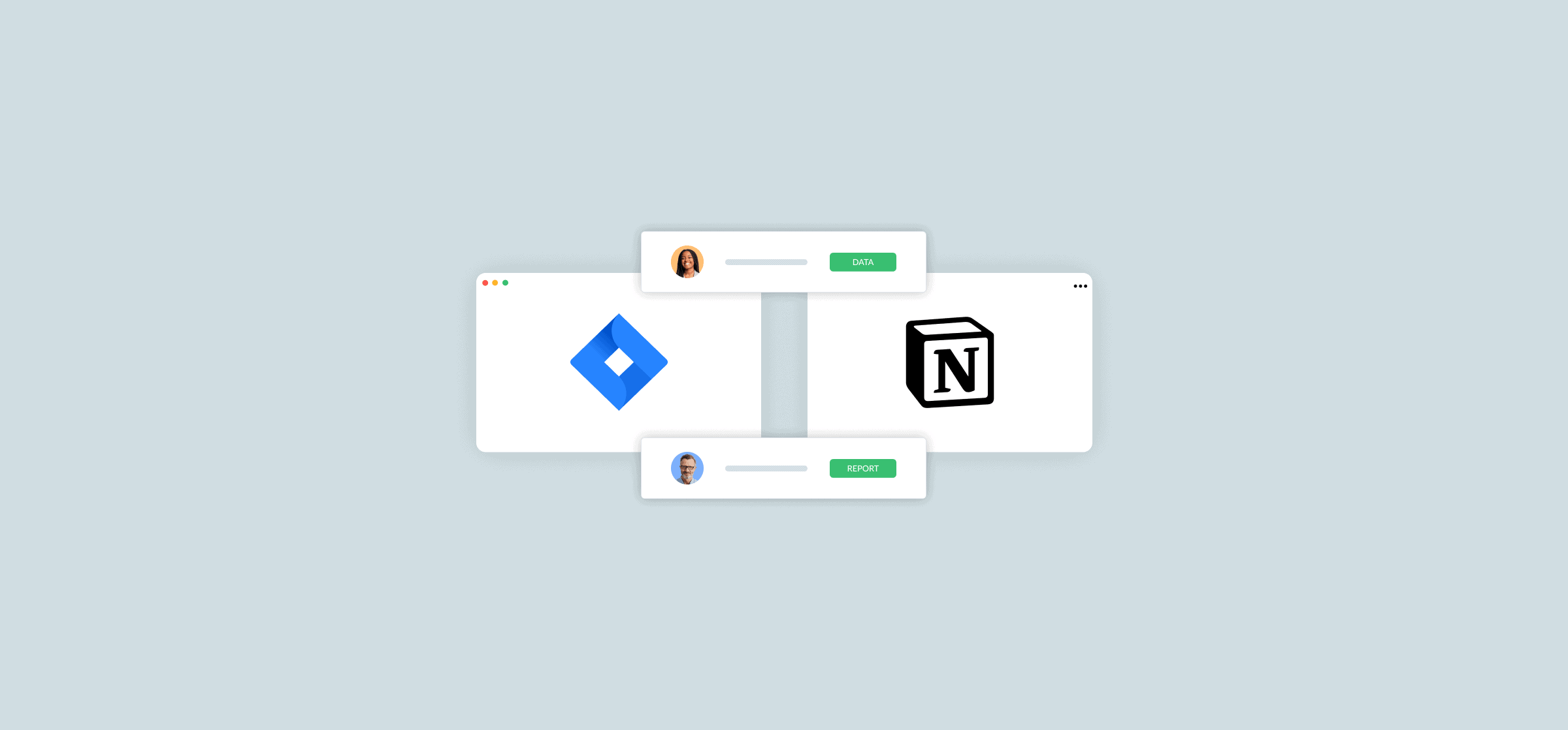
How to Sync Jira Projects to a Notion Database (3 Methods)
Looking to sync Jira issues to Notion? You can do in two ways: native Notion features, or with a little help from Unito. Here’s how these two methods work.
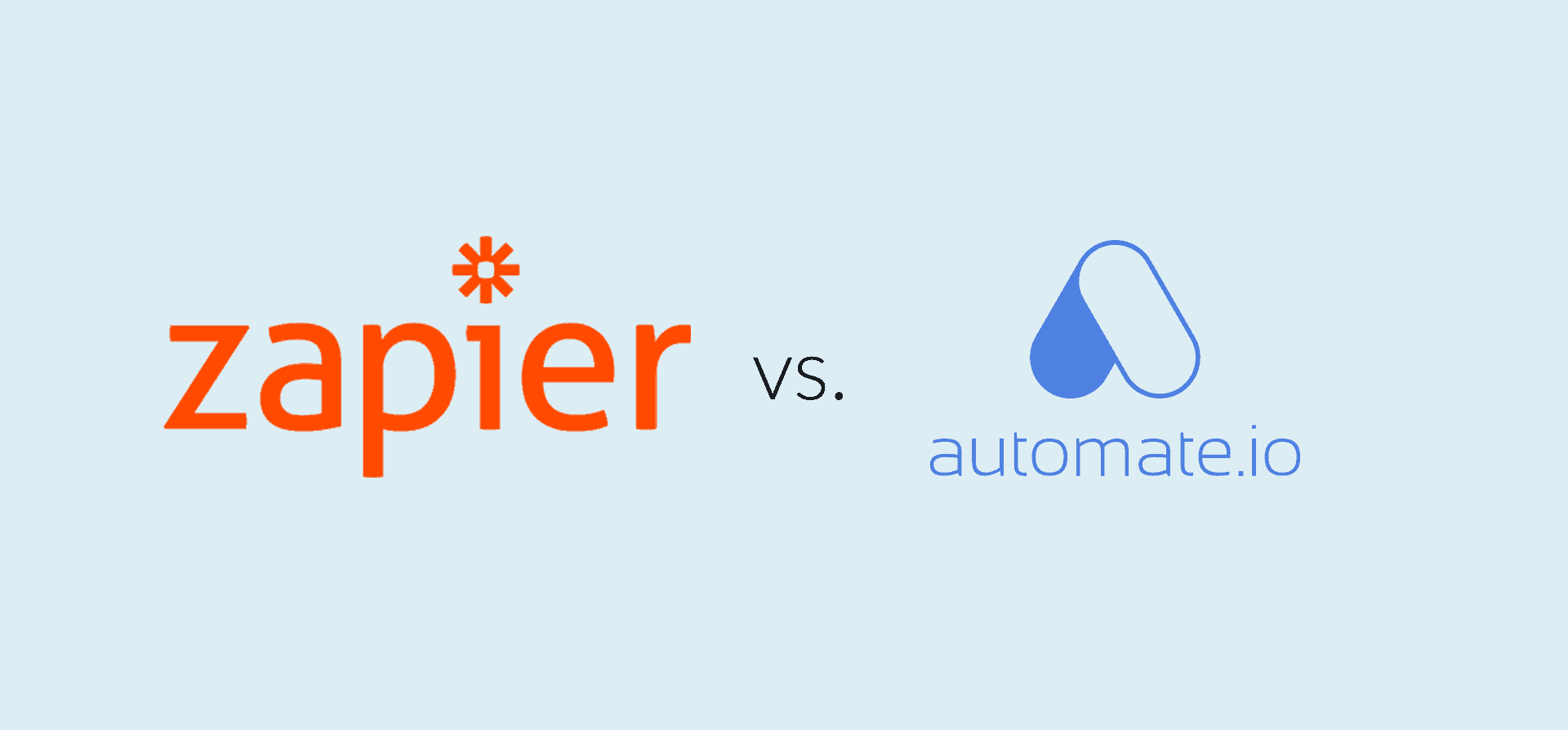
Automate.io vs. Zapier: Which Solution Is Right for You?
Is your workflow getting choked down by manual work? That means you need an automation solution. In this breakdown, we’ll match up Automate.io vs. Zapier.

Free Template: Automated Google Ads Performance Report for Google Sheets
Get your Google Ads data into a dedicated, dynamic report with this Google Sheets template. It gets even better with Unito.
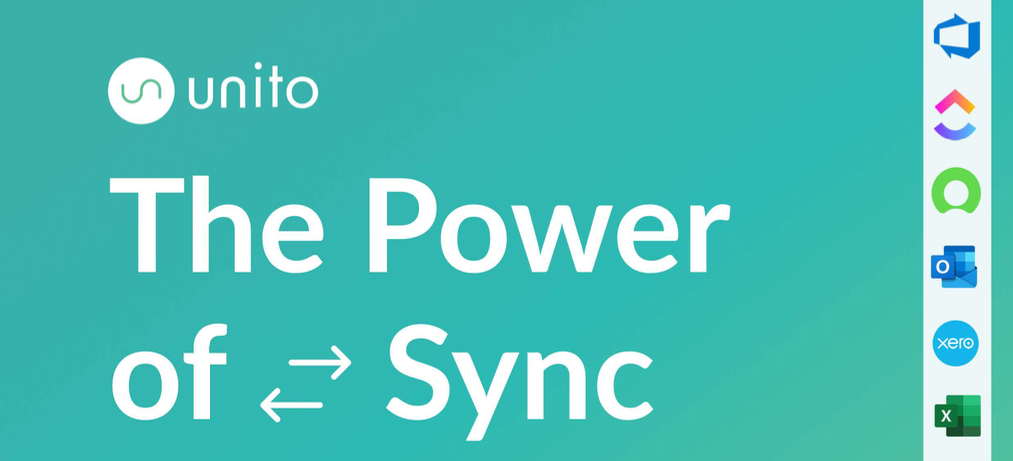
Unlock the Power of Sync (Ebook)
Data integration isn’t a luxury, but most existing platforms haven’t stepped up to the plate in a meaningful way. In this ebook, you’ll learn how a 2-way sync can change the game for your organization.
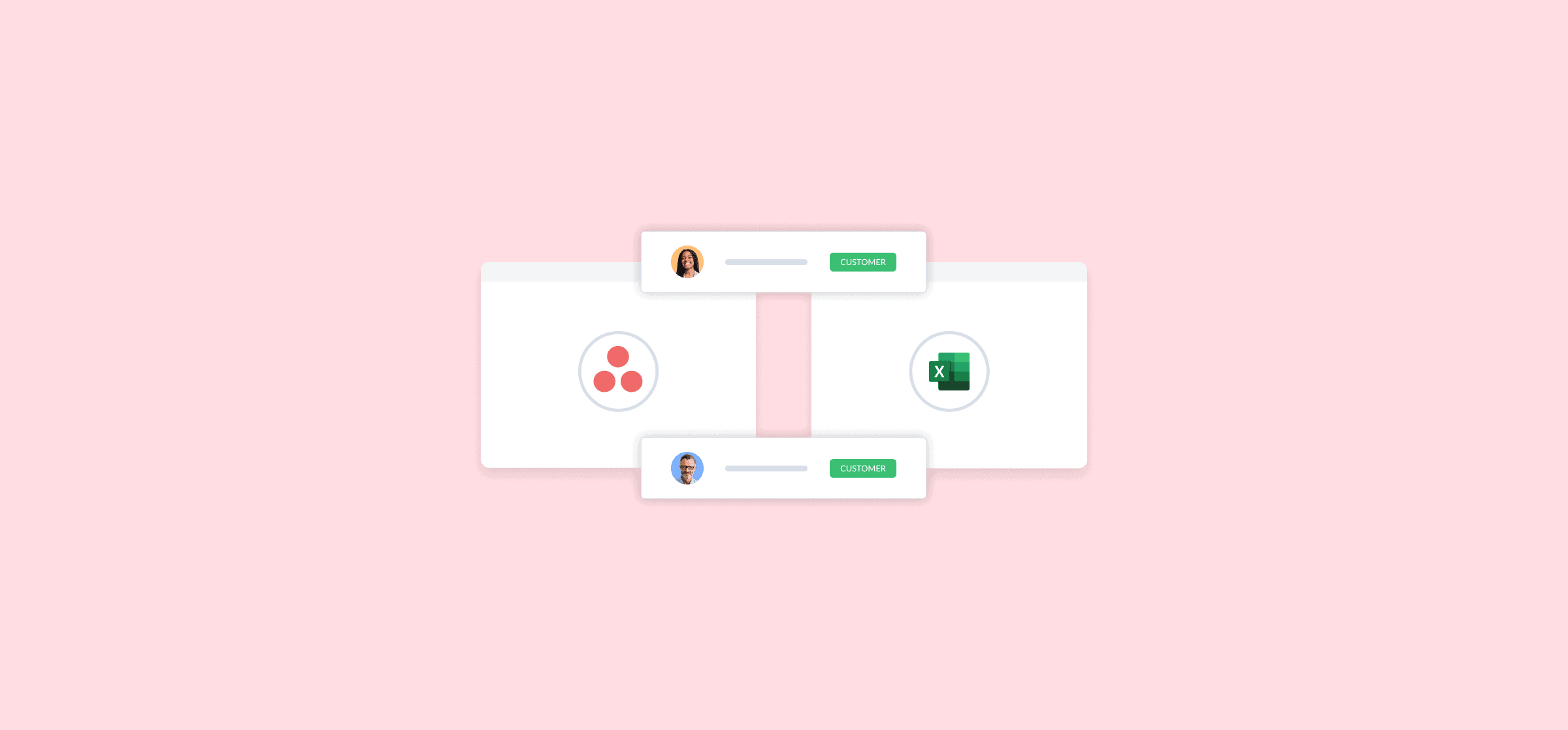
How to Export Asana Projects to an Excel Spreadsheet (2 Methods)
Need to get your Asana tasks into a spreadsheet? You essentially have two options. Export your project as a CSV file, or use a Unito flow. Here’s how it works.

9 of the Best Coefficient Alternatives
Coefficient is a great tool for pushing data, but it’s not for everyone. Here are the best Coefficient alternatives to consider.
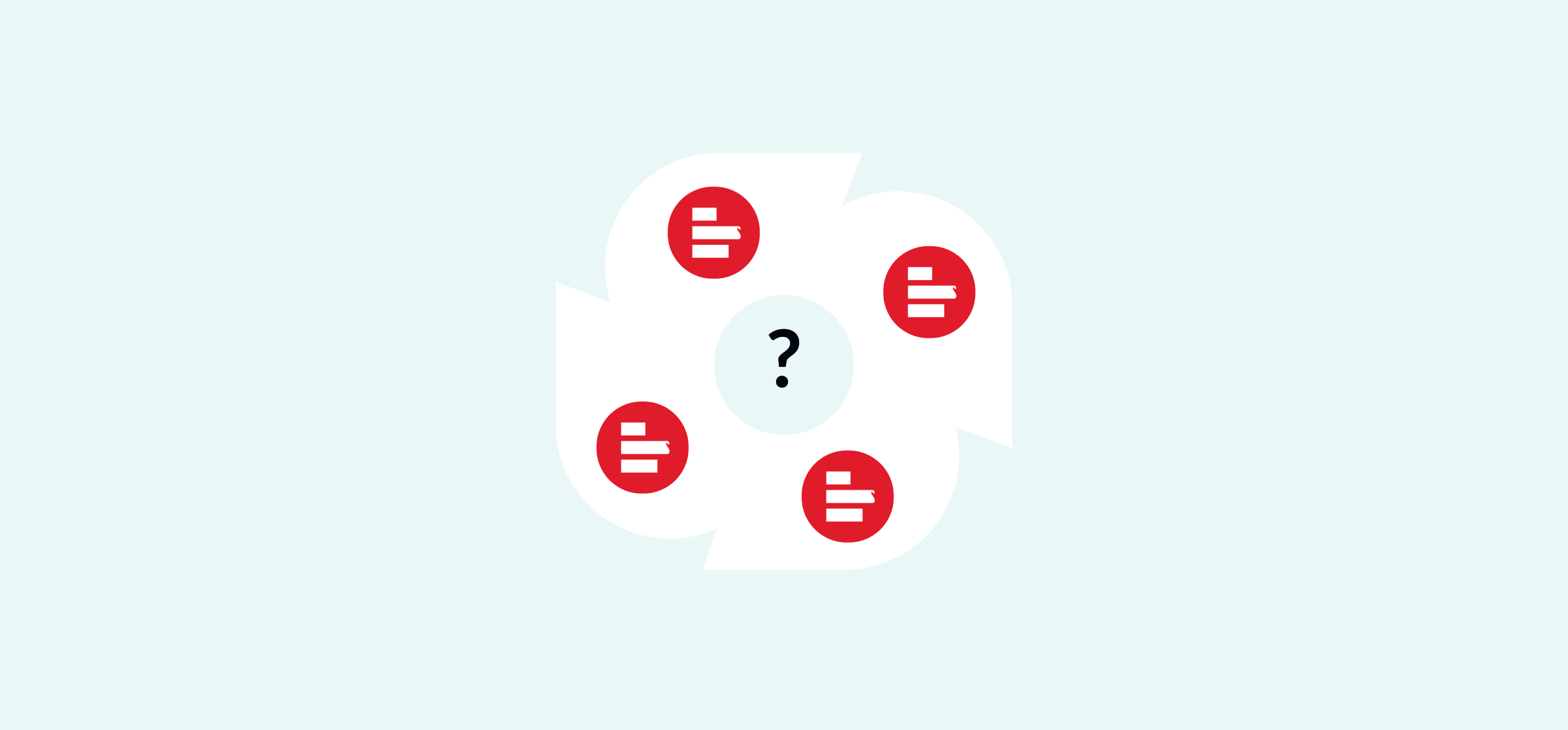
The 9 Best Alternatives to Supermetrics
Supermetrics is a great tool for centralizing data, but is it the best one out there? Here are some of the best Supermetrics alternatives for teams of all sizes.
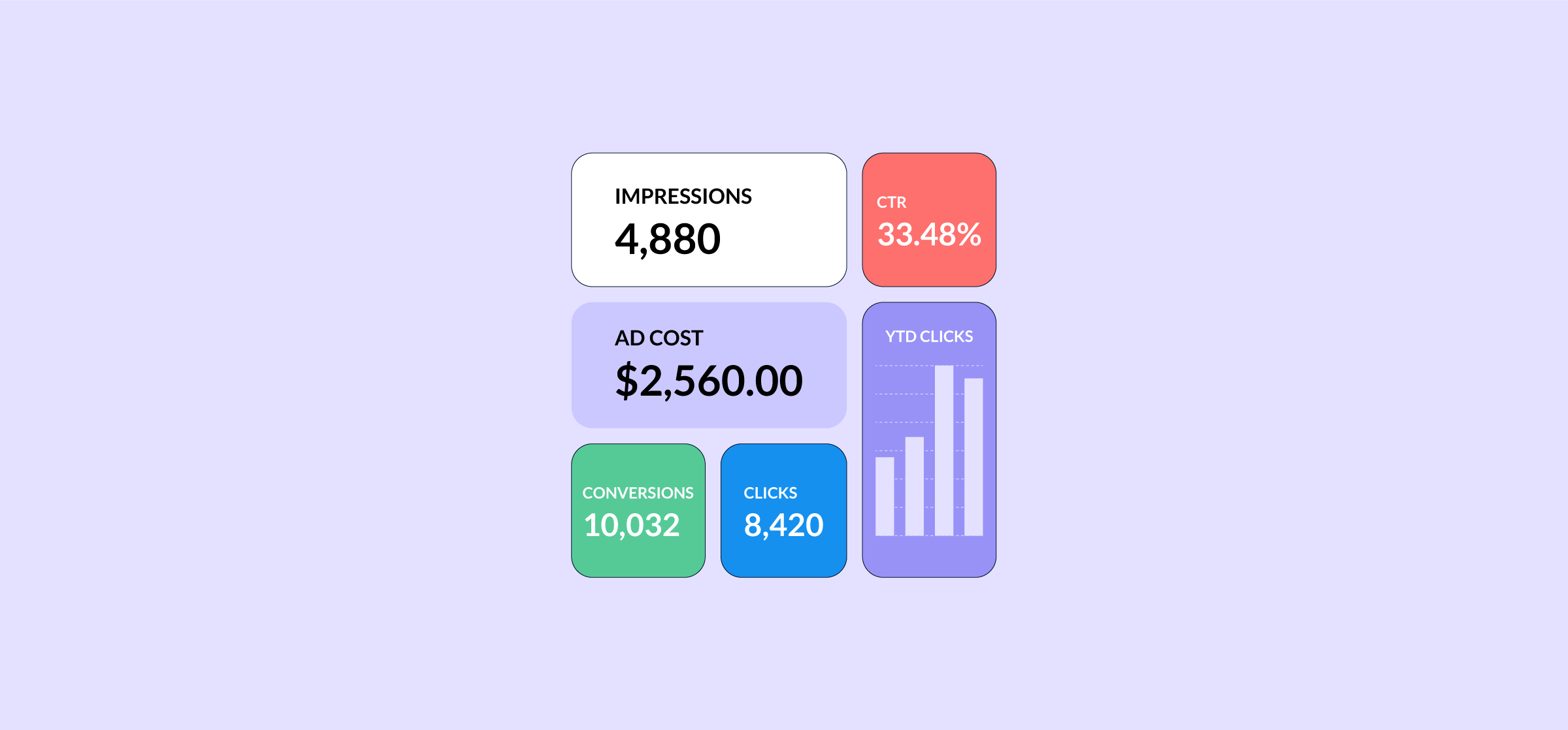
7 Free PPC Reporting Templates
A PPC Report communicates campaign performance, ROI, and more. Here’s how you can build a report that answers all these questions in no time.
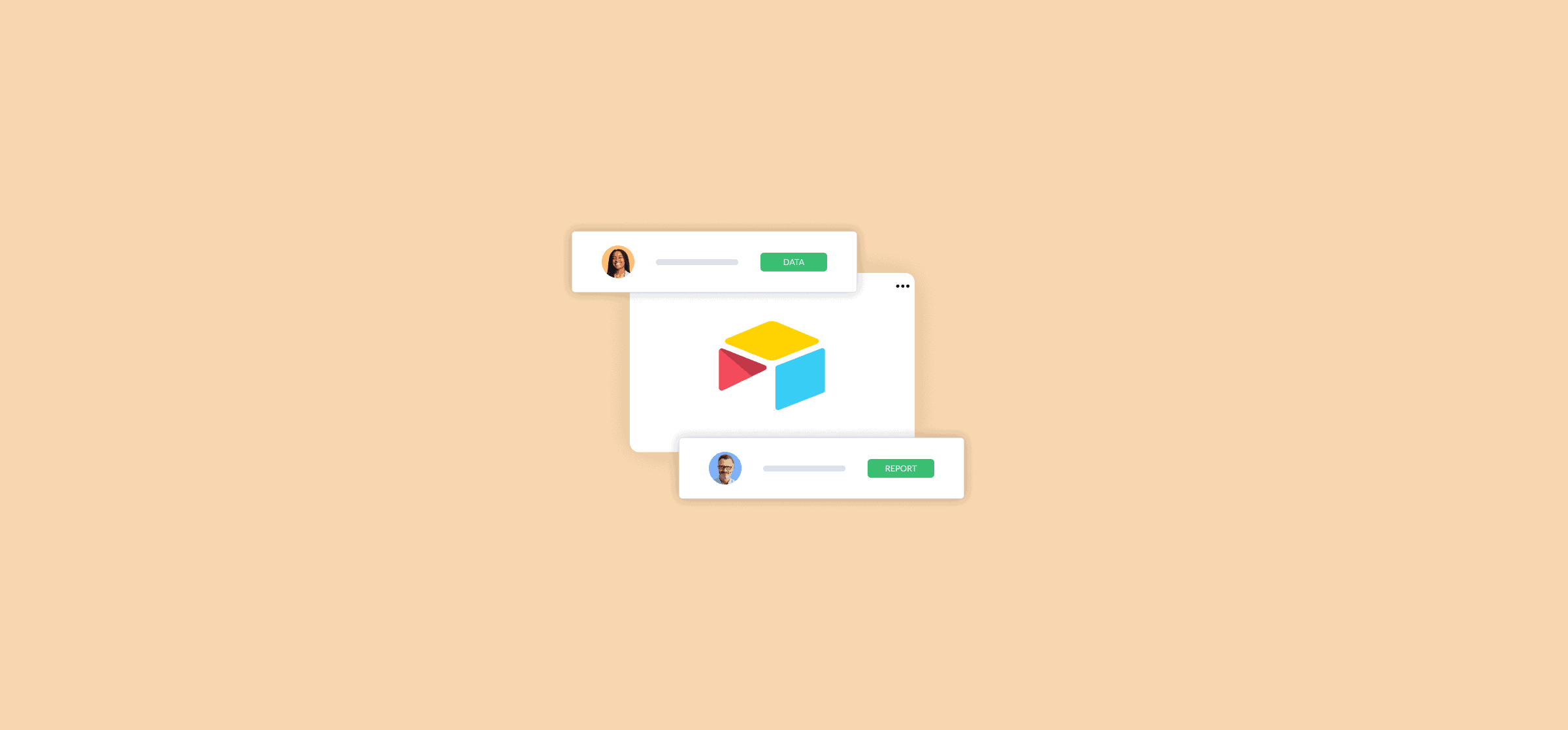
How To Use Airtable Automations To Get More Out of Your Bases (2 Methods)
Sick of entering data into Airtable manually? Here are two methods for streamlining this process with Airtable automations.
