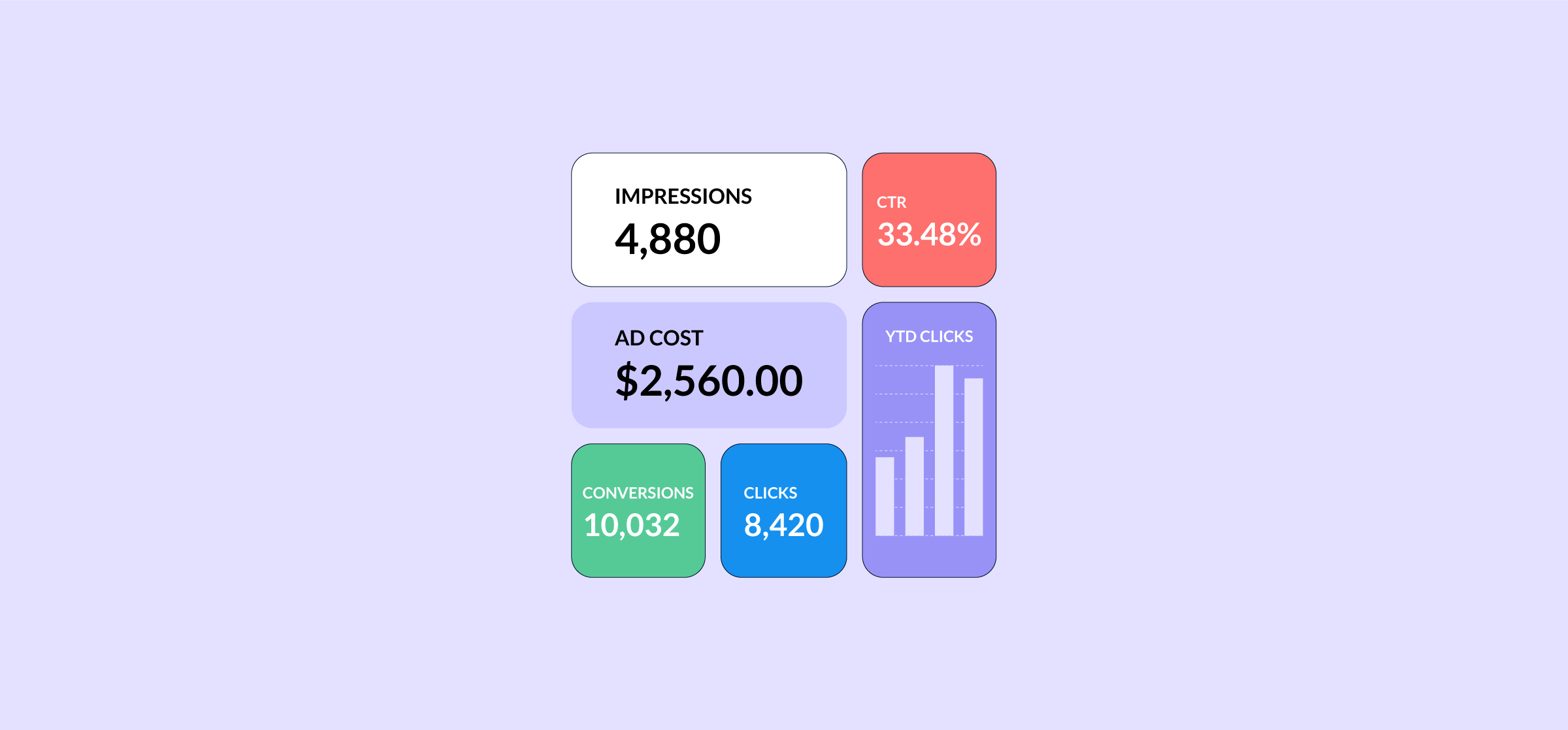7 Free PPC Reporting Templates
Pay-per-click (PPC) advertising is essential for lead generation in any sort of business. But since PPC campaigns can easily be one of the biggest line items on a marketing team’s budget, reporting on their performance is crucial.
Unless you want your reports to take hours every time they’re due, you need a template.
Here are some of the best.
What is a PPC report?
PPC campaigns can be expensive, and a PPC report allows marketers to share how their campaigns are performing with relevant stakeholders. By showing the direct link between these campaigns and the organization’s bottom line, you can get advance buy-in for future campaigns.
PPC reports will show hard numbers, like impressions and click-through rates, to measure performance. But they’ll also often walk the reader through the campaign’s overall strategy, the decisions that were made along the way, and any hiccups that came along.
What should be in a PPC reporting template?
It depends entirely on the expectations that go with your report. Are you presenting campaign results to leadership? Keeping your manager up-to-date on performance? Or drafting a recurring report that will allow the whole marketing team to check in daily?
Here are some elements of PPC reports that may only be necessary in some cases:
A brief: If the person reading your report didn’t even know you were running Facebook ads, you’ll need to spend a few paragraphs describing your campaign and its goals.
Targeting information: Whether you’re writing for managers or the marketing team, giving some insight as to who your campaign is targeting can help explain some elements of its performance.
Creative: Some audiences will want to see a glimpse of the creative used in your ads, though this isn’t necessary for all reports.
No matter who you’re writing your PPC report for, here’s what it absolutely must include:
Date range: When did this campaign start? When does your data end?
Campaign goal: While not every PPC report needs a full brief, giving at least a quick summary of its goal is helpful for the reader.
Conversions: How many people who viewed the ad actually ended up converting?
CPA: How much is it costing you to acquire a customer through this campaign?
CPC: How much are you paying for each click on your ad?
Overall ROI: A more complex metric, your return on investment (ROI), is the single most important metric for communicating the effectiveness of your ad campaigns to just about anyone.
Now that you know a bit more about what should go into your PPC report, here are some free templates you can use.
7 Free PPC report templates
Google Looker Studio PPC report template
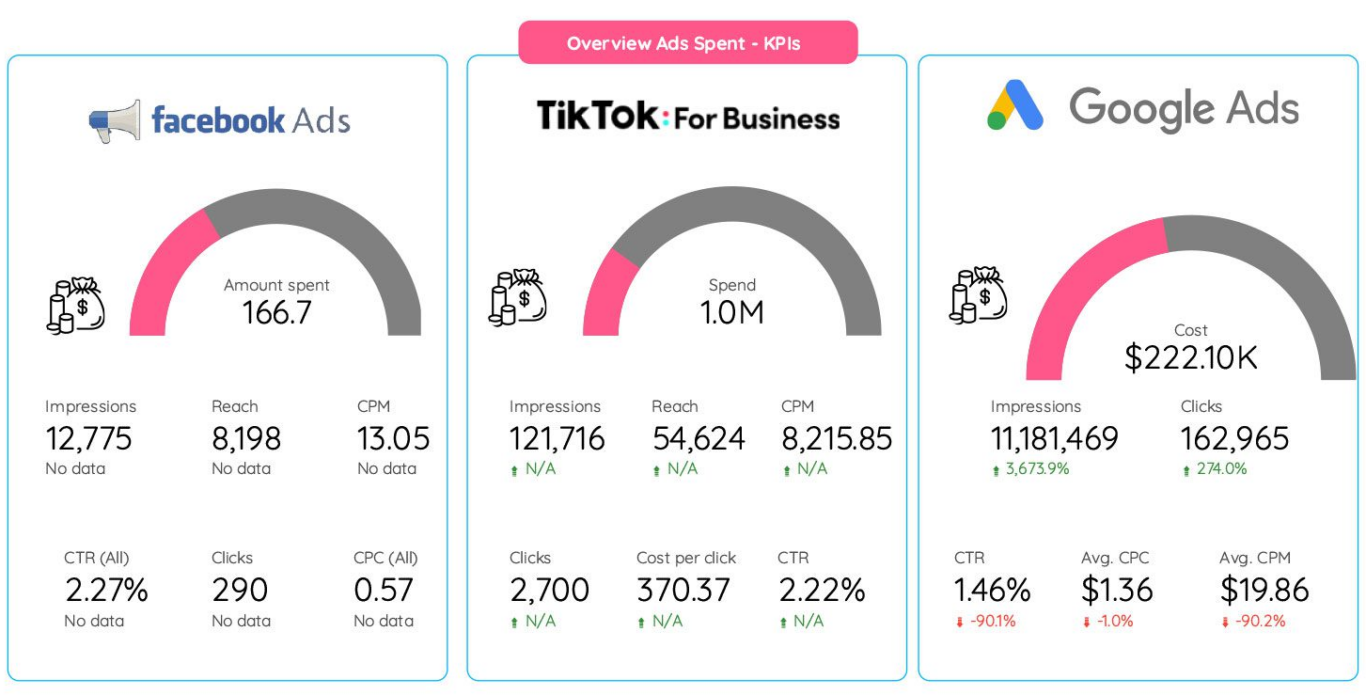
Google Looker Studio is a great tool for monitoring the KPIs of your ad campaigns, no matter which platform they’re on. This template will allow you to manage a dynamic PPC report that communicates your campaign strategy and key metrics to whoever needs them.
Simple PPC report template for Google Sheets
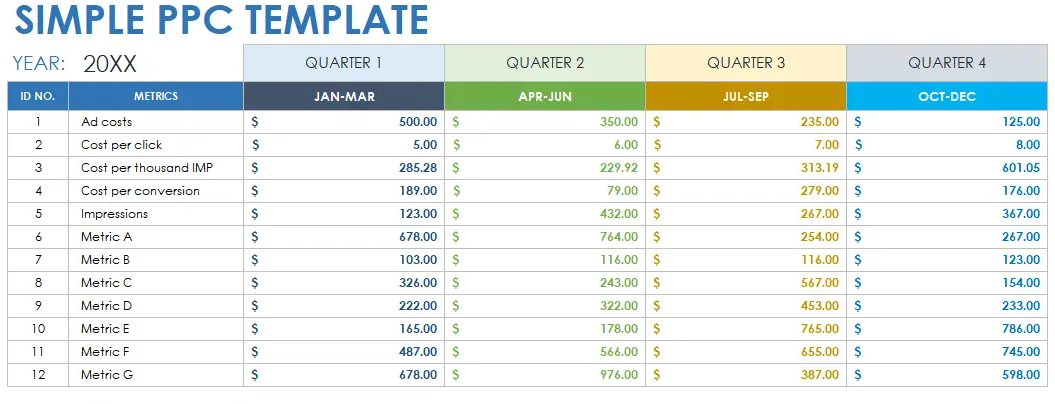
For many stakeholders, the key metrics of any PPC campaign should be expressed in dollars, and that’s what you’ll get from this template. Important metrics like ad costs, CPC, cost per conversion, and impressions are all covered by this report. You can get it both for Google Sheets and Excel.
Google Ads monitoring template

Want a full view of how Google Ads contribute to your organization’s funnel? This template for Looker Studio gives you a more complete look at ad performance at every stage of the funnel, though it doesn’t have the summaries and briefs a stakeholder might expect.
Multi-channel PPC dashboard for Google Sheets
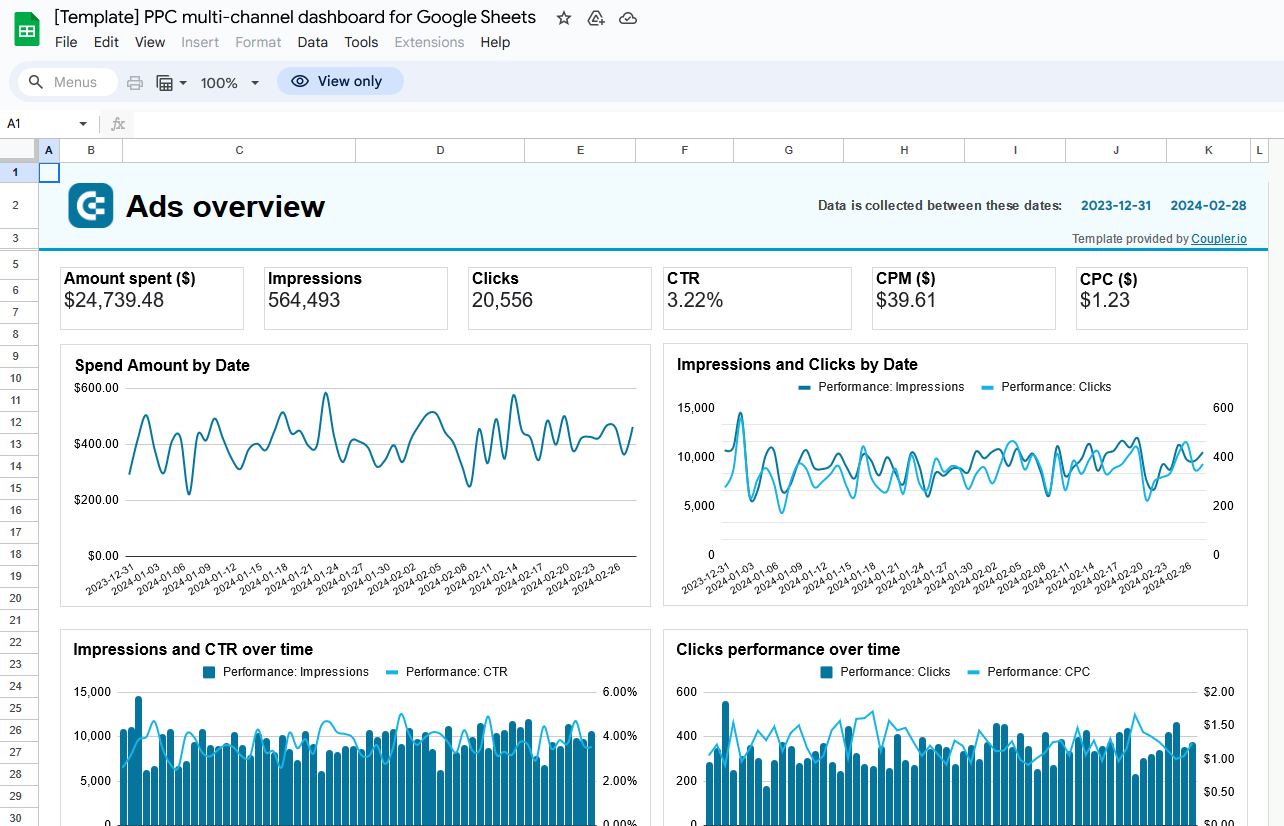
If you need a simple spreadsheet that lets you track performance and ad spend across all your channels, this is the template for you. It’s packed with charts that’ll let you dig into even the most minute details of your PPC strategy.
Facebook Ads report template for Google Sheets
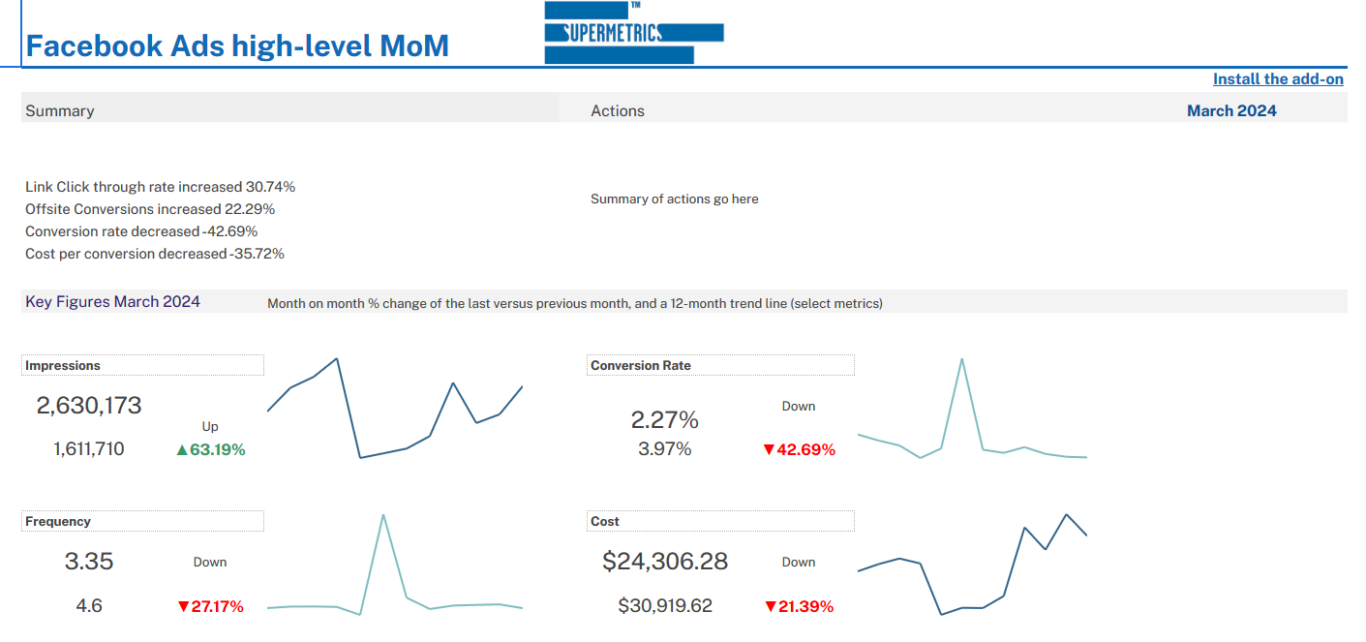
With this template, you can track the performance of your Facebook Ads campaigns. The first tab gives you a simple dashboard you can share with other teams, while other tabs let you drill down into monthly performance, device stats, and more.
LinkedIn Ads report template for Google Sheets
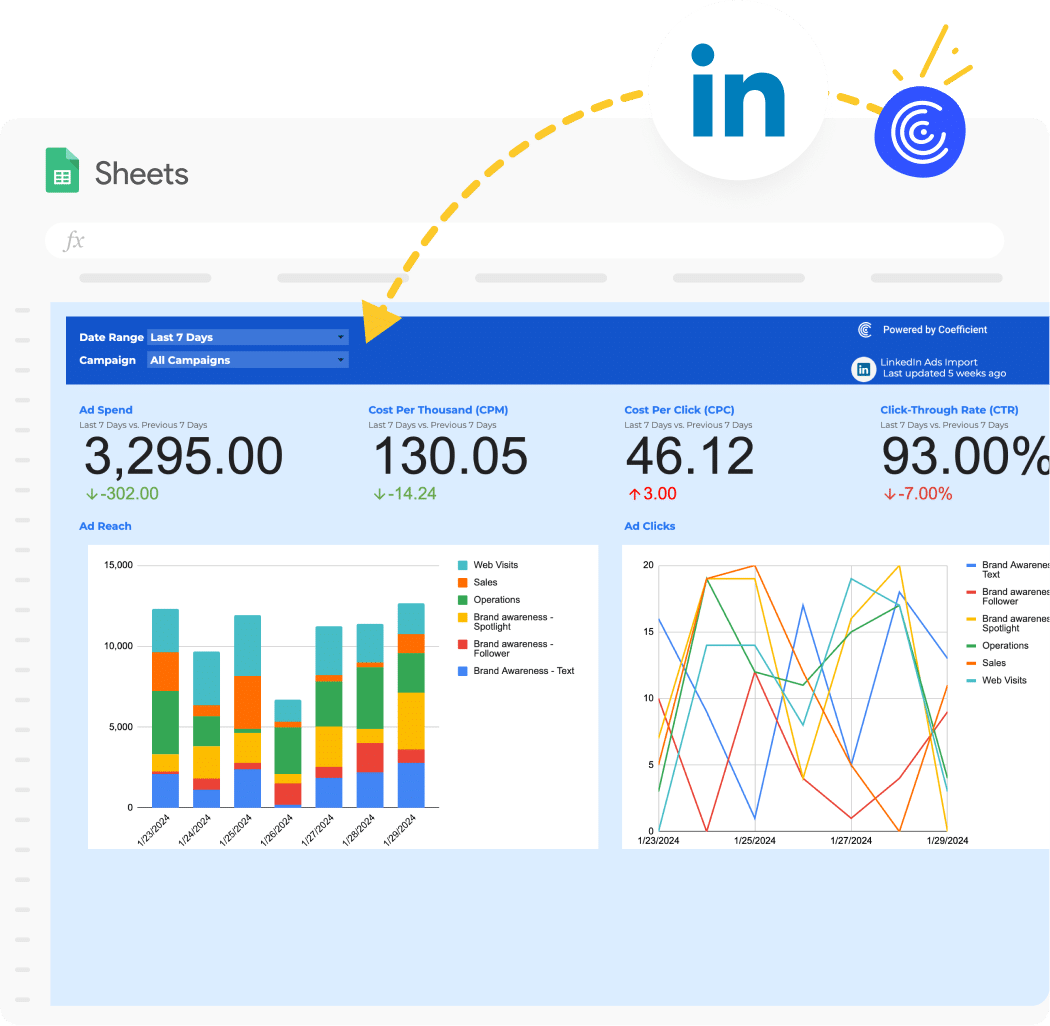
If your PPC campaigns use LinkedIn ads, this template is for you. Get a bird’s-eye view of your campaign’s performance in the first tab, then drill down to answer specific questions about your campaign using the other tabs.
Paid channel mix template for Google Sheets
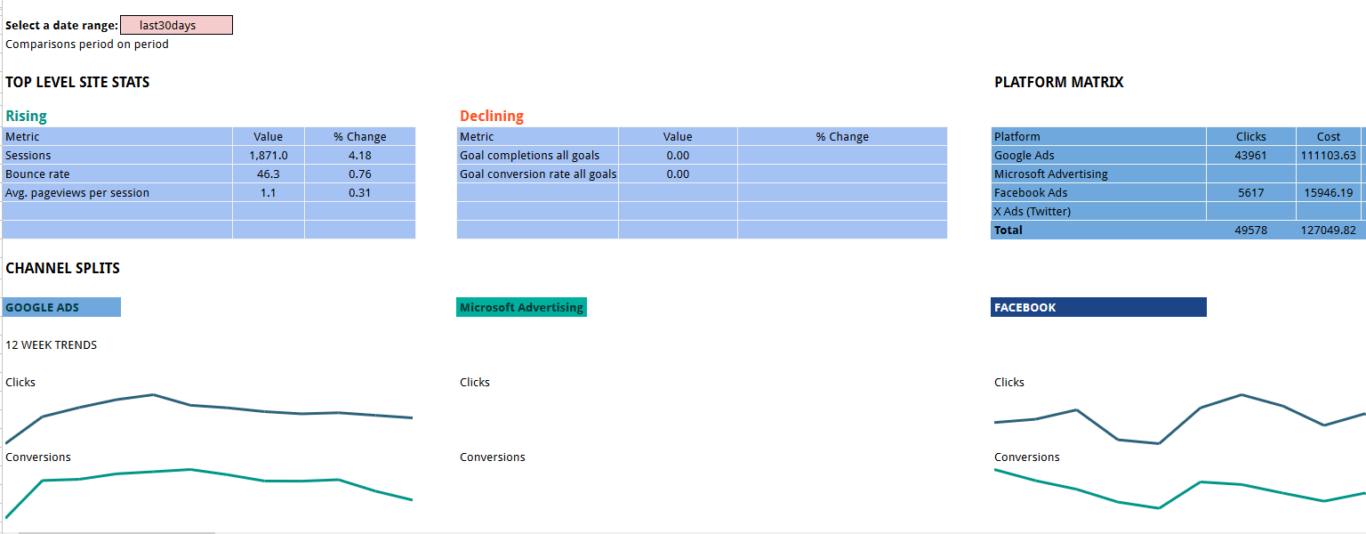
This template gives you a single place to track performance for PPC ads across multiple channels. A great way to answer questions about campaign performance without creating multiple reports.
Feed your PPC report with up-to-date data
A PPC report template is essential for getting reports done in a fraction of the time it would otherwise take. But do you know what’s better than drafting it in less time? No time at all.
With the right integration solution, you can build a dynamic PPC report that’s automatically updated as your campaign progresses. Stakeholders, managers, the marketing team, and anyone else who wants to check-in. That integration? Unito.
Unito’s integrations for Facebook Ads, Google Ads, and GA4 allow marketers to centralize PPC campaign data in spreadsheets, project management tools, databases, and more. Build your first flow in minutes and see the difference Unito can make.