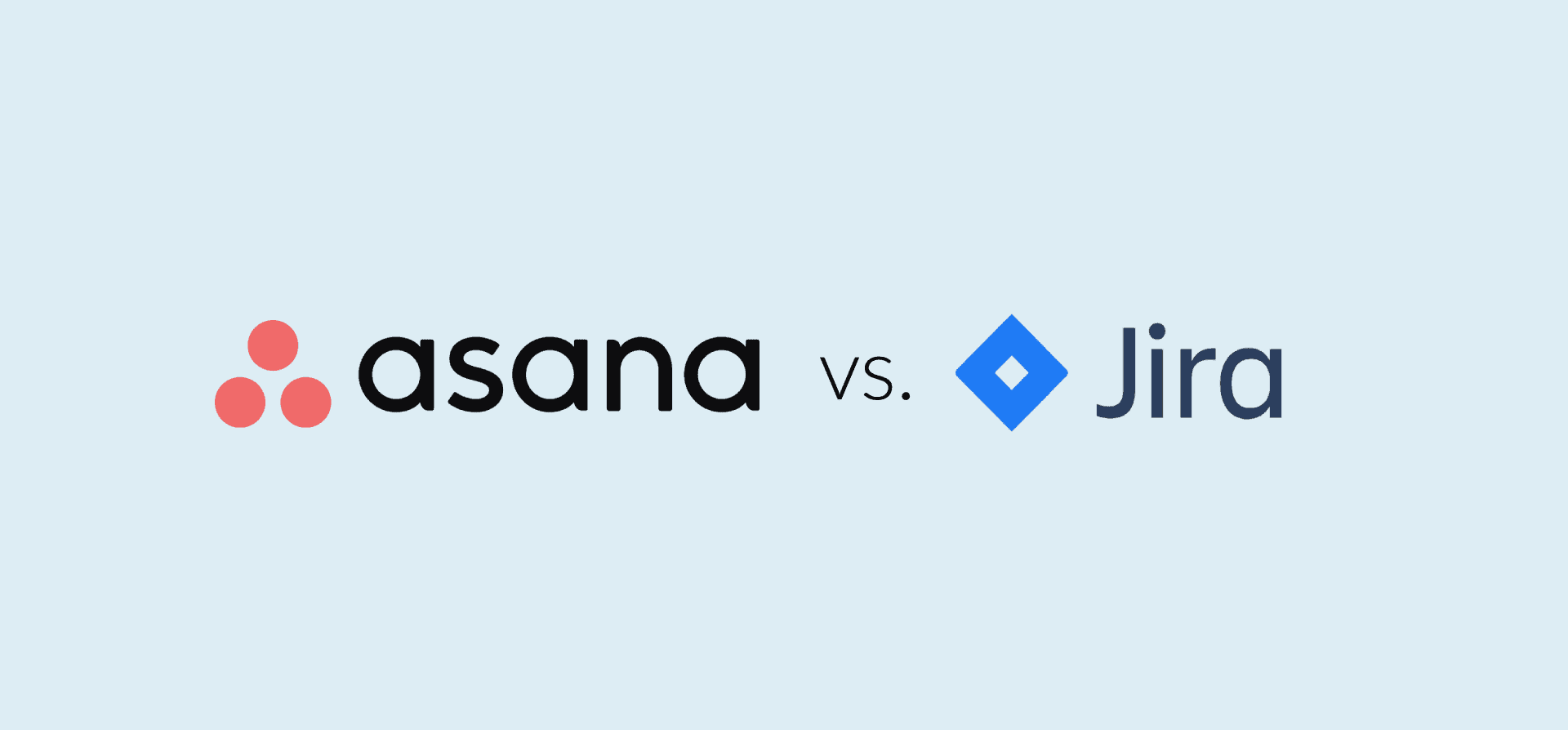Asana vs. Jira: Which Is the Best Project Management Software?
It’s time to pick. Whether you’ve used spreadsheets to track projects or endless email chains, your teams have had it. You’ve done a bit of research — or had options presented to you — and it’s down to two popular project management tools: Asana vs. Jira. Which one wins?
Here’s our breakdown of each tool, including features, pricing, and integrations.
What is Asana?
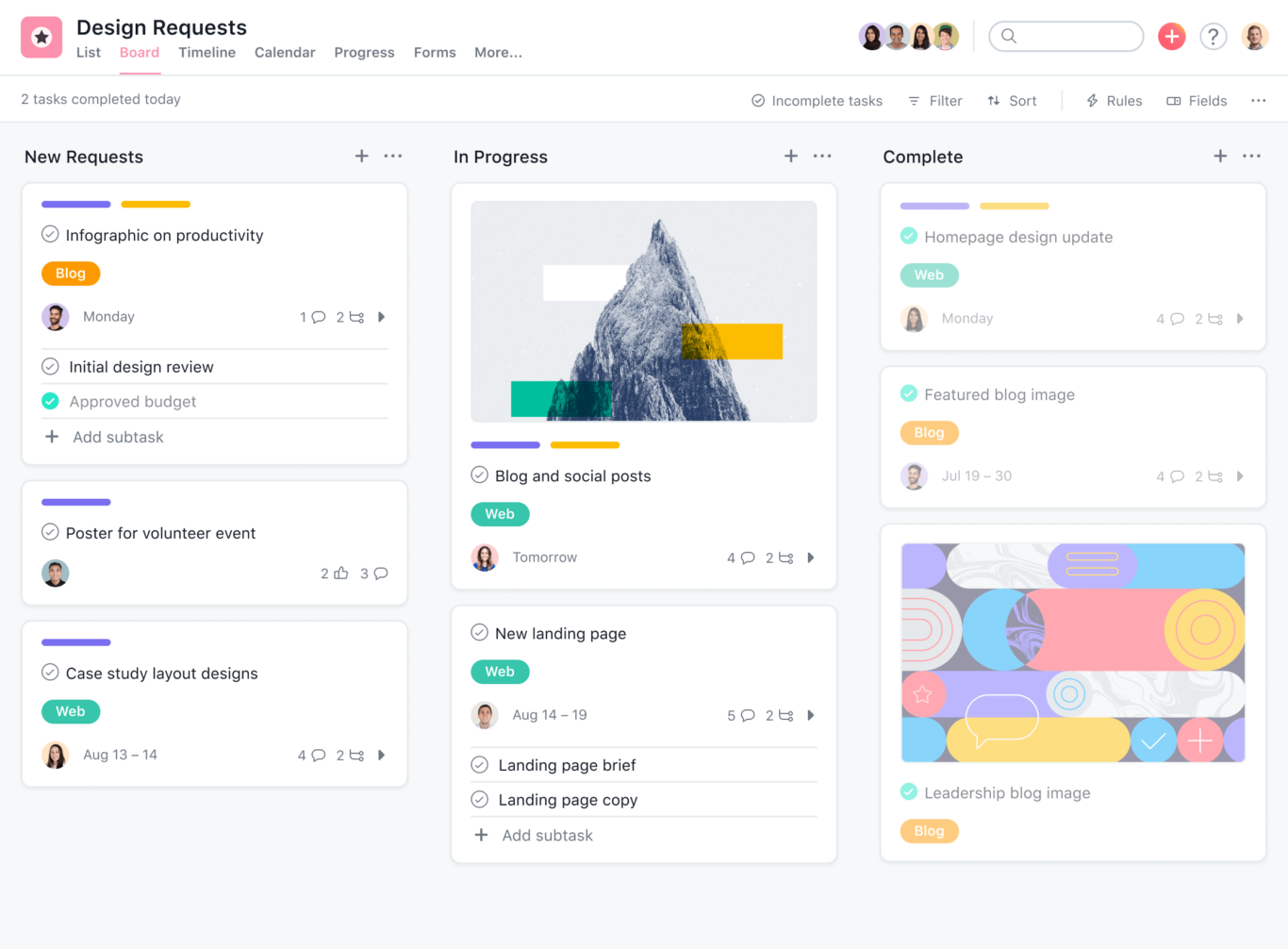
One of the first names in the project management space, Asana has been around in one way or another since 2011. Asana targets project managers pretty exclusively, and all its features are geared towards that audience. That includes templates, automations (called rules), goals, and more.
Asana has over 126,000 paying customers, including companies like Amazon, Spotify, PayPal, and Urban Armour.
What is Jira?
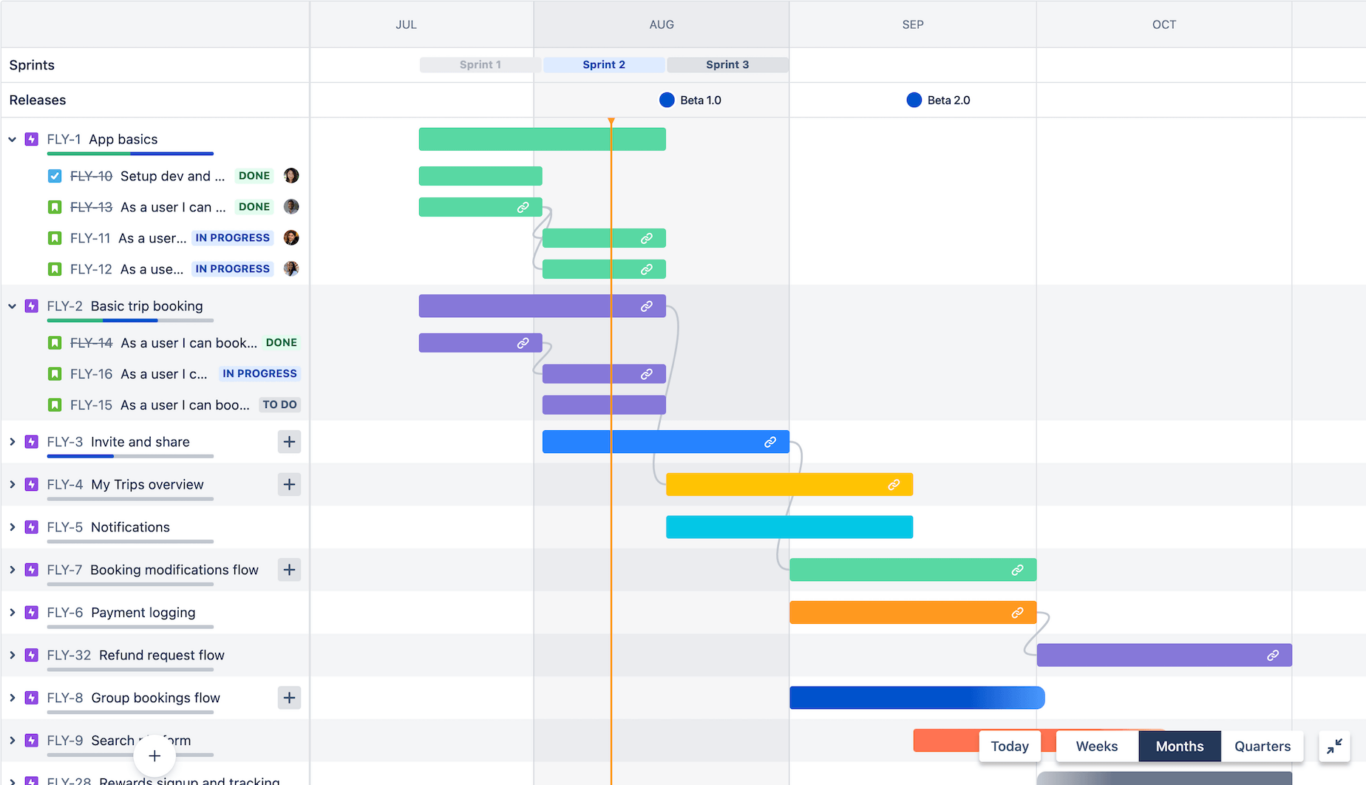
Jira is well-known among software development teams, IT departments (using Jira Service Management), and product managers. It’s purpose-built with them in mind. Tasks are called issues, hinting at the fact that they’re often things to be fixed rather than jobs to complete. Most of its features are designed with software development in mind, with roadmaps, sprints, and other elements ripped right from the most popular product management methodologies.
Jira has tens of thousands of monthly users, from companies like Square, eBay, Visa, and Pfizer.
Asana vs. Jira: Project management features
When choosing a project management tool, two things are especially important; how it’ll help you manage your tasks and how easy it is to start. With that in mind, let’s see how each platform handles task management and templates.
Task management
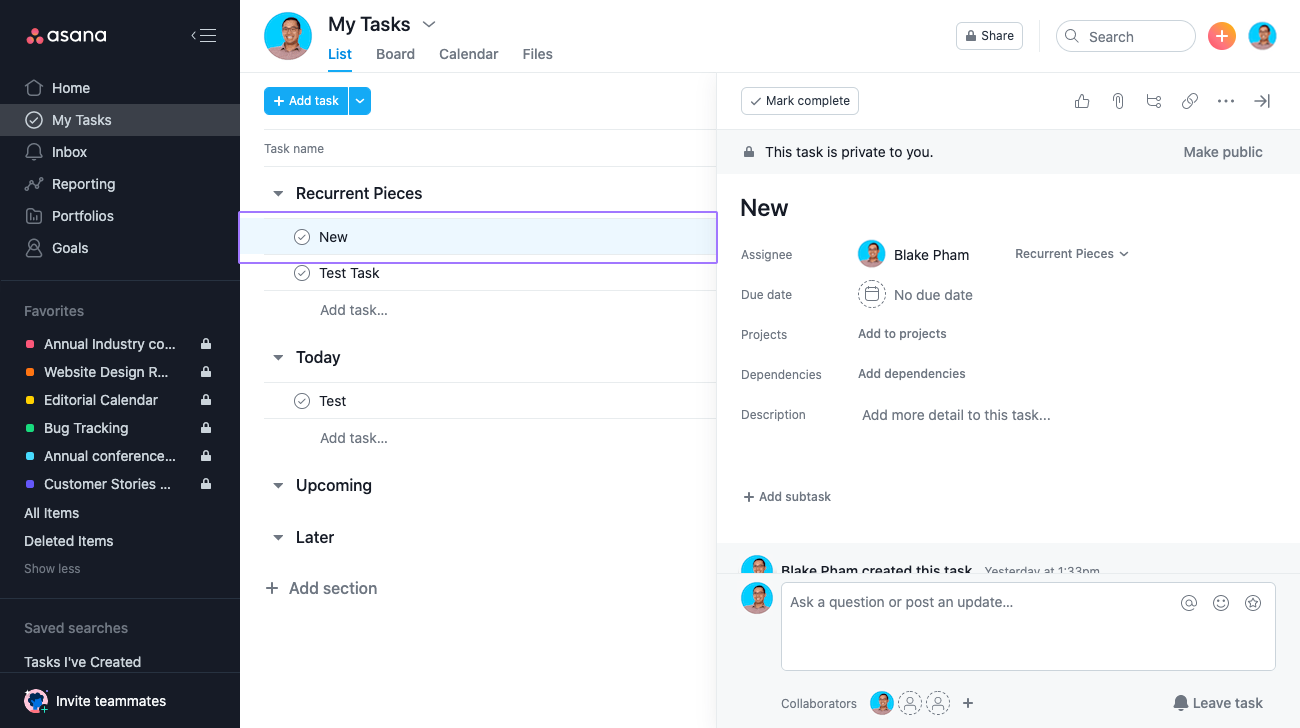
Broadly speaking, a project management app’s task management system needs to do two things. First, it needs to be robust enough to satisfy the most detail-oriented project managers. That means being able to build relationships between tasks that represent the way you work, cover dependencies, and manage approval from stakeholders. Second, the system has to be simple enough that anyone on your team can adopt it.
Both Asana and Jira have strong task management systems, but Jira is focused on software development while Asana tasks can handle more generic projects. So if you’re working with software, you’ll probably prefer the former. If you’re running any other kind of project, you might like Asana best.
Templates
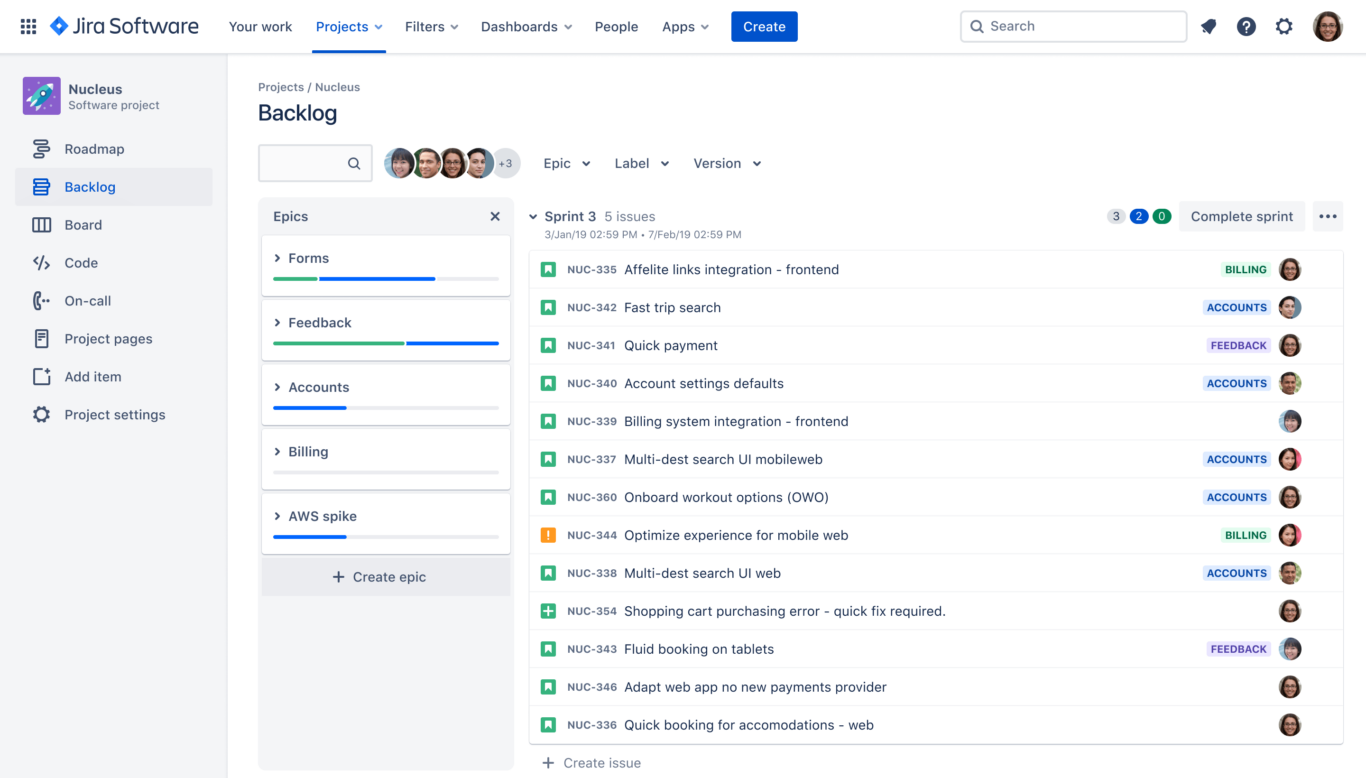
At the risk of sounding like a broken record, the templates you like best will depend on the kind of projects you’re running. Asana has a ton of built-in templates for everything from marketing editorial calendars to customer implementation projects and sales pipelines. So whatever you need to manage, you can do it in Asana.
Jira has comparatively fewer templates, but they’re highly specialized. Agile methodology projects, sprints, scrum, it’s all there. And because Jira’s features are built with software development in mind, they’re going to be stronger templates for that use case than Asana’s equivalents.
One of the key differences between Jira and Asana is the focus on software development needs for the former. That’s present in everything from how tasks are managed, what templates are available, and even what your plan covers.
Ease of use
Generally, users find Asana to be a simpler project management tool to learn than Jira. It still has a steep learning curve compared to some other examples of tools made to manage tasks — like Trello — but not as steep as Jira.
Likely because of its focus on software team workflows like bug tracking or agile development, Jira has many advanced features you won’t find in Asana — and which aren’t really necessary unless you’re building software.
Asana vs. Jira: Pricing
Whichever tool you choose to go with, there’s always one question you’ll have to answer: “how much does it cost?” Let’s dive into the pricing plans for Asana and Jira. Note that along with these fixed plans, both tools offer customized Enterprise plans.
Asana
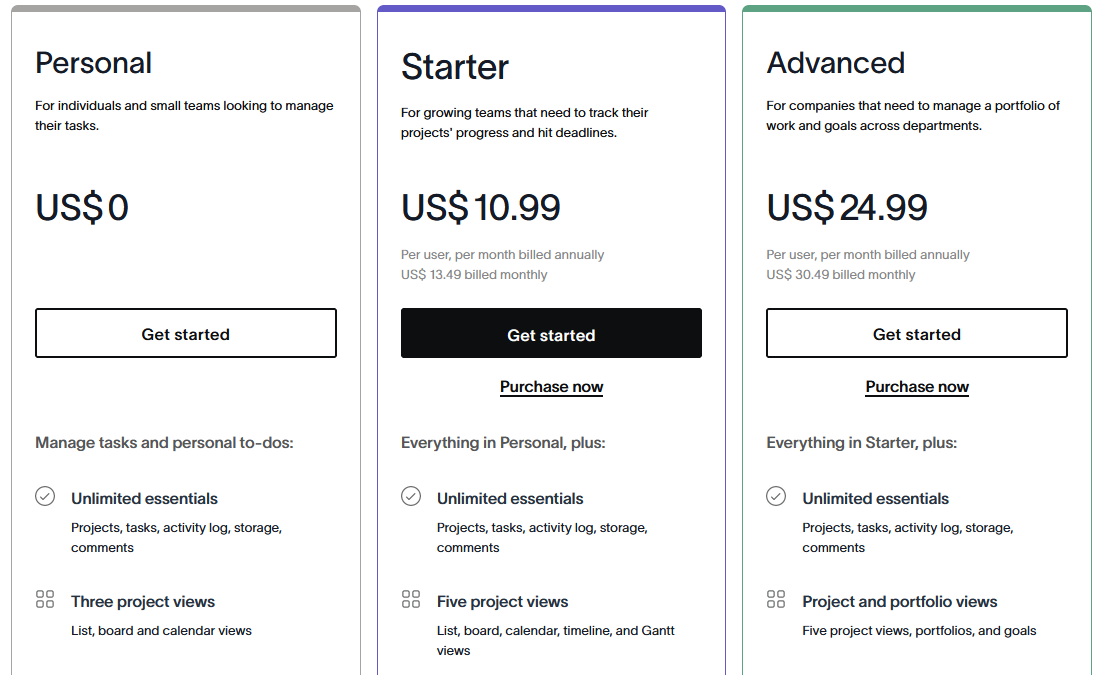
Asana’s plans are as follows:
- Personal: Asana’s free version, the Personal plan supports small teams of up to 10 users and has few limitations. There’s no limit on the number of projects or tasks you can create. You have unlimited file storage and access to most of Asana’s views.
- Starter: For $10.99 per user per month, you get features that let you get in the weeds of project management. You can add custom fields to your task, build dashboards, build automations, and more. You can also have up to 500 users.
- Advanced: This plan costs $24.99 per user, per month, and is catered to larger teams. Features like portfolios, goals, and workload are made for leaders who want a bird’s eye view of how their teams are doing.
- Enterprise and Enterprise+ plans: Asana has custom plans for larger businesses, but you’ll need to contact their sales team to learn more.
Jira
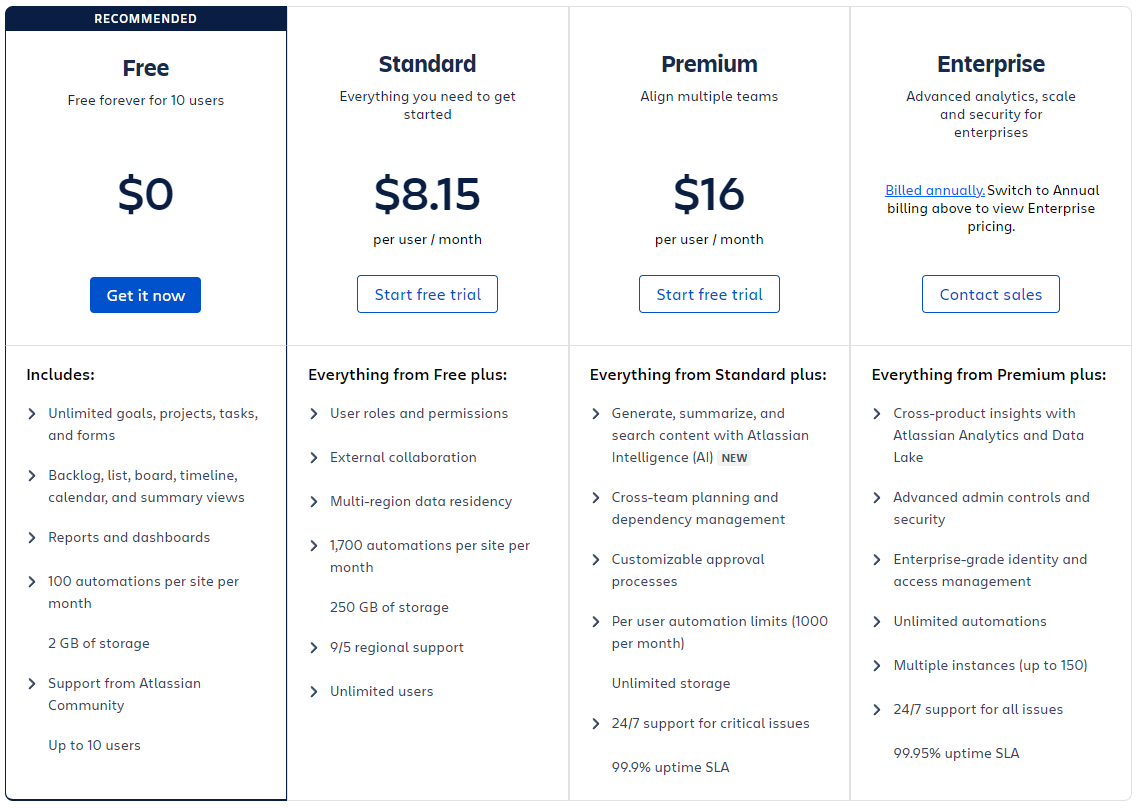
Here are Jira’s pricing plans:
- Free: With Jira’s free plan, you can have up to 10 users collaborating on any number of Jira projects. You’ll be limited on a few things, however, like automations and file storage. Other features, like advanced permissions, project roles, and advanced reporting just won’t be available.
- Standard: This plan starts at $8.15 per user, per month, with the price per user decreasing as you add more users to your workspace. You can have as many as 35,000 users in your Jira instance and access to audit logs, advanced permissions, and 250GB of file storage.
- Premium: Starting at $16 per user per month and decreasing as you add users, this plan is a major step up in price. But you’ll also get automations that work in multiple projects and across your Jira instance, advanced roadmaps, admin insights, and 24/7 premium support.
- Enterprise plan: For larger organizations, Jira offers customized Enterprise plans. You’ll have to get in touch with their sales team for a quote.
Jira gets an edge in giving you an easier step up from its free plan to its paid plans. In this matchup, it’s pretty clear that Asana is more expensive overall, meaning that you’d be hard-pressed to convince a development team to go with Asana when they’d probably prefer a specialized tool.
Asana vs. Jira: Integrations
Whether you’re picking Asana or Jira as your tool of choice, you’ll have to deal with teams that have their own preferred tool. Some specialized roles, like salespeople or customer support agents, spend most of their time in something completely different, like a CRM or ticketing tool. So that means the tool you choose needs to integrate with the rest of your tool stack.
Asana
The Asana marketplace is full of apps, 200 of which are purpose-built to integrate the project management tool with the rest of your stack. This includes email clients like Gmail, communication platforms like Slack and Teams, and more. A few of them are made in-house by Asana’s development team, and they’re all available with every plan.
Jira
If you want to integrate just about anything, you’ll be well-served with Jira. The Atlassian marketplace has over 3000 apps. You can connect your project management tools, your office suite of choice, automation solutions, software development tools, and a lot, lot more. No matter what your software teams need to integrate, you’ll find a way to do it with Jira.
Jira is a clear winner here.
Asana vs. Jira: Which is best?
Isn’t that the big question? Who’s the clear winner between Asana and Jira? The answer will depend on your exact situation, but Jira has some advantages over Asana; it’s generally cheaper, it has more integrations, and its software development focus is great for technical teams. That said, if you want Asana’s stronger task management features and more generic project management focus, you’ll be well-served by it.
Don’t want to choose?
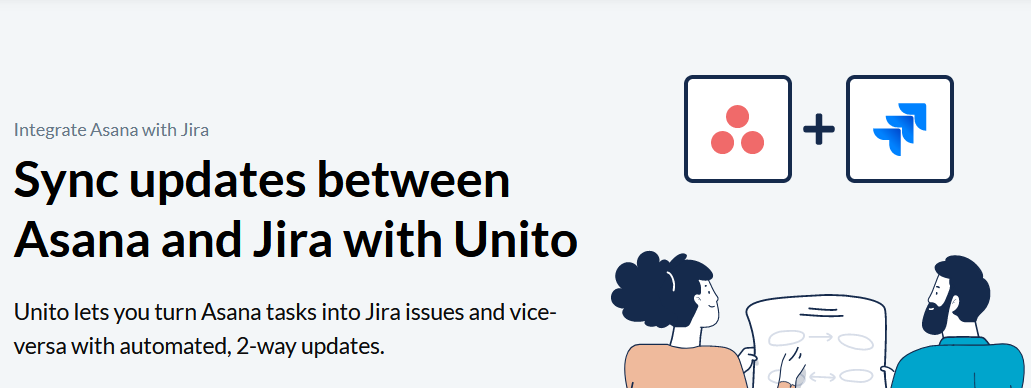
When it comes to your tool stack, there’s a way you can have your cake and eat it too. It’s called Unito.
Unito is a no-code workflow management solution with the deepest two-way integrations on the market for some of the most popular tools out there. Tools that include Jira and Asana, ClickUp, Trello, Airtable, and more. With a Unito integration, you can sync data in both directions across all these tools, meaning everyone can work from the tool they love most.
Whether you want to use Asana but you have to work with Jira-loving teams or you’re trying to build a bridge from Jira to Asana, you can use Unito to collaborate with anyone from the tool you prefer. Here’s how Unito customers are making it happen: