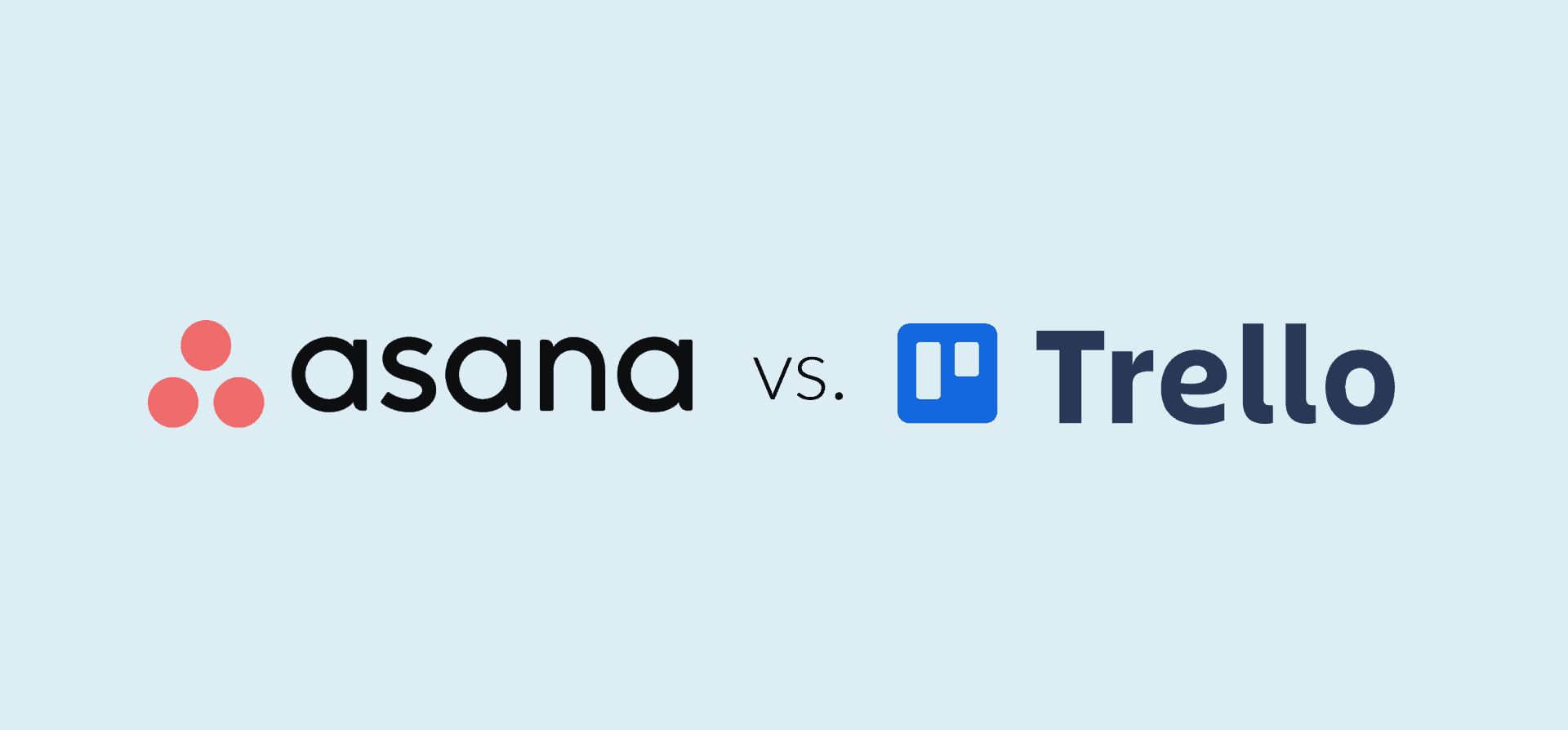Asana vs. Trello: Which Project Management Tool Is Best for Your Team?
You need a project management solution. Whether the tool you’ve been using up until now just isn’t cutting it or you haven’t even had a chance to put one in place, you’ve reached the breaking point. After promising your team you’d find something, you’ve narrowed your options down to two contenders. Asana vs. Trello. Which one’s right for you?
Here’s our breakdown of both tools, what they can do, and how much they’ll cost you.
What is Asana?
Asana was one of the first names in the project management space, having been around since 2011. Asana targets project managers pretty exclusively, and most of all its features are geared for that audience specifically. That includes templates, automations (called rules), goals, and more.
Asana has over 126,000 paying customers, including companies like Amazon, Spotify, PayPal, and Urban Armour.
What is Trello?
Trello is probably the most popular project management tool on the market today. The platform was first created in 2011 by Fog Creek Software before becoming its own company in 2014. Trello uses the Kanban methodology as its primary platform, allowing users to run all kinds of projects and manage tons of tasks, from a marketing content calendar to a grocery list.
Trello has 50 million registered users, including companies like Coinbase, Google, John Deere, Visa, and Zoom.
Asana vs. Trello: Features
Project management tools can seem vastly different on the surface. The interface is often completely unique, everything goes by a different name, and your options aren’t the same across tools. But you can get used to these superficial differences. You need to really dive in to find the dealbreakers.
Task management
While project management covers the overall strategy that goes into completing a project, task management is about handling every little bit of work that happens along the way. Each project management tool handles this a little differently, and often this will determine which tool fits your needs.
Trello’s strength is simplicity. The Kanban methodology can be applied to all sorts of projects, and it’s one of the easiest methodologies to learn. However, while simple, the Kanban style isn’t appropriate for all projects. Large, unwieldy projects with a lot of dependencies, for instance, need something more robust, like a Gantt chart. As such, the simplicity of Trello’s task management can be a bit of a drawback.
With Asana, you get a lot more flexibility. Its projects can be arranged in a number of different ways, including lists, Gantt charts, calendars, and even Kanban boards. And because all these views live within the project, you can switch back and forth with ease. That means no one is stuck with a methodology they don’t understand. Add Asana’s built-in task-dependency system, the ease with which you can multi-home tasks in multiple projects, and other features, and its task management comes out as the more robust option.
Learning curve
Complexity and robust features aren’t the end-all-be-all of a project management tool. For it to actually become your team’s tool of choice, it has to actually make their workday easier. If it’s too complicated, your team’s not going to adopt it. That’s why the learning curve is a big part of the Asana vs. Trello matchup.
Here’s where Asana’s robust features can be a bit of a drawback. Getting started in Asana is pretty quick. Sign up, and you’ll have created your first project and tasks without much trouble. But this just scratches the surface of what the platform can do. Multi-homing and dependencies are just the start. You can build complex subtask hierarchies to itemize tiny units of work that make up larger tasks. You can create forms that automate the submission of new ideas and requests from other teams for specific projects. You can build complex automations, build reports, and the list goes on and on. But some folks can struggle to adopt some of these features, which means they don’t get all the benefits of the tool.
Trello, by contrast, is an easier tool to adopt. The simplicity inherent to the Kanban methodology means anyone can figure it out pretty quickly. And because there are no views or complex task hierarchies to figure out, the learning curve is a lot smoother than Asana’s. While there are calendars, automations, and other features for dedicated project managers, they’re far from necessary to get the most out of Trello.
Customizability
One of the main differences between the two tools is customizability. Asana has some features which make it a more advanced project management option for hardened project managers, but its rigidity is one of the main complaints its customers have.
Asana has a number of views, which let you display your tasks in a number of different ways. You get Kanban boards, Gantt charts, lists, and more, but that’s where the customizability really stops. Using Asana means learning how Asana works and learning how to work within those boundaries.
In contrast, Trello has a vast marketplace of Power-Ups that practically let you turn it into a completely different tool. Remember how we said Trello doesn’t have built-in Gantt charts? Well, there’s a slew of Power-Ups dedicated to bringing them into Trello. These Power-Ups can help you shore up some of Trello’s weaknesses, whether that’s by building complex reports, automating bulk actions, or adding documents right in Trello.
If you want that’s completely customizable, Trello is a great choice.
Asana vs. Trello: Pricing
When looking to set your team up with a new tool, the price tag is always going to be an issue. Let’s explore the pricing plans for both tools. Note that, on top of the plans listed here, each tool has custom Enterprise plans with custom pricing.
Asana
Asana’s plans are as follows:
- Basic: Asana’s Basic plan is free to use for 15 people and has few limitations. There’s no limit on the number of projects or tasks you can create. You have unlimited file storage and access to most of Asana’s views.
- Premium: For $10.99 per user per month, you get features that let you get into the weeds of project management. You can add custom fields to your tasks, create dashboards, build automations, and more.
- Business: This plan costs $24.99 per user, per month, and is catered to larger teams. Features like portfolios, goals, and workload are made for leaders who want a bird’s eye view of how their teams are doing.
Trello
Here are Trello’s pricing plans:
- Free: Trello’s Free plan is pretty robust, allowing for unlimited cards across 10 boards, unlimited Power-Ups, unlimited storage, and more. Some of the few limits include a 10MB limit on individual files and no guest access.
- Standard: At $5 per user, per month, this plan removes the board restriction, increases individual file sizes to 250MB, and gives you access to custom fields.
- Premium: This plan will cost you $10 per user, per month. It unlocks the views that make Trello into a more robust project management tool, from calendars to dashboards and maps. You also get additional admin and security features, as well as workspace-level templates.
Overall, Trello is a much cheaper option than Asana. When you’re working with a smaller budget and running simpler projects, that makes Trello a natural choice. That said, you can quickly start rubbing up against the tool’s limitations as your organization scales and takes on more complex projects.
Asana vs. Trello: Integrations
Often, your team’s project management tool is the hub of everything they’re doing. That means that, as long as work stays within the team, you don’t have to worry about anything going on in another tool. But often, your work will rely on other teams and their specialized tools. That’s why it’s important to make sure your project management tool (Trello or Asana in this case) of choice can integrate with the rest of the organization’s tool stack.
Asana
Asana has over 200 integrations, which it calls “apps,” that connect with a wide variety of tools. They include email clients like Gmail, communication platforms like Slack and Teams, and more. A few of them are even made by Asana. These integrations are available with all plans.
Trello
Trello’s Power-Up marketplace has just under 200 integrations, which cover most of the specialized tools organizations use. You also get access to automation solutions that will let you connect your Trello boards with even more tools.
Asana vs. Trello: Which is best?
So, who wins in the big matchup of Asana vs. Trello? Well, like many things, it depends on your situation. If your organization can benefit from a rigid tool that supports complex project management methodologies — say because you need each project run exactly the same way — then Asana is a strong option.
That said, Trello’s simplicity and ease of use can be great assets for teams that need a project management tool right now. If your number one concern is making sure the tool you pick gets adopted quickly — and has room to grow into something completely customized to your team’s needs — then Trello is a great choice.
Still not convinced? Check out our comparisons of Trello and Jira, Trello and ClickUp, Jira and Asana, or Trello and Pipedrive.
Don’t want to choose?
When it comes to your tool stack, there’s a way you can have your cake and eat it too. It’s called Unito.
Unito is a no-code workflow management solution with the deepest two-way integrations on the market for some of the most popular tools out there. Tools that include Asana, Trello, Jira, GitHub, Airtable, and more. With Unito’s Asana/Trello integration, you can sync data in both directions across these tools, meaning everyone can work from the tool they love most.
Prefer Asana but you’re stuck working with a team that loves Trello? Or maybe you’re a Trello fan collaborating with external clients that won’t leave Asana? Either way, you can use Unito to send tasks and cards back and forth between tools, meaning no one’s missing an update. Here’s how Unito customers are making this happen: