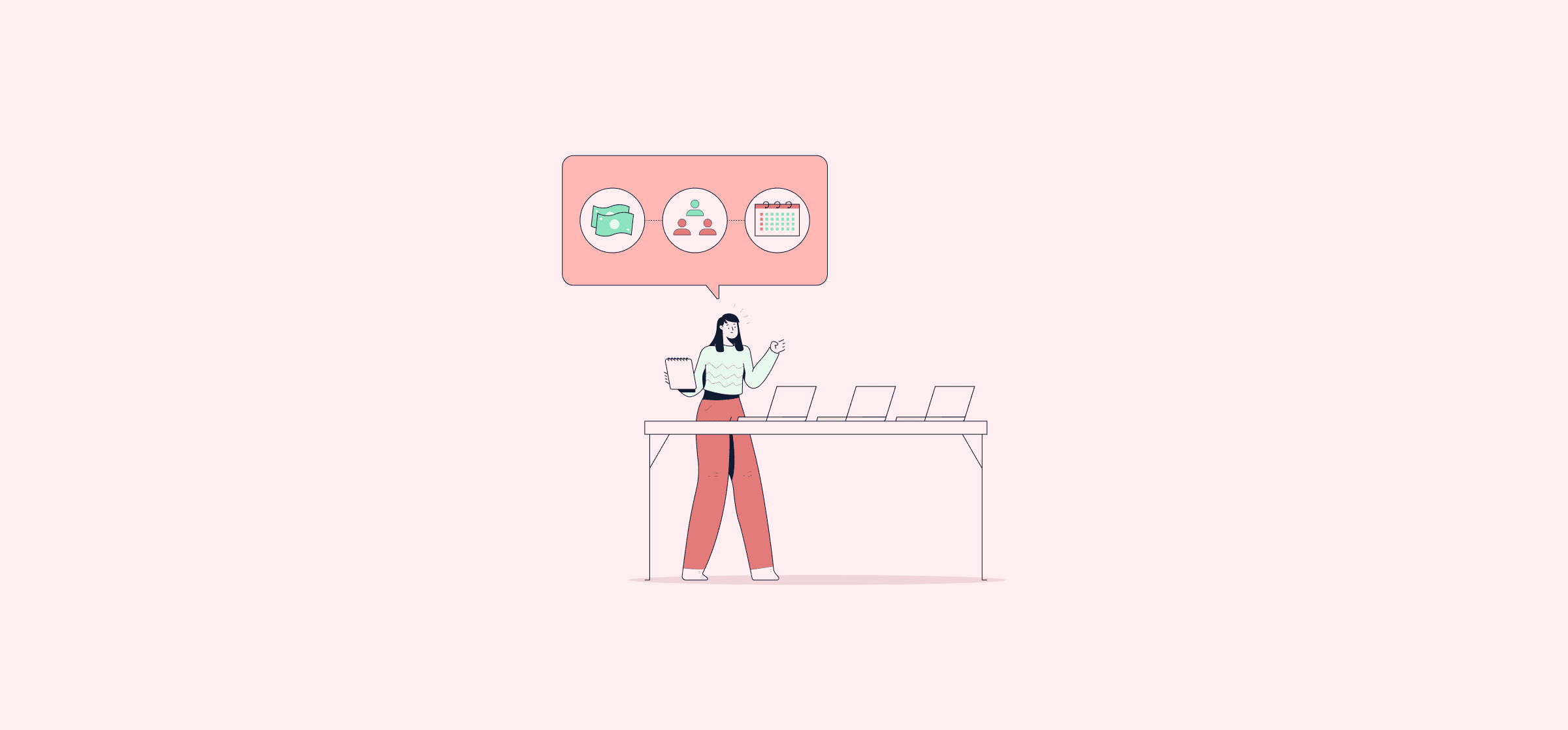21 Tips for Managing Remote Teams
Leadership is challenging in any context. Yet when you mix in factors associated with a remote team, such as limited communication, disengagement, and different time zones, it becomes even more so. Unlike traditional work environments, managing remote teams tends to be more disorienting, time-consuming, and complex.
In today’s world, technology changed the way people do business and as a result, work took on a different dynamic. Many professionals now opt to work from the comfort of their homes or anywhere with an internet connection. Organizations benefit from this as well, as it gives them an opportunity to save money and hire the best talent without limiting themselves to geographical restrictions. With the increasing globalization and diversification of industries, this trend will only continue to grow.
What does this mean for managers? The prevailing popularity of remote work not only changed the way businesses operate, but also the way managers must lead. Most leaders are used to regular in-person communication, yet those working with a remote team must learn how to direct, engage, and unify their staff sans physical proximity.
How does one do that, you may ask? Pour yourself a coffee and read this.
How to manage communication in remote teams
While you may have your in-office communication skills down pat (if not, here’s a blog post to help you build this foundation), remote work requires a nuanced approach.
Without daily face-to-face contact, it’s hard to know when someone drifts off course. Spotting and fixing hiccups in performance as soon as they arise can save you a whole lot of headache and time (and not to mention coffee).
There is a lot of informal communication that takes place in a physical workplace. Perhaps you run into a stakeholder by the coffee machines and chat about an upcoming project. Maybe you see one of your employees looking visibly distressed at their desk and ask them if they want to talk. Being in the same room as your team allows for a lot more spontaneous communication.
When it comes to remote work, communication is often not given enough priority — and the consequences are costly. Consider the 7-38-55 rule for communication, which explains that:
- 7% of what is communicated consists of the literal words or content of the message;
- 38% comes from vocal information such as tone, volume, and intonation;
- And a whopping 55% consists of body language.
Encouraging and reinforcing communication creates an important feedback cycle, and also gives your team’s productivity a boost.
Encourage your employees to ask you for clarification rather than keeping questions to themselves. Stimulate them to communicate & organize independently. If your employees share insights and ideas they might pinpoint and resolve issues you overlooked.
Schedule regular video check-ins
Video calls give you the ability to communicate using words, tone, and body language (covering the 7-38-55 bases), making them the best way to connect with your remote team.
But it isn’t enough to just make your scheduled meetings video meetings. Remember those impromptu conversations? Use a video conferencing tool like Zoom or Google Hangouts Meet to schedule regular, repeated video 1on1s with all of your direct reports. This gives them the opportunity to broach personal topics or share ideas that just don’t fit into your regular meeting schedule. This is extra important for any employees who are struggling (either professionally or personally). Empathy and tough conversations naturally translate better with visual and verbal cues.
Beyond your 1on1s, consider hosting at least one full-team video meeting per week as well. This gives your team a chance to see and connect with each other while helping you maintain strong team bonds. You may even choose to host a virtual happy hour on Fridays or daily 10-minute coffee breaks to allow for casual conversations.
Establish guidelines for instant messaging
While video check-ins are a huge part of remote management, a majority of communication will likely take place over messaging services like Slack or Microsoft Teams. These platforms allow for instant, informal contact between teammates, replacing the desk-side or coffee machine chats you had in the office. Messaging tools are important for the many quick questions that arise throughout the day, as well as idea-sharing and casual conversation. Unsurprisingly, a recent McKinsey report found that, “Improved communication and collaboration through social technologies could raise the productivity of interaction workers by 20 to 25 percent.”
But before you roll out Slack or an alternative, ensure you have some guidelines in place:
- Explain how your team will be using the tool: Is it work-related discussions only, or a mixture of work and casual? Will there be company-wide channels or will people be grouped into teams? Who is in charge of managing the app?
- Establish tool etiquette: At what time of day is it no longer okay to message coworkers? How quickly are people expected to respond? When can you tag individuals or full teams? What channels have specific restrictions around posting?
- Offer resources: If you can, run training sessions for your team showing them exactly how the tool can be used. If that isn’t an option, you can also share online resources, like YouTube videos, walkthroughs, or online courses, to help them get comfortable.
Even if you already use a chat app before you shift your business to remote work, how these tools are used will change drastically with this transition. Creating, adjusting, or reemphasizing guidelines is still a valuable exercise.
Chat In Real-Time
While remote work has many perks, two of the main downsides are feeling isolated and disconnected. These feelings correlate with a loss of engagement. What are the symptoms of unengaged employees? Lack of motivation, involvement, initiation, imagination, and participation are just a few.
Use tools such as Slack, Hipchat, Stride, Google Chats, and Skype to allow your team to talk in real time. This will encourage employees to share ideas, thoughts, and updates throughout the day, and will help them connect and relate to each other through personal chit-chat. Try incorporating small talk into group meetings as well. Spend a few minutes at the start of each meeting asking how everyone’s week was and discussing personal updates.
With little reason to ever leave the house, remote workers often end up spending most of their days at home. While this can be a great change of pace from a typical office job, spending all your days alone can become dull and discouraging. Give your employees a reason to enjoy a change in scenery by sending them gift cards for a cup of coffee at a local cafe of their choice. How often to do that, is up to you!
Seek informal interactions
If your only communication with your team members is about work, it’s easy to forget that these are real people you’re talking to. Make sure you and your team set aside dedicated time for regular chit-chat and personal catch-ups. A simple ‘How are you feeling today?’ is something that I’ve personally found to be so helpful when working with managers in the past, and it can make all the difference for your employees.
How remote teams need to collaborate
Foster Remote Team Spirit
Team unity plays a vital role in a team’s effectiveness. It’s no wonder corporations devote huge budgets towards team-building activities, trips, and other perks aimed at improving company culture.
While these activities may not be possible for remote team workers, virtual activities are. Luckily, there are programs such as TeamBonding, which stimulate virtual collaboration and communication, through activities and games designed to create bonds within teams. These activities make virtual teams work together, though physically apart, to reach goals.
Virtual games and online games also help increase cohesion, rapport, and intimacy between remote co-workers. What better way to maximize your team’s engagement than a little fun?
Remap your workflows
As we explained in another post, workflows are “a map for getting routine work done in the fastest, most efficient, and most satisfying way possible.” Those maps are going to change quite a bit when you shift to remote management, so it’s essential that you repeat your workflow process:
- List out all of your internal workflows if you haven’t already
- Diagram each of the steps, taking into account the new tools and steps required in a remote work context
- Talk to your team. Ask them how they expect their work will change during the transition and incorporate their feedback. This might help you identify new tools required for your remote stack as well.
- See where workflows could be shortened or improved. Remote work can add complexity to some workflows but it can simplify others.
- Build out your workflows in a workflow management tool like Unito to build alignment and easy collaboration across tools and teams.
Once you’ve completed this process, make sure you communicate these changes to your entire organization. Having already consulted them for their input, you should have an easy time getting buy-in for your new workflows.
Maximize Face-To-Face Contact
Humans are visual beings, which means that regular face-to-face contact is essential to effective communication. Body language and tone play a huge role in creating meaningful and impactful messages. However the lack of visual cues in most tools used by remote teams, such as texting, email, or chat, can make it harder to collaborate.
Try to be physically in front of each team member on at least a few occasions throughout the year. In addition, incorporate tools such as Skype or video conferencing rather than relying on writing or calling.
Online meetings should have no more than 10 participants. If the meeting is larger than that, it’s best to keep it to a maximum of 30 minutes and have clear agendas before it starts. This will help you maintain everyone’s attention and demonstrate a productive and practical mindset. When doing lenghthy video conferences, remember to also limit the time of each speaker, and schedule breaks.
Setting clear goals
This is the best way to establish accountability and ensure everyone on the team is pulling their weight. In remote teams with limited communication channels, employees may have different interpretations of goals and the role each employee plays in achieving them.
For this reason, leaders must have a chat with every team member to clarify these goals, as well as expectations and measurable individual objectives. Clarify when you expect your team to be “online” as well. For example, to be reachable by phone, text, email, chat, or otherwise, from 9 a.m. to 5 p.m.
Stimulate accountability further by setting up a system where employees post their daily or weekly goals, and have them check off what they accomplished. Consider using scheduling software such as Asana, Wrike, JIRA, and Basecamp, to give remote employees more structure, encourage them to plan ahead, and help them identify which targets they need help with.
Essential meetings for remote teams
While you might often dream of a meeting-less world, they’re an essential part of remote management — perhaps more so than in the office. Meetings become extra valuable, as they provide the important face-to-face contact previously mentioned in this post. You may even find yourself starting and ending meetings with informal conversations, using that time to personally connect with your colleagues and reports.
Here’s how to effectively run various types of distributed meetings.
1on1s
As mentioned above, one-on-ones are necessary because they give your employees a dedicated space and time to check-in with you. If you’re feeling extra busy when you’re working from home, it might be tempting to cancel or postpone these meetings. But according to the Harvard Business Review, “When you don’t commit to a specific time with boundaries when you will devote your attention to your direct reports, they need to find other, much less effective ways to connect with you.” This means the other communication methods such as email and Slack may be used more frequently, but less efficiently. Something that could have been a 10-minute conversation during your one-on-one suddenly becomes a multi-day, back-and-forth email.
Here are some tips to help you properly manage remote 1on1s:
- Consistency is key. Schedule regular check-ins at a set, agreed-upon time.
- Prioritize this meeting. Never make your team feel as if their concerns or time are not of utmost importance to you.
- Make it as easy as possible. Always include a Zoom link in the meeting invite. Don’t make agendas complicated or complex. Do whatever you need to do so you’re not scrambling to get set up and wasting their valued time.
- Encourage the use of video. It’s great to be able to see your team members whenever possible during a one-on-one. This helps with visual communication cues, and enhances the sense of connection and visibility.
- Be prepared. While a normal one-on-one can occasionally be awkward, a remote one-on-one video call can be downright painful if there are lulls or silences in the conversation. Make sure you’ve come with updates on anything brought up in your previous 1on1. You should also come with at least a few questions to ask your employees. These should not be focused only on their work — their personal well-being is just as important. You may also want to track changes in their happiness over time, in a private document or task, so you’re more aware of any trends and can proactively address ongoing issues in subsequent meetings.
Daily stand-ups
If you’re concerned about losing touch with your team because of remote management, daily stand-ups are the easiest way to maintain visibility and transparency. They allow you to ensure alignment on priorities, know what work is being accomplished and what is blocked, and identify opportunities for collaboration.
How you host these stand-ups will likely depend on your team size. While a video conference works for a team of five people, bigger teams might find a Slack thread more efficient. Managers can post “Stand-Up” in a team channel, and everyone can simply respond with what they’re working on for the day.
At Unito, we do a mixture. We’ve always done asynchronous daily scrums, with every member of the company sharing what they achieved yesterday and what they’re working on today in a dedicated channel. As we shifted remote in response to COVID-19, certain teams added video stand-ups as well. Consult your team and find your perfect mix.
Project kickoffs and check-ins
A new, cross-functional project typically starts with a kick-off meeting. Then, throughout the duration of the project, you may have several more meetings to check in on progress and allow collaborators to get feedback or ask questions.
For remote teams, a kick-off meeting remains important. This is when people will have the most questions and concerns, and you want those to be voiced for the entire group to learn from. For this, video calls are likely your best option.
However, you may be able to streamline remote projects by making check-ins asynchronous. Within your project management tool, you can create recurring tasks for each member to share their updates with the team. Questions and concerns can be expressed in the comments and if they’re not easily answered then the project manager could call for a video meeting. And of course, if different collaborators are in different tools, you can use Unito to sync all the projects together, making it easier for everyone to share those updates.
Considering you’ll likely see an increase in meetings as you shift remote, it’s always nice to see where you can eliminate some to save you and your team some time.
Brainstorms
Brainstorm sessions might be one of the most difficult meetings to hold remotely. Usually, your team can sit in a room together for an hour and spitball ideas or throw things up on a whiteboard. There really isn’t a digital tool that can recreate that experience. That doesn’t mean you should stop doing brainstorms, but you do need to think outside of the box.
Use Zoom to see everyone you’re brainstorming with, but be explicit in giving the floor to people. While in a room, people can interrupt each other and yell things out, this really doesn’t work remote. Ask people to raise their hands if they want to contribute, or just call people out by name.
Did you like to throw post-its up on the wall? Well, Trello can be a great replacement, with cards representing virtual post-its. Then there’s Miro, which is about as close as you can get to a digital whiteboard. Your entire team can collaborate in real-time on a single “board”, writing, drawing, or building whatever you might be brainstorming. Miro and Trello even integrate nicely with one another, so you can combine the two.
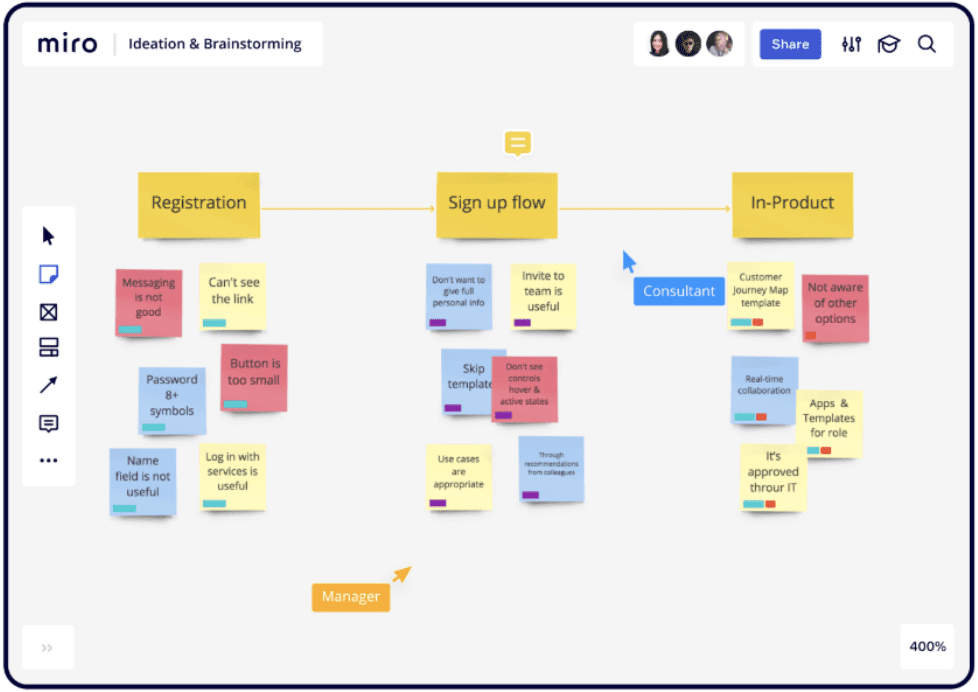
How remote team leaders need to adapt
Maintaining visibility on your team’s work
I recently read about an employer who asked every remote worker to keep their laptop camera on for the duration of the workday so they could ensure they were seated at their desk for the required eight hours. This kind of extreme micromanagement is not what we mean by visibility (and it’s also a great way to destroy any sense of trust you may of earned).
As a manager, it’s your job to ensure that your team’s projects are running smoothly. To be successful at remote management, you need visibility into their day-to-day work. When you’re in the office it’s easy enough to walk over to your employee’s desk and have a quick chat about the state of a project. But remote you need to be way more systematic and way more active.
Daily stand-ups are certainly one way to gain visibility into this work. But for more granular details, you will likely depend heavily on your work management tools. This is a two-way street: You need to check the status of projects more regularly, and your reports need to commit to keeping their tasks and projects updated.
One way to ease this burden and save yourself some time? Build an overview or “master” project to gather all of your team’s important tasks into a single view that you can monitor with ease. Unito makes this easy to do even for large teams spread across multiple tools.
No matter your approach, the extra effort you put into maintaining visibility will pay off tenfold when you don’t have to adjust timelines or scope down the line.
Demonstrate Trust
When managing remote teams — and their projects — you need to understand that accountability works differently than in the office.
Employees can underperform or become demotivated without anyone noticing. Many remote managers fear that out of sight employees will slack off, and turn to excessive monitoring as a solution. Yet micromanaging tends to make employees feel that their leader doesn’t trust them. This has a negative effect on productivity and motivation.
A remote team leader must show her employees that she trusts in their performance, productivity, and judgement. Demonstrate trust by involving your team in decision making processes and internal communications, and avoiding micromanagement. At the same time, remote leaders shouldn’t stop checking in on employees. Rather, they should communicate every day or week to offer support, discuss challenges, and provide coaching.
Assume the best
Working remotely can be tough for many, and can often accompany a difficult situation (family illness or the current global situation we’re experiencing). Make sure you’re always assuming that your employees are doing their best with whatever situation they’re going through. Also, being open to flexible work schedules or arrangements, especially for employees who are parents, can ease a lot of the stress associated with working from home.
Work on your emotional intelligence
Emotional intelligence — or EQ — is important in a face-to-face setting, but even more crucial when it comes to remote teams. Brush up on your own EQ with our thorough guide to Emotional Intelligence.
Set an example
Your employees are looking at how you are acting and conducting yourself while working remotely. This is especially important to remember during a difficult or uncertain time. As the Harvard Business Review shares, “Research on emotional intelligence and emotional contagion tells us that employees look to their managers for cues about how to react to sudden changes or crisis situations.” Stay calm, and be strategic when it comes to what information you’re sharing with your employees on a regular basis. Nobody needs a manager to constantly be sharing doom and gloom regarding world news. Instead, only share info that your team will find helpful or uplifting, such as important news about the business or a link to a baby otter cam they can watch to brighten their day.
Do you need help aligning your marketing and IT teams on common business goals?
Our team interviewed nearly two dozen senior executives from organizations including LinkedIn, Salesforce, Meta, HubSpot, and many more. Get their insights, advice, and best practices on how to align departments on shared business goals in our free eBook.

Want a guide to managing world-class remote teams?
We’ve built a thorough resource dedicated to remote managers and the unique challenges they have to face: the Remote Manager’s Handbook. In this handbook, you’ll find some of the key differences between leading in-office and remote teams, principles for effective remote management, crucial remote management tools, and more. Get the Remote Manager’s Handbook here and become the best leader you can be.
Get the Remote Manager's Handbook
Level up your remote management game with tips, tools, and other best practices.