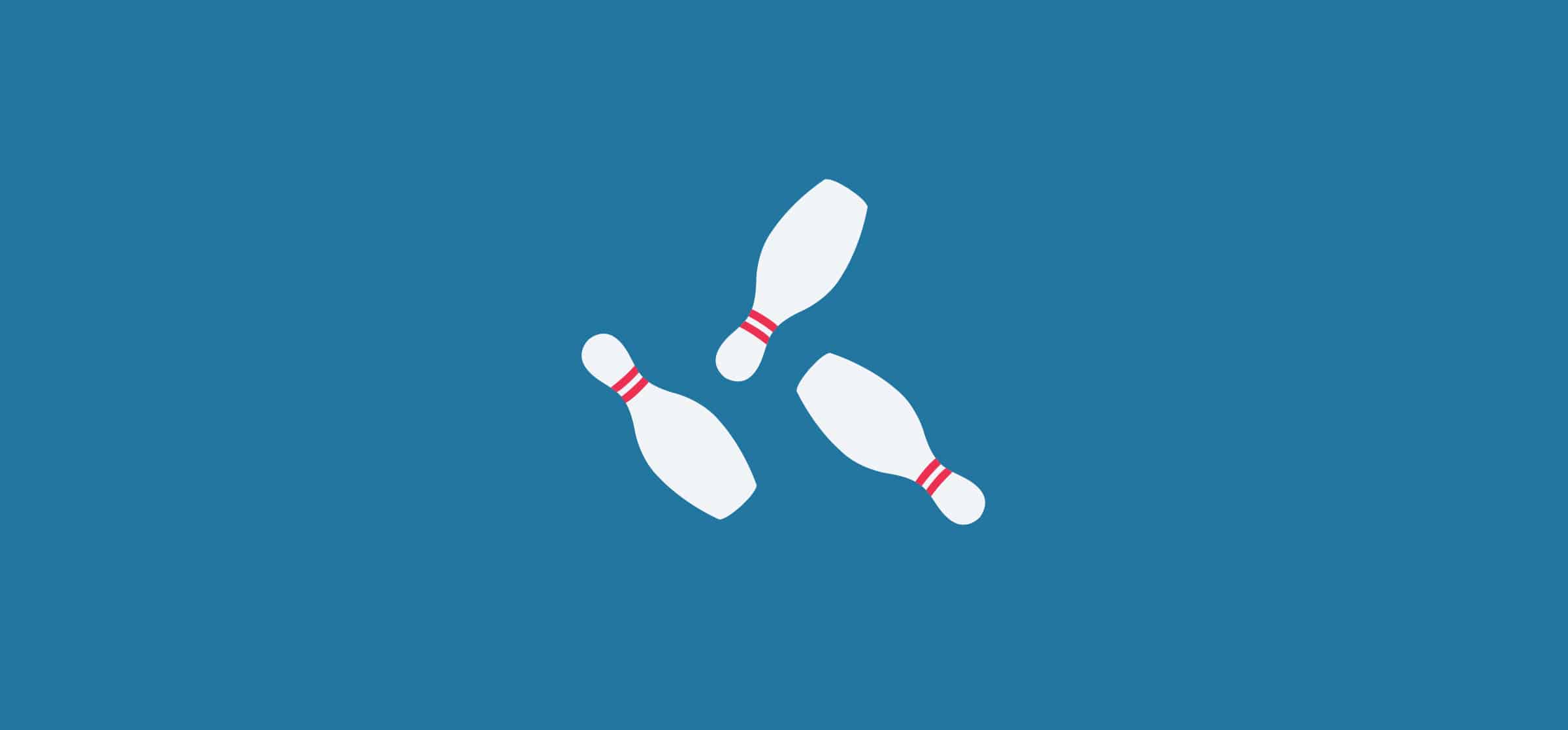The Hidden Impact of Context Switching (And How to Escape It)
How much time do you spend on a single task, completely uninterrupted? Probably not as much as you’d like. Our to-do lists are overflowing and our agendas are filled to the margins. That means the only way to get everything done — short of somehow adding a couple hours in the day — is to multitask. Multitasking isn’t as efficient as we once thought. Worse, it contributes to a phenomenon called With context switching.
Context switching doesn’t just lower the quality of your work; it’s hindering your ability to actually get work done. Here’s why.
What is context switching?
Context switching is what happens when you quickly go from one task to the next. It can happen when you’re interrupted by someone else, or when you interrupt your own work to focus on something else. It’s the secret dark side of multitasking, and the reason why the average worker only spends about three minutes focused on a specific task.
In the 90s, Gerald Weinberg wrote about the impact of context switching in his book on the psychology behind software management. Here’s a graph illustrating this:
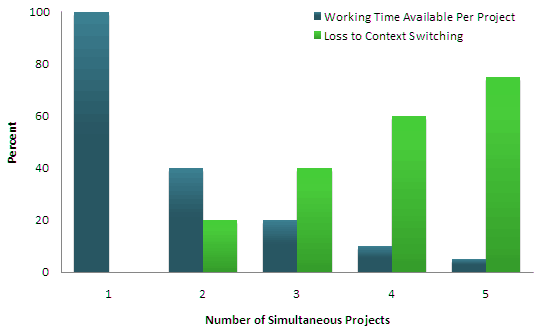
The more tasks you try to tackle at once, the less overall time you can dedicate to each one — and the longer it’ll take to get them done right. That concept in itself is pretty simple. But beyond just having less time per task, you’re also losing out on overall productive time because of context switching. Why?
Because it can take more than 25 minutes to resume a task after being interrupted. Sometimes that’s because distractions pile on top of each other. Other times that’s just the amount of time you need in order to get back into whatever you were doing.
If you’re a developer, you’re probably in a very different mindset when you’re fixing bugs than when you’re coding a new feature. If you’re a content manager, you have to split your time between contributing your own content and managing your team. If you’re a copywriter, you have to go from deep in the tank on a long-form piece to working on ad copy. Whatever your role, you’ve probably had to switch from task to task, meaning you’ve experienced context switching. You probably just didn’t have a word for it.
So how do you keep it from happening?
How to eliminate context switching in 3 steps
If you feel like context switching might be causing problems in your work, here’s how you can get a handle on it.
Watch out for instances of context switching
This requires a bit of extra mindfulness. Basically, each time you find yourself switching from one task to another, or from whatever tool you’re using to a tangentially related tool, make a note to yourself. Ideally, you’ll want to write this down somewhere you can refer to later. Write a few lines about what happened, and why you switched contexts. Did you forget to turn off your Slack notifications? Did someone come up to you at your desk? This extra context will help you for the next step. Do this over a typical workweek.
Look over your notes
Can you already start noticing patterns? Are you switching out of particular tools? Or maybe it’s a specific task that has you worried? By going over your notes and evaluating each instance of context switching, you’ll start to notice common triggers or circumstances that are affecting your focus time. Then, you can start working on them.
Pick the right method to deal with your own context switching
While it has the same impact on everyone’s workday, everyone’s context switching woes are a little bit different. For some, it’s constantly getting bugged at the office. For others, it’s the cat knocking things over in the other room. After identifying these causes, it’s time to try out some solutions. Maybe you need to improve your task management system, or maybe you just need to turn off those damn Slack notifications. Whatever it is, try out a solution for a bit, see if things improve, and don’t hesitate to switch to another method if you’re not seeing progress.
7 ways to deal with context switching
The one-task method
What’s the exact opposite of multitasking? Working on a single task at a time. The one-task method is the extreme version. This technique asks you to focus on just one task for the whole day. For this method to work, you have to buy in completely. Look over your to-do list, pick one project you need to focus on, and break off a chunk you can realistically accomplish in a day. For example, writing a blog post becomes writing the first draft of a blog post. Because writing a blog post from start to finish can seem overwhelming, focusing on just getting the first draft written makes things easier. So instead of multitasking, go hard on doing one thing at a time.
Theme days
As we’ve already established, context switching happens because your brain needs to be in a different headspace for different tasks. Managing a team of writers takes a different mindset than writing your own piece does. With this method, you’re blocking off different days in the week so you stay in the same headspace throughout the day. This takes a little bit of planning beforehand, and a little cooperation from the rest of your team, but here’s how it works:
Dedicate each day to a specific type of task. Just finished figuring out your blog calendar for the month and have a bunch of blog posts to bang out? Make Monday “First Draft” day. Tuesday can be dedicated to requests from your team, then Wednesday can be “Editing” day and so on. For this method to work, you need to stick firmly to your chosen schedule. Talk to your team to determine if this kind of schedule works for them.
Time blocking
Can’t dedicate an entire day to a single task? Try time blocking instead. The process is pretty simple, start by logging when you’re taking care of specific tasks and how long they take. Then, filter out the tasks you shouldn’t be prioritizing, and make a to-do list of what’s left. Take the tasks on that list and lay them out over an entire week — deadlines permitting. Don’t just decide which day you’re going to do those tasks on, but pick a specific time of each day. That way, you’ll be moving through your tasks in a timely, organized fashion. No more context switching.
Eat the Frog
No, we’re not giving you nutrition advice. Eat the Frog is a productivity method derived from a quote by Mark Twain: “If it’s your job to eat a frog, it’s best to do it first thing in the morning. And if it’s your job to eat two frogs, it’s best to eat the biggest one first.”
Eat the Frog is a bit like time blocking, only not as high-maintenance. Instead of blocking out time for every task on your to-do list, you just need to make sure your one, big, intimidating task is at the very beginning. You won’t need help finding this task. Whatever task you’re avoiding while reading this blog post, that’s probably the one you should do first thing tomorrow morning.
This might not eliminate context switching throughout your entire workday, but you’ll get a good block of focus time right at the beginning.
Better communication
What’s the point of focus time if no one knows it’s happening? Maybe your team knows that “headphones on” means “notifications off,” but it’s hard to resist poking someone when you’ve got what feels like an important request. At Unito, we have two different methods of communicating our focus time.
First, we make sure we’re easy to spot. We have red “focus hats” that people can wear when they’re deep in the tank. Our culture dictates that, when someone’s got a red hat on, they’re not to be disturbed unless it’s life or death. You can have fun with this, too, with each member having their own custom red symbol. Ghiona, our performance marketer, has huge red headphones that are known as her “focus headphones.”
Our other method for communicating focus time happens over Slack. We overuse the status system to communicate what we’re doing — especially now that we’re all remote — and that goes double for focus time. So go ahead and click “set status” and pick your favorite emoji.
Try the Pomodoro technique
The Pomodoro technique goes back to the ancient times of the 1980s. We’ve written about it extensively, but here’s the basic premise; work in 25-minute blocks with five-minute breaks in between. Every four blocks, take a longer break. The technique is best used when you spend those 25 minutes focused on a single task, preferably one that can be accomplished in a single block. The Pomodoro technique works with the assumption that you will, at some point, be distracted. With those five minute windows, you can get up and walk around, check Slack for incoming requests, whatever you need to do in order to manage those distractions before getting back to work.
Instead of switching mid-task, the Pomodoro technique helps you line up your tasks throughout the day, sidestepping the problem of context switching entirely.
Set up a requests triage system
This is a technique we use at Unito in order to funnel cross-team requests. How many times have you been deep in the tank, only to have someone from another department ping you on Slack with a request? Or worse, come over and tap you on the shoulder right in the middle of that big scary task of the day.
That’s why many teams at Unito, including the marketing and data teams, have a request triage project in Asana. Here’s how it works:
- There’s a templated task that anyone can copy and fill out with their new request. This template includes fields like urgency and dependencies, so you’re not blocking other teams.
- Once per day someone goes in, looks at all of the new requests, and delegates those tasks to the appropriate member of the team.
Instead of the most visible person in a team — often a manager — getting constantly disturbed with new requests, people know to use the triage projects. Because this process is so transparent, everyone knows that they’ll get the support they need.
No more context switching
Don’t buy into the myth of multitasking — context switching is killing your productivity. When it comes to interruptions, you may not be able to kill all of them. But with the methods listed above, a bit of effort, and a lot of communication, you can keep these distractions from impacting your work.