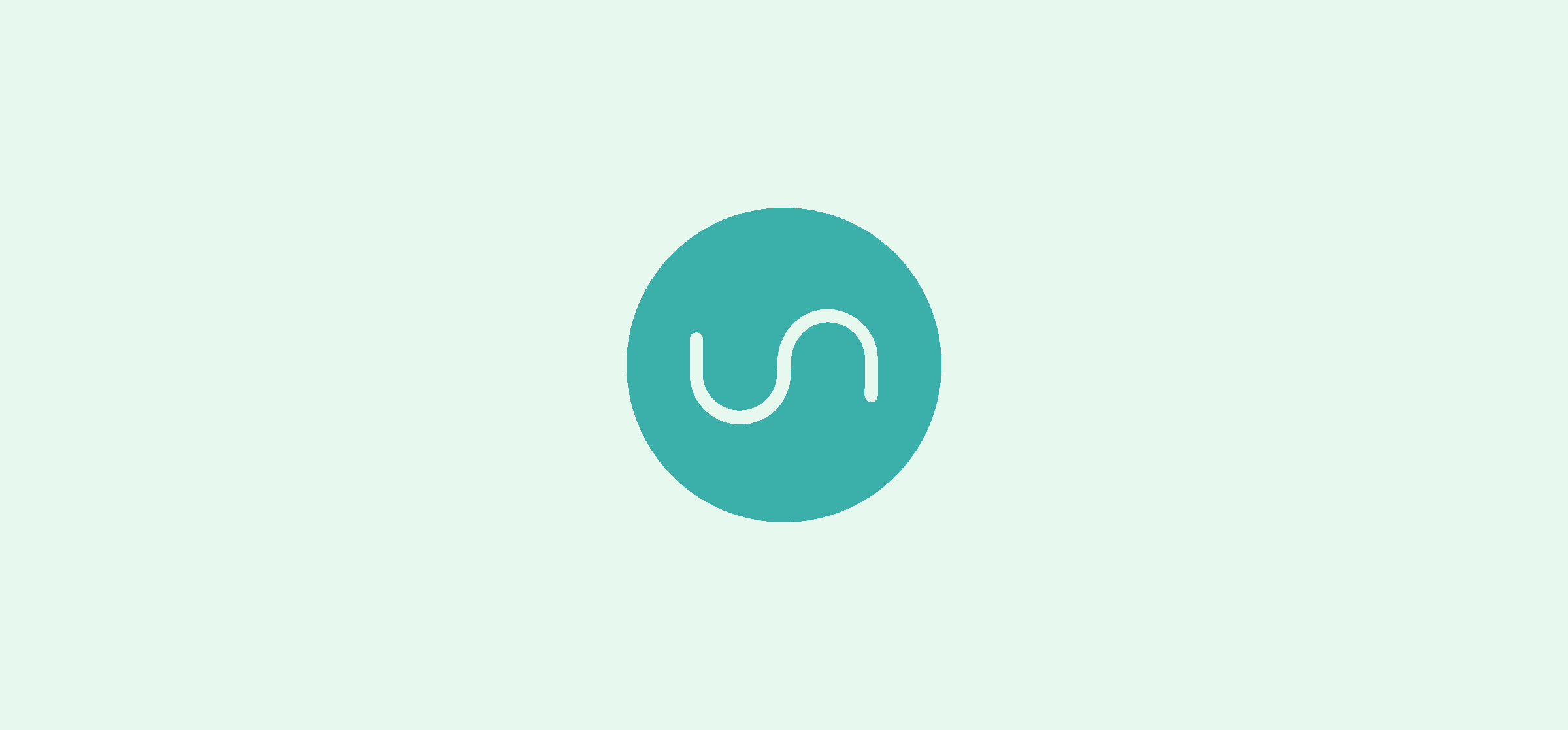Project Tracking: How Project Managers Keep Things From Falling Apart
Project managers have a lot on their plate. While they’re usually not closing out essential tasks themselves, they’re doing pretty much everything else to make sure a project reaches the finish line. Project tracking is just one of these tasks.
But what is project tracking? And how complicated is it? Let’s dive into this process, its benefits, and the tools you need to make it happen.
What is project tracking?
Project tracking is a broad term covering everything a project manager — and other stakeholders — might do to follow a project’s progress from conception to completion. That means keeping on eye on deadlines and dependencies, making sure tasks and project deliverables match requirements, and checking in with individual team members so everyone stays on top of what they need to do.
Project managers will often use a variety of tools to do this, from dedicated project management apps to reports and even chat apps for that occasional nudge on a specific task. Sometimes, there’ll be a recurring meeting or task which PMs will use as an opportunity to track its progress. This can also be done ad-hoc, though, which projects managers checking in every so often.
What are the benefits of dedicated project tracking?
A better question would be “why wouldn’t you use project tracking?” That’s because project tracking has a number of huge benefits for project managers and the teams they work with.
Better visibility
With dedicated project tracking, project managers can keep an eye on what’s going on throughout their projects. That means they’re more likely to notice when things are going off track, tasks miss their deadlines, or questions go unanswered.
Simpler reporting
If you’re already watching your projects, it’s a lot easier to write reports down the line. Because you’re tracking everything already, you have a better knowledge of potential blockers, things that went well, and next steps.
Fewer surprises
Don’t track your projects, and you’ll probably get some nasty surprises down the line. Whether it’s a collaborator struggling with a particular task or a deliverable failing to materialize, project tracking is how you stay on top of things.
Faster reaction times
Just because you use proper project tracking doesn’t mean nothing will go wrong. But if you’re keeping an eye on things, you’ll spot potential problems sooner, and you’ll be able to react to them faster.
Project tracking is a great way to increase a project’s chances of success. But there are a few challenges you need to keep in mind, too.
What are some challenges that come with project tracking?
Project tracking is a huge asset for project managers, but it’s got its own challenges. Here are a few things to keep in mind before you roll this out.
It’s high-effort
It’s not as simple as checking your notifications and calling it a day. It can mean planning out a rigorous meeting schedule, identifying high-value tasks and checking on them frequently, reminding everyone of project specifications, and more. All this needs to be planned, reviewed, rolled out, and tweaked for each project.
It takes time
Project tracking can eat up your day. Whether you’re holding check-in meetings that eat up everyone’s time or building reports manually, expect to spend hours out of your day just staying on top of various projects. Project tracking has its benefits, but they don’t come free.
You need the right tools
If your organization is using email to communicate and track tasks, you’re probably going to struggle. That’s because dedicated management tools are almost essential to do this the right way.
3 examples of project tracking tools
So what are some of the best dedicated project management tools for project tracking? There’s a market full of them, and while you’d think they’re prohibitively expensive, that’s absolutely not the case. Here are some of the best tools you can use.
Asana
Easily one of the most widespread project management tools on the market, Asana has best-in-class features from a deep subtask hierarchy to built-in reporting and Gantt charts. If you need a project tracking solution, Asana’s a great choice.
See how it works with our beginner’s guide to Asana.
Trello
Trello is one of the most popular project management tools out there because it uses a simple Kanban methodology to help you track your projects. That simplicity means it’s also a super flexible tool, allowing you to track a project’s progress at a glance, just by seeing where cards are on your board.
Want to see how it works? Here’s our full beginner’s guide.
ClickUp
ClickUp is a solid all-in-one tool that checks off a lot of boxes, too. It has a built-in word processor, a time tracker, a whiteboard, and more. This makes it an easy sell in organizations that don’t have a project management tool yet, since it can replace other expensive tools, too.
Check out our beginner’s guide to ClickUp here.
Check your tracking
If you’re running a project, you need to look into project tracking. It’s the best way to stay on top of deliverables, make sure everything stays on track, and keep everyone pulling in the same direction. Just make sure you’re using the right tools and have a system in place, and you’ll save everyone a lot of headaches.