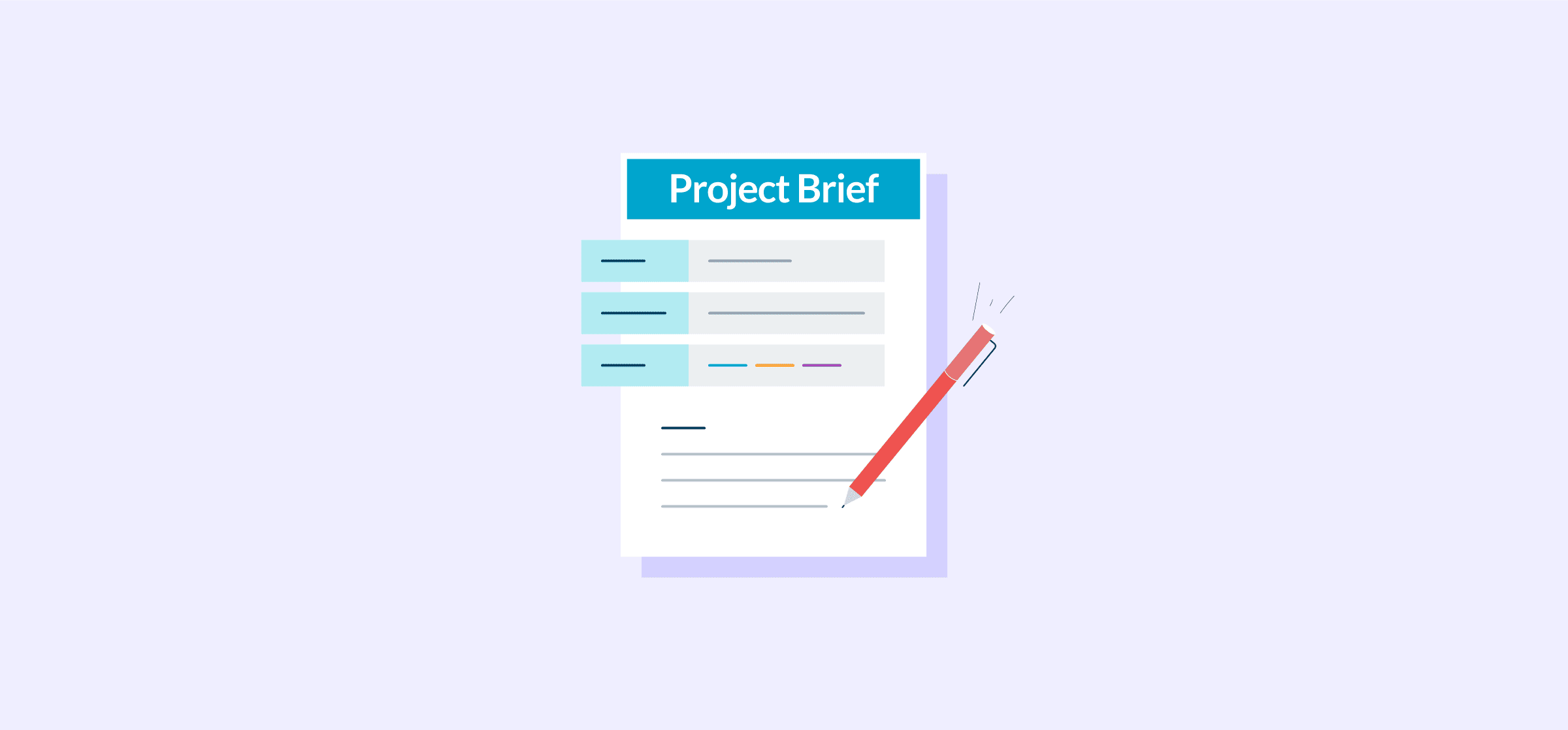How to Create a Project Brief (With a Template)
As a project manager, you know that every project has multiple moving parts, and it all needs to be organized. You can’t schedule a kick-off meeting with your team if everything is only scribbled down in your notebook or scattered across multiple files.
Once all the details for a new project are finalized but before you meet with your team to go over expectations and timelines, it’s essential to put together a project brief. This keeps everyone organized in the project’s earliest stages and creates a reference document for everything that comes after.
Just want the template? Get it here.
What is a project brief?
A project brief is a high-level overview of the key elements of your project. It’s important to keep it short and to the point — ideally only one page — and not include extraneous details.
Ideally, it will outline project goals, its timeline, and who is involved—usually with a RACI. While I suggest using a template to put together project briefs (we’ll talk more about this later), it’s important to note that project briefs can change depending on the scope, specific details, and deliverables of a project. What works once may not work again in the future.
Think of a project brief like an elevator pitch: if you only had limited time to explain the most important parts of your project, what would you include? Ensure everything is straightforward and easy to understand, and you’ll be golden.
Project brief vs. project charter
If you’re aware of project briefs, you’ve likely also heard of or encountered project charters. Are they the same thing? Absolutely not, and it’s important to understand the difference.
As we mentioned before, a project brief is a short summary of high-level details, catered towards stakeholders and team members who will be involved in the project. It’s a cheat sheet that provides all the important information, and nothing more.
A project charter on the other hand is a much longer document that outlines in-depth information related to the project. If someone read your project brief and then asked for more specific, nitty-gritty details, you could hand them the project charter to read as well.
Project briefs can also be distributed externally, whereas project charters are often only used internally. In some cases, they can be distributed externally, but it depends on the project, who is involved, and what level of detail they need to be privy to.
7 essential elements of a project brief
There are certain pieces of information you should always include in a project brief. Depending on the size of your project and its goals, you may opt to exclude some of the items from this list or include others.
That said, this is usually what you’ll want to include in your brief.
Administrative details
It might seem a little too obvious, but the top of your project brief should always include the project’s name and any other administrative details that people working on the project may need to reference quickly. This may include the project’s name, a kickoff date, and the name and contact information of the project manager who’s leading the project.
Short summary
Include a short summary that highlights the main components of the project and any necessary background information to help provide context. Outline who is working on the project, what issue or roadblock the project is aiming to solve, and the main goal the project aims to achieve. If someone were to read the summary, it should be obvious to them why the project was created, and what its main deliverable will be.
Goals
Outline your project’s specific goals. Are you trying to increase the number of new customers for an upgraded software subscription? If so, by how much? Go als should be specific; don’t allow room for misinterpretation. They should also be realistic given the amount of time and resources you have; don’t try to be an overachiever if you know deep down it’s not possible.
Metrics for success
How will you be measuring the success of your project? If you only achieve 50% of your goal, does that still count as a win? When outlining your goals, and their success metrics, it’s a good idea to ensure they’re SMART goals..
Yes, we’re asking you to recall that acronym you learned in business class way back when. Your goals and objects are intrinsically tied and should follow the SMART rules. This means they need to be:
- Specific
- Measurable
- Achievable
- Realistic
- Time-based
By using this formula, you can determine the metrics you and your team need to achieve to consider your goals completed.
Audience
Who is your target audience? Who is this project benefitting, and what exactly do they need out of this project? Are you serving B2B companies, a small company launching its first e-commerce site, or are you working on an app that will be marketed to college students? The demographics matter: you need to understand their wants and needs, speak their language and match their tone and style, and ultimately focus on their specific criteria. If you don’t know your audience, your project will slowly but surely begin to falter.
Timeline
Everyone involved in the project needs to know what the timeline is, from the initial kickoff to progress check-ins and the final deadline. At the absolute minimum, deadlines for specific milestones should be listed, along with your deployment and go-live dates—or whatever other internal terminology your company uses. If you have room, include a Gantt chart.
Key points of contact
The project manager’s name and email address should already be listed, but if there are any other key players involved in the project, include their contact details as well. This could be team leaders, designers, or other internal experts who may need to be called on to answer questions or provide updates.
4 optional elements of a project brief
Sometimes project managers will include more information in their project briefs. Including additional information will depend on who your stakeholders are, who you’re distributing the brief to, and what details are considered critical for sharing. You can include these components as needed.
Budget
An overall budget amount, or line-item amounts, may be included depending on the type of project. Or, if you’re working with a third-party contractor, you may include a budget line that states the amount they’ll be paid once the project is complete.
Marketing details
If the project involves a large marketing campaign, details around it may be shared in the brief. This may include information about third-party marketing agencies, influencers, or distribution channels.
Mockups or visual elements
If your project has a large design component, you may need to include mockups or visual elements to show what it will look like at different stages of development.
Links to resources
You may choose to include links to resources to showcase industry reports, statistics, or other types of data that are directly related to your project.
5 steps for writing a project brief
Now that you know what to include in a project brief, let’s go over some tips to ensure you put it all together effectively.
Do your research first
Before you even start outlining your project brief, do your research and collect all the relevant information you’ll need. You need to understand the big picture before you can explain things in a way everyone can understand at a glance. Once you’ve gathered everything, you can start writing.
Be straight and to the point
Keep your writing clear and concise. Remember, you’re writing a high-level outline, not a detailed overview of the entire project. People reading the project brief only want the highlights, and it should all fit on one page. Rewrite and edit as needed to keep it clean and cut out any fluff – now’s not the time to practice your creative writing.
Keep additional information and documents available
You’ll likely have a lot of additional information, but don’t throw it away. It may not belong in the project brief, but you can assemble supporting documents to distribute as needed. Throughout the project, someone will inevitably ask you for more details, so make sure it’s ready.
Update information throughout the process as needed
I’ve never worked on a project that had zero changes between start and finish. Something will come up and you’ll need to adapt. Dependencies will pop up where you least expect them. When this happens, update your project brief and redistribute it so everyone knows what’s changed, and how the project has been impacted. Project briefs aren’t written in stone – they need to be reworked whenever your project is.
Create and use a template
Using a template will save you a lot of time and keep all your project briefs neat and organized. You can reformat them, add or exclude sections, and make other changes as needed, but creating and using a base template is always recommended.
Free project brief template
We’ve put together a simple project brief template here for you to use. Remember, you can (and should) adapt it for your unique needs.
Happy project planning!