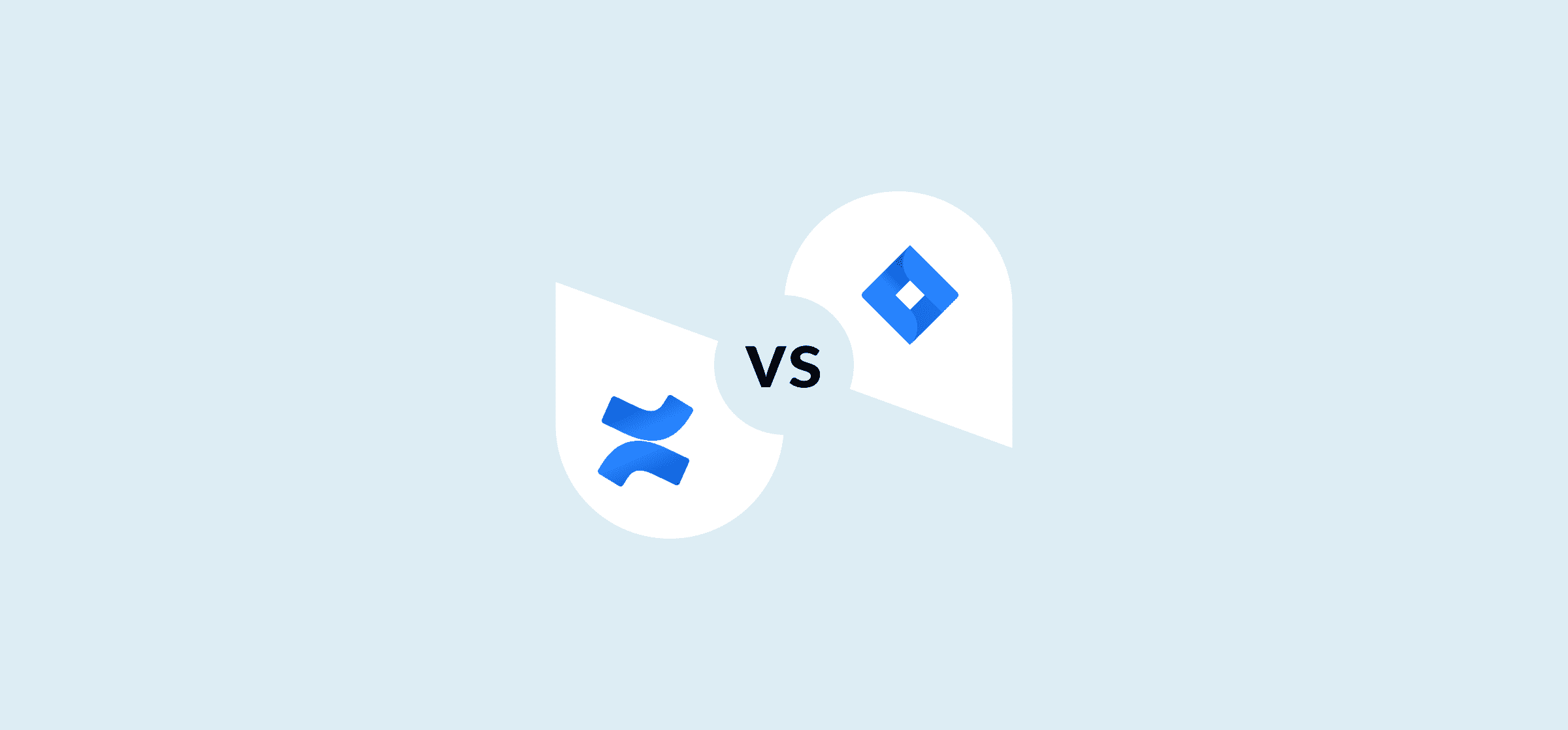
Confluence vs. Jira: Which Tool Do You Need (And When?)
Jira and Confluence are both popular with software development teams. But while they might seem interchangeable at first, they serve very different purposes.
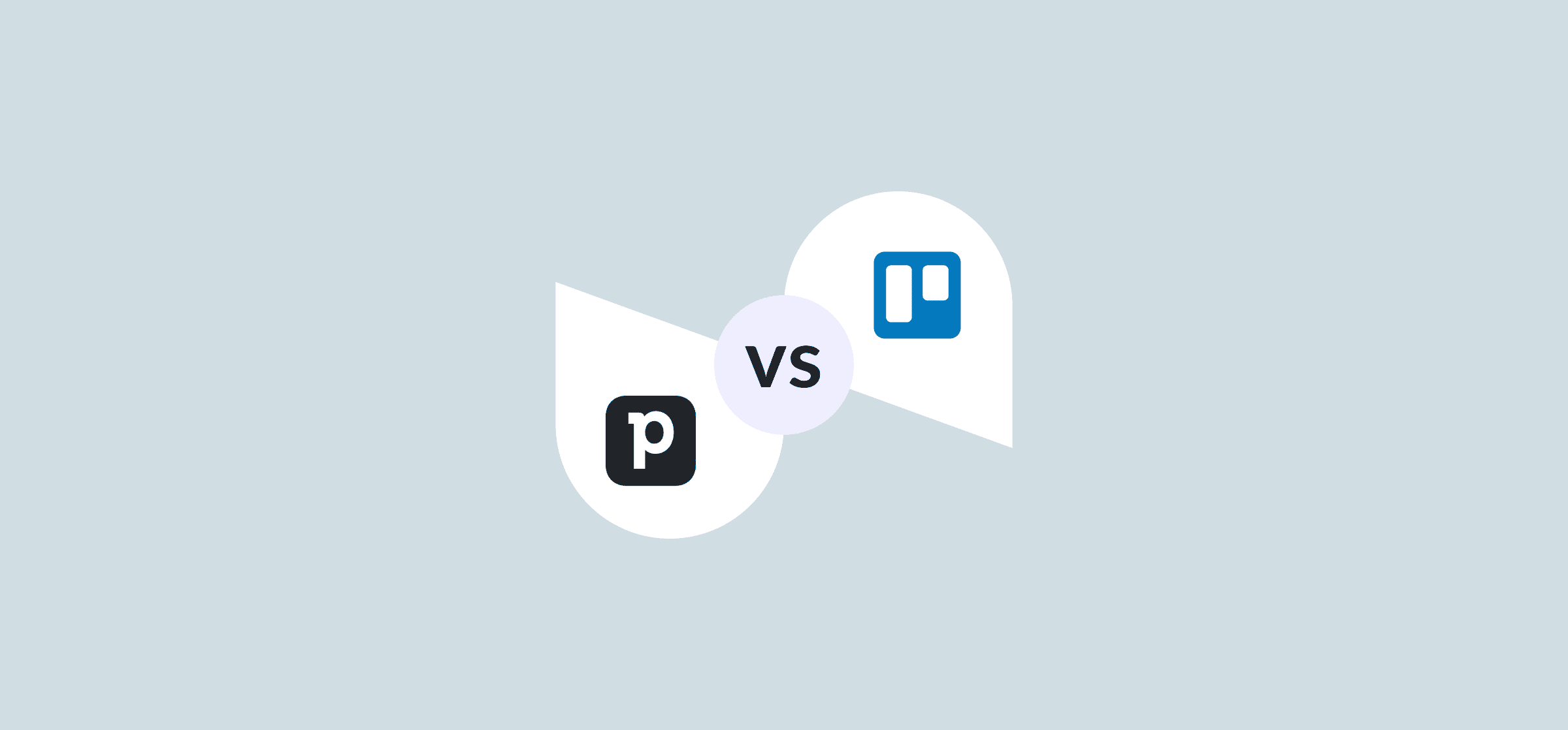
Pipedrive vs. Trello: What Tool Should You Be Using in 2026?
Pipedrive and Trello are two of the most popular tools for project management and tracking sales goals. So which one should you pick?
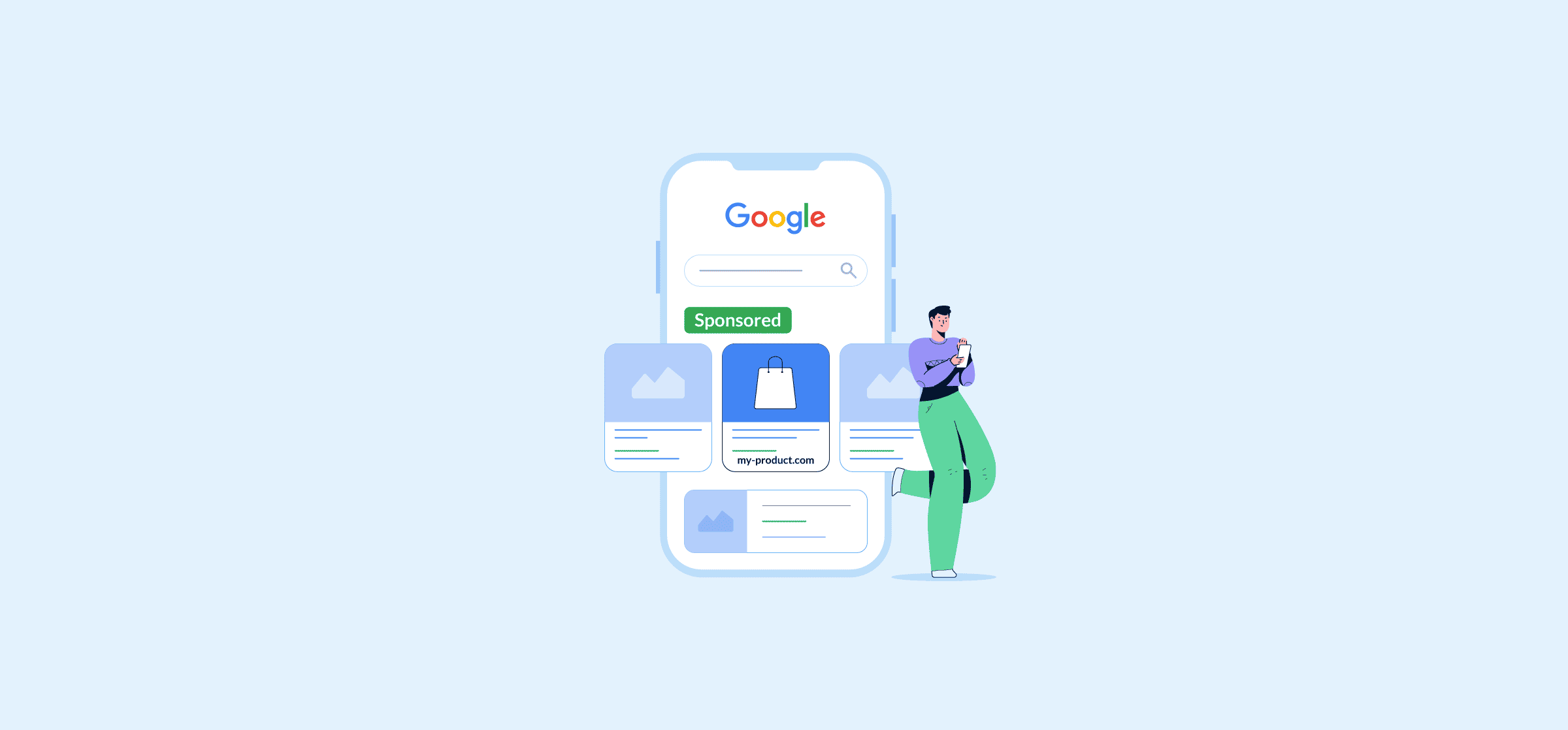
A Beginner’s Guide to Google Ads
Google Ads is a powerful tool for running marketing campaigns. Here’s your guide to getting started with this platform.
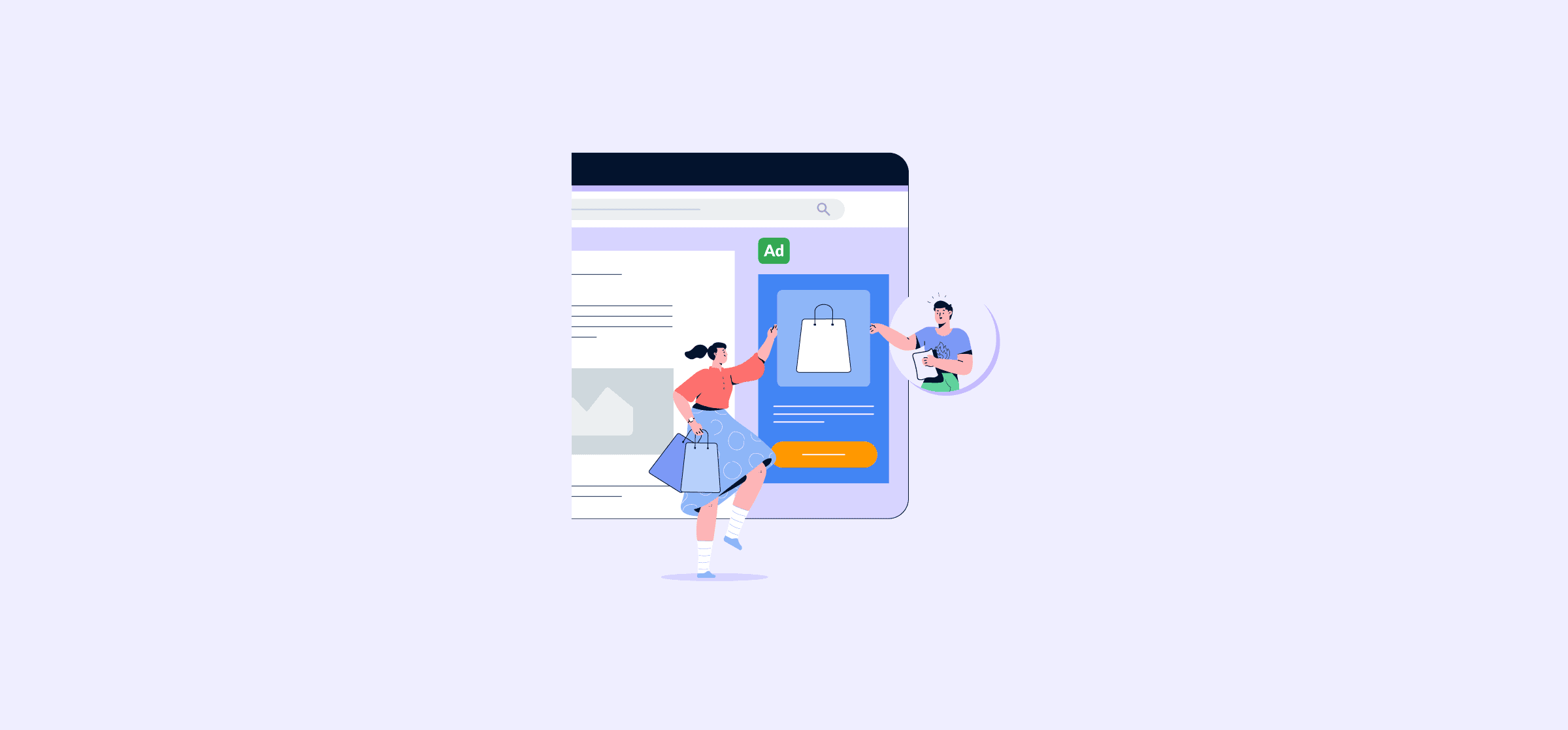
How To Set up Conversion Tracking in Google Ads
With Google Ads, you can track conversions to gauge the success of your marketing campaigns. Here’s how it’s done.
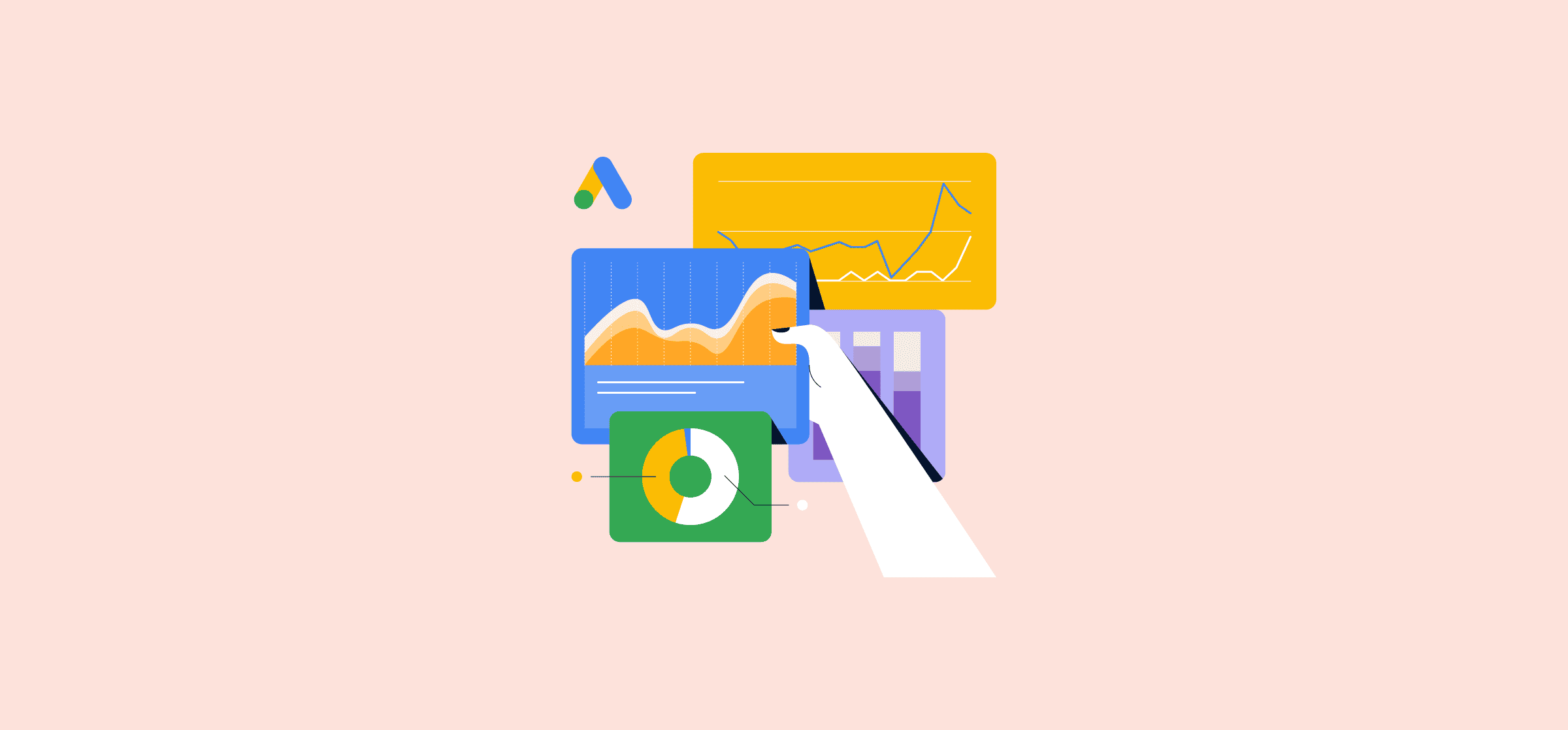
Google Ads Reporting: The Trick for Better Marketing ROI
Google Ads is an incredibly powerful marketing channel, but you need accurate reporting to get the best return on your investment. Here’s how.
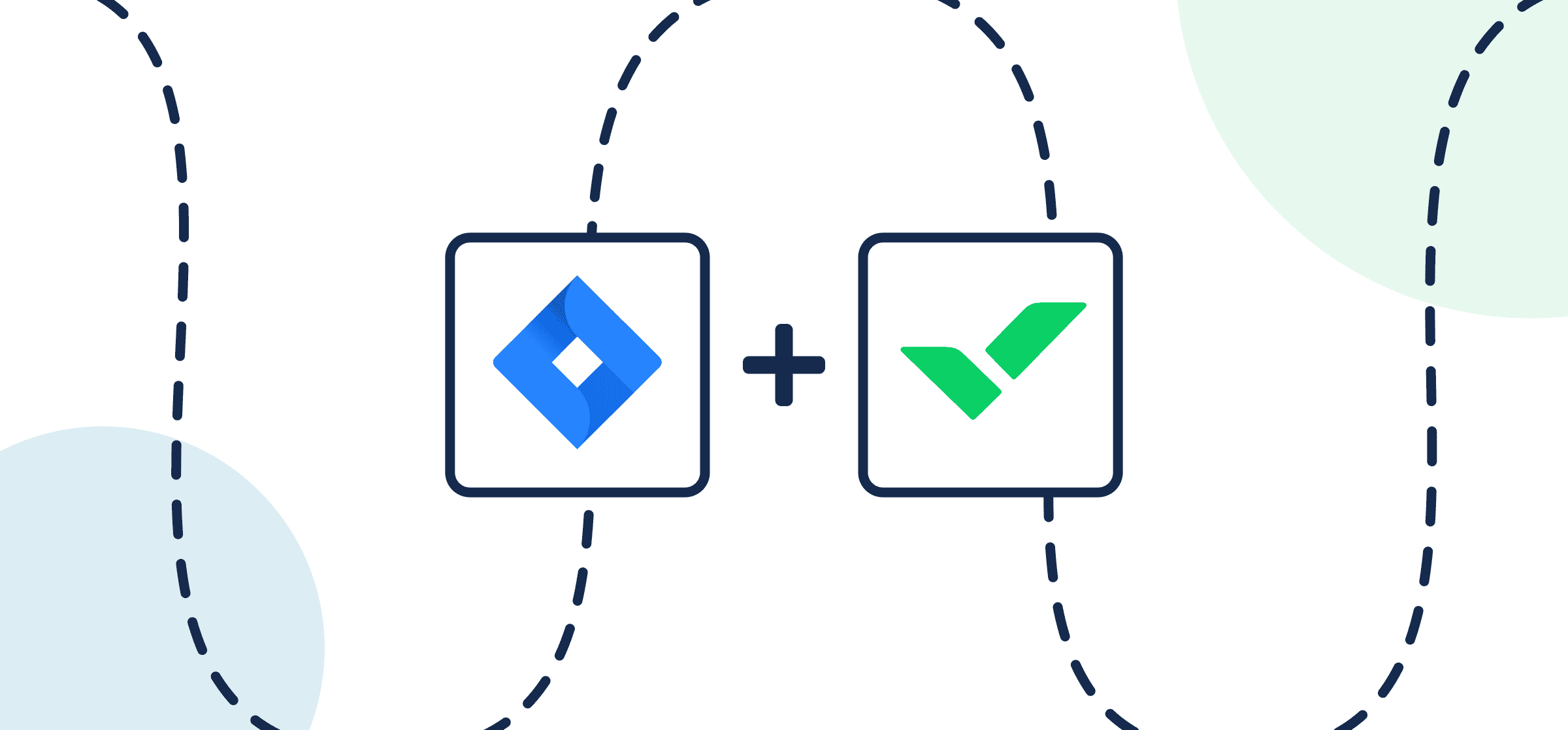
How To Integrate Jira and Wrike With 2-Way Sync
Connect Jira with Wrike in a 2-way real-time sync for issues and tasks through Unito’s automated no-code integration.
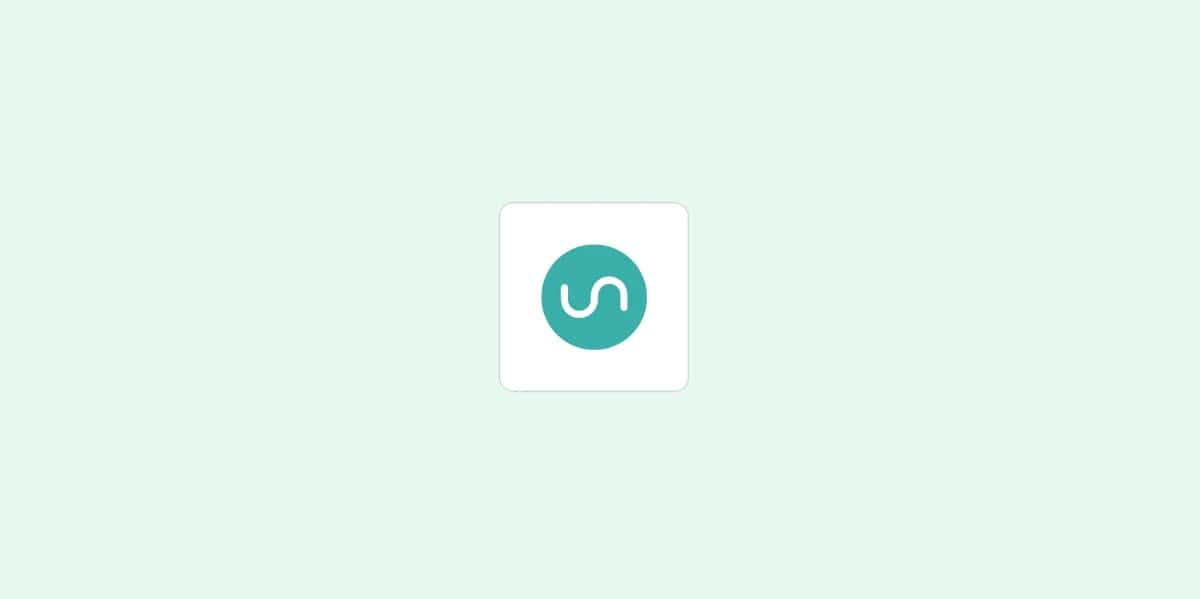
Unito’s 2023 in Review
Happy holidays and happy new year! Here’s a quick look at everything Unito from 2023.
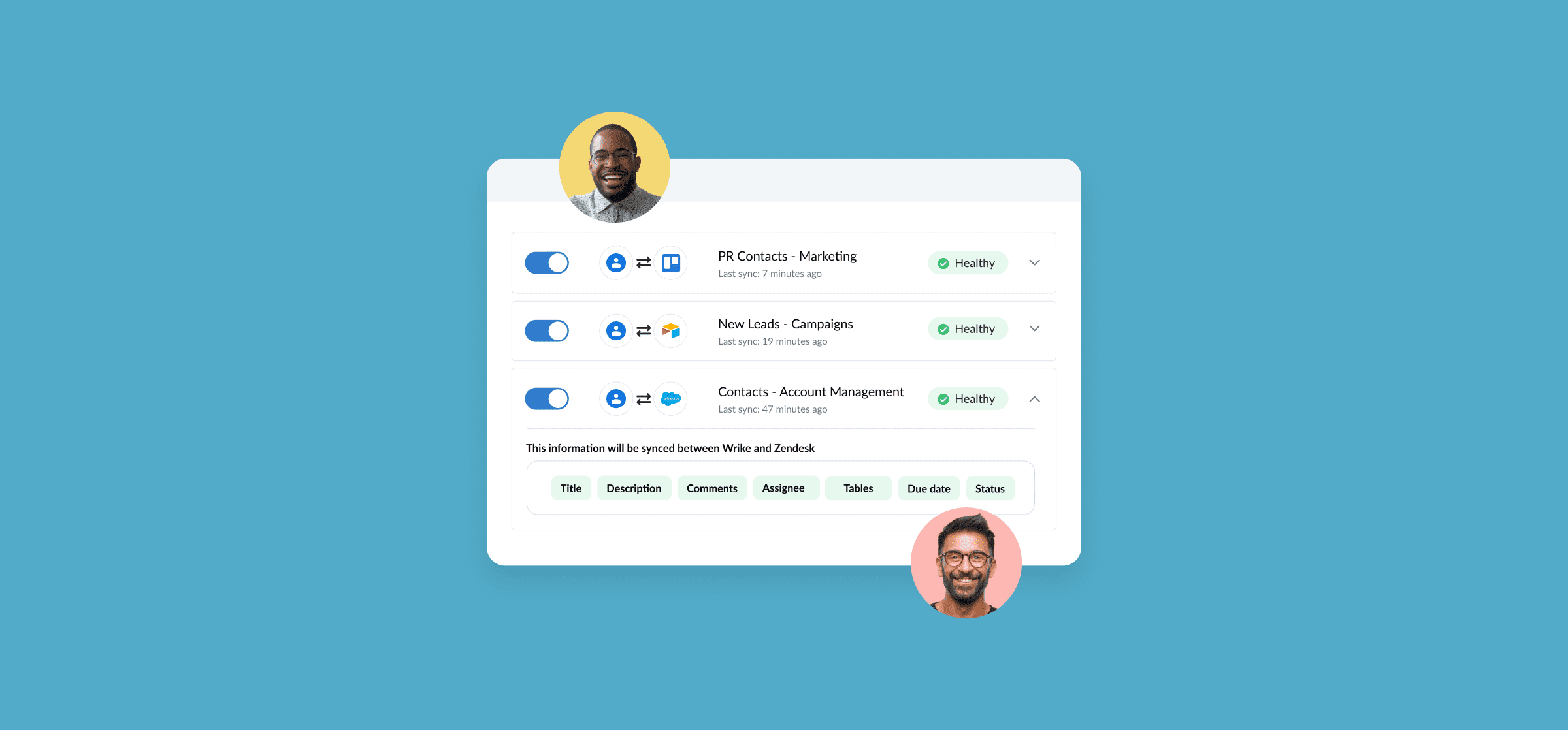
What Is Google Contacts: A Guide for Beginners
In this beginner guide, you’ll learn how to navigate the Google Contacts interface, add new contacts, edit existing contacts, and more.
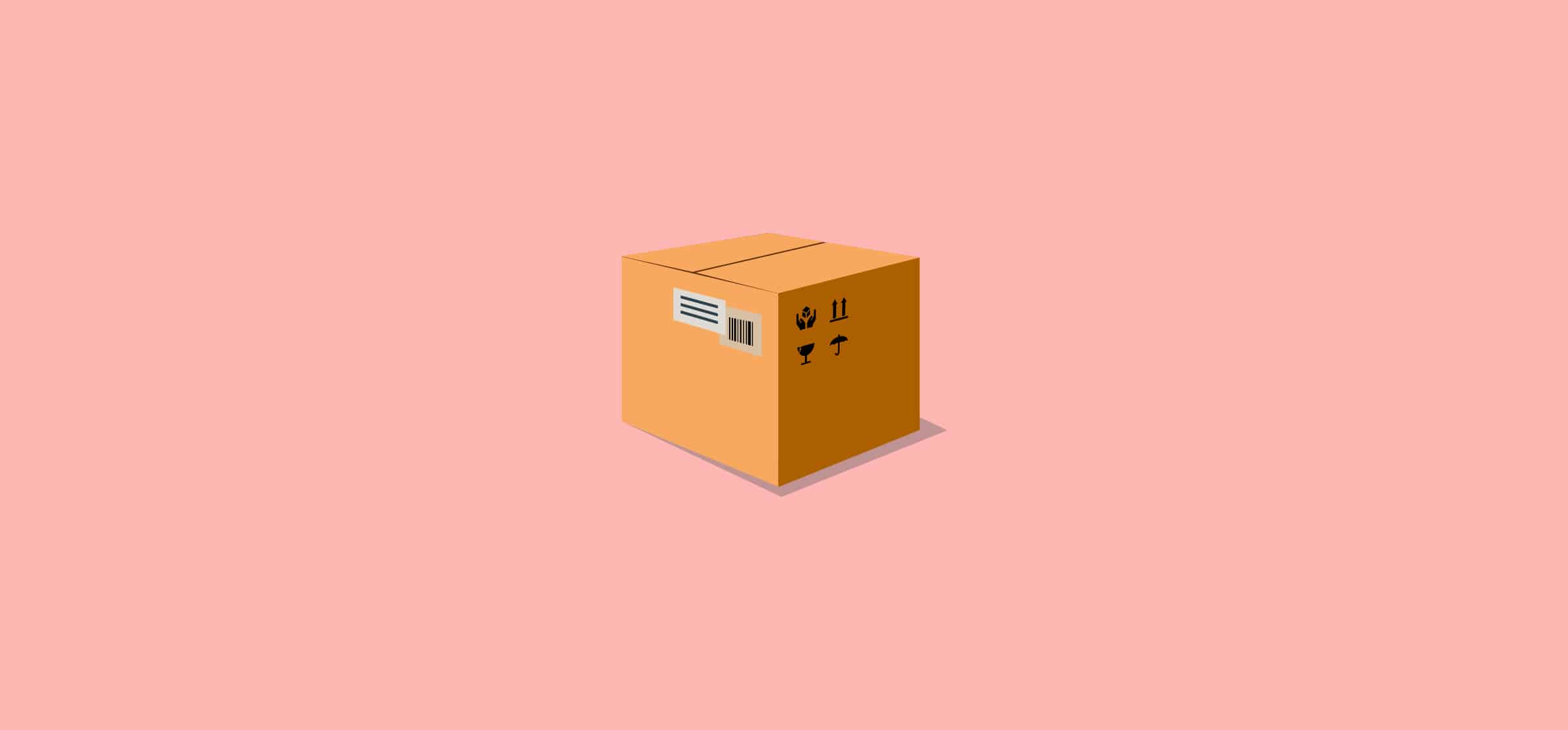
Project Deliverables: What They Are and How to Scope Them
As a project manager, you’re probably used to throwing around the term deliverables on a daily basis. But do you and your team really understand what they are or how to craft them?
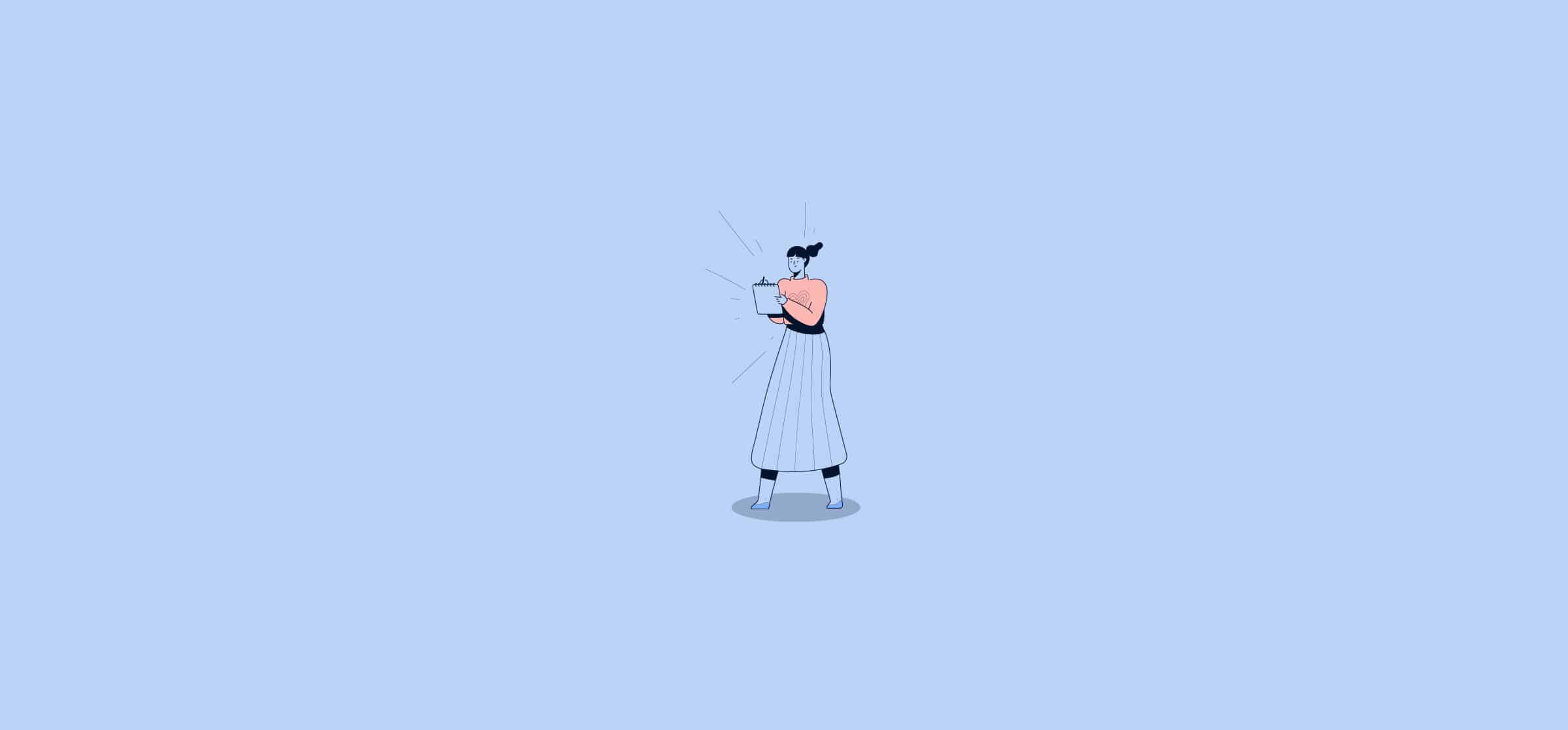
What Is A Project Proposal? (And How To Write One)
Have a great idea for a project, but it needs to go through a few stakeholders first? That’s when you need a project proposal. Here’s how you can write your own.

The 16 Best Email Newsletter Software Options in 2026
Email newsletter software like Mailchimp, HubSpot, and TinyLetter can help you build up a list of subscribers and drive sales. Here’s a list of the 16 best email newsletter software.
