The 19 Best Manager Tools for 2026
After incredible challenges, managers have been forced to rely on digital management tools more than ever. But while many were thrust into a new way of working overnight, you now have the luxury to take a step back and consider which tools will make your work life easier.
Finding the right management tools doesn’t need to involve dozens of demos and free trials. Here are the main categories of tools every manager needs and recommended apps that will save you time and effort every single day.
What are manager tools?
Any tool that helps leaders become more effective managers can be considered a “manager tool.” They’re essential to manage, automate, or optimize specific tasks, both saving time while making these processes more effective.
While a napkin with a plan for your next one on one could technically be considered a manager tool with this definition, software tools are the focus here. Essential manager tools are those that streamline some of the most repetitive — but important — parts of your job.
Essential manager tools #1: A project management tool
For managers, a project management tool is essential. It allows you to organize, delegate, manage, and track work in an efficient way. Essentially, it keeps the engine running.
But the SaaS market is flooded with project management tools and everybody has a favorite. So how do you choose the right one for your team?
First, consider the size of your team, your budget, and what you’re hoping to get out of the tool. These are the immovables — the factors a tool absolutely must match in order to be considered.
This will narrow the field, but won’t necessarily leave you with only one choice. To really settle in on the right tool for you, there are a few specific features you’re going to want to look for.
Look at what it offers in terms of migration and customization.
Adoption of your tool by the team is essential. To increase your odds of adoption, you want the transition to go smoothly. A tool that offers simple migration from your existing system, be it another app or something as simple as spreadsheets, is a huge plus. If it offers smooth migration, that may also mean it uses similar formats and infrastructure as what everyone is used to, which is another bonus. Jira is a great example of an intensely customizable project management tool that includes a lot of features present in legacy software solutions.
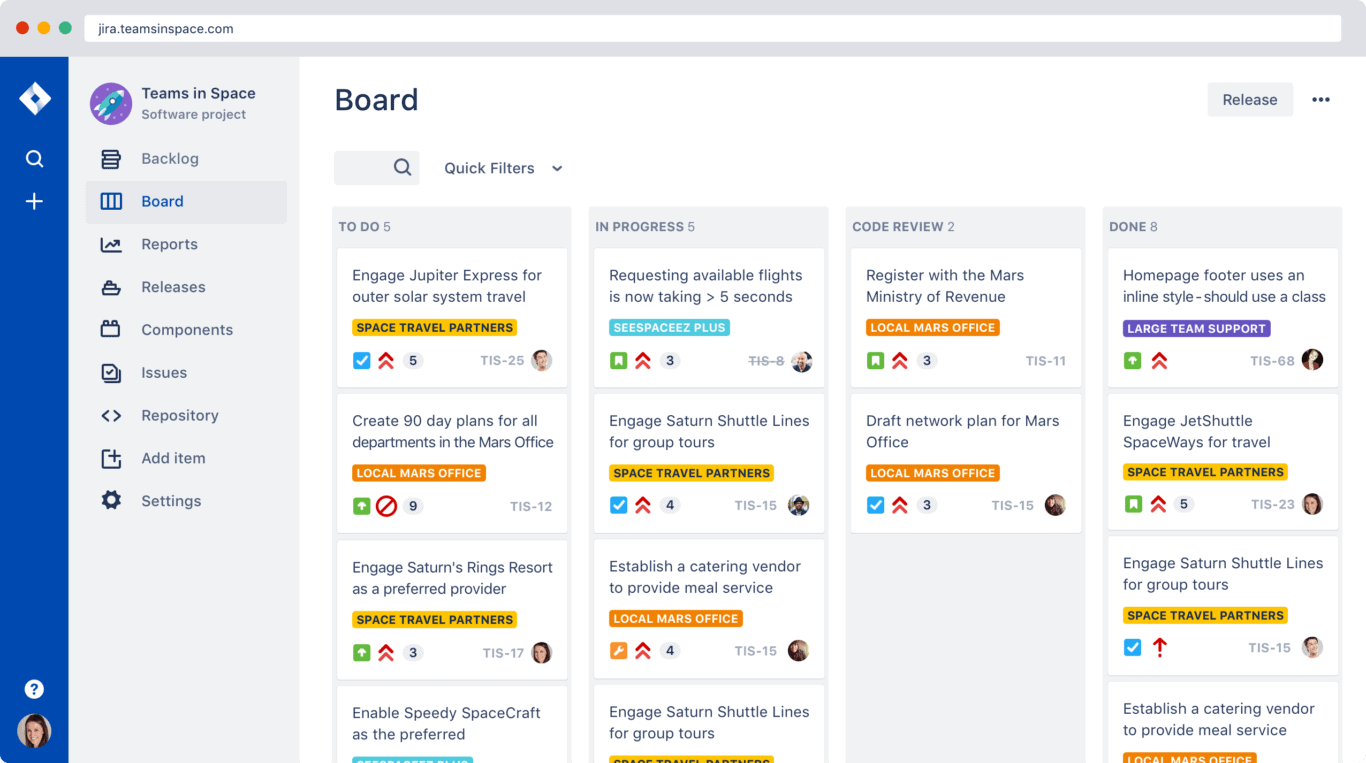
Next, you want to look for scalability.
If your team or company grows, you don’t want to have to switch tools every time. Scalability is the ability to expand seats, plans, and feature sets but it’s also a reflection of ease-of-use. You want a tool that new hires can jump into easily without too steep of a learning curve. Trello is a great solution for scalability thanks to its simple Kanban organization but comprehensive Enterprise offering.
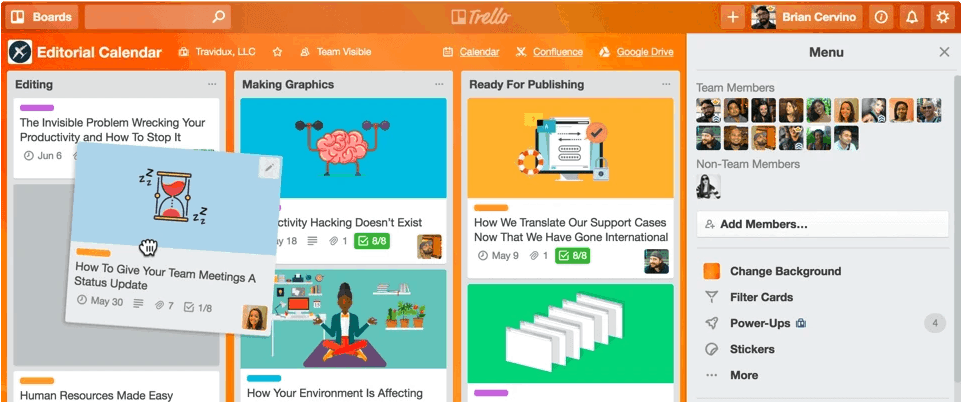
A final, important feature is a tool’s integration suite.
Your tool stack may include dozens of different apps, so finding a tool with a strong integration offering, like monday.com’s automated integration recipes, can make a world of difference when it comes to collaborating and coordinating projects.
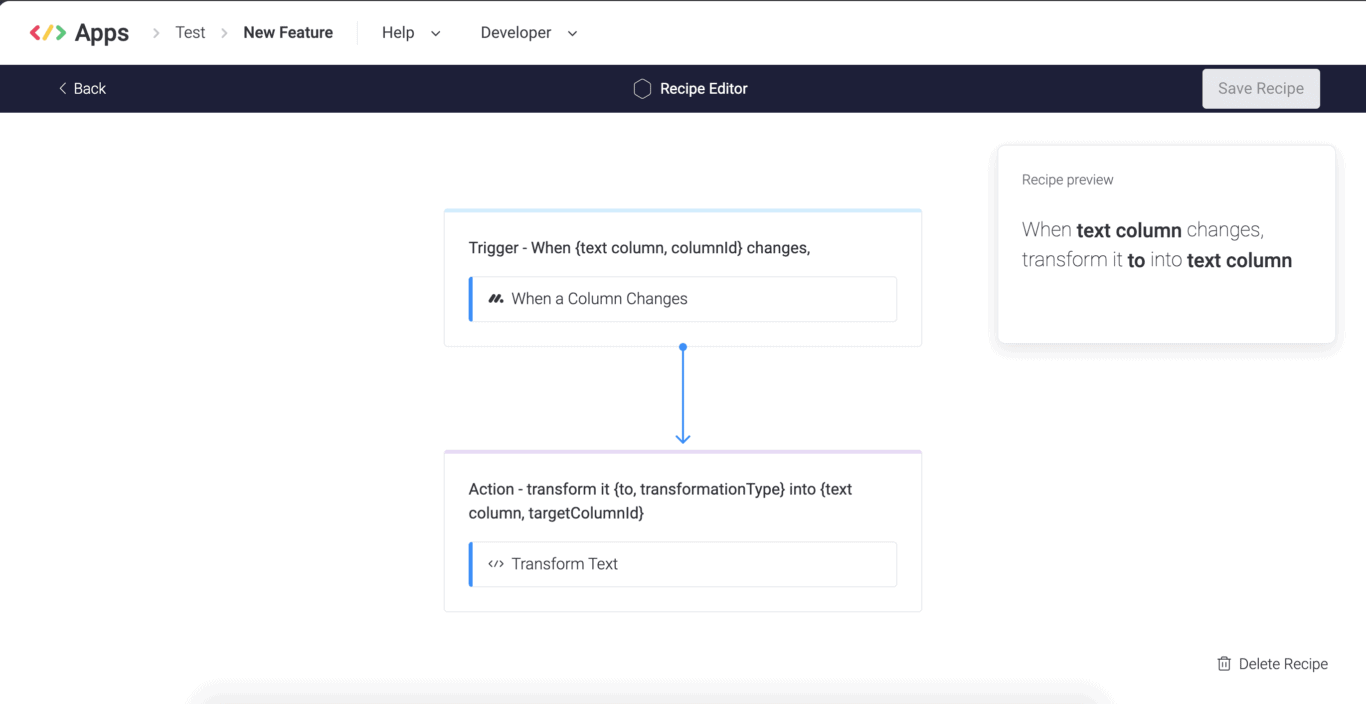
5 of the best project management tools for managers
Here’s a quick list of the best tools for managers.
Want more tools? Here’s our full breakdown of the best project management apps.
Essential manager tools #2: A workflow management tool
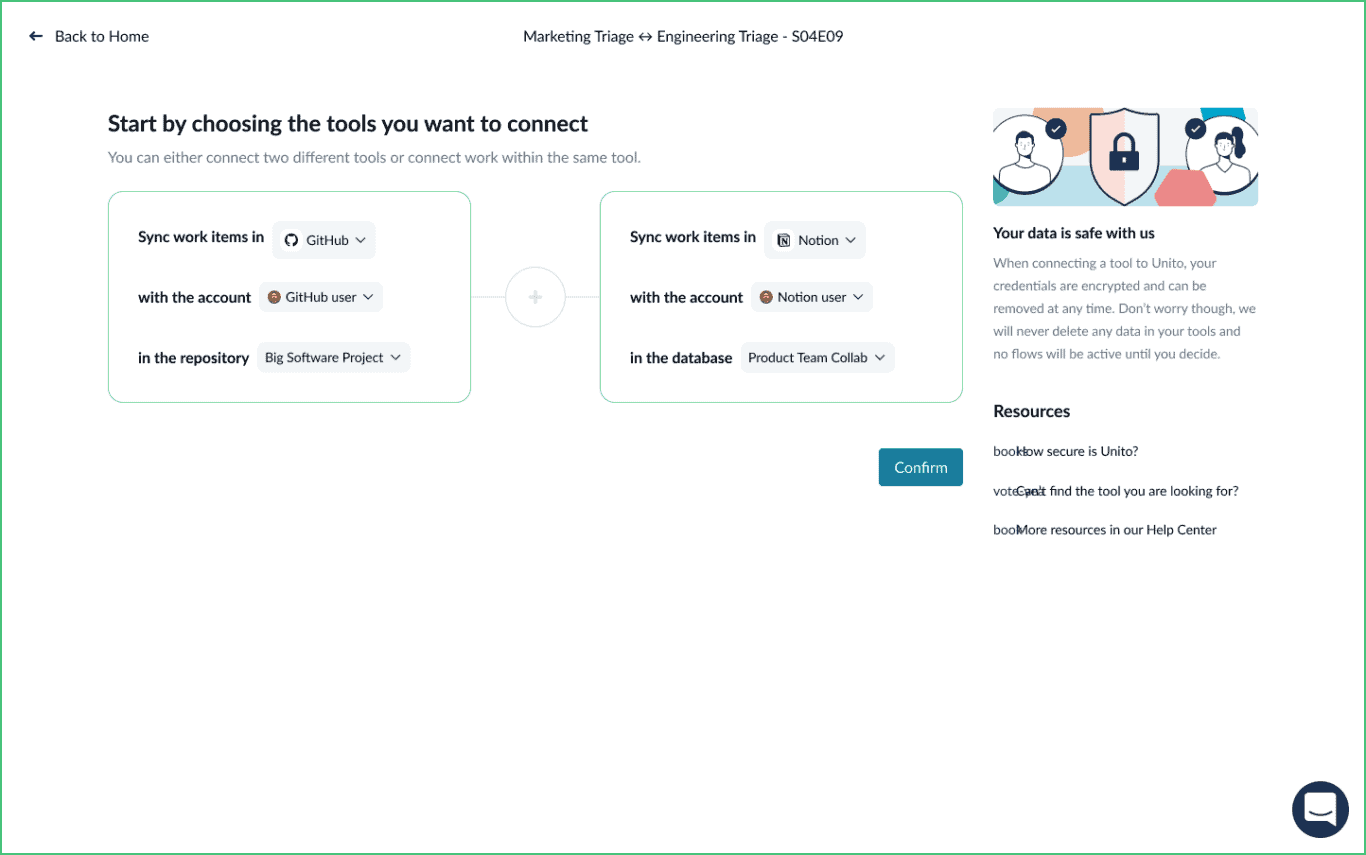
Again, while it would be great if everyone could find what they needed within a single tool, the reality is quite different. Specialized roles require specialized tools. There is no one-size-fits-all solution for a cross-functional team. As a result, there might be five, 10, or 20 different software tools in your roster.
Every manager knows how challenging this can be. Trying to delegate work, manage collective projects, track down data, and provide feedback is incredibly challenging. It becomes even more time-consuming when it requires you to jump in and out of different software tools over and over throughout your day. Many managers spend their days in back-to-back meetings just to gather information they can’t find in their preferred tool.
That’s why a workflow management tool is essential. It allows you to build, optimize, and track entire workflows across multiple tools and teams. While native tool integrations can be useful, they’re almost always built with a single feature or function in mind. A workflow management tool, on the other hand, allows managers to pick their project management tool of choice and do everything they need to do from a single screen.
Unito is the only workflow management solution on the market that provides deep, two-way integrations between the most popular project management tools available. That means information can flow freely back and forth between apps. No need to rely on chat, email, or any other channel to interact with your team or source information locked into other tools.
While there is no one size fits all solution in this new era of software tools, Unito allows managers to create their very own single source of truth.
Essential manager tools #3: An employee engagement tool
Remote work made employee engagement harder than ever. When you’re not crossing paths with your team desk-side or in the lunchroom, it can be more difficult to get a good sense of how they’re feeling — about work, the company, or otherwise.
An employee engagement tool is essentially your own personal sidekick in the fight for employee happiness. These tools help you collect information that might not come through in a Zoom call, or even an in-person meeting. They’re an invaluable asset to increasing employee retention and improving workplace culture.
Officevibe, for example, is an end-to-end employee engagement tool. It prompts employees to share feedback on the company, their manager, and their day-to-day. They can choose to do so openly or anonymously, meaning everyone feels safe sharing how they truly feel. Officevibe then provides this feedback to managers in a digestible way that can be shared with the team or discussed in one on ones. The app prioritizes the feelings of your team while making your job as a manager easier than ever.
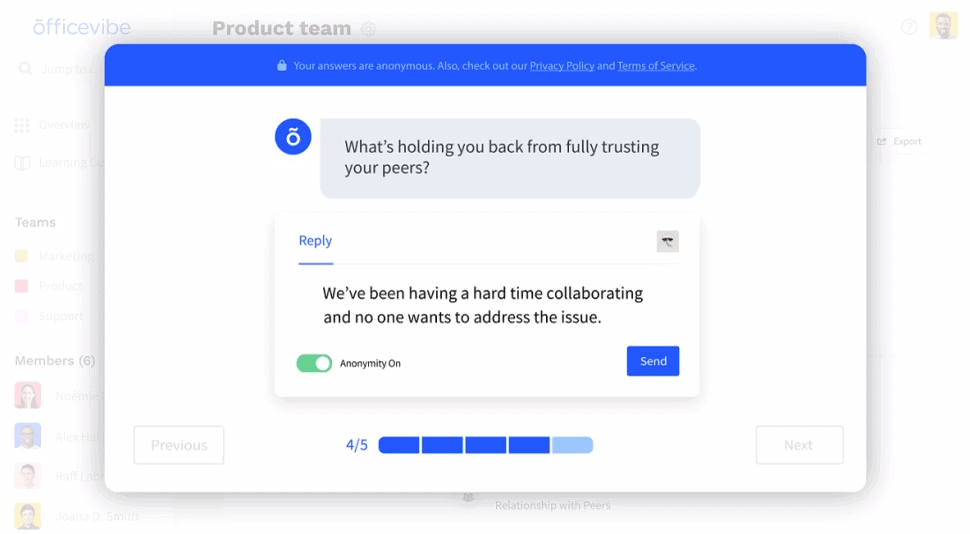
We spoke with Officevibe’s Employee Engagement Expert Julie Jeanotte on improving collaboration through relational intelligence. You can check that out here.
Kona is another great management tool because it’s built on a channel so many of us are already using: Slack. With Kona, you can get a sense of your team’s morale through automated daily Slack check-ins, health reports, and actionable insights. It feeds you a ton of information that can be used for smarter one-on-ones and better day-to-day management. Kona is a total time-saver with no learning curve for you or your team
We spoke with one of Kona’s founders Corine Tan about the importance of soft skills for remote management. You can check that out here.
5 examples of employee engagement tools
Here are some of the most powerful manager tools in this category.
Essential manager tools #4: A collaborative creation tool
Whether or not your business is going to work completely remotely in the future, collaboration has evolved. The days of the whiteboard are numbered, and it’s left many managers scrambling for a new way to tap into the collective braintrust of their employees.
While digital collaboration is a tough nut to crack, a number of emerging tools are making waves in how teams can work together online. Many of us are used to using the Google Suite or Microsoft Teams to collaborate in real-time on documents and spreadsheets. But there’s no denying the value of sketching things out in a more visual, digestible way — especially since managers don’t have the time to read through endless lists to get the information they need.
To recreate that whiteboard experience, consider Miro. The tool allows you to work collaboratively with your team on a shared board. People can draw out concepts or roadmaps, brainstorm, share feedback and comments, vote on things they love, and more, all at the same time. Miro even has digital sticky notes, so you don’t have to totally abandon your old way of operating.
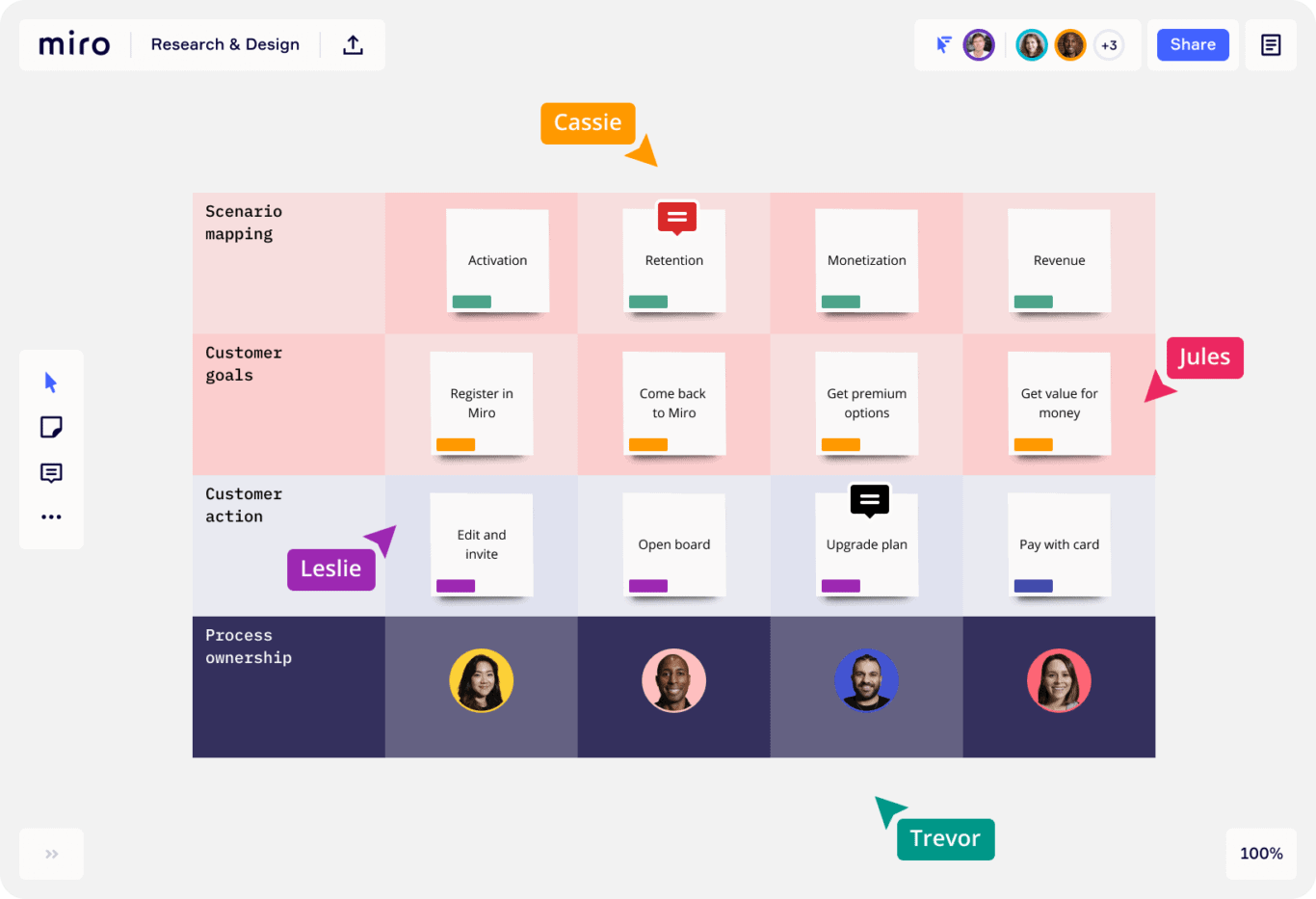
Figma is another emerging visual collaboration tool, one with a specific lean on design. Work with your team on designs, review mockups, and even test out their creations for yourself. With Figma, managers can get their hands dirty in the early stages of a project, work in the trenches with their team, and keep everyone aligned on the outcome.
4 examples of collaborative creation tools
Here are just a few examples of these essential manager tools.
Essential manager tools #5: A data management tool
How do you know that all of your team’s efforts are paying off? It all comes down to data.
Data was long siloed off into its own world, leaving managers to chase down reports for the insights they were after. That’s what makes data management tools such a game-changer. These tools allow you to build dashboards for all of your data needs that are updated in real-time. A good data management tool will be easy to use and interact with, even for managers who aren’t expert analysts. These tools will help you share insights and make data-driven decisions in just a few clicks.
Among data management tools, Google Data Studio is often a great choice because so many of us already live out of the Google Suite. Of course, the software doesn’t just pull data from your Google Analytics account; it allows you to integrate a number of different data sources so you get a more well-rounded picture of how you’re doing. This data can then be visualized into charts and tables customized to your specific needs or according to built-in sample reports.
Amplitude is another leading data management tool specifically for product analytics. If you work at a technology company, this app offers comprehensive insights into what your visitors and users are up to. Managers will appreciate Amplitudes’ focus on self-serve, as the tool is really easy to pick up for non-technical users. Pick a data point you’re interested in, set the parameters, and you’re off to the races.
4 examples of data management tools
Here are just a few examples of these essential manager tools.
The year you become a tech-savvy manager
After a tumultuous year, you might be eagerly awaiting a “return to normal.” But 2020 changed the game forever. The old way of managing— through meetings and desk visits — is no longer sustainable.
That’s not something to dread, it’s something to be excited about. Management tools eliminate inefficiencies, increase our access to information, and generally help us to better serve our teams. With the right suite of tools, managers can make 2023 a breakthrough year.
Manager tools FAQ
What are the most effective manager tools?
The most effective manager tools are the ones that allow you to optimize some of the most important but repetitive parts of managing your team. That can involve everything from handling recurring meetings to overseeing the sales process (if you’re a sales leader) and employee management performance. To ensure that your tools are actually making you more effective, have a regular audit of the tools you use. Simply review how they’ve contributed to your process and get rid of them if they’re not pulling their weight.
How do manager tools make you a better manager?
Think about manager tools as miniature assistants. They’re there to help you get even more out of your strengths while shoring up your weaknesses. For example, if managing performance reviews is a challenge for you, the right manager tool can make the difference between letting your team members down and finishing those performance reviews early.


