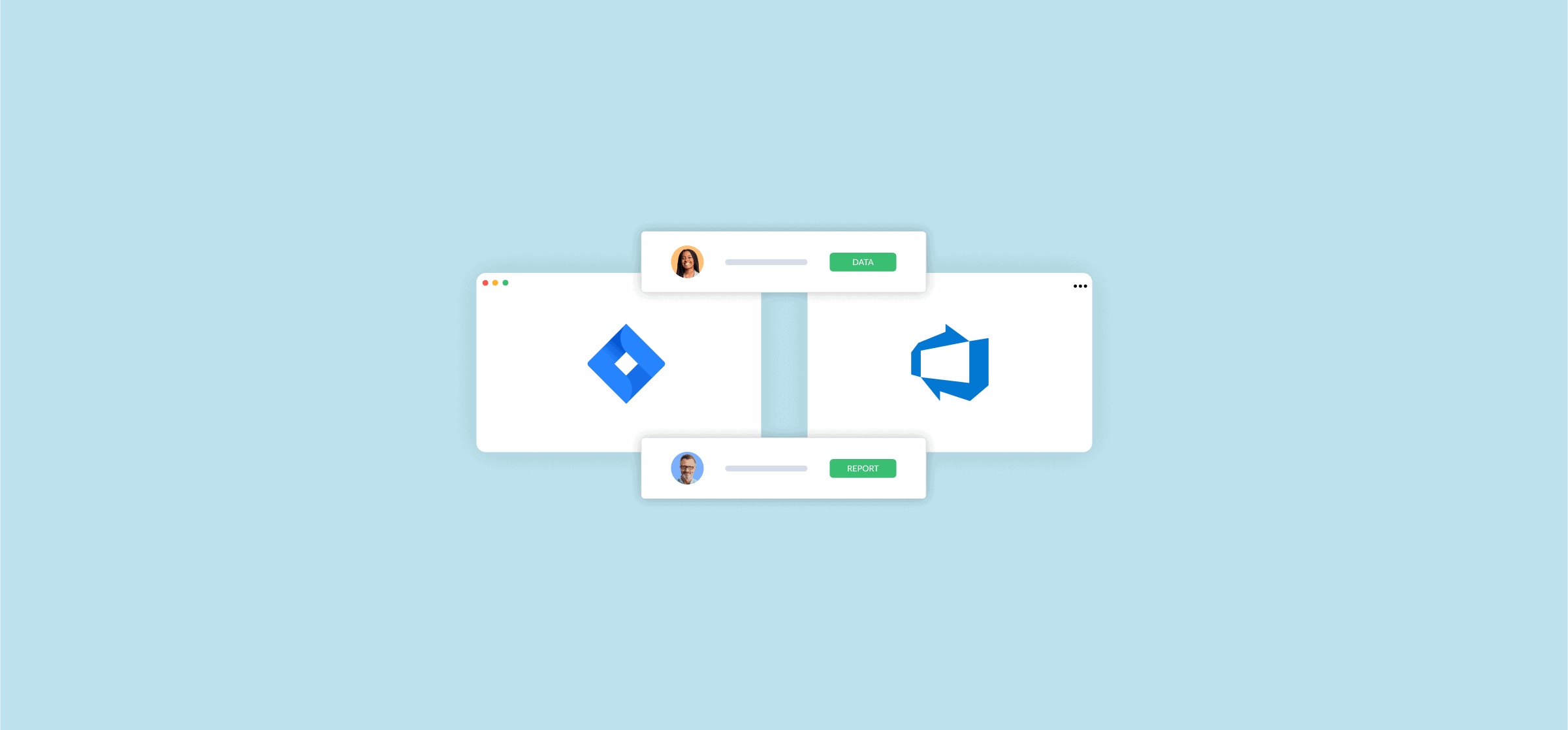Azure DevOps vs Jira: Which is Best for Your Team in 2025?
Ask any DevOps team around the world what they use to manage their software projects, and you’ll probably get one of two answers – Azure DevOps and Jira. Both are powerful solutions with extensive sets of features, and it’s not surprising that choosing between them can be a challenge.
So, which project management tool is right for you? Azure DevOps or Jira? Let’s dive a little deeper into these two contenders and see which – if either – is worthy of being crowned king.
What is Azure DevOps?
Microsoft’s Azure DevOps is an all-in-one software project management tool built on the Azure infrastructure. Designed for cross-functional teams, Azure DevOps supports the entire software development lifecycle, from idea generation to deployment. It consists of five services – Pipelines, Boards, Repos, Artifacts, and Test Plans – that software teams can use individually or in combinations of their choice. For tracking and collaborating on software projects, Azure DevOps is a fan favorite.
What is Jira?
Developed by Atlassian, Jira started out as a way to track bugs and issues and is now one of the foremost project management tools on the market. Agile software teams use Jira to craft automated workflows and collaborate on a centralized platform with the Scrum or Kanban templates of their choice. When it comes to smart, customizable project management solutions, you can’t do much better than Jira. You can use Jira on the cloud or on-premise servers, too.
Azure DevOps vs Jira: Core use case
For Azure DevOps, the core use is – helping software teams develop applications from start to finish. It’s designed so that developer and operations teams can work together to get the finished product deployed to market as soon as possible.
On the other hand, Jira’s core use is agile project management, including both software and “non-software” projects.
Azure DevOps vs Jira: Features
Both Azure DevOps and Jira have features unique to them. Here’s what they each stand out for.
Search
Jira’s Query Language gives you advanced search functionality that lets you quickly locate problems anywhere in your code. That’s not all – you can also do text-based searches with a word or phrase and remember your previous searches in a later session. Search functionality is a lot more limited in Azure DevOps.
Templates
Jira comes preloaded with templates that are designed with agile software teams in mind. What’s more, you can customize your workflows to suit exactly what your team wants – the sky’s truly the limit here. There are templates from Azure DevOps too, but they aren’t nearly as customizable.
Traceability
Teams can trace all the steps in Azure DevOps between projects and the relationships between them. With Jira, though, traceability is limited. You can’t look at earlier versions of a task, and you can’t immediately see which work items have been completed with each deployment. You’ll have to put in a request to see those – which can slow things down. When it comes to traceability, Azure DevOps wins hands down.
Ease of use
Azure DevOps is much easier to use out of the box. Despite a lack of customizable templates, they’re more than enough to get started with. On the other hand, without a strong Jira beginner’s guide to fall back on, it can be more of a challenge to set up. With greater customizability comes greater complexity! It may take a while for software teams to figure out exactly which features they need. For software development teams that need their product up and running as soon as possible, Azure DevOps is the top choice.
Azure DevOps vs Jira: Price
Here’s what Azure DevOps’ and Jira’s basic pricing plans look like in 2025:
| | Free trial duration | Maximum users in free trial | Basic plan price range |
| Azure DevOps | 30 days | 5 users | $6 per user per month or $30 per month for up to 10 users |
| Jira | 7 days | 10 users | $7.75 per user per month |
Jira’s plans tend to be cheaper for smaller teams. Azure DevOps mostly caters to enterprise-level clients, and costs can quickly rack up if you upgrade from the Basic plan. On the other hand, if your development team is already working in Microsoft, they might be willing to spring for Azure DevOps.
What should I use – Azure DevOps or Jira?
In terms of features, Azure DevOps and Jira are pretty much at par with their own strengths and weaknesses. Jira leads in terms of customizability and search functionality, while Azure DevOps takes the top spot in traceability and ease of use. So if you’re asking “which is better, Azure DevOps or Jira?” there’s no absolute answer to that.
When you’re picking between the two, it comes down to how your software team works and what they’re comfortable with. Here are some questions to help you narrow down your choice.
Do you use Microsoft?
If you’re working in a Microsoft environment or already use Azure infrastructure, Azure DevOps lets you get started quickly.
How important is customization to your team?
Jira offers a plethora of options to customize workflows to your liking. The downside, of course, is that your team might get too caught up in customizing things and overcomplicate the workflow. You can work around this by agreeing on workflow guidelines. Still, if your team is more interested in getting the product out, Azure DevOps is the more distraction-free option.
Does your team work exclusively in software development?
Azure DevOps is designed for the software development lifecycle. If that’s what your team does, it’s probably your best choice. Although you could go for either depending on which features matter most to you. On the other hand, if you work on other projects that aren’t in software development, Jira is your best bet.
Good news – you don’t have to choose!
Want the functionality of both Azure DevOps and Jira, but dread the hassle of migrating to a whole new tool? No problem.
Unito’s two-way integration for Azure DevOps and Jira lets you move between the two systems as much as needed. Sync work items in Azure DevOps with issues in Jira and vice versa in real time with automated 2-way updates. The result? Super-powered software development that’s as fast as it is flexible to track your software’s release.