4 Intense Tools for Productivity Freaks
We’ve written about productivity quite a bit. You could say we’re obsessed with helping you get things done better and faster. But if you’re the type of person who wants to push their productivity to the limit, a true productivity freak, this is the article for you.
Do you want to track absolutely every minute of your day? Or maybe you’re looking for the ultimate distraction-killing solution. Let’s see which one of these four apps will fulfill your intense productivity needs.
Spreed
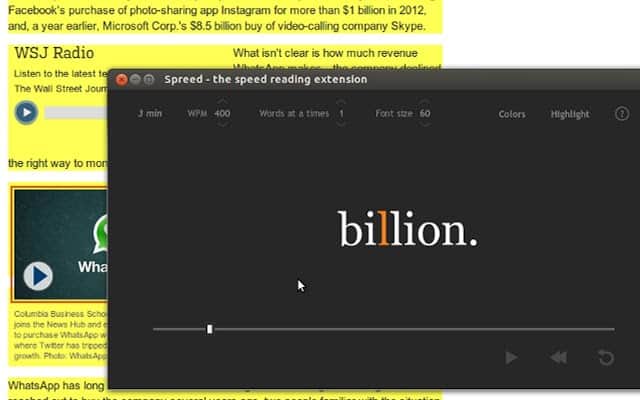
Spreed is a Google Chrome extension designed to help anyone improve their reading speed. You can take text from any online article, paste it into the app, and hit the ground running. But how does it work?
Features
When you paste your text into the app, an extra window opens. It looks a bit like a music player. But instead of playing music, pressing the play button will take you through the entire article, one word at a time. If it sounds jarring, that’s because it is, especially on the first go. But once you get the hang of it, you can actually follow along and absorb the text. The app highlights a character on each word to help you focus your eye, and it works. The bright color attracts your attention and keeps it there.
You can adjust how fast the words go by, how many words are displayed at a time, as well as the font size and color. You can also pause the “playback,” rewind, and start over if you get distracted.
Design
The app is in dark mode by default, which is great for those used to it. Beyond that, the app is simple and getting to what you need is a breeze.
Pricing
The extension is absolutely free. There is a link in the window suggesting that you upgrade, but clicking it takes you to a window for Shiftreader. That’s a completely different app with more features.
Biggest drawback
If you’re already a fast reader, you may not get much out of this app. I tested it for myself with two separate articles of similar length. I read one with Spreed, and one without. I actually read faster without Spreed. That said, I read quite a bit, and already knew I was a fast reader. So if you’re new to speed reading, or you’re just trying to be a better reader, you can definitely improve with Spreed.
Freedom
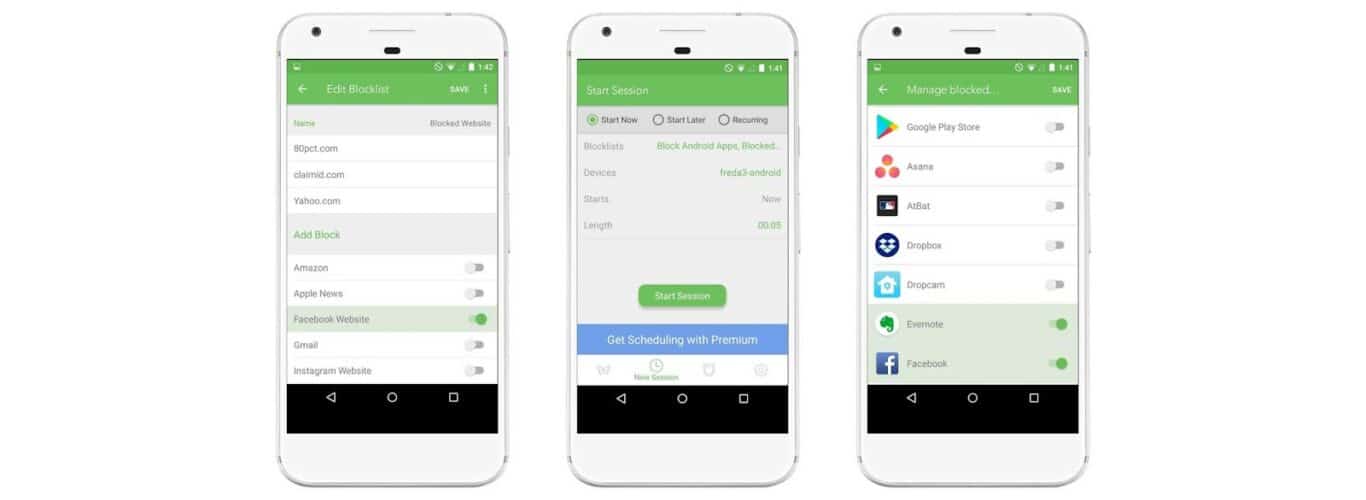
Freedom’s goal is to help you eliminate distractions entirely. This is a common claim, but this app is pretty hardcore in its execution. Freedom lets you block access to everything from websites, to apps, and even the whole internet.
Features
Freedom is available across multiple platforms, including Mac, Windows, iOS, Android, and ChromeOS. That means it can block both desktop and mobile apps. You have complete control over what Freedom will block. Addicted to social? Add Twitter and Facebook to the block list. Annoyed by that group chat that keeps pinging you every couple of minutes? Block your messenger app. The range of block-able apps is impressive, and you can set up an exclusion list so the sites you need are still accessible.
You use Freedom by scheduling “blocks,” stretches of time when you need to go into focus mode and not get distracted. While in a block session, everything you’ve added to your list will be inaccessible until the session is over. And for those days when it’s especially hard to focus, Freedom has a “Locked Mode.” This works similarly to a regular block session, only it’s impossible to end the session prematurely or change any of your block lists on the fly.
Freedom also boasts session reporting, giving you the ability to track how many sessions you’ve done as well as leaving notes after the fact.
Design
There’s not much to be said about Freedom’s design. It doesn’t really stand out from other apps one way or another. I found that the desktop app isn’t as easy to navigate as the website; it feels like a much older desktop application.
Pricing
Freedom offers seven free blocking sessions so you can experiment with the app. After that, the app is pay-to-play. There’s only one plan, but you can pay in a few different ways. You can pay $6.99 per month, $29 a year, or a one-time fee of $129 for a lifetime license.
Biggest drawback
How helpful Freedom is really depends on what your day-to-day looks like. If you can get most — or ideally all — of your work done in one app or website, you can get a lot out of using Freedom. But if you need to jump between tools and sites, you’ll find yourself constantly needing to tailor your block list. Imagine thinking you’ve got your block list all figured out, then needing to jump into Asana and realizing you forgot to add it to your list. The app does what it claims, but maybe a bit too well at times.
Unito
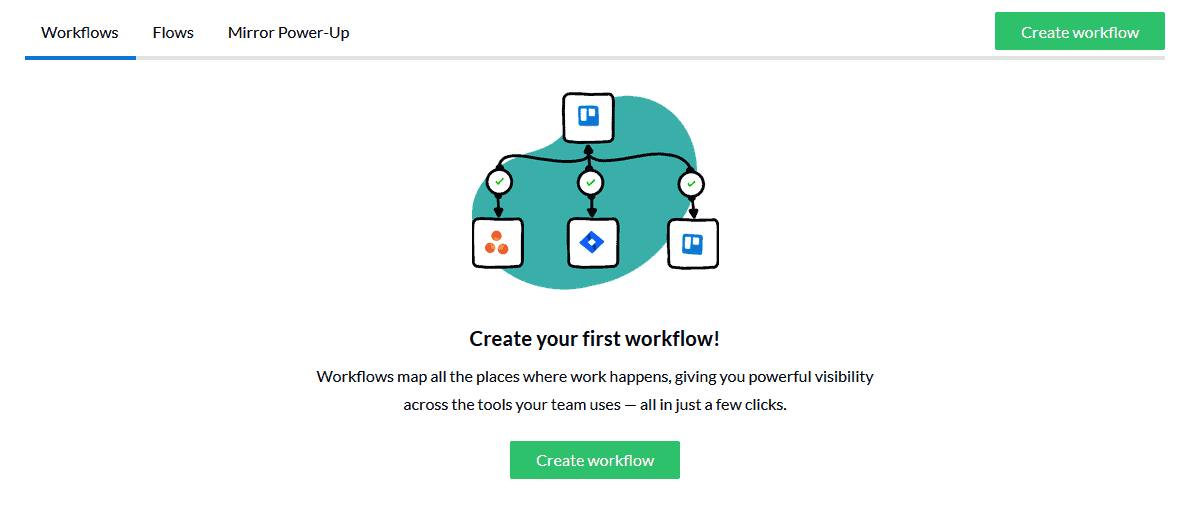
One of the biggest obstacles to productivity is dealing with a tool that forces you to do more manual work than it prevents. That can happen when you’re part of a team that’s using multiple tools — which is most of them. With Unito integrations, you can automate and streamline the grey spaces between your tools to reduce that manual work.
Features
Unito is built around two-way syncing, which creates relationships between work items in different tools. That means any changes made to one work item — think a Trello card or an Asana task — will be reflected in the other. This keeps due dates, attachments, assignees, and more up to date in multiple tools.
You can also use Unito to build rules that filter out work items, that way you don’t have to sync absolutely everything in your tools. Field mapping customization and other features let you customize your Unito flows so you can sync data however you need to.
Think of Unito as a universal translator for all kinds of tools. Whether you do most of your work in Trello, GitHub, Asana, Jira, or any of Unito’s 30+ other integrations, you can collaborate with teams in other tools without creating manual work for everyone.
Design
Unito’s design is constantly evolving to support new integrations and features. It’s straightforward, simple, and doesn’t get in the way.
Pricing
There’s a Unito plan for every kind of workplace from syncing work in your individual projects, scaling all the way up to custom-built Enterprise plans.
Biggest drawback
Unito doesn’t offer as many integrations as competitors like Zapier, but its key differentiator is the ability to keep your work automatically updated with 2-way syncing. Plus, Unito integrations cover more fields, and offer deeper flexibility for personalization and customization.
RescueTime

Ever find yourself at the end of a work day thinking “where did all my time go?” Well RescueTime will tell you. More than just a time tracker, RescueTime automatically tracks what activities you get up to on your computer and categorizes them. That way you can look at your day and figure out where your time’s going.
Features
RescueTime’s big feature is the automatic time tracking. Instead of having to manually toggle or track what you’re up to, RescueTime follows along as you switch between apps and websites. The categories are color-coded and easy to differentiate, meaning you can get an idea of where your time is going even if you’re just glancing at the site. You can also track time off of your device, such as meetings and lunch breaks.
You can also use RescueTime to set up goals and alerts to be proactive about your productivity. Say you want to spend no more than an hour writing and checking emails each day — a lofty goal — you can set an alert that triggers when you reach that threshold.
RescueTime also has a website blocker. This means you can plan your time, track it, and force yourself to focus all from one app.
Design
Strangely enough, I like the aesthetic of RescueTime’s main website more than the application itself. The website’s core pages are encouraging and light, whereas the application looks more like a spreadsheet.
Pricing
While there’s a free version of RescueTime, you need the paid version to get access to the distraction blocker, offline time tracking, alerts, and other features. The premium plan is $6 a month.
Biggest drawback
While automatic tracking is a great feature, it can also cause some problems. Let’s say you work as a social media manager. How do you differentiate between your productive social media time and the wasteful kind? That often involves re-organizing your categories after the fact, which can be a bit of a hassle and not exactly intuitive. Similarly to the Freedom app, RescueTime’s effectiveness will depend on what your workday is like.
Get intense about your productivity
Anything worth doing is worth doing with intensity. If you’re having problems with distractions, productivity, or just running out of time at the end of the day, you may need to use a drastic solution. Any of these apps can give a real kickstart to your productivity. Ready to try one?
Know what else leads to intense productivity? Syncing your PM tools.
With Unito's integrations, you can get more done in less time, across tools, without copying and pasting.


