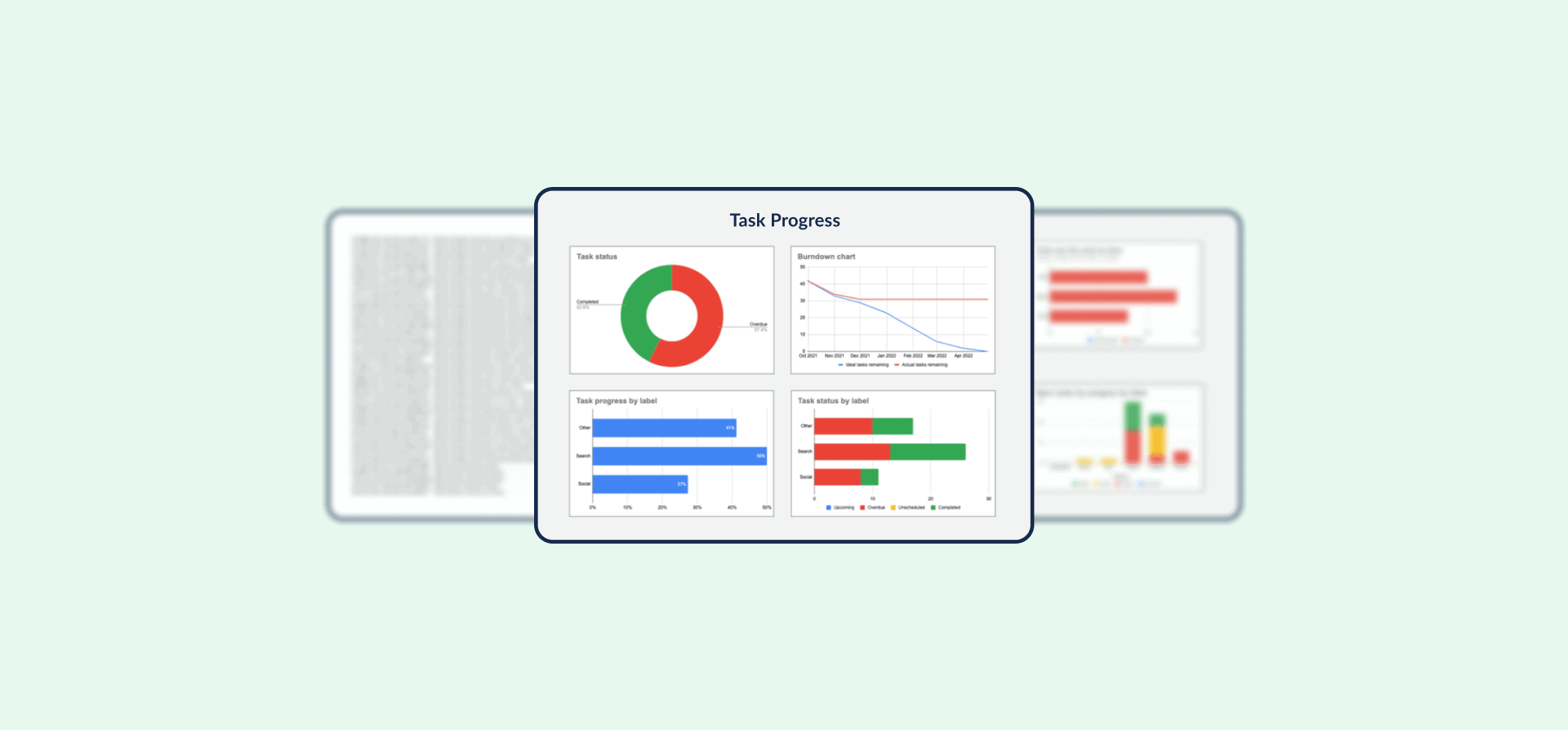Template: Automated Google Sheets Status Report with Synced Trello Data
Trello makes managing projects pretty simple, but reporting on progress for those projects? Not so much. That’s why most Trello users end up copying data from their boards and pasting it into a completely different tool — often some kind of spreadsheet.
But it doesn’t have to be that way. With Unito’s integration for Trello and Google Sheets, you can automate these reports and eliminate manual work, all while getting on-demand snapshots of how your projects are going. And when you use our ready-made progress report template, you can get there even faster.
Here’s how it’s done.
How the template works
Get the template
Step-by-step instructions
Ready to start? Here’s how you can use the progress report template with a Unito flow and save time on your reporting workflows.
- Connect Google Sheets and Trello to Unito and pick your blocks of work.
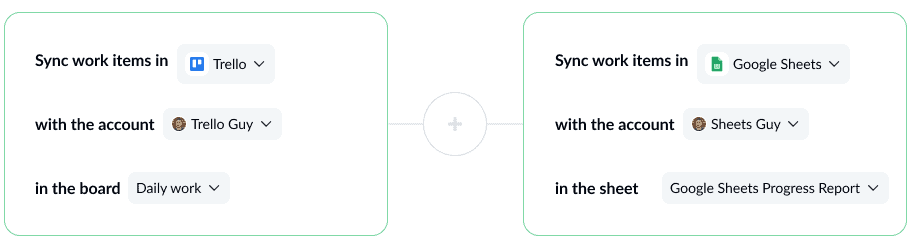
- Set flow direction to one-way, from Trello to Google Sheets.
This will automatically send Trello cards to Google Sheets without sending information back.
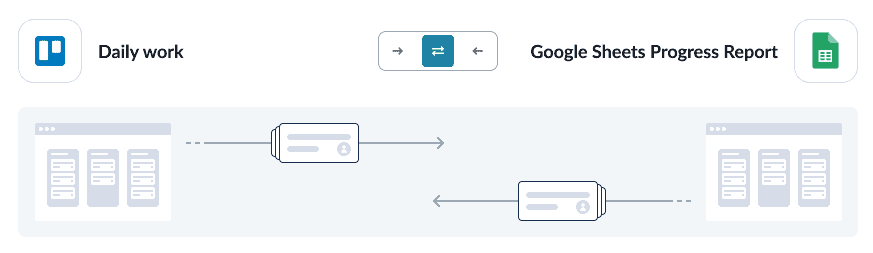
- Build your rules
Rules can filter out Trello cards you don’t want in your report. You could choose to exclude all cards with a specific member or label, for example.
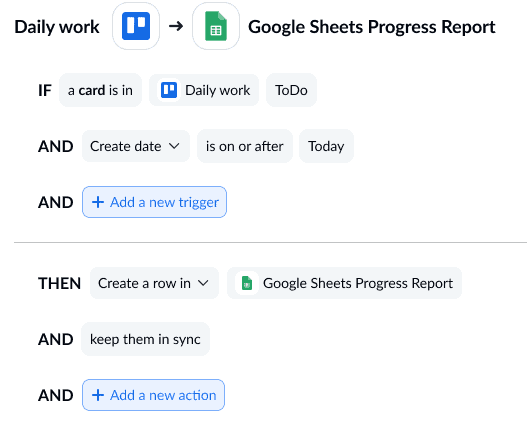
- Map your fields.
Make sure to map all your fields for one-way updates. That way, changes in Google Sheets won’t get synced back to Trello.
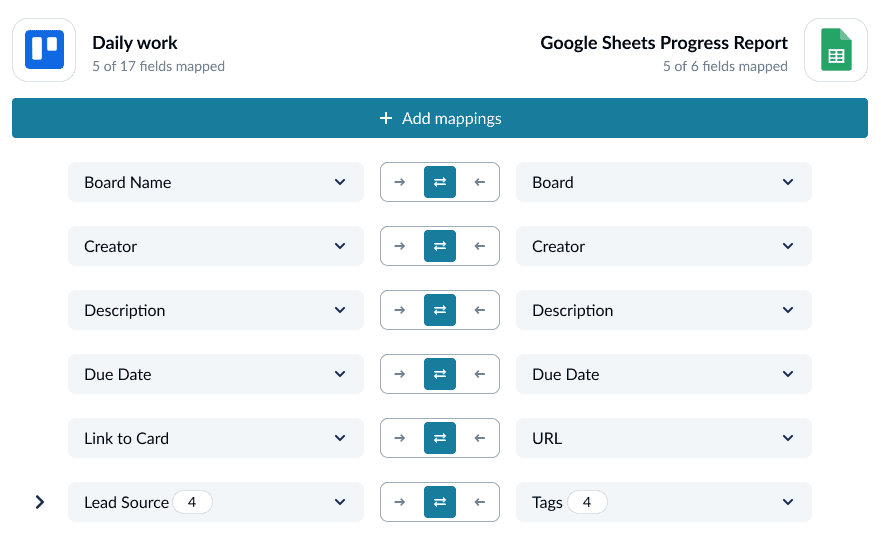
- Launch!
After mapping your fields, you’re ready to go. All that’s left to do is watch as Trello cards automatically get synced to your report in Sheets and those graphs start ticking up.
Start using this free template
Spend less time manually copying and pasting data and more time getting your projects across the finish line.
About Unito
Unito takes you beyond tedious one-way automation platforms with a two-way Google Sheets integration that covers more use cases, syncs more fields, and updates tasks and issues in real time. A simple, no-code interface enables anyone on your team to build a customizable, automated, two-way workflow in no time.