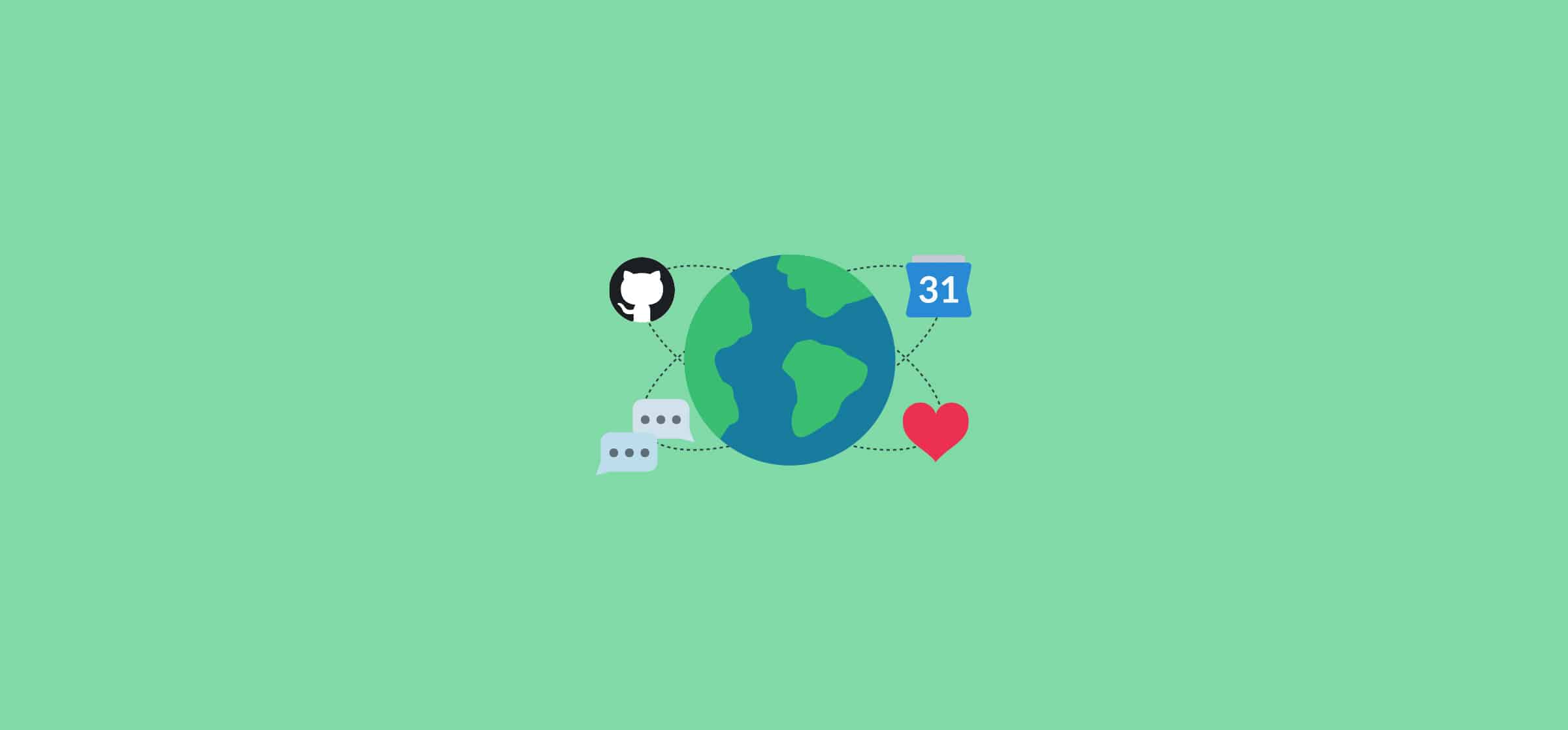How To Get a Handle on GitHub Project Management
GitHub is almost synonymous with version control. If your organization has developers, they’re either using it or a specifically selected alternative. But, sometimes, GitHub and similar tools can seem like a black hole that sucks in requests for updates and other questions, never to be seen again. And GitHub project management? Well, that’s a whole other issue.
Why is GitHub project management so challenging?
Few organizations can say they rely on a single tool to get everything done. As your tool stack grows, so do opportunities for miscommunication, missed deadlines, and other delays. That’s because, past a certain size, all organizations deal with tool silos.
A tool silo is a barrier around your work tools that keep ideas, information, and tasks locked in. These silos exist because tools aren’t usually built to play nice with each other out of the box. When each team works in their own tool, cross-functional collaboration becomes that much more difficult.
As a version control platform, GitHub is a tool for specialists. Unless you’re actively working on a piece of software — or supervise people who do — you’re not likely to be hanging out in GitHub. Less technical teams who frequently collaborate with developers have their own work tools. Conversely, developers don’t often stray outside of GitHub. The bulk of their work can be done within GitHub, so why leave?
The tool silo around GitHub can feel especially impregnable, making project management that much more challenging.
Using GitHub projects
GitHub itself can actually help your teams deal with these silos. GitHub projects let you add issues and pull requests to a Kanban board, giving you more visibility on what developers are working on.
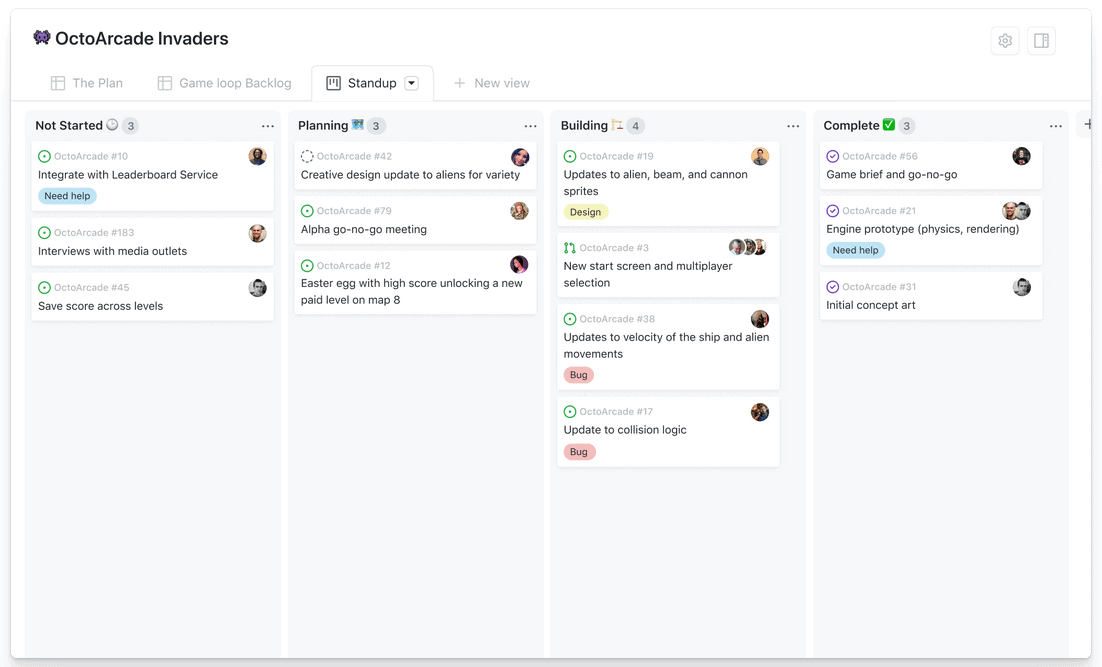
Team leads can use these boards to track all the work that goes into hitting that new milestone. Developers can check in to see how the rest of the team is doing. Even non-technical teams can use GitHub projects to track their own work. Working on a killer marketing campaign? Build a GitHub project and create issues for each task, assign them to your team, and track progress right in GitHub. Want to keep a personal to-do list? Create “To-Do,” “Doing,” and “Done” columns in a GitHub project and add the issues you’re personally responsible for.
If the teams your developers collaborate with aren’t too attached to their tools, you can use GitHub projects as a substitute for other tools on the market and handle project management that way.
But what if that’s not the case? What if your collaborators need specialized features, like in-depth reporting, customizability, or databases? What should you do if they can’t use GitHub?
Managing projects with GitHub and other tools
You can’t always get everyone to agree on a single tool. In many cases, you wouldn’t actually benefit from forcing one tool across your organization. Sometimes the issue is a specific feature, sometimes it’s the sheer cost of shifting years of work from one tool to the other.
So what do you do when you’re dealing with a tool silo?
Well, here’s the thing. A tool silo isn’t impregnable; even if it often feels that way. With the right integration, you can make disparate work tools feel like they’re all part of the same collaborative environment. Your technical teams can stick to GitHub without worrying about missing any important updates, while everyone else can use the tools they’re most comfortable with.
Unito offers the deepest two-way integrations on the market for leading work tools. What does that mean? It means an issue in GitHub doesn’t have to stay that way. You can easily export it to other tools and keep it in sync everywhere. It can become an Asana task, a Trello card, a Jira issue, and so on. That way, any changes made in one tool are copied over to the other, and vice-versa. Everyone stays in the loop, no matter where they work.
Case study: handling development work across GitHub and Asana
Amanda Martinez and the team at Chromatic had a problem. A big, tough tool silo. See, not only is the team responsible for their own platform, but they also maintain Storybook, an open-source tool for streamlining the development of UI components. That means a lot of moving pieces and potential security concerns. While the development work happens in GitHub, Chromatic’s managers use Asana to plan their projects and track milestones.
Before they started using Unito, the people at Chromatic had to jump back and forth between Asana and GitHub constantly. Developers were using GitHub projects to track their work, but no one else was. That meant every update in GitHub had to be copied over to Asana, and vice-versa.
Now that they use Unito, the team at Chromatic can stay aligned across tools. They can get back to the work that actually matters instead of wearing down the C and V keys on their keyboards.
Want to know more about how Chromatic made open-source GitHub project management work? See the full case study here.
Under new management
GitHub project management can be challenging, but it doesn’t have to be. With GitHub projects, you can keep track of crucial development work without leaving the tool you’re used to. But if your teams aren’t all using GitHub, you need to seriously look at an integration solution. Unless you like copying and pasting information back and forth.