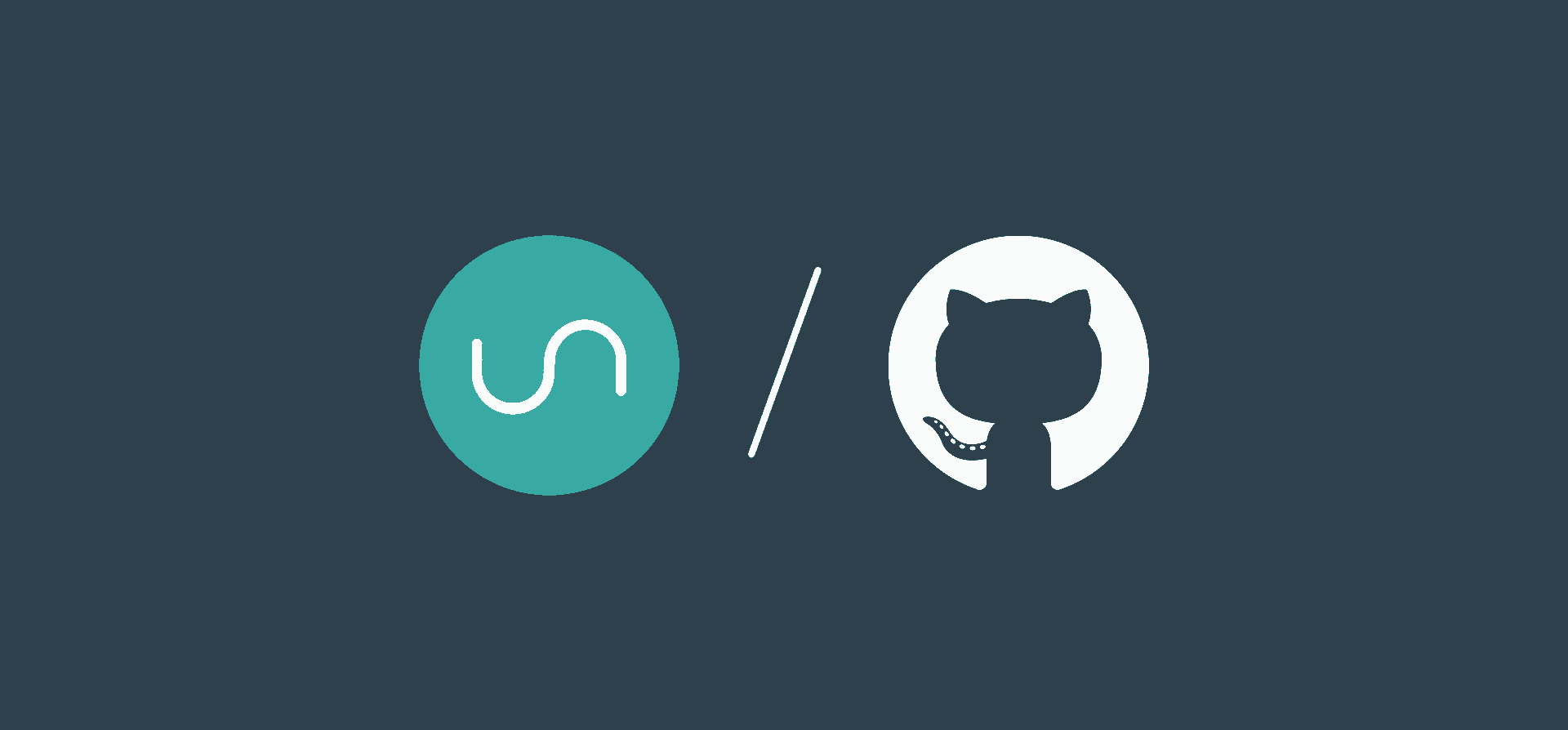GitHub’s Jira Integration vs. Unito’s GitHub-Jira Integration
Nearly every developer knows Jira and GitHub. Likewise, any workflow that relies on software development is likely to touch one or both of these platforms. For teams that use both, navigating the differences between these tools can cause major headaches. Developers who do most of their work in GitHub don’t always want to jump into Jira. Leaders who use Jira don’t necessarily want to sift through pull requests to find the data they need.
That’s why both Unito and GitHub offer an integration specifically catered to these workflows. Here’s a breakdown of both solutions — and which one fits your use case.
| How we compare | GitHub’s native Jira integration | Unito |
| Ease of use | Easy (for technical users) | Easy |
| Sync automation | 2-way preview and automation | True 2-way sync |
| Customizability | Limited | Extensive |
| Supported fields | Less | More |
| Integrations | GitHub→Jira | GitHub, Jira, and 40+ other tools |

GitHub’s native Jira integration
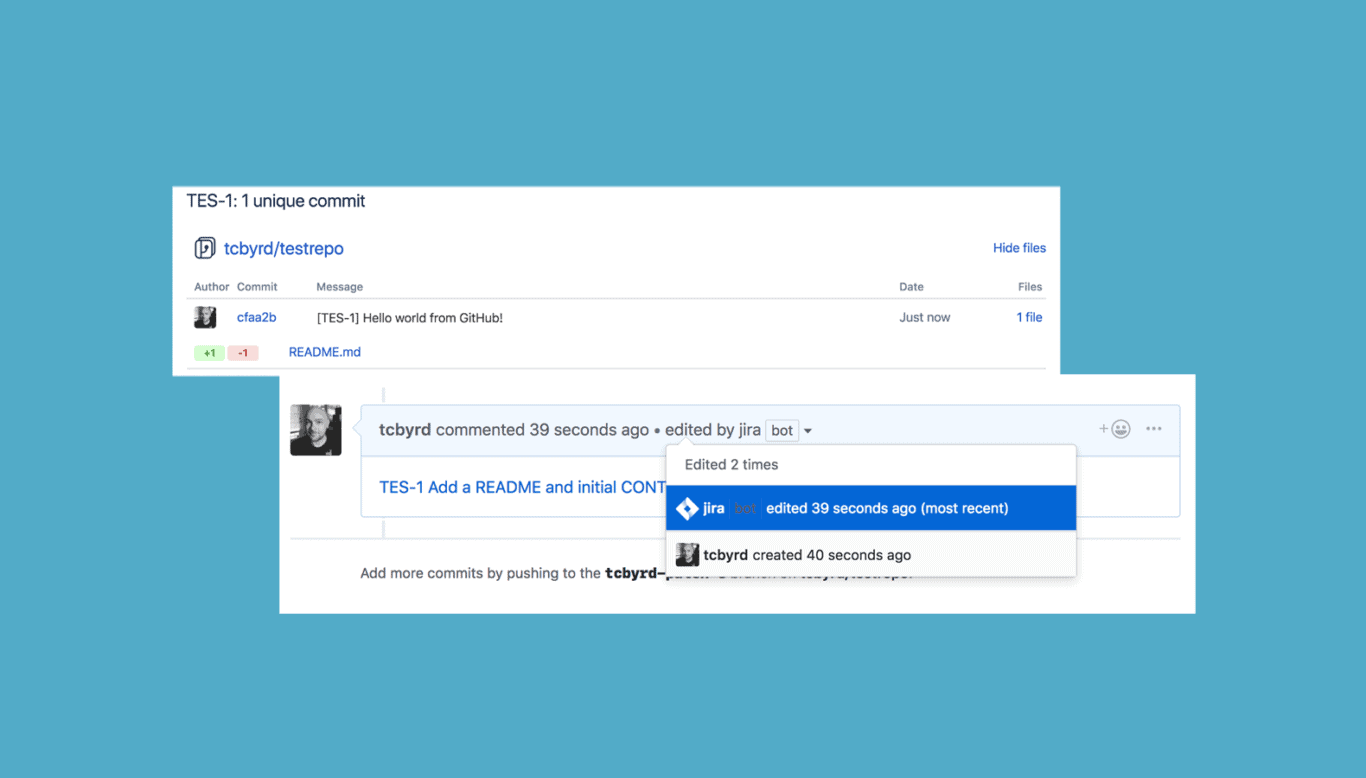
This native integration works on two levels. First, it allows Jira users to get context from GitHub without leaving their tool of choice. This includes updates on pull requests, commits, and branches. Second, the integration allows GitHub users to act on Jira issues without leaving their repos. By using specific commands in a commit message, GitHub users can close Jira issues, add comments, update time tracking, and even transition the issue’s workflow state. Users can also add links to Jira issues in GitHub.
Essentially, this integration gives Jira users more visibility into GitHub while allowing GitHub users to perform specific actions that are automatically reflected in Jira.
Why you should use this integration
Simplicity
The simplicity of this integration can be a strength for teams that need specific functionality. Want better visibility into GitHub? This integration offers it. No extra steps; no bells and whistles. Likewise, if you’re just looking to give GitHub users the ability to interact with Jira issues. This is one of those situations where, if the solution fits the need, it’s hard to argue for an alternative.
Designed for the technically-minded
The GitHub integration is designed with technical teams in mind. While this can make setup and day-to-day use more challenging for less technical users, it also unlocks a breadth of options. That’s because users get access to features that may be locked behind a support team with other products. This integration empowers users to do more with custom commands and code.
Home-court advantage
Who knows GitHub’s platform better than GitHub? Because the integration is built by the same people who built the tool, you know it’s going to work the way you need it to.
When you should use this integration
This integration really shines when it empowers teams that want to be more self-directed. Because GitHub users can interact with Jira directly, they’re free to report on progress their way, without leaving their platform of choice. Ultimately, this integration benefits workflows that need a window between the two tools, allowing for transparent information sharing and the occasional interaction.
Unito’s GitHub-Jira integration
When you connect your Jira projects with your GitHub repos using a Unito workflow, you’re creating a two-way connection between issues in both tools. That means any changes made in one tool will be automatically updated in the other. Here’s every field Unito can sync between these tools:
| Jira | GitHub | |
| Title | ←→ | Title |
| Description | ←→ | Description |
| Comments | ←→ | Comments |
| Attachments | → | Description Footer |
| Due Date | ← | Milestone Due Date |
| Labels | ←→ | Labels |
| Status | ←→ | State |
| Issue Type | ← | Issue Type |
| Reporter | → | Description Footer |
| Affected Versions | → | Description Footer |
| Components | → | Description Footer |
| Epic | → | Description Footer |
| Fix Versions | → | Description Footer |
| Issue Number | → | Description Footer |
| Link to Issue | → | Description Footer |
| Original Estimated Duration | → | Description Footer |
| Priority | → | Description Footer |
| Project Name | → | Description Footer |
| Remaining Estimated Duration | → | Description Footer |
| Sprint | → | Description Footer |
| Sprint End Date | → | Description Footer |
| Sprint Start Date | → | Description Footer |
| Time Spent | → | Description Footer |
| Description Footer | ← | Author |
| Description Footer | ← | Issue Number |
| Description Footer | ← | Link to Issue |
With our integration, you don’t need complicated code or commands. Just go through your work as usual and we’ll take care of the rest.
Why you should use this integration
Transparent communication
Keeping teams aligned is challenging for any organization. Add a major tool difference and speed bumps can turn into walls. Without an integration, trying to get collaborators in Jira to communicate with GitHub users is impossible without going through another channel, like someone’s email inbox or meeting calendar. That, or someone has to go into someone else’s tool. With Unito’s integration, crucial information can pass from tool to tool, giving you the full picture without leaving your environment. You don’t just get more context, you get all the context the person in the other tool has.
Full interaction
With GitHub’s integration, GitHub users can reach beyond the border of their tool and affect issues in Jira. But Jira users? They get information from GitHub, sure, but there’s not much they can do with it. That’s not the case with Unito.
When you sync GitHub repos with Jira projects, you’re building relationships between each issue in these projects. That means a change made in one tool, to one issue, will directly affect the issue in the other tool. Change a due date in Jira, and it’ll change in GitHub. Leave a comment, and you’re communicating to people on both sides of the tool divide. Everyone can be an active contributor, no matter which tool they use.
Two-way collaboration
GitHub’s integration enables better interaction from the GitHub side but at the end of the day, it’s about giving everyone more information. Our integration is about turning the gap between Jira and GitHub into an opportunity for better collaboration.
Imagine if you could get information from both GitHub and Jira ahead of your sprint planning meetings with no extra work. Think about how much more powerful your roadmap would be if it wasn’t locked in Jira. You can capture priorities, updates, and more from both tools and give everyone access to them.
With Unito’s two-way workflows, every action and bit of information is transferred from Jira to GitHub and back again. Teams can work together without leaving their tool. Would you work remotely without Zoom or Google Meet? That’s the kind of need Unito is solving.
When you should use this integration
Because Unito’s Jira GitHub integration creates such a deep relationship between your Jira projects and your GitHub repos, it shines when you’re relying on it to empower cross-functional collaboration. Think of a project that could benefit from the contributions of multiple teams, even those scattered throughout Jira and GitHub. How much better could that project be if you could bring those teams together and you didn’t need a meeting to do it?
But Unito doesn’t only work for internal processes. You can also use it for agency and client work. This gives you the same kind of transparency you’d be used to internally, while maintaining informational security. Here’s how The Taproom, who build custom development solutions for business on Shopify, use Unito to do just that.
Unito’s GitHub to Jira integration use cases
Unito’s integration for GitHub and Jira shines when it’s used to bring technical and business teams together. Here are two examples of that.
Collaborating with external developers
Your teams might use Jira to keep software development work organized, but what about any external or freelance collaborators? Bringing them into your Jira instance isn’t always feasible, and it can even be prohibitively expensive when you add up the cost of all those extra Jira licenses.
Unito’s integration for Jira and GitHub allows product managers, team leads, and project managers to selectively sync Jira issues selected for outsourced development to GitHub repositories. This gives external collaborators all the context they need without needing someone to copy and paste updates back and forth between Jira and GitHub.
Streamlining cross-team workflows
Tools like GitHub are essential for development work, but they’re not accessible for all users. Project managers, team leads, and other collaborators might not have the ability — or the time — to find the updates they need in GitHub. Without an integration, someone has to learn to use the other party’s tool, or copy and paste updates back and forth.
Unito’s Jira-GitHub integration allows comments and other updates to be synced directly to associated Jira issues, keeping everyone in the loop with no extra work.
Read about a global tech leader using Unito integrations to streamline agile workflows in real-time.
Which integration is right for you?
If you want better visibility into GitHub from Jira with a bit more interaction, then GitHub’s integration is probably your best bet. But if you’re looking for a deeper integration, one that enables project-level visibility and two-way cross-team collaboration across Jira and GitHub, Unito is the best fit.