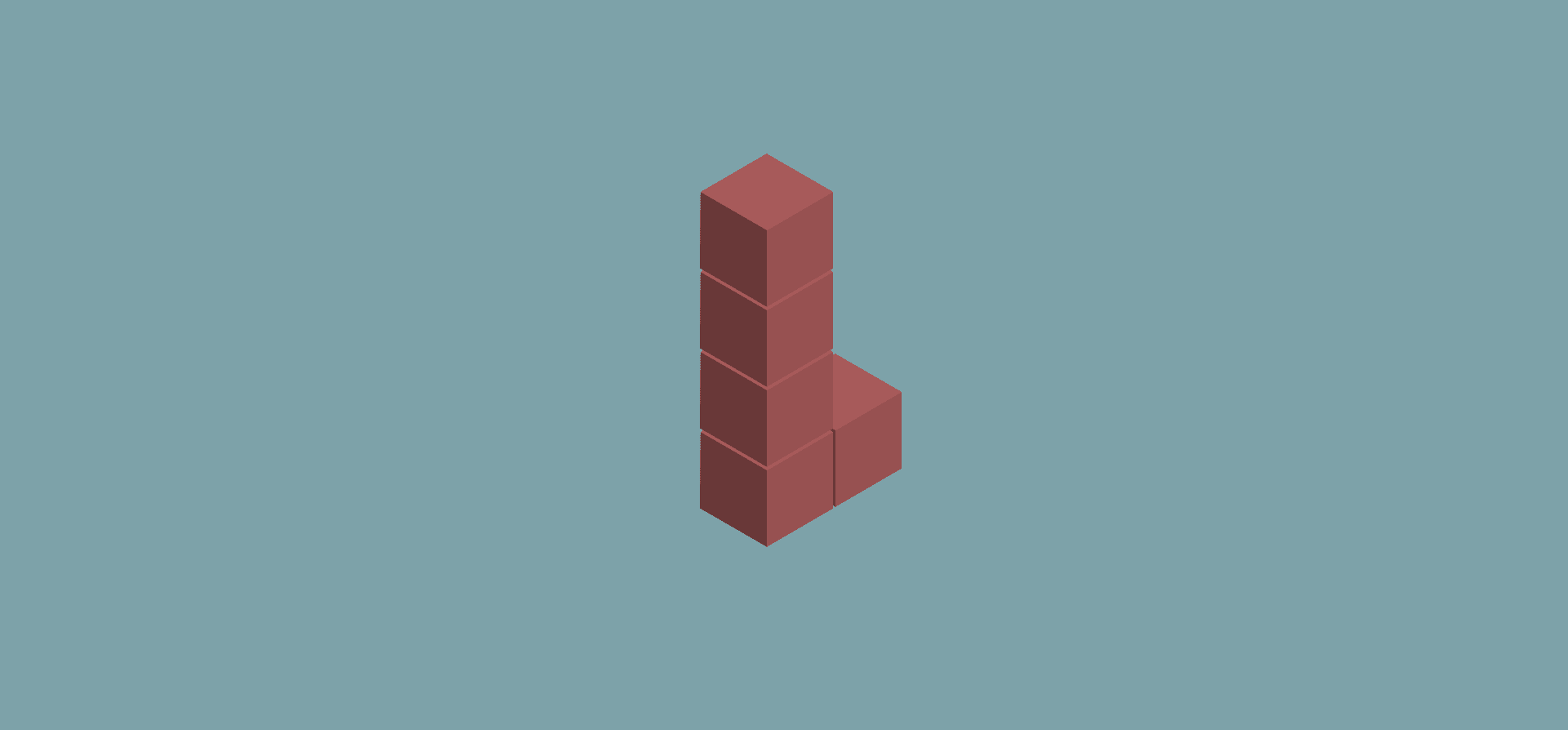Everything You Need To Know About Data Extraction
Have you been assigned to work on a data extraction project and you’re not sure where to start? Or maybe you found yourself nodding along when the topic came up during a meeting before rushing over to Google to find out what data extraction actually is.
In this post, you’ll get a foundational understanding of data extraction, including how it’s done, what some of the key challenges are, and tools you can use to make the process that much easier.
What is data extraction?
Data is a valuable resource! It gives you the power to get to know your customers and how you can serve them better. It can also help you understand your own business processes more deeply, so you can make them as efficient as possible.
But to do that, you need to understand your data and uncover patterns, trends, and insights hidden within. Data extraction is the first step of this process. Most organizations have data spread out across many different sources, like CRM systems, spreadsheets, and financial records. That’s where data extraction comes in; it’s about getting data out of these sources, and into an analytics tool that can turn it into insights, reports, and predictions automatically.
Typically, extraction is the first step of data integration, which is the creation of a single, uniform environment where everyone can consult an organization’s data.
Types of data extraction
How you go about extracting data depends on what kind of data you’re working with! The less organized the data, and the more sources you need to pull it from, the more complex the extraction process will be.
Common types of data your company might want to analyze include:
- Data on customers’ preferences, behavior, and needs.
- Financial data, like sales or purchasing patterns.
- Data on operations and processes.
Whatever kind of data is being extracted, it falls into two broad categories: structured and unstructured. Here are the main methods and challenges for dealing with each.
Structured data
Structured data is generally much simpler to extract. This kind of data is already clean, uniform, and arranged according to a set pattern. You might find structured data in something like a relational database.
Structured data can be extracted all at once or incrementally. While there are advantages to extracting all your structured data at once, it can take a lot of planning and processing power!
That’s why incremental extraction might be the better choice. In this style, the data is transferred to the new system whenever it changes — some databases even have the capability to do this automatically. These two extraction styles can also work well together, by extracting all the data at once, then keeping it up-to-date through incremental extraction.
Unstructured data
Unstructured data is any information that’s not already organized within a database. This could include text information like messages, documents, and social media content, numerical information, or even satellite images.
When extracting unstructured data, most of the work goes into preparation. There’s usually more cleaning to be done with unstructured data, which involves finding duplicated or missing values and formatting the data so it’s consistent across the board.
Whether your data is structured or unstructured, the goal of extraction is usually to load the data into a business intelligence tool that will generate reports, predictions, and analytics.
Challenges of data extraction
While data extraction is a simple concept, the execution isn’t always so straightforward. Here are some common challenges to watch out for when you’re embarking on a data extraction initiative.
Coordinating multiple sources
Today, almost everything companies do generates data. That means they often need to extract information from multiple sources so that it can be analyzed as a whole. That’s not always easy, and will likely require the help of a professional data analyst or engineer. Make sure you plan for this part of your data extraction process.
Protecting data privacy
Always consider security when working with data. It’s very common for data to contain Personal Identifying Information (PII), and that needs to be kept confidential — for both ethical and business reasons.
Even if the data you’re extracting doesn’t contain PII, you might be working with proprietary information, trade secrets, or classified government data. To keep things secure, you might need to fully anonymize the data before you start, or encrypt it during the extraction process.
Platform-specific challenges
If you’re extracting your data from a software system, such as a SaaS tool, you might run into unexpected complexities based on the platform’s idiosyncrasies.
Unlike extracting from a database, which is usually more straightforward, extraction from SaaS environments is limited by the application’s own Application Processing Interface, or API. This part of the software lets it communicate with other applications, and you’ll need to go through it to get data out of the application.
That can be challenging, because no two APIs are alike, and they don’t always play nice with each other. So, if you’re going to be getting data out of a SaaS platform, make sure you figure out some way to carry the information over.
7 popular data extraction tools
Import.io
Import.io is a no-code software tool that lets you extract data from websites, and it can prepare and integrate data as well as harvest it. It’s designed to convert unstructured data to structured data. It also offers data reporting and visualization capabilities.
OctoParse
OctoParse was also designed to make it easy for anyone to extract data from websites with no need for coding skills. It’s a user-friendly, cloud-based tool; just enter the URL of the website you want to scrape, then click on the area you’d like to extract data from.
Talend
Talend Data Fabric is a tool for unified data integration, not just extraction. Talend can extract data from a wide variety of sources, transform and prepare it as needed. It offers warehouse options for storing it, too.
Hevo Data
Hevo Data is another tool that can extract, transform, and load data. It’s an automated data pipeline that you can use without any special data expertise or coding skills. It can handle many different types of data and was designed to work with Business Intelligence tools.
MailParser
MailParser is an extraction tool designed specifically to get data out of emails and email attachments. You’ll simply set some parameters around what data you want to extract, then forward the relevant emails to MailParser.
DocParser
DocParser is similar to MailParser, except it’s meant to pull data out of documents — like PDFs. It could come in handy if you need to get information out of invoices, forms, or purchase orders and translate it into a format that’s easier to handle, like Excel sheets.
Unito
Unito has some of the deepest two-way integrations on the market for your work tools. That makes data extraction for work management tools, CRMs, and more that much easier. Pull crucial information out of one tool and plug it right into another, automatically, in just a few clicks. Turn random tasks into structured data you can work with.
Getting started
Organizations have more data at their fingertips than ever before, and their growth often hinges on understanding that data and leveraging it. That means that, whether you consider yourself a “data person” or not, you’re likely to assist with — or own — the data extraction process.
Once you get over the initial hurdles, you’ll find that dealing with data gives you a better understanding of how your role contributes to the organization as a whole. You’ll be able to act on actual evidence rather than intuition, and you’ll find new ways to collaborate with others. Data extraction is just the beginning of your journey towards work driven by better data. If you’re up for the challenge, you might find that there’s an exciting new future out there.