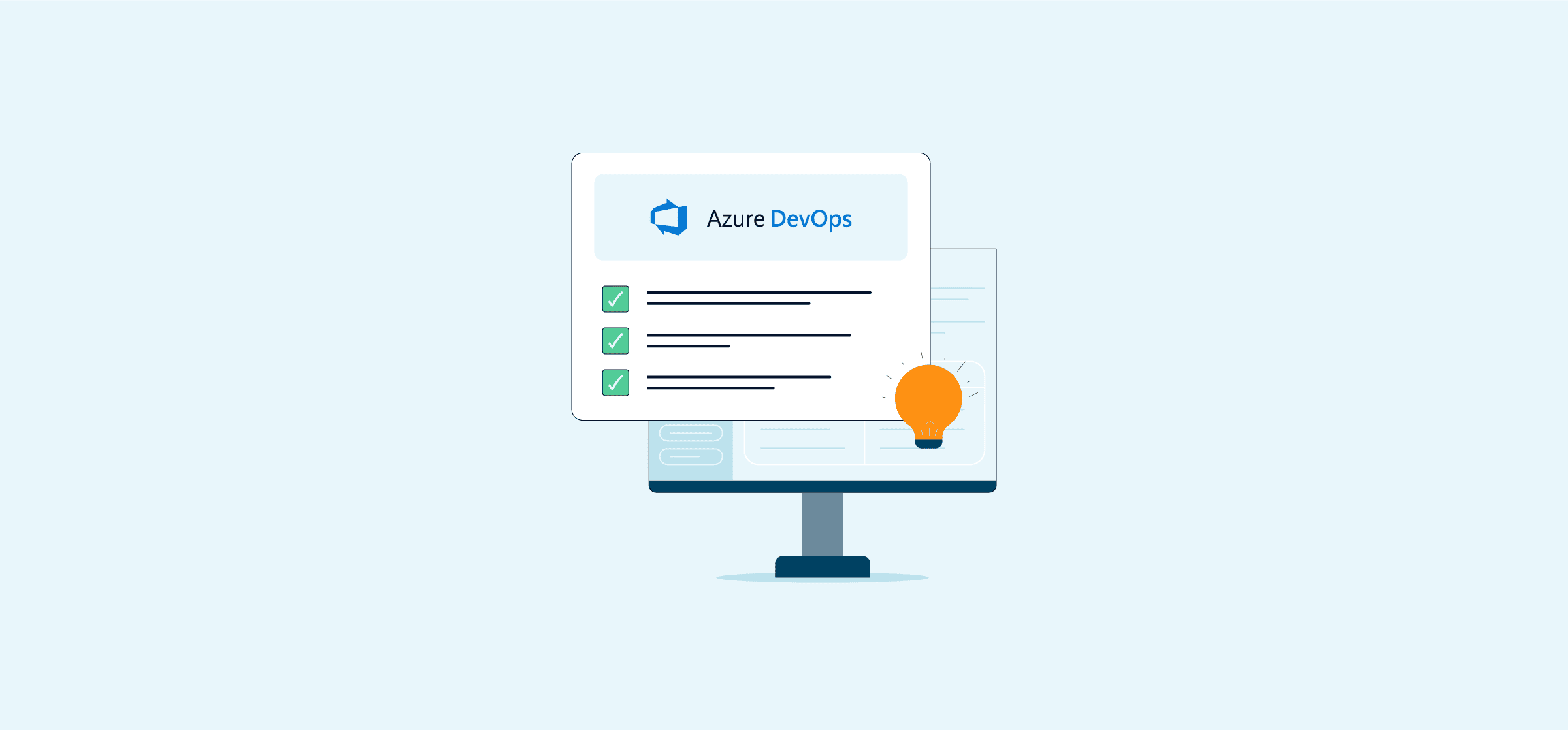Best Practices for Azure DevOps in 2025
Azure DevOps was designed by software teams for software teams to support development projects from ideation to deployment. It’s particularly useful for continuous integration. While Azure Boards gives you a full suite of agile project management capabilities, those features need a little time and tinkering to get used to. But don’t worry!
We have you covered on the basics with our introductory guide to agile methods in Azure DevOps. And here, we’ll be diving a little deeper into our recommended best practices on how to manage projects in Azure DevOps in 2025.
Unique features of Azure DevOps for project management
Cross-functional teams will find the Azure DevOps well-suited to their development process. Azure Boards has you covered with customizable tools for every software delivery need.
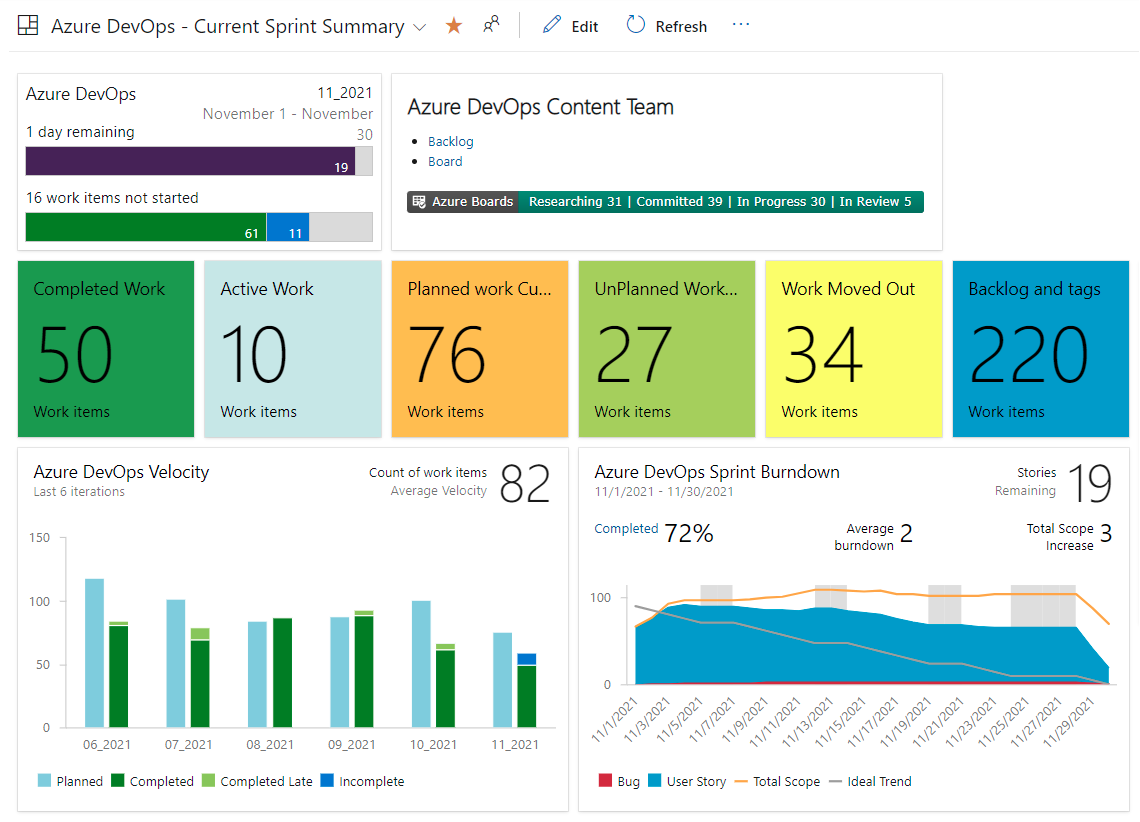
Built-in templates
Azure Boards comes with four process templates – basic, Agile, Scrum, and CMMI. You can use these out-of-the-box, or customize them as you like.
Did you know you can do more?
Azure DevOps has tons of embedded tools that help you get more done.
Tracking and modifications
Every change that a user makes to an Azure DevOps work item is recorded. You or the user’s team can pull up the history of those changes at any time to see how and why the work item came to be where it is. You can also link larger resources, drag and drop images, alter the rich text, add up to 100 attachments, and the list goes on. ADO Work tracking is fully customizable with a range of configurations and options.
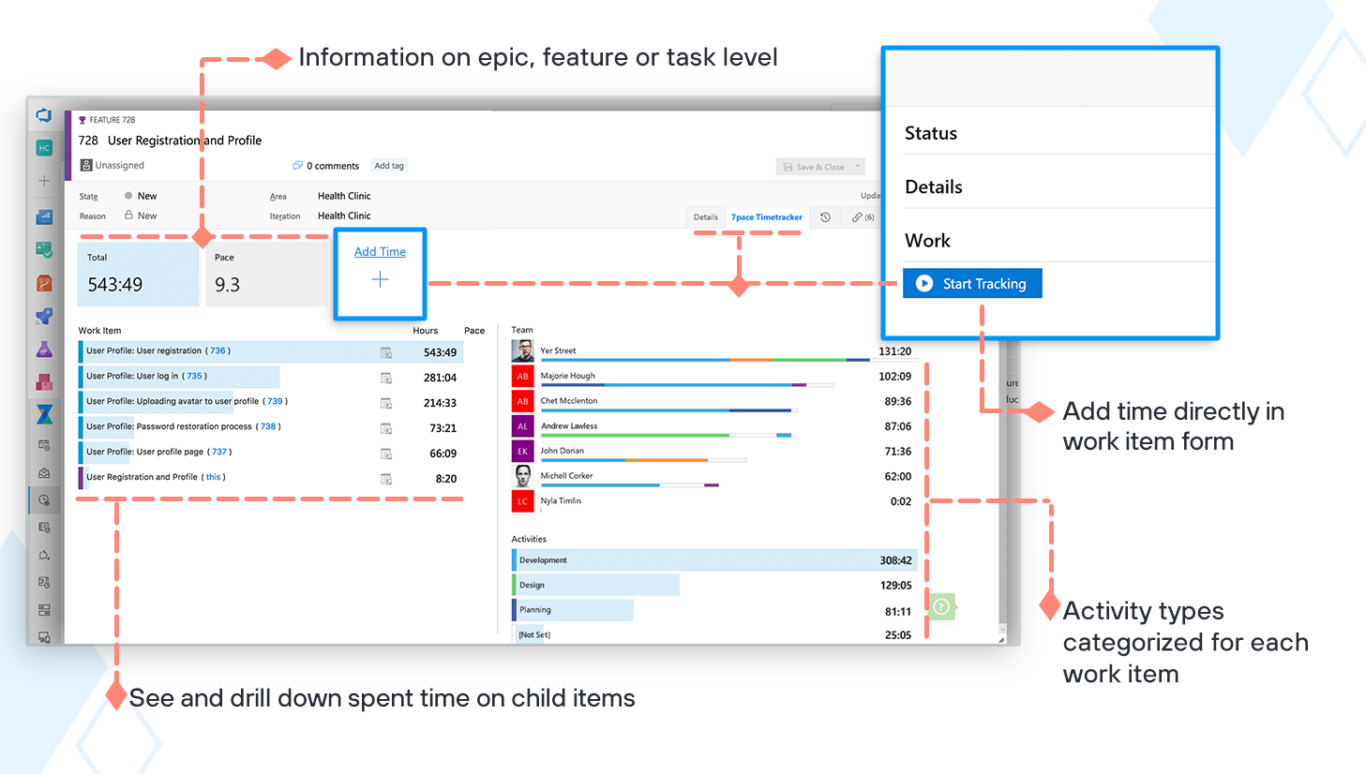
Progress review tools
With Azure Boards, you get a bird’s eye view of what’s happening across features as well as the option to dig deeper. The three tools that help you with this are:
- Kanban board – This is a board with columns that you can customize to represent deliverable statuses.
- Delivery plans – These are interactive boards that display schedules for features that multiple teams are planning to deliver.
- Rollup – If you want a quick visual representation of what’s pending at the feature level, the rollup tool gives you a progress bar with the percentage of work items completed for each feature.
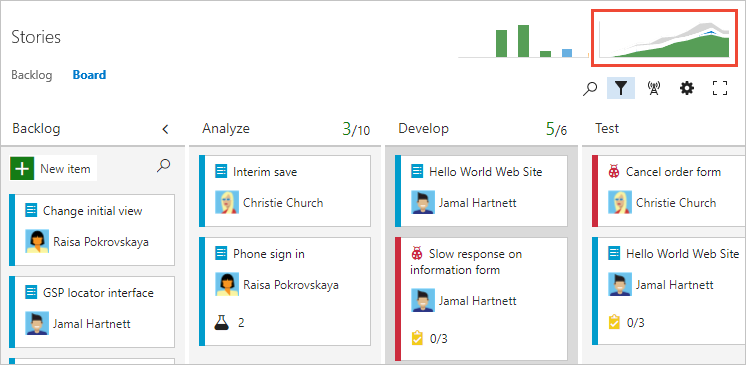
Azure DevOps security best practices
While streamlining your development process and regularly reviewing your sprint backlogs is essential for using Azure DevOps more efficiently, so is security. Security breaches can seriously affect your projects and the broader organization. That’s why these best practices are essential.
Be diligent about removing users
Whether a user leaves the team, moves to a different project, or parts ways with the organization, removing their access to Azure DevOps promptly is essential. Any user account that isn’t regularly used is a potential way in for a malicious actor, especially if they aren’t kept up to date as you change security requirements over time.
Use Microsoft Entra ID and multifactor authentication (MFA)
Microsoft Entra ID (formerly Azure Active Directory) is a single-sign-on solution for many Microsoft apps, from Azure DevOps to Microsoft Office. It allows your security team to centrally manage credentials. This gives them greater control over user permissions, allows early detection of security issues, and streamlines logging in for multiple apps without creating any security risks.
Use event auditing
You can enable auditing in ADO to track events like actions individual users take, permissions changes, and more. This gives the security team a paper trail for easy investigation in case of an incident and early-detection to prevent incidents.
Audit your processes for security vulnerabilities
In the same way you regularly review your workflows to make them better, you should regularly review your security protocols to keep your organization’s essential data safe. If you don’t have the expertise to do so internally, consider hiring external consultants to review these protocols.
Challenges of project management in Azure DevOps (and how to overcome them with best practices)
Managing projects in Azure DevOps has its challenges, but there are ways to work around most of those! Let’s break down some of those.
Complex user interface
If your development team hasn’t worked on the Azure infrastructure before, picking up Azure DevOps best practices can take a while. Azure Boards, especially, can be a bit overwhelming for those used to simpler interfaces.
Solution: Have a training period with adequate coaching and access to learning resources so that everyone on the team feels comfortable with Boards. Plus, encourage them to start with the built-in process templates – they’re robust enough for most software delivery applications, and team members don’t need to be confused by non-essential features.
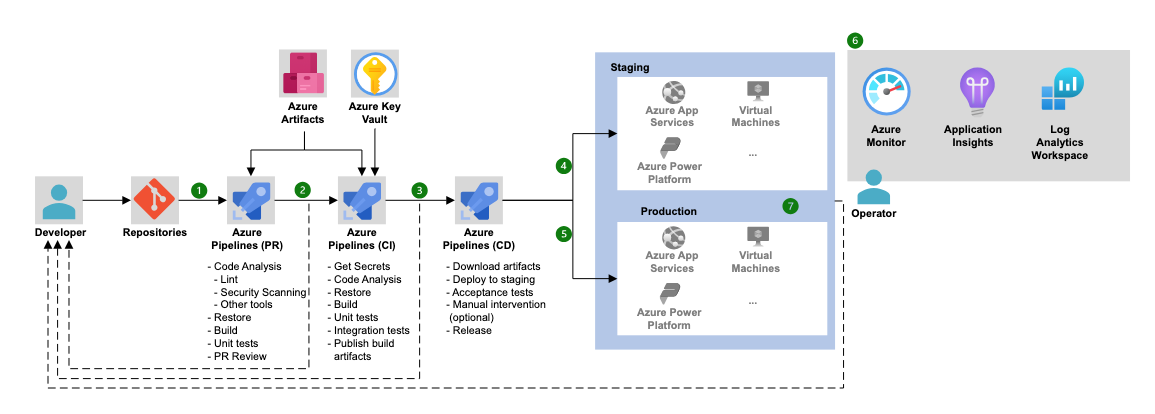
Too many tags
Tags are great for filtering boards, backlogs, queries, and work items. Too many of them, however, and you have chaos. At the same time, each team might want to name tags and sort items their own way, and not being able to do so might feel constraining to them.
Solution: Set up an agreed-upon naming system in advance, with input from each of your teams. Then, document those rules in the project Wiki where everyone can access them.
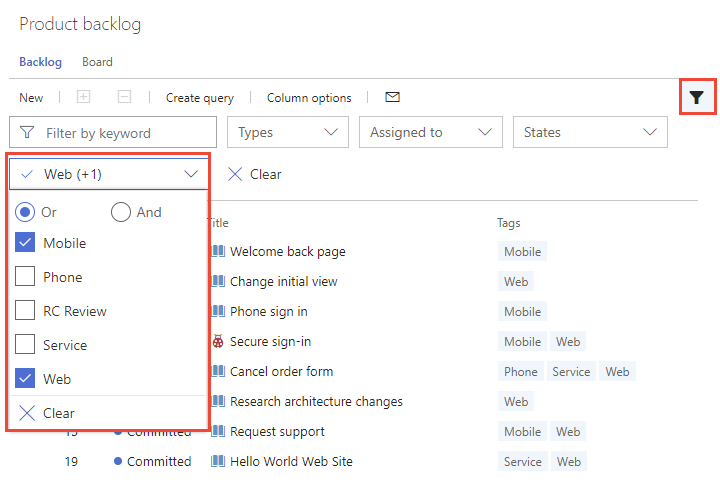
Expensive for small teams
The free version of Azure DevOps lets you add up to five users, while the Basic Plan costs $30 per month for up to 10 users. Beyond that, though, costs rack up quickly, which makes Azure DevOps project management a costly affair for smaller companies.
Solution: Add stakeholders instead of users! Stakeholders get access to a select number of Azure DevOps features, including dashboard viewing, adding/modifying work items, checking project status, and approving pipelines. There’s no limit on how many stakeholders you can add – so if you’re smart about how you structure your projects, you can get a lot done with a combination of stakeholders and users!
Additional Azure DevOps best practices to maximize efficiency
Keep iterations short
The Scrum methodology advocates working in short iterations (known as Sprints) of one to four weeks long. Keeping the cycle short allows your teams to focus on a small subset of tasks and do them well, and then use what they’ve learned to execute the next round of tasks even better.
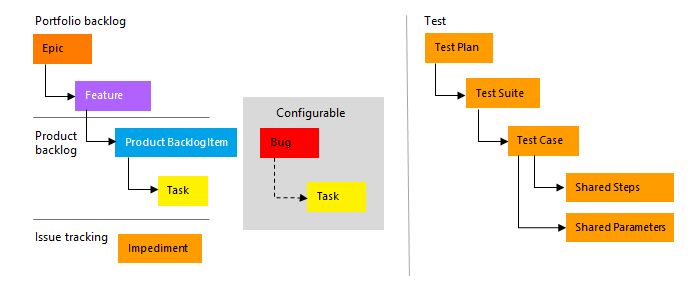
Revisit your definitions from time to time
The more data you gather from completed iterations and projects, the better you’ll be able to gauge how well your project management systems fit actual needs. For instance, what are the criteria for a work item to be marked as “done”? Have you observed, perhaps, that a certain type of work item keeps getting reopened in the next iteration? In which case, might it be better to mark it as “done” after an additional round of checks? Read more about build and release definitions in AzureDevOps.
Have regular retrospectives with your team
This is one of those Azure DevOps best practices that seem obvious, but are all the more crucial for that. Retrospectives are when you and the team collectively answer questions like
- Do you have shared goals and a shared vision for the project?
- What could you be doing better individually and as a team?
- What are the tools and resources you need to do better?
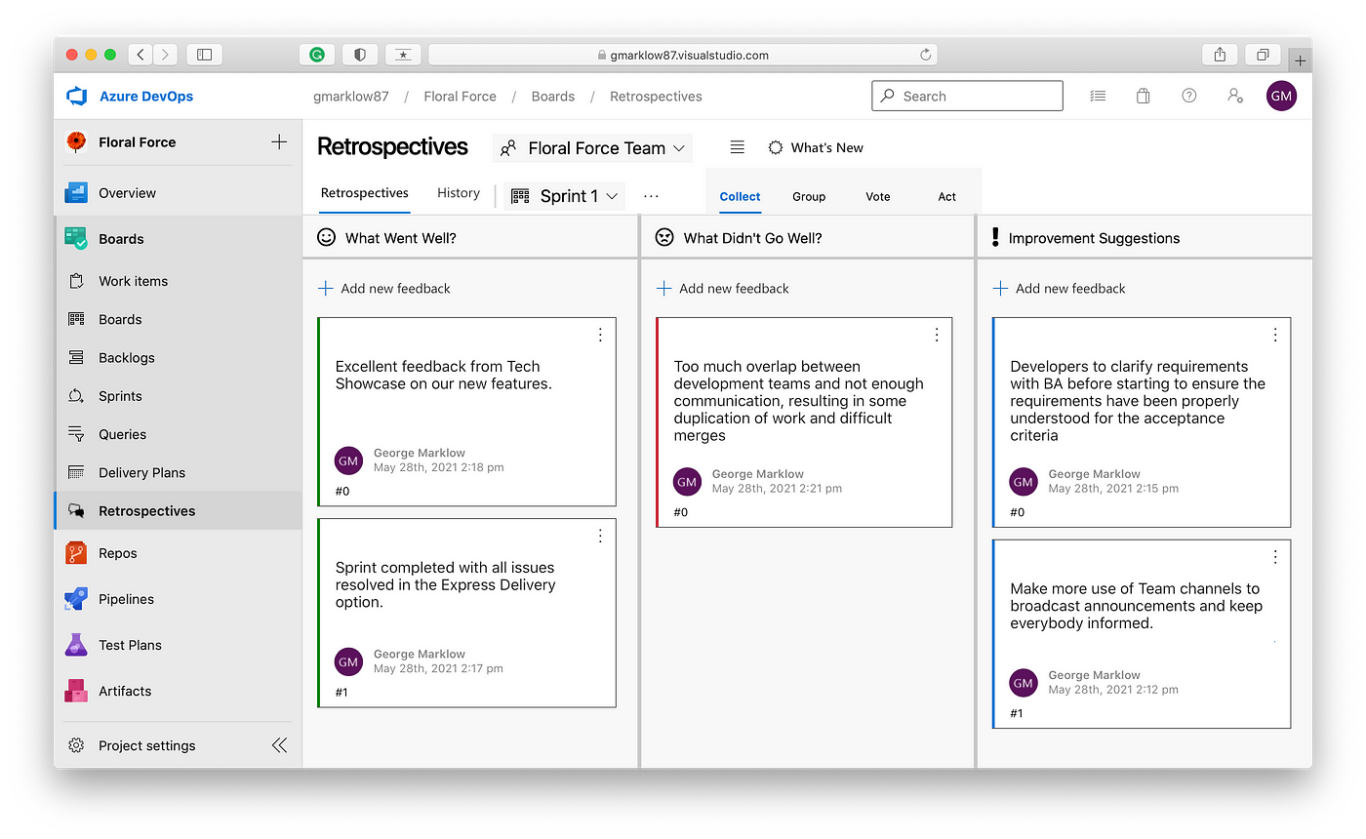
And remember, you won’t find definitive answers to these right away! That’s what continuous improvement is about – experimenting, analyzing, iterating, and experimenting again.
How Unito lets you go beyond Azure DevOps (without ever leaving)
It’s likely you’re using other tools to enhance Azure Boards’ built-in features. Maybe you’re even looking to collaborate with other software development teams — except that they use a different agile project management platform from Azure DevOps.
It might feel like the only way you can work together is if one of you migrates platforms. But there’s another way.
Unito’s no-code workflow management platform lets you sync Azure DevOps with any other platform – seamlessly. Two-way syncs allow both teams to view work items and statuses in the platforms and nomenclatures that they’re used to and then work on them together in real time.
Browse our Azure DevOps integrations:
Our ServiceNow integration in particular is useful for ITSM operations optimization.
Learn more about ADO integrations
Find out what you should integrate and how it's done.