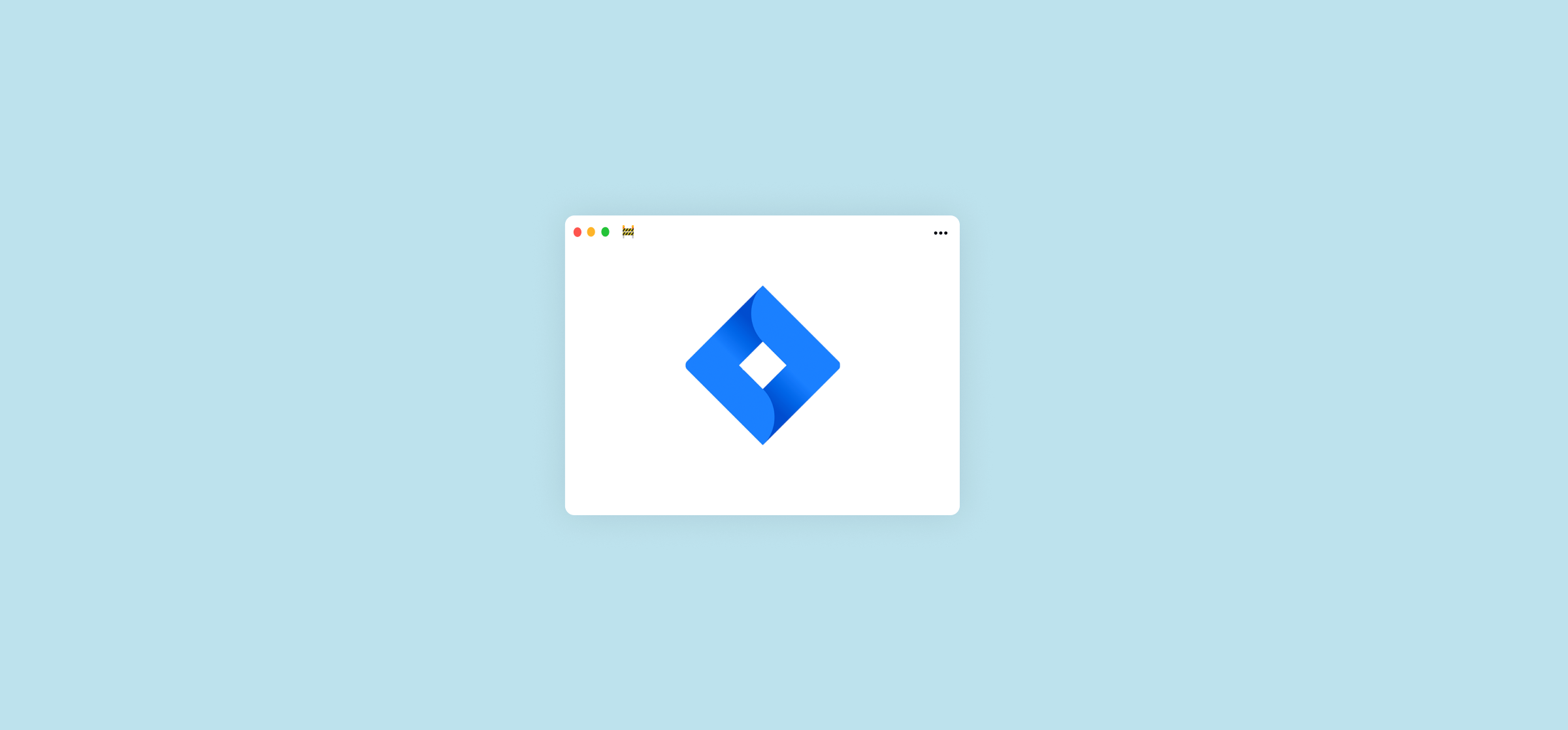The 10 Best Jira Apps for Your Workspace
Jira is the do-it-all tool the technical teams in your organization know and love. It combines simple views and the most granular detail to supercharge every sprint with the right data. But sometimes, it can’t do exactly what your team needs. It might be lacking a specific feature, a type of report, or just might not support a certain workflow your team needs. You could get a different tool, but then you’d have to make your developers work in both Jira and this extra tool.
That’s where Jira apps come in.
What are Jira apps?
Jira apps are add-ons you can add to your Jira workspace. While you can find these add-ons anywhere, “Jira apps” refers to those that are downloaded directly from the Atlassian Marketplace. Jira apps may be free or may be an additional charge and can support various use cases, like alternate methods of reporting, more powerful integrations, or even something as simple as time tracking.
Jira apps have ratings, reviews, and detailed descriptions of what they can and cannot support. From the Atlassian Marketplace, you can determine which means of setup support the app offers and which trust signals apply to it.
How to install a Jira app
Installing a Jira app is as simple as logging in, navigating to the Atlassian Marketplace, selecting an app, and clicking the blue Try it free or grey Purchase button in the top right corner.
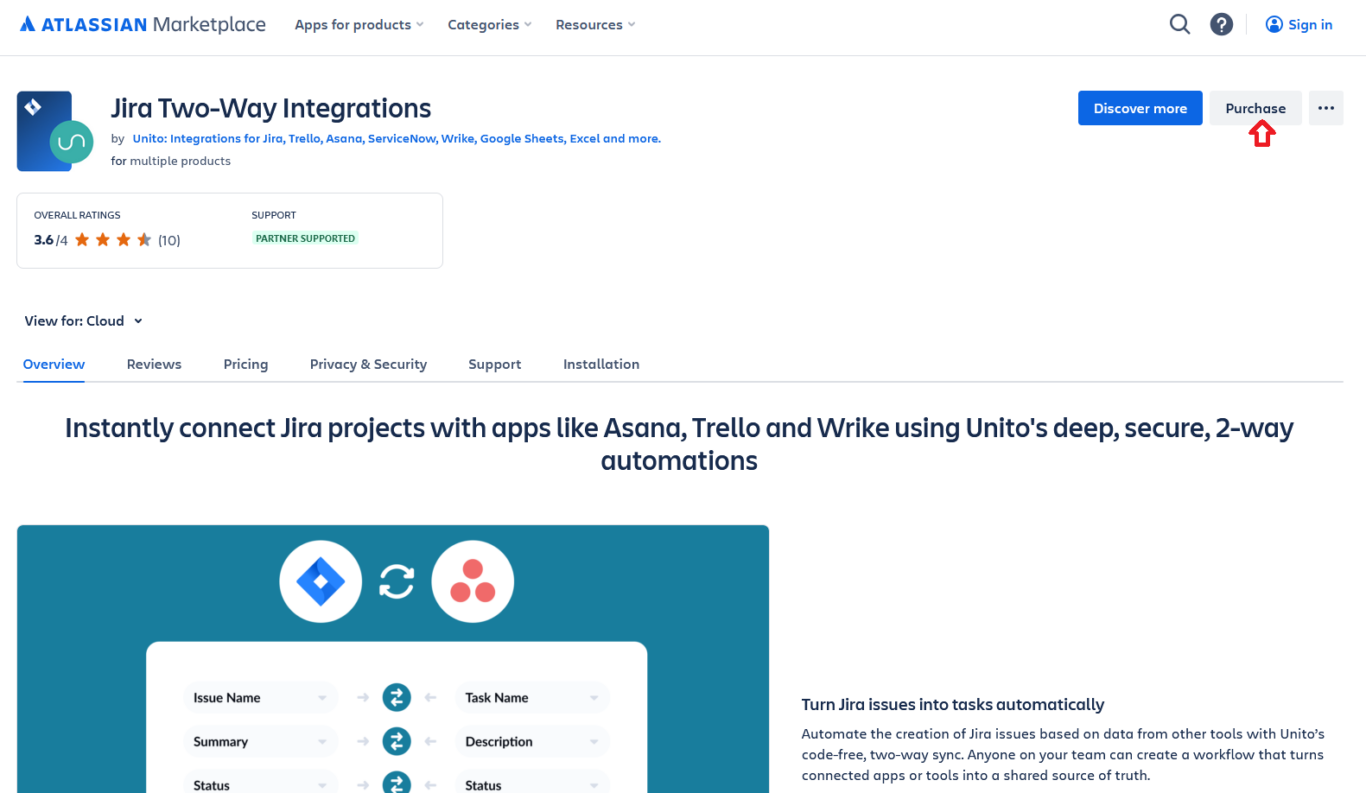
From there, you’ll usually be prompted to complete a simple authentication process. You’ll be able to complete the download with the right user permissions. The app’s landing page will also supply resources like descriptor file information and app documentation.
But which add-ons are the best? We’ve made a list of the 10 most effective apps so you can streamline your Jira workflow today.
The 10 best Jira apps for your workspace
Zephyr Scale
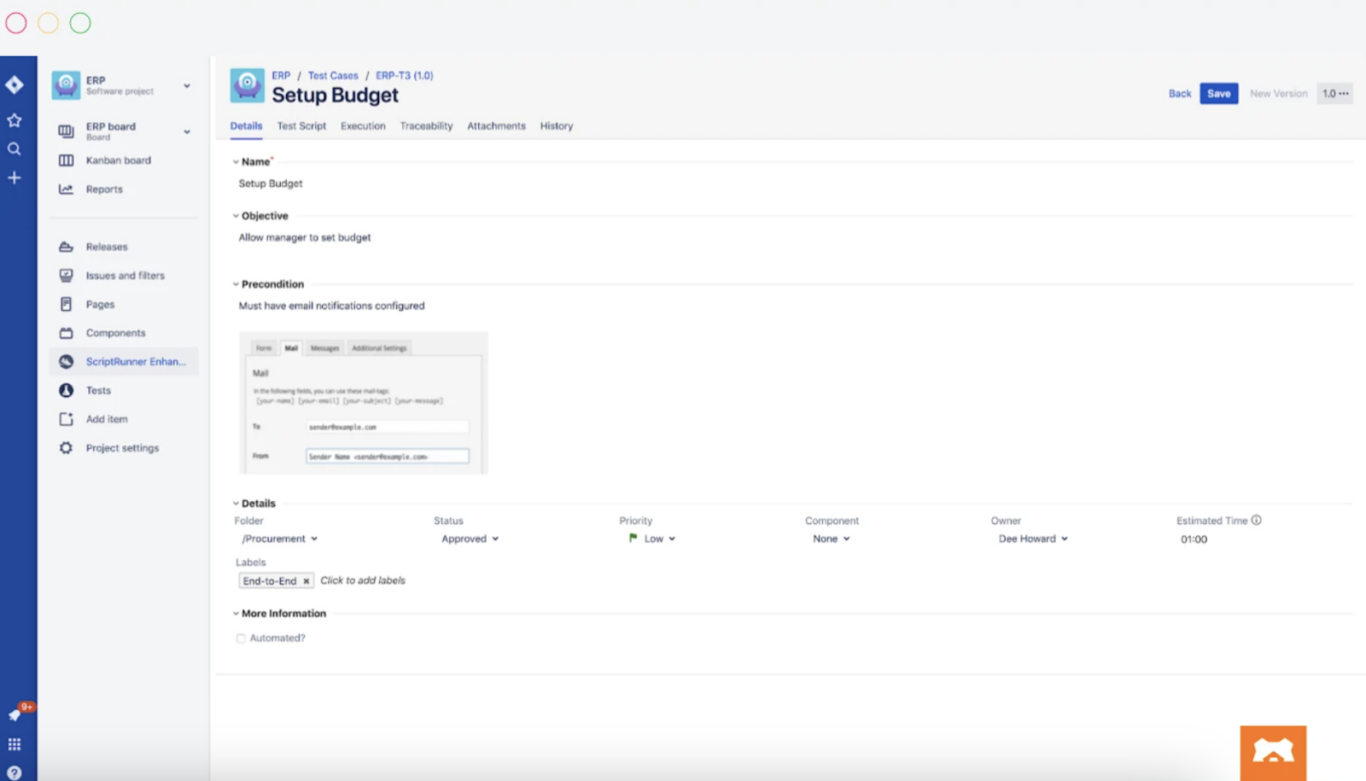
Zephyr Scale by SmartBear is a Jira-native test management solution that supports instances of any size. Actions like test data, call to test, and parameters allow users to streamline and scale their instances with large test libraries.
You can also standardize testing with Zephyr Scale by tracking requirements across test cycles, test cases, test plans, and execution. With 360-degree traceability, built-in gadgets, and cross-project reports, you can trace, catch, and fix bugs faster.
Zephyr Scale is cloud-fortified, offers live training, and allows you to install an additional Zephyr Scale Automate app to automate your testing.
HeroCoders Checklists for Jira
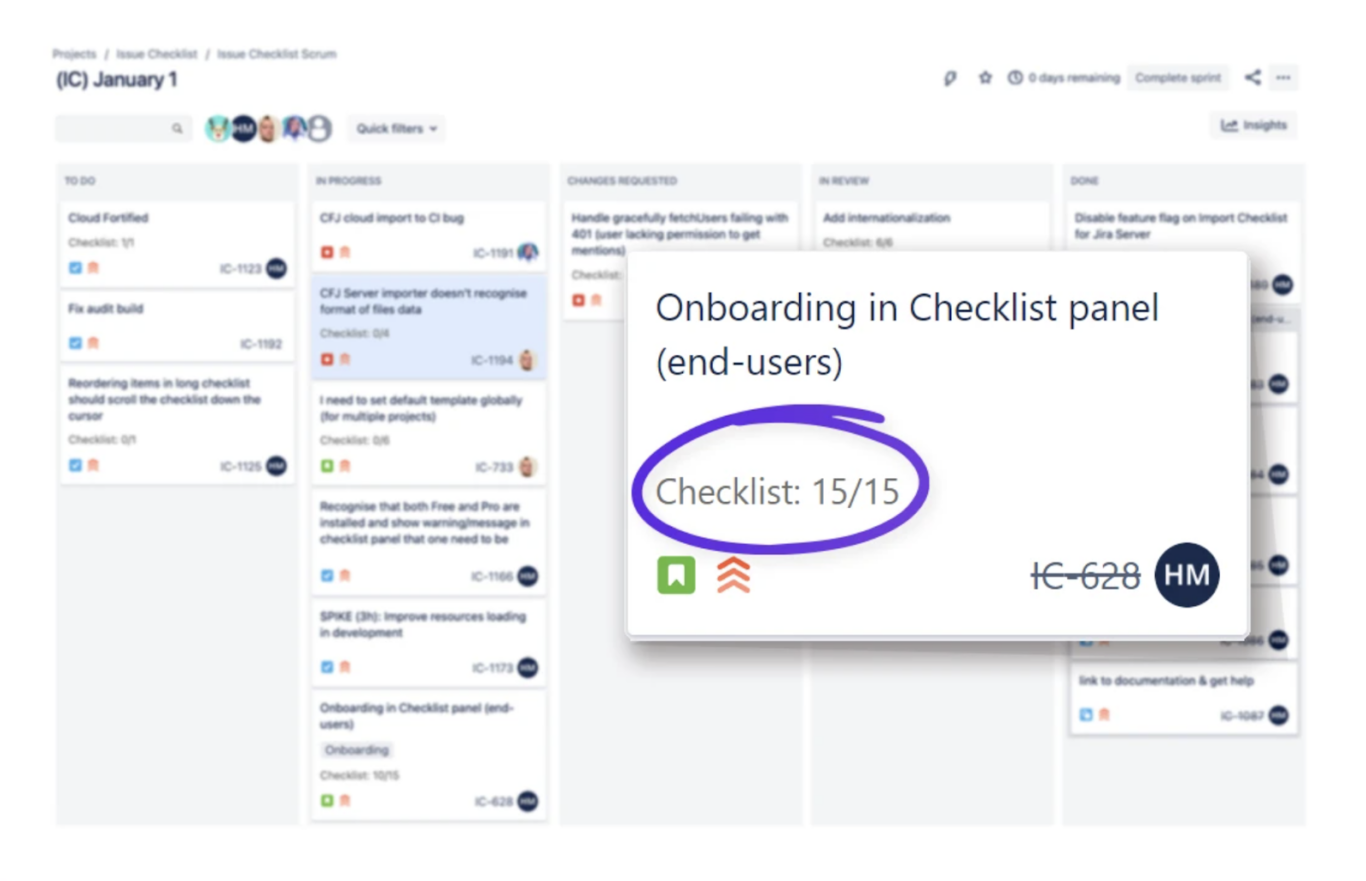
HeroCoders’ Checklists for Jira (Pro) takes the standard checklist and adds the granularity you’re looking for. Users get checklist features like due dates, mentions, hyperlinks, and emojis. The app also supports markdown formatting, multiline descriptions, and issue keys.
You could create templates to standardize issues for DoD or Security Reviews and set recurring templates for inventory ordering, onboarding, and accounting. These templates could automatically populate upon issue creation.
And, if you want the features without the difficult configuration, you can use the app’s default smart checklists, right out of the box. Checklists for Jira Pro is GDPR compliant, screen reader accessible, and PII safe.
Tempo Software Time Tracker
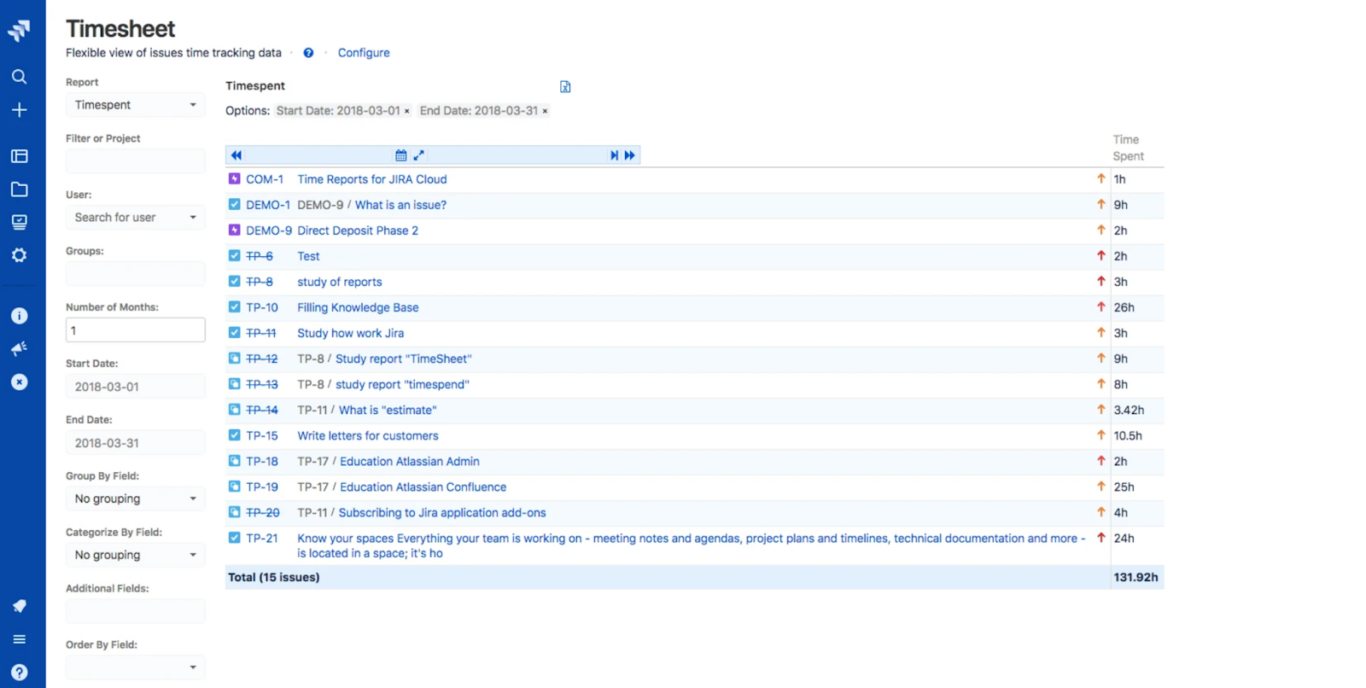
Tempo Software’s time tracker app makes project analysis and reporting simple. Time tracking is crucial in Jira because it allows teams to properly track all resources associated with a project, including labor. Time Tracker allows you to look at historical time tracking data to establish accurate schedules going forward, saving time, money, and deadlines.
Users can log time on issues and products, and the 10+ templates support numerous time track units and configuration of various Jira fields.
Time Tracker is part of the Jira Bug Bounty Program and can be installed on both Jira Service Management and Confluence.
Unito
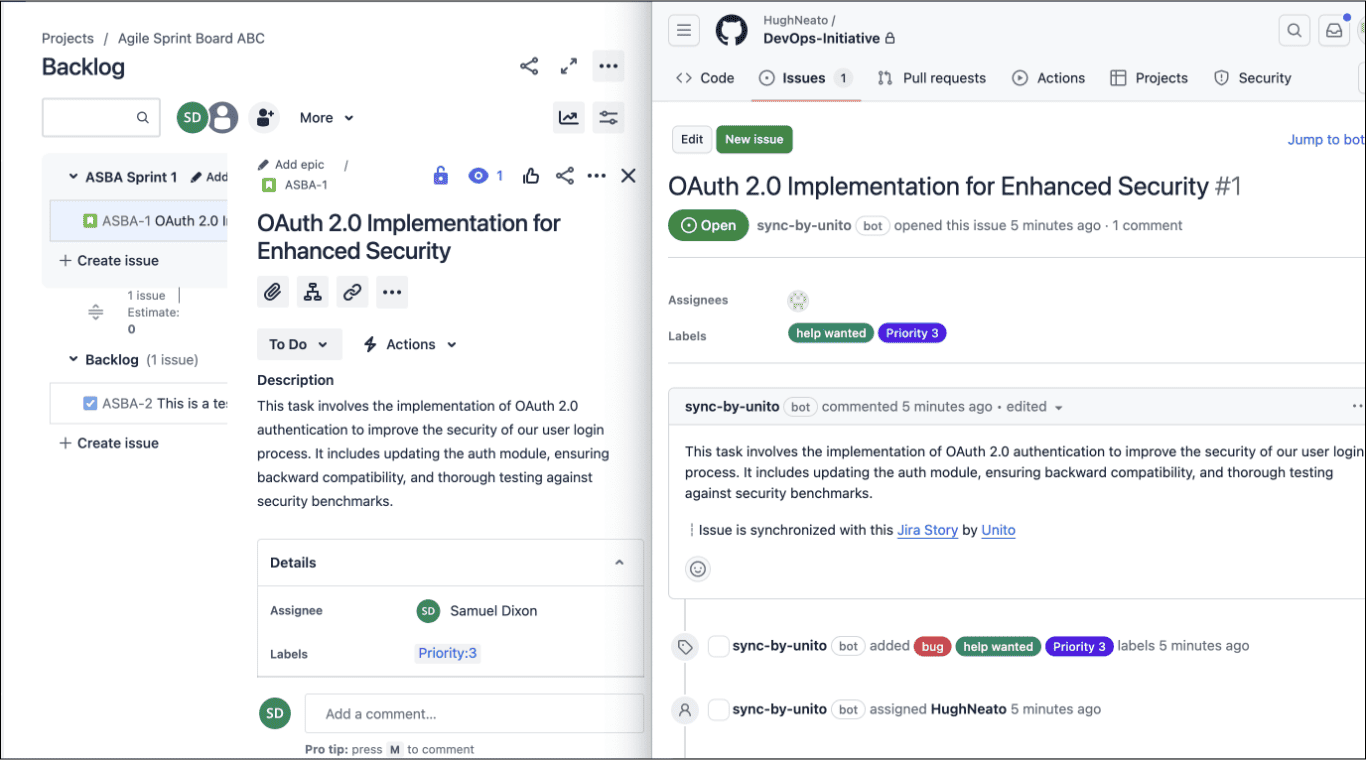
Unito’s two-way integrations for Jira allow users to stop copying and pasting data from board to board and between Jira and the rest of their tool stack. Users can automate the creation of Jira issues based on the actions from another tool, or trigger the creation of another work item from Jira. Or both!
Simple rules and field mapping empower teams to have deep, secure integrations without complicated configuration. You decide how and which Jira issues sync to other boards or tools. Unito handles automating the live updates and boom. Project status visibility, in detail, in all your favorite tools.
Unito supports the tools you use every day, including Asana, Trello, Airtable, Azure DevOps, ClickUp, Bitbucket, Github, Gitlab, Hubspot, Wrike, Monday.com, Zendesk, common Google apps, and many, many more. Unito is also SOC2 type 2 and GDPR compliant.

Onboard OKR Board for Jira
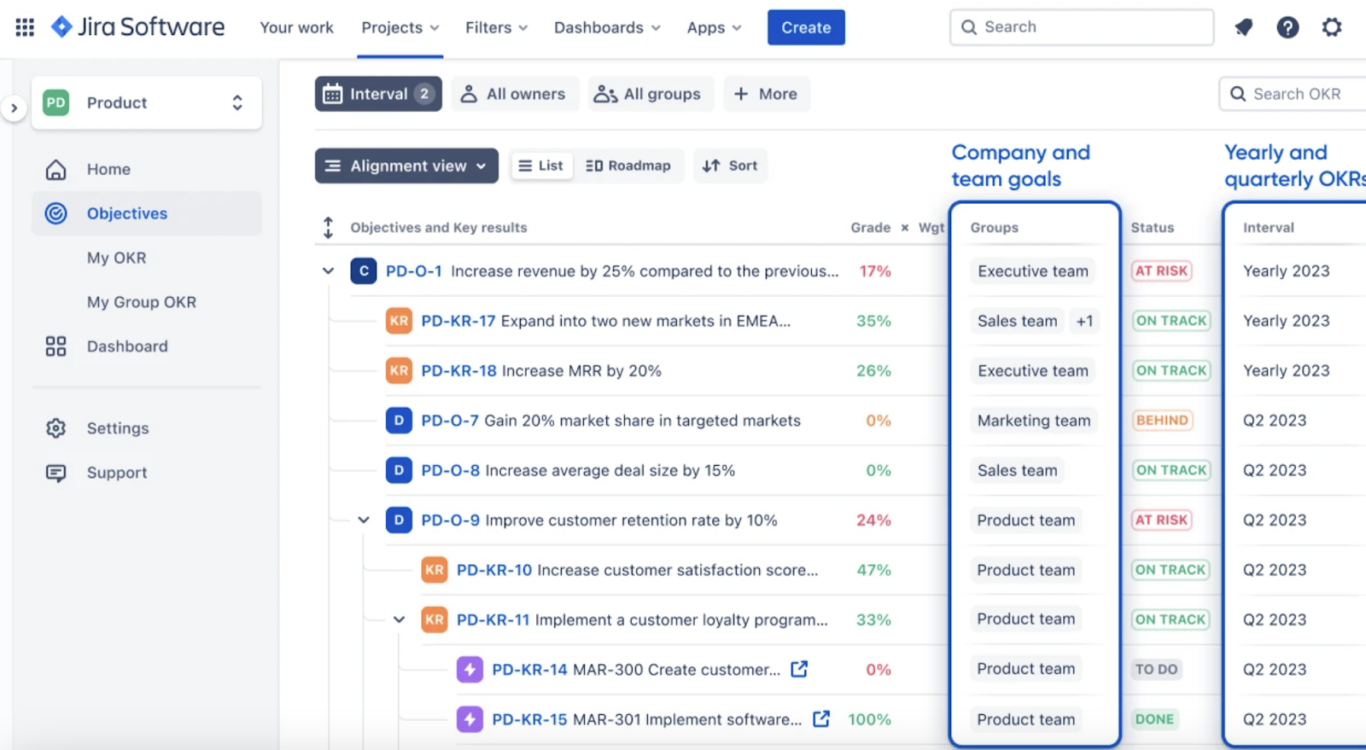
Onboard’s OKR board for Jira is the #1 OKR software for Jira on the Atlassian Marketplace. This app allows users to connect OKR strategies with effective execution via high visibility and simplified tracking.
This OKR app links Jira issues to auto-track OKR progress. You can also enable an OKR roadmap to support cross-team and cross-project alignment. It makes OKR tracking and planning more easily visible, allowing teams to zero in on goals and coordinate issues and activities to help you meet your objectives.
OKR board supports custom dashboards, check-in prompts, and more. It’s part of the Atlassian Bug Bounty Program and is supported in both private and public workspaces.
Diagrams for Jira
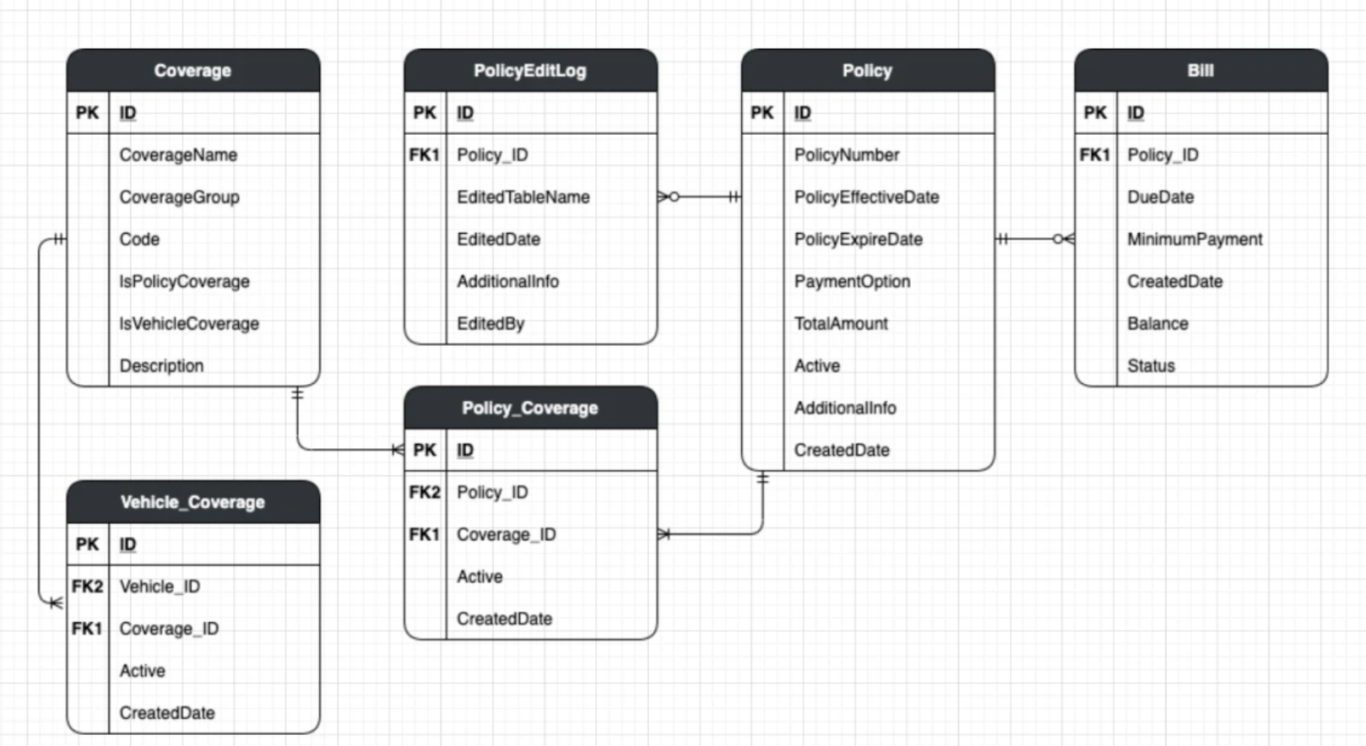
Diagrams for Jira by draw.io has been a top-rated diagramming solution for Jira and Confluence since 2013. Users can make simple, clear, secure diagrams and attach them to Jira issues to help illustrate the details of their sprints and projects.
The draw.io Smart Template is AI-powered and embedded in the tool so you can map, draw, and create quickly for any use case. Diagrams for Jira supports administration charting, software development and network mapping, process modeling and relationships, and more.
This app is enterprise-grade security approved and part of the Atlassian Bug Bounty Program.
Email This Issue
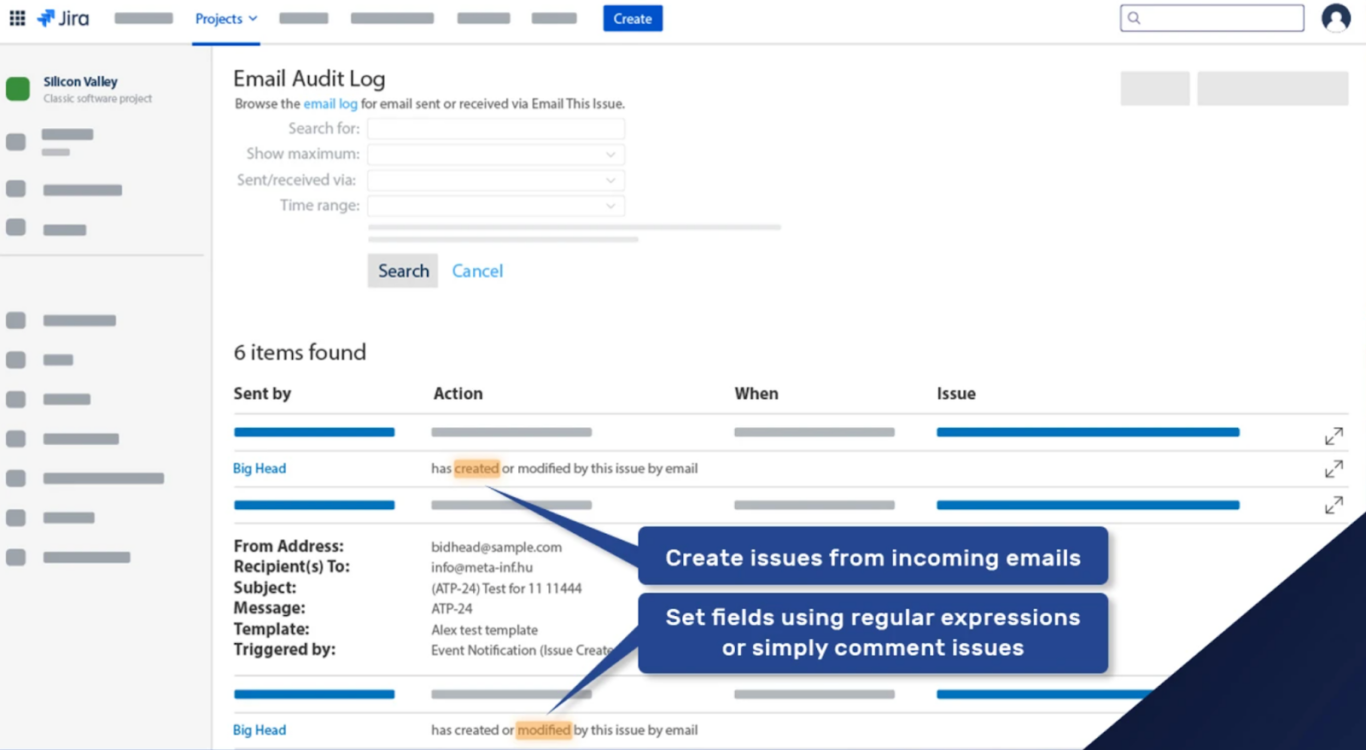
Meta-INF KFT’s Email This Issue takes a common ask and makes it possible. With this app, users can receive and send emails and enable notifications, all while supporting external users. Email triggers include Jira Events, Post Functions, or via the manual Email button, so you can rest easy and know you’re in control.
When emails come in, you can process them through the app in Jira by creating or commenting on issues, triggering transitions, uploading them as attachments, setting a field, and more. You can also associate multiple emails to a specific Jira project, consolidating stakeholders and streamlining communication.
Email This Issue is also a part of Atlassian’s Bug Bounty Program and supports secure authentication by OAuth2.
Financial Manager – Jira Project Cost Tracking
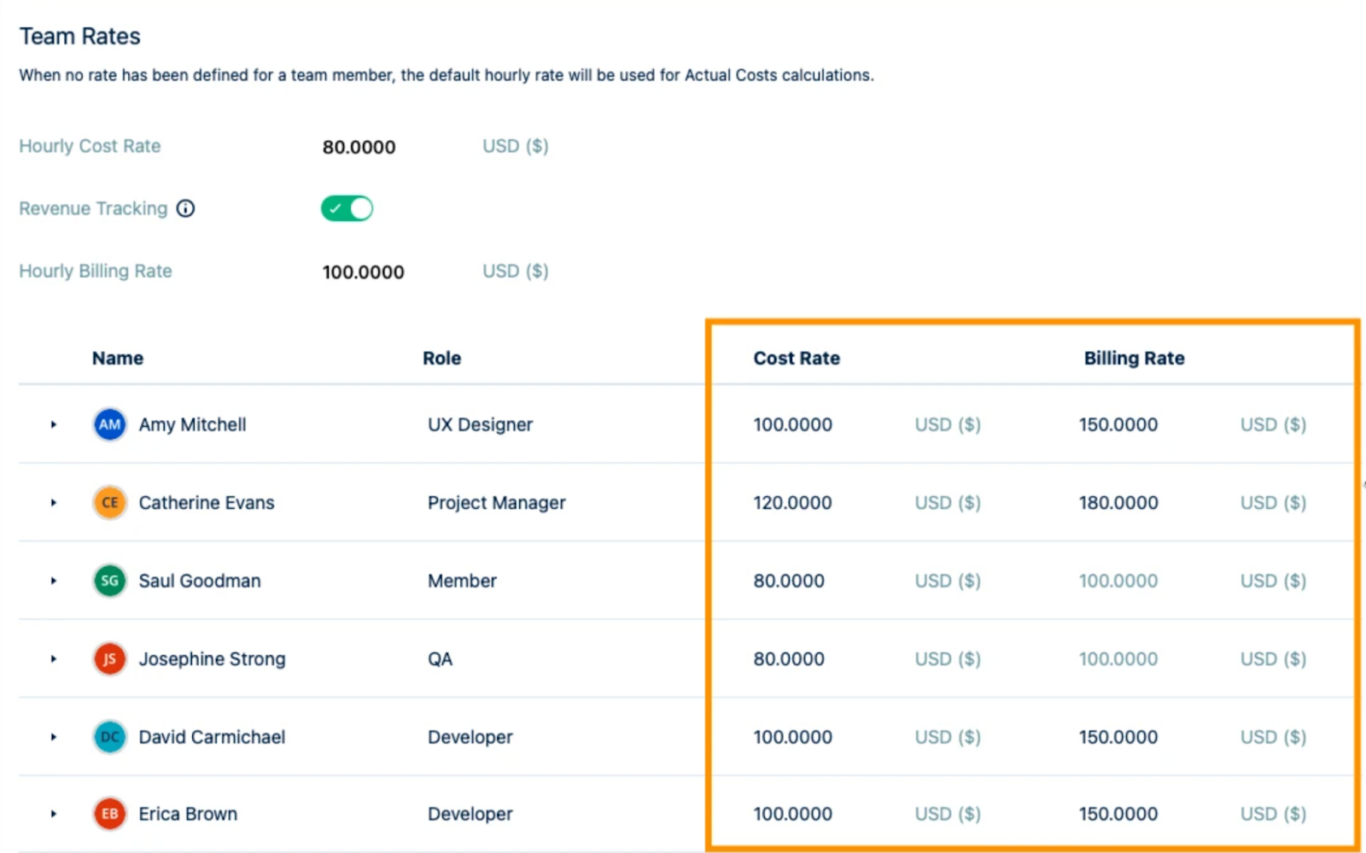
Another app from Tempo software, Financial Manager—Jira Project Cost Tracking, monitors expenses, project costs, revenue, billing and budgets, and more. Effective cost tracking allows teams to meet financial goals by optimizing ROI, effectively forecasting, tracking finance trends, and grouping projects into strategic financial portfolios.
Financial Manager helps you monitor revenue, time spent, CAPEX vs. OPEX, expenses, billable and non-billable hours, budget, and labor costs. The app identifies trends and supports collaboration across your organization.
Financial Manager is available in six languages and is available on Jira Cloud.
Integrity Check for Jira
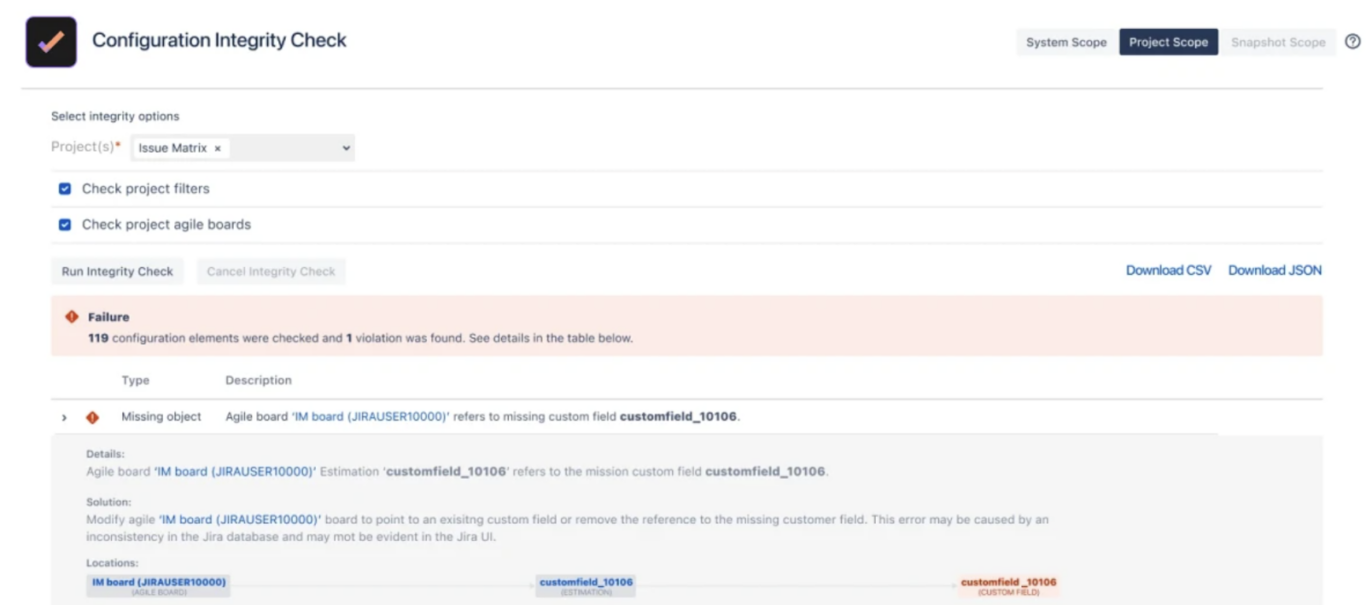
Appfire’s Integrity Check is a must-have app for every developer team. It monitors and protects Jira configurations in data centers of any size. This app allows users to detect, navigate, and locate a broken configuration before it makes it to production. The provided location paths will help you dissect each error and apply all available quick fixes.
You can choose to run your integrity check on just the latest failed snapshot, selected projects, or the entire system, eliminating risks and giving engineers peace of mind.
Integrity Check was recently launched and quickly became a top download by Atlassian users.
Issue Templates for Jira
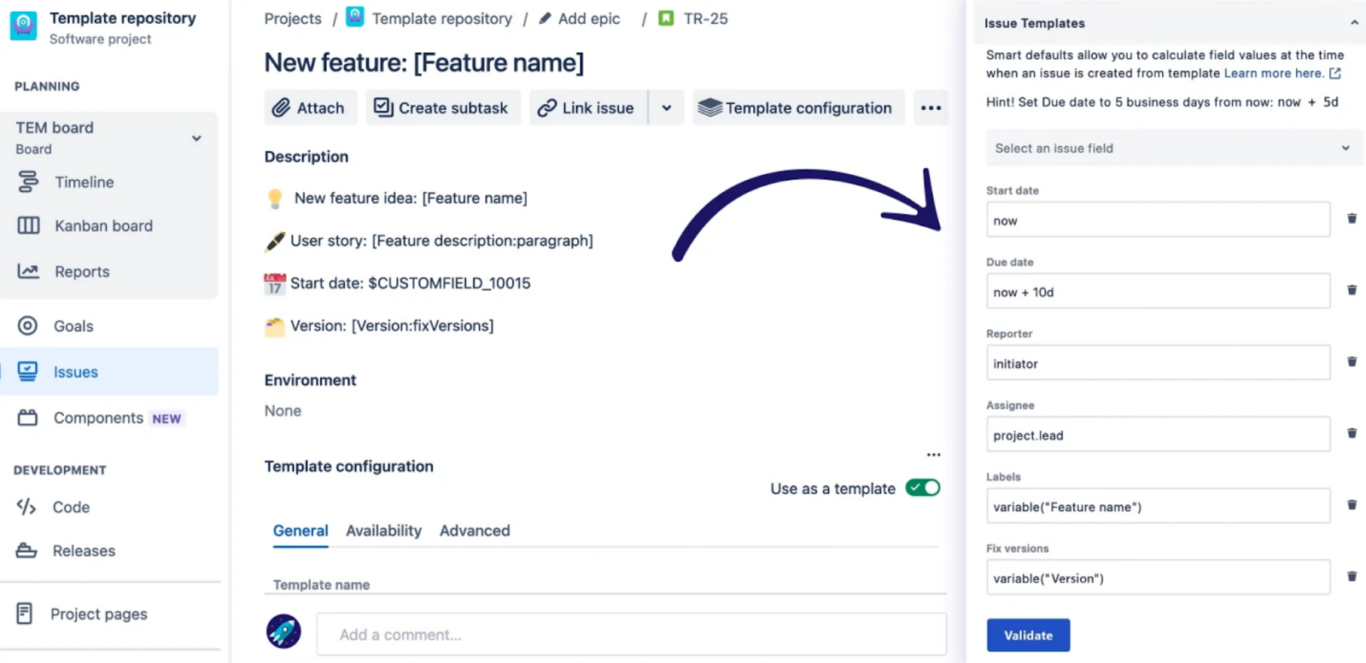
Deviniti’s Issue Templates for Jira reduces your team’s repetitive work by creating standardized issues and whole Epics. This app supports everything from simple issue duplication to the most complex epics with subtasks. This creates a uniform instance and reduces the chance of human error.
Issue Templates for Jira supports copied issue fields from parent to subtask, auto-assigning, and simple date calculations. It can also clone structures like linked issues.
This app is a part of Atlassian’s Bug Bounty Program and offers video tutorials and release notes.
Jira apps that are never an issue.
By using the right apps, you can customize your Jira workspace into a solution that suits your whole team. You can do this by setting an automation, making custom dashboards, or syncing your data out of Jira and into the tool you choose, be it a CRM tool, sheet tool, PM tool, or anything else.
Jira can work great for your team out of the box, but with a few apps, it can be better than you had imagined.